2019 MERCEDES-BENZ GLC SUV lights
[x] Cancel search: lightsPage 648 of 673
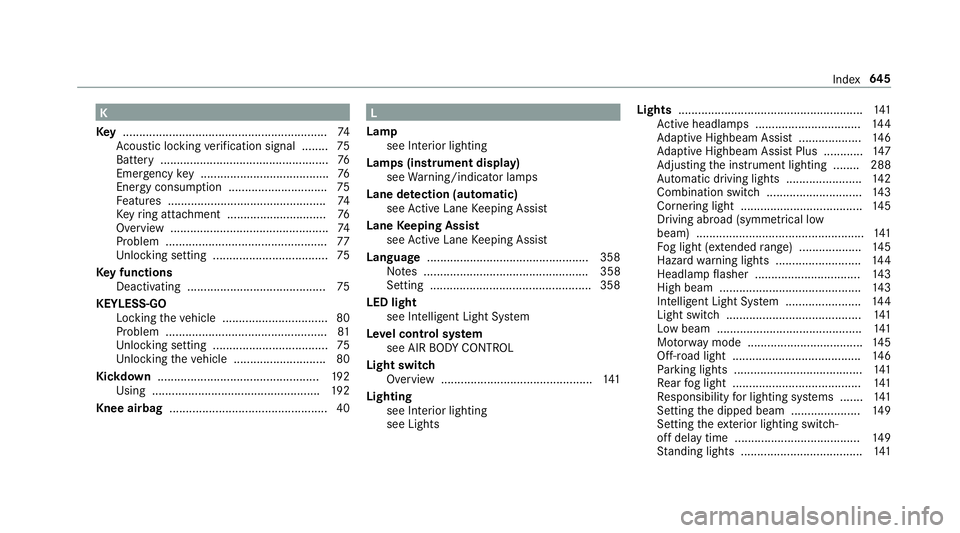
K
Ke y.............................................................. 74
Ac oustic locking verification signal ........ 75
Battery ................................................... 76
Emergency key ...................................... .76
Energy consumption .............................. 75
Fe atures ................................................ 74
Ke yring attachment .............................. 76
Overview ................................................ 74
Problem .................................................77
Un locking setting .................................. .75
Ke y functions
Deactivating .......................................... 75
KEYLESS-GO Locking theve hicle ................................ 80
Problem .................................................81
Un locking setting .................................. .75
Un locking theve hicle ............................80
Kickd own.................................................1 92
Using ................................................... 19 2
Knee airbag ................................................ 40 L
Lamp see In terior lighting
Lamps (instrument display) see Warning/indicator lamps
Lane de tection (au tomatic)
see Active Lane Keeping Assist
Lane Keeping Assist
see Active Lane Keeping Assist
Language .................................................3 58
No tes .................................................. 358
Setting .................................................3 58
LED light see Intelligent Light Sy stem
Le vel control sy stem
see AIR BODY CONTROL
Light switch Overview .............................................. 141
Lighting see In terior lighting
see Lights Lights
........................................................ 141
Ac tive headla mps ................................ 14 4
Ad aptive Highbeam Assist .................. .146
Ad aptive Highbeam Assist Plus ............ 147
Ad justing the instrument lighting ........ 288
Au tomatic driving lights ....................... 14 2
Combination swit ch............................. 14 3
Corne ring light ..................................... 14 5
Driving ab road (symm etrical low
beam) ................................................... 141
Fo g light (extended range) ................... 14 5
Haza rdwa rning lights .......................... 14 4
Headla mpflasher ................................ 14 3
High beam ........................................... 14 3
Intellige nt Light Sy stem ....................... 14 4
Light switch ......................................... 141
Low beam ............................................ 141
Mo torw ay mode ................................... 14 5
Off-road light ....................................... 14 6
Pa rking lights ...................................... .141
Re ar fog light ....................................... 141
Re sponsibility for lighting sy stems .......1 41
Setting the dipped beam ..................... 14 9
Setting theex terior lighting switch-
off delay time ...................................... 14 9
St anding lights .................................... .141 Index
645
Page 649 of 673
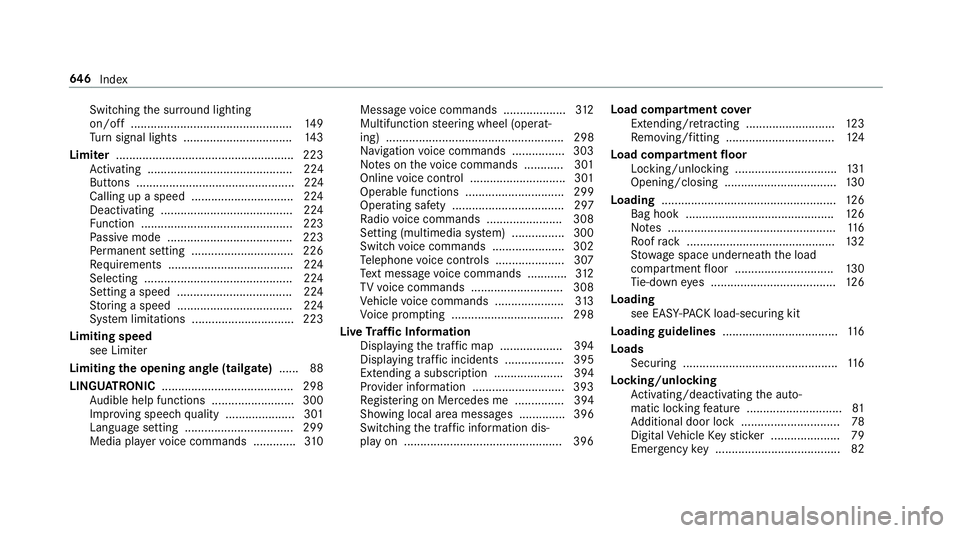
Switching
the sur round lighting
on/off ................................................ .149
Tu rn signal lights ................................. 14 3
Limiter ...................................................... 223
Ac tivating ............................................ 224
Buttons ................................................ 224
Calling up a speed ............................... 224
Deactivating ........................................ 224
Fu nction .............................................. 223
Pa ssive mode ...................................... 223
Pe rm anent setting .............................. .226
Re quirements ...................................... 224
Selecting ............................................ .224
Setting a speed ................................... 224
St oring a speed ................................... 224
Sy stem limitations ...............................2 23
Limiting speed see Limi ter
Limiting the opening angle (tailgate) ...... 88
LINGU ATRO NIC ........................................ 298
Au dible help functions .........................3 00
Impr oving speech quality .................... .301
Langua gesetting ................................. 299
Media pla yervo ice commands ............ .310 Message
voice commands .................. .312
Multifunction steering wheel (operat‐
ing) ...................................................... 298
Na vigation voice commands ................ 303
No tes on thevo ice commands ............ 301
Online voice control ............................ .301
Operable functions .............................. 299
Operating saf ety .................................. 297
Ra dio voice commands ...................... .308
Setting (multimedia sy stem) ................3 00
Switch voice commands ...................... 302
Te lephone voice controls .................... .307
Te xt messa gevoice commands ............ 312
TV voice commands ............................ 308
Ve hicle voice commands .................... .313
Vo ice prom pting .................................. 298
Live Traf fic Information
Displaying the tra ffic map .................. .394
Displ aying traf fic incidents .................. 395
Extending a subscription ..................... 394
Pr ov ider information ............................ 393
Re gis tering on Mercedes me ............... 394
Showing local area messa ges .............. 396
Switching the tra ffic information dis‐
play on ................................................ 396 Load compa
rtment co ver
Extending/r etra cting ........................... 12 3
Re moving/fitting ................................. 124
Load compa rtment floor
Locking/unlocking .............................. .131
Opening/closing ..................................1 30
Loading ..................................................... 12 6
Bag hook ............................................. 12 6
No tes ................................................... 11 6
Ro ofrack ............................................. 13 2
St ow age space unde rneath the load
compartment floor .............................. 13 0
Ti e-down eyes ...................................... 12 6
Loading see EA SY-PAC K load-securing kit
Loading guidelines ................................... 11 6
Loads Securing .............................................. .116
Locking/unlocking Activating/deactivating the auto‐
matic locking feature ............................ .81
Ad ditional door lock .............................. 78
Digital Vehicle Keyst icke r .................... .79
Emergency key ...................................... 82 646
Index
Page 655 of 673
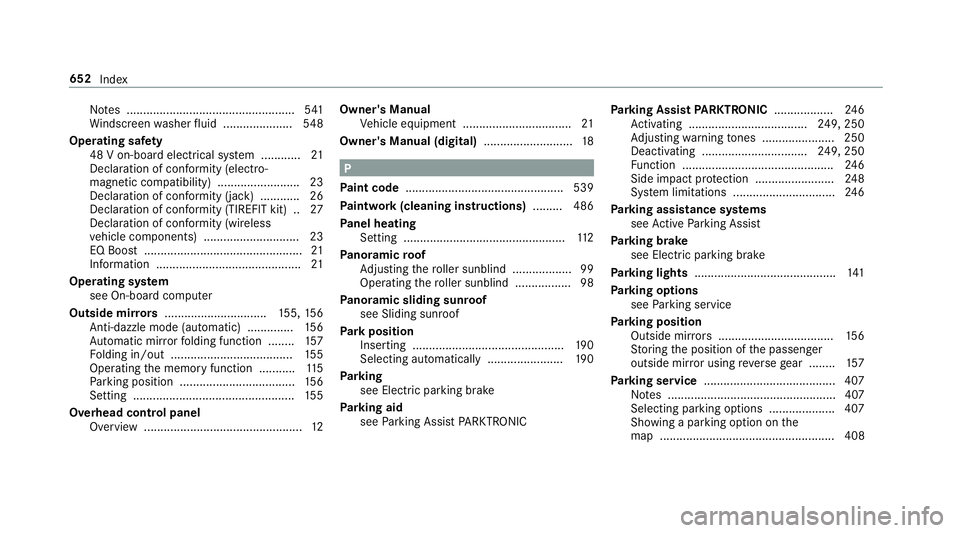
No
tes ................................................... 541
Wi ndsc reen washer fluid .................... .548
Operating saf ety
48 V on-boa rdelectrical sy stem ............ 21
Declaration of conformity (electro‐
magnetic compatibility) ........................ .23
Declaration of conformity (ja ck) ............ 26
Declaration of con form ity (TIREFIT kit) .. 27
Declaration of conformity (wireless
ve hicle components) ............................. 23
EQ Boost ................................................ 21
Information ............................................ 21
Operating sy stem
see On-board computer
Outside mir rors ............................... 155, 15 6
Anti-dazzle mode (automatic) .............. 15 6
Au tomatic mir rorfo lding function ........ 157
Fo lding in/out .................................... .155
Operating the memory function ........... 11 5
Pa rking position .................................. .156
Setting ................................................. 15 5
Overhead control panel Overview ................................................ 12Owner's Manual
Vehicle equipment ................................. 21
Owner's Manual (digital) ...........................18 P
Pa int code ................................................ 539
Pa intwork (cleaning instructions) .........486
Pa nel heating
Setting .................................................1 12
Pa noramic roof
Ad justing thero ller sunblind .................. 99
Operating thero ller sunblind ................ .98
Pa noramic sliding sunroof
see Sliding sunroof
Pa rk position
Inserting .............................................. 19 0
Selecting au tomatical ly....................... 19 0
Pa rking
see Electric parking brake
Pa rking aid
see Parking Assist PARKTRONIC Pa
rking Assist PARKTRONIC .................. 24 6
Ac tivating .................................... 249, 250
Ad justing warning tones ...................... 250
Deactivating ................................ 249, 250
Fu nction .............................................. 24 6
Side impact pr otection ........................ 24 8
Sy stem limitations ...............................2 46
Pa rking assistance sy stems
see Active Parking Assist
Pa rking brake
see Electric parking brake
Pa rking lights .......................................... .141
Pa rking options
see Parking service
Pa rking position
Outside mir rors ................................... 15 6
St oring the position of the passenger
outside mir ror using reve rsege ar ........ 157
Pa rking service ........................................ 407
No tes ................................................... 407
Selecting parking options .................... 407
Showing a parking option on the
map ..................................................... 408 652
Index
Page 659 of 673
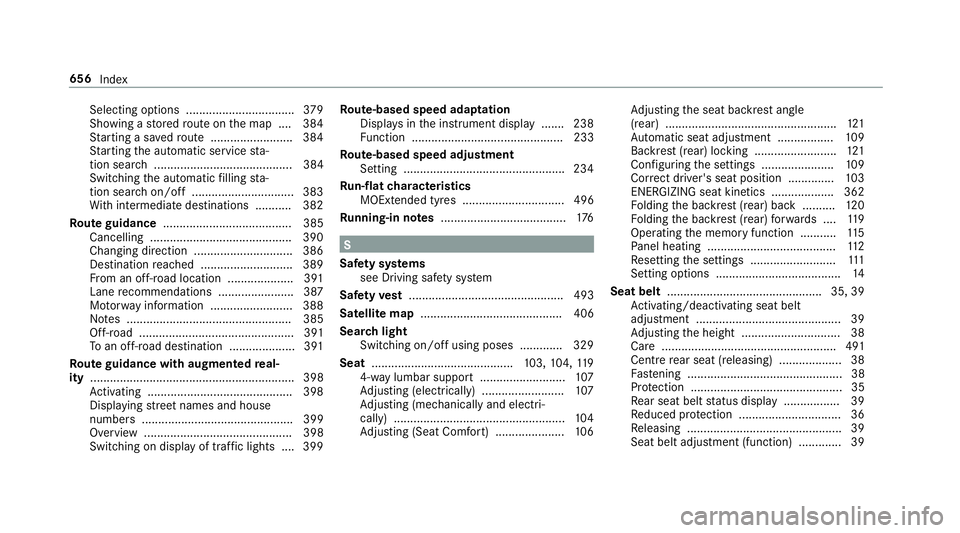
Selecting options .................................
379
Showing a stored route on the map ....3 84
St arting a sa vedro ute ........................ .384
St arting the automatic service sta‐
tion sear ch.......................................... 384
Switching the automatic filling sta‐
tion sear chon/off ...............................3 83
Wi th intermediate destinations .......... .382
Ro ute guidance ....................................... 385
Cancelling .......................................... .390
Changing direction .............................. 386
Destination reached ............................ 389
Fr om an off-road location .................... 391
Lane recommendations ....................... 387
Mo torw ay information ........................ .388
No tes .................................................. 385
Off-road ............................................... 391
To an off- road destination .................... 391
Ro ute guidance with augmented real‐
ity .............................................................. 398
Ac tivating ............................................ 398
Displ aying stre et names and house
numbe rs.............................................. 399
Overview ............................................. 398
Switching on displ ayof traf fic lights .... 399 Ro
ute-based speed adaptation
Displ ays in the instrument display .......2 38
Fu nction .............................................. 233
Ro ute-based speed adjustment
Setting ................................................ .234
Ru n-flat characteristics
MOExtended tyres ............................... 496
Ru nning-in no tes ...................................... 176 S
Saf ety sy stems
see Driving saf ety sy stem
Saf etyve st ............................................... 493
Satelli temap ........................................... 406
Sear chlight
Swit ching on/off using poses ............ .329
Seat .......................................... .103, 104,11 9
4-w aylumbar support .......................... 107
Ad justing (electrically) ......................... 107
Ad justing (me chanically and electri‐
cally) .................................................... 104
Ad justing (Seat Comfort) ..................... 106Ad
justing the seat backrest angle
(rear) ....................................................1 21
Au tomatic seat adju stment ................. 109
Backrest (rear) locking ......................... 121
Con figuring the settings ......................1 09
Cor rect driver's seat position .............. 103
ENERGIZING seat kinetics ................... 362
Fo lding the backrest (rear) back ..........1 20
Fo lding the backrest (rear) forw ards .... 11 9
Operating the memory function ........... 11 5
Pa nel heating ....................................... 11 2
Re setting the settings .......................... 111
Setting options ...................................... 14
Seat belt ............................................... 35, 39
Ac tivating/deactivating seat belt
adjustment ............................................ 39
Ad justing the height .............................. 38
Care ..................................................... 491
Centre rear seat (releasing) .................. .38
Fa stening ............................................... 38
Pr otection ..............................................35
Re ar seat belt status display ................ .39
Re duced pr otection ...............................36
Re leasing .............................................. .39
Seat belt adjustment (function) ............. 39 656
Index
Page 661 of 673
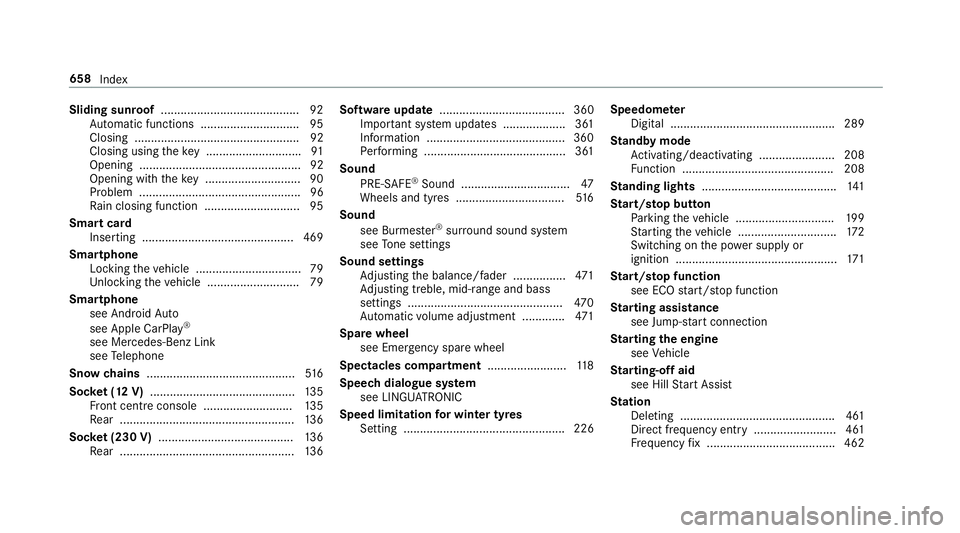
Sliding sunroof
.......................................... 92
Au tomatic functions .............................. 95
Closing .................................................. 92
Closing using theke y ............................ .91
Opening .................................................92
Opening with theke y ............................ .90
Problem .................................................96
Ra in closing function ............................ .95
Smart card Inserting ..............................................4 69
Smartphone Locking theve hicle ................................ 79
Un locking theve hicle ............................79
Smartphone see Android Auto
see Apple CarPlay ®
see Mercedes-Benz Link
see Telephone
Snow chains ............................................. 516
Soc ket (12 V) ............................................ 13 5
Fr ont centre console ........................... 13 5
Re ar .................................................... .136
Soc ket (230 V) ......................................... 13 6
Re ar .................................................... .136 Software update
...................................... 360
Impor tant sy stem updates ...................3 61
Information ..........................................3 60
Pe rforming ...........................................3 61
Sound PRE-SAFE ®
Sound ................................. 47
Wheels and tyres ................................. 516
Sound see Burmes ter®
sur round sound sy stem
see Tone settings
Sound settings Adjusting the balance/fader ................4 71
Ad justing treble, mid-range and bass
settings ............................................... 470
Au tomatic volume adjustment ............ .471
Spare wheel see Emer gency spa rewheel
Spectacles compa rtment ........................ 11 8
Speech dialogue sy stem
see LINGU ATRO NIC
Speed limitation for winter tyres
Setting ................................................. 226 Speedome
ter
Digital ................................................. .289
St andby mode
Ac tivating/deactivating ...................... .208
Fu nction .............................................. 208
St anding lights ......................................... 141
St art/s top button
Pa rking theve hicle .............................. 19 9
St arting theve hicle .............................. 172
Switching on the po wer supply or
ignition ................................................. 171
St art/s top function
see ECO start/ stop function
St arting assi stance
see Jump -sta rt connection
St arting the engine
see Vehicle
St arting-o ffaid
see Hill Start Assist
St ation
Deleting ............................................... 461
Direct frequency entry ......................... 461
Fr equency fix ....................................... 462 658
Index
Page 665 of 673
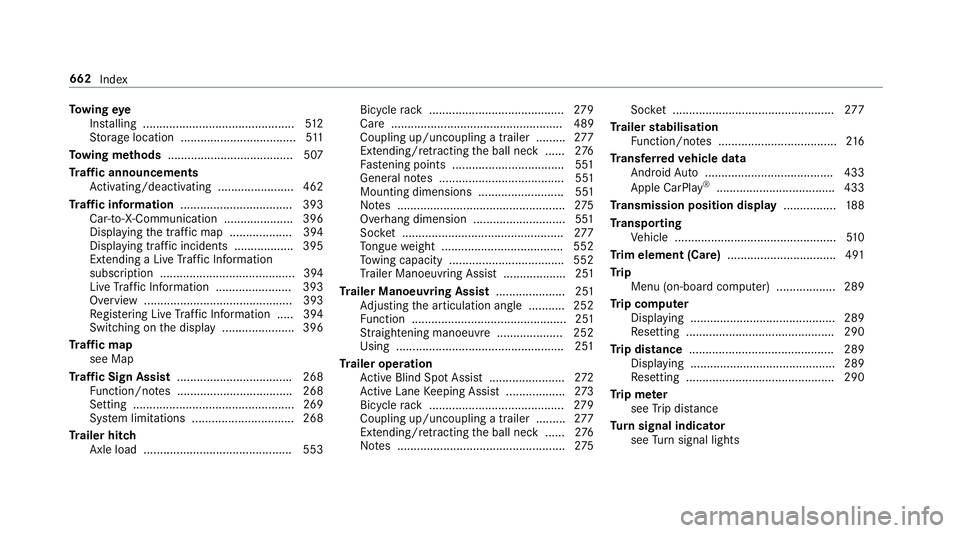
To
wing eye
Ins talling .............................................. 512
St orage location ................................... 511
To wing me thods ...................................... 507
Tr af fic announcements
Ac tivating/deactivating ...................... .462
Tr af fic information .................................. 393
Car-to-X-Communication .................... .396
Displ aying the tra ffic map .................. .394
Displ aying traf fic incidents .................. 395
Extending a Live Traf fic Information
subscription ......................................... 394
Live Traf fic Information ....................... 393
Overview ............................................. 393
Re gis tering Live Traf fic Information ..... 394
Switching on the display ......................3 96
Tr af fic map
see Map
Tr af fic Sign Assist .................................. .268
Fu nction/no tes ................................... 268
Setting .................................................2 69
Sy stem limitations ...............................2 68
Tr ailer hitch
Axle load ............................................. 553 Bicycle
rack ......................................... 279
Care .................................................... 489
Coupling up/uncoupling a trailer ........ .277
Extending/r etra cting the ball neck ...... 276
Fa stening points ..................................5 51
Gene ral no tes ...................................... 551
Mounting dimensions .......................... 551
No tes ................................................... 275
Overhang dimension ............................5 51
Soc ket ................................................. 277
To ngue weight .................................... .552
To wing capacity .................................. .552
Tr ailer Manoeuv ring Assi st................... 251
Tr ailer Manoeuvring Assist ..................... 251
Ad justing the articulation angle ........... 252
Fu nction ............................................... 251
St raightening manoeuvre .................... 252
Using .................................................. .251
Tr ailer operation
Ac tive Blind Spot Assi st....................... 272
Ac tive Lane Keeping Assist .................. 273
Bicycle rack ......................................... 279
Coupling up/uncoupling a trailer ........ .277
Extending/r etra cting the ball neck ...... 276
No tes ................................................... 275Soc
ket ................................................. 277
Tr ailer stabilisation
Fu nction/no tes .................................... 216
Tr ansfer redve hicle data
Android Auto ....................................... 433
Apple CarPl ay®
.................................... 433
Tr ansmission position display ................188
Tr anspo rting
Ve hicle .................................................5 10
Tr im element (Care) .................................491
Tr ip
Menu (on-board computer) .................. 289
Tr ip computer
Displaying ............................................ 289
Re setting ............................................. 290
Tr ip distance ............................................ 289
Displaying ............................................ 289
Re setting ............................................. 290
Tr ip me ter
see Trip dis tance
Tu rn signal indicator
see Turn signal lights 662
Index
Page 666 of 673
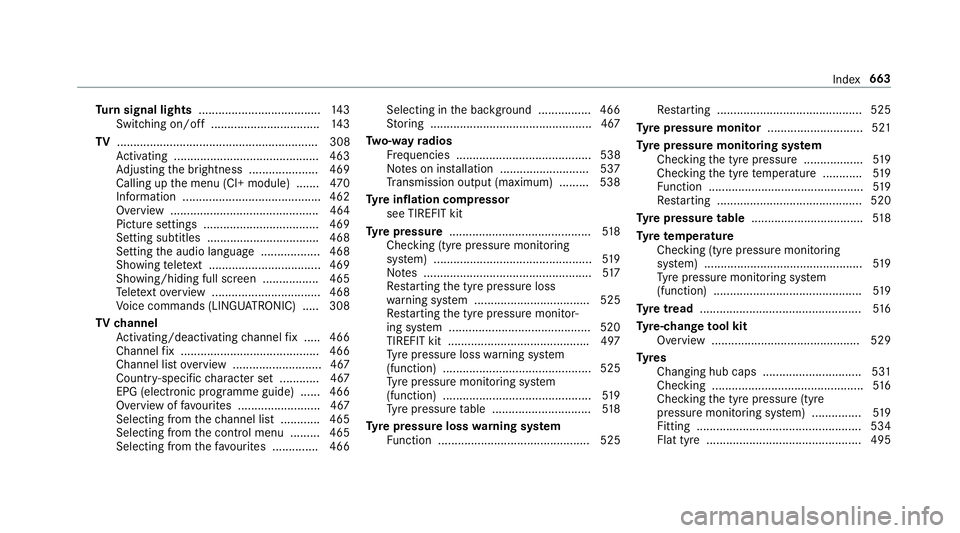
Tu
rn signal lights .....................................1 43
Switching on/off ................................. 14 3
TV ............................................................. 308
Ac tivating ............................................ 463
Ad justing the brightness ..................... 469
Calling up the menu (CI+ module) .......4 70
Information .......................................... 462
Overview ............................................. 464
Picture settings ................................... 469
Setting subtitles .................................. 468
Setting the audio language .................. 468
Showing telete xt .................................. 469
Showing/hiding full screen ................. 465
Te lete xt overview ................................. 468
Vo ice commands (LINGU ATRO NIC) .....3 08
TV channel
Ac tivating/deactivating channel fix ..... 466
Channel fix .......................................... 466
Channel li stove rview .......................... .467
Countr y-specific character set ............ 467
EPG (electronic programme guide) ...... 466
Overview of favo urites ........................ .467
Selecting from thech annel list ............ 465
Selecting from the control menu ......... 465
Selecting from thefa vo urites .............. 466 Selecting in
the bac kground ................ 466
St oring .................................................4 67
Tw o-w ayradios
Fr equencies ......................................... 538
No tes on ins tallation .......................... .537
Tr ansmission output (maximum) ........ .538
Ty re inflation compressor
see TIREFIT kit
Ty re pressure ........................................... 51 8
Checking (tyre pressure monitoring
sy stem) ................................................ 519
No tes ................................................... 517
Re starting the tyre pressure loss
wa rning sy stem ................................... 525
Re starting the tyre pressure monitor‐
ing sy stem ...........................................5 20
TIREFIT kit .......................................... .497
Ty re pressure loss warning sy stem
(function) ............................................. 525
Ty re pressure monitoring sy stem
(function) ............................................. 519
Ty re pressure table .............................. 51 8
Ty re pressure loss warning sy stem
Fu nction .............................................. 525 Re
starting ............................................ 525
Ty re pressure moni tor............................. 521
Ty re pressure moni toring sy stem
Checking the tyre pressure .................. 519
Checking the tyre temp erature ............ 519
Fu nction ............................................... 519
Re starting ............................................ 520
Ty re pressure table ................................. .518
Ty re temp erature
Checking (tyre pressure monitoring
sy stem) ................................................ 519
Ty re pressure monitoring sy stem
(function) ............................................. 519
Ty re tread ................................................. 516
Ty re-change tool kit
Overview ............................................ .529
Ty res
Changing hub caps .............................. 531
Checking .............................................. 516
Checking the tyre pressure (tyre
pressure monitoring sy stem) ............... 519
Fitting .................................................. 534
Flat tyre ............................................... 495 Index
663
Page 668 of 673
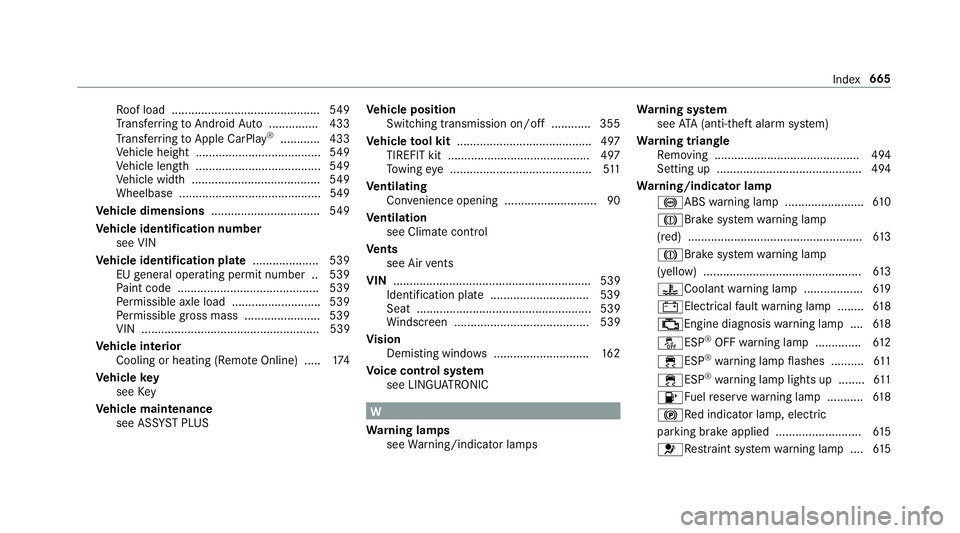
Ro
of load ............................................. 549
Tr ans ferring toAndroid Auto ............... 433
Tr ans ferring toApple CarPl ay®
............ 433
Ve hicle height ...................................... 549
Ve hicle length ...................................... 549
Ve hicle width ....................................... 549
Wheelbase ...........................................5 49
Ve hicle dimensions ................................. 549
Ve hicle identification number
see VIN
Ve hicle identification plate .................... 539
EU general operating pe rmit number .. 539
Pa int code .......................................... .539
Pe rm issible axle load .......................... .539
Pe rm issible gross mass ....................... 539
VIN ...................................................... 539
Ve hicle interior
Cooling or heating (Remo teOnline) ..... 174
Ve hicle key
see Key
Ve hicle maintenance
see ASS YST PLUS Ve
hicle position
Switching transmission on/off ............ 355
Ve hicle tool kit ........................................ .497
TIREFIT kit ...........................................4 97
To wing eye ...........................................5 11
Ve ntilating
Con venience opening ............................ 90
Ve ntilation
see Climate cont rol
Ve nts
see Air vents
VIN ............................................................ 539
Identification plate .............................. 539
Seat ..................................................... 539
Wi ndsc reen ......................................... 539
Vi sion
Demisting windo ws............................. 16 2
Vo ice control sy stem
see LINGU ATRO NIC W
Wa rning lamps
see Warning/indicator lamps Wa
rning sy stem
see ATA (anti-theft alarm sy stem)
Wa rning triangle
Re moving ............................................ 494
Setting up ............................................ 494
Wa rning/indicator lamp
!ABS warning lamp ........................ 61 0
J Brake sy stem warning lamp
(red) .................................................... .613
J Brake sy stem warning lamp
(yellow) ................................................ 61 3
? Coolant warning lamp .................. 61 9
# Electrical fault warning lamp ........ 61 8
; Engine diagnosis warning lamp .... 61 8
å ESP®
OFF warning lamp .............. 61 2
÷ ESP®
wa rning lamp flashes .......... 611
÷ ESP®
wa rning lamp lights up ........ 611
8 Fuelreser vewarning lamp .......... .618
! Red indicator lamp, elect ric
parking brake applied .......................... 61 5
6 Restra int sy stem warning lamp .... 61 5 Index
665