2019 MERCEDES-BENZ GLC SUV towing
[x] Cancel search: towingPage 636 of 673
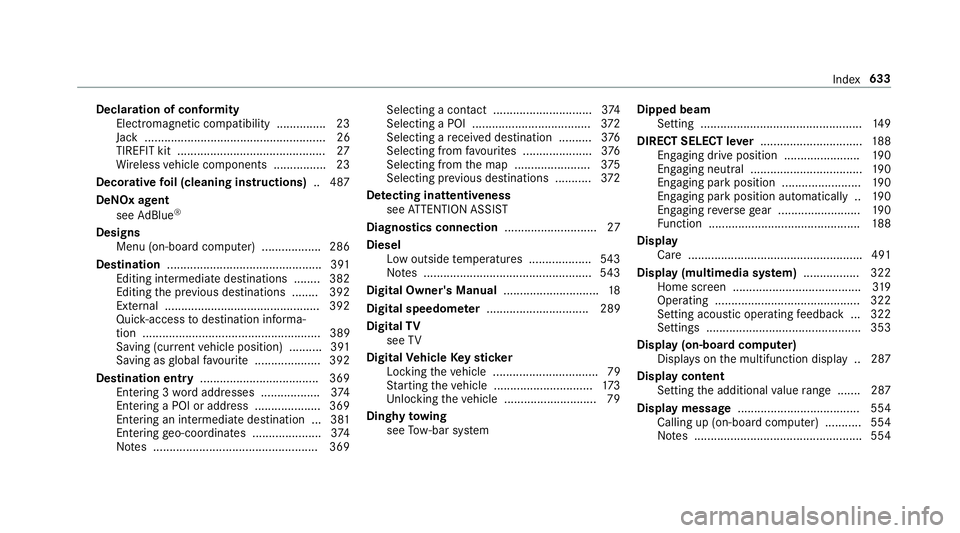
Decla
ration of conformity
Electromagnetic compatibility ............... 23
Ja ck ....................................................... 26
TIREFIT kit ............................................. 27
Wi reless vehicle components ................23
Decorative foil (cleaning instructions) .. 487
DeNOx agent see AdBlue ®
Designs Menu (on-boa rdcompu ter) .................. 286
Dest ination .............................................. .391
Editing intermedia tedestinations ........ 382
Editing the pr evious destinations ........ 392
Ex tern al .............................................. .392
Quic k-access todestination informa‐
tion ...................................................... 389
Saving (cur rent vehicle position) ..........3 91
Saving as global favo urite .................... 392
Destination ent ry.................................... 369
Entering 3 wordaddresses .................. 374
Entering a POI or address .................... 369
Entering an intermedia tedestination ...3 81
Entering geo-coordinates ..................... 374
No tes .................................................. 369 Selecting a contact ..............................
374
Selecting a POI .................................... 372
Selecting a recei ved destination .......... 376
Selecting from favo urites .................... .376
Selecting from the map ....................... 375
Selecting pr evious destinations .......... .372
De tecting inat tentiveness
see ATTENTION ASSIST
Diagnostics connection ............................27
Diesel Low outside temp eratures ...................5 43
No tes ................................................... 543
Digital Owner's Manual .............................18
Digital speedome ter ............................... 289
Digital TV
see TV
Digital Vehicle Keyst icker
Locking theve hicle ................................ 79
St arting theve hicle .............................. 173
Un locking theve hicle ............................79
Dinghy towing
see Tow- bar sy stem Dipped beam
Setting .................................................1 49
DIRECT SELECT le ver............................... 188
Engaging drive position ....................... 19 0
Engaging neutral .................................. 19 0
Engaging pa rkposition ........................ 19 0
Engaging pa rkposition automatically .. 19 0
Engaging reve rsege ar ........................ .190
Fu nction .............................................. 188
Display Care .................................................... .491
Display (multimedia sy stem) ................ .322
Home screen ....................................... 319
Operating ............................................ 322
Setting acoustic operating feedback ... 322
Settings ............................................... 353
Display (on-board computer) Displa yson the multifunction display .. 287
Display content Setting the additional value range ....... 287
Displ aymessage ..................................... 554
Calling up (on-board compu ter) .......... .554
No tes ................................................... 554 Index
633
Page 637 of 673
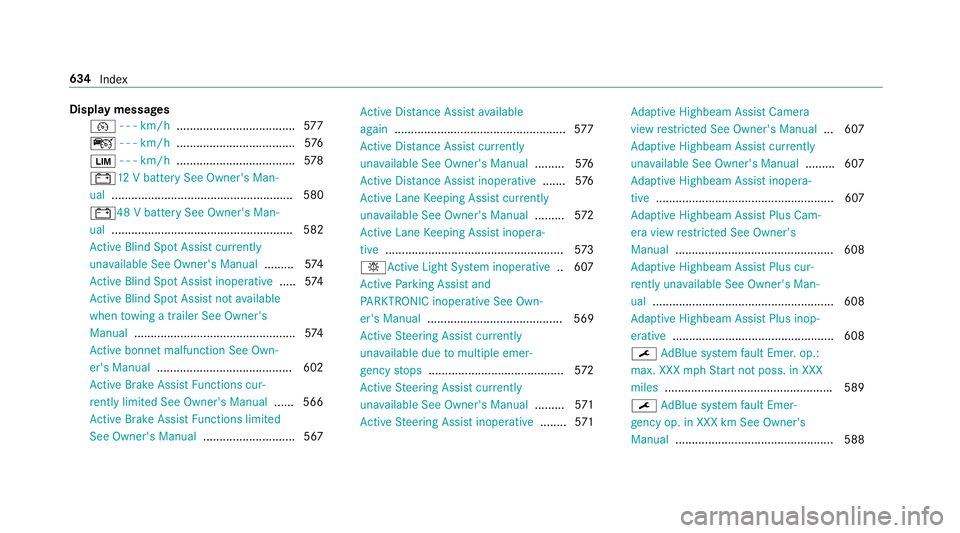
Display messages
¯ - - - km/h .................................... 577
ç - - - km/h .................................... 576
È - - - km/h .................................... 578
# 12V battery See Owner's Man‐
ual ....................................................... 580
#48 V battery See Owner's Man‐
ual ....................................................... 582
Ac tive Blind Spot Assi stcur rently
una vailable See Owner's Manual .........574
Ac tive Blind Spot Assi stinope rative .....574
Ac tive Blind Spot Assi stnot available
when towing a trailer See Owner's
Manual ................................................ .574
Ac tive bonnet malfunction See Own‐
er's Manual ......................................... 602
Ac tive Brake Assi stFunctions cur‐
re ntly limited See Owner's Manual ...... 566
Ac tive Brake Assi stFunctions limited
See Owner's Manual ............................ 567 Ac
tive Dis tance Assi stavailable
again .................................................... 577
Ac tive Dis tance Assi stcur rently
una vailable See Owner's Manual .........576
Ac tive Dis tance Assi stinope rative ....... 576
Ac tive Lane Keeping Assist cur rently
una vailable See Owner's Manual .........572
Ac tive Lane Keeping Assist inopera‐
tive ...................................................... 573
b Active Light Sy stem inoperative .. 607
Ac tive Parking Assist and
PA RKTRONIC inoperati veSee Own‐
er's Manual ......................................... 569
Ac tive Steering Assist cur rently
una vailable due tomultiple emer‐
ge ncy stops ......................................... 572
Ac tive Steering Assist cur rently
una vailable See Owner's Manual .........571
Ac tive Steering Assist inoperative ........571 Ad
aptive Highbeam Assist Camera
view restricted See Owner's Manual ... 607
Ad aptive Highbeam Assist cur rently
una vailable See Owner's Manual .........607
Ad aptive Highbeam Assist inopera‐
tive ...................................................... 607
Ad aptive Highbeam Assist Plus Cam‐
era view restricted See Owner's
Manual ................................................ 608
Ad aptive Highbeam Assist Plus cur‐
re ntly una vailable See Owner's Man‐
ual ...................................................... .608
Ad aptive Highbeam Assist Plus inop‐
erative ................................................ .608
¯ AdBlue sy stem fault Emer. op.:
max. XXX mphSt art not poss. in XXX
miles .................................................. .589
¯ AdBlue sy stem fault Emer‐
ge ncy op. in XXX km See Owner's
Manual ................................................ 588 634
Index
Page 644 of 673
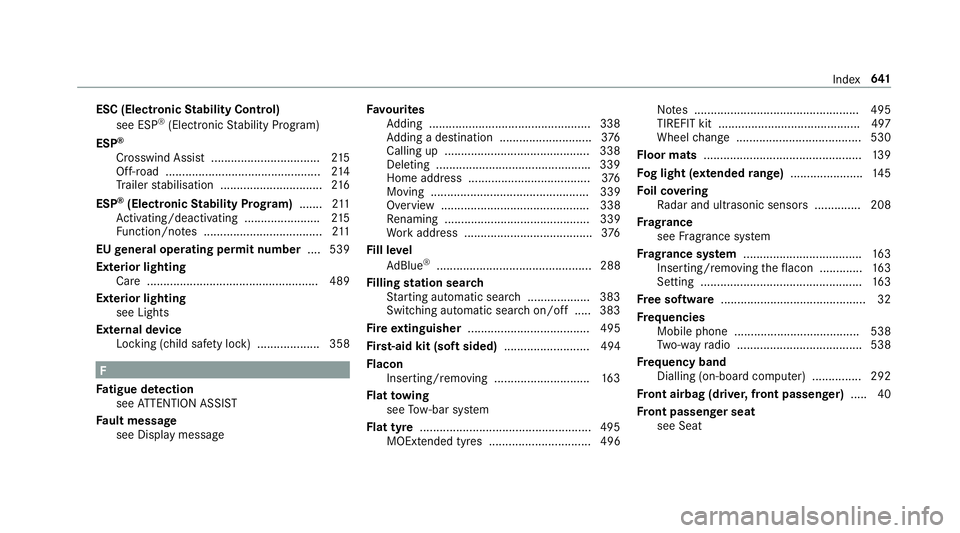
ESC (Electronic
Stability Control)
see ESP ®
(Electronic Stability Prog ram)
ESP ®
Crosswind Assist ................................. 215
Off-road ............................................... 214
Tr ailer stabilisation .............................. .216
ESP ®
(Electronic Stability Prog ram) ....... 211
Ac tivating/deactivating ...................... .215
Fu nction/no tes .................................... 211
EU general operating permit number ....539
Exterior lighting Care .................................................... 489
Ex terior lighting
see Lights
External device Locking (child saf ety lock) .................. .358 F
Fa tigue de tection
see ATTENTION ASSIST
Fa ult message
see Displ aymessa ge Favo
urites
Ad ding .................................................3 38
Ad ding a destination ............................ 376
Calling up ............................................ 338
Deleting .............................................. .339
Home add ress .....................................3 76
Moving ................................................ 339
Overview ............................................. 338
Re naming ............................................ 339
Wo rkaddress ...................................... .376
Fi ll le vel
Ad Blue ®
............................................... 288
Fi lling station sear ch
St arting automatic sear ch................... 383
Switching au tomatic sear chon/off ..... 383
Fi re extinguisher ..................................... 495
Firs t-aid kit (soft sided) .......................... 494
Flacon Inse rting/ removing ............................. 16 3
Flat towing
see Tow- bar sy stem
Flat tyre ....................................................4 95
MOExtended tyres ............................... 496 No
tes .................................................. 495
TIREFIT kit ...........................................4 97
Wheel change ...................................... 530
Floor mats ................................................ 13 9
Fo g light (extended range) ......................1 45
Fo il co vering
Ra dar and ultrasonic sensors .............. 208
Fr ag rance
see Frag rance sy stem
Fr ag rance sy stem .................................... 16 3
Inserting/removing theflacon ............ .163
Setting ................................................. 16 3
Fr ee software ............................................ 32
Fr equencies
Mobile phone ...................................... 538
Tw o-w ayradio ...................................... 538
Fr equency band
Dialling (on-board computer) .............. .292
Fr ont airbag (driver, front passenger) .....40
Fr ont passenger seat
see Seat Index
641
Page 656 of 673
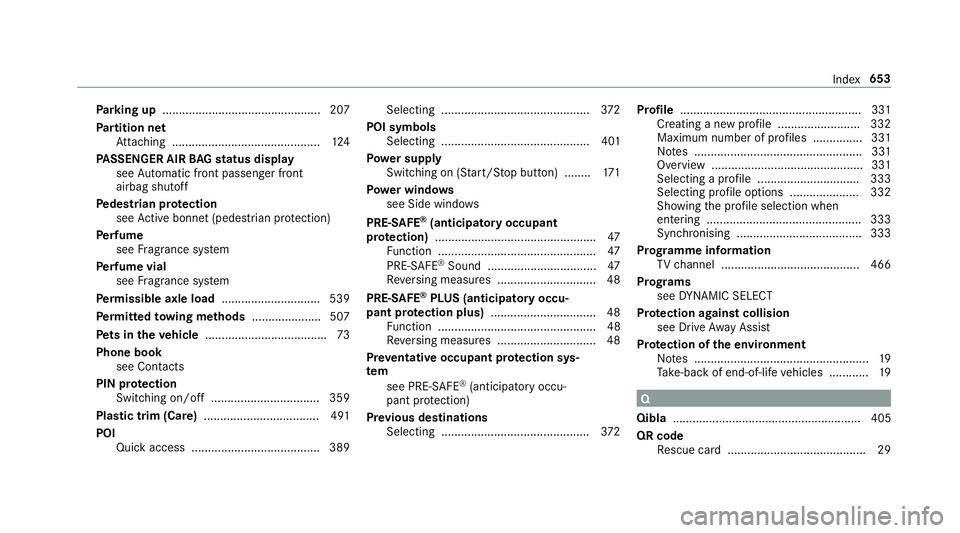
Pa
rking up ................................................ 207
Pa rtition net
At tach ing ............................................ .124
PA SSENGER AIR BAGstatus display
see Automatic front passenger front
airbag shutoff
Pe destrian pr otection
see Active bonnet (pedestrian pr otection)
Pe rfume
see Fragrance sy stem
Pe rfume vial
see Fragrance sy stem
Pe rm issible axle load .............................. 539
Pe rm itted towing me thods .................... .507
Pe ts in the vehicle .................................... .73
Phone book see Contacts
PIN pr otection
Swit ching on/off ................................ .359
Plastic trim (Care) ................................... 491
POI Quick access ....................................... 389 Selecting .............................................
372
POI symbols Selecting ............................................. 401
Po we r supp ly
Switching on (S tart/S top button) ........ 171
Po we r windo ws
see Side windo ws
PRE-SAFE ®
(anticipatory occupant
pr otection) ................................................ .47
Fu nction ................................................ 47
PRE-SAFE ®
Sound ................................. 47
Re versing measures .............................. 48
PRE- SAFE®
PLUS (anticipa tory occu‐
pant pr otection plus) ................................ 48
Fu nction ................................................ 48
Re versing measures .............................. 48
Pr ev entative occupant pr otection sys‐
tem
see PRE-SAFE ®
(anticipatory occu‐
pant pr otection)
Pr ev ious destinations
Selecting ............................................ .372 Profile
.......................................................3 31
Creating a new profile ........................ .332
Maximum number of profiles .............. .331
No tes ................................................... 331
Overview ..............................................3 31
Selecting a profile ............................... 333
Selecting profile options ..................... 332
Showing the profile selection when
entering ............................................... 333
Synchronising ...................................... 333
Prog ramme in form ation
TV channel .......................................... 466
Prog rams
see DYNA MIC SELECT
Pr otection against collision
see Drive AwayAssi st
Pr otection of the environment
No tes ..................................................... 19
Ta ke -ba ckof end-of-life vehicles ............ 19 Q
Qibla ......................................................... 405
QR code Rescue card .......................................... 29 Index
653