2019 MERCEDES-BENZ GLC SUV battery
[x] Cancel search: batteryPage 627 of 673
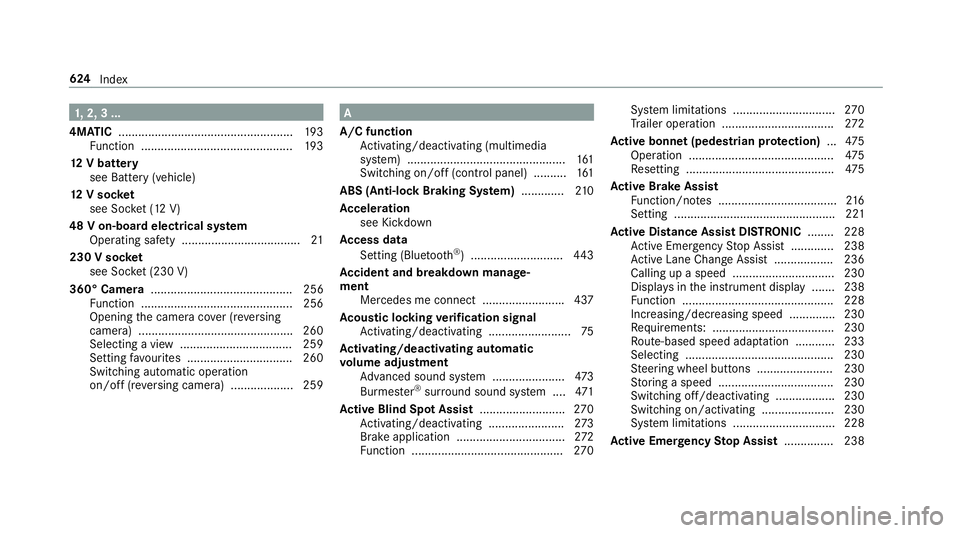
1,
2, 3 ...
4MATIC ..................................................... 19 3
Fu nction .............................................. 19 3
12 V battery
see Battery (vehicle)
12 V so cket
see Soc ket (12 V)
48 V on-board electrical sy stem
Operating saf ety .................................... 21
230 V soc ket
see Soc ket (230 V)
360° Camera ........................................... 256
Fu nction .............................................. 256
Opening the camera co ver (r eve rsing
camera) .............................................. .260
Selecting a view .................................. 259
Setting favo urites ................................ 260
Swit ching automatic operation
on/off (r eversing camera) .................. .259 A
A/C function Activating/deactivating (multimedia
sy stem) ................................................ 161
Switching on/off (control panel) .......... 161
ABS (Anti-lock Braking Sy stem) ............ .210
Ac celeration
see Kickdown
Ac cess data
Setting (Blue tooth®
) ............................ 443
Ac cident and breakdown manage‐
ment
Mercedes me connect ........................ .437
Ac oustic locking verification signal
Ac tivating/deactivating ......................... 75
Ac tivating/deactivating automatic
vo lume adjustment
Ad vanced sound sy stem ......................4 73
Burmes ter®
sur round sound sy stem ....4 71
Ac tive Blind Spot Assi st.......................... 270
Ac tivating/deactivating ...................... .273
Brake application ................................. 272
Fu nction .............................................. 270Sy
stem limitations ...............................2 70
Tr ailer operation .................................. 272
Ac tive bonn et(pedestrian pr otection) ...4 75
Operation ............................................ 475
Re setting ............................................. 475
Ac tive Brake Assi st
Fu nction/no tes .................................... 216
Setting ................................................. 221
Ac tive Di stance Assist DISTRO NIC........ 228
Ac tive Emergency Stop Assist .............2 38
Ac tive Lane Change Assi st.................. 236
Calling up a speed ............................... 230
Displa ysinthe instrument display .......2 38
Fu nction .............................................. 228
Increasing/decreasing speed .............. 230
Re quirements: .................................... .230
Ro ute-based speed adap tation ........... .233
Selecting ............................................. 230
St eering wheel buttons ....................... 230
St oring a speed ................................... 230
Switching off/deactivating .................. 230
Switching on/activating ......................2 30
Sy stem limitations ...............................2 28
Ac tive Eme rgency Stop Assist ...............238 624
Index
Page 630 of 673
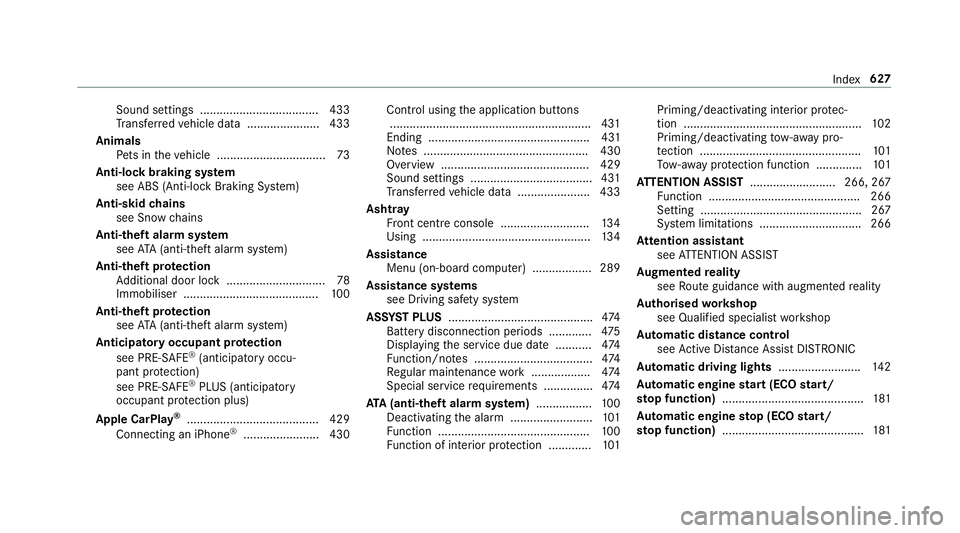
Sound settings .................................... 433
Tr ans ferred vehicle data ......................4 33
Animals Pets in theve hicle ................................. 73
Anti-lock braking sy stem
see ABS (Anti-lock Braking Sy stem)
Anti-skid chains
see Snow chains
Anti-theft ala rmsystem
see ATA (anti-theft alarm sy stem)
Anti-theft pr otection
Ad ditional door lock .............................. 78
Immobiliser .........................................1 00
Anti-theft pr otection
see ATA (anti-theft alarm sy stem)
Anticipatory occupant pr otection
see PRE- SAFE®
(anticipatory occu‐
pant pr otection)
see PRE-SAFE ®
PLUS (anticipatory
occupant pr otection plus)
Apple CarPlay ®
........................................4 29
Connecting an iPhone ®
....................... 430 Control using
the application buttons
.............................................................4 31
Ending ................................................. 431
No tes .................................................. 430
Overview ............................................. 429
Sound settings .....................................4 31
Tr ans ferred vehicle data ......................4 33
Ashtr ay
Fr ont centre console ........................... 13 4
Using ................................................... 13 4
Assistance Menu (on-board co mputer) .................. 289
Assistance sy stems
see Driving saf ety sy stem
ASS YST PLUS ............................................ 474
Battery disconnection periods ............. 475
Displ aying the service due date ........... 474
Fu nction/no tes .................................... 474
Re gular maintenance work .................. 474
Special service requirements .............. .474
ATA (anti-theft ala rmsystem) ................ .100
Deactivating the alarm .........................1 01
Fu nction .............................................. 100
Fu nction of interior pr otection .............1 01Priming/deactivating interior pr
otec‐
tion ...................................................... 102
Priming/deactivating tow- aw ay pro‐
te ction ................................................. 101
To w- aw ay protection function .............. 101
AT TENTION ASSI ST.......................... 266, 267
Fu nction .............................................. 266
Setting ................................................. 267
Sy stem limitations ...............................2 66
At tention assistant
see ATTENTION ASSIST
Au gmented reality
see Route guidance with augmented reality
Au thorised workshop
see Qualified specialist workshop
Au tomatic distance control
see Active Dis tance Assi stDISTRONIC
Au tomatic driving lights .........................14 2
Au tomatic engine start (ECO start/
sto p function) ........................................... 181
Au tomatic engine stop (ECO start/
sto p function) ........................................... 181 Index
627
Page 631 of 673
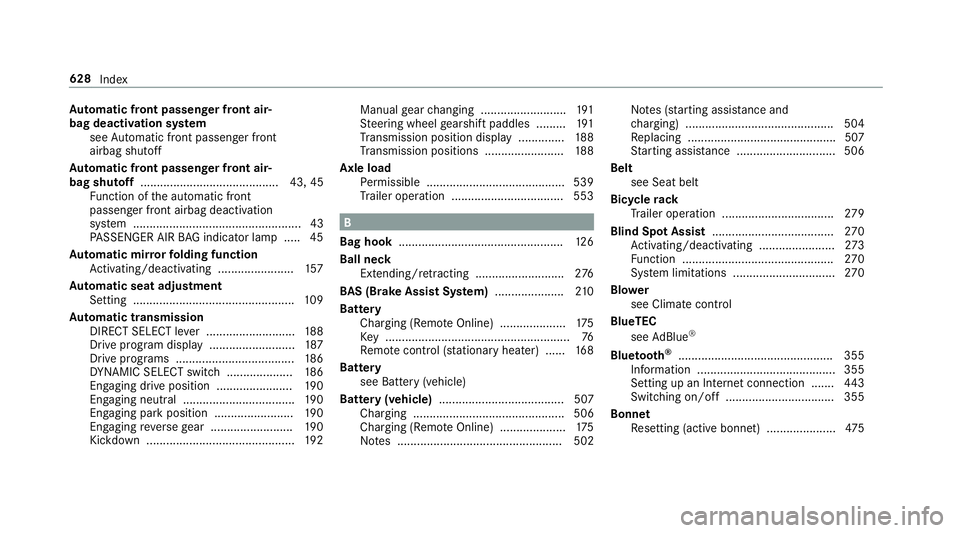
Au
tomatic front passen ger front air‐
bag deacti vation sy stem
see Automatic front passenger front
airbag shutoff
Au tomatic front passen ger front air‐
bag shu toff .......................................... 43, 45
Fu nction of the automatic front
passenger front airbag deactivation
sy stem ................................................... 43
PA SSENGER AIR BAG indicator lamp .... .45
Au tomatic mir rorfo lding function
Ac tivating/deactivating ...................... .157
Au tomatic seat adjustment
Setting ................................................. 109
Au tomatic transmission
DIRECT SELECT le ver ........................... 188
Drive program display .......................... 187
Drive programs .................................... 186
DY NA MIC SELECT switch .................... 186
Engaging drive position ....................... 19 0
Engaging neutral .................................. 19 0
Engaging pa rkposition ........................ 19 0
Engaging reve rsege ar ........................ .190
Kickdown ............................................. 19 2Manual
gear changing .......................... 191
St eering wheel gearshift paddles ........ .191
Tr ansmission position display .............. 188
Tr ansmission positions ........................ 188
Axle load Perm issible .......................................... 539
Tr ailer operation .................................. 553 B
Bag hook .................................................. 12 6
Ball ne ck
Extending/r etra cting ........................... 276
BA S (Brake Assist Sy stem) .................... .210
Battery Charging (Remo teOnline) .................... 175
Ke y ........................................................ 76
Re mo tecontrol (s tationary heater) ...... 16 8
Battery see Battery (vehicle)
Battery (vehicle) ...................................... 507
Charging .............................................. 506
Charging (Remo teOnline) .................... 175
No tes .................................................. 502 No
tes (s tarting assis tance and
ch arging) ............................................ .504
Re placing .............................................5 07
St arting assis tance .............................. 506
Belt see Seat belt
Bic ycle rack
Tr ailer operation .................................. 279
Blind Spot Assi st..................................... 270
Ac tivating/deactivating ...................... .273
Fu nction .............................................. 270
Sy stem limitations ...............................2 70
Blo wer
see Climate control
BlueTEC see AdBlue ®
Blue tooth ®
............................................... 355
Information .......................................... 355
Setting up an Internet connection ....... 443
Switching on/off ................................. 355
Bonnet Resetting (active bonnet) ..................... 475628
Index
Page 637 of 673
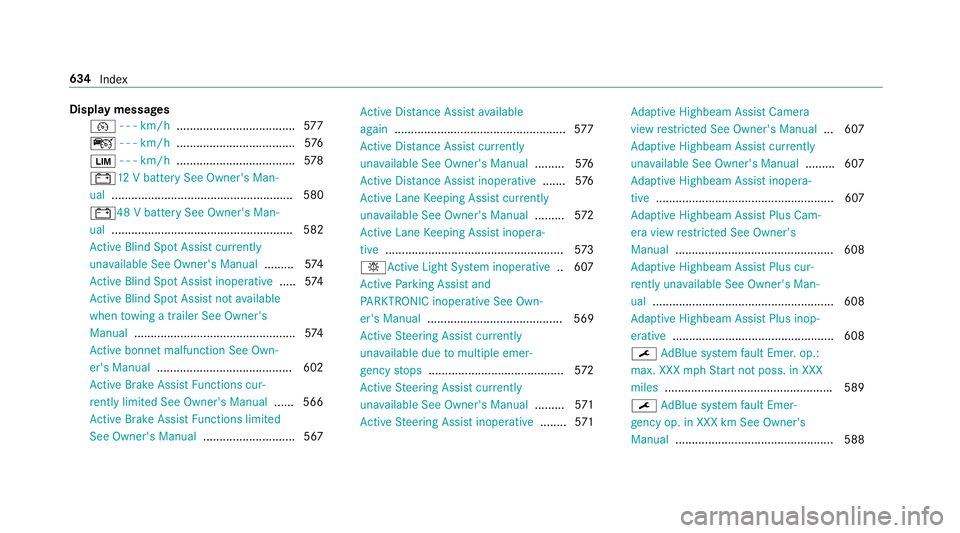
Display messages
¯ - - - km/h .................................... 577
ç - - - km/h .................................... 576
È - - - km/h .................................... 578
# 12V battery See Owner's Man‐
ual ....................................................... 580
#48 V battery See Owner's Man‐
ual ....................................................... 582
Ac tive Blind Spot Assi stcur rently
una vailable See Owner's Manual .........574
Ac tive Blind Spot Assi stinope rative .....574
Ac tive Blind Spot Assi stnot available
when towing a trailer See Owner's
Manual ................................................ .574
Ac tive bonnet malfunction See Own‐
er's Manual ......................................... 602
Ac tive Brake Assi stFunctions cur‐
re ntly limited See Owner's Manual ...... 566
Ac tive Brake Assi stFunctions limited
See Owner's Manual ............................ 567 Ac
tive Dis tance Assi stavailable
again .................................................... 577
Ac tive Dis tance Assi stcur rently
una vailable See Owner's Manual .........576
Ac tive Dis tance Assi stinope rative ....... 576
Ac tive Lane Keeping Assist cur rently
una vailable See Owner's Manual .........572
Ac tive Lane Keeping Assist inopera‐
tive ...................................................... 573
b Active Light Sy stem inoperative .. 607
Ac tive Parking Assist and
PA RKTRONIC inoperati veSee Own‐
er's Manual ......................................... 569
Ac tive Steering Assist cur rently
una vailable due tomultiple emer‐
ge ncy stops ......................................... 572
Ac tive Steering Assist cur rently
una vailable See Owner's Manual .........571
Ac tive Steering Assist inoperative ........571 Ad
aptive Highbeam Assist Camera
view restricted See Owner's Manual ... 607
Ad aptive Highbeam Assist cur rently
una vailable See Owner's Manual .........607
Ad aptive Highbeam Assist inopera‐
tive ...................................................... 607
Ad aptive Highbeam Assist Plus Cam‐
era view restricted See Owner's
Manual ................................................ 608
Ad aptive Highbeam Assist Plus cur‐
re ntly una vailable See Owner's Man‐
ual ...................................................... .608
Ad aptive Highbeam Assist Plus inop‐
erative ................................................ .608
¯ AdBlue sy stem fault Emer. op.:
max. XXX mphSt art not poss. in XXX
miles .................................................. .589
¯ AdBlue sy stem fault Emer‐
ge ncy op. in XXX km See Owner's
Manual ................................................ 588 634
Index
Page 638 of 673

¯
AdBlue sy stem fault Engine
st art not possible ................................ 589
¯ AdBlue sy stem fault See Own‐
er's Manual ........................................ .588
5Ad d 1 litre engine oil when next
re fuelling ............................................. 584
Apply brake todeselect Park (P)
position ...............................................5 90
Apply brake toselect R ....................... 590
éAT TENTION ASSIST inoperative ... 568
éAT TENTION ASSIS T:Take a
break! .................................................. 569
bAu tomatic driving lights inoper‐
ative .................................................... 606
Au xilia rybattery malfunction ...............591
Beginning eme rgency stop .................. 572
Blind Spot Assi stcur rently una vaila‐
ble See Owner's Manual ......................573
Blind Spot Assi stinope rative ............... 573Blind Spot Assi
stnot available when
to wing a trailer See Owner's Manual ...5 74
Cann otstart engine See Owner's
Manual ................................................ 582
ÁChan gekey bat teries ...................5 97
J Check brake fluid le vel................ 562
Check brake pads See Owner's Man‐
ual ...................................................... .563
5Che ckeng. oil le v.when next
re fuelling ............................................. 584
ï Checktrailer hitch lo ck(white
display message) .................................5 99
Che cktyre pressu resth en restart
Ru n Flat Indicator ................................ 593
hCheck tyre(s) ............................... 594
!Clean the fuel filter .................... .583
?Coolant Stop vehicle Switch
engine off ............................................ 579
Cruise cont rol and Limiter inope ra‐
tive ...................................................... 577Cruise cont
rol inope rative ................... 577
Cruise cont rol off ................................ 577
! currently una vailable See Own‐
er's Manual ........................................ .555
÷cur rently una vailable See Own‐
er's Manual ........................................ .556
5Engine oil le vel cannot be
measured ............................................ 586
5Engine oil le velRe duce oil le vel...5 85
5Engine oil le velSt op vehicle
Switch engine off ................................ 585
5Engine oil pressure Stop Switch
off engine ............................................ 586
äFa ult Drive at max. 80 km/h .......5 71
6 Front left malfunction Consult
wo rkshop (e xample)............................ 564
Fr ont-passenger airbag disabled See
Owner's Manual ..................................5 65
Fr ont-passenger airbag enabled See
Owner's Manual ..................................5 65 Index
635
Page 639 of 673
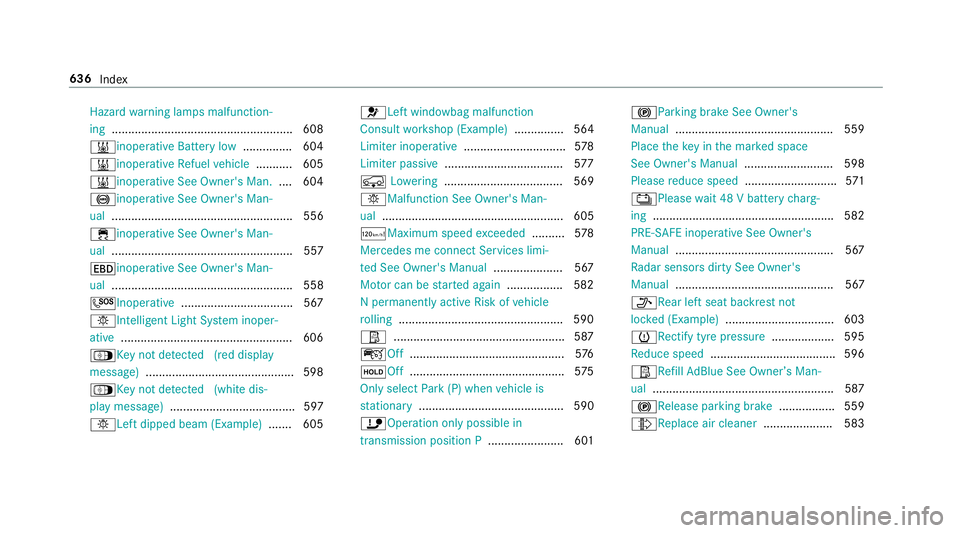
Haza
rdwa rning lamps malfunction‐
ing ...................................................... .608
&inoperative Battery low ...............604
&inoperative Refuel vehicle ........... 605
&inoperative See Owner's Man. ....604
!inoperative See Owner's Man‐
ual ....................................................... 556
÷inoperative See Owner's Man‐
ual ....................................................... 557
Tinoperative See Owner's Man‐
ual ....................................................... 558
GInope rative ................................. .567
b Intellige nt Light Sy stem inoper‐
ative ....................................................6 06
ÁKe y not de tected (red displ ay
messa ge).............................................5 98
ÁKe y not de tected (white dis‐
pl ay messa ge)...................................... 597
bLeft dipped beam (Example) .......605 6Left wind
owbag malfunction
Consult workshop (Example) ............... 564
Limiter inoperative ...............................5 78
Limiter passive .................................... 577
 Lowe ring .................................... 569
bMalfunction See Owner's Man‐
ual ....................................................... 605
ðMaximum speed exceeded ..........5 78
Mercedes me connect Services limi‐
te d See Owner's Manual .....................567
Mo tor can be star ted again .................5 82
N permanently active Risk of vehicle
ro lling .................................................. 590
Ø .................................................... 587
çOff .............................................. .576
ë Off............................................... 575
Only select Park (P) when vehicle is
st ationary ............................................ 590
ïOpe ration only possible in
transmission position P .......................601 !
Parking brake See Owner's
Manual ................................................ 559
Place theke y in the mar ked space
See Owner's Manual ...........................598
Please reduce speed ............................ 571
Ý Please wait 48 V battery charg‐
ing ...................................................... .582
PRE-SAFE inope rative See Owner's
Manual ................................................ 567
Ra dar sensors dirty See Owner's
Manual ................................................ 567
_Re ar left seat backrest not
loc ked (Example) .................................6 03
hRe ctify tyre pressure ................... 595
Re duce speed ...................................... 596
ØRe fill Ad Blue See Owne r’s Man‐
ual .......................................................5 87
! Release parking brake .................559
¸Re place air cleaner .....................583636
Index
Page 648 of 673
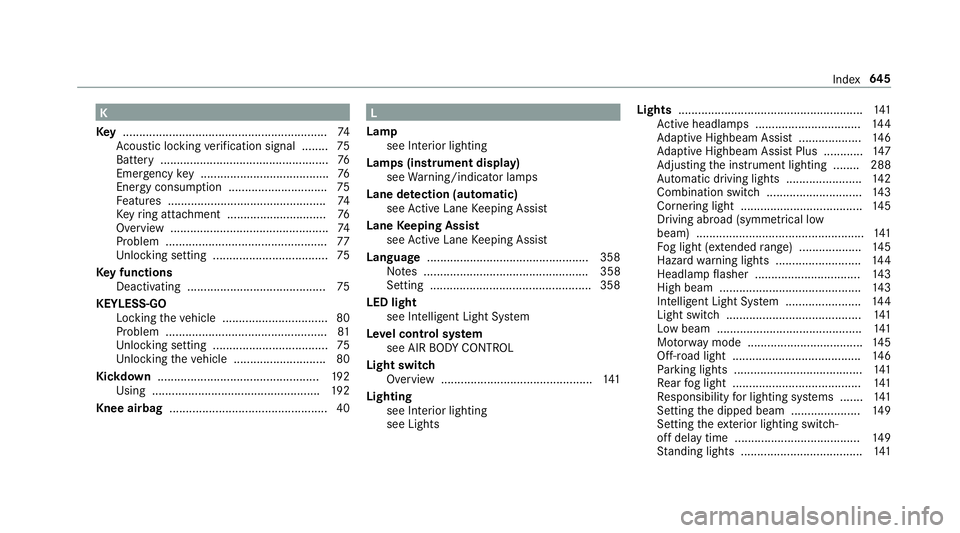
K
Ke y.............................................................. 74
Ac oustic locking verification signal ........ 75
Battery ................................................... 76
Emergency key ...................................... .76
Energy consumption .............................. 75
Fe atures ................................................ 74
Ke yring attachment .............................. 76
Overview ................................................ 74
Problem .................................................77
Un locking setting .................................. .75
Ke y functions
Deactivating .......................................... 75
KEYLESS-GO Locking theve hicle ................................ 80
Problem .................................................81
Un locking setting .................................. .75
Un locking theve hicle ............................80
Kickd own.................................................1 92
Using ................................................... 19 2
Knee airbag ................................................ 40 L
Lamp see In terior lighting
Lamps (instrument display) see Warning/indicator lamps
Lane de tection (au tomatic)
see Active Lane Keeping Assist
Lane Keeping Assist
see Active Lane Keeping Assist
Language .................................................3 58
No tes .................................................. 358
Setting .................................................3 58
LED light see Intelligent Light Sy stem
Le vel control sy stem
see AIR BODY CONTROL
Light switch Overview .............................................. 141
Lighting see In terior lighting
see Lights Lights
........................................................ 141
Ac tive headla mps ................................ 14 4
Ad aptive Highbeam Assist .................. .146
Ad aptive Highbeam Assist Plus ............ 147
Ad justing the instrument lighting ........ 288
Au tomatic driving lights ....................... 14 2
Combination swit ch............................. 14 3
Corne ring light ..................................... 14 5
Driving ab road (symm etrical low
beam) ................................................... 141
Fo g light (extended range) ................... 14 5
Haza rdwa rning lights .......................... 14 4
Headla mpflasher ................................ 14 3
High beam ........................................... 14 3
Intellige nt Light Sy stem ....................... 14 4
Light switch ......................................... 141
Low beam ............................................ 141
Mo torw ay mode ................................... 14 5
Off-road light ....................................... 14 6
Pa rking lights ...................................... .141
Re ar fog light ....................................... 141
Re sponsibility for lighting sy stems .......1 41
Setting the dipped beam ..................... 14 9
Setting theex terior lighting switch-
off delay time ...................................... 14 9
St anding lights .................................... .141 Index
645
Page 658 of 673
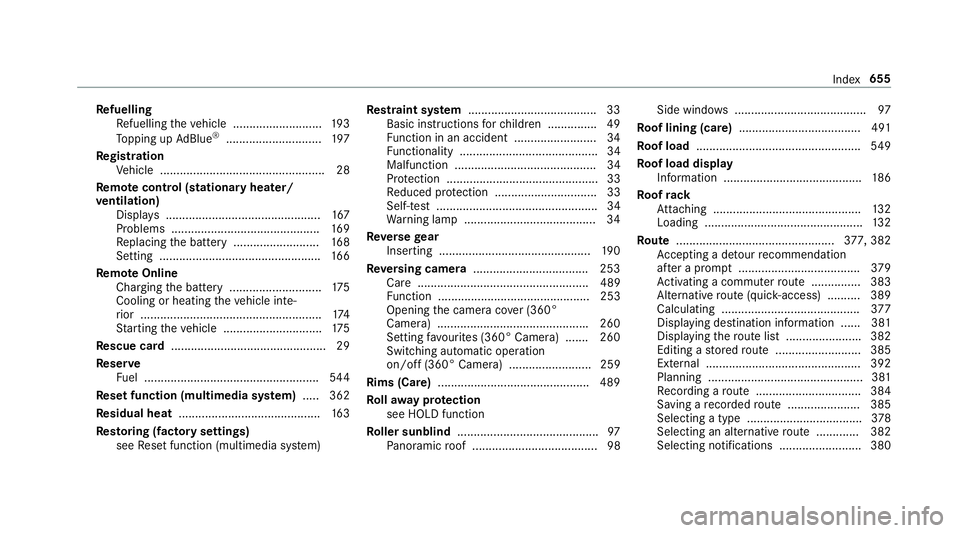
Re
fuelling
Re fuelling theve hicle ........................... 19 3
To pping up AdBlue ®
............................. 197
Re gistration
Ve hicle .................................................. 28
Re mo tecont rol (stationa ryheater/
ve ntilation)
Displa ys............................................... 167
Problems ............................................. 16 9
Re placing the battery .......................... 16 8
Setting ................................................. 16 6
Re mo teOnline
Charging the battery ............................1 75
Cooling or heating theve hicle inte‐
ri or .......................................................1 74
St arting theve hicle .............................. 175
Re scue card ............................................... 29
Re ser ve
Fu el ..................................................... 544
Re set function (multimedia sy stem) .....3 62
Re sidual heat ...........................................1 63
Re sto ring (factory settings)
see Reset function (multimedia sy stem) Re
stra int sy stem ...................................... .33
Basic instructions forch ildren .............. .49
Fu nction in an accident ......................... 34
Fu nctionality .......................................... 34
Malfunction ........................................... 34
Pr otection ..............................................33
Re duced pr otection ...............................33
Self-test ................................................. 34
Wa rning lamp ........................................ 34
Re versege ar
Inserting .............................................. 19 0
Re versing camera .................................. .253
Care .................................................... 489
Fu nction .............................................. 253
Opening the camera co ver (360°
Camera) ............................................. .260
Setting favo urites (360° Camera) ...... .260
Switching auto matic operation
on/off (360° Camera) ......................... 259
Rims (Care) ............................................. .489
Ro llaw ay protection
see HOLD function
Ro ller sunblind .......................................... .97
Pa noramic roof ...................................... 98 Side windo
ws........................................ 97
Ro of lining (care) .................................... .491
Ro of load .................................................. 549
Ro of load display
In fo rm ation .......................................... 186
Ro ofrack
At tach ing ............................................ .132
Loading ................................................ 13 2
Ro ute ................................................ 377, 382
Ac cepting a de tour recommendation
af te r a prom pt..................................... 379
Ac tivating a commuter route .............. .383
Alternative route (quic k-access) .......... 389
Calculating .......................................... 377
Displ aying destination information ...... 381
Displaying thero ute list ...................... .382
Editing a stored route .......................... 385
Ex tern al .............................................. .392
Planning ............................................... 381
Re cording a route ................................ 384
Saving a recorded route ...................... 385
Selecting a type .................................. .378
Selecting an al tern ative route ............ .382
Selecting notifications ......................... 380 Index
655