2019 MERCEDES-BENZ GLC SUV door lock
[x] Cancel search: door lockPage 605 of 673
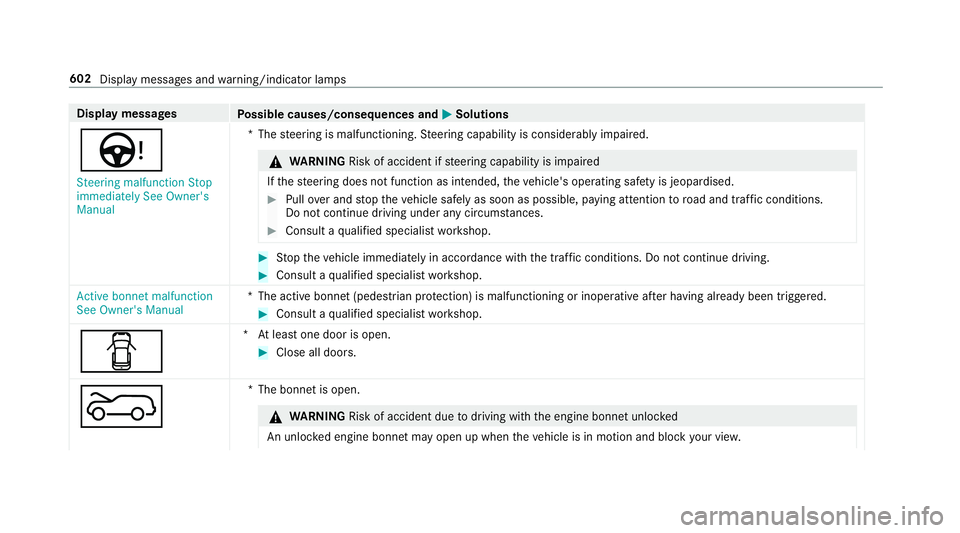
Display messages
Possible causes/consequences and M
MSolutions
Ù Steering malfunction Stop
immediately See Owner's
Manual *T
hesteering is malfunctioning. Steering capability is considerably impaired. &
WARNING Risk of accident if steering capability is impaired
If th esteering does not function as intended, theve hicle's operating saf ety is jeopardised. #
Pull over and stop theve hicle safely as soon as possible, paying attention toroad and traf fic conditions.
Do not continue driving under any circums tances. #
Consult a qualified specialist workshop. #
Stop theve hicle immediately in accordance with the traf fic conditions. Do not continue driving. #
Consult a qualified specialist workshop.
Active bonnet malfunction
See Owner's Manual *T
he active bonnet (pedestrian pr otection) is malfunctioning or inoperative af ter having already been triggered. #
Consult a qualified specialist workshop.
C *A
t least one door is open. #
Close all doors.
? *T
he bonnet is open. &
WARNING Risk of accident due todriving with the engine bonn etunlo cked
An unloc ked engine bonn etmay open up when theve hicle is in motion and block your vie w. 602
Display messages and warning/indicator lamps
Page 630 of 673
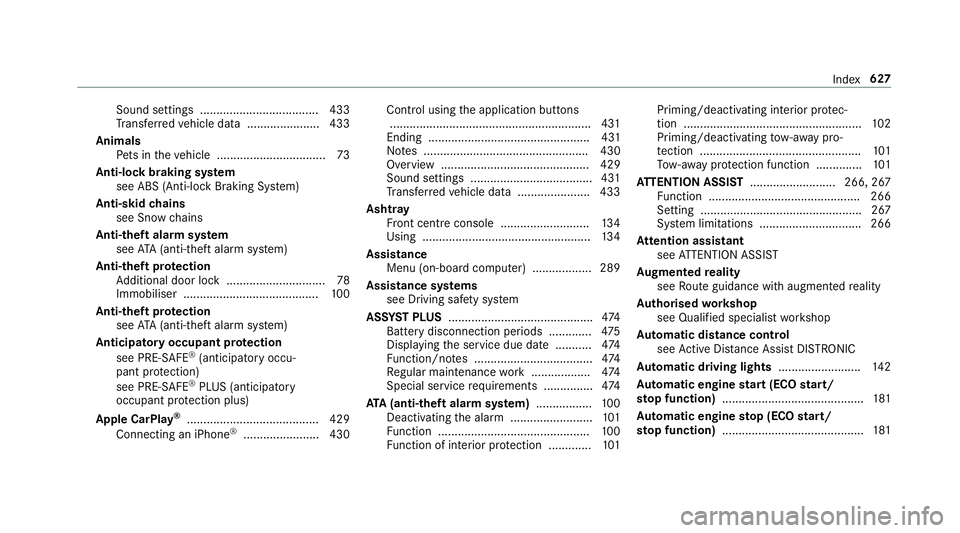
Sound settings .................................... 433
Tr ans ferred vehicle data ......................4 33
Animals Pets in theve hicle ................................. 73
Anti-lock braking sy stem
see ABS (Anti-lock Braking Sy stem)
Anti-skid chains
see Snow chains
Anti-theft ala rmsystem
see ATA (anti-theft alarm sy stem)
Anti-theft pr otection
Ad ditional door lock .............................. 78
Immobiliser .........................................1 00
Anti-theft pr otection
see ATA (anti-theft alarm sy stem)
Anticipatory occupant pr otection
see PRE- SAFE®
(anticipatory occu‐
pant pr otection)
see PRE-SAFE ®
PLUS (anticipatory
occupant pr otection plus)
Apple CarPlay ®
........................................4 29
Connecting an iPhone ®
....................... 430 Control using
the application buttons
.............................................................4 31
Ending ................................................. 431
No tes .................................................. 430
Overview ............................................. 429
Sound settings .....................................4 31
Tr ans ferred vehicle data ......................4 33
Ashtr ay
Fr ont centre console ........................... 13 4
Using ................................................... 13 4
Assistance Menu (on-board co mputer) .................. 289
Assistance sy stems
see Driving saf ety sy stem
ASS YST PLUS ............................................ 474
Battery disconnection periods ............. 475
Displ aying the service due date ........... 474
Fu nction/no tes .................................... 474
Re gular maintenance work .................. 474
Special service requirements .............. .474
ATA (anti-theft ala rmsystem) ................ .100
Deactivating the alarm .........................1 01
Fu nction .............................................. 100
Fu nction of interior pr otection .............1 01Priming/deactivating interior pr
otec‐
tion ...................................................... 102
Priming/deactivating tow- aw ay pro‐
te ction ................................................. 101
To w- aw ay protection function .............. 101
AT TENTION ASSI ST.......................... 266, 267
Fu nction .............................................. 266
Setting ................................................. 267
Sy stem limitations ...............................2 66
At tention assistant
see ATTENTION ASSIST
Au gmented reality
see Route guidance with augmented reality
Au thorised workshop
see Qualified specialist workshop
Au tomatic distance control
see Active Dis tance Assi stDISTRONIC
Au tomatic driving lights .........................14 2
Au tomatic engine start (ECO start/
sto p function) ........................................... 181
Au tomatic engine stop (ECO start/
sto p function) ........................................... 181 Index
627
Page 633 of 673
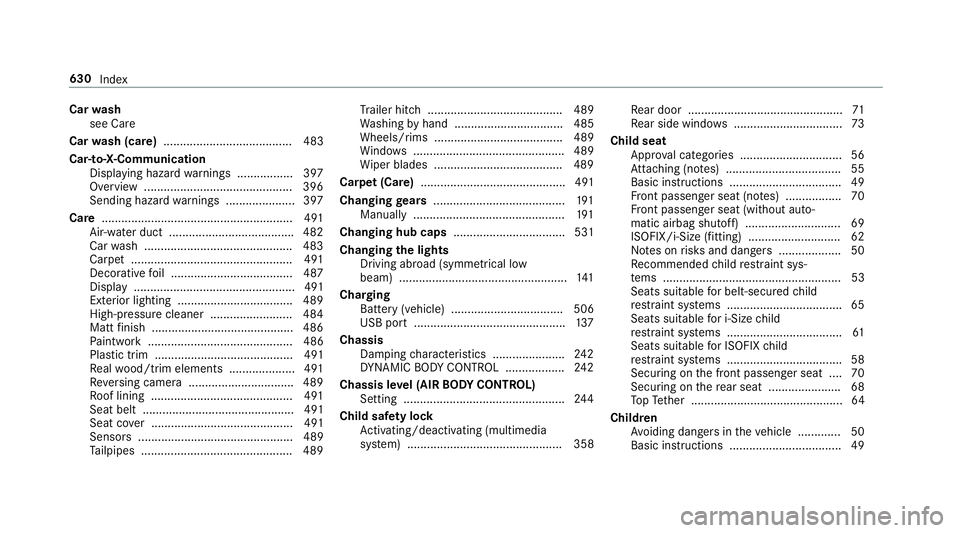
Car
wash
see Care
Car wash (care) ....................................... 483
Car-to-X-Communication Displaying hazard warnings ................ .397
Overview ............................................. 396
Sending hazard warnings .................... .397
Care .......................................................... 491
Air-water duct ...................................... 482
Car wash ............................................. 483
Carpet .................................................4 91
Deco rative foil .................................... .487
Displ ay................................................. 491
Exterior lighting ................................... 489
High-pressure cleaner ......................... 484
Matt finish ........................................... 486
Pa int wo rk ............................................ 486
Plastic trim .......................................... 491
Re alwo od/trim elements .................... 491
Re versing camera ................................ 489
Ro of lining ...........................................4 91
Seat belt .............................................. 491
Seat co ver ........................................... 491
Sensors ............................................... 489
Ta ilpipes .............................................. 489 Tr
ailer hit ch......................................... 489
Wa shing byhand ................................. 485
Wheels/rims ....................................... 489
Wi ndo ws .............................................. 489
Wi per blades .......................................4 89
Carpet (Care) ............................................ 491
Changing gears ........................................ 191
Manually ..............................................1 91
Changing hub caps .................................. 531
Changing the lights
Driving abroad (symm etrical low
beam) ................................................... 141
Cha rging
Bat tery (vehicle) .................................. 506
USB port .............................................. 137
Chassis Damping characteristics ...................... 24 2
DY NA MIC BODY CONTROL .................. 24 2
Chassis le vel (AIR BODY CONT ROL)
Setting ................................................ .244
Child saf ety lock
Ac tivating/deactivating (multimedia
sy stem) ............................................... 358 Re
ar door .............................................. .71
Re ar side wind ows................................. 73
Child seat App rova l categories .............................. .56
At tach ing (no tes) ................................... 55
Basic instructions ..................................49
Fr ont passenger seat (no tes) ................. 70
Fr ont passenger seat (without auto‐
matic airbag shutoff) ............................. 69
ISOFIX/i-Size (fitting) ............................62
No tes on risks and dangers ...................50
Re commended child restra int sys‐
te ms ...................................................... 53
Seats suita blefor belt-secu redch ild
re stra int sy stems ................................... 65
Seats suitable for i‑Size child
re stra int sy stems ................................... 61
Seats suitable for ISOFIX child
re stra int sy stems ................................... 58
Securing on the front passenger seat ....70
Secu ring on there ar seat ...................... 68
To pTe ther ..............................................64
Child ren
Av oiding dangers in theve hicle .............50
Basic instructions .................................. 49 630
Index
Page 641 of 673
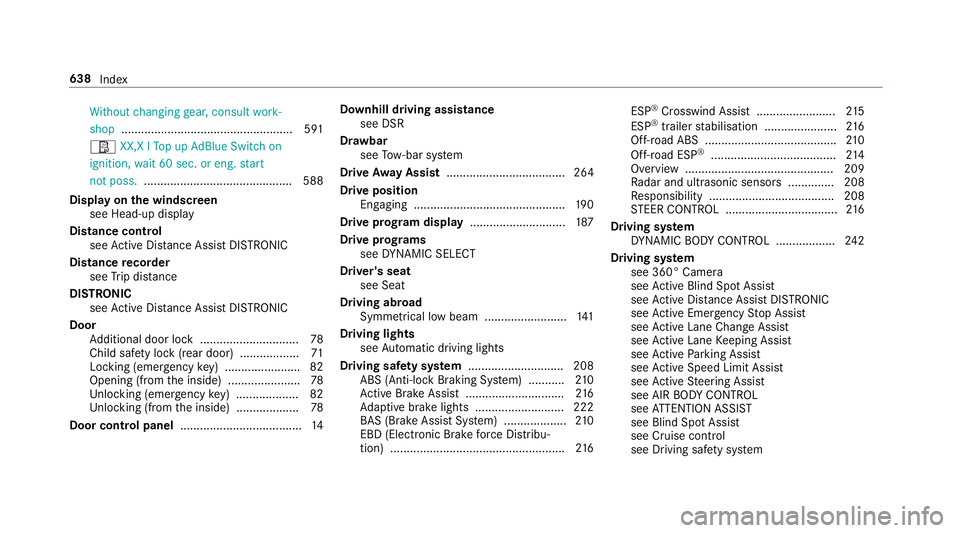
Wi
thout changing gear, consult work‐
shop ....................................................5 91
Ø XX,X l Top up AdBlue Switch on
ignition, wait 60 sec. or eng. start
not poss. ............................................ .588
Display on the windscreen
see Head-up display
Distance control see Active Dis tance Assi stDISTRONIC
Di stance recorder
see Trip dis tance
DI STRO NIC
see Active Dis tance Assi stDISTRONIC
Door Additional door lock .............................. 78
Child saf ety lock (rear door) .................. 71
Locking (emergency key) ...................... .82
Opening (from the inside) ......................78
Un locking (emer gency key) .................. .82
Un locking (from the inside) ...................78
Door cont rol panel .................................... .14Downhill driving assistance
see DSR
Dr aw bar
see Tow- bar sy stem
Drive Away Assist .................................... 264
Drive position Engaging .............................................. 19 0
Drive prog ram display ............................. 187
Drive prog rams
see DYNA MIC SELECT
Driver's seat see Seat
Driving abroad Symmetrical low beam .........................1 41
Driving lights see Automatic driving lights
Driving saf ety sy stem ............................ .208
ABS (Anti-lock Braking Sy stem) ........... 210
Ac tive Brake Assi st.............................. 216
Ad aptive brake lights .......................... .222
BA S (Brake Assi stSystem) ...................2 10
EBD (Electronic Brake forc e Distribu‐
tion) ..................................................... 216ESP
®
Crosswind Assi st........................ 215
ESP ®
trailer stabilisation ...................... 216
Off-road ABS ........................................2 10
Off-road ESP ®
...................................... 214
Overview ............................................. 209
Ra dar and ultrasonic sensors .............. 208
Re sponsibility ...................................... 208
ST EER CONTROL .................................. 216
Driving sy stem
DY NA MIC BODY CONTROL .................. 24 2
Driving sy stem
see 360° Camera
see Active Blind Spot Assi st
see Active Dis tance Assi stDISTRONIC
see Active Emergency Stop Assist
see Active Lane Change Assi st
see Active Lane Keeping Assist
see Active Parking Assist
see Active Speed Limit Assi st
see Active Steering Assist
see AIR BODY CONTROL
see ATTENTION ASSIST
see Blind Spot Assist
see Cruise control
see Driving saf ety sy stem 638
Index
Page 643 of 673
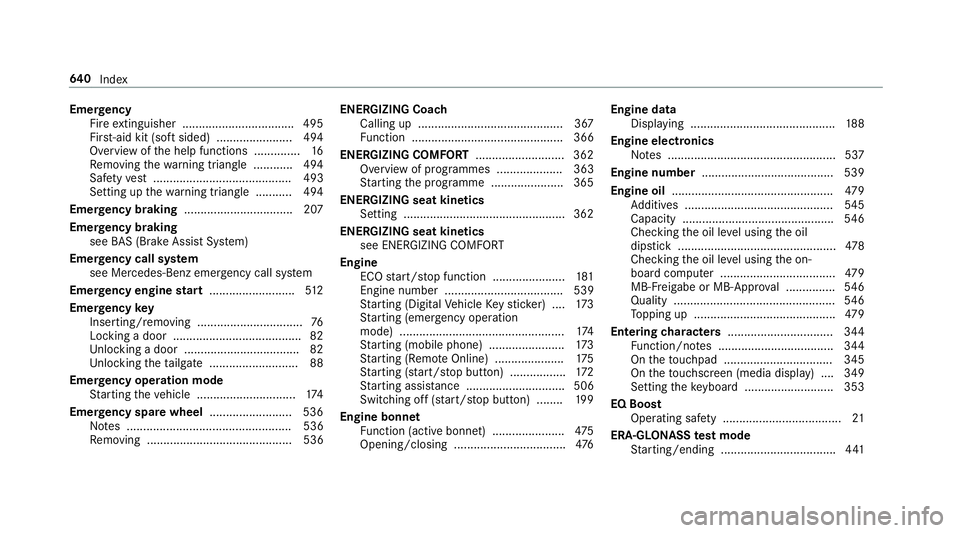
Emer
gency
Fire extinguisher ................................. .495
Fir st-aid kit (so ftsided) ....................... 494
Overview of the help functions .............. 16
Re moving thewa rning triangle ............ 494
Saf etyve st .......................................... 493
Setting up thewa rning triangle .......... .494
Emer gency braking ................................. 207
Emer gency braking
see BAS (Brake Assi stSystem)
Emer gency call sy stem
see Mercedes-Benz emer gency call sy stem
Emer gency engine start .......................... 512
Emer gency key
Inserting/removing ................................ 76
Locking a door ....................................... 82
Un locking a door .................................. .82
Un locking theta ilgate .......................... .88
Emer gency operation mode
St arting theve hicle .............................. 174
Emer gency spare wheel .........................5 36
No tes .................................................. 536
Re moving ............................................ 536 ENERGIZI
NGCoach
Calling up ............................................ 367
Fu nction .............................................. 366
ENE RGIZING COMFORT ...........................362
Overview of programmes .................... 363
St arting the programme ......................3 65
ENERGIZI NGseat kinetics
Setting .................................................3 62
ENERGIZI NGseat kinetics
see ENERG IZINGCOMFORT
Engine ECO start/ stop function ......................1 81
Engine number .................................... 539
St arting (Digital Vehicle Keyst icke r) .... 173
St arting (eme rgency operation
mode) .................................................. 174
St arting (mobile phone) ...................... .173
St arting (Remo teOnline) ..................... 175
St arting (s tart/s top button) .................1 72
St arting assis tance .............................. 506
Switching off (s tart/s top button) ........ 19 9
Engine bonnet Function (active bonnet) ...................... 475
Opening/closing ..................................4 76Engine data
Displaying ............................................ 188
Engine electronics Notes ................................................... 537
Engine number ........................................5 39
Engine oil ................................................. 479
Ad ditives .............................................5 45
Capacity .............................................. 546
Checking the oil le vel using the oil
dipstick ................................................ 478
Checking the oil le vel using the on-
board computer ................................... 479
MB-F reigabe or MB-Appr oval .............. .546
Quality ................................................. 546
To pping up ...........................................4 79
Entering characters ................................ 344
Fu nction/no tes ................................... 344
On theto uchpad ................................ .345
On theto uchsc reen (media display) ....3 49
Setting theke yboard .......................... .353
EQ Boost Operating saf ety .................................... 21
ERA-GLONASS test mode
St arting/ending .................................. .441 640
Index
Page 645 of 673

Fu
el .......................................................... .543
Ad ditives .............................................5 43
Diesel ................................................. .543
Fu elreser ve ........................................ 544
Low outside temp eratures ...................5 43
Quality (diesel) ................................... .543
Re fuelling ............................................. 19 3
Ta nk content ....................................... 544
Fu el consum ption
On-board computer ............................ .289
Fu el consum ption indicator
Calling up ............................................ 188
Fu nction seat
see Door cont rol panel
Fu ses ......................................................... 512
Before replacing a fuse ........................ 512
Fu se assignment diagram .................... 512
Fu se box in the engine compartment ... 513
Fu se box in the front passenger foot‐
we ll ...................................................... 514
Fu se box in the load compartment ...... 51 5
Fu se box on the dashboard .................. 514
No tes ................................................... 512 G
Garage door opener Clearing the memory ........................... 203
Opening or closing the door ................2 03
Programming buttons .......................... 201
Ra dio equipment appr oval numbers .... 204
Re solving problems ............................. 202
Synchronising thero lling code ............ 202
Gearshift recommendation ....................19 2
Genera l operating permit number
(EU) .......................................................... .539
Genuine parts ............................................ 20
Glide mode ............................................... 19 2
Global sear ch
Fu nction .............................................. 342
Overview .............................................. 341
Glo vecompa rtment
Locking/unlo cking .............................. .118 H
Handbrake see Electric parking brake Handling
characteristics (unusual) ........516
HANDS-FREE ACCESS ................................ 86
Haza rdwa rning lights ............................ .144
HD prog rammes
see CI+ module
Head restra int
Fr ont (adjusting mechanically) .............1 07
Re ar (adjusting) .................................. .108
Re ar (fitting/removing) ........................ 109
Head-up display ....................................... 294
Ad justing display elements (on-board
compu ter) ............................................ 294
Ad justing the brightness (on-board
computer) ............................................ 294
Fu nction .............................................. 295
Menu (on-board compu ter) .................. 294
Setting the position (on-board com‐
puter) .................................................. 294
Switching on/off ................................. 296
Headla mpflasher ................................... .143
Heating see Clima tecontrol 642
Index
Page 649 of 673
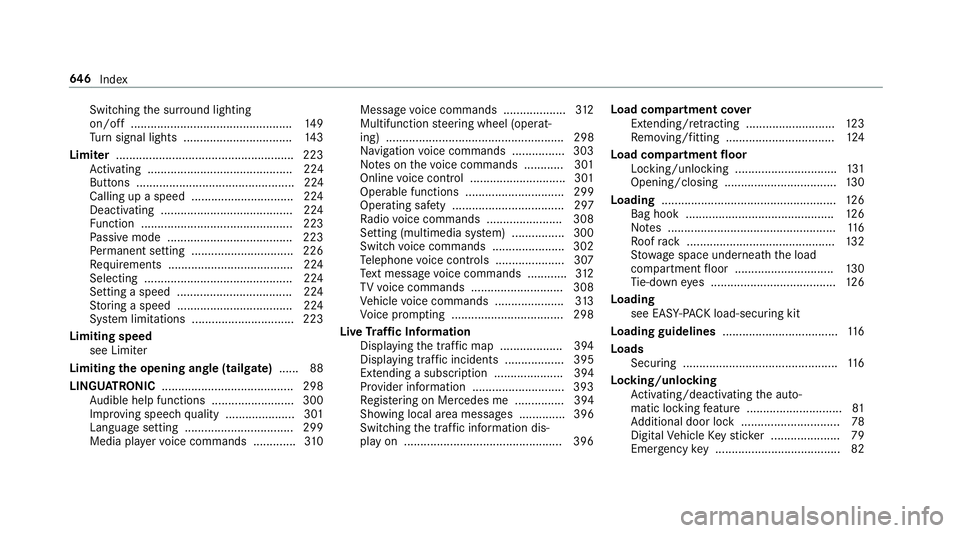
Switching
the sur round lighting
on/off ................................................ .149
Tu rn signal lights ................................. 14 3
Limiter ...................................................... 223
Ac tivating ............................................ 224
Buttons ................................................ 224
Calling up a speed ............................... 224
Deactivating ........................................ 224
Fu nction .............................................. 223
Pa ssive mode ...................................... 223
Pe rm anent setting .............................. .226
Re quirements ...................................... 224
Selecting ............................................ .224
Setting a speed ................................... 224
St oring a speed ................................... 224
Sy stem limitations ...............................2 23
Limiting speed see Limi ter
Limiting the opening angle (tailgate) ...... 88
LINGU ATRO NIC ........................................ 298
Au dible help functions .........................3 00
Impr oving speech quality .................... .301
Langua gesetting ................................. 299
Media pla yervo ice commands ............ .310 Message
voice commands .................. .312
Multifunction steering wheel (operat‐
ing) ...................................................... 298
Na vigation voice commands ................ 303
No tes on thevo ice commands ............ 301
Online voice control ............................ .301
Operable functions .............................. 299
Operating saf ety .................................. 297
Ra dio voice commands ...................... .308
Setting (multimedia sy stem) ................3 00
Switch voice commands ...................... 302
Te lephone voice controls .................... .307
Te xt messa gevoice commands ............ 312
TV voice commands ............................ 308
Ve hicle voice commands .................... .313
Vo ice prom pting .................................. 298
Live Traf fic Information
Displaying the tra ffic map .................. .394
Displ aying traf fic incidents .................. 395
Extending a subscription ..................... 394
Pr ov ider information ............................ 393
Re gis tering on Mercedes me ............... 394
Showing local area messa ges .............. 396
Switching the tra ffic information dis‐
play on ................................................ 396 Load compa
rtment co ver
Extending/r etra cting ........................... 12 3
Re moving/fitting ................................. 124
Load compa rtment floor
Locking/unlocking .............................. .131
Opening/closing ..................................1 30
Loading ..................................................... 12 6
Bag hook ............................................. 12 6
No tes ................................................... 11 6
Ro ofrack ............................................. 13 2
St ow age space unde rneath the load
compartment floor .............................. 13 0
Ti e-down eyes ...................................... 12 6
Loading see EA SY-PAC K load-securing kit
Loading guidelines ................................... 11 6
Loads Securing .............................................. .116
Locking/unlocking Activating/deactivating the auto‐
matic locking feature ............................ .81
Ad ditional door lock .............................. 78
Digital Vehicle Keyst icke r .................... .79
Emergency key ...................................... 82 646
Index
Page 650 of 673
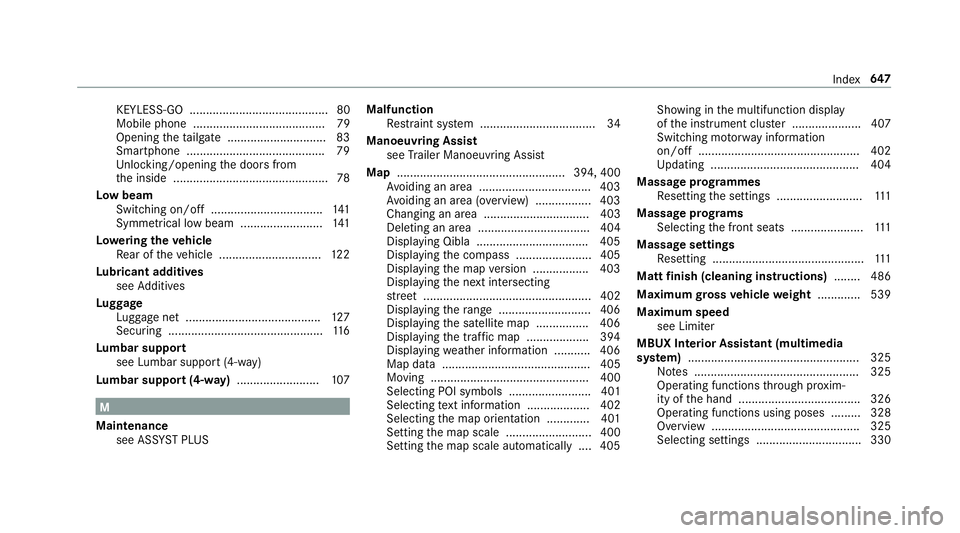
KEYLESS-GO .......................................... 80
Mobile phone ........................................ 79
Opening theta ilgate .............................. 83
Smartphone .......................................... 79
Un locking/opening the doors from
th e inside ............................................... 78
Low beam Swit ching on/off .................................. 141
Symm etrical low beam ......................... 141
Lo weri ngtheve hicle
Re ar of theve hicle ...............................1 22
Lu bricant additives
see Additives
Lu ggage
Lu ggage net ......................................... 127
Secu ring ............................................... 11 6
Lu mbar support
see Lumbar support (4-w ay)
Lu mbar support (4-w ay)........................ .107 M
Maintenance see ASS YST PLUS Malfunction
Restra int sy stem ................................... 34
Manoeuvring Assist see Trailer Manoeuv ring Assi st
Map ................................................... 394, 400
Av oiding an area ..................................4 03
Av oiding an area (o verview) ................ .403
Changing an area ................................ 403
Deleting an area .................................. 404
Displ aying Qibla .................................. 405
Displaying the compass ....................... 405
Displaying the map version ................ .403
Displ aying the next intersecting
st re et ................................................... 402
Displaying thera nge ............................ 406
Displaying the satellite map ................4 06
Displ aying the tra ffic map .................. .394
Displ aying weather information .......... .406
Map data ............................................. 405
Moving ................................................ 400
Selecting POI symbols ......................... 401
Selecting text information ................... 402
Selecting the map orientation .............4 01
Setting the map scale .......................... 400
Setting the map scale automatically ....4 05Showing in
the multifunction display
of the instrument clus ter .................... .407
Switching mo torw ay information
on/off ................................................ .402
Up dating .............................................4 04
Massage prog rammes
Re setting the settings .......................... 111
Massage prog rams
Selecting the front seats ......................1 11
Massage settings Resetting ..............................................1 11
Matt finish (cleaning instructions) ........ 486
Maximum gross vehicle weight ............ .539
Maximum speed see Limi ter
MBUX Interior Assistant (multimedia
sy stem) .................................................... 325
No tes .................................................. 325
Operating functions thro ugh pr oxim‐
ity of the hand .....................................3 26
Operating functions using poses ......... 328
Overview ............................................. 325
Selecting settings ................................ 330 Index
647