2019 MERCEDES-BENZ GLC SUV charging
[x] Cancel search: chargingPage 631 of 673
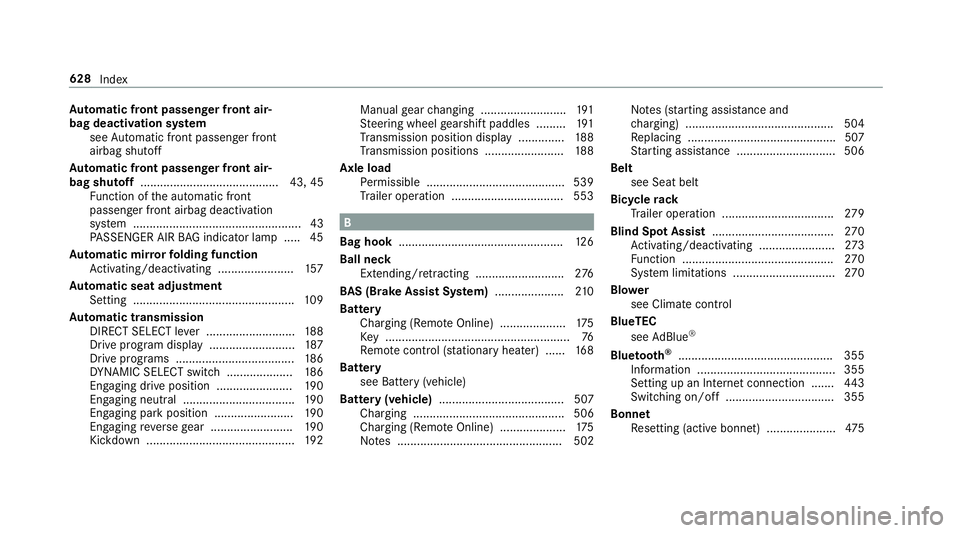
Au
tomatic front passen ger front air‐
bag deacti vation sy stem
see Automatic front passenger front
airbag shutoff
Au tomatic front passen ger front air‐
bag shu toff .......................................... 43, 45
Fu nction of the automatic front
passenger front airbag deactivation
sy stem ................................................... 43
PA SSENGER AIR BAG indicator lamp .... .45
Au tomatic mir rorfo lding function
Ac tivating/deactivating ...................... .157
Au tomatic seat adjustment
Setting ................................................. 109
Au tomatic transmission
DIRECT SELECT le ver ........................... 188
Drive program display .......................... 187
Drive programs .................................... 186
DY NA MIC SELECT switch .................... 186
Engaging drive position ....................... 19 0
Engaging neutral .................................. 19 0
Engaging pa rkposition ........................ 19 0
Engaging reve rsege ar ........................ .190
Kickdown ............................................. 19 2Manual
gear changing .......................... 191
St eering wheel gearshift paddles ........ .191
Tr ansmission position display .............. 188
Tr ansmission positions ........................ 188
Axle load Perm issible .......................................... 539
Tr ailer operation .................................. 553 B
Bag hook .................................................. 12 6
Ball ne ck
Extending/r etra cting ........................... 276
BA S (Brake Assist Sy stem) .................... .210
Battery Charging (Remo teOnline) .................... 175
Ke y ........................................................ 76
Re mo tecontrol (s tationary heater) ...... 16 8
Battery see Battery (vehicle)
Battery (vehicle) ...................................... 507
Charging .............................................. 506
Charging (Remo teOnline) .................... 175
No tes .................................................. 502 No
tes (s tarting assis tance and
ch arging) ............................................ .504
Re placing .............................................5 07
St arting assis tance .............................. 506
Belt see Seat belt
Bic ycle rack
Tr ailer operation .................................. 279
Blind Spot Assi st..................................... 270
Ac tivating/deactivating ...................... .273
Fu nction .............................................. 270
Sy stem limitations ...............................2 70
Blo wer
see Climate control
BlueTEC see AdBlue ®
Blue tooth ®
............................................... 355
Information .......................................... 355
Setting up an Internet connection ....... 443
Switching on/off ................................. 355
Bonnet Resetting (active bonnet) ..................... 475628
Index
Page 652 of 673
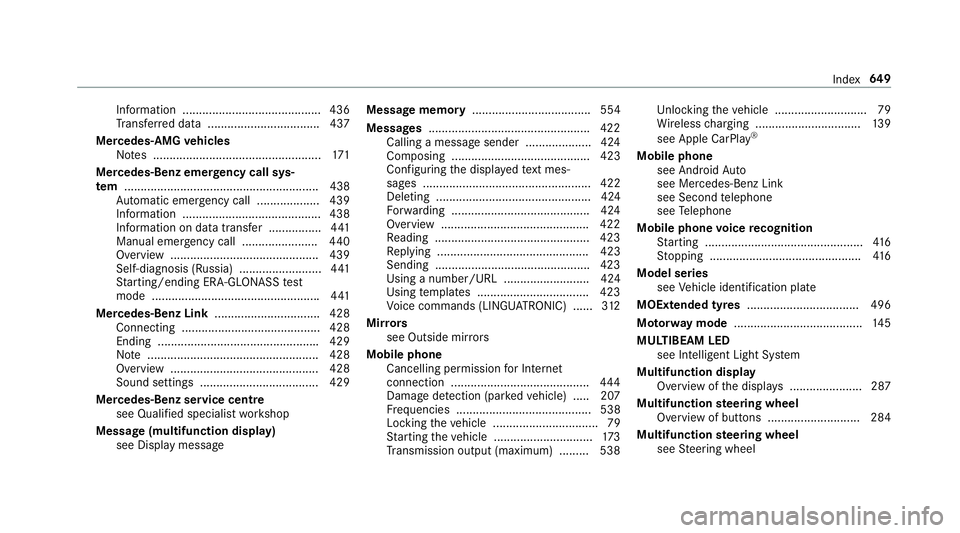
Information ..........................................4
36
Tr ans ferred data ..................................4 37
Mercedes-AMG vehicles
No tes ................................................... 171
Mercedes-Benz emer gency call sys‐
te m ........................................................... 438
Au tomatic emergency call ................... 439
Information .......................................... 438
Information on data transfer ............... .441
Manual emer gency call ....................... 440
Overview ............................................. 439
Self-diagnosis (Russia) .........................4 41
St arting/ending ERA-GLONASS test
mode .................................................. .441
Mercedes-Benz Link ................................ 428
Connecting .......................................... 428
Ending ................................................ .429
No te .................................................... 428
Overview ............................................. 428
Sound settings .................................... 429
Mercedes-Benz se rvice centre
see Qualified specialist workshop
Message (multifunction display) see Display message Message memory
.................................... 554
Messages .................................................4 22
Calling a messa gesender .................... 424
Composing .......................................... 423
Configuring the displa yedte xt mes‐
sa ge s ................................................... 422
Deleting ............................................... 424
Fo rw arding .......................................... 424
Overview ............................................ .422
Re ading .............................................. .423
Re plying .............................................. 423
Sending ...............................................4 23
Using a number/URL .......................... 424
Using temp lates .................................. 423
Vo ice commands (LINGU ATRO NIC) ...... 312
Mir rors
see Outside mir rors
Mobile phone Cancelling permission for Internet
connection .......................................... 444
Damage de tection (pa rked vehicle) ..... 207
Fr equencies ......................................... 538
Locking theve hicle ................................ 79
St arting theve hicle .............................. 173
Tr ansmission output (maximum) ........ .538 Un
locking theve hicle ............................79
Wi reless charging ................................ 13 9
see Apple CarPlay ®
Mobile phone see Android Auto
see Mercedes-Benz Link
see Second telephone
see Telephone
Mobile phone voice recognition
St arting ................................................ 416
St opping ..............................................4 16
Model series see Vehicle identification plate
MOExtended tyres ..................................4 96
Mo torw ay mode ....................................... 14 5
MULTIBEAM LED see Intelligent Light Sy stem
Multifunction display Overview of the displa ys...................... 287
Multifunction steering wheel
Overview of buttons ............................ 284
Multifunction steering wheel
see Steering wheel Index
649
Page 658 of 673
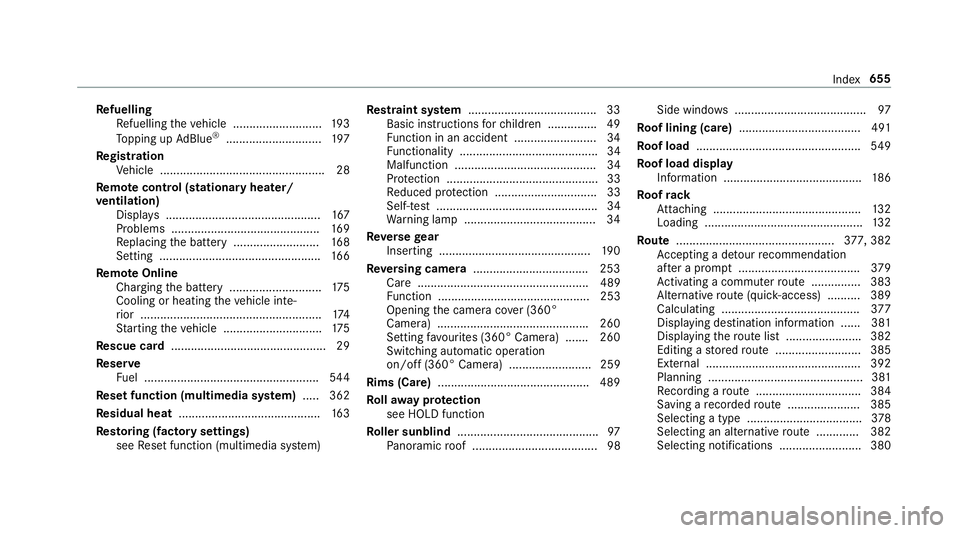
Re
fuelling
Re fuelling theve hicle ........................... 19 3
To pping up AdBlue ®
............................. 197
Re gistration
Ve hicle .................................................. 28
Re mo tecont rol (stationa ryheater/
ve ntilation)
Displa ys............................................... 167
Problems ............................................. 16 9
Re placing the battery .......................... 16 8
Setting ................................................. 16 6
Re mo teOnline
Charging the battery ............................1 75
Cooling or heating theve hicle inte‐
ri or .......................................................1 74
St arting theve hicle .............................. 175
Re scue card ............................................... 29
Re ser ve
Fu el ..................................................... 544
Re set function (multimedia sy stem) .....3 62
Re sidual heat ...........................................1 63
Re sto ring (factory settings)
see Reset function (multimedia sy stem) Re
stra int sy stem ...................................... .33
Basic instructions forch ildren .............. .49
Fu nction in an accident ......................... 34
Fu nctionality .......................................... 34
Malfunction ........................................... 34
Pr otection ..............................................33
Re duced pr otection ...............................33
Self-test ................................................. 34
Wa rning lamp ........................................ 34
Re versege ar
Inserting .............................................. 19 0
Re versing camera .................................. .253
Care .................................................... 489
Fu nction .............................................. 253
Opening the camera co ver (360°
Camera) ............................................. .260
Setting favo urites (360° Camera) ...... .260
Switching auto matic operation
on/off (360° Camera) ......................... 259
Rims (Care) ............................................. .489
Ro llaw ay protection
see HOLD function
Ro ller sunblind .......................................... .97
Pa noramic roof ...................................... 98 Side windo
ws........................................ 97
Ro of lining (care) .................................... .491
Ro of load .................................................. 549
Ro of load display
In fo rm ation .......................................... 186
Ro ofrack
At tach ing ............................................ .132
Loading ................................................ 13 2
Ro ute ................................................ 377, 382
Ac cepting a de tour recommendation
af te r a prom pt..................................... 379
Ac tivating a commuter route .............. .383
Alternative route (quic k-access) .......... 389
Calculating .......................................... 377
Displ aying destination information ...... 381
Displaying thero ute list ...................... .382
Editing a stored route .......................... 385
Ex tern al .............................................. .392
Planning ............................................... 381
Re cording a route ................................ 384
Saving a recorded route ...................... 385
Selecting a type .................................. .378
Selecting an al tern ative route ............ .382
Selecting notifications ......................... 380 Index
655
Page 663 of 673
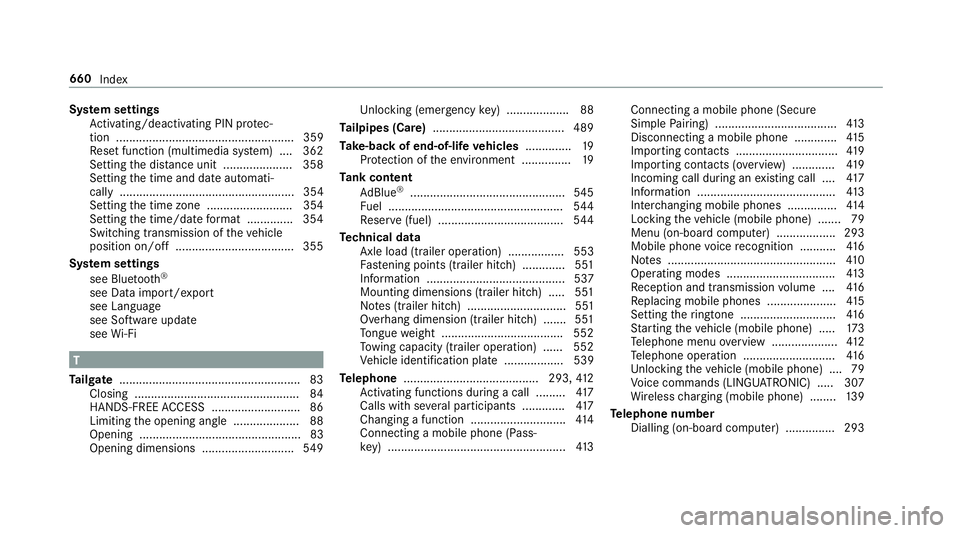
Sy
stem settings
Ac tivating/deactivating PIN pr otec‐
tion ...................................................... 359
Re set function (multimedia sy stem) ....3 62
Setting the dis tance unit ..................... 358
Setting the time and date automati‐
cally ..................................................... 354
Setting the time zone .......................... 354
Setting the time/date form at .............. 354
Swit ching transmission of theve hicle
position on/off .................................... 355
Sy stem settings
see Blue tooth®
see Data import/export
see Language
see Software update
see Wi-Fi T
Ta ilgate ...................................................... .83
Closing .................................................. 84
HANDS-FREE ACCESS .......................... .86
Limiting the opening angle .................... 88
Opening .................................................83
Opening dimensions ............................5 49Un
locking (emer gency key) .................. .88
Ta ilpipes (Care) ........................................ 489
Ta ke -back of end-of-life vehicles .............. 19
Pr otection of the environment ............... 19
Ta nk content
Ad Blue ®
............................................... 545
Fu el ..................................................... 544
Re ser ve(fuel) ...................................... 544
Te ch nical data
Axle load (trailer operation) ................. 553
Fa stening points (trailer hitch) .............5 51
Information .......................................... 537
Mounting dimensions (trailer hitch) ..... 551
No tes (trailer hitch) .............................. 551
Overhang dimension (trailer hitch) .......5 51
To ngue weight .................................... .552
To wing capacity (trailer operation) ...... 552
Ve hicle identification plate .................. 539
Te lephone ........................................ .293,412
Ac tivating functions du ring a call ......... 417
Calls with se veral participants ............ .417
Changing a function ............................ .414
Connecting a mobile phone (Pass‐
ke y) ...................................................... 413Connecting a mobile phone (Secure
Simple
Pairing) .................................... .413
Disconnecting a mobile phone ............ .415
Importing contacts ............................... 419
Importing contacts (o verview) ............ .419
Incoming call during an existing call .... 417
Information .......................................... 413
Inter changing mobile phones .............. .414
Locking theve hicle (mobile phone) .......79
Menu (on-board computer) .................. 293
Mobile phone voice recognition ........... 416
No tes ................................................... 41 0
Operating modes ................................. 413
Re ception and transmission volume .... 416
Re placing mobile phones .....................4 15
Setting theringtone ............................. 416
St arting theve hicle (mobile phone) ..... 173
Te lephone menu overview .................... 412
Te lephone operation ............................ 416
Un locking theve hicle (mobile phone) ....79
Vo ice commands (LINGU ATRO NIC) .....3 07
Wi reless charging (mobile phone) ........ 13 9
Te lephone number
Dialling (on-board computer) .............. .293 660
Index
Page 670 of 673
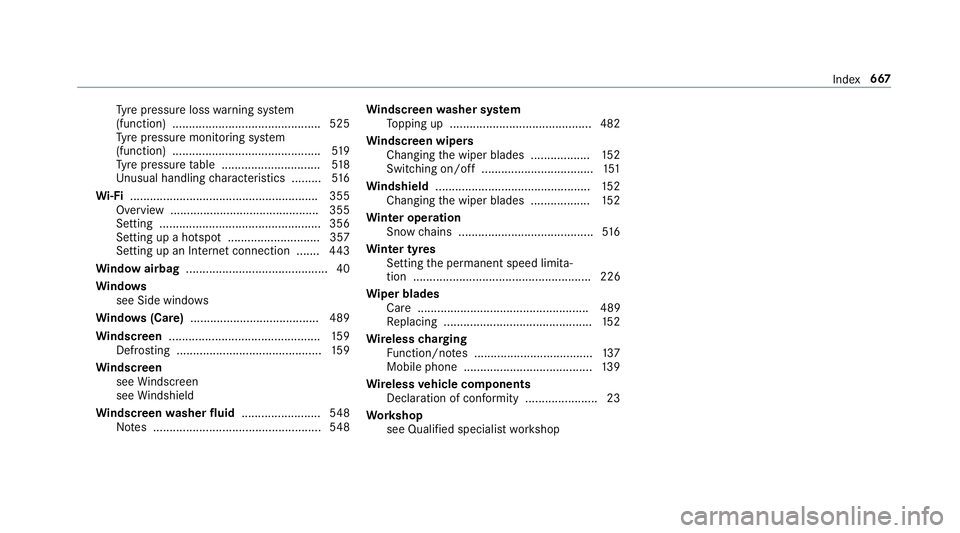
Ty
re pressure loss warning sy stem
(function) ............................................. 525
Ty re pressure monitoring sy stem
(function) ............................................. 519
Ty re pressure table .............................. 51 8
Un usual handling characteristics ........ .516
Wi -Fi ........................................................ .355
Overview ............................................. 355
Setting ................................................. 356
Setting up a hotspot ............................ 357
Setting up an Internet connection ....... 443
Wi ndow airbag ...........................................40
Wi ndo ws
see Side windo ws
Wi ndo ws(Care) ...................................... .489
Wi ndscreen ..............................................1 59
Defrosting ............................................ 15 9
Wi ndscreen
see Windsc reen
see Windshield
Wi ndscreen washer fluid ........................ 548
No tes ................................................... 548Wi
ndscreen washer sy stem
To pping up ...........................................4 82
Wi ndscreen wipers
Changing the wiper blades .................. 15 2
Switching on/off .................................. 151
Wi ndshield ............................................... 15 2
Changing the wiper blades .................. 15 2
Wi nter operation
Snow chains ........................................ .516
Wi nter tyres
Setting the permanent speed limita‐
tion ...................................................... 226
Wi per blades
Ca re .................................................... 489
Re placing .............................................1 52
Wire lesscharging
Fu nction/no tes .................................... 137
Mobile phone ....................................... 13 9
Wire lessvehicle comp onents
Declaration of con form ity ...................... 23
Wo rkshop
see Qualified specialist workshop Index
667