2019 MERCEDES-BENZ GLC SUV weight
[x] Cancel search: weightPage 278 of 673
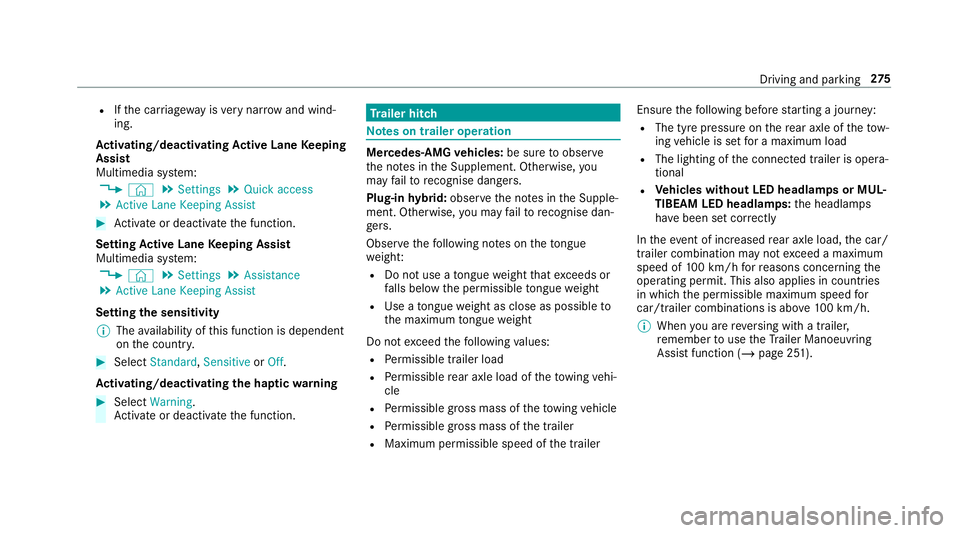
R
Ifth e car riag ewa y is very nar row and wind‐
ing.
Ac tivating/deactivating Active Lane Keeping
Assist
Multimedia sy stem:
4 © 5
Settings 5
Quick access
5 Active Lane Keeping Assist #
Activate or deacti vate the function.
Setting Active Lane Keeping Assist
Multimedia sy stem:
4 © 5
Settings 5
Assistance
5 Active Lane Keeping Assist
Setting the sensitivity
% The availability of this function is dependent
on the count ry. #
Select Standard ,Sensitive orOff.
Ac tivating/deactivating the haptic warning #
Select Warning.
Ac tivate or deacti vate the function. Tr
ailer hitch Note
s on trailer operation Mercedes‑AMG
vehicles: be sure toobser ve
th e no tes in the Supplement. Otherwise, you
may failto recognise dangers.
Plug-in hybrid: obser vethe no tes in the Supple‐
ment. Otherwise, you may failto recognise dan‐
ge rs.
Obser vethefo llowing no tes on theto ngue
we ight:
R Do not use a tongue weight that exceeds or
fa lls below the permissible tongue weight
R Use a tongue weight as close as possible to
th e maximum tongue weight
Do not exceed thefo llowing values:
R Perm issible trailer load
R Perm issible rear axle load of theto wing vehi‐
cle
R Perm issible gross mass of theto wing vehicle
R Perm issible gross mass of the trailer
R Maximum permissible speed of the trailer Ensure
thefo llowing before starting a journey:
R The tyre pressure on there ar axle of theto w‐
ing vehicle is set for a maximum load
R The lighting of the connected trailer is opera‐
tional
R Vehicles without LED headlamps or MUL‐
TIBEAM LED headlamps: the headlamps
ha ve been set cor rectly
In theeve nt of increased rear axle load, the car/
trailer combination may not exceed a maximum
speed of 100 km/h forre asons concerning the
operating permit. This also applies in countri es
in which the permissible maximum speed for
car/trailer combinations is ab ove100 km/h.
% When you are reve rsing with a trailer,
re member touse theTr ailer Manoeuvring
Assist function (/ page 251). Driving and parking
275
Page 512 of 673
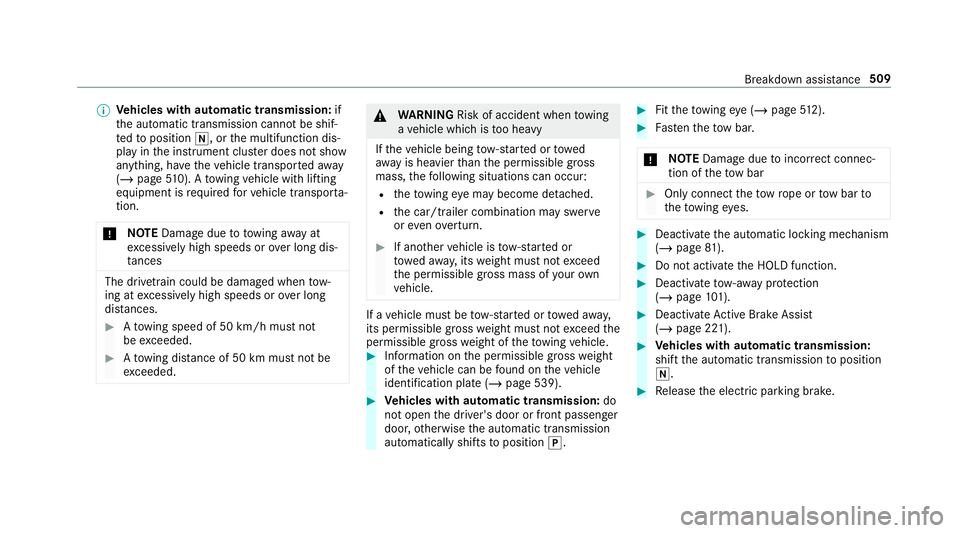
%
Vehicles with automatic transmission: if
th e automatic transmission cann otbe shif‐
te dto position i, orthe multifunction dis‐
play in the instrument clus ter does not show
anything, ha vetheve hicle transpor tedaw ay
( / page 510). A towing vehicle with lifting
equipment is requiredforve hicle transpor ta‐
tion.
* NO
TEDama gedue to to wing away at
exc essively high speeds or over long dis‐
ta nces The driv
etra in could be damaged when tow‐
ing at excessively high speeds or over long
dis tances. #
Atowing speed of 50 km/h must not
be exc eeded. #
Atowing dis tance of 50 km must not be
exc eeded. &
WARNING Risk of accident when towing
a ve hicle which is too heavy
If th eve hicle being tow- star ted or towed
aw ay is heavier than the permissible gross
mass, thefo llowing situations can occur:
R theto wing eye may become de tach ed.
R the car/t railer combination may swer ve
or eve nove rturn. #
If ano ther vehicle is tow- star ted or
to we daw ay, its weight must not exceed
th e permissible gross mass of your own
ve hicle. If a
vehicle must be tow- star ted or towe daw ay,
its permissible gross weight must not exceed the
permissible gross weight of theto wing vehicle. #
Information on the permissible gross weight
of theve hicle can be found on theve hicle
identification plate (/ page 539). #
Vehicles with automatic transmission: do
not open the driver's door or front passenger
door, otherwise the automatic transmission
automatically shifts toposition j. #
Fittheto wing eye (/ page512). #
Fasten theto w bar.
* NO
TEDama gedue toincor rect connec‐
tion of theto w bar #
Onlyconnect theto w rope or tow bar to
th eto wing eyes. #
Deactivate the automatic locking mechanism
(/ page 81). #
Do not activate the HOLD function. #
Deactivate tow- aw ay protection
(/ page 101). #
Deactivate Active Brake Assi st
( / page 221). #
Vehicles with automatic transmission:
shift the automatic transmission toposition
i. #
Release the electric parking brake. Breakdown assis
tance 509
Page 543 of 673
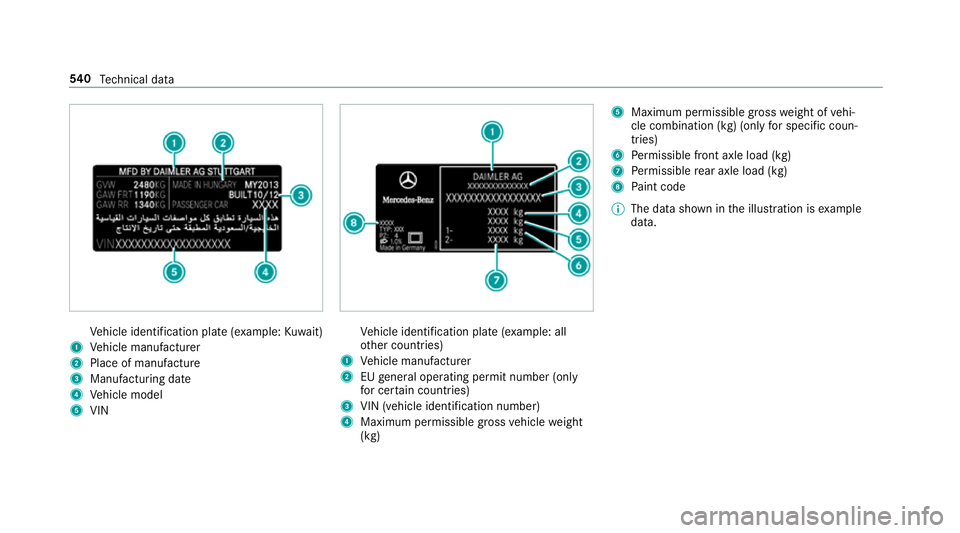
Ve
hicle identification plate (e xample:Kuwa it)
1 Vehicle manufacturer
2 Place of manufacture
3 Manufacturing date
4 Vehicle model
5 VIN Ve
hicle identification plate (e xample: all
ot her countries)
1 Vehicle manufacturer
2 EUgeneral operating pe rmit number (only
fo r cer tain countries)
3 VIN (vehicle identification number)
4 Maximum permissible gross vehicle weight
(kg) 5
Maximum permissible gross weight of vehi‐
cle combination (kg) (only for specific coun‐
tries)
6 Perm issible front axle load (kg)
7 Perm issible rear axle load (kg)
8 Paint code
% The data shown in the illustration is example
data. 540
Tech nical da ta
Page 552 of 673
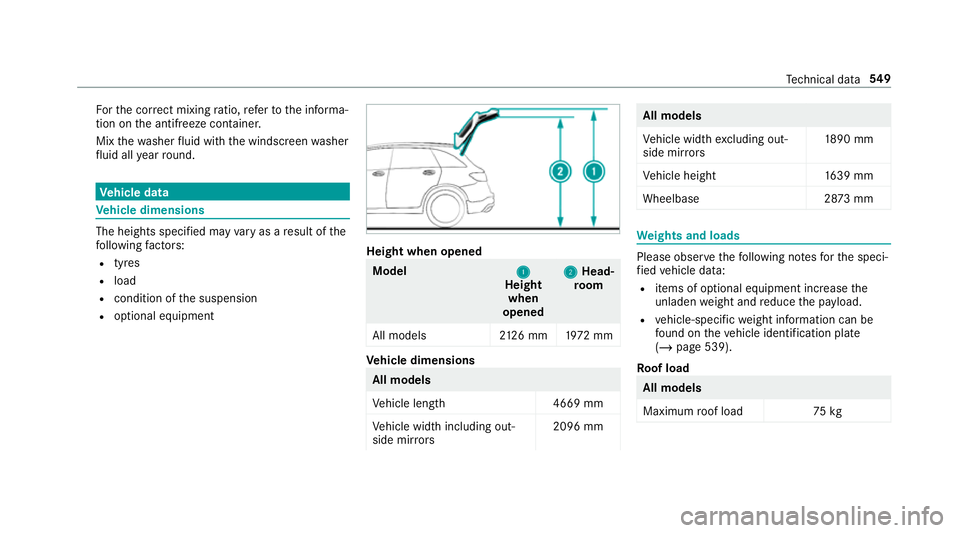
Fo
rth e cor rect mixing ratio, referto the informa‐
tion on the antif reeze conta iner.
Mix thewa sher fluid with the windscreen washer
fl uid all year round. Ve
hicle data Ve
hicle dimensions The heights speci
fied may vary as a result of the
fo llowing factors:
R tyres
R load
R condition of the suspension
R optional equipment Height when opened
Model
1
1
Height
when
opened 2
2
Head‐
ro om
All models 2126 mm 1972 mm Ve
hicle dimensions All models
Ve
hicle lengt h4 669 mm
Ve hicle width including out‐
side mir rors 2096 mm All models
Ve
hicle width excluding out‐
side mir rors 18
90 mm
Ve hicle height 1639 mm
Wheelbase 2873 mm We
ights and loads Please obser
vethefo llowing no tesfo rth e speci‐
fi ed vehicle data:
R items of optional equipment increase the
unladen weight and reduce the pa yload.
R vehicle-specific weight information can be
fo und on theve hicle identification plate
(/ page 539).
Ro of load All models
Maximum
roof load 75kg Te
ch nical da ta549
Page 553 of 673
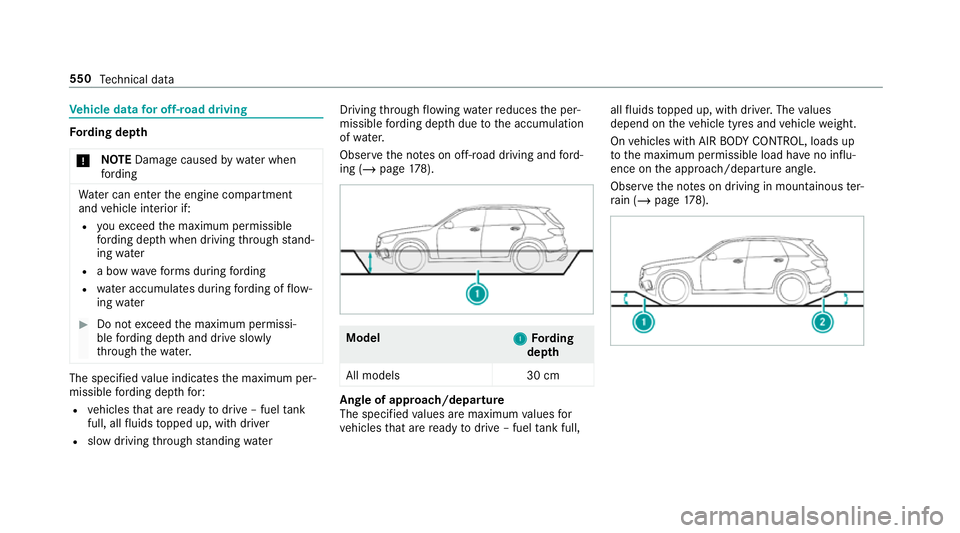
Ve
hicle data for off-road driving Fo
rding dep th
* NO
TEDama gecaused bywate r when
fo rd ing Wa
ter can enter the engine compartment
and vehicle interior if:
R youexc eed the maximum permissible
fo rd ing dep thwhen driving thro ugh stand‐
ing water
R a bow wavefo rm s during ford ing
R wate r accumulates during ford ing of flow‐
ing water #
Do not exceed the maximum permissi‐
ble ford ing dep thand drive slowly
th ro ugh thewa ter. The specified
value indicates the maximum per‐
missible ford ing dep thfor:
R vehicles that are ready todrive – fuel tank
full, all fluids topped up, with driver
R slow driving thro ugh standing water Driving
thro ugh flow ing waterre duces the per‐
missible ford ing dep thdue tothe accumulation
of wate r.
Obser vethe no tes on off-road driving and ford‐
ing (/ page178). Model
1
1Fording
dep th
Al l models 30 cm Angle of approach/departu
re
The specified values are maximum values for
ve hicles that are ready todrive – fuel tank full, all
fluids topped up, with driver. The values
depend on theve hicle tyres and vehicle weight.
On vehicles with AIR BODY CONTROL, loads up
to the maximum permissible load ha veno influ‐
ence on the approach/departure angle.
Obser vethe no tes on driving in mountainous ter‐
ra in (/ page178). 550
Tech nical da ta
Page 555 of 673
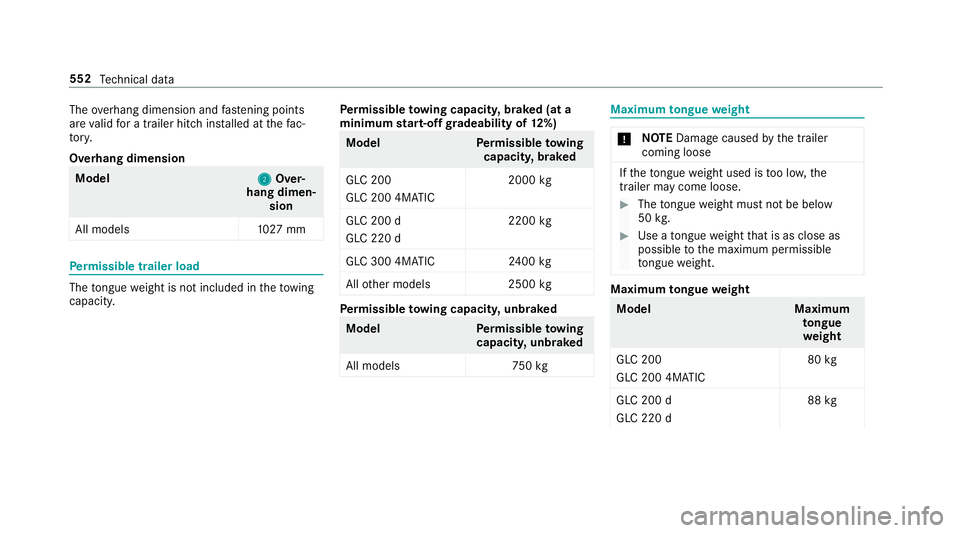
The
overhang dimension and fastening points
are valid for a trailer hitch ins talled at thefa c‐
to ry.
Overhang dimension Model
2 2Over‐
hang dimen‐ sion
All models 1027 mm Pe
rm issible trailer load The
tongue weight is not included in theto wing
capacity. Pe
rm issible towing capacit y,braked (at a
minimum start-off gradeability of 12%) Model
Perm issible towing
capacit y,braked
GLC 200
GLC 200 4MATIC 2000
kg
GLC 200 d
GLC 220 d 2200
kg
GLC 300 4MATIC 2400 kg
All other models 2500kg Pe
rm issible towing capacit y,unbraked Model
Perm issible towing
capacit y,unbraked
All model s7 50kg Maximum
tongue weight *
NO
TEDama gecaused bythe trailer
coming loose If
th eto ngue weight used is too lo w,the
trailer may come loose. #
The tongue weight must not be below
50 kg. #
Use a tongue weight that is as close as
possible tothe maximum permissible
to ngue weight. Maximum
tongue weight Model
Maximum
to ngue
we ight
GLC 200
GLC 200 4MATIC 80
kg
GLC 200 d
GLC 220 d 88
kg 552
Tech nical da ta
Page 568 of 673
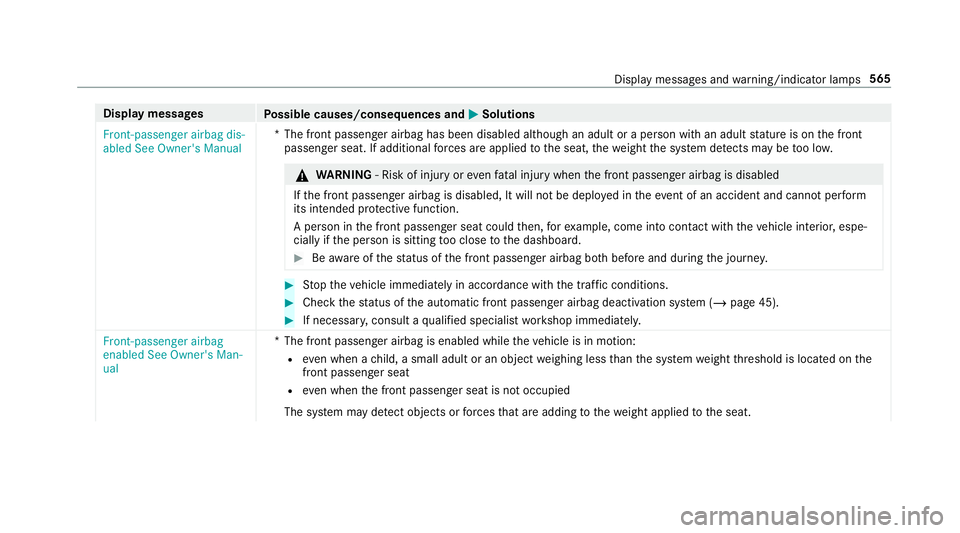
Display messages
Possible causes/consequences and M
MSolutions
Front-passenger airbag dis-
abled See Owner's Manual *T
he front passenger airbag has been disabled although an adult or a person with an adult stature is on the front
passenger seat. If additional forc es are applied tothe seat, thewe ight the sy stem de tects may be too lo w. &
WARNING ‑ Risk of inju ryor eve nfa ta l injury when the front passenger airbag is disabled
If th e front passenger airbag is disabled, It will not be deplo yed in theeve nt of an accident and cannot pe rform
its intended pr otective function.
A person in the front passenger seat could then, forex ample, come into con tact wi th theve hicle interior, espe‐
cially if the person is sitting too close tothe dashboard. #
Beaware of thest atus of the front passenger airbag bo thbefore and during the journe y. #
Stop theve hicle immediately in accordance with the traf fic conditions. #
Check thest atus of the automatic front passenger airbag deactivation sy stem (/ page 45). #
If necessar y,consult a qualified specialist workshop immediatel y.
Front-passenger airbag
enabled See Owner's Man-
ual *T
he front passenger airbag is enabled while theve hicle is in motion:
R even when a child, a small adult or an object weighing less than the sy stem weight thre shold is located on the
front passenger seat
R even when the front passenger seat is not occupied
The sy stem may de tect objects or forc es that are adding tothewe ight applied tothe seat. Display messages and
warning/indicator lamps 565
Page 650 of 673
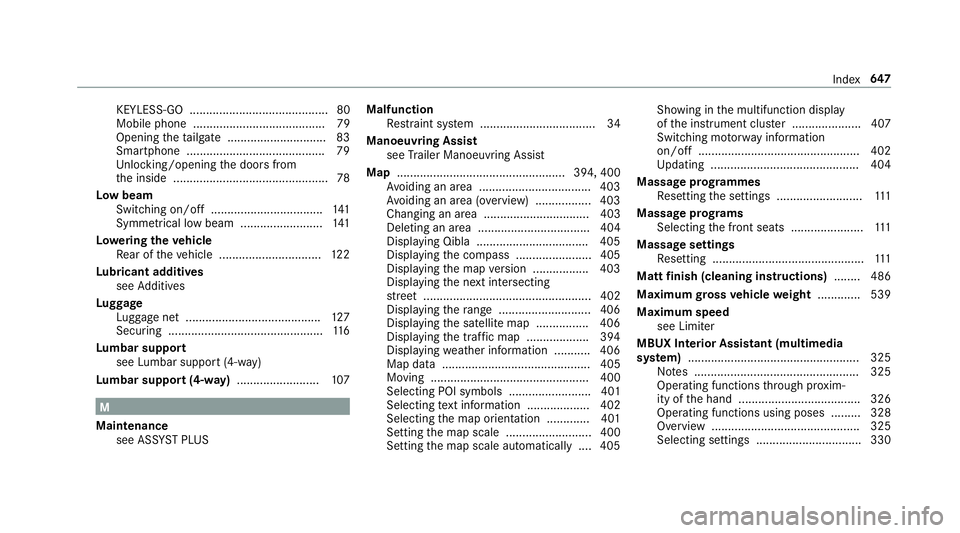
KEYLESS-GO .......................................... 80
Mobile phone ........................................ 79
Opening theta ilgate .............................. 83
Smartphone .......................................... 79
Un locking/opening the doors from
th e inside ............................................... 78
Low beam Swit ching on/off .................................. 141
Symm etrical low beam ......................... 141
Lo weri ngtheve hicle
Re ar of theve hicle ...............................1 22
Lu bricant additives
see Additives
Lu ggage
Lu ggage net ......................................... 127
Secu ring ............................................... 11 6
Lu mbar support
see Lumbar support (4-w ay)
Lu mbar support (4-w ay)........................ .107 M
Maintenance see ASS YST PLUS Malfunction
Restra int sy stem ................................... 34
Manoeuvring Assist see Trailer Manoeuv ring Assi st
Map ................................................... 394, 400
Av oiding an area ..................................4 03
Av oiding an area (o verview) ................ .403
Changing an area ................................ 403
Deleting an area .................................. 404
Displ aying Qibla .................................. 405
Displaying the compass ....................... 405
Displaying the map version ................ .403
Displ aying the next intersecting
st re et ................................................... 402
Displaying thera nge ............................ 406
Displaying the satellite map ................4 06
Displ aying the tra ffic map .................. .394
Displ aying weather information .......... .406
Map data ............................................. 405
Moving ................................................ 400
Selecting POI symbols ......................... 401
Selecting text information ................... 402
Selecting the map orientation .............4 01
Setting the map scale .......................... 400
Setting the map scale automatically ....4 05Showing in
the multifunction display
of the instrument clus ter .................... .407
Switching mo torw ay information
on/off ................................................ .402
Up dating .............................................4 04
Massage prog rammes
Re setting the settings .......................... 111
Massage prog rams
Selecting the front seats ......................1 11
Massage settings Resetting ..............................................1 11
Matt finish (cleaning instructions) ........ 486
Maximum gross vehicle weight ............ .539
Maximum speed see Limi ter
MBUX Interior Assistant (multimedia
sy stem) .................................................... 325
No tes .................................................. 325
Operating functions thro ugh pr oxim‐
ity of the hand .....................................3 26
Operating functions using poses ......... 328
Overview ............................................. 325
Selecting settings ................................ 330 Index
647