2019 MERCEDES-BENZ GLC SUV weight
[x] Cancel search: weightPage 663 of 673
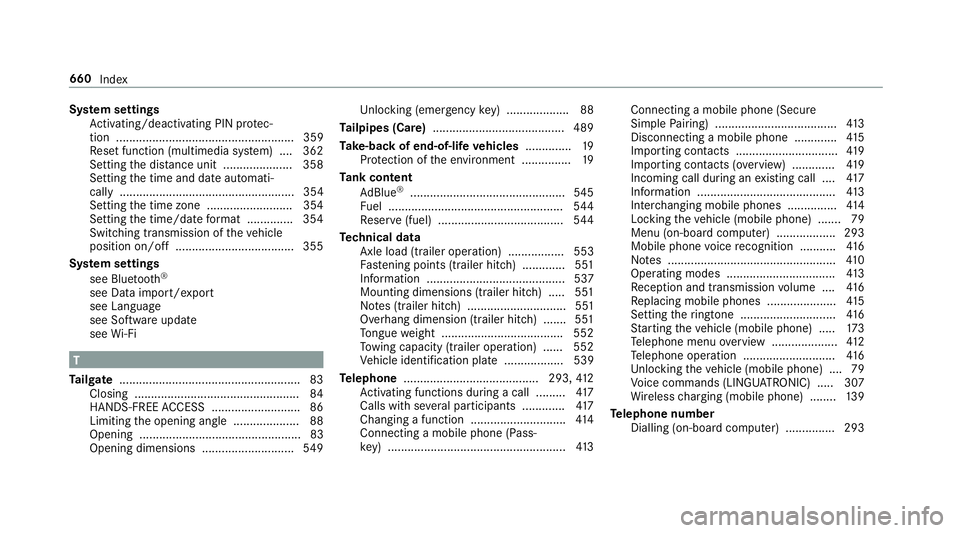
Sy
stem settings
Ac tivating/deactivating PIN pr otec‐
tion ...................................................... 359
Re set function (multimedia sy stem) ....3 62
Setting the dis tance unit ..................... 358
Setting the time and date automati‐
cally ..................................................... 354
Setting the time zone .......................... 354
Setting the time/date form at .............. 354
Swit ching transmission of theve hicle
position on/off .................................... 355
Sy stem settings
see Blue tooth®
see Data import/export
see Language
see Software update
see Wi-Fi T
Ta ilgate ...................................................... .83
Closing .................................................. 84
HANDS-FREE ACCESS .......................... .86
Limiting the opening angle .................... 88
Opening .................................................83
Opening dimensions ............................5 49Un
locking (emer gency key) .................. .88
Ta ilpipes (Care) ........................................ 489
Ta ke -back of end-of-life vehicles .............. 19
Pr otection of the environment ............... 19
Ta nk content
Ad Blue ®
............................................... 545
Fu el ..................................................... 544
Re ser ve(fuel) ...................................... 544
Te ch nical data
Axle load (trailer operation) ................. 553
Fa stening points (trailer hitch) .............5 51
Information .......................................... 537
Mounting dimensions (trailer hitch) ..... 551
No tes (trailer hitch) .............................. 551
Overhang dimension (trailer hitch) .......5 51
To ngue weight .................................... .552
To wing capacity (trailer operation) ...... 552
Ve hicle identification plate .................. 539
Te lephone ........................................ .293,412
Ac tivating functions du ring a call ......... 417
Calls with se veral participants ............ .417
Changing a function ............................ .414
Connecting a mobile phone (Pass‐
ke y) ...................................................... 413Connecting a mobile phone (Secure
Simple
Pairing) .................................... .413
Disconnecting a mobile phone ............ .415
Importing contacts ............................... 419
Importing contacts (o verview) ............ .419
Incoming call during an existing call .... 417
Information .......................................... 413
Inter changing mobile phones .............. .414
Locking theve hicle (mobile phone) .......79
Menu (on-board computer) .................. 293
Mobile phone voice recognition ........... 416
No tes ................................................... 41 0
Operating modes ................................. 413
Re ception and transmission volume .... 416
Re placing mobile phones .....................4 15
Setting theringtone ............................. 416
St arting theve hicle (mobile phone) ..... 173
Te lephone menu overview .................... 412
Te lephone operation ............................ 416
Un locking theve hicle (mobile phone) ....79
Vo ice commands (LINGU ATRO NIC) .....3 07
Wi reless charging (mobile phone) ........ 13 9
Te lephone number
Dialling (on-board computer) .............. .293 660
Index
Page 664 of 673
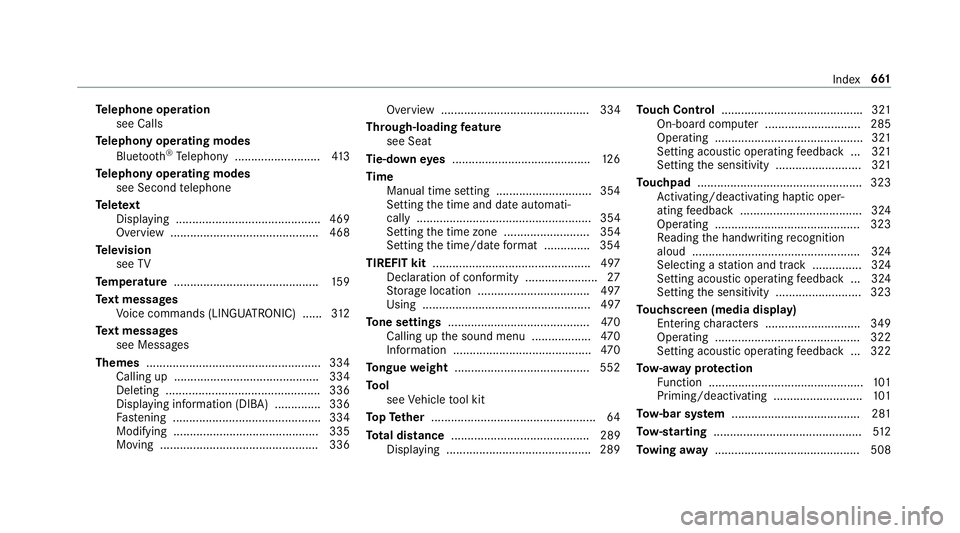
Te
lephone operation
see Calls
Te lephony operating modes
Blue tooth ®
Te lephony .......................... 413
Te lephony operating modes
see Second telephone
Te lete xt
Displaying ............................................ 469
Overview ............................................. 468
Te levision
see TV
Te mp erature ............................................ 15 9
Te xt messages
Vo ice commands (LINGU ATRO NIC) ...... 312
Te xt messages
see Messages
Themes ..................................................... 334
Calling up ............................................ 334
Deleting ............................................... 336
Displaying information (DIBA) .............. 336
Fa stening ............................................. 334
Modifying ............................................ 335
Moving ................................................ 336 Overview ............................................. 334
Through-loading feature
see Seat
Ti e-d owney es .......................................... 12 6
Time Manual time setting ............................. 354
Setting the time and date automati‐
cally ..................................................... 354
Setting the time zone .......................... 354
Setting the time/date form at .............. 354
TIREFIT kit ................................................ 497
Declaration of con form ity ...................... 27
St orage location ..................................4 97
Using ................................................... 497
To ne settings ...........................................4 70
Calling up the sound menu .................. 470
Information .......................................... 470
To ngue weight ........................................ .552
To ol
see Vehicle tool kit
To pTe ther .................................................. 64
To tal di stance .......................................... 289
Displ aying ............................................ 289 To
uch Control .......................................... .321
On-board computer ............................. 285
Operating ............................................. 321
Setting acoustic operating feedback ... 321
Setting the sensitivity .......................... 321
To uchpad .................................................. 323
Ac tivating/deactivating ha ptic oper‐
ating feedback .....................................3 24
Operating ............................................ 323
Re ading the handwriting recognition
aloud ................................................... 324
Selecting a station and track .............. .324
Setting acoustic ope rating feedback ... 324
Setting the sensitivity .......................... 323
To uchscreen (media display)
Entering characters ............................ .349
Operating ............................................ 322
Setting acou stic operating feedback ... 322
To w- aw ay protection
Fu nction ............................................... 101
Priming/deactivating ........................... 101
To w- bar sy stem ...................................... .281
To w- starting ............................................. 512
To wing away ............................................ 508 Index
661
Page 665 of 673
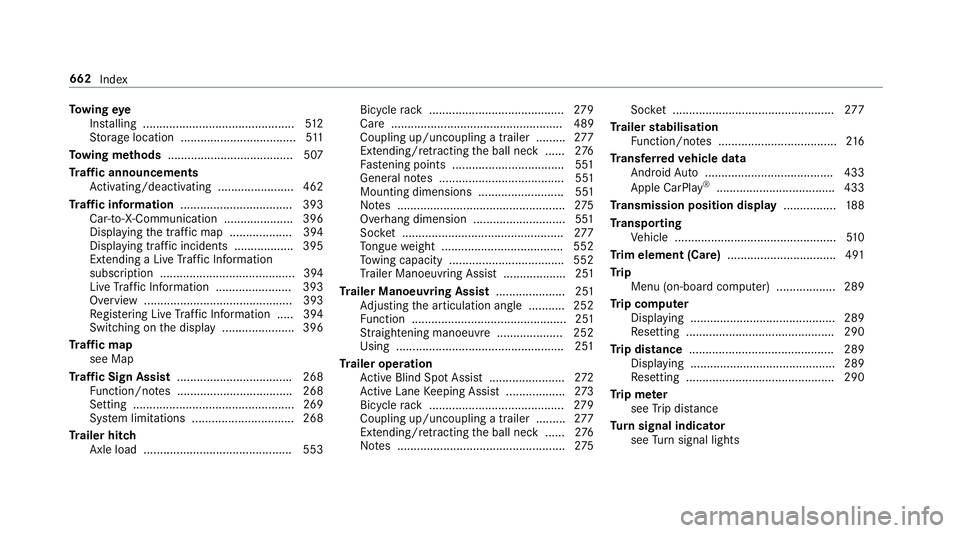
To
wing eye
Ins talling .............................................. 512
St orage location ................................... 511
To wing me thods ...................................... 507
Tr af fic announcements
Ac tivating/deactivating ...................... .462
Tr af fic information .................................. 393
Car-to-X-Communication .................... .396
Displ aying the tra ffic map .................. .394
Displ aying traf fic incidents .................. 395
Extending a Live Traf fic Information
subscription ......................................... 394
Live Traf fic Information ....................... 393
Overview ............................................. 393
Re gis tering Live Traf fic Information ..... 394
Switching on the display ......................3 96
Tr af fic map
see Map
Tr af fic Sign Assist .................................. .268
Fu nction/no tes ................................... 268
Setting .................................................2 69
Sy stem limitations ...............................2 68
Tr ailer hitch
Axle load ............................................. 553 Bicycle
rack ......................................... 279
Care .................................................... 489
Coupling up/uncoupling a trailer ........ .277
Extending/r etra cting the ball neck ...... 276
Fa stening points ..................................5 51
Gene ral no tes ...................................... 551
Mounting dimensions .......................... 551
No tes ................................................... 275
Overhang dimension ............................5 51
Soc ket ................................................. 277
To ngue weight .................................... .552
To wing capacity .................................. .552
Tr ailer Manoeuv ring Assi st................... 251
Tr ailer Manoeuvring Assist ..................... 251
Ad justing the articulation angle ........... 252
Fu nction ............................................... 251
St raightening manoeuvre .................... 252
Using .................................................. .251
Tr ailer operation
Ac tive Blind Spot Assi st....................... 272
Ac tive Lane Keeping Assist .................. 273
Bicycle rack ......................................... 279
Coupling up/uncoupling a trailer ........ .277
Extending/r etra cting the ball neck ...... 276
No tes ................................................... 275Soc
ket ................................................. 277
Tr ailer stabilisation
Fu nction/no tes .................................... 216
Tr ansfer redve hicle data
Android Auto ....................................... 433
Apple CarPl ay®
.................................... 433
Tr ansmission position display ................188
Tr anspo rting
Ve hicle .................................................5 10
Tr im element (Care) .................................491
Tr ip
Menu (on-board computer) .................. 289
Tr ip computer
Displaying ............................................ 289
Re setting ............................................. 290
Tr ip distance ............................................ 289
Displaying ............................................ 289
Re setting ............................................. 290
Tr ip me ter
see Trip dis tance
Tu rn signal indicator
see Turn signal lights 662
Index