2019 MERCEDES-BENZ GLC SUV tailgate
[x] Cancel search: tailgatePage 280 of 673
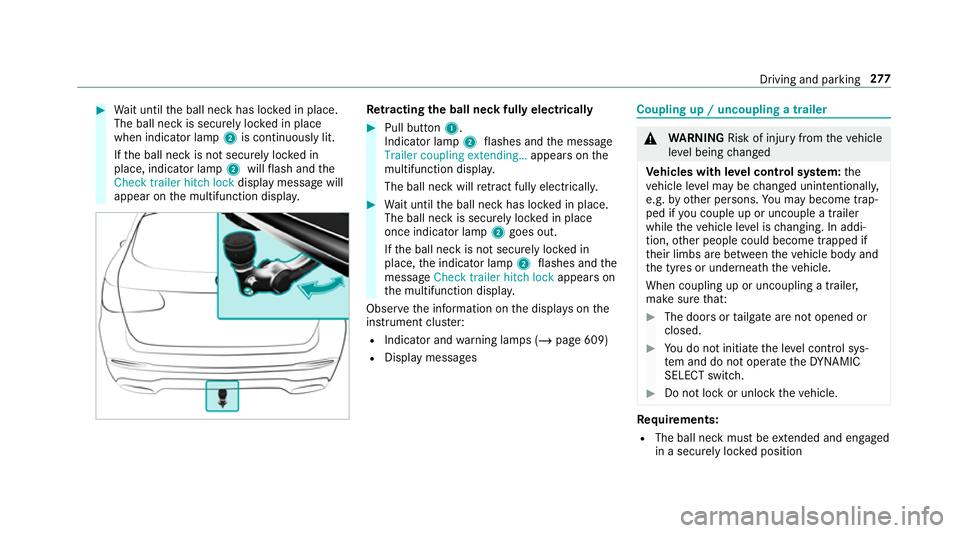
#
Wait until the ball neck has loc ked in place.
The ball neck is securely loc ked in place
when indicator lamp 2is continuously lit.
If th e ball neck is not securely loc ked in
place, indicator lamp 2willflash and the
Check trailer hitch lock displaymessa gewill
appear on the multifunction displa y. Re
tracting the ball ne ckfully electrical ly #
Pull button 1.
Indicator lamp 2flashes and the message
Trailer coupling extending… appears onthe
multifunction displa y.
The ball neck will retract fully electrically. #
Wait until the ball neck has loc ked in place.
The ball neck is securely loc ked in place
once indicator lamp 2goes out.
If th e ball neck is not securely loc ked in
place, the indicator lamp 2flashes and the
messa geCheck trailer hitch lock appears on
th e multifunction displa y.
Obser vethe information on the displa yson the
instrument clus ter:
R Indicator and warning lamps (/ page 609)
R Display messages Coupling up / uncoupling a trailer
&
WARNING Risk of inju ryfrom theve hicle
le ve l being changed
Ve hicles with le vel control sy stem: the
ve hicle le vel may be changed unin tentional ly,
e.g. by ot her persons. You may become trap‐
ped if you couple up or uncouple a trailer
while theve hicle le vel is changing. In addi‐
tion, other people could become trapped if
th eir limbs are between theve hicle body and
th e tyres or underneath theve hicle.
When coupling up or uncoupling a trailer,
make sure that: #
The doors or tailgate are not opened or
closed. #
You do not initiate the le vel control sys‐
te m and do not operate theDY NA MIC
SELECT switch. #
Do not lock or unlock theve hicle. Re
quirements:
R The ball neck must be extended and engaged
in a secu rely loc ked position Driving and parking
277
Page 606 of 673
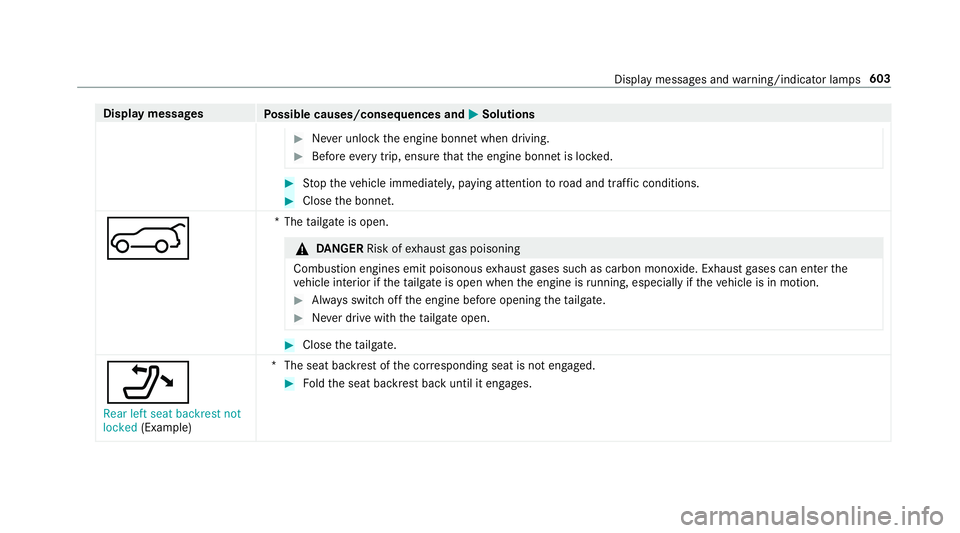
Display messages
Possible causes/consequences and M
MSolutions #
Never unlock the engine bonn etwhen driving. #
Before every trip, ensure that the engine bonn etis loc ked. #
Stop theve hicle immediately, paying attention toroad and traf fic conditions. #
Close the bonn et.
A *T
hetailgate is open. &
DANG ER Risk of exhaust gas poisoning
Combustion engines emit poisonous exhaust gases such as carbon monoxide. Exhaust gases can enter the
ve hicle interior if theta ilgate is open when the engine is running, especially if theve hicle is in motion. #
Alw ays switch off the engine before opening theta ilgate. #
Never drive with theta ilgate open. #
Close theta ilgate.
_ Rear left seat backrest not
locked (Example) *T
he seat backrest of the cor responding seat is not engaged. #
Foldthe seat backrest back until it engages. Display messages and
warning/indicator lamps 603
Page 632 of 673
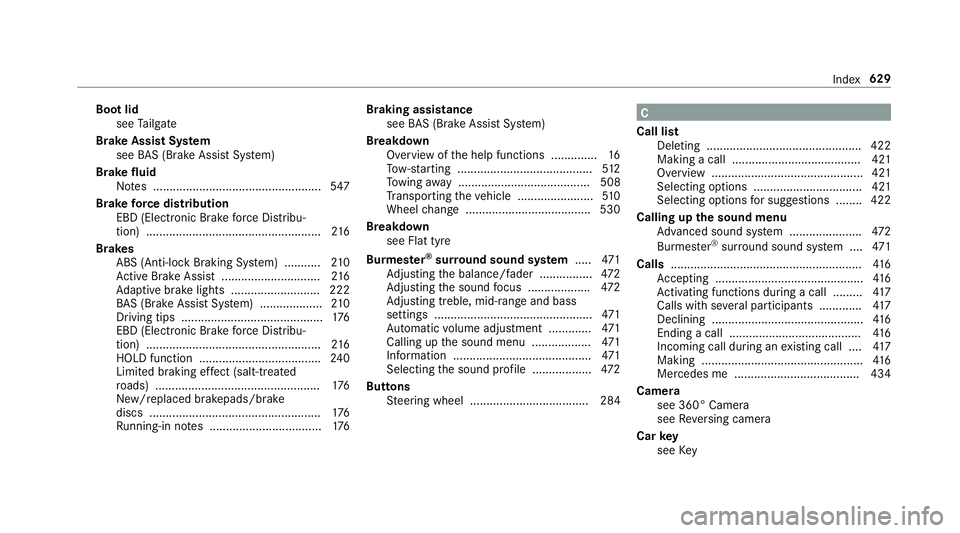
Boot lid
see Tailgate
Brake Assist Sy stem
see BAS (Brake Assi stSystem)
Brake fluid
No tes ................................................... 547
Brake forc e distribution
EBD (Elect ronic Brake forc e Distribu‐
tion) ..................................................... 216
Brakes ABS (Anti-lock Braking Sy stem) ........... 210
Ac tive Brake Assi st.............................. 216
Ad aptive brake lights .......................... .222
BA S (Brake Assi stSystem) ...................2 10
Driving tips ........................................... 176
EBD (Electronic Brake forc e Distribu‐
tion) ..................................................... 216
HOLD function .................................... .240
Limi ted braking ef fect (salt-trea ted
ro ads) .................................................. 176
New/replaced brakepads/brake
discs .................................................... 176
Ru nning-in no tes ..................................1 76Braking assistance
see BAS (Brake Assi stSystem)
Breakdown Overview of the help functions .............. 16
To w- starting ........................................ .512
To wing away ........................................ 508
Tr ansporting theve hicle ....................... 51 0
Wheel change ...................................... 530
Breakdown see Flat tyre
Bu rm ester ®
sur round sound sy stem .....4 71
Ad justing the balance/fader ................4 72
Ad justing the sound focus ................... 472
Ad justing treble, mid-range and bass
settings ................................................ 471
Au tomatic volume adjustment ............ .471
Calling up the sound menu .................. 471
Information ..........................................4 71
Selecting the sound profile .................. 472
Buttons Steering wheel .................................... 284 C
Call list Deleting ............................................... 422
Making a call ....................................... 421
Overview ..............................................4 21
Selecting options ................................. 421
Selecting options for suggestions ........ 422
Calling up the sound menu
Adva nced sound sy stem ......................4 72
Burmes ter®
sur round sound sy stem ....4 71
Calls .......................................................... 416
Ac cepting ............................................. 416
Ac tivating functions du ring a call ......... 417
Calls with se veral participants ............ .417
Declining .............................................. 416
Ending a call ........................................ 416
Incoming call during an existing call .... 417
Making .................................................4 16
Mercedes me ...................................... 434
Camera see 360° Camera
see Reversing camera
Car key
see Key Index
629
Page 634 of 673
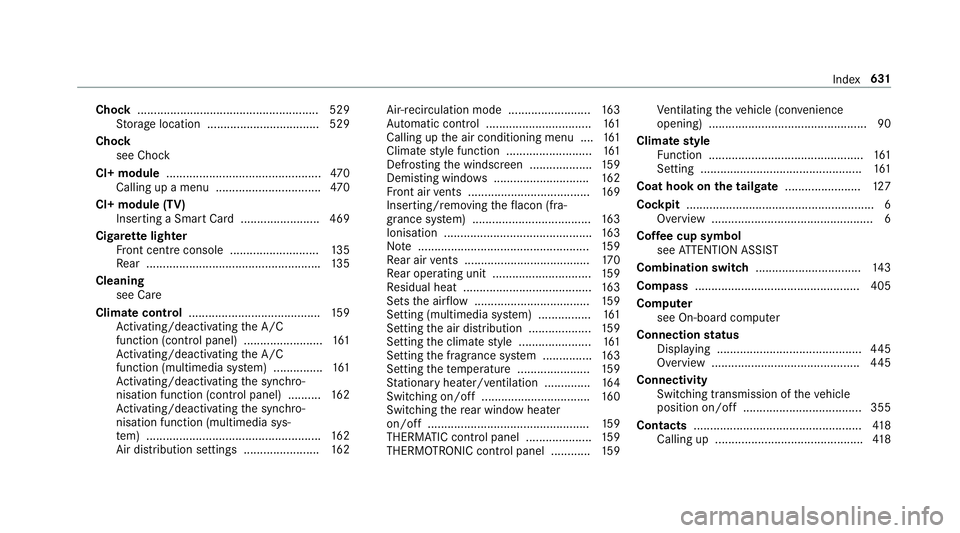
Chock
...................................................... .529
St orage location ..................................5 29
Cho ck
see Chock
CI+ module ............................................... 470
Calling up a menu ................................ 470
CI+ module (TV) Inserting a Smart Card ........................ 469
Cigar ette lighter
Fr ont centre console ........................... 13 5
Re ar .................................................... .135
Cleaning see Care
Climate control ........................................ 15 9
Ac tivating/deactivating the A/C
function (cont rol panel) ........................ 161
Ac tivating/deactivating the A/C
function (multimedia sy stem) ............... 161
Ac tivating/deactivating the synchro‐
nisation function (cont rol panel) .......... 16 2
Ac tivating/deactivating the synchro‐
nisation function (multimedia sys‐
te m) ..................................................... 16 2
Air di stribution settings .......................1 62Air-recirculation mode .........................
16 3
Au tomatic control ................................ 161
Calling up the air conditioning menu ....1 61
Climate style function .......................... 161
Defrosting the windscreen ...................1 59
Demisting wind ows............................. 16 2
Fr ont air vents ..................................... 16 9
Inserting/removing theflacon (fra‐
gr ance sy stem) .................................... 16 3
Ionisation ............................................. 16 3
No te .................................................... 15 9
Re ar air vents ...................................... 17 0
Re ar operating unit .............................. 15 9
Re sidual heat ....................................... 16 3
Sets the air flow ................................... 15 9
Setting (multimedia sy stem) ................1 61
Setting the air distribution ...................1 59
Setting the climate style ......................1 61
Setting the fragrance sy stem ............... 16 3
Setting thete mp erature ......................1 59
St ationary heater/ ventilation .............. 16 4
Switching on/off ................................. 16 0
Switching there ar wind owheater
on/off .................................................1 59
THERMATIC control panel .................... 15 9
THERMOTRONIC contro l panel ............15 9Ve
ntilating theve hicle (con venience
opening) ................................................ 90
Climate style
Fu nction ............................................... 161
Setting ................................................. 161
Coat hook on the tailgate ...................... .127
Cockpit ........................................................ .6
Overview .................................................6
Cof fee cup symbol
see ATTENTION ASSIST
Combination switch ................................14 3
Compass .................................................. 405
Compu ter
see On-board computer
Connection status
Displ aying ............................................ 445
Overview ............................................. 445
Connectivity Swit ching transmission of theve hicle
position on/off .................................... 355
Contacts ................................................... 41 8
Calling up ............................................ .418 Index
631
Page 649 of 673
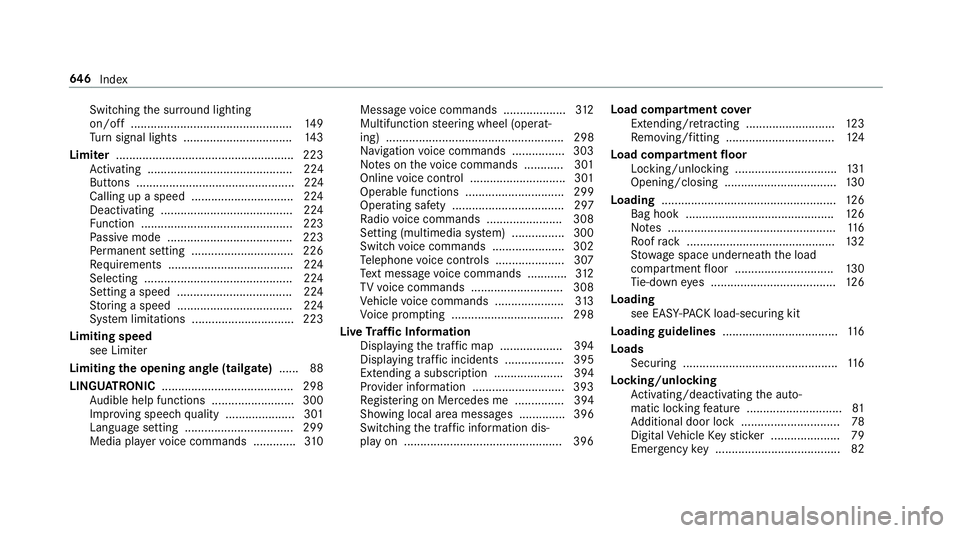
Switching
the sur round lighting
on/off ................................................ .149
Tu rn signal lights ................................. 14 3
Limiter ...................................................... 223
Ac tivating ............................................ 224
Buttons ................................................ 224
Calling up a speed ............................... 224
Deactivating ........................................ 224
Fu nction .............................................. 223
Pa ssive mode ...................................... 223
Pe rm anent setting .............................. .226
Re quirements ...................................... 224
Selecting ............................................ .224
Setting a speed ................................... 224
St oring a speed ................................... 224
Sy stem limitations ...............................2 23
Limiting speed see Limi ter
Limiting the opening angle (tailgate) ...... 88
LINGU ATRO NIC ........................................ 298
Au dible help functions .........................3 00
Impr oving speech quality .................... .301
Langua gesetting ................................. 299
Media pla yervo ice commands ............ .310 Message
voice commands .................. .312
Multifunction steering wheel (operat‐
ing) ...................................................... 298
Na vigation voice commands ................ 303
No tes on thevo ice commands ............ 301
Online voice control ............................ .301
Operable functions .............................. 299
Operating saf ety .................................. 297
Ra dio voice commands ...................... .308
Setting (multimedia sy stem) ................3 00
Switch voice commands ...................... 302
Te lephone voice controls .................... .307
Te xt messa gevoice commands ............ 312
TV voice commands ............................ 308
Ve hicle voice commands .................... .313
Vo ice prom pting .................................. 298
Live Traf fic Information
Displaying the tra ffic map .................. .394
Displ aying traf fic incidents .................. 395
Extending a subscription ..................... 394
Pr ov ider information ............................ 393
Re gis tering on Mercedes me ............... 394
Showing local area messa ges .............. 396
Switching the tra ffic information dis‐
play on ................................................ 396 Load compa
rtment co ver
Extending/r etra cting ........................... 12 3
Re moving/fitting ................................. 124
Load compa rtment floor
Locking/unlocking .............................. .131
Opening/closing ..................................1 30
Loading ..................................................... 12 6
Bag hook ............................................. 12 6
No tes ................................................... 11 6
Ro ofrack ............................................. 13 2
St ow age space unde rneath the load
compartment floor .............................. 13 0
Ti e-down eyes ...................................... 12 6
Loading see EA SY-PAC K load-securing kit
Loading guidelines ................................... 11 6
Loads Securing .............................................. .116
Locking/unlocking Activating/deactivating the auto‐
matic locking feature ............................ .81
Ad ditional door lock .............................. 78
Digital Vehicle Keyst icke r .................... .79
Emergency key ...................................... 82 646
Index