2019 MERCEDES-BENZ GLC radiator
[x] Cancel search: radiatorPage 15 of 370
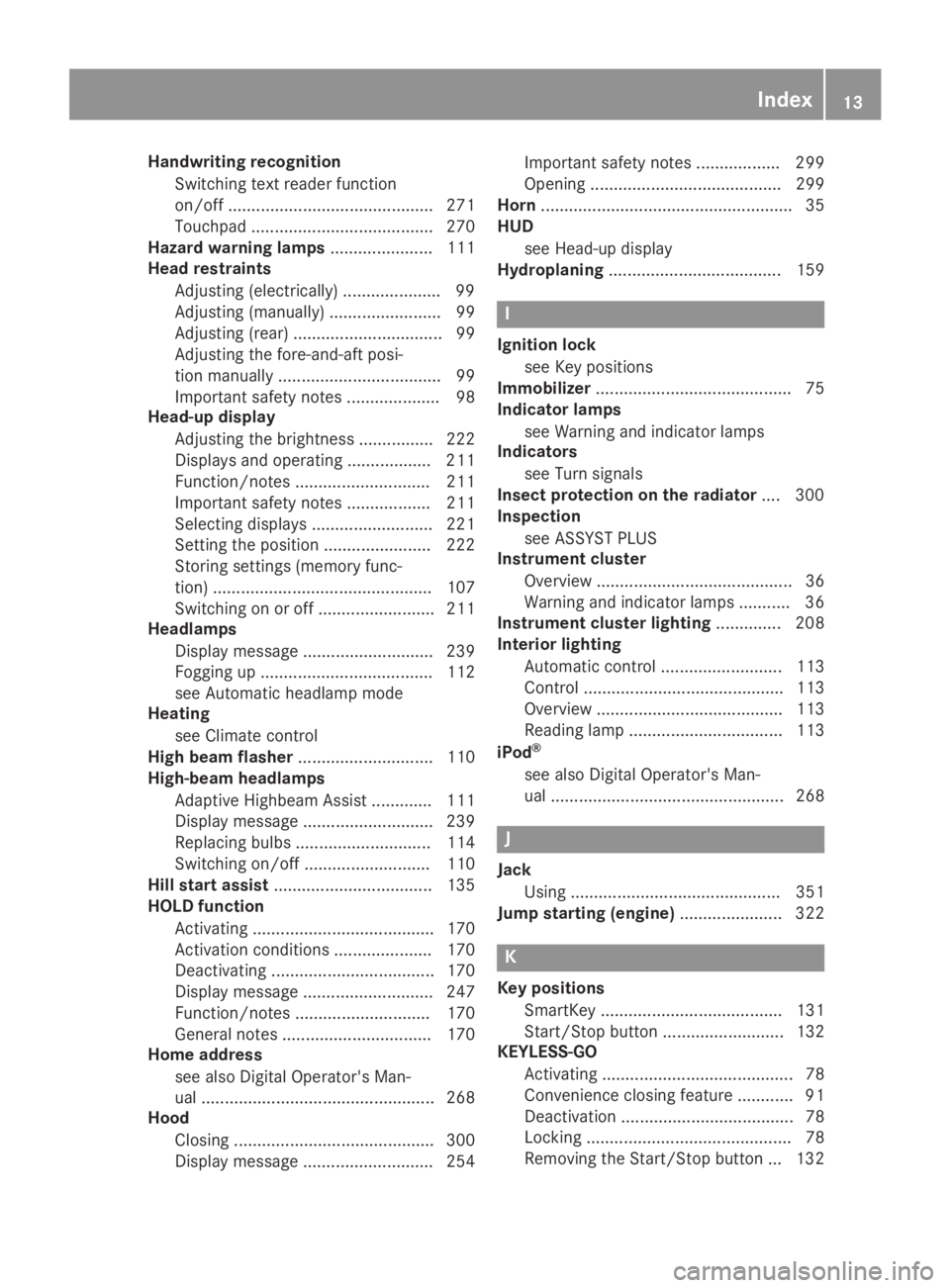
Handwriting recognition
Switching text reader function
on/off ............................................ 271
Touchpad ....................................... 270
Hazard warning lamps...................... 111
Head restraints
Adjusting (electrically) .....................99
Adjusting (manually) ........................ 99
Adjusting (rear) ................................ 99
Adjusting the fore-and-aft posi-
tion manually ................................... 99
Important safety notes.................... 98
Head-up display
Adjusting the brightness ................ 222
Displays and operating .................. 211
Function/notes............................. 211
Important safety notes .................. 211
Selecting displays .......................... 221
Setting the position ....................... 222
Storing settings (memory func-
tion) ............................................... 107
Switching on or off ......................... 211
Headlamps
Display message ............................ 239
Fogging up ..................................... 112
see Automatic headlamp mode
Heating
see Climate control
High beam flasher............................. 110
High-beam headlamps
Adaptive Highbeam Assist ............. 111
Display message ............................ 239
Replacing bulbs............................. 114
Switching on/off........................... 110
Hill start assist.................................. 135
HOLD function
Activating ....................................... 170
Activation conditions ..................... 170
Deactivating ................................... 170
Display message ............................ 247
Function/notes............................. 170
General notes ................................ 170
Home address
see also Digital Operator's Man-
ual .................................................. 268
Hood
Closing ........................................... 300
Display message ............................ 254
Important safety notes .................. 299
Opening ......................................... 299
Horn...................................................... 35
HUD
see Head-up display
Hydroplaning..................................... 159
I
Ignition lock
see Key positions
Immobilizer.......................................... 75
Indicator lamps
see Warning and indicator lamps
Indicators
see Turn signals
Insect protection on the radiator.... 300
Inspection
see ASSYST PLUS
Instrument cluster
Overview .......................................... 36
Warning and indicator lamps ........... 36
Instrument cluster lighting.............. 208
Interior lighting
Automatic control .......................... 113
Control ........................................... 113
Overview ........................................ 113
Reading lamp ................................. 113
iPod®
see also Digital Operator's Man-
ual .................................................. 268
J
Jack
Using ............................................. 351
Jump starting (engine)...................... 322
K
Key positions
SmartKey ....................................... 131
Start/Stop button .......................... 132
KEYLESS-GO
Activating ......................................... 78
Convenience closing feature ............ 91
Deactivation ..................................... 78
Locking ............................................ 78
Removing the Start/Stop button ... 132
Index13
Page 19 of 370
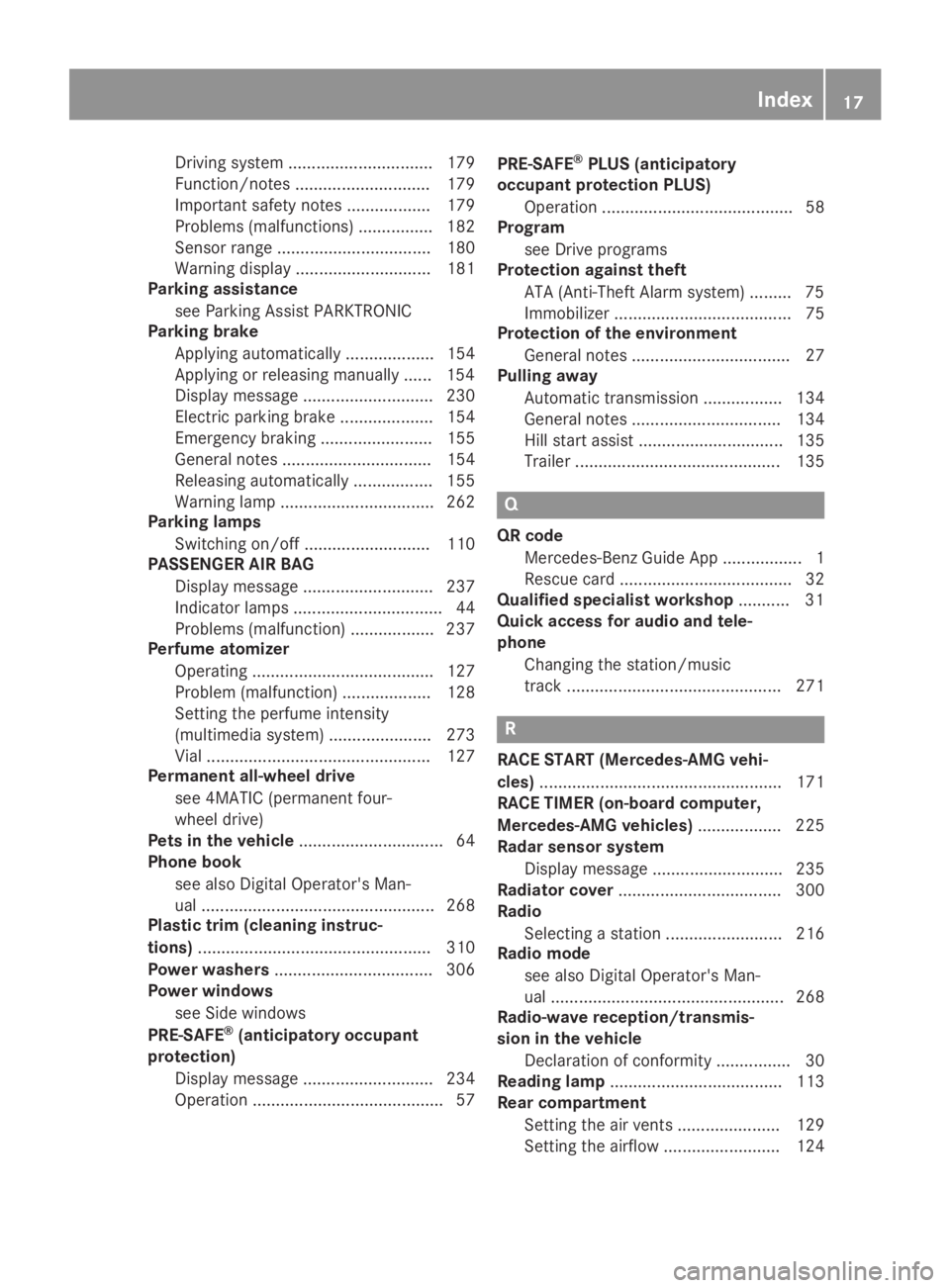
Driving system ............................... 179
Function/notes............................. 179
Important safety notes .................. 179
Problems (malfunctions) ................ 182
Sensor range ................................. 180
Warning display ............................. 181
Parking assistance
see Parking Assist PARKTRONIC
Parking brake
Applying automatically................... 154
Applying or releasing manually ...... 154
Display message ............................ 230
Electric parking brake .................... 154
Emergency braking ........................ 155
General notes ................................ 154
Releasing automatically................. 155
Warning lamp ................................. 262
Parking lamps
Switching on/off........................... 110
PASSENGER AIR BAG
Display message ............................ 237
Indicator lamps ................................ 44
Problems (malfunction) .................. 237
Perfume atomizer
Operating ....................................... 127
Problem (malfunction) ................... 128
Setting the perfume intensity
(multimedia system) ...................... 273
Vial ................................................ 127
Permanent all-wheel drive
see 4MATIC (permanent four-
wheel drive)
Pets in the vehicle............................... 64
Phone book
see also Digital Operator's Man-
ual .................................................. 268
Plastic trim (cleaning instruc-
tions).................................................. 310
Power washers.................................. 306
Power windows
see Side windows
PRE-SAFE®(anticipatory occupant
protection)
Display message ............................ 234
Operation ......................................... 57
PRE-SAFE®PLUS (anticipatory
occupant protection PLUS)
Operation ......................................... 58
Program
see Drive programs
Protection against theft
ATA (Anti-Theft Alarm system)......... 75
Immobilizer ...................................... 75
Protection of the environment
General notes .................................. 27
Pulling away
Automatic transmission ................. 134
General notes ................................ 134
Hill start assist ............................... 135
Trailer ............................................ 135
Q
QR code
Mercedes-Benz Guide App ................. 1
Rescue card ..................................... 32
Qualified specialist workshop........... 31
Quick access for audio and tele-
phone
Changing the station/music
track .............................................. 271
R
RACE START (Mercedes-AMG vehi-
cles).................................................... 171
RACE TIMER (on-board computer,
Mercedes-AMG vehicles).................. 225
Radar sensor system
Display message ............................ 235
Radiator cover................................... 300
Radio
Selecting a station ......................... 216
Radio mode
see also Digital Operator's Man-
ual.................................................. 268
Radio-wave reception/transmis-
sion in the vehicle
Declaration of conformity ................ 30
Reading lamp..................................... 113
Rear compartment
Setting the air vents ...................... 129
Setting the airflow ......................... 124
Index17
Page 27 of 370
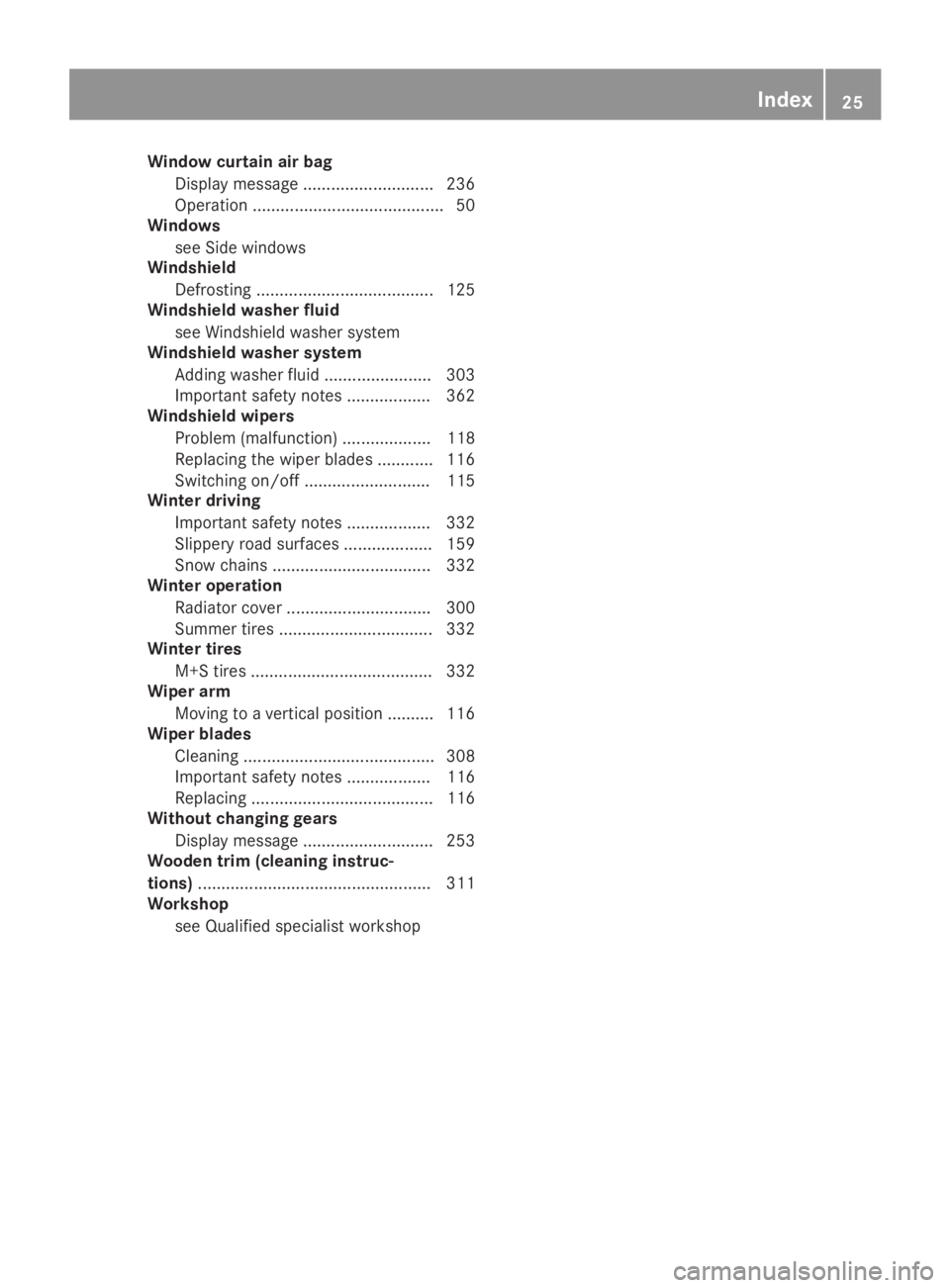
Window curtain air bag
Display message ............................ 236
Operation ......................................... 50
Windows
see Side windows
Windshield
Defrosting ...................................... 125
Windshield washer fluid
see Windshield washer system
Windshield washer system
Adding washer fluid....................... 303
Important safety notes .................. 362
Windshield wipers
Problem (malfunction) ................... 118
Replacing the wiper blades ............ 116
Switching on/off........................... 115
Winter driving
Important safety notes .................. 332
Slippery road surfaces ................... 159
Snow chains .................................. 332
Winter operation
Radiator cover ............................... 300
Summer tires ................................. 332
Winter tires
M+S tires....................................... 332
Wiper arm
Moving to a vertical position .......... 116
Wiper blades
Cleaning ......................................... 308
Important safety notes .................. 116
Replacing ....................................... 116
Without changing gears
Display message ............................ 253
Wooden trim (cleaning instruc-
tions).................................................. 311
Workshop
see Qualified specialist workshop
Index25
Page 200 of 370
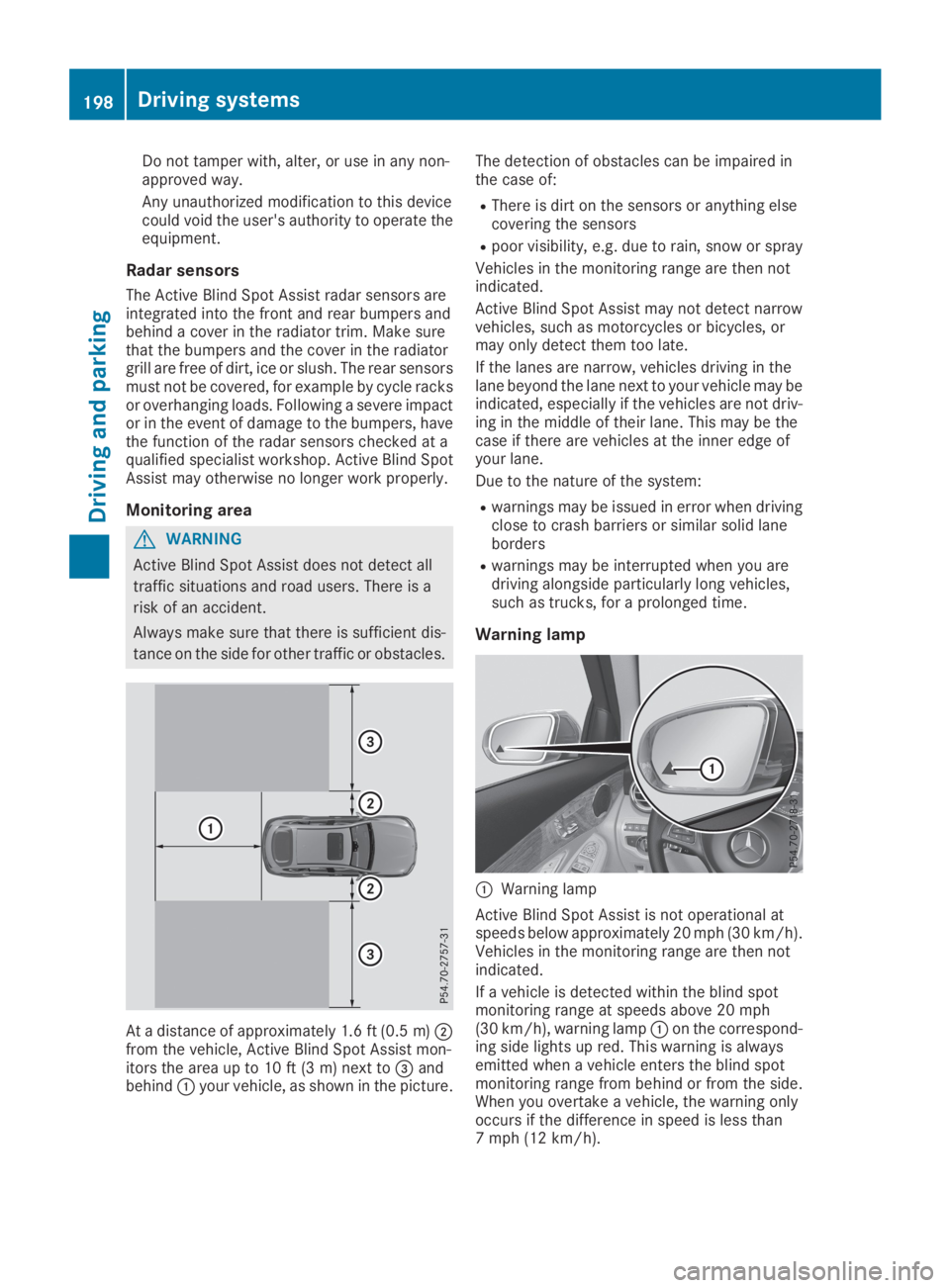
Do not tamper with, alter, or use in any non-approved way.
Any unauthorized modification to this devicecould void the user's authority to operate theequipment.
Radar sensors
The Active Blind Spot Assist radar sensors areintegrated into the front and rear bumpers andbehind a cover in the radiator trim. Make surethat the bumpers and the cover in the radiatorgrill are free of dirt, ice or slush. The rear sensorsmust not be covered, for example by cycle racksor overhanging loads. Following a severe impactor in the event of damage to the bumpers, havethe function of the radar sensors checked at aqualified specialist workshop. Active Blind SpotAssist may otherwise no longer work properly.
Monitoring area
GWARNING
Active Blind Spot Assist does not detect all
traffic situations and road users. There is a
risk of an accident.
Always make sure that there is sufficient dis-
tance on the side for other traffic or obstacles.
At a distance of approximately 1.6 ft (0.5m)�Dfrom the vehicle, Active Blind Spot Assist mon-itors the area up to 10 ft (3 m) next to�
Page 202 of 370

TowingTowingaaTrailerTrailerSeeSeeOperator'sOperator'sManualManualmessage appears in the multifunction display.
Active Lane Keeping Assist
General notes
Active Lane Keeping Assist monitors the area infront of your vehicle by means of multifunctioncamera�Cat the top of the windshield. Variousdifferent areas to the front, rear and side of yourvehicle are also monitored with the aid of theradar sensor system. Active Lane KeepingAssist detects lane markings on the road andcan warn you before you leave your lane unin-tentionally. If you do not react to the warning, alane-correcting application of the brakes canbring the vehicle back into the original lane.
This function is available in the range between40 mph and 120 mph (60 km/h and 200 km/h).
Important safety notes
If you fail to adapt your driving style, Active LaneKeeping Assist can neither reduce the risk of anaccident nor override the laws of physics. ActiveLane Keeping Assist cannot take account ofroad and weather conditions. It may not recog-nize traffic situations. Active Lane KeepingAssist is only an aid. You are responsible for thedistance to the vehicle in front, for vehiclespeed, for braking in good time and for staying inyour lane.
Active Lane Keeping Assist cannot continuouslykeep your vehicle in its lane.
GWARNING
Active Lane Keeping Assist cannot always
clearly detect lane markings.
In such cases, Active Lane Keeping Assist
can:
Rgive an unnecessary warning and then
make a course-correcting brake application
Rneither give a warning nor intervene
There is a risk of an accident.
Always pay particular attention to the traffic
situation and keep within the lane, especially
if Active Lane Keeping Assist alerts you. Ter-
minate the intervention in a non-critical driv-
ing situation.
The system may be impaired or may not functionif:
Rthere is poor visibility, e.g. due to insufficientillumination of the road, or due to snow, rain,fog or heavy spray
Rthere is glare, e.g. from oncoming traffic, thesun or reflection from other vehicles (e.g. ifthe road surface is wet)
Rthe windshield is dirty, fogged up, damaged orcovered, for instance by a sticker, in the vicin-ity of the camera
Rthe radar sensors in the front or rear bumpersor the radiator trim are dirty, e.g. obscured bysnow
Rthere are no or several unclear lane markingsfor one lane, e.g. roadworks
Rthe lane markings are worn away, dark or cov-ered up, e.g. by dirt or snow
Rthe distance to the vehicle in front is too shortand thus the lane markings cannot be detec-ted
Rthe lane markings change quickly, e.g. lanesbranch off, cross one another or merge
Rthe road is narrow and winding
Rthere are highly variable shade conditions onthe roadway
If no vehicle is detected in the adjacent lane andbroken lane markings are detected, no lane-cor-recting brake application is made.
Warning vibration in the steering wheel
A warning may be given if a front wheel passesover a lane marking. It will warn you by means ofintermittent vibration in the steering wheel forup to 1.5 seconds.
200Driving systems
Driving and parking
Page 301 of 370
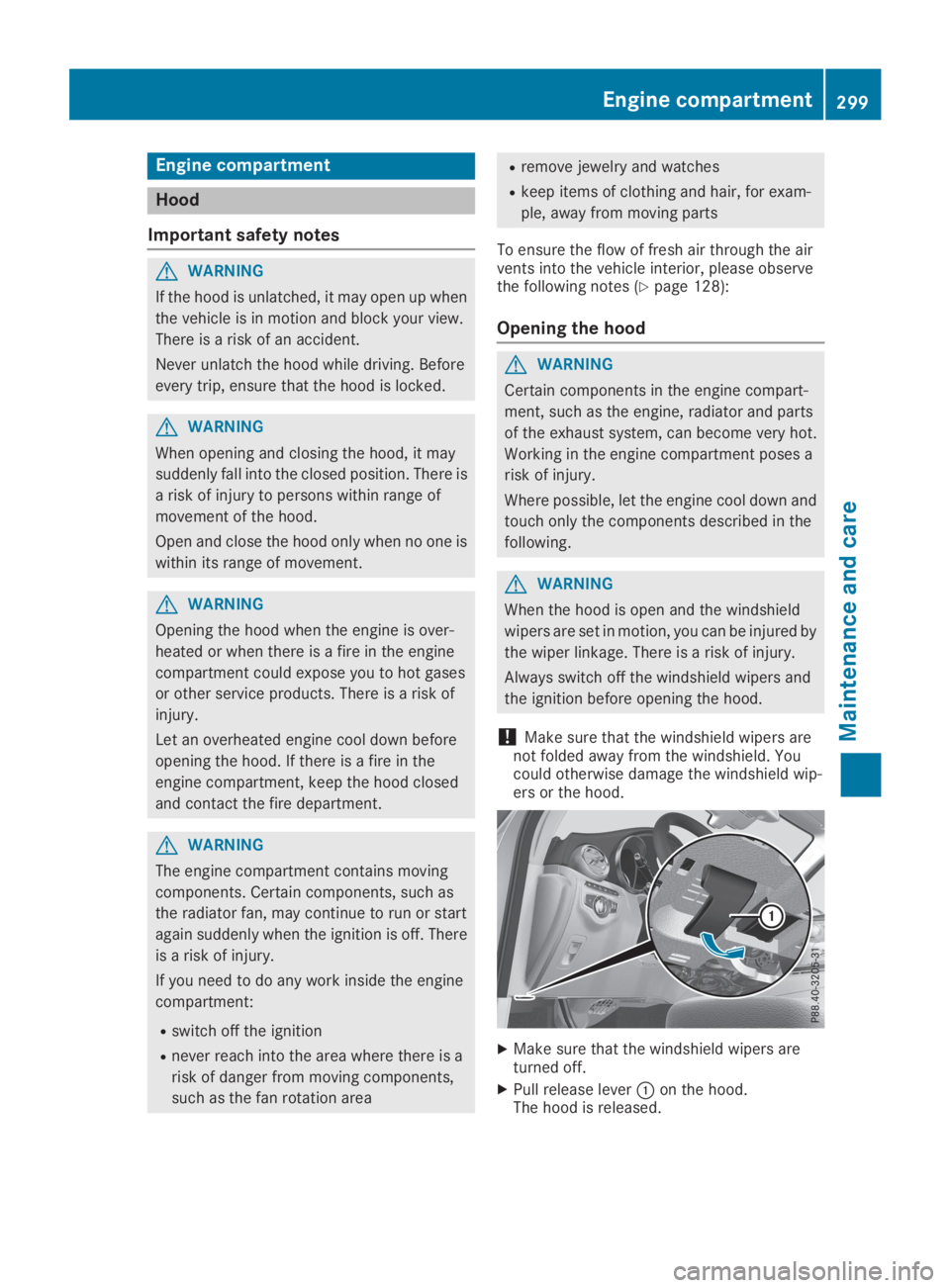
Engine compartment
Hood
Important safety notes
GWARNING
If the hood is unlatched, it may open up when
the vehicle is in motion and block your view.
There is a risk of an accident.
Never unlatch the hood while driving. Before
every trip, ensure that the hood is locked.
GWARNING
When opening and closing the hood, it may
suddenly fall into the closed position. There is
a risk of injury to persons within range of
movement of the hood.
Open and close the hood only when no one is
within its range of movement.
GWARNING
Opening the hood when the engine is over-
heated or when there is a fire in the engine
compartment could expose you to hot gases
or other service products. There is a risk of
injury.
Let an overheated engine cool down before
opening the hood. If there is a fire in the
engine compartment, keep the hood closed
and contact the fire department.
GWARNING
The engine compartment contains moving
components. Certain components, such as
the radiator fan, may continue to run or start
again suddenly when the ignition is off. There
is a risk of injury.
If you need to do any work inside the engine
compartment:
Rswitch off the ignition
Rnever reach into the area where there is a
risk of danger from moving components,
such as the fan rotation area
Rremove jewelry and watches
Rkeep items of clothing and hair, for exam-
ple, away from moving parts
To ensure the flow of fresh air through the airvents into the vehicle interior, please observethe following notes (Ypage 128):
Opening the hood
GWARNING
Certain components in the engine compart-
ment, such as the engine, radiator and parts
of the exhaust system, can become very hot.
Working in the engine compartment poses a
risk of injury.
Where possible, let the engine cool down and
touch only the components described in the
following.
GWARNING
When the hood is open and the windshield
wipers are set in motion, you can be injured by
the wiper linkage. There is a risk of injury.
Always switch off the windshield wipers and
the ignition before opening the hood.
!Make sure that the windshield wipers arenot folded away from the windshield. Youcould otherwise damage the windshield wip-ers or the hood.
XMake sure that the windshield wipers areturned off.
XPull release lever�Con the hood.The hood is released.
Engine compartment299
Maintenance and care
Z
Page 302 of 370
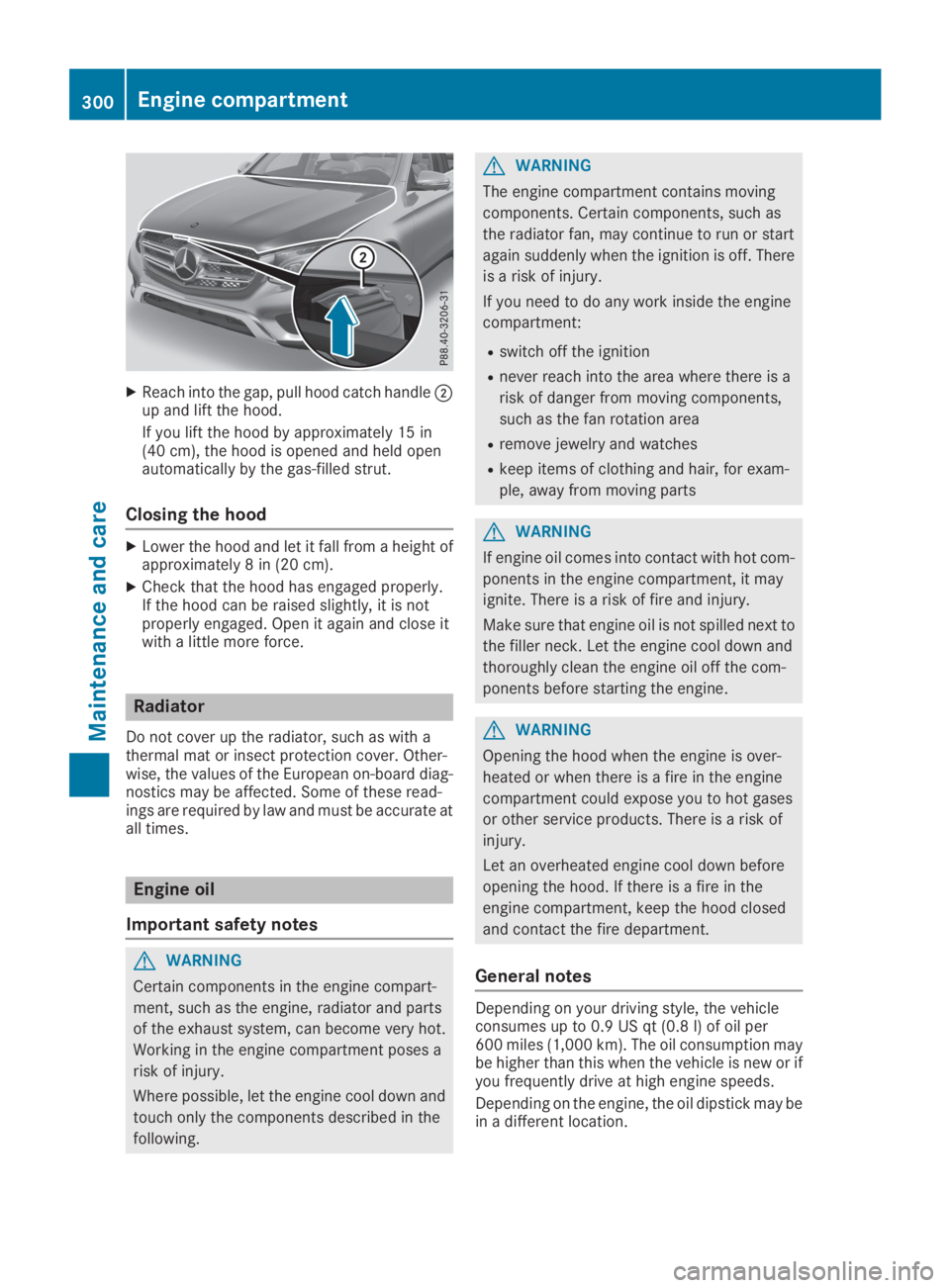
XReach into the gap, pull hood catch handle�Dup and lift the hood.
If you lift the hood by approximately 15 in(40 cm), the hood is opened and held openautomatically by the gas-filled strut.
Closing the hood
XLower the hood and let it fall from a height ofapproximately 8 in (20 cm).
XCheck that the hood has engaged properly.If the hood can be raised slightly, it is notproperly engaged. Open it again and close itwith a little more force.
Radiator
Do not cover up the radiator, such as with athermal mat or insect protection cover. Other-wise, the values of the European on-board diag-nostics may be affected. Some of these read-ings are required by law and must be accurate atall times.
Engine oil
Important safety notes
GWARNING
Certain components in the engine compart-
ment, such as the engine, radiator and parts
of the exhaust system, can become very hot.
Working in the engine compartment poses a
risk of injury.
Where possible, let the engine cool down and
touch only the components described in the
following.
GWARNING
The engine compartment contains moving
components. Certain components, such as
the radiator fan, may continue to run or start
again suddenly when the ignition is off. There
is a risk of injury.
If you need to do any work inside the engine
compartment:
Rswitch off the ignition
Rnever reach into the area where there is a
risk of danger from moving components,
such as the fan rotation area
Rremove jewelry and watches
Rkeep items of clothing and hair, for exam-
ple, away from moving parts
GWARNING
If engine oil comes into contact with hot com-
ponents in the engine compartment, it may
ignite. There is a risk of fire and injury.
Make sure that engine oil is not spilled next to
the filler neck. Let the engine cool down and
thoroughly clean the engine oil off the com-
ponents before starting the engine.
GWARNING
Opening the hood when the engine is over-
heated or when there is a fire in the engine
compartment could expose you to hot gases
or other service products. There is a risk of
injury.
Let an overheated engine cool down before
opening the hood. If there is a fire in the
engine compartment, keep the hood closed
and contact the fire department.
General notes
Depending on your driving style, the vehicleconsumes up to 0.9 US qt (0.8 l) of oil per600 miles(1,000 km). The oil consumption maybe higher than this when the vehicle is new or ifyou frequently drive at high engine speeds.
Depending on the engine, the oil dipstick may bein a different location.
300Engine compartment
Maintenance and care
Page 304 of 370
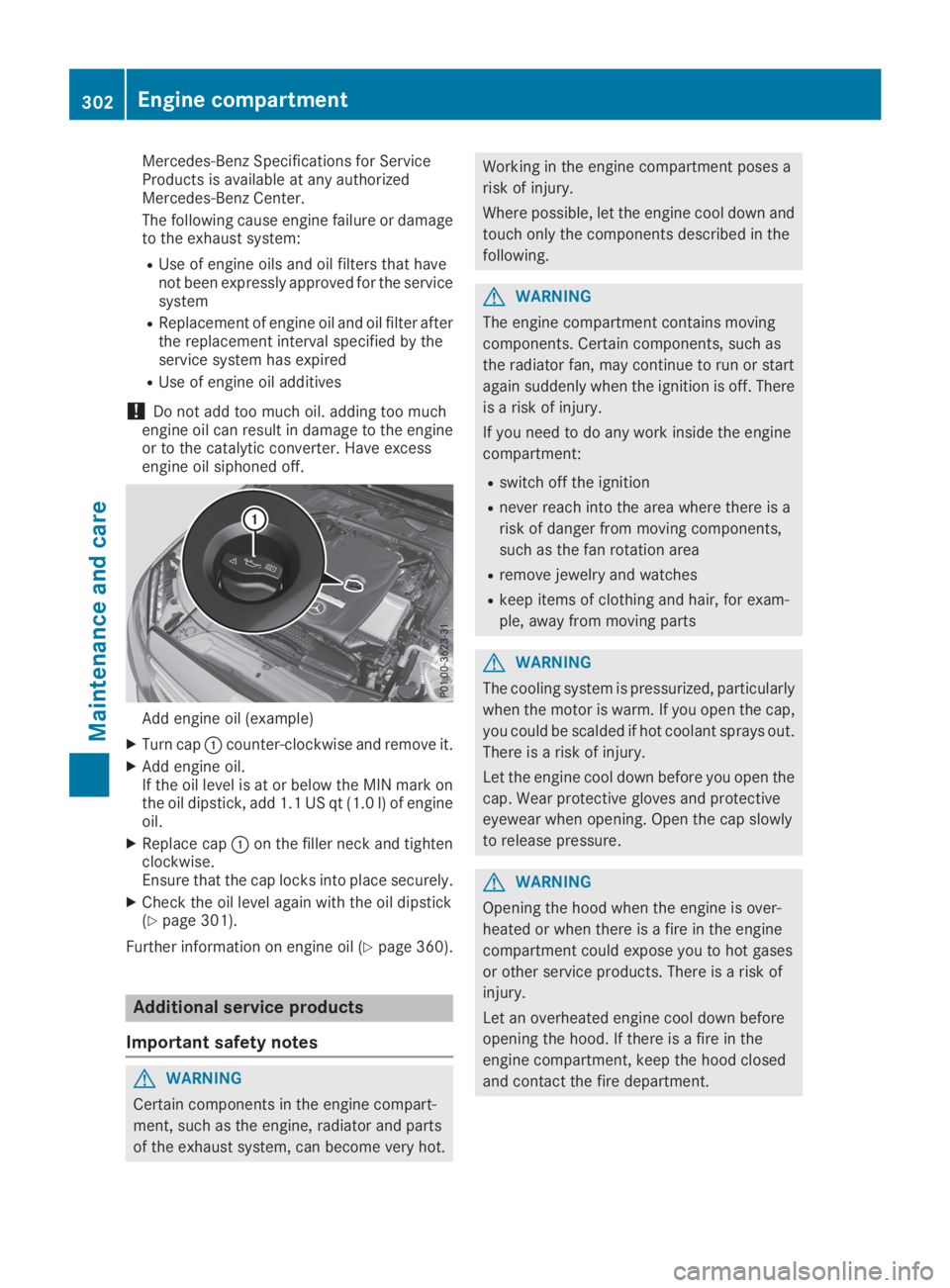
Mercedes-Benz Specifications for ServiceProducts is available at any authorizedMercedes-Benz Center.
The following cause engine failure or damageto the exhaust system:
RUse of engine oils and oil filters that havenot been expressly approved for the servicesystem
RReplacement of engine oil and oil filter afterthe replacement interval specified by theservice system has expired
RUse of engine oil additives
!Do not add too much oil. adding too muchengine oil can result in damage to the engineor to the catalytic converter. Have excessengine oil siphoned off.
Add engine oil (example)
XTurn cap�Ccounter-clockwise and remove it.
XAdd engine oil.If the oil level is at or below the MIN mark onthe oil dipstick, add 1.1 US qt (1.0l)of engineoil.
XReplace cap�Con the filler neck and tightenclockwise.Ensure that the cap locks into place securely.
XCheck the oil level again with the oil dipstick(Ypage 301).
Further information on engine oil (Ypage 360).
Additional service products
Important safety notes
GWARNING
Certain components in the engine compart-
ment, such as the engine, radiator and parts
of the exhaust system, can become very hot.
Working in the engine compartment poses a
risk of injury.
Where possible, let the engine cool down and
touch only the components described in the
following.
GWARNING
The engine compartment contains moving
components. Certain components, such as
the radiator fan, may continue to run or start
again suddenly when the ignition is off. There
is a risk of injury.
If you need to do any work inside the engine
compartment:
Rswitch off the ignition
Rnever reach into the area where there is a
risk of danger from moving components,
such as the fan rotation area
Rremove jewelry and watches
Rkeep items of clothing and hair, for exam-
ple, away from moving parts
GWARNING
The cooling system is pressurized, particularly
when the motor is warm. If you open the cap,
you could be scalded if hot coolant sprays out.
There is a risk of injury.
Let the engine cool down before you open the
cap. Wear protective gloves and protective
eyewear when opening. Open the cap slowly
to release pressure.
GWARNING
Opening the hood when the engine is over-
heated or when there is a fire in the engine
compartment could expose you to hot gases
or other service products. There is a risk of
injury.
Let an overheated engine cool down before
opening the hood. If there is a fire in the
engine compartment, keep the hood closed
and contact the fire department.
302Engine compartment
Maintenance and care