2019 MERCEDES-BENZ GLB SUV lock
[x] Cancel search: lockPage 652 of 689
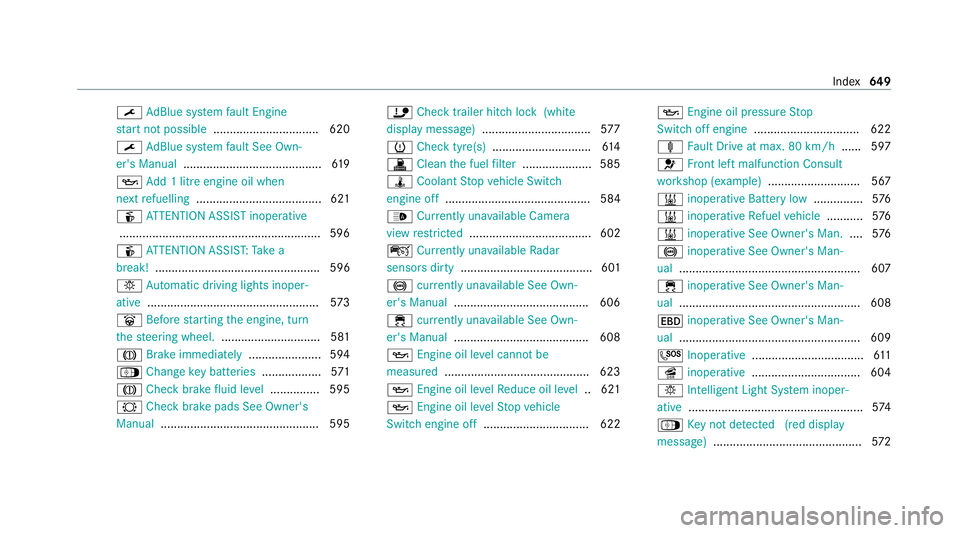
¯
AdBlue sy stem fault Engine
st art not possible ................................ 620
¯ AdBlue sy stem fault See Own‐
er's Manual .......................................... 61 9
5 Add 1 litre engine oil when
next refuelling ...................................... 621
é ATTENTION ASSIST inoperative
.............................................................5 96
é ATTENTION ASSIS T:Take a
break! .................................................. 596
b Automatic driving lights inoper‐
ative .................................................... 573
û Before starting the engine, turn
th esteering wheel. .............................. 581
J Brake immediately ......................594
Á Changekey bat teries .................. 571
J Check brake fluid le vel.............. .595
# Checkbrake pads See Owner's
Manual ................................................ 595 ï
Check trailer hitch lock (white
display message) .................................5 77
h Check tyre(s) .............................. 61 4
! Clean the fuel filter .................... .585
ÿ Coolant Stop vehicle Switch
engine off ............................................ 584
_ Currently una vailable Camera
view restricted ..................................... 602
ç Currently unavailable Radar
sensors dirty ........................................ 601
! currently una vailable See Own‐
er's Manual ........................................ .606
÷ currently una vailable See Own‐
er's Manual ........................................ .608
5 Engine oil le vel cannot be
measured ............................................ 623
5 Engine oil le velRe duce oil le vel.. 621
5 Engine oil le velSt op vehicle
Switch engine off ................................ 622 5
Engine oil pressure Stop
Switch off engine ................................ 622
ä Fault Drive at max. 80 km/h ...... 597
6 Front left malfunction Consult
wo rkshop (e xample)............................ 567
& inoperative Battery low ...............576
& inoperative Refuel vehicle ........... 576
& inoperative See Owner's Man. ....576
! inoperative See Owner's Man‐
ual ....................................................... 607
÷ inoperative See Owner's Man‐
ual ....................................................... 608
T inoperative See Owner's Man‐
ual ....................................................... 609
G Inoperati ve.................................. 611
î inoperative ................................. 604
b Intelligent Light Sy stem inoper‐
ative ..................................................... 574
Á Key not de tected (red displ ay
messa ge).............................................5 72 Index
649
Page 655 of 689
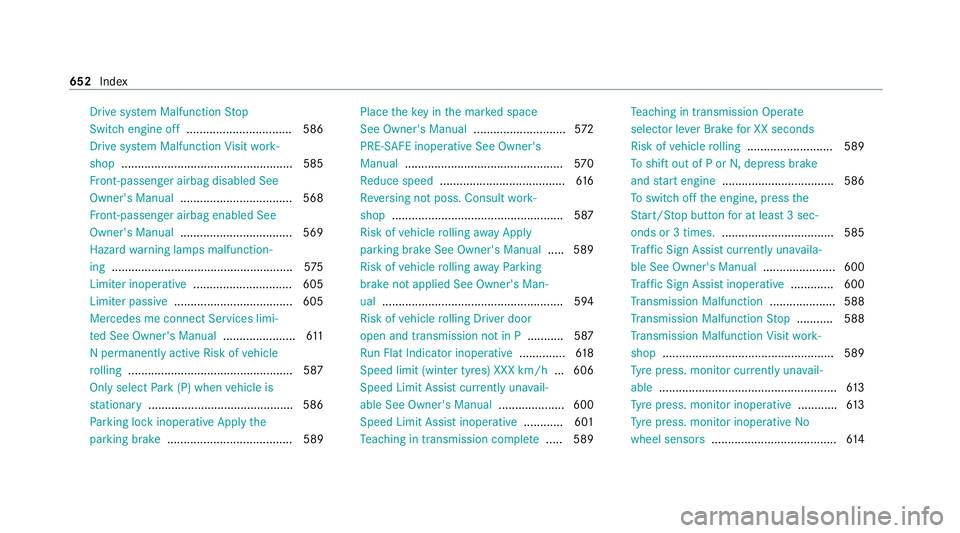
Drive sy
stem Malfunction Stop
Switch engine off ................................ 586
Drive sy stem Malfunction Visit work‐
shop ....................................................5 85
Fr ont-passenger airbag disabled See
Owner's Manual ..................................5 68
Fr ont-passenger airbag enabled See
Owner's Manual ..................................5 69
Hazard warning lamps malfunction‐
ing ...................................................... .575
Limiter inoperative .............................. 605
Limiter passive .................................... 605
Mercedes me connect Services limi‐
te d See Owner's Manual ......................611
N permanently active Risk of vehicle
ro lling .................................................. 587
Only select Park (P) when vehicle is
st ationary ............................................ 586
Pa rking lock inope rative Apply the
parking brake ...................................... 589 Place
theke y in the mar ked space
See Owner's Manual ............................572
PRE-SAFE inoperative See Owner's
Manual ................................................ 570
Re duce speed ...................................... 61 6
Re versing not poss. Consult work‐
shop ....................................................5 87
Risk of vehicle rolling away Apply
pa rking brake See Owner's Manual .....5 89
Risk of vehicle rolling away Parking
brake not applied See Owner's Man‐
ual ...................................................... .594
Risk of vehicle rolling Driver door
open and transmission not in P ...........587
Ru n Flat Indicator inope rative .............. 61 8
Speed limit (winter tyres) XXX km/h ... 606
Speed Limit Assi stcur rently una vail‐
able See Owner's Manual .................... 600
Speed Limit Assist inope rative ........... .601
Te aching in transmission comple te..... 589 Te
aching in transmission Operate
selec tor le ver Brake for XX seconds
Risk of vehicle rolling .......................... 589
To shift out of P or N,depress brake
and start engine .................................. 586
To switch off the engine, press the
St art/ Stop button for at least 3 sec‐
onds or 3 times. .................................. 585
Tr af fic Sign Assi stcur rently una vaila‐
ble See Owner's Manual ...................... 600
Tr af fic Sign Assi stinope rative ............. 600
Tr ansmission Malfunction .................... 588
Tr ansmission Malfunction Stop ........... 588
Tr ansmission Malfunction Visit work‐
shop ....................................................5 89
Ty re press. monitor cur rently una vail‐
able ...................................................... 61 3
Ty re press. monitor inoperative ............61 3
Ty re press. monitor inoperative No
wheel sensors ...................................... 61 4652
Index
Page 656 of 689
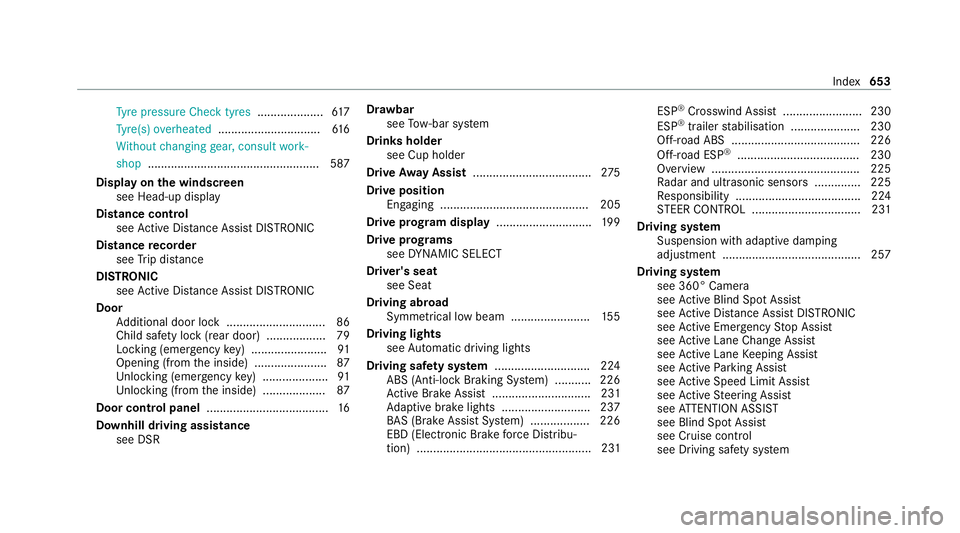
Ty
re pressure Check tyres ....................617
Ty re(s) ove rheated ...............................6 16
Wi thout changing gear, consult work‐
shop ....................................................5 87
Display on the windscreen
see Head-up display
Distance control see Active Dis tance Assi stDISTRONIC
Di stance recorder
see Trip dis tance
DI STRO NIC
see Active Dis tance Assi stDISTRONIC
Door Additional door lock .............................. 86
Child saf ety lock (rear door) .................. 79
Locking (emer gency key) ...................... .91
Opening (from the inside) ......................87
Un locking (emer gency key) .................... 91
Un locking (from the inside) ...................87
Door cont rol panel .................................... .16
Downhill driving assistance see DSR Dr
aw bar
see Tow- bar sy stem
Drinks holder see Cup holder
Drive Away Assist .................................... 275
Drive position Engaging ............................................. 205
Drive prog ram display ............................. 19 9
Drive prog rams
see DYNA MIC SELECT
Driver's seat see Seat
Driving abroad Symmetrical low beam ........................ 15 5
Driving lights see Automatic driving lights
Driving saf ety sy stem ............................ .224
ABS (Anti-lo ckBraking Sy stem) ........... 226
Ac tive Brake Assi st.............................. 231
Ad aptive brake lights .......................... .237
BA S (Brake Assi stSystem) .................. 226
EBD (Elect ronic Brake forc e Distribu‐
tion) ..................................................... 231 ESP
®
Crosswind Assist ........................ 230
ESP ®
trailer stabilisation .................... .230
Off-road ABS ....................................... 226
Off-road ESP ®
..................................... 230
Overview ............................................. 225
Ra dar and ultrasonic sensors .............. 225
Re sponsibility ...................................... 224
ST EER CONTROL ................................. 231
Driving sy stem
Suspension with adaptive damping
adjustment .......................................... 257
Driving sy stem
see 360° Camera
see Active Blind Spot Assi st
see Active Dis tance Assi stDISTRONIC
see Active Emergency Stop Assist
see Active Lane Change Assi st
see Active Lane Keeping Assist
see Active Parking Assist
see Active Speed Limit Assi st
see Active Steering Assist
see ATTENTION ASSIST
see Blind Spot Assist
see Cruise control
see Driving saf ety sy stem Index
653
Page 658 of 689
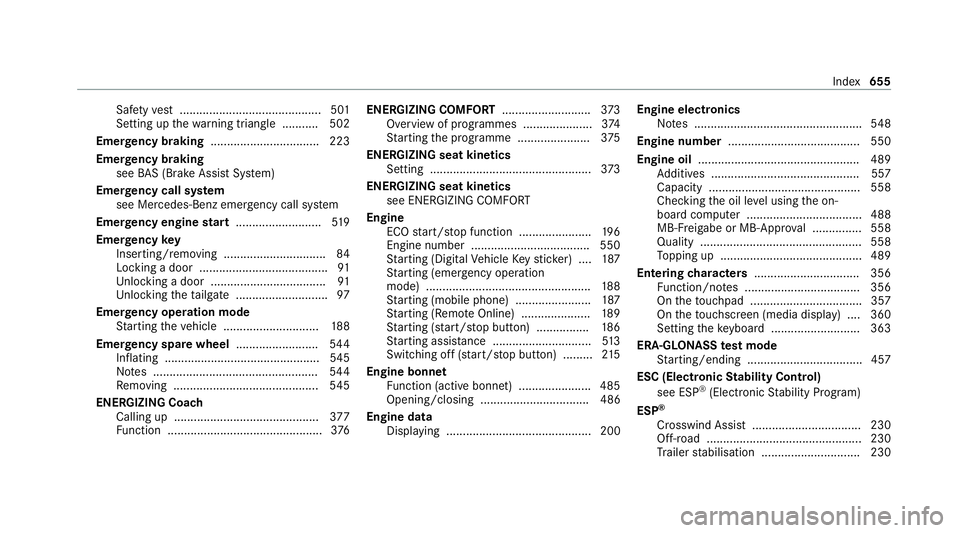
Saf
etyve st ........................................... 501
Setting up thewa rning triangle .......... .502
Emer gency braking ................................. 223
Emer gency braking
see BAS (Brake Assi stSystem)
Emer gency call sy stem
see Mercedes-Benz emer gency call sy stem
Emer gency engine start .......................... 519
Emer gency key
Inserting/removing ............................... 84
Locking a door ....................................... 91
Un locking a door .................................. .91
Un locking theta ilgate ............................ 97
Emer gency operation mode
St arting theve hicle ............................. 188
Emer gency spare wheel .........................5 44
Inflating ...............................................5 45
No tes .................................................. 544
Re moving ............................................ 545
ENERGIZING Coach Calling up ............................................ 377
Fu nction ............................................... 376ENERGIZING COMFORT
...........................373
Overview of programmes ..................... 374
St arting the programme ......................3 75
ENERGIZING seat kinetics Setting ................................................ .373
ENERGIZING seat kinetics see ENERGIZING COMFORT
Engine ECO start/ stop function ......................1 96
Engine number ................................... .550
St arting (Digital Vehicle Keyst icke r) .... 187
St arting (eme rgency operation
mode) .................................................. 188
St arting (mobile phone) ...................... .187
St arting (Remo teOnline) ..................... 189
St arting (s tart/s top button) ................ 186
St arting assis tance .............................. 513
Switching off (s tart/s top button) .........2 15
Engine bonnet Function (active bonnet) ...................... 485
Opening/closing ................................. 486
Engine data Displaying ............................................ 200 Engine electronics
Notes ................................................... 548
Engine number ........................................ 550
Engine oil ................................................ .489
Ad ditives .............................................5 57
Capacity .............................................. 558
Checking the oil le vel using the on-
board computer ................................... 488
MB-Fr eigabe or MB-Appr oval .............. .558
Quality ................................................. 558
To pping up ...........................................4 89
Entering characters ................................ 356
Fu nction/no tes ................................... 356
On theto uchpad .................................. 357
On theto uchsc reen (media display) ....3 60
Setting theke yboard .......................... .363
ERA-GLONASS test mode
St arting/ending .................................. .457
ESC (Electronic Stability Control)
see ESP ®
(Electronic Stability Prog ram)
ESP ®
Crosswind Assist ................................. 230
Off-road ............................................... 230
Tr ailer stabilisation .............................. 230 Index
655
Page 660 of 689
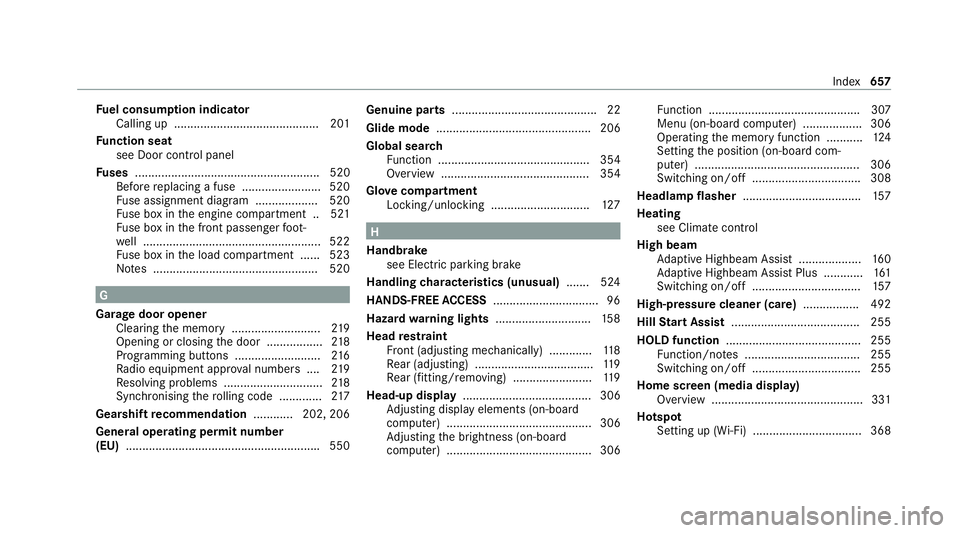
Fu
el consum ption indicator
Calling up ............................................ 201
Fu nction seat
see Door cont rol panel
Fu ses ........................................................ 520
Before replacing a fuse ........................ 520
Fu se assignment diagram ...................5 20
Fu se box in the engine compartment .. 521
Fu se box in the front passenger foot‐
we ll ...................................................... 522
Fu se box in the load compartment ...... 523
No tes .................................................. 520 G
Garage door opener Cleari ngthe memory ........................... 219
Opening or closing the door ................. 218
Programming buttons .......................... 216
Ra dio equipment appr oval numbers .... 219
Re solving problems .............................. 218
Synchronising thero lling code ............ .217
Gearshift recommendation ............ 202, 206
General operating permit number
(EU) .......................................................... .550 Genuine parts
............................................ 22
Glide mode ............................................... 206
Global sear ch
Fu nction .............................................. 354
Overview ............................................. 354
Glo vecompa rtment
Locking/unlo cking .............................. 127 H
Handbrake see Electric parking brake
Handling characteristics (unusual) ....... 524
HANDS-FREE ACCESS ................................ 96
Haza rdwa rning lights ............................ .158
Head restra int
Fr ont (adjusting mechanically) .............1 18
Re ar (adjusting) .................................... 11 9
Re ar (fitting/removing) ........................ 11 9
Head-up display ....................................... 306
Ad justing display elements (on-board
compu ter) ............................................ 306
Ad justing the brightness (on-board
computer) ............................................ 306 Fu
nction .............................................. 307
Menu (on-board compu ter) .................. 306
Operating the memory function ........... 124
Setting the position (on-board com‐
puter) .................................................. 306
Switching on/off ................................. 308
Headla mpflasher ................................... .157
Heating see Climate control
High beam Adaptive Highbeam Assist .................. .160
Ad aptive Highbeam Assist Plus ............ 161
Switching on/off ................................. 157
High-pressure cleaner (care) ................. 492
Hill Start Assist ....................................... 255
HOLD function ......................................... 255
Fu nction/no tes ................................... 255
Switching on/off ................................. 255
Home screen (media display) Overview ..............................................3 31
Hotspot Setting up (Wi-Fi) ................................. 368 Index
657
Page 662 of 689
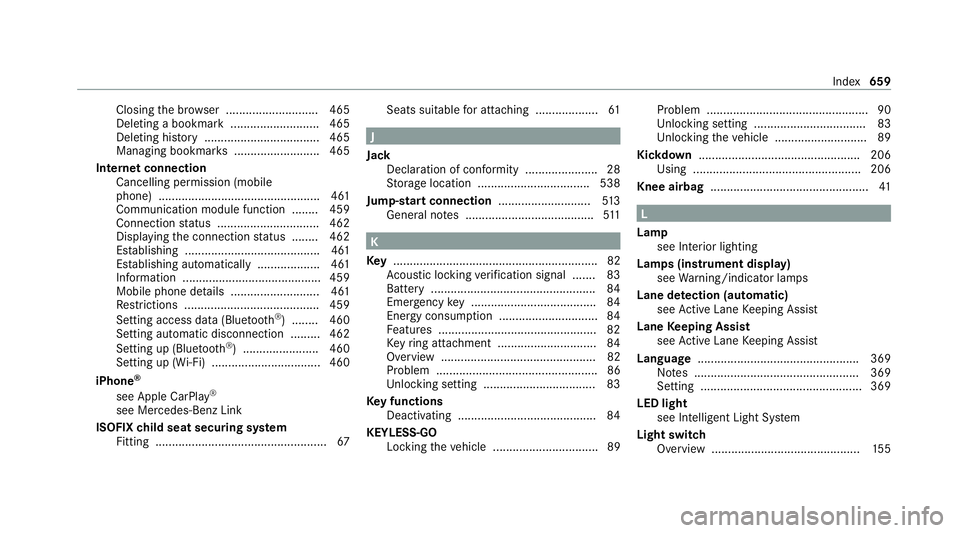
Closing
the br ows er ............................4 65
Deleting a bookma rk........................... 465
Deleting his tory ................................... 465
Managing bookmar ks.......................... 465
In tern etconnection
Cancelling permission (mobile
phone) ................................................ .461
Communication module function ........ 459
Connection status .............................. .462
Displ aying the connection status ........ 462
Es tablishing .........................................4 61
Es tablishing automatically ...................4 61
Information ..........................................4 59
Mobile phone de tails .......................... .461
Re strictions ......................................... 459
Setting access da ta(Blue tooth ®
) ........ 460
Setting automatic disconnection .........4 62
Setting up (Blu etoo th®
) .......................4 60
Setting up (Wi-Fi) ................................. 460
iPhone ®
see Apple CarPlay ®
see Mercedes-Benz Link
ISOFIX child seat securing sy stem
Fitting .................................................... 67Seats suitable
for attaching ................... 61 J
Jack Declaration of conformity ......................28
St orage location ..................................5 38
Jump-start connection ............................513
Gene ral no tes ....................................... 511 K
Ke y.............................................................. 82
Ac oustic locking verification signal ....... 83
Battery .................................................. 84
Emergency key ...................................... 84
Energy consumption .............................. 84
Fe atures ................................................ 82
Ke yring attachment .............................. 84
Overview ............................................... 82
Problem .................................................86
Un locking setting .................................. 83
Ke y functions
Deactivating .......................................... 84
KEYLESS-GO Locking theve hicle ................................ 89 Problem .................................................90
Un
locking setting .................................. 83
Un locking theve hicle ............................89
Kickd own.................................................2 06
Using ................................................... 206
Knee airbag ................................................ 41 L
Lamp see In terior lighting
Lamps (instrument display) see Warning/indicator lamps
Lane de tection (au tomatic)
see Active Lane Keeping Assist
Lane Keeping Assist
see Active Lane Keeping Assist
Language .................................................3 69
No tes .................................................. 369
Setting .................................................3 69
LED light see Intelligent Light Sy stem
Light switch Overview ............................................. 15 5 Index
659
Page 664 of 689
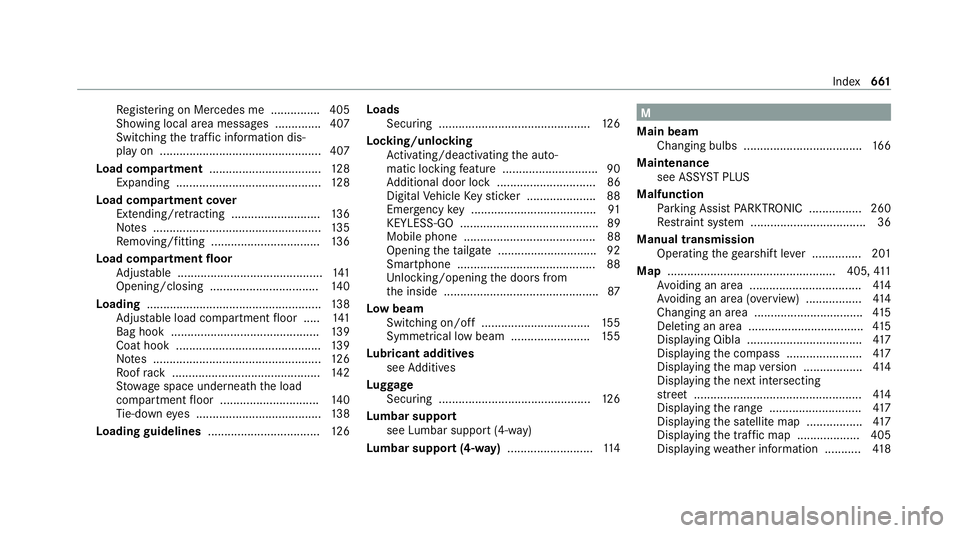
Re
gis tering on Mercedes me ............... 405
Showing local area messa ges .............. 407
Switching the tra ffic information dis‐
play on ................................................ .407
Load compa rtment ................................. .128
Expanding ............................................ 12 8
Load compa rtment co ver
Extending/r etra cting ........................... 13 6
No tes ................................................... 13 5
Re moving/fitting ................................. 13 6
Load compa rtment floor
Ad jus table ............................................ 141
Opening/closing ................................. 14 0
Loading .................................................... .138
Ad jus table load compartment floor ..... 141
Bag hook ............................................. 13 9
Coat hook ............................................ 13 9
No tes ................................................... 12 6
Ro ofrack ............................................. 14 2
St ow age space unde rneath the load
compartment floor .............................. 14 0
Ti e-down eyes ...................................... 13 8
Loading guidelines .................................. 12 6Loads
Securing .............................................. 12 6
Locking/unlocking Activating/deactivating the auto‐
matic locking feature ............................ .90
Ad ditional door lock .............................. 86
Digital Vehicle Keyst icke r .................... .88
Emergency key ...................................... 91
KEYLESS-GO .......................................... 89
Mobile phone ........................................ 88
Opening theta ilgate .............................. 92
Smartphone .......................................... 88
Un locking/opening the doors from
th e inside ............................................... 87
Low beam Swit ching on/off ................................ .155
Symmetrical low beam ........................ 15 5
Lu bricant additives
see Additives
Lu ggage
Securing .............................................. 12 6
Lu mbar support
see Lumbar support (4-w ay)
Lu mbar support (4-w ay).......................... 11 4 M
Main beam Changing bulbs ................................... .166
Maintenance see ASS YST PLUS
Malfunction Parking Assist PARKTRONIC ................ 260
Re stra int sy stem ................................... 36
Manual transmission Operating thege arshift le ver ............... 201
Map ................................................... 405, 411
Av oiding an area ..................................4 14
Av oiding an area (o verview) ................ .414
Changing an area ................................ .415
Del eting an area .................................. .415
Displ aying Qibla .................................. .417
Displ aying the compass ....................... 417
Displ aying the map version .................. 414
Displ aying the next intersecting
st re et ................................................... 414
Displ aying thera nge ............................ 417
Displ aying the satellite map ................. 417
Displ aying the tra ffic map .................. .405
Displ aying weather information .......... .418 Index
661
Page 667 of 689
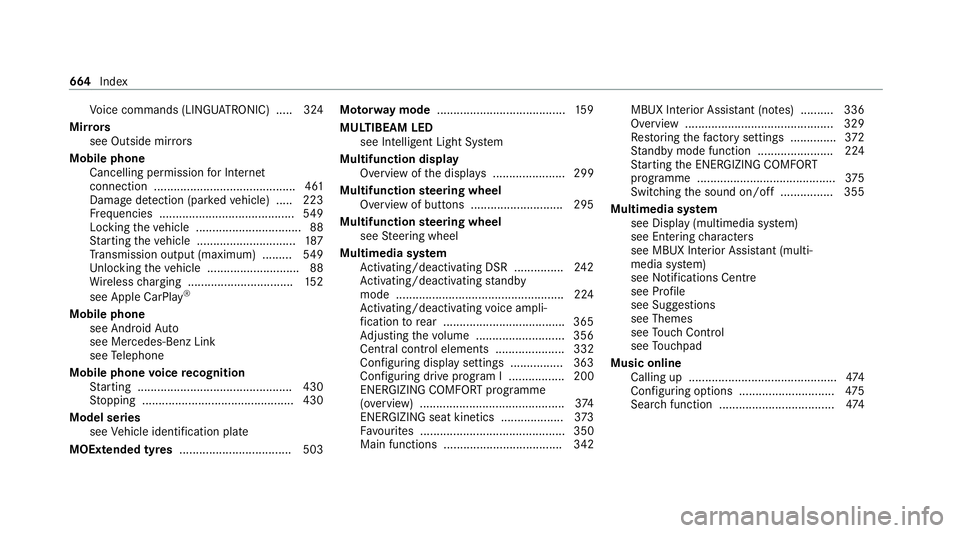
Vo
ice commands (LINGU ATRO NIC) .....3 24
Mir rors
see Outside mir rors
Mobile phone Cancelling permission for Internet
connection ........................................... 461
Damage de tection (pa rked vehicle) ..... 223
Fr equencies ......................................... 549
Locking theve hicle ................................ 88
St arting theve hicle .............................. 187
Tr ansmission output (maximum) ........ .549
Un locking theve hicle ............................88
Wi reless charging ................................ 15 2
see Apple CarPlay ®
Mobile phone see Android Auto
see Mercedes-Benz Link
see Telephone
Mobile phone voice recognition
St arting .............................................. .430
St opping ..............................................4 30
Model series see Vehicle identification plate
MOExtended tyres ..................................5 03Mo
torw ay mode ....................................... 15 9
MULTIBEAM LED see Intelligent Light Sy stem
Multifunction display Overview of the displa ys...................... 299
Multifunction steering wheel
Overview of buttons ............................ 295
Multifunction steering wheel
see Steering wheel
Multimedia sy stem
Ac tivating/deactivating DSR ............... 24 2
Ac tivating/deactivating standby
mode .................................................. .224
Ac tivating/deactivating voice ampli‐
fi cation torear .................................... .365
Ad justing thevo lume .......................... .356
Central control elements ..................... 332
Configu ring displ aysettings ................3 63
Configu ring drive program I ................. 200
ENERGIZING COMFORT programme
(o ve rview) ............................................ 374
ENERGIZING seat kinetics ................... 373
Favo urites ............................................ 350
Main functions .................................... 342 MBUX In
terior Assis tant (no tes) ..........3 36
Overview ............................................. 329
Re storing thefa ctory settings .............. 372
St andby mode function ...................... .224
St arting the ENERG IZINGCOMFORT
programme .......................................... 375
Switching the sound on/off ................3 55
Multimedia sy stem
see Display (multimedia sy stem)
see Ente ring characters
see MBUX In terior Assis tant (multi‐
media sy stem)
see Noti fications Centre
see Profile
see Sug gestions
see Themes
see Touch Control
see Touchpad
Music online Calling up ............................................ .474
Con figuring options ............................. 475
Sea rch function ................................... 474664
Index