2019 MERCEDES-BENZ GLB SUV lock
[x] Cancel search: lockPage 668 of 689
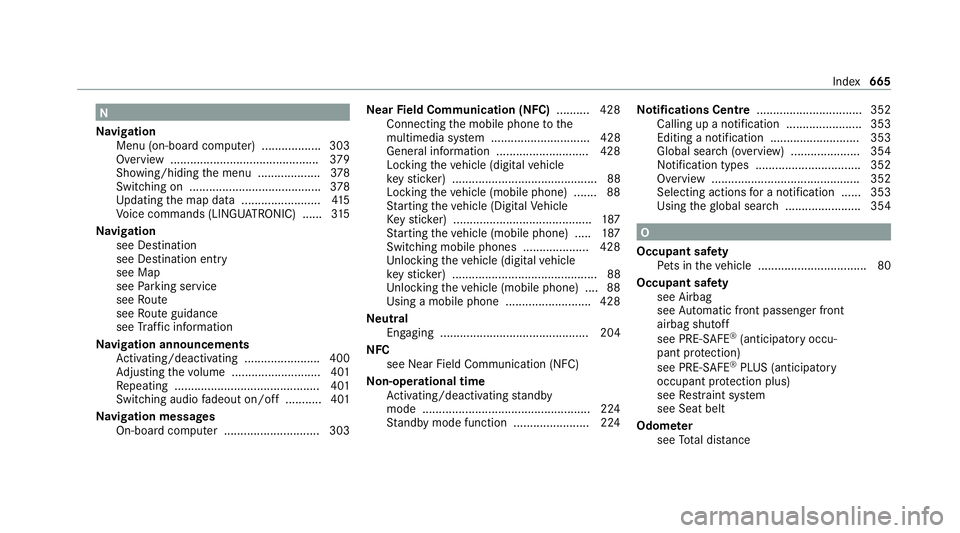
N
Na vigation
Menu (on-board computer) .................. 303
Overview ............................................. 379
Showing/hiding the menu ...................3 78
Switching on ........................................ 378
Up dating the map data ........................ 41 5
Vo ice commands (LINGU ATRO NIC) ...... 315
Na vigation
see Destination
see Destination entry
see Map
see Parking service
see Route
see Route guidance
see Traf fic information
Na vigation announcements
Ac tivating/deactivating ...................... .400
Ad justing thevo lume .......................... .401
Re peating ............................................ 401
Switching audio fadeout on/off ...........4 01
Na vigation messages
On-board computer ............................. 303 Ne
arField Communication (NFC) .......... 428
Connecting the mobile phone tothe
multimedia sy stem .............................. 428
General information ............................4 28
Locking theve hicle (digital vehicle
ke yst icke r) ............................................ 88
Locking theve hicle (mobile phone) .......88
St arting theve hicle (Digital Vehicle
Ke yst icke r) .......................................... 187
St arting theve hicle (mobile phone) ..... 187
Switching mobile phones .................... 428
Un locking theve hicle (digital vehicle
ke yst icke r) ............................................ 88
Un locking theve hicle (mobile phone) ....88
Using a mobile phone .......................... 428
Ne utral
Engaging ............................................. 204
NFC see Near Field Communication (NFC)
No n-operational time
Ac tivating/deactivating standby
mode .................................................. .224
St andby mode function ...................... .224 No
tifications Centre ................................ 352
Calling up a notification ....................... 353
Editing a notification ........................... 353
Global sea rch (o verview) .................... .354
Noti fication types ................................ 352
Overview ............................................. 352
Selecting actions for a notification ..... .353
Using theglobal sear ch....................... 354 O
Occupant saf ety
Pe ts in theve hicle ................................. 80
Occupant saf ety
see Airbag
see Automatic front passenger front
airbag shutoff
see PRE-SAFE ®
(anticipatory occu‐
pant pr otection)
see PRE-SAFE ®
PLUS (anticipatory
occupant pr otection plus)
see Restra int sy stem
see Seat belt
Odome ter
see Total dis tance Index
665
Page 672 of 689
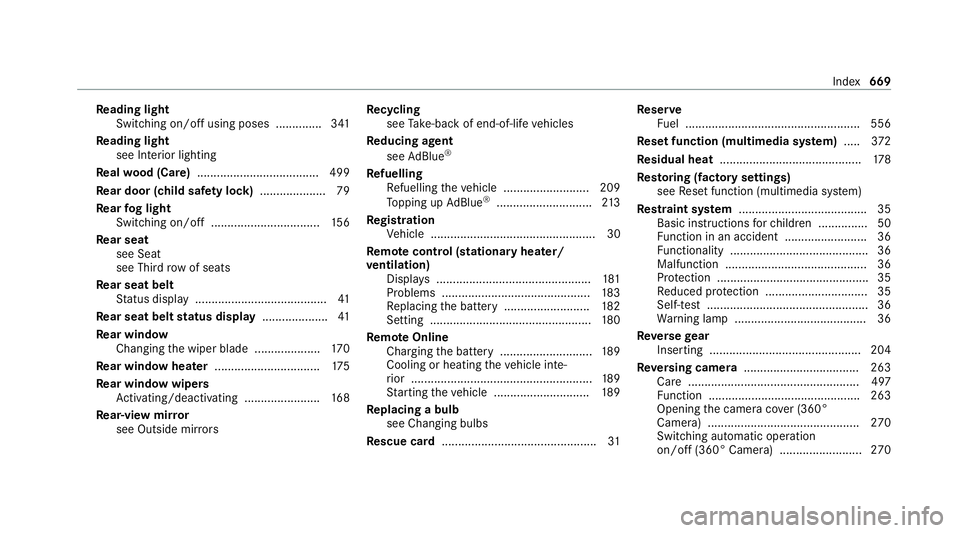
Re
ading light
Switching on/off using poses .............. 341
Re ading light
see Interior lighting
Re alwo od (Care) .................................... .499
Re ar door (child saf ety lock) .................... 79
Re ar fog light
Switching on/off .................................1 56
Re ar seat
see Seat
see Third rowof seats
Re ar seat belt
St atus display ........................................ 41
Re ar seat belt status display .................... 41
Re ar window
Changing the wiper blade .................... 17 0
Re ar window heater ................................ 175
Re ar window wipers
Ac tivating/deactivating ...................... .168
Re ar-view mir ror
see Outside mir rors Re
cycling
see Take -ba ckof end-of-life vehicles
Re ducing agent
see AdBlue ®
Re fuelling
Re fuelling theve hicle .......................... 209
To pping up AdBlue ®
............................. 213
Re gistration
Ve hicle .................................................. 30
Re mo tecont rol (stationa ryheater/
ve ntilation)
Displa ys............................................... 181
Problems ............................................. 183
Re placing the battery .......................... 182
Setting ................................................. 180
Re mo teOnline
Charging the battery ............................1 89
Cooling or heating theve hicle inte‐
ri or .......................................................1 89
St arting theve hicle ............................. 189
Re placing a bulb
see Changing bulbs
Re scue card ............................................... 31Re
ser ve
Fu el ..................................................... 556
Re set function (multimedia sy stem) .....3 72
Re sidual heat ...........................................1 78
Re storing (factory settings)
see Reset function (multimedia sy stem)
Re stra int sy stem ...................................... .35
Basic instructions forch ildren .............. .50
Fu nction in an accident ........................ .36
Fu nctionality .......................................... 36
Malfunction ........................................... 36
Pr otection ..............................................35
Re duced pr otection ...............................35
Self-test ................................................. 36
Wa rning lamp ........................................ 36
Re versege ar
Inserting .............................................. 204
Re versing camera .................................. .263
Care .................................................... 497
Fu nction .............................................. 263
Opening the camera co ver (360°
Camera) ............................................. .270
Switching auto matic operation
on/off (360° Camera) ......................... 270 Index
669
Page 675 of 689
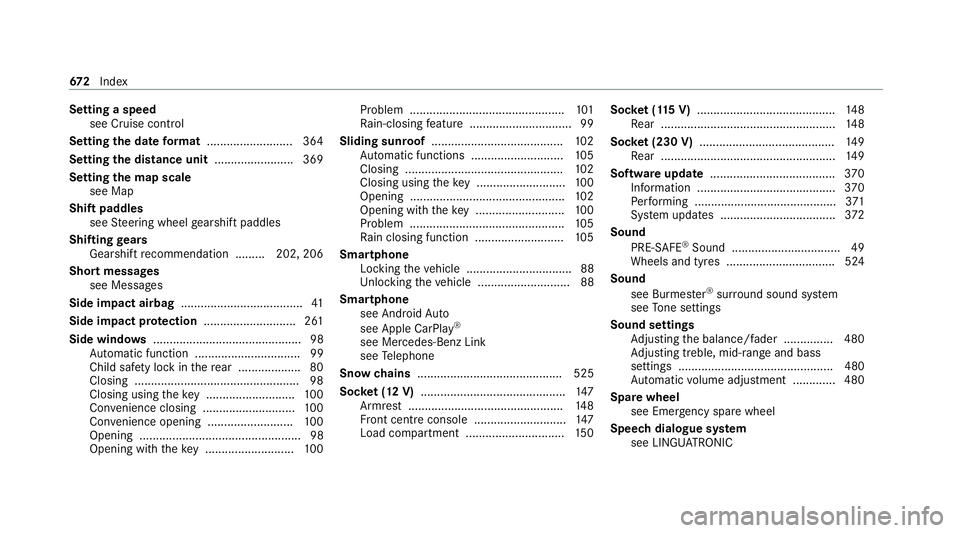
Setting a speed
see Cruise control
Setting the da teform at .......................... 364
Setting the distance unit ........................ 369
Setting the map scale
see Map
Shift paddles see Steering wheel gearshift paddles
Shifting gears
Gea rshift recommendation ......... 202, 206
Sho rtmessages
see Messa ges
Side impact airbag .....................................41
Side impact pr otection ............................ 261
Side windo ws............................................. 98
Au tomatic function ................................ 99
Child saf ety lock in there ar .................. .80
Closing .................................................. 98
Closing using theke y .......................... .100
Con venience closing ............................ 100
Con venience opening ......................... .100
Opening ................................................. 98
Opening with theke y .......................... .100 Problem ...............................................
101
Ra in-closing feature .............................. .99
Sliding sunroof ........................................1 02
Au tomatic functions ............................ 105
Closing ................................................ 102
Closing using theke y .......................... .100
Opening ............................................... 102
Opening with theke y .......................... .100
Problem ............................................... 105
Ra in closing function .......................... .105
Smartphone Locking theve hicle ................................ 88
Un locking theve hicle ............................88
Smartphone see Android Auto
see Apple CarPlay ®
see Mercedes-Benz Link
see Telephone
Snow chains ............................................ 525
Soc ket (12 V) ............................................ 147
Armrest ............................................... 14 8
Fr ont centre console ............................ 147
Load compartment .............................. 15 0Soc
ket (1 15V) .......................................... 14 8
Re ar .................................................... .148
Soc ket (230 V) ......................................... 14 9
Re ar .................................................... .149
Software update ...................................... 370
Information .......................................... 370
Pe rforming ...........................................3 71
Sy stem updates ................................... 372
Sound PRE-SAFE ®
Sound ................................. 49
Wheels and tyres ................................. 524
Sound see Burmes ter®
sur round sound sy stem
see Tone settings
Sound settings Adjusting the balance/fader ............... 480
Ad justing treble, mid-range and bass
settings ............................................... 480
Au tomatic volume adjustment ............ .480
Spare wheel see Emer gency spa rewheel
Speech dialogue sy stem
see LINGU ATRO NIC 672
Index
Page 677 of 689
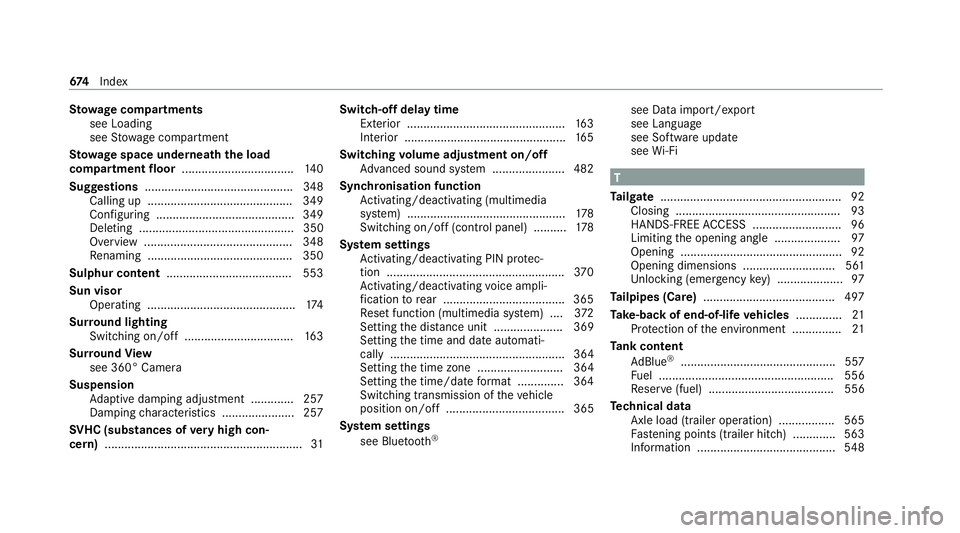
St
ow age comp artments
see Loading
see Stow age compartment
St ow age space underneath the load
compa rtment floor .................................. 14 0
Suggestions ............................................. 348
Calling up ............................................ 349
Configuring .......................................... 349
Deleting ............................................... 350
Overview ............................................. 348
Re naming ............................................ 350
Sulphur content ...................................... 553
Sun visor Ope rating ............................................ .174
Sur round lighting
Switching on/off ................................. 16 3
Sur round View
see 360° Camera
Suspension Adaptive damping adjustment ............ .257
Damping characteristics ...................... 257
SV HC (substances of very high con‐
cern )............................................................ 31Switch-off delay time
Exterior ................................................ 16 3
Interior ................................................. 16 5
Switching volume adjustment on/off
Adva nced sound sy stem ......................4 82
Synchronisation function Activating/deactivating (multimedia
sy stem) ................................................ 178
Switching on/off (control panel) .......... 178
Sy stem settings
Ac tivating/deactivating PIN pr otec‐
tion ...................................................... 370
Ac tivating/deactivating voice ampli‐
fi cation torear .................................... .365
Re set function (multimedia sy stem) ....3 72
Setting the dis tance unit ..................... 369
Setting the time and date automati‐
cally ..................................................... 364
Setting the time zone .......................... 364
Setting the time/date form at .............. 364
Swit ching transmission of theve hicle
position on/off .................................... 365
Sy stem settings
see Blue tooth® see Data import/export
see Language
see Software update
see Wi-Fi T
Ta ilgate ...................................................... .92
Closing .................................................. 93
HANDS-FREE ACCESS .......................... .96
Limiting the opening angle .................... 97
Opening .................................................92
Opening dimensions ............................5 61
Un locking (emer gency key) .................... 97
Ta ilpipes (Care) ........................................ 497
Ta ke -back of end-of-life vehicles .............. 21
Pr otection of the environment ............... 21
Ta nk content
Ad Blue ®
............................................... 557
Fu el ..................................................... 556
Re ser ve(fuel) ...................................... 556
Te ch nical data
Axle load (trailer operation) ................. 565
Fa stening points (trailer hitch) .............5 63
Information .......................................... 548674
Index
Page 678 of 689
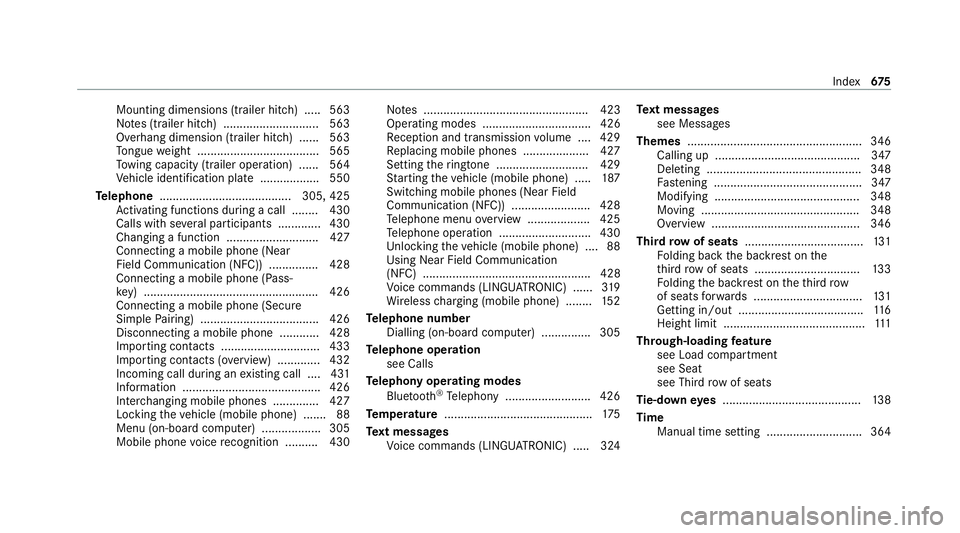
Mounting dimensions (trailer hitch) ..... 563
No tes (trailer hitch) ............................. 563
Overhang dimension (trailer hitch) ...... 563
To ngue weight .................................... .565
To wing capacity (trailer operation) ...... 564
Ve hicle identification plate .................. 550
Te lephone ........................................ 305, 425
Ac tivating functions du ring a call ........ 430
Calls wi thseveral participants ............ .430
Changing a function ............................ 427
Connecting a mobile phone (Near
Field Communication (NFC)) .............. .428
Connecting a mobile phone (Pass‐
ke y) .................................................... .426
Connecting a mobile phone (Secu re
Simple Pairing) .................................... 426
Disconnecting a mobile phone ............ 428
Importing con tacts ............................. .433
Importing contacts (o verview) ............ .432
Incoming call during an existing call .... 431
Information .......................................... 426
Inter changing mobile phones .............. 427
Locking theve hicle (mobile phone) .......88
Menu (on-board computer) .................. 305
Mobile phone voice recognition .......... 430 No
tes .................................................. 423
Operating modes ................................. 426
Re ception and transmission volume .... 429
Re placing mobile phones .................... 427
Setting theringtone ............................ 429
St arting theve hicle (mobile phone) ..... 187
Switching mobile phones (Near Field
Communication (NFC)) ........................ 428
Te lephone menu overview ...................4 25
Te lephone operation ............................ 430
Un locking theve hicle (mobile phone) ....88
Using Near Field Communication
(NFC) ................................................... 428
Vo ice commands (LINGU ATRO NIC) ...... 319
Wi reless charging (mobile phone) ........ 15 2
Te lephone number
Dialling (on-board computer) .............. .305
Te lephone operation
see Calls
Te lephony operating modes
Blue tooth ®
Te lephony .......................... 426
Te mp erature ............................................ .175
Te xt messages
Vo ice commands (LINGU ATRO NIC) .....3 24Te
xt messages
see Messages
Themes ..................................................... 346
Calling up ............................................ 347
Deleting ............................................... 348
Fa stening ............................................. 347
Modifying ............................................ 348
Moving ................................................ 348
Overview ............................................. 346
Third row of seats .................................... 131
Fo lding back the backrest on the
th ird row of seats ................................ 13 3
Fo lding the backrest on theth ird row
of seats forw ards ................................ .131
Getting in/out ...................................... 11 6
Height limit ........................................... 111
Through-loading feature
see Load compartment
see Seat
see Third rowof seats
Ti e-d owney es .......................................... 13 8
Time Manual time setting ............................. 364 Index
675
Page 681 of 689
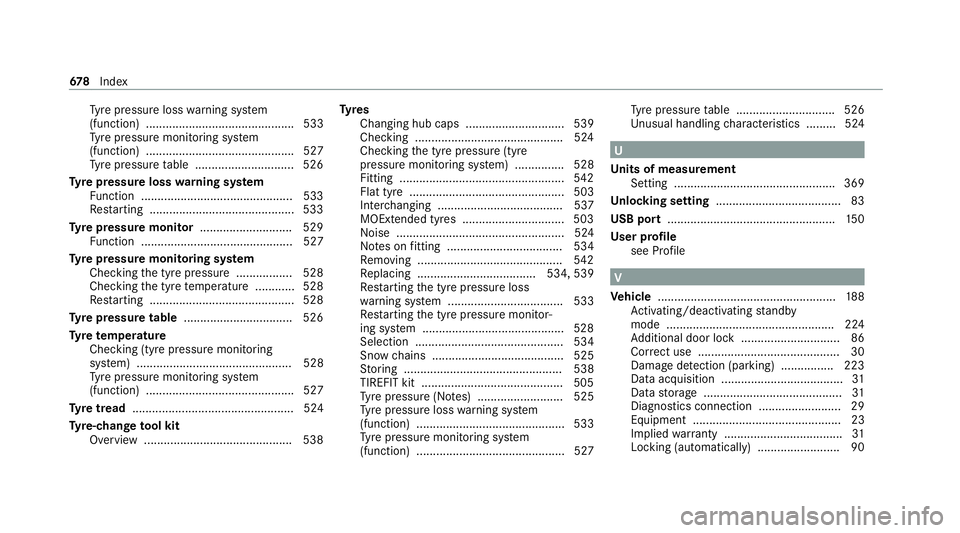
Ty
re pressure loss warning sy stem
(function) ............................................. 533
Ty re pressure monitoring sy stem
(function) ............................................. 527
Ty re pressure table .............................. 526
Ty re pressure loss warning sy stem
Fu nction .............................................. 533
Re starting ............................................ 533
Ty re pressure moni tor............................ 529
Fu nction .............................................. 527
Ty re pressure moni toring sy stem
Checking the tyre pressure ................. 528
Checking the tyre temp erature ............ 528
Re starting ............................................ 528
Ty re pressure table ................................. 526
Ty re temp erature
Checking (tyre pressure monitoring
sy stem) ............................................... 528
Ty re pressure monitoring sy stem
(function) ............................................. 527
Ty re tread ................................................. 524
Ty re-change tool kit
Overview ............................................ .538 Ty
res
Changing hub caps .............................. 539
Checking ............................................ .524
Checking the tyre pressure (tyre
pressure monitoring sy stem) ............... 528
Fitting .................................................. 542
Flat tyre ............................................... 503
Inter changing ...................................... 537
MOExtended tyres .............................. .503
Noise ................................................... 524
No tes on fitting ................................... 534
Re moving ............................................ 542
Re placing .................................... 534, 539
Re starting the tyre pressure loss
wa rning sy stem ................................... 533
Re starting the tyre pressure monitor‐
ing sy stem ...........................................5 28
Selection ............................................. 534
Snow chains ........................................ 525
St oring ................................................ 538
TIREFIT kit ...........................................5 05
Ty re pressure (N otes) .......................... 525
Ty re pressure loss warning sy stem
(function) ............................................. 533
Ty re pressure monitoring sy stem
(function) ............................................. 527 Ty
re pressure table .............................. 526
Un usual handling characteristics ........ .524 U
Un its of measurement
Setting ................................................ .369
Un locking setting ...................................... 83
USB port .................................................. .150
User profile see Profile V
Ve hicle ...................................................... 188
Ac tivating/deactivating standby
mode .................................................. .224
Ad ditional door lock .............................. 86
Cor rect use ........................................... 30
Dama gedetection (pa rking) ................ 223
Data acquisition .................................... .31
Data storage .......................................... 31
Diagno stics connection ........................ .29
Equipment ............................................. 23
Implied warranty .................................... 31
Locking (auto matically) ......................... 90678
Index
Page 682 of 689
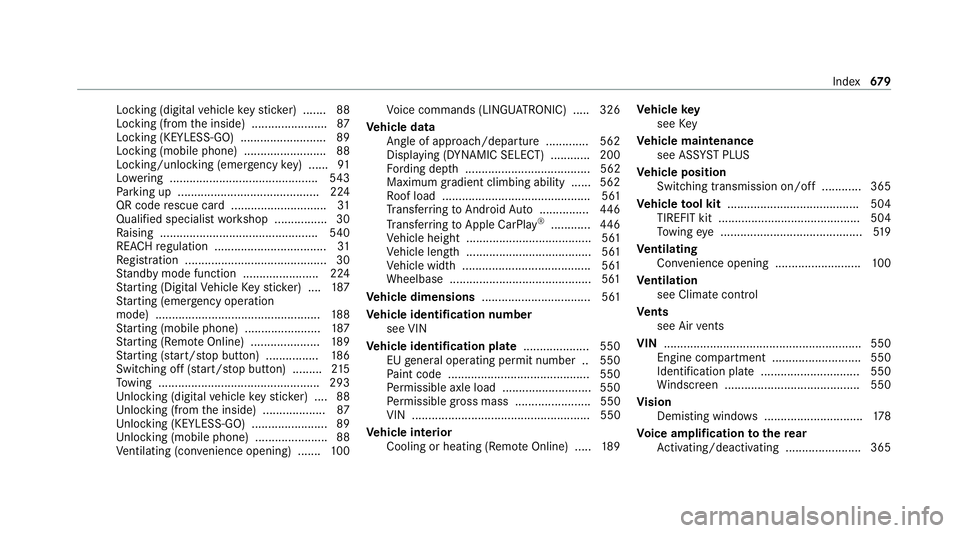
Locking (digital
vehicle keyst icke r) ...... .88
Locking (from the inside) ....................... 87
Locking (KEYLESS-GO) ..........................89
Locking (mobile phone) ......................... 88
Locking/unlocking (emergency key) ...... 91
Lo we ring ............................................. 543
Pa rking up .......................................... .224
QR code rescue card ............................. 31
Qualified specialist workshop ................30
Ra ising ................................................ 540
REA CHregulation ..................................31
Re gistration ...........................................30
St andby mode function ...................... .224
St arting (Digital Vehicle Keyst icke r) .... 187
St arting (eme rgency operation
mode) .................................................. 188
St arting (mobile phone) ...................... .187
St arting (Remo teOnline) ..................... 189
St arting (s tart/s top button) ................ 186
Switching off (s tart/s top button) .........2 15
To wing ................................................ .293
Un locking (digital vehicle keyst icke r) .... 88
Un locking (from the inside) ...................87
Un locking (KEYLESS-GO) ...................... .89
Un locking (mobile phone) ...................... 88
Ve ntilating (co nvenience opening) ....... 100Vo
ice commands (LINGU ATRO NIC) .....3 26
Ve hicle data
Angle of app roach/departure ............ .562
Displ aying (DYNAMIC SELECT) ............ 200
Fo rding dep th...................................... 562
Maximum gradient climbing ability ...... 562
Ro of load ............................................. 561
Tr ans ferring toAndroid Auto ............... 446
Tr ans ferring toApple CarPl ay®
............ 446
Ve hicle height ...................................... 561
Ve hicle length ...................................... 561
Ve hicle width ....................................... 561
Wheelbase ...........................................5 61
Ve hicle dimensions ................................. 561
Ve hicle identification number
see VIN
Ve hicle identification plate .................... 550
EU general operating pe rmit number .. 550
Pa int code .......................................... .550
Pe rm issible axle load .......................... .550
Pe rm issible gross mass ....................... 550
VIN ...................................................... 550
Ve hicle interior
Cooling or heating (Remo teOnline) ..... 189Ve
hicle key
see Key
Ve hicle maintenance
see ASS YST PLUS
Ve hicle position
Switching transmission on/off ............ 365
Ve hicle tool kit ........................................ 504
TIREFIT kit .......................................... .504
To wing eye ...........................................5 19
Ve ntilating
Con venience opening .......................... 100
Ve ntilation
see Climate cont rol
Ve nts
see Air vents
VIN ............................................................ 550
Engine compa rtment ........................... 550
Identification plate .............................. 550
Wi ndsc reen ......................................... 550
Vi sion
Demisting windo ws.............................. 178
Vo ice amplification tothere ar
Ac tivating/deactivating ...................... .365 Index
67 9