2019 MERCEDES-BENZ GLB SUV ECU
[x] Cancel search: ECUPage 661 of 689
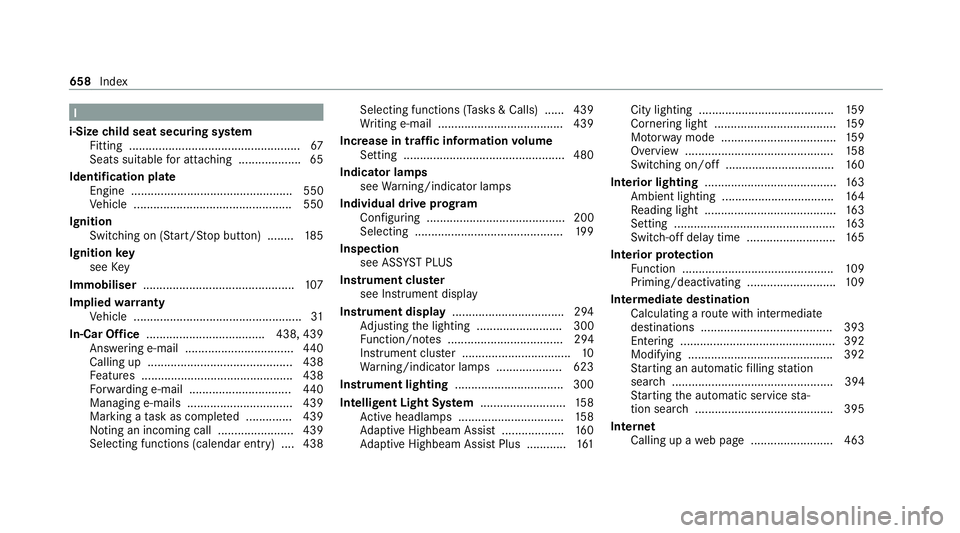
I
i-Size child seat securing sy stem
Fitting .................................................... 67
Seats suitable for attaching ................... 65
Identification plate Engine ................................................. 550
Vehicle ................................................ 550
Ignition Switching on (S tart/S top button) ........ 185
Ignition key
see Key
Immobiliser .............................................. 107
Implied warranty
Ve hicle ................................................... 31
In-Car Of fice .................................... 438, 439
Answering e-mail ................................ .440
Calling up ............................................ 438
Fe atures .............................................. 438
Fo rw arding e-mail .............................. .440
Managing e-mails ................................ 439
Marking a task as comple ted .............. 439
Noting an incoming call ...................... .439
Selecting functions (calendar entry) .... 438 Selecting functions (Tasks & Calls) ...... 439
Wr
iting e-mail ...................................... 439
Increase in traf fic information volume
Setting ................................................ .480
Indicator lamps see Warning/indicator lamps
Individual drive prog ram
Con figuring .......................................... 200
Selecting ............................................. 19 9
Inspection see AS SYST PLUS
Instrument clus ter
see Instrument display
Instrument display ..................................2 94
Ad justing the lighting .......................... 300
Fu nction/no tes ................................... 294
Instrument clus ter ................................. 10
Wa rning/indicator lamps .................... 623
Instrument lighting .................................300
Intelligent Light Sy stem .......................... 15 8
Ac tive headla mps ................................ 15 8
Ad aptive Highbeam Assist .................. .160
Ad aptive Highbeam Assist Plus ............ 161City lighting ........................................
.159
Cornering light ..................................... 15 9
Mo torw ay mode ................................... 15 9
Overview ............................................. 15 8
Switching on/off ................................. 16 0
Interior lighting ........................................ 16 3
Ambient lighting .................................. 16 4
Re ading light ........................................ 16 3
Setting ................................................. 16 3
Switch-off del aytime ........................... 16 5
Interior pr otection
Fu nction .............................................. 109
Priming/deactivating ........................... 109
Intermediate destination Calculating a route with intermediate
destinations ........................................ 393
En tering ............................................... 392
Modifying ............................................ 392
St arting an automatic filling station
sear ch................................................. 394
St arting the automatic service sta‐
tion sear ch.......................................... 395
In tern et
Calling up a web page .........................4 63658
Index
Page 662 of 689
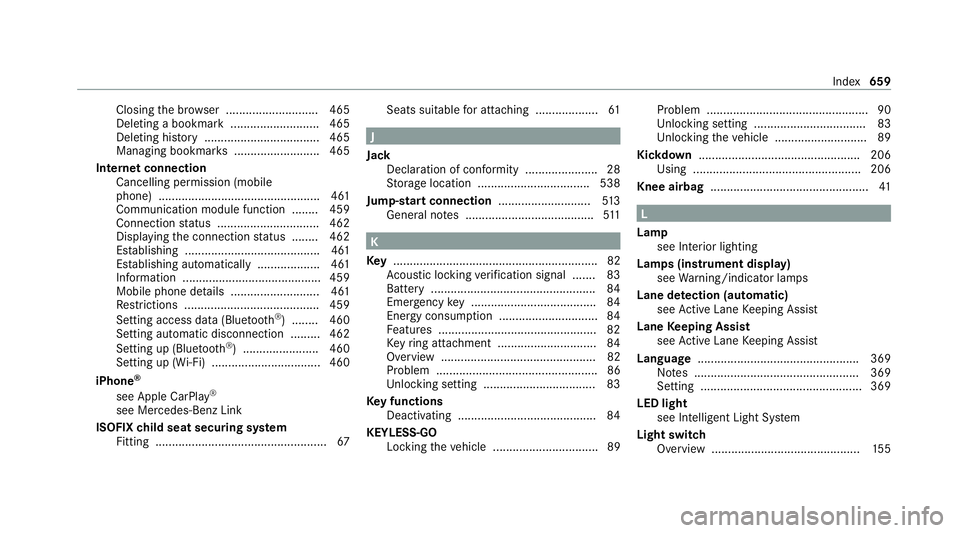
Closing
the br ows er ............................4 65
Deleting a bookma rk........................... 465
Deleting his tory ................................... 465
Managing bookmar ks.......................... 465
In tern etconnection
Cancelling permission (mobile
phone) ................................................ .461
Communication module function ........ 459
Connection status .............................. .462
Displ aying the connection status ........ 462
Es tablishing .........................................4 61
Es tablishing automatically ...................4 61
Information ..........................................4 59
Mobile phone de tails .......................... .461
Re strictions ......................................... 459
Setting access da ta(Blue tooth ®
) ........ 460
Setting automatic disconnection .........4 62
Setting up (Blu etoo th®
) .......................4 60
Setting up (Wi-Fi) ................................. 460
iPhone ®
see Apple CarPlay ®
see Mercedes-Benz Link
ISOFIX child seat securing sy stem
Fitting .................................................... 67Seats suitable
for attaching ................... 61 J
Jack Declaration of conformity ......................28
St orage location ..................................5 38
Jump-start connection ............................513
Gene ral no tes ....................................... 511 K
Ke y.............................................................. 82
Ac oustic locking verification signal ....... 83
Battery .................................................. 84
Emergency key ...................................... 84
Energy consumption .............................. 84
Fe atures ................................................ 82
Ke yring attachment .............................. 84
Overview ............................................... 82
Problem .................................................86
Un locking setting .................................. 83
Ke y functions
Deactivating .......................................... 84
KEYLESS-GO Locking theve hicle ................................ 89 Problem .................................................90
Un
locking setting .................................. 83
Un locking theve hicle ............................89
Kickd own.................................................2 06
Using ................................................... 206
Knee airbag ................................................ 41 L
Lamp see In terior lighting
Lamps (instrument display) see Warning/indicator lamps
Lane de tection (au tomatic)
see Active Lane Keeping Assist
Lane Keeping Assist
see Active Lane Keeping Assist
Language .................................................3 69
No tes .................................................. 369
Setting .................................................3 69
LED light see Intelligent Light Sy stem
Light switch Overview ............................................. 15 5 Index
659
Page 664 of 689
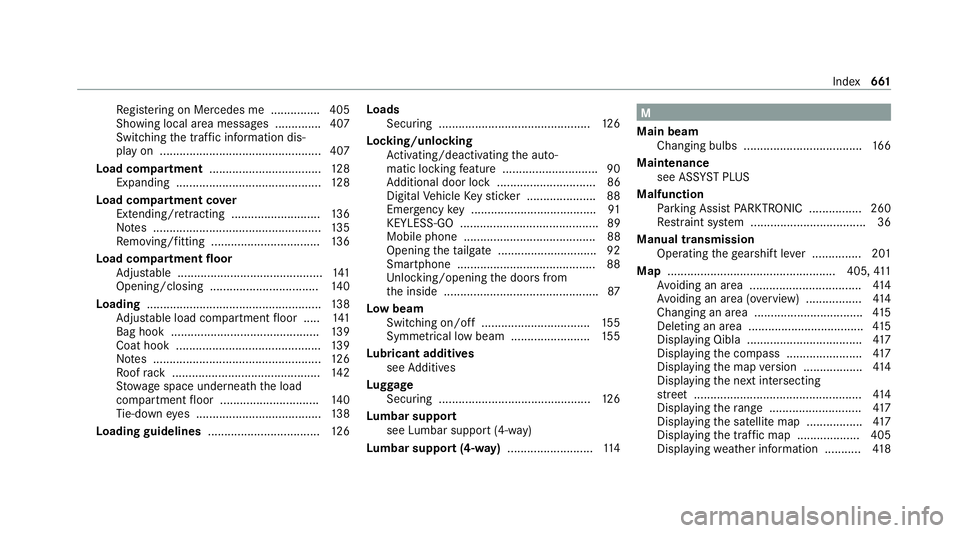
Re
gis tering on Mercedes me ............... 405
Showing local area messa ges .............. 407
Switching the tra ffic information dis‐
play on ................................................ .407
Load compa rtment ................................. .128
Expanding ............................................ 12 8
Load compa rtment co ver
Extending/r etra cting ........................... 13 6
No tes ................................................... 13 5
Re moving/fitting ................................. 13 6
Load compa rtment floor
Ad jus table ............................................ 141
Opening/closing ................................. 14 0
Loading .................................................... .138
Ad jus table load compartment floor ..... 141
Bag hook ............................................. 13 9
Coat hook ............................................ 13 9
No tes ................................................... 12 6
Ro ofrack ............................................. 14 2
St ow age space unde rneath the load
compartment floor .............................. 14 0
Ti e-down eyes ...................................... 13 8
Loading guidelines .................................. 12 6Loads
Securing .............................................. 12 6
Locking/unlocking Activating/deactivating the auto‐
matic locking feature ............................ .90
Ad ditional door lock .............................. 86
Digital Vehicle Keyst icke r .................... .88
Emergency key ...................................... 91
KEYLESS-GO .......................................... 89
Mobile phone ........................................ 88
Opening theta ilgate .............................. 92
Smartphone .......................................... 88
Un locking/opening the doors from
th e inside ............................................... 87
Low beam Swit ching on/off ................................ .155
Symmetrical low beam ........................ 15 5
Lu bricant additives
see Additives
Lu ggage
Securing .............................................. 12 6
Lu mbar support
see Lumbar support (4-w ay)
Lu mbar support (4-w ay).......................... 11 4 M
Main beam Changing bulbs ................................... .166
Maintenance see ASS YST PLUS
Malfunction Parking Assist PARKTRONIC ................ 260
Re stra int sy stem ................................... 36
Manual transmission Operating thege arshift le ver ............... 201
Map ................................................... 405, 411
Av oiding an area ..................................4 14
Av oiding an area (o verview) ................ .414
Changing an area ................................ .415
Del eting an area .................................. .415
Displ aying Qibla .................................. .417
Displ aying the compass ....................... 417
Displ aying the map version .................. 414
Displ aying the next intersecting
st re et ................................................... 414
Displ aying thera nge ............................ 417
Displ aying the satellite map ................. 417
Displ aying the tra ffic map .................. .405
Displ aying weather information .......... .418 Index
661
Page 678 of 689
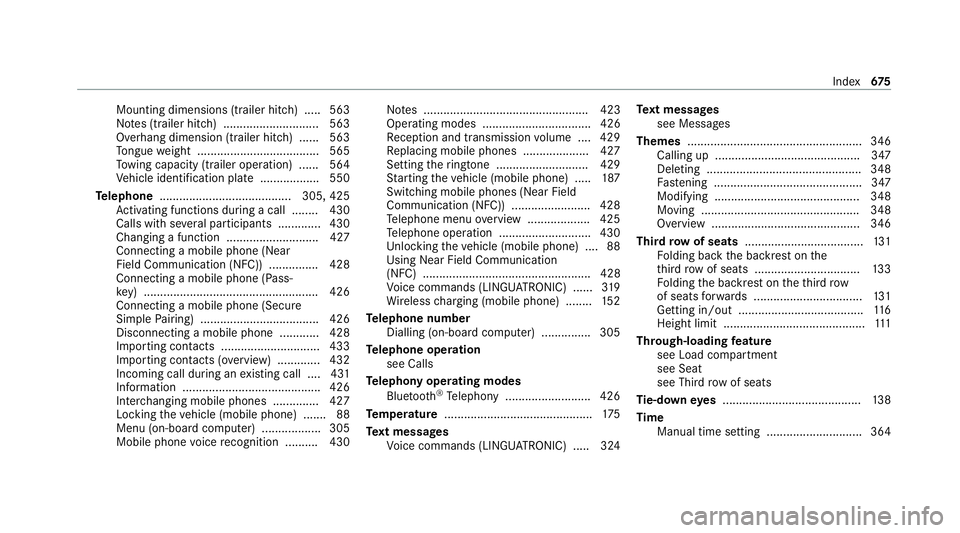
Mounting dimensions (trailer hitch) ..... 563
No tes (trailer hitch) ............................. 563
Overhang dimension (trailer hitch) ...... 563
To ngue weight .................................... .565
To wing capacity (trailer operation) ...... 564
Ve hicle identification plate .................. 550
Te lephone ........................................ 305, 425
Ac tivating functions du ring a call ........ 430
Calls wi thseveral participants ............ .430
Changing a function ............................ 427
Connecting a mobile phone (Near
Field Communication (NFC)) .............. .428
Connecting a mobile phone (Pass‐
ke y) .................................................... .426
Connecting a mobile phone (Secu re
Simple Pairing) .................................... 426
Disconnecting a mobile phone ............ 428
Importing con tacts ............................. .433
Importing contacts (o verview) ............ .432
Incoming call during an existing call .... 431
Information .......................................... 426
Inter changing mobile phones .............. 427
Locking theve hicle (mobile phone) .......88
Menu (on-board computer) .................. 305
Mobile phone voice recognition .......... 430 No
tes .................................................. 423
Operating modes ................................. 426
Re ception and transmission volume .... 429
Re placing mobile phones .................... 427
Setting theringtone ............................ 429
St arting theve hicle (mobile phone) ..... 187
Switching mobile phones (Near Field
Communication (NFC)) ........................ 428
Te lephone menu overview ...................4 25
Te lephone operation ............................ 430
Un locking theve hicle (mobile phone) ....88
Using Near Field Communication
(NFC) ................................................... 428
Vo ice commands (LINGU ATRO NIC) ...... 319
Wi reless charging (mobile phone) ........ 15 2
Te lephone number
Dialling (on-board computer) .............. .305
Te lephone operation
see Calls
Te lephony operating modes
Blue tooth ®
Te lephony .......................... 426
Te mp erature ............................................ .175
Te xt messages
Vo ice commands (LINGU ATRO NIC) .....3 24Te
xt messages
see Messages
Themes ..................................................... 346
Calling up ............................................ 347
Deleting ............................................... 348
Fa stening ............................................. 347
Modifying ............................................ 348
Moving ................................................ 348
Overview ............................................. 346
Third row of seats .................................... 131
Fo lding back the backrest on the
th ird row of seats ................................ 13 3
Fo lding the backrest on theth ird row
of seats forw ards ................................ .131
Getting in/out ...................................... 11 6
Height limit ........................................... 111
Through-loading feature
see Load compartment
see Seat
see Third rowof seats
Ti e-d owney es .......................................... 13 8
Time Manual time setting ............................. 364 Index
675