2019 MERCEDES-BENZ GLA check transmission fluid
[x] Cancel search: check transmission fluidPage 8 of 346
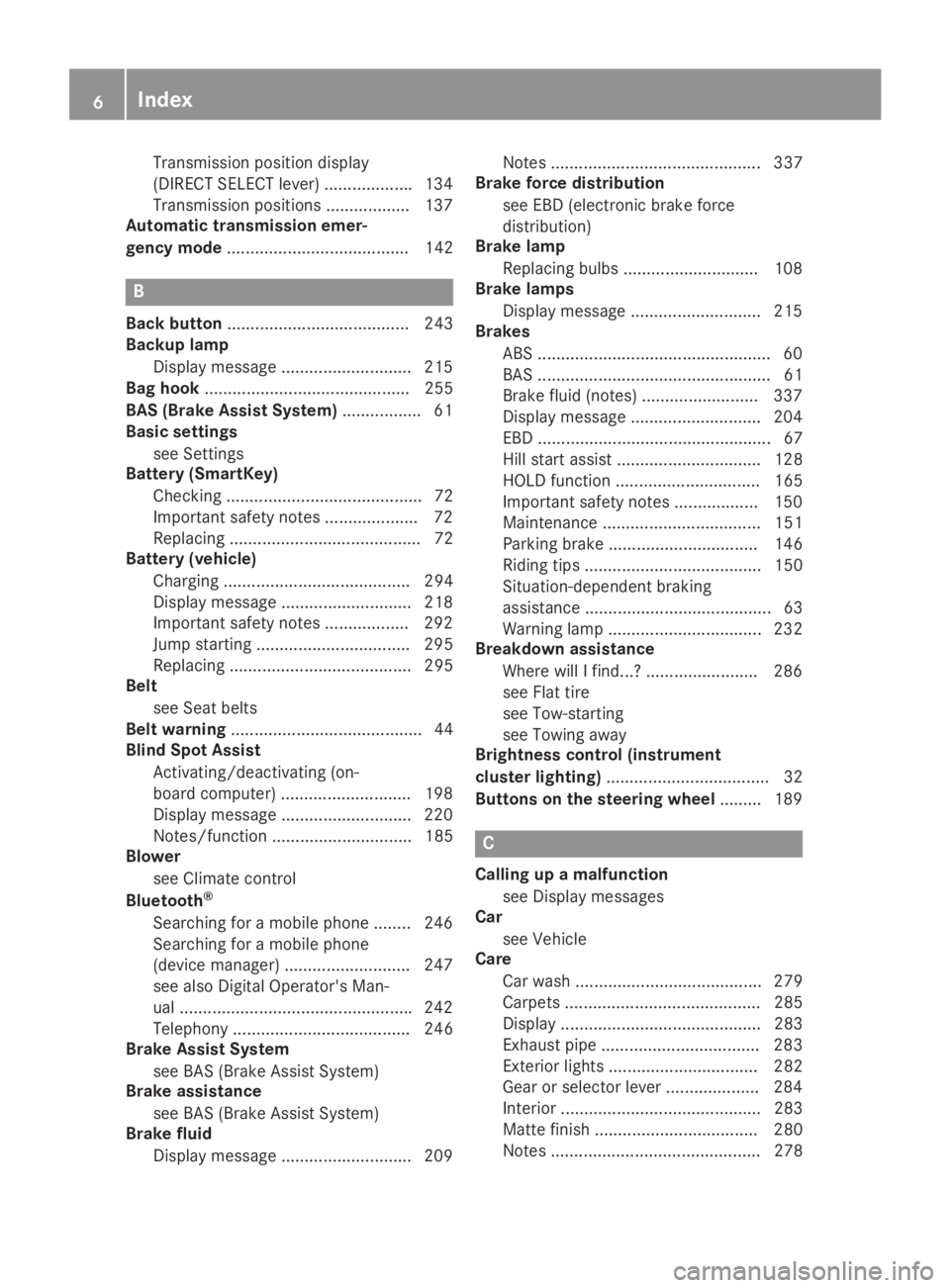
Transmission position display
(DIRECT SELECT lever) ...................134
Transmission positions .................. 137
Automatic transmission emer-
gency mode....................................... 142
B
Back button....................................... 243
Backup lamp
Display message ............................ 215
Bag hook............................................ 255
BAS (Brake Assist System)................. 61
Basic settings
see Settings
Battery (SmartKey)
Checking .......................................... 72
Important safety notes .................... 72
Replacing ......................................... 72
Battery (vehicle)
Charging ........................................ 294
Display message ............................ 218
Important safety notes .................. 292
Jump starting ................................. 295
Replacing ....................................... 295
Belt
see Seat belts
Belt warning......................................... 44
Blind Spot Assist
Activating/deactivating (on-
board computer) ............................ 198
Display message ............................ 220
Notes/function .............................. 185
Blower
see Climate control
Bluetooth®
Searching for a mobile phone ........246
Searching for a mobile phone
(device manager) ........................... 247
see also Digital Operator's Man-
ual ..................................................242
Telephony ...................................... 246
Brake Assist System
see BAS (Brake Assist System)
Brake assistance
see BAS (Brake Assist System)
Brake fluid
Display message ............................ 209
Notes ............................................. 337
Brake force distribution
see EBD (electronic brake force
distribution)
Brake lamp
Replacing bulbs .............................108
Brake lamps
Display message ............................ 215
Brakes
ABS ..................................................60
BAS .................................................. 61
Brake fluid (notes) ......................... 337
Display message............................ 204
EBD .................................................. 67
Hill start assist ............................... 128
HOLD function ............................... 165
Important safety notes .................. 150
Maintenance .................................. 151
Parking brake ................................ 146
Riding tips ...................................... 150
Situation-dependent braking
assistance ........................................ 63
Warning lamp ................................. 232
Breakdown assistance
Where will I find...? ........................ 286
see Flat tire
see Tow-starting
see Towing away
Brightness control (instrument
cluster lighting)................................... 32
Buttons on the steering wheel......... 189
C
Calling up a malfunction
see Display messages
Car
see Vehicle
Care
Car wash ........................................ 279
Carpets .......................................... 285
Display ........................................... 283
Exhaust pipe .................................. 283
Exterior lights ................................ 282
Gear or selector lever .................... 284
Interior ........................................... 283
Matte finish ................................... 280
Notes............................................. 278
6Index
Page 20 of 346
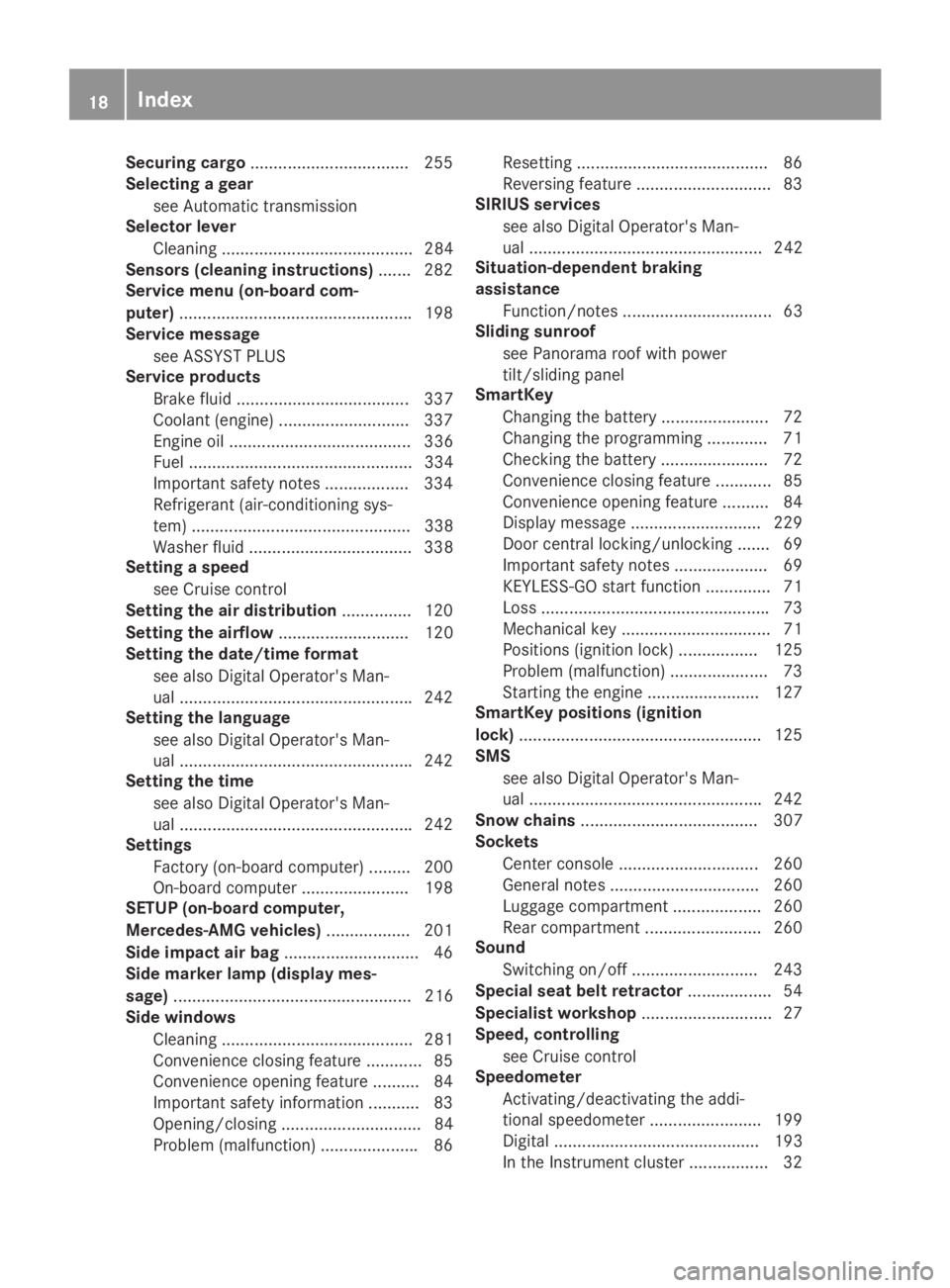
Securing cargo..................................255
Selecting a gear
see Automatic transmission
Selector lever
Cleaning ......................................... 284
Sensors (cleaning instructions)....... 282
Service menu (on-board com-
puter)..................................................198
Service message
see ASSYST PLUS
Service products
Brake fluid ..................................... 337
Coolant (engine) ............................ 337
Engine oil ....................................... 336
Fuel ................................................ 334
Important safety notes .................. 334
Refrigerant (air-conditioning sys-
tem) ............................................... 338
Washer fluid ................................... 338
Setting a speed
see Cruise control
Setting the air distribution...............120
Setting the airflow............................ 120
Setting the date/time format
see also Digital Operator's Man-
ual ..................................................242
Setting the language
see also Digital Operator's Man-
ual ..................................................242
Setting the time
see also Digital Operator's Man-
ual ..................................................242
Settings
Factory (on-board computer) ......... 200
On-board computer ....................... 198
SETUP (on-board computer,
Mercedes-AMG vehicles).................. 201
Side impact air bag.............................46
Side marker lamp (display mes-
sage)................................................... 216
Side windows
Cleaning ......................................... 281
Convenience closing feature ............ 85
Convenience opening feature ..........84
Important safety information ........... 83
Opening/closing .............................. 84
Problem (malfunction) .....................86
Resetting .........................................86
Reversing feature .............................83
SIRIUS services
see also Digital Operator's Man-
ual .................................................. 242
Situation-dependent braking
assistance
Function/notes ................................ 63
Sliding sunroof
see Panorama roof with power
tilt/sliding panel
SmartKey
Changing the battery ....................... 72
Changing the programming .............71
Checking the battery .......................72
Convenience closing feature ............ 85
Convenience opening feature .......... 84
Display message ............................ 229
Door central locking/unlocking .......69
Important safety notes .................... 69
KEYLESS-GO start function .............. 71
Loss .................................................73
Mechanical key ................................ 71
Positions (ignition lock) ................. 125
Problem (malfunction) ..................... 73
Starting the engine ........................ 127
SmartKey positions (ignition
lock)....................................................125
SMS
see also Digital Operator's Man-
ual ..................................................242
Snow chains...................................... 307
Sockets
Center console .............................. 260
General notes ................................ 260
Luggage compartment ................... 260
Rear compartment ......................... 260
Sound
Switching on/off ........................... 243
Special seat belt retractor.................. 54
Specialist workshop............................ 27
Speed, controlling
see Cruise control
Speedometer
Activating/deactivating the addi-
tional speedometer ........................ 199
Digital ............................................ 193
In the Instrument cluster ................. 32
18Index
Page 153 of 346
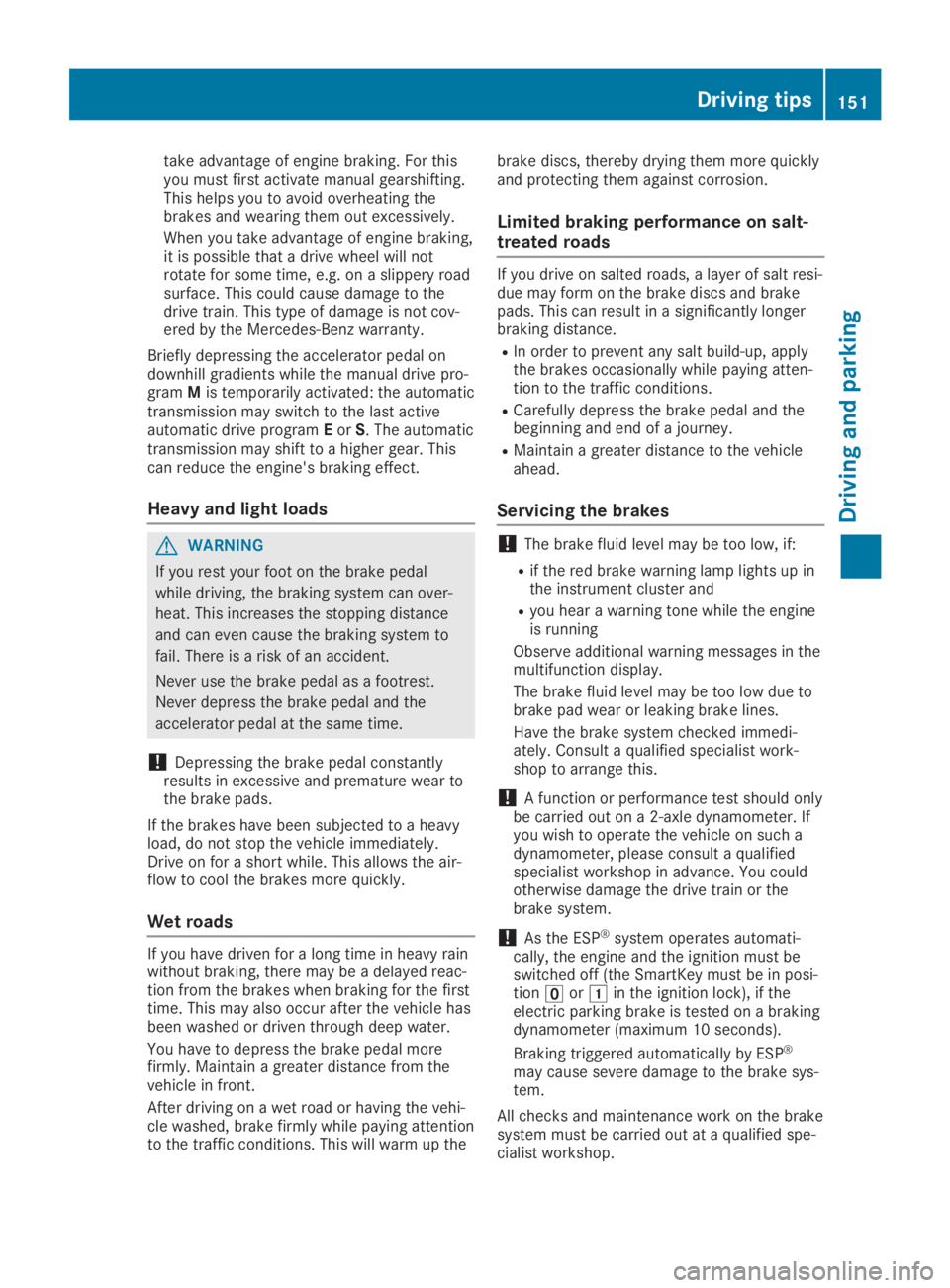
take advantage of engine braking. For thisyou must first activate manual gearshifting.This helps you to avoid overheating thebrakes and wearing them out excessively.
When you take advantage of engine braking,it is possible that a drive wheel will notrotate for some time, e.g. on a slippery roadsurface. This could cause damage to thedrive train. This type of damage is not cov-ered by the Mercedes-Benz warranty.
Briefly depressing the accelerator pedal ondownhill gradients while the manual drive pro-gramMis temporarily activated: the automatictransmission may switch to the last activeautomatic drive programEorS. The automatictransmission may shift to a higher gear. Thiscan reduce the engine's braking effect.
Heavy and light loads
GWARNING
If you rest your foot on the brake pedal
while driving, the braking system can over-
heat. This increases the stopping distance
and can even cause the braking system to
fail. There is a risk of an accident.
Never use the brake pedal as a footrest.
Never depress the brake pedal and the
accelerator pedal at the same time.
!Depressing the brake pedal constantlyresults in excessive and premature wear tothe brake pads.
If the brakes have been subjected to a heavyload, do not stop the vehicle immediately.Drive on for a short while. This allows the air-flow to cool the brakes more quickly.
Wet roads
If you have driven for a long time in heavy rainwithout braking, there may be a delayed reac-tion from the brakes when braking for the firsttime. This may also occur after the vehicle hasbeen washed or driven through deep water.
You have to depress the brake pedal morefirmly. Maintain a greater distance from thevehicle in front.
After driving on a wet road or having the vehi-cle washed, brake firmly while paying attentionto the traffic conditions. This will warm up the
brake discs, thereby drying them more quicklyand protecting them against corrosion.
Limited braking performance on salt-
treated roads
If you drive on salted roads, a layer of salt resi-due may form on the brake discs and brakepads. This can result in a significantly longerbraking distance.
RIn order to prevent any salt build-up, applythe brakes occasionally while paying atten-tion to the traffic conditions.
RCarefully depress the brake pedal and thebeginning and end of a journey.
RMaintain a greater distance to the vehicleahead.
Servicing the brakes
!The brake fluid level may be too low, if:
Rif the red brake warning lamp lights up inthe instrument cluster and
Ryou hear a warning tone while the engineis running
Observe additional warning messages in themultifunction display.
The brake fluid level may be too low due tobrake pad wear or leaking brake lines.
Have the brake system checked immedi-ately. Consult a qualified specialist work-shop to arrange this.
!A function or performance test should onlybe carried out on a 2-axle dynamometer. Ifyou wish to operate the vehicle on such adynamometer, please consult a qualifiedspecialist workshop in advance. You couldotherwise damage the drive train or thebrake system.
!As the ESP®system operates automati-cally, the engine and the ignition must beswitched off (the SmartKey must be in posi-tion�
Page 211 of 346
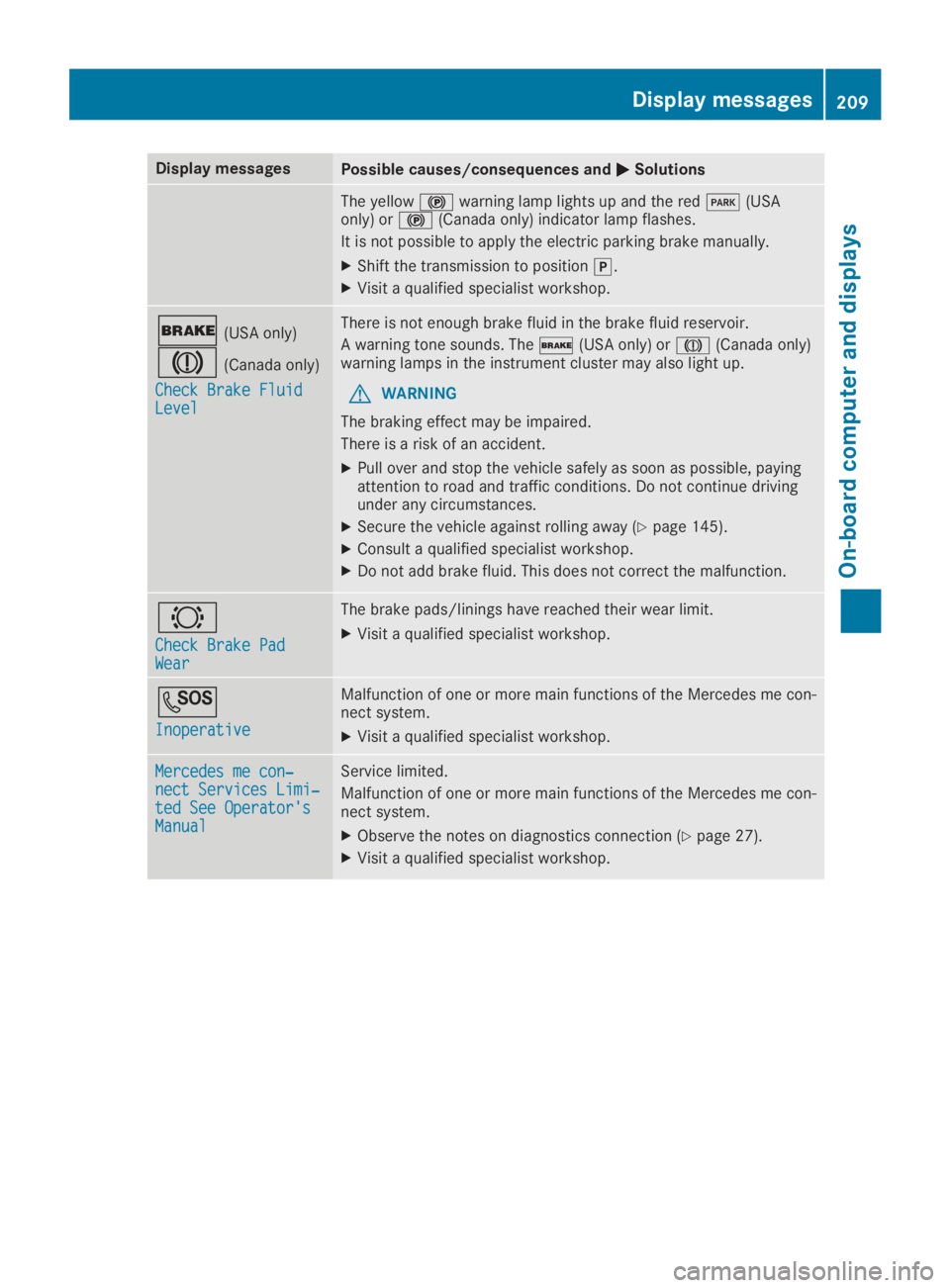
Display messagesPossible causes/consequences and�P�PSolutions
The yellow�$warning lamp lights up and the red�I(USAonly) or�$(Canada only) indicator lamp flashes.
It is not possible to apply the electric parking brake manually.
XShift the transmission to position�].
XVisit a qualified specialist workshop.
�'(USA only)
�M(Canada only)
Check Brake FluidCheck Brake FluidLevelLevel
There is not enough brake fluid in the brake fluid reservoir.
A warning tone sounds. The�'(USA only) or�M(Canada only)warning lamps in the instrument cluster may also light up.
GWARNING
The braking effect may be impaired.
There is a risk of an accident.
XPull over and stop the vehicle safely as soon as possible, payingattention to road and traffic conditions. Do not continue drivingunder any circumstances.
XSecure the vehicle against rolling away (Ypage 145).
XConsult a qualified specialist workshop.
XDo not add brake fluid. This does not correct the malfunction.
�&
Check Brake PadCheck Brake PadWearWear
The brake pads/linings have reached their wear limit.
XVisit a qualified specialist workshop.
�S
InoperativeInoperative
Malfunction of one or more main functions of the Mercedes me con-nect system.
XVisit a qualified specialist workshop.
Mercedes me con‐Mercedes me con‐nect Services Limi‐nect Services Limi‐ted See Operator'sted See Operator'sManualManual
Service limited.
Malfunction of one or more main functions of the Mercedes me con-nect system.
XObserve the notes on diagnostics connection (Ypage 27).
XVisit a qualified specialist workshop.
Displaymessages209
On-b oard computer and displays
Z