2019 MERCEDES-BENZ GLA check engine light
[x] Cancel search: check engine lightPage 10 of 346

COMAND
Driving dynamics display ...............171
COMAND display
Cleaning ......................................... 283
Combination switch.......................... 104
Compass
Calibrating ..................................... 271
Calling up ....................................... 271
Magnetic field zone maps .............. 272
Setting ...........................................271
Connecting a USB device
see also Digital Operator's Man-
ual ..................................................242
Consumption statistics (on-board
computer).......................................... 192
Controller...........................................243
Convenience closing feature.............. 85
Convenience opening feature............ 84
Coolant (engine)
Checking the level ......................... 276
Display message ............................ 217
Filling capacity ............................... 338
Important safety notes .................. 337
Temperature (on-board com-
puter, Mercedes-AMG vehicles) ..... 200
Temperature gauge ........................ 189
Warning lamp ................................. 238
Cooling
see Climate control
Copyright............................................. 30
Cornering light function
Display message ............................ 214
Function/notes .............................104
Cover
see Roller sunblind
Cruise control
Activation conditions ..................... 157
Cruise control lever ....................... 157
Deactivating ................................... 158
Display message ............................ 222
Driving system ............................... 157
Function/notes .............................157
Important safety notes .................. 157
Setting a speed .............................. 158
Storing and maintaining current
speed ............................................. 157
Cup holder
Center console .............................. 257
Important safety notes .................. 257
Rear compartment ......................... 258
Customer Assistance Center
(CAC)..................................................... 28
Customer Relations Department....... 28
D
Dashboard
see Cockpit
Dashboard lighting
see Instrument cluster lighting
Data
see Technical data
Daytime running lamps
Display message ............................ 216
Function/notes .............................102
Switching on/off (on-board com-
puter) ............................................. 199
Declarations of conformity................. 27
Decorative film
Cleaning instructions ..................... 281
Diagnostics connection......................27
Digital Operator's Manual
Help .................................................24
Introduction .....................................24
Digital speedometer.........................193
DIRECT SELECT lever
Automatic transmission ................. 134
Display messages
ASSYST PLUS ................................ 277
Calling up (on-board computer) ..... 203
Driving systems .............................219
Engine ............................................ 217
General notes ................................ 203
Hiding (on-board computer) ........... 203
Lights ............................................. 214
Safety systems .............................. 204
SmartKey ....................................... 229
Tires ............................................... 223
Vehicle ...........................................225
Distance control
see Active Distance Assist DISTRONIC
Distance recorder.............................192
Distance warning (warning lamp).... 240
8Index
Page 13 of 346

Deactivating/activating (except
Mercedes‑AMG vehicles) ................. 64
Deactivating/activating (on-
board computer, except
Mercedes-AMG vehicles) ............... 197
Display message ............................ 204
Function/notes................................ 63
General notes .................................. 63
Important safety information ........... 64
Trailer stabilization ........................... 66
Warning lamp ................................. 235
ETS/4ETS (Electronic Traction
System)................................................ 64
Exhaust
see Exhaust pipe
Exhaust check................................... 149
Exhaust pipe
Cleaning ......................................... 283
Exterior lighting
Cleaning ......................................... 282
see Lights
Exterior mirrors
Adjusting ......................................... 98
Dipping (automatic) ......................... 99
Folding in when locking (on-
board computer) ............................ 200
Folding in/out (automatically)......... 99
Folding in/out (electrically) ............. 99
Out of position (troubleshooting) ..... 99
Setting ............................................. 99
Storing settings (memory func-
tion) ............................................... 101
Storing the parking position .......... 100
Eyeglasses compartment................. 251
F
Favorites
Overview ........................................ 244
Filler cap
see Refueling
Flat tire
MOExtended tires.......................... 288
Preparing the vehicle ..................... 287
TIREFIT kit ...................................... 289
see Emergency spare wheel
Floormats........................................... 272
Fog lamps
Switching on/off........................... 103
Frequencies
Mobile phone ................................. 332
Two-way radio ................................ 332
Front fog lamps
Display message ............................ 215
Switching on/off........................... 103
Front-passenger seat
Folding the backrest forward/
back ............................................... 252
Fuel
Additives ........................................ 336
Consumption statistics .................. 192
Displaying the current consump-
tion ................................................ 192
Displaying the range ...................... 192
Driving tips .................................... 149
E10 ................................................ 335
Fuel gauge....................................... 32
Grade (gasoline)............................ 335
Important safety notes .................. 335
Problem (malfunction) ................... 145
Refueling ........................................ 142
Tank content/reserve fuel............. 335
Fuel filler flap
Opening ......................................... 144
Fuel level
Calling up the range (on-board
computer) ...................................... 192
Fuel tank
Capacity ........................................ 335
Problem (malfunction) ................... 145
Fuses
Allocation chart ............................. 302
Before changing ............................. 301
Fuse box in the engine compart-
ment .............................................. 302
Fuse box in the front-passenger
footwell .......................................... 302
Important safety notes .................. 301
G
Garage door opener
Clearing the memory ..................... 271
General notes ................................ 268
Important safety notes .................. 268
Index11
Page 15 of 346
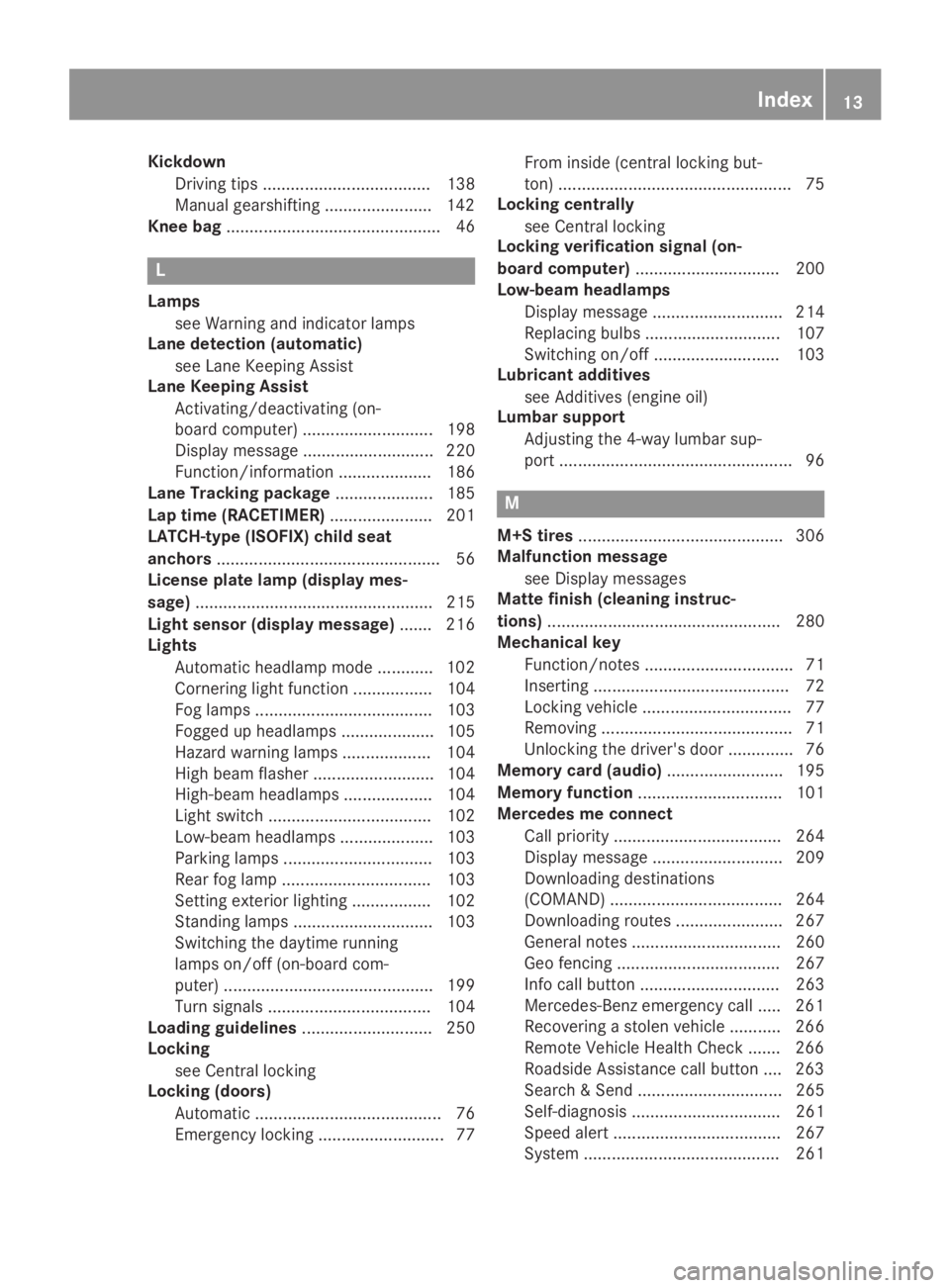
Kickdown
Driving tips .................................... 138
Manual gearshifting .......................142
Knee bag.............................................. 46
L
Lamps
see Warning and indicator lamps
Lane detection (automatic)
see Lane Keeping Assist
Lane Keeping Assist
Activating/deactivating (on-
board computer) ............................ 198
Display message ............................ 220
Function/information.................... 186
Lane Tracking package..................... 185
Lap time (RACETIMER)...................... 201
LATCH-type (ISOFIX) child seat
anchors................................................ 56
License plate lamp (display mes-
sage)................................................... 215
Light sensor (display message)....... 216
Lights
Automatic headlamp mode ............ 102
Cornering light function ................. 104
Fog lamps ...................................... 103
Fogged up headlamps.................... 105
Hazard warning lamps ................... 104
High beam flasher .......................... 104
High-beam headlamps................... 104
Light switch ................................... 102
Low-beam headlamps.................... 103
Parking lamps ................................ 103
Rear fog lamp ................................ 103
Setting exterior lighting ................. 102
Standing lamps .............................. 103
Switching the daytime running
lamps on/off (on-board com-
puter) ............................................. 199
Turn signals ................................... 104
Loading guidelines............................ 250
Locking
see Central locking
Locking (doors)
Automatic ........................................ 76
Emergency locking ........................... 77
From inside (central locking but-
ton) .................................................. 75
Locking centrally
see Central locking
Locking verification signal (on-
board computer)............................... 200
Low-beam headlamps
Display message ............................ 214
Replacing bulbs............................. 107
Switching on/off........................... 103
Lubricant additives
see Additives (engine oil)
Lumbar support
Adjusting the 4-way lumbar sup-
port .................................................. 96
M
M+S tires............................................ 306
Malfunction message
see Display messages
Matte finish (cleaning instruc-
tions).................................................. 280
Mechanical key
Function/notes................................ 71
Inserting .......................................... 72
Locking vehicle ................................ 77
Removing ......................................... 71
Unlocking the driver's door .............. 76
Memory card (audio)......................... 195
Memory function............................... 101
Mercedes me connect
Call priority .................................... 264
Display message ............................ 209
Downloading destinations
(COMAND) ..................................... 264
Downloading routes ....................... 267
General notes ................................ 260
Geo fencing ................................... 267
Info call button .............................. 263
Mercedes-Benz emergency call ..... 261
Recovering a stolen vehicle ........... 266
Remote Vehicle Health Check ....... 266
Roadside Assistance call button .... 263
Search & Send ............................... 265
Self-diagnosis ................................ 261
Speed alert .................................... 267
System .......................................... 261
Index13
Page 42 of 346
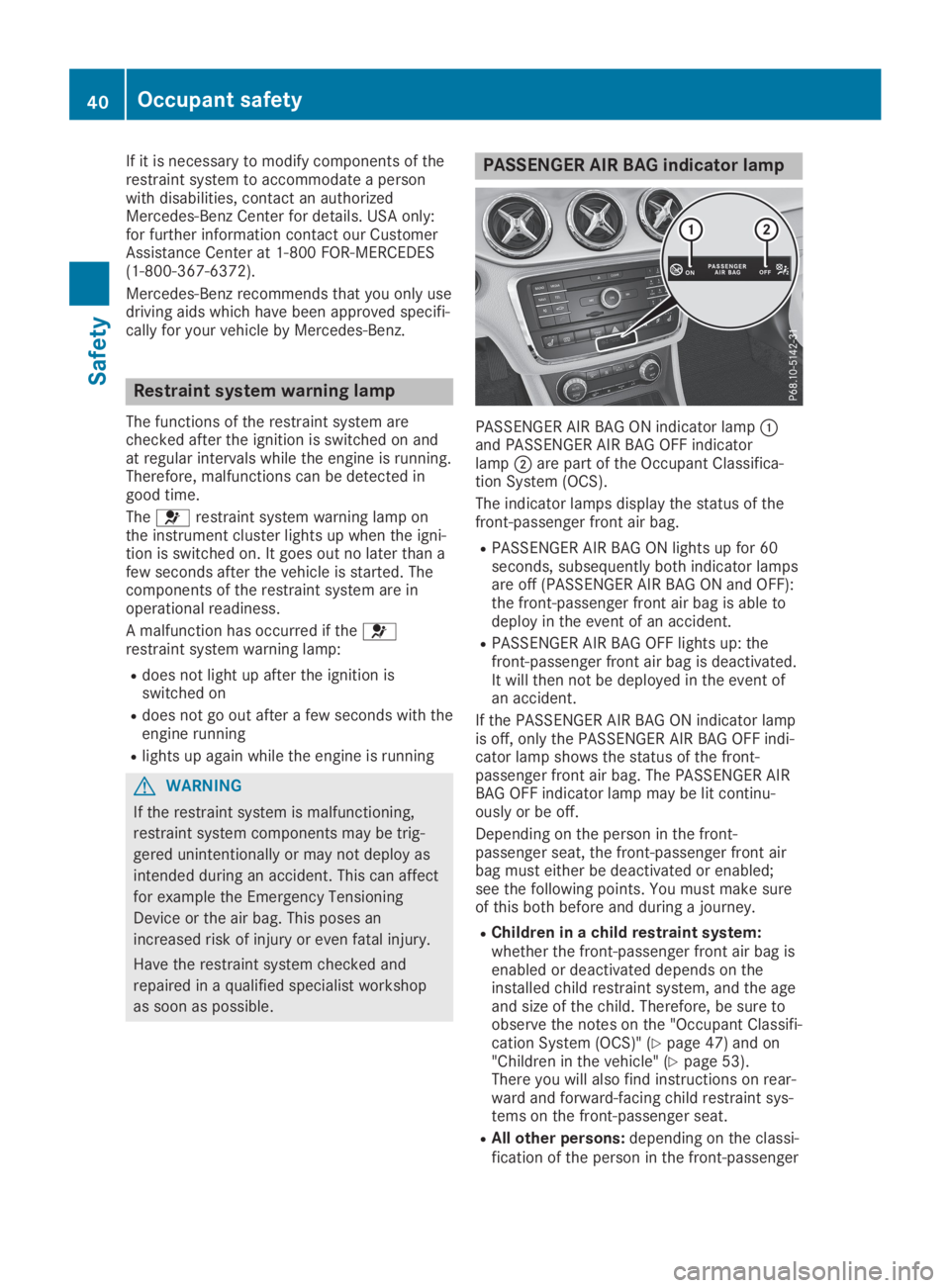
If it is necessary to modify components of therestraint system to accommodate a personwith disabilities, contact an authorizedMercedes-Benz Center for details. USA only:for further information contact our CustomerAssistance Center at 1-800 FOR-MERCEDES(1‑800‑367‑6372).
Mercedes-Benz recommends that you only usedriving aids which have been approved specifi-cally for your vehicle by Mercedes-Benz.
Restraint system warning lamp
The functions of the restraint system arechecked after the ignition is switched on andat regular intervals while the engine is running.Therefore, malfunctions can be detected ingood time.
The�urestraint system warning lamp onthe instrument cluster lights up when the igni-tion is switched on. It goes out no later than afew seconds after the vehicle is started. Thecomponents of the restraint system are inoperational readiness.
A malfunction has occurred if the�urestraint system warning lamp:
Rdoes not light up after the ignition isswitched on
Rdoes not go out after a few seconds with theengine running
Rlights up again while the engine is running
GWARNING
If the restraint system is malfunctioning,
restraint system components may be trig-
gered unintentionally or may not deploy as
intended during an accident. This can affect
for example the Emergency Tensioning
Device or the air bag. This poses an
increased risk of injury or even fatal injury.
Have the restraint system checked and
repaired in a qualified specialist workshop
as soon as possible.
PASSENGER AIR BAG indicator lamp
PASSENGER AIR BAG ON indicator lamp�Cand PASSENGER AIR BAG OFF indicatorlamp�Dare part of the Occupant Classifica-tion System (OCS).
The indicator lamps display the status of thefront-passenger front air bag.
RPASSENGER AIR BAG ON lights up for 60seconds, subsequently both indicator lampsare off (PASSENGER AIR BAG ON and OFF):the front-passenger front air bag is able todeploy in the event of an accident.
RPASSENGER AIR BAG OFF lights up: thefront-passenger front air bag is deactivated.It will then not be deployed in the event ofan accident.
If the PASSENGER AIR BAG ON indicator lampis off, only the PASSENGER AIR BAG OFF indi-cator lamp shows the status of the front-passenger front air bag. The PASSENGER AIRBAG OFF indicator lamp may be lit continu-ously or be off.
Depending on the person in the front-passenger seat, the front-passenger front airbag must either be deactivated or enabled;see the following points. You must make sureof this both before and during a journey.
RChildren in a child restraint system:whether the front-passenger front air bag isenabled or deactivated depends on theinstalled child restraint system, and the ageand size of the child. Therefore, be sure toobserve the notes on the "Occupant Classifi-cation System (OCS)" (Ypage 47) and on"Children in the vehicle" (Ypage 53).There you will also find instructions on rear-ward and forward-facing child restraint sys-tems on the front-passenger seat.
RAll other persons:depending on the classi-fication of the person in the front-passenger
40Occupant safety
Safety
Page 62 of 346
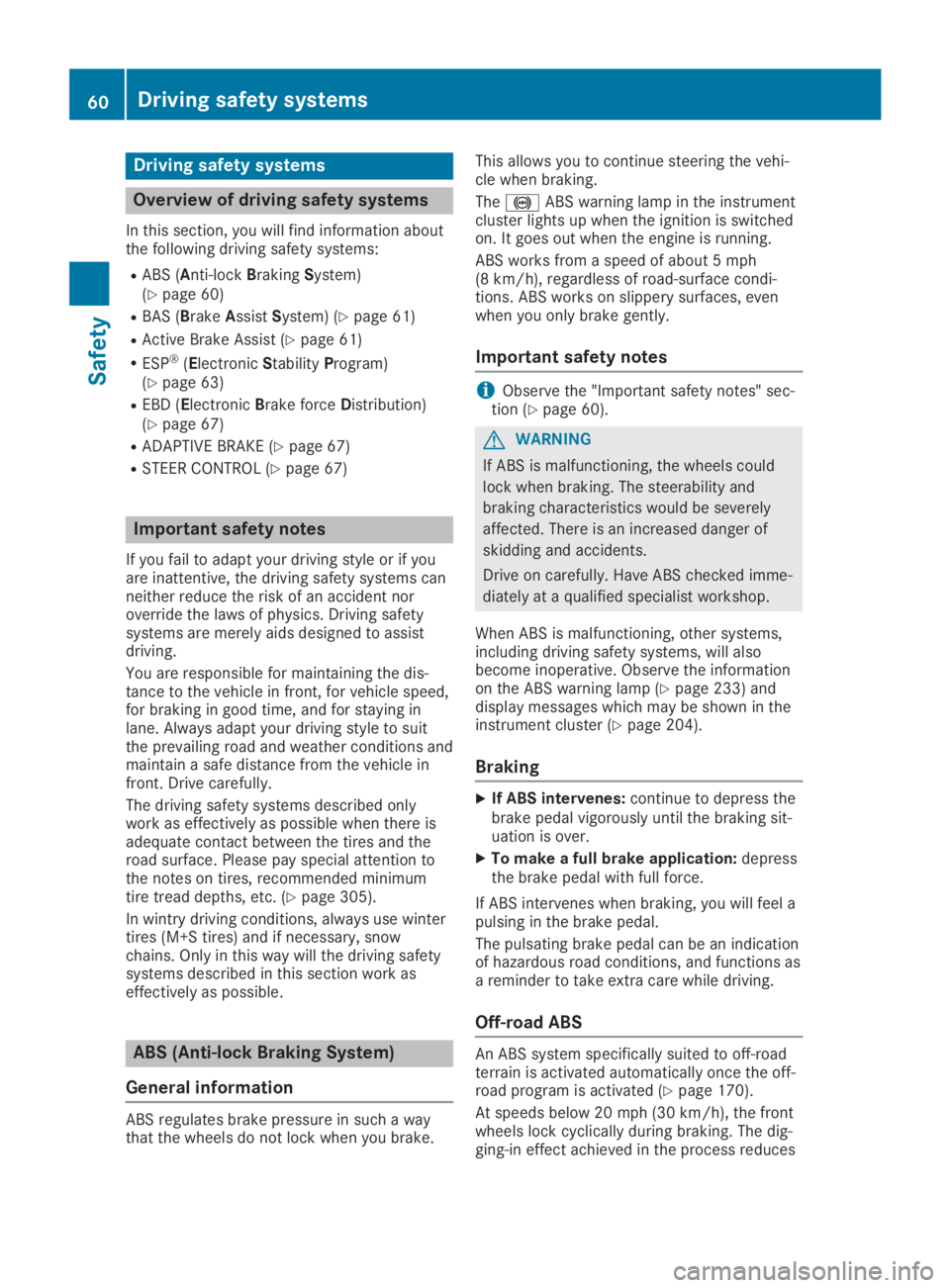
Driving safety systems
Overview of driving safety systems
In this section, you will find information aboutthe following driving safety systems:
RABS (Anti-lockBrakingSystem)(Ypage 60)
RBAS (BrakeAssistSystem) (Ypage 61)
RActive Brake Assist (Ypage 61)
RESP®(ElectronicStabilityProgram)(Ypage 63)
REBD (ElectronicBrake forceDistribution)(Ypage 67)
RADAPTIVE BRAKE (Ypage 67)
RSTEER CONTROL (Ypage 67)
Important safety notes
If you fail to adapt your driving style or if youare inattentive, the driving safety systems canneither reduce the risk of an accident noroverride the laws of physics. Driving safetysystems are merely aids designed to assistdriving.
You are responsible for maintaining the dis-tance to the vehicle in front, for vehicle speed,for braking in good time, and for staying inlane. Always adapt your driving style to suitthe prevailing road and weather conditions andmaintain a safe distance from the vehicle infront. Drive carefully.
The driving safety systems described onlywork as effectively as possible when there isadequate contact between the tires and theroad surface. Please pay special attention tothe notes on tires, recommended minimumtire tread depths, etc. (Ypage 305).
In wintry driving conditions, always use wintertires (M+S tires) and if necessary, snowchains. Only in this way will the driving safetysystems described in this section work aseffectively as possible.
ABS (Anti-lock Braking System)
General information
ABS regulates brake pressure in such a waythat the wheels do not lock when you brake.
This allows you to continue steering the vehi-cle when braking.
The�%ABS warning lamp in the instrumentcluster lights up when the ignition is switchedon. It goes out when the engine is running.
ABS works from a speed of about 5 mph(8 km/h), regardless of road-surface condi-tions. ABS works on slippery surfaces, evenwhen you only brake gently.
Important safety notes
iObserve the "Important safety notes" sec-tion (Ypage 60).
GWARNING
If ABS is malfunctioning, the wheels could
lock when braking. The steerability and
braking characteristics would be severely
affected. There is an increased danger of
skidding and accidents.
Drive on carefully. Have ABS checked imme-
diately at a qualified specialist workshop.
When ABS is malfunctioning, other systems,including driving safety systems, will alsobecome inoperative. Observe the informationon the ABS warning lamp (Ypage 233) anddisplay messages which may be shown in theinstrument cluster (Ypage 204).
Braking
XIf ABS intervenes:continue to depress thebrake pedal vigorously until the braking sit-uation is over.
XTo make a full brake application:depressthe brake pedal with full force.
If ABS intervenes when braking, you will feel apulsing in the brake pedal.
The pulsating brake pedal can be an indicationof hazardous road conditions, and functions asa reminder to take extra care while driving.
Off-road ABS
An ABS system specifically suited to off-roadterrain is activated automatically once the off-road program is activated (Ypage 170).
At speeds below 20 mph (30 km/h), the frontwheels lock cyclically during braking. The dig-ging-in effect achieved in the process reduces
60Driving safety systems
Saf ety
Page 72 of 346
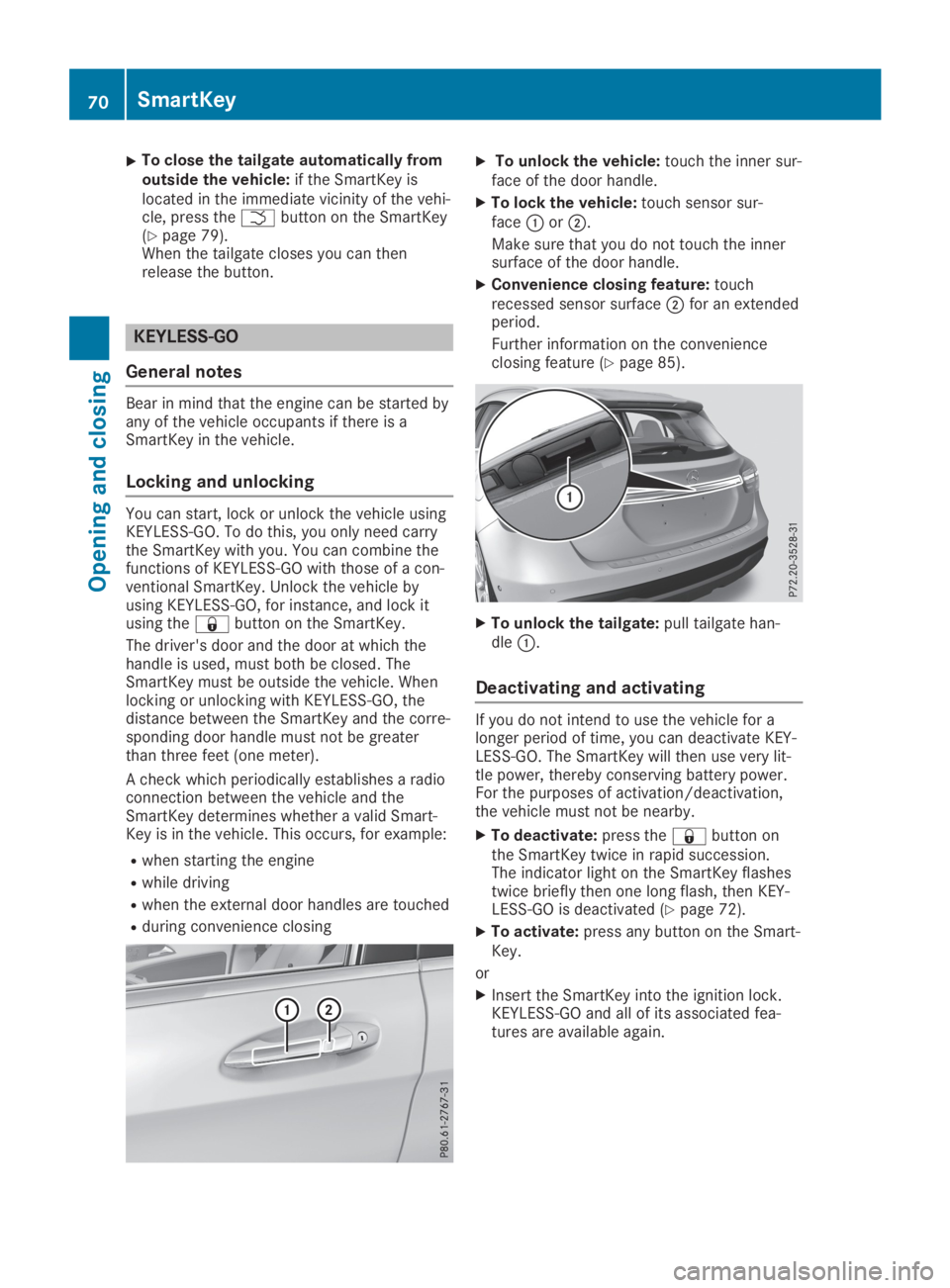
XTo close the tailgate automatically fromoutside the vehicle:if the SmartKey islocated in the immediate vicinity of the vehi-cle, press the�Tbutton on the SmartKey(Ypage 79).When the tailgate closes you can thenrelease the button.
KEYLESS-GO
General notes
Bear in mind that the engine can be started byany of the vehicle occupants if there is aSmartKey in the vehicle.
Locking and unlocking
You can start, lock or unlock the vehicle usingKEYLESS-GO. To do this, you only need carrythe SmartKey with you. You can combine thefunctions of KEYLESS-GO with those of a con-ventional SmartKey. Unlock the vehicle byusing KEYLESS-GO, for instance, and lock itusing the�7button on the SmartKey.
The driver's door and the door at which thehandle is used, must both be closed. TheSmartKey must be outside the vehicle. Whenlocking or unlocking with KEYLESS-GO, thedistance between the SmartKey and the corre-sponding door handle must not be greaterthan three feet (one meter).
A check which periodically establishes a radioconnection between the vehicle and theSmartKey determines whether a valid Smart-Key is in the vehicle. This occurs, for example:
Rwhen starting the engine
Rwhile driving
Rwhen the external door handles are touched
Rduring convenience closing
XTo unlock the vehicle:touch the inner sur-face of the door handle.
XTo lock the vehicle:touch sensor sur-face�Cor�D.
Make sure that you do not touch the innersurface of the door handle.
XConvenience closing feature:touchrecessed sensor surface�Dfor an extendedperiod.
Further information on the convenienceclosing feature (Ypage 85).
XTo unlock the tailgate:pull tailgate han-dle�C.
Deactivating and activating
If you do not intend to use the vehicle for alonger period of time, you can deactivate KEY-LESS-GO. The SmartKey will then use very lit-tle power, thereby conserving battery power.For the purposes of activation/deactivation,the vehicle must not be nearby.
XTo deactivate:press the�7button onthe SmartKey twice in rapid succession.The indicator light on the SmartKey flashestwice briefly then one long flash, then KEY-LESS-GO is deactivated (Ypage 72).
XTo activate:press any button on the Smart-Key.
or
XInsert the SmartKey into the ignition lock.KEYLESS-GO and all of its associated fea-tures are available again.
70SmartKey
Opening and closing
Page 76 of 346
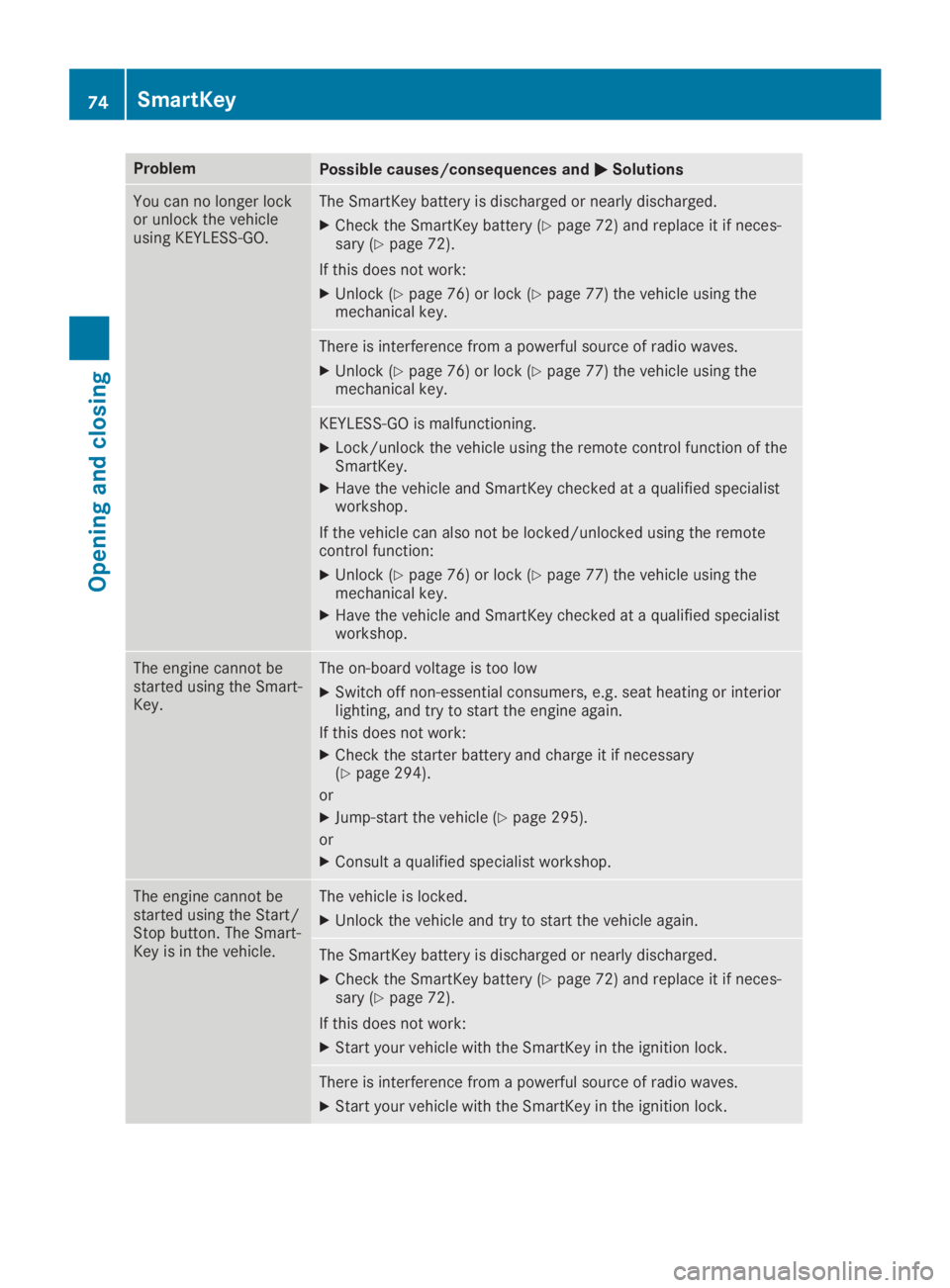
ProblemPossible causes/consequences and�P�PSolutions
You can no longer lockor unlock the vehicleusing KEYLESS-GO.
The SmartKey battery is discharged or nearly discharged.
XCheck the SmartKey battery (Ypage 72) and replace it if neces-sary (Ypage 72).
If this does not work:
XUnlock (Ypage 76) or lock (Ypage 77) the vehicle using themechanical key.
There is interference from a powerful source of radio waves.
XUnlock (Ypage 76) or lock (Ypage 77) the vehicle using themechanical key.
KEYLESS-GO is malfunctioning.
XLock/unlock the vehicle using the remote control function of theSmartKey.
XHave the vehicle and SmartKey checked at a qualified specialistworkshop.
If the vehicle can also not be locked/unlocked using the remotecontrol function:
XUnlock (Ypage 76) or lock (Ypage 77) the vehicle using themechanical key.
XHave the vehicle and SmartKey checked at a qualified specialistworkshop.
The engine cannot bestarted using the Smart-Key.
The on-board voltage is too low
XSwitch off non-essential consumers, e.g. seat heating or interiorlighting, and try to start the engine again.
If this does not work:
XCheck the starter battery and charge it if necessary(Ypage 294).
or
XJump-start the vehicle (Ypage 295).
or
XConsult a qualified specialist workshop.
The engine cannot bestarted using the Start/Stop button. The Smart-Key is in the vehicle.
The vehicle is locked.
XUnlock the vehicle and try to start the vehicle again.
The SmartKey battery is discharged or nearly discharged.
XCheck the SmartKey battery (Ypage 72) and replace it if neces-sary (Ypage 72).
If this does not work:
XStart your vehicle with the SmartKey in the ignition lock.
There is interference from a powerful source of radio waves.
XStart your vehicle with the SmartKey in the ignition lock.
74SmartKey
Opening and closing
Page 134 of 346

ProblemPossible causes/consequences and�P�PSolutions
The engine is not run-ning smoothly and ismisfiring.
There is a malfunction in the engine electronics or in a mechanicalcomponent of the engine management system.
XOnly depress the accelerator pedal slightly.Otherwise, non-combusted fuel may get into the catalytic con-verter and damage it.
XHave the cause rectified immediately at a qualified specialistworkshop.
The coolant tempera-ture gauge shows avalue above 248 ‡(120 †). The warninglamp may also be onand a warning tone maysound.
The coolant level is too low. The coolant is too hot and the engine isno longer being cooled sufficiently.
XStop as soon as possible and allow the engine and the coolant tocool down.
XCheck the coolant level (Ypage 276). Observe the warning notesas you do so and add coolant if necessary.
Notes on towing vehicles
The vehicle is not suitable for attaching towbar systems, such as those used for flat tow-ing or dinghy towing.
Attaching or using tow bar systems may resultin damage to the vehicle.
When towing a vehicle with tow bar systems,safe driving characteristics cannot be guaran-teed for the towing vehicle or the towed vehi-cle.
The vehicle/trailer combination may swerve.
Observe the permissible towing methods(Ypage 300) and the notes on towing withboth axles on the ground (Ypage 300).
DYNAMIC SELECT button (all vehi-
cles except Mercedes-AMG vehicles)
Use the DYNAMIC SELECT button to changethe drive program. Depending on the drive pro-gram selected the following vehicle character-istics will change:
Rthe drive (engine and transmission manage-ment)
Rthe sound of the exhaust system (vehicleswith sports exhaust system)
Rthe steering
Rthe availability of the ECO start/stop func-tion
Rthe climate control
Each time you start the engine with the Smart-Key or the Start/Stop button, drive programCis activated. For further information aboutstarting the engine, see (Ypage 126).
XPress DYNAMIC SELECT button�Cas manytimes as necessary until the desired driveprogram is selected.The selected drive program appears in themultifunction display. After five seconds, thedisplay goes out and the status symbol ofthe selected drive program appears.
In addition, the current drive program set-tings are displayed briefly in the multimediasystem display.
iIn a few countries, the ECO start/stopfunction is deactivated at the factory due tothe available fuel grade. In this case, theECO start/stop function is not available inany drive program, regardless of the displayin the multimedia system display.
132DYNAMIC SELECT button (all vehicles except Mercedes-AMG vehicles)
Driving and parking