2019 MERCEDES-BENZ GLA navigation
[x] Cancel search: navigationPage 246 of 346
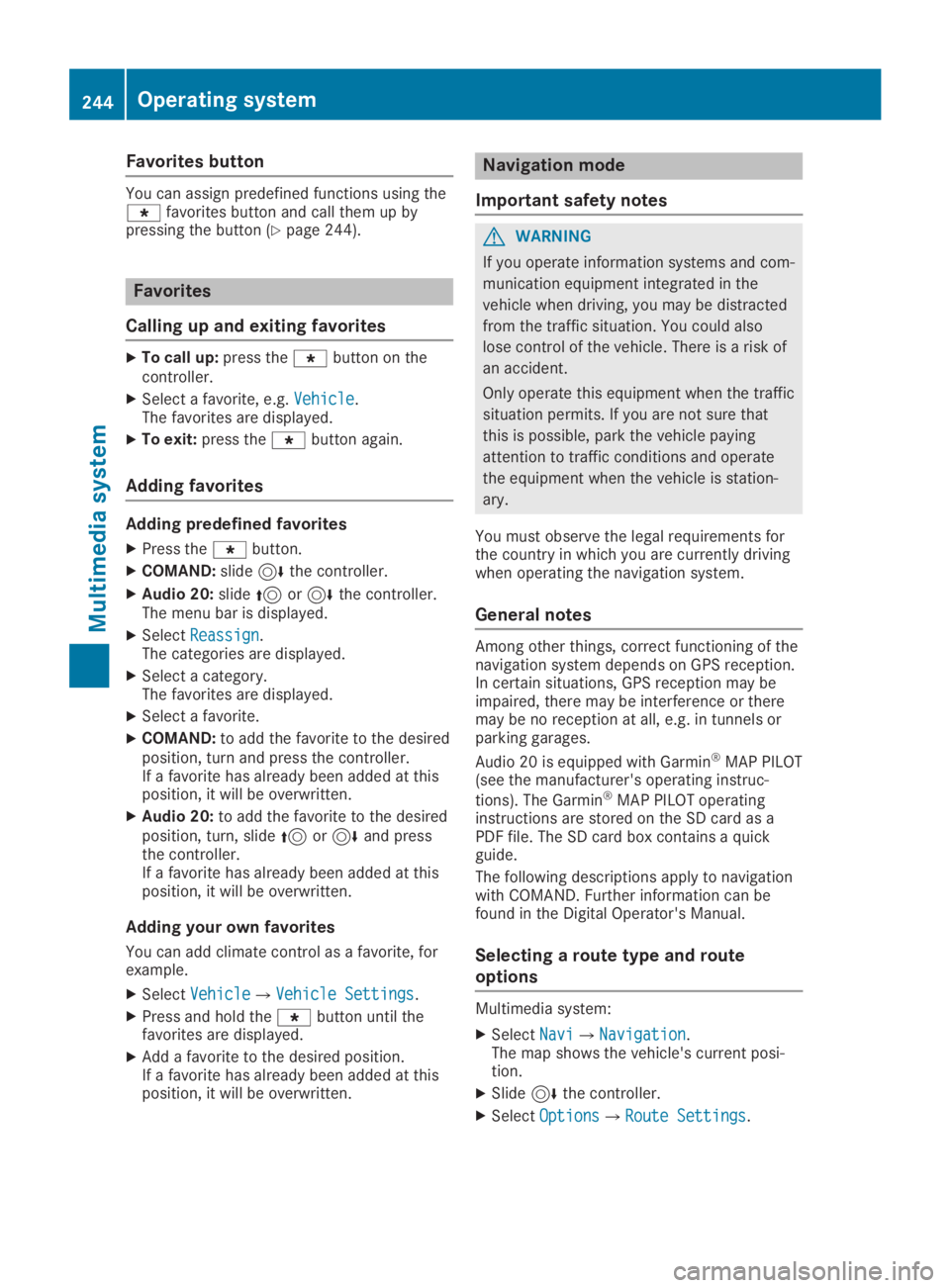
Favorites button
You can assign predefined functions using the�}favorites button and call them up bypressing the button (Ypage 244).
Favorites
Calling up and exiting favorites
XTo call up:press the�}button on thecontroller.
XSelect a favorite, e.g.VehicleVehicle.The favorites are displayed.
XTo exit:press the�}button again.
Adding favorites
Adding predefined favorites
XPress the�}button.
XCOMAND:slide6the controller.
XAudio 20:slide5or6the controller.The menu bar is displayed.
XSelectReassignReassign.The categories are displayed.
XSelect a category.The favorites are displayed.
XSelect a favorite.
XCOMAND:to add the favorite to the desiredposition, turn and press the controller.If a favorite has already been added at thisposition, it will be overwritten.
XAudio 20:to add the favorite to the desiredposition, turn, slide5or6and pressthe controller.If a favorite has already been added at thisposition, it will be overwritten.
Adding your own favorites
You can add climate control as a favorite, forexample.
XSelectVehicleVehicle�{Vehicle SettingsVehicle Settings.
XPress and hold the�}button until thefavorites are displayed.
XAdd a favorite to the desired position.If a favorite has already been added at thisposition, it will be overwritten.
Navigation mode
Important safety notes
GWARNING
If you operate information systems and com-
munication equipment integrated in the
vehicle when driving, you may be distracted
from the traffic situation. You could also
lose control of the vehicle. There is a risk of
an accident.
Only operate this equipment when the traffic
situation permits. If you are not sure that
this is possible, park the vehicle paying
attention to traffic conditions and operate
the equipment when the vehicle is station-
ary.
You must observe the legal requirements forthe country in which you are currently drivingwhen operating the navigation system.
General notes
Among other things, correct functioning of thenavigation system depends on GPS reception.In certain situations, GPS reception may beimpaired, there may be interference or theremay be no reception at all, e.g. in tunnels orparking garages.
Audio 20 is equipped with Garmin®MAP PILOT(see the manufacturer's operating instruc-
tions). The Garmin®MAP PILOT operatinginstructions are stored on the SD card as aPDF file. The SD card box contains a quickguide.
The following descriptions apply to navigationwith COMAND. Further information can befound in the Digital Operator's Manual.
Selecting a route type and route
options
Multimedia system:
XSelectNaviNavi�{NavigationNavigation.The map shows the vehicle's current posi-tion.
XSlide6the controller.
XSelectOptionsOptions�{Route SettingsRoute Settings.
244Operating system
Multimedia system
Page 247 of 346
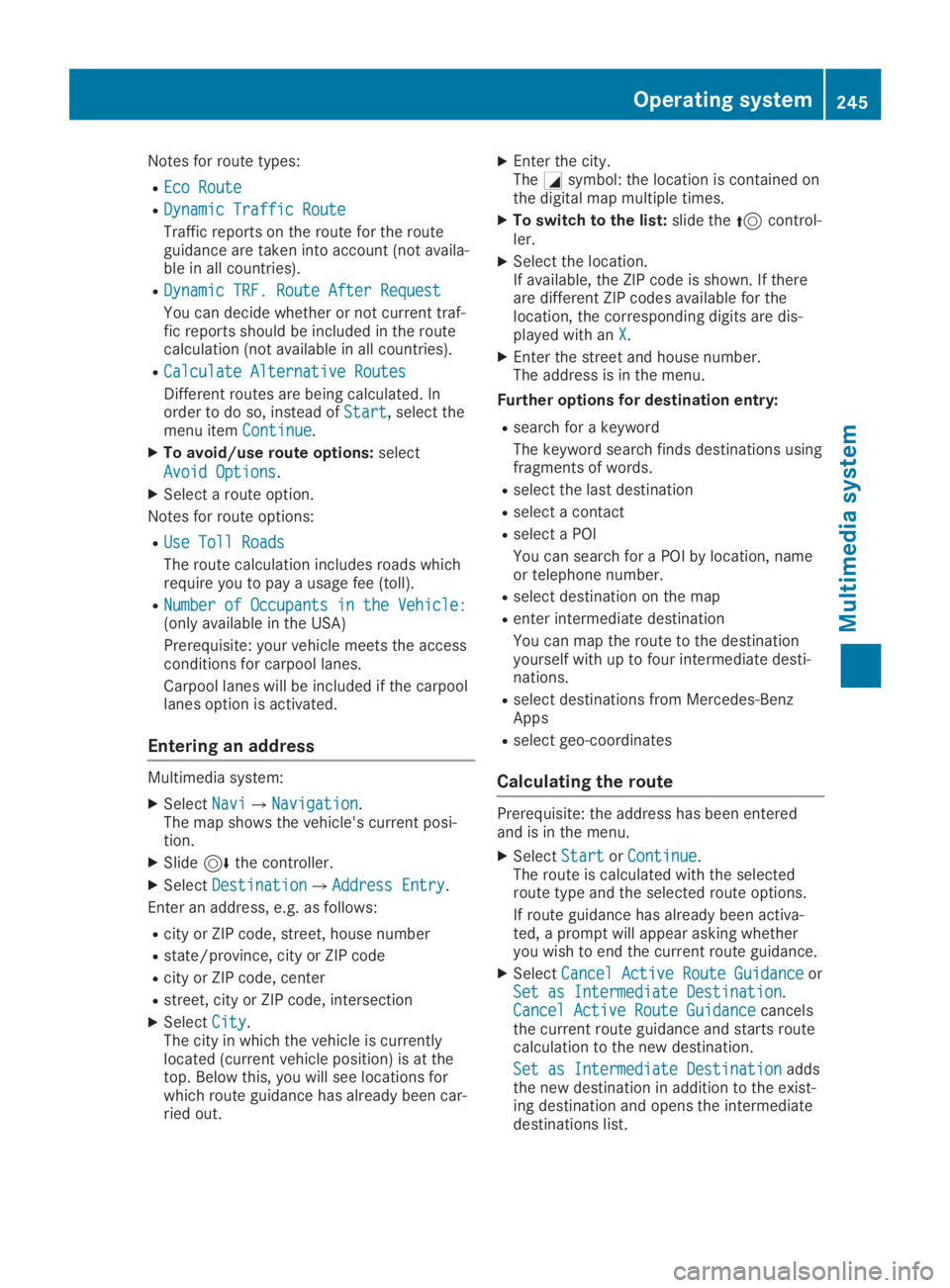
Notes for route types:
REco RouteEco Route
RDynamic Traffic RouteDynamic Traffic Route
Traffic reports on the route for the routeguidance are taken into account (not availa-ble in all countries).
RDynamic TRF. Route After RequestDynamic TRF. Route After Request
You can decide whether or not current traf-fic reports should be included in the routecalculation (not available in all countries).
RCalculate Alternative RoutesCalculate Alternative Routes
Different routes are being calculated. Inorder to do so, instead ofStartStart, select themenu itemContinueContinue.
XTo avoid/use route options:select
Avoid OptionsAvoid Options.
XSelect a route option.
Notes for route options:
RUse Toll RoadsUse Toll Roads
The route calculation includes roads whichrequire you to pay a usage fee (toll).
RNumber of Occupants in the Vehicle:Number of Occupants in the Vehicle:(only available in the USA)
Prerequisite: your vehicle meets the accessconditions for carpool lanes.
Carpool lanes will be included if the carpoollanes option is activated.
Entering an address
Multimedia system:
XSelectNaviNavi�{NavigationNavigation.The map shows the vehicle's current posi-tion.
XSlide6the controller.
XSelectDestinationDestination�{Address EntryAddress Entry.
Enter an address, e.g. as follows:
Rcity or ZIP code, street, house number
Rstate/province, city or ZIP code
Rcity or ZIP code, center
Rstreet, city or ZIP code, intersection
XSelectCityCity.The city in which the vehicle is currentlylocated (current vehicle position) is at thetop. Below this, you will see locations forwhich route guidance has already been car-ried out.
XEnter the city.The�Csymbol: the location is contained onthe digital map multiple times.
XTo switch to the list:slide the5control-ler.
XSelect the location.If available, the ZIP code is shown. If thereare different ZIP codes available for thelocation, the corresponding digits are dis-played with anXX.
XEnter the street and house number.The address is in the menu.
Further options for destination entry:
Rsearch for a keyword
The keyword search finds destinations usingfragments of words.
Rselect the last destination
Rselect a contact
Rselect a POI
You can search for a POI by location, nameor telephone number.
Rselect destination on the map
Renter intermediate destination
You can map the route to the destinationyourself with up to four intermediate desti-nations.
Rselect destinations from Mercedes-BenzApps
Rselect geo-coordinates
Calculating the route
Prerequisite: the address has been enteredand is in the menu.
XSelectStartStartorContinueContinue.The route is calculated with the selectedroute type and the selected route options.
If route guidance has already been activa-ted, a prompt will appear asking whetheryou wish to end the current route guidance.
XSelectCancel Active Route GuidanceCancel Active Route GuidanceorSet as Intermediate DestinationSet as Intermediate Destination.Cancel Active Route GuidanceCancel Active Route Guidancecancelsthe current route guidance and starts routecalculation to the new destination.
Set as Intermediate DestinationSet as Intermediate Destinationaddsthe new destination in addition to the exist-ing destination and opens the intermediatedestinations list.
Operating system245
Multimedia system
Z
Page 265 of 346

Roadside Assistance call button
XPress Roadside Assistance call button�C.This initiates a call to the Mercedes-BenzCustomer Assistance Center.
The indicator lamp in Roadside Assistancecall button�Cflashes while the call isactive. The multifunction display shows theConnecting CallConnecting Callmessage. The audio out-put is muted.
If a connection can be made, theCall Con‐Call Con‐nectednectedmessage appears in the multifunctiondisplay.
If a mobile phone network and GPS receptionare available, the system transfers data to theMercedes-Benz Customer Assistance Center,for example:
RCurrent location of the vehicle
RVehicle identification number
iThe display of the multimedia system indi-cates that a call is active. During the call,you can change to the navigation menu bypressing the NAVI button on the multimediasystem, for example.
Voice output is not available.
A voice connection is established between theMercedes-Benz Customer Assistance Centerand the vehicle occupants.
From the remote malfunction diagnosis, theMercedes-Benz Customer Assistance Centercan ascertain the nature of the problem(Ypage 266).
The Mercedes-Benz Customer Assistance Cen-ter either sends a qualified Mercedes-Benztechnician or makes arrangements for yourvehicle to be transported to the nearestMercedes-Benz Service Center.
You may be charged for services such asrepair work and/or towing.
You can obtain further information from yourMercedes me connect manual.
iThe system has not been able to initiate aRoadside Assistance call, if:
Rthe indicator lamp for Roadside Assis-tance call button�Cis flashing continu-ously.
Rno voice connection to the Mercedes-Benz Customer Assistance Center hasbeen established.
This can occur if the relevant mobile phonenetwork is not available, for example.
TheCall FailedCall Failedmessage appears in themultifunction display.
XTo end a call:press the�vbutton on themultifunction steering wheel.
or
XPress the corresponding multimedia systembutton for ending a phone call.
MB Info call button
XPress MB Info call button�C.This initiates a call to the Mercedes-BenzCustomer Assistance Center.
The indicator lamp in MB Info call button�Cflashes while the connection is being made.The multifunction display shows theCon‐Con‐necting Callnecting Callmessage. The audio systemis muted.
If a connection can be made, theCall Con‐Call Con‐nectednectedmessage appears in the multifunctiondisplay.
Features263
Stowage and features
Z
Page 266 of 346
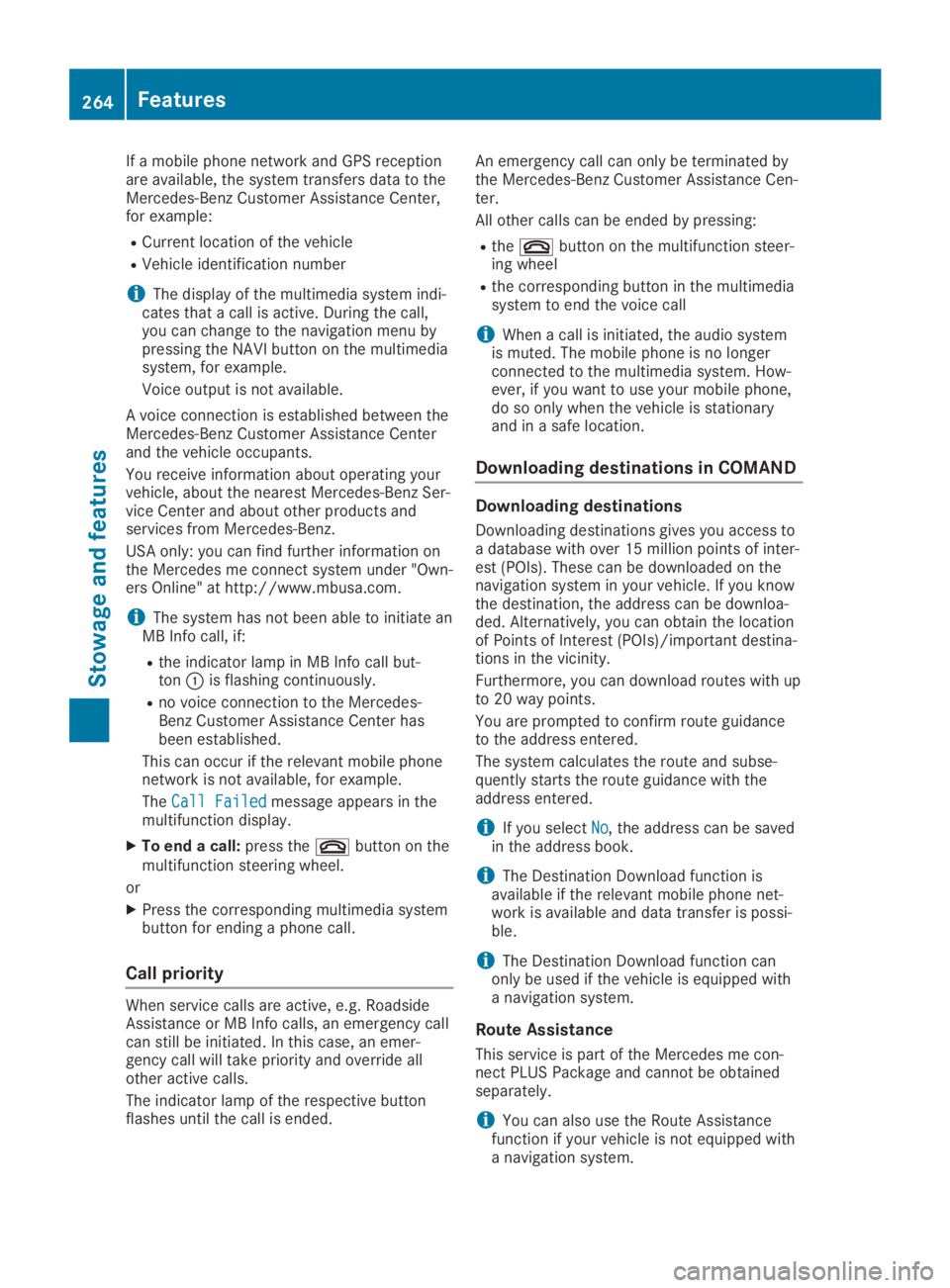
If a mobile phone network and GPS receptionare available, the system transfers data to theMercedes-Benz Customer Assistance Center,for example:
RCurrent location of the vehicle
RVehicle identification number
iThe display of the multimedia system indi-cates that a call is active. During the call,you can change to the navigation menu bypressing the NAVI button on the multimediasystem, for example.
Voice output is not available.
A voice connection is established between theMercedes-Benz Customer Assistance Centerand the vehicle occupants.
You receive information about operating yourvehicle, about the nearest Mercedes-Benz Ser-vice Center and about other products andservices from Mercedes-Benz.
USA only: you can find further information onthe Mercedes me connect system under "Own-ers Online" at http://www.mbusa.com.
iThe system has not been able to initiate anMB Info call, if:
Rthe indicator lamp in MB Info call but-ton�Cis flashing continuously.
Rno voice connection to the Mercedes-Benz Customer Assistance Center hasbeen established.
This can occur if the relevant mobile phonenetwork is not available, for example.
TheCall FailedCall Failedmessage appears in themultifunction display.
XTo end a call:press the�vbutton on themultifunction steering wheel.
or
XPress the corresponding multimedia systembutton for ending a phone call.
Call priority
When service calls are active, e.g. RoadsideAssistance or MB Info calls, an emergency callcan still be initiated. In this case, an emer-gency call will take priority and override allother active calls.
The indicator lamp of the respective buttonflashes until the call is ended.
An emergency call can only be terminated bythe Mercedes-Benz Customer Assistance Cen-ter.
All other calls can be ended by pressing:
Rthe�vbutton on the multifunction steer-ing wheel
Rthe corresponding button in the multimediasystem to end the voice call
iWhen a call is initiated, the audio systemis muted. The mobile phone is no longerconnected to the multimedia system. How-ever, if you want to use your mobile phone,do so only when the vehicle is stationaryand in a safe location.
Downloading destinations in COMAND
Downloading destinations
Downloading destinations gives you access toa database with over 15 million points of inter-est (POIs). These can be downloaded on thenavigation system in your vehicle. If you knowthe destination, the address can be downloa-ded. Alternatively, you can obtain the locationof Points of Interest (POIs)/important destina-tions in the vicinity.
Furthermore, you can download routes with upto 20 way points.
You are prompted to confirm route guidanceto the address entered.
The system calculates the route and subse-quently starts the route guidance with theaddress entered.
iIf you selectNoNo, the address can be savedin the address book.
iThe Destination Download function isavailable if the relevant mobile phone net-work is available and data transfer is possi-ble.
iThe Destination Download function canonly be used if the vehicle is equipped witha navigation system.
Route Assistance
This service is part of the Mercedes me con-nect PLUS Package and cannot be obtainedseparately.
iYou can also use the Route Assistancefunction if your vehicle is not equipped witha navigation system.
264Features
Stowage and features
Page 267 of 346
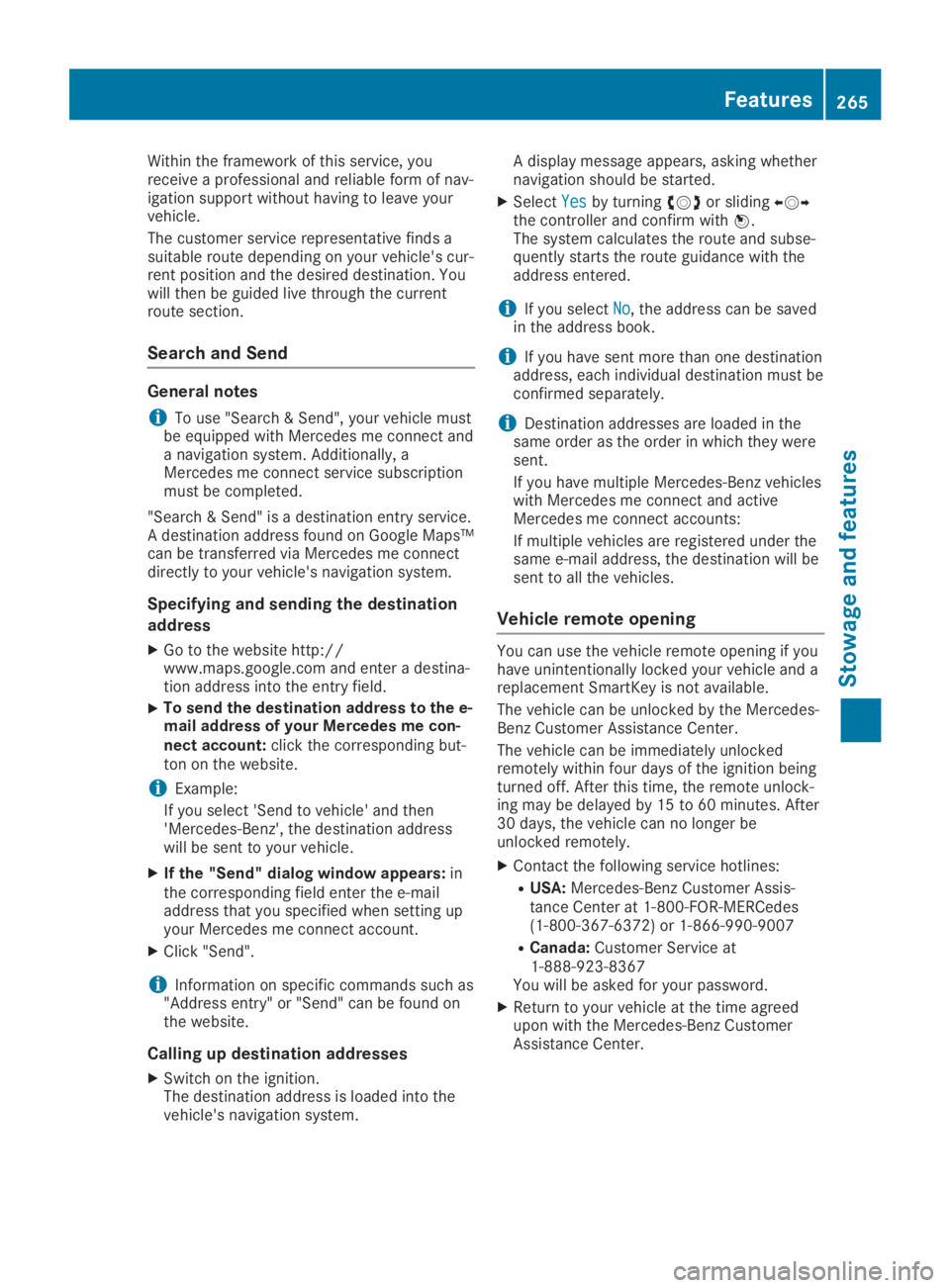
Within the framework of this service, youreceive a professional and reliable form of nav-igation support without having to leave yourvehicle.
The customer service representative finds asuitable route depending on your vehicle's cur-rent position and the desired destination. Youwill then be guided live through the currentroute section.
Search and Send
General notes
iTo use "Search & Send", your vehicle mustbe equipped with Mercedes me connect anda navigation system. Additionally, aMercedes me connect service subscriptionmust be completed.
"Search & Send" is a destination entry service.A destination address found on Google Maps™can be transferred via Mercedes me connectdirectly to your vehicle's navigation system.
Specifying and sending the destination
address
XGo to the website http://www.maps.google.com and enter a destina-tion address into the entry field.
XTo send the destination address to the e-mail address of your Mercedes me con-nect account:click the corresponding but-ton on the website.
iExample:
If you select 'Send to vehicle' and then'Mercedes-Benz', the destination addresswill be sent to your vehicle.
XIf the "Send" dialog window appears:inthe corresponding field enter the e-mailaddress that you specified when setting upyour Mercedes me connect account.
XClick "Send".
iInformation on specific commands such as"Address entry" or "Send" can be found onthe website.
Calling up destination addresses
XSwitch on the ignition.The destination address is loaded into thevehicle's navigation system.
A display message appears, asking whethernavigation should be started.
XSelectYesYesby turning�y�R�zor sliding�
Page 269 of 346
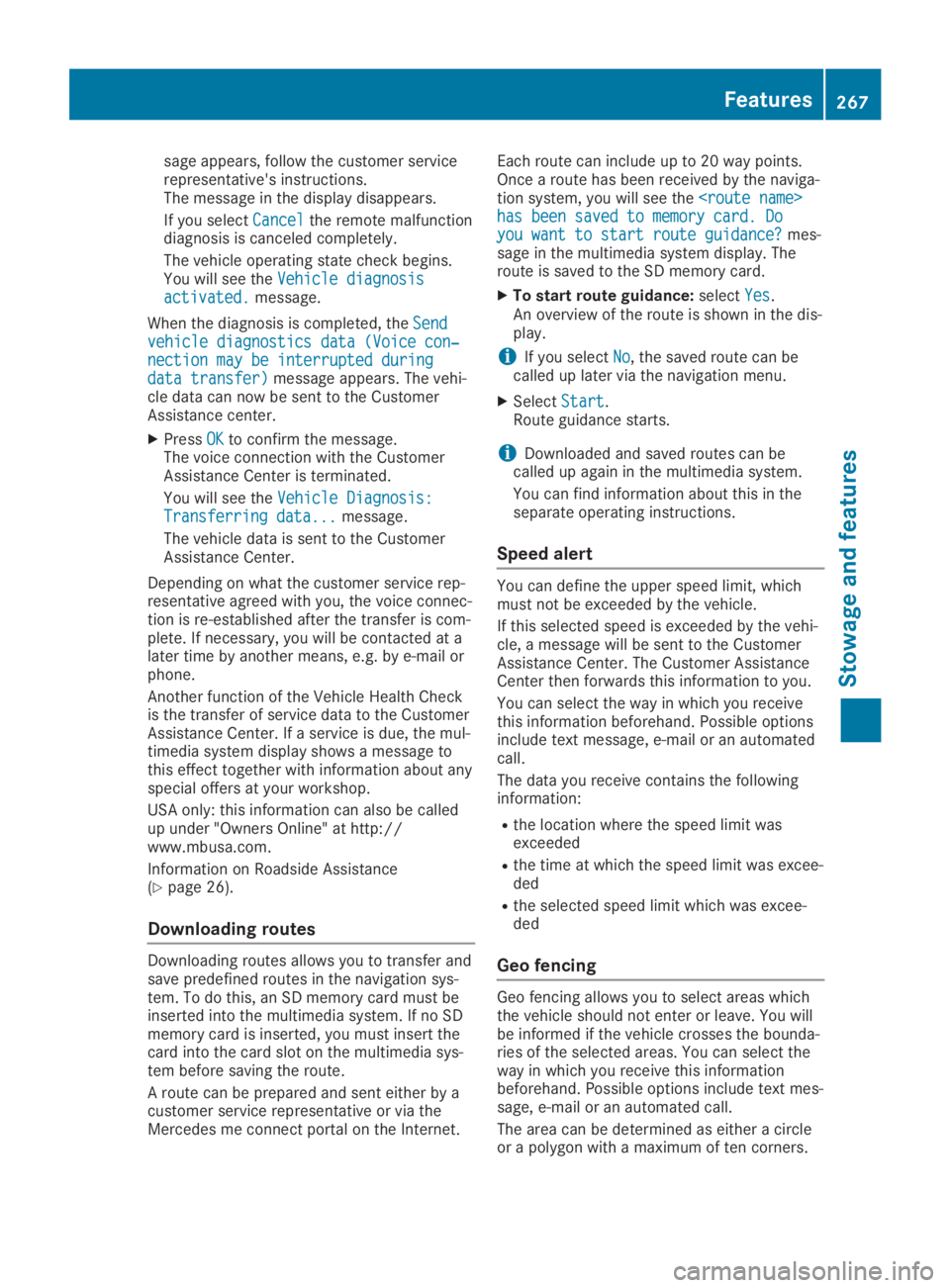
sage appears, follow the customer servicerepresentative's instructions.The message in the display disappears.
If you selectCancelCancelthe remote malfunctiondiagnosis is canceled completely.
The vehicle operating state check begins.You will see theVehicle diagnosisVehicle diagnosisactivated.activated.message.
When the diagnosis is completed, theSendSendvehicle diagnostics data (Voice con‐vehicle diagnostics data (Voice con‐nection may be interrupted duringnection may be interrupted duringdata transfer)data transfer)message appears. The vehi-cle data can now be sent to the CustomerAssistance center.
XPressOKOKto confirm the message.The voice connection with the CustomerAssistance Center is terminated.
You will see theVehicle Diagnosis:Vehicle Diagnosis:Transferring data...Transferring data...message.
The vehicle data is sent to the CustomerAssistance Center.
Depending on what the customer service rep-resentative agreed with you, the voice connec-tion is re-established after the transfer is com-plete. If necessary, you will be contacted at alater time by another means, e.g. by e-mail orphone.
Another function of the Vehicle Health Checkis the transfer of service data to the CustomerAssistance Center. If a service is due, the mul-timedia system display shows a message tothis effect together with information about anyspecial offers at your workshop.
USA only: this information can also be calledup under "Owners Online" at http://www.mbusa.com.
Information on Roadside Assistance(Ypage 26).
Downloading routes
Downloading routes allows you to transfer andsave predefined routes in the navigation sys-tem. To do this, an SD memory card must beinserted into the multimedia system. If no SDmemory card is inserted, you must insert thecard into the card slot on the multimedia sys-tem before saving the route.
A route can be prepared and sent either by acustomer service representative or via theMercedes me connect portal on the Internet.
Each route can include up to 20 way points.Once a route has been received by the naviga-tion system, you will see the
XTo start route guidance:selectYesYes.An overview of the route is shown in the dis-play.
iIf you selectNoNo, the saved route can becalled up later via the navigation menu.
XSelectStartStart.Route guidance starts.
iDownloaded and saved routes can becalled up again in the multimedia system.
You can find information about this in theseparate operating instructions.
Speed alert
You can define the upper speed limit, whichmust not be exceeded by the vehicle.
If this selected speed is exceeded by the vehi-cle, a message will be sent to the CustomerAssistance Center. The Customer AssistanceCenter then forwards this information to you.
You can select the way in which you receivethis information beforehand. Possible optionsinclude text message, e-mail or an automatedcall.
The data you receive contains the followinginformation:
Rthe location where the speed limit wasexceeded
Rthe time at which the speed limit was excee-ded
Rthe selected speed limit which was excee-ded
Geo fencing
Geo fencing allows you to select areas whichthe vehicle should not enter or leave. You willbe informed if the vehicle crosses the bounda-ries of the selected areas. You can select theway in which you receive this informationbeforehand. Possible options include text mes-sage, e-mail or an automated call.
The area can be determined as either a circleor a polygon with a maximum of ten corners.
Features267
Stowage and features
Z