2019 MERCEDES-BENZ G-CLASS lights
[x] Cancel search: lightsPage 116 of 514

Ad
jus tingthe ambi entlighti ng Mu
ltimed iasystem:
4 Vehicle 5
÷ LightSetting s
5 Ambien tLight
Se tting thecolor #
Sele ctColor. #
Seta colo r.
Ad jus tingthe brightne ss #
Select Bright nes s. #
Seta br ightne ssvalue.
Ac tiv atin gthe brightne ssforzon es #
Select Brightne ssZones . #
Activate0073 ordeacti vate 0053 thefunc tion.
The Display ,Fron tand Rear zonescan beset
separ ately .
Ac tiv atin gmulti -colorlighti ng #
Select Multi-col or. #
Activate0073 ordeacti vate 0053 thefunc tion.
Ther ear ete npr ese tcol orcomb inations
av ailable. Ac
tiv atin gmulti -colorani matio n #
Select Multi-col orAnim. . #
Activate0073 ordeacti vate 0053 thefunc tion.
The chosen color combinat ionchang esat
pr edef inedint erva ls.
Ac tiv atin gdepe ndencyon air condi tioning
se ttin gs #
Select Clima te. #
Activate0073 ordeacti vate 0053 thefunc tion.
If ch ang esaremade tothete mp eratur ese t‐
ting intheve hicle, thecolor oftheambient
lighting chang esbrief ly.
Ac tiv atin gwe lcome lighting #
Selec tWelcom e. #
Activate0073 ordeacti vate 0053 thefunc tion.
When theve hicle isunloc ked, aspecial inte‐
ri or lighting sequence runs. Se
ttin gthe inte rior light ingswitc h-of fdela y
tim e Mult
imedia system:
4 Vehicle 5
÷ LightSetting s
5 Int.Light SwitchOff #
Setth eswitc h-offdela ytime. 11
4
Light andvisib ility
Page 123 of 514
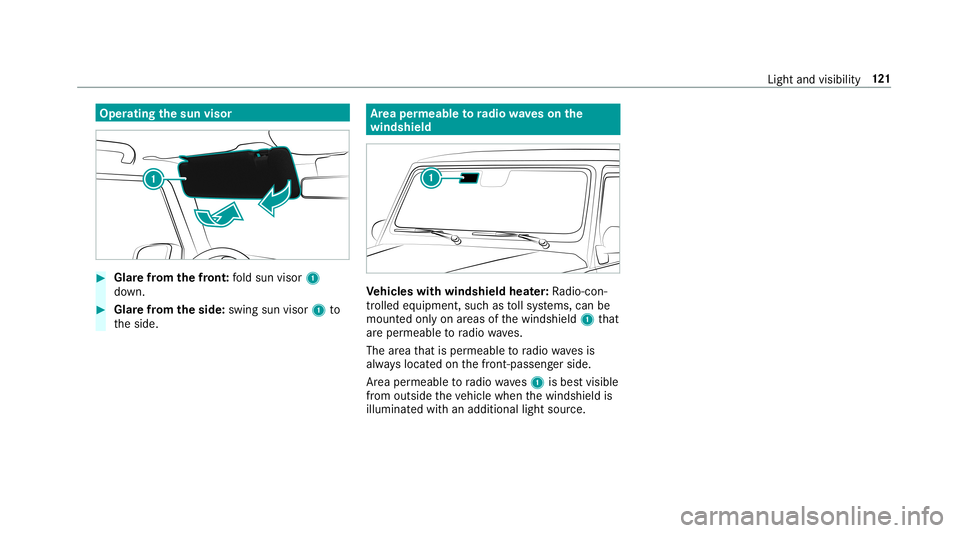
Oper
ating thesun visor #
Glarefrom thefront :fo ld sun visor 1
do wn. #
Glar efrom theside: swingsun visor1 to
th eside. Ar
ea per meable toradio wav eson the
wind shield Ve
hicl eswith windshie ldheat er:Ra dio-co n‐
tr olled equipment ,suc has tollsy stems, canbe
mount edonlyon areas ofthewindshield 1that
ar eper meabl eto radio wav es.
The area that isper meabl eto radio wav esis
alw ayslocat edon thefront -passen gerside .
Ar ea per meab leto radio wav es1 isbes tvisible
fr om outside theve hicle when thewindshield is
illuminat edwithan additional lightsource. Light
andvisibility 12
1
Page 137 of 514

The
inner segment lightsupgreen and theout er
segment fills up:
R 1 Moderat eacc eler ation
R 2 Gent ledecele ratio nand rolling
R 3 Consis tent spe ed
The inne rseg ment isgray and theout erseg‐
ment empties:
R 1 Spor tyacc eler ation
R 2 Hea vybrakin g
R 3 Fluct uation sin speed Yo
uha ve driven econ omicall ywhen:
R The thre eout ersegment sar ecom pletely fil‐
led simult aneousl y
R The ECOdispla ybor der light sup
The addition alrang eac hieve das are sult ofyour
dr ivin gst yle in com parison withadr iver wit ha
ve ry spor tydriving style is sho wnunder Bonus
fr. Start .The rang edispl ayed does notindicat e
a fixe dre duction incon sum ption. DY
NA MIC SELECT switch Fu
nction oftheDY NA MIC SELECT switch Mer
cede s-AMG vehicl es:obse rveth eno tesin
th eSupplement .Ot her wise, youma yfa ilto rec‐
ogni zedangers.
Use theDY NA MIC SELE CTswitc hto chang e
be tween thefo llo wing drive pr og rams:
R I(In dividual) :indivi dualse ttings
R S(Spor t):spor tydriving style
R C(Comf ort): com fortable andeconomic al
dr ivin gst yle R
E(Eco): particular lyecon omical driving style
The drive pr ogr am C(Comf ort)isaut omaticall y
activ eaf te rst ar tin gth eve hicle.
Depending onthedr ive pr ogr am select ed,the
fo llo wing vehicle charact eristic swill chang e:
R Drive
- Engin eand transm issionman agemen t
- ActiveDis tance AssistDIS TRONI C
R ECO star t/ stop funct ion
R ESP ®
R Steer ing
R Vehicl eswith adjus tabledam ping: Sus‐
pensi on Dr
iving andparking 13
5
Page 155 of 514

#
Hold remo tecontr ol5 atthesame angles
at various distances infront oftheinside
re ar vie wmir ror.Yo usho uld test eve ryposi‐
tion forat lea st25 seconds beforetrying
ano ther position . #
Notethat som ere mo tecontr olstransm it
only fora limi tedper iod, press butt on6 on
re mo tecontr ol5 again bef oretransm ission
ends . #
Align theant enn aline ofthedoor opener unit
wit hth ere mo tecontr ol.
% Supportand additiona linf ormati ononpro‐
gr amm ing:
R Ontheto llfree Hom eLink®
Ho tlin eon
1- 800 -355- 3515 .
R OntheInt erne tat htt p://
www .homelin k.com/me rcedes.
Opening/closing aga rage doo r
Re quirement s:
R The corresponding buttonisprogr ammed to
oper ateth edoor . #
Press and hold buttons 1,2or3 until
th edoor opens orcloses. #
Ifindicat orlam p4 flashes yello wafte r
appr oximat ely20 seco nds:pr ess and hold
th epr ev iousl ypr essed buttonagain untilth e
door opens orcloses. Clear
ingthega rage doo rope nermemo ry #
Press and hold buttons 1and 3.
Indicat orlam p4 lights upyello w. #
Ifindicat orlam p4 flashes gree n: release
butt ons 1and 3.
The entire memo ryhas been deleted.
Ra dio equipme ntappr oval number sfo rthe
ga rage doo rope ner Dr
iving and parking 15
3
Page 227 of 514
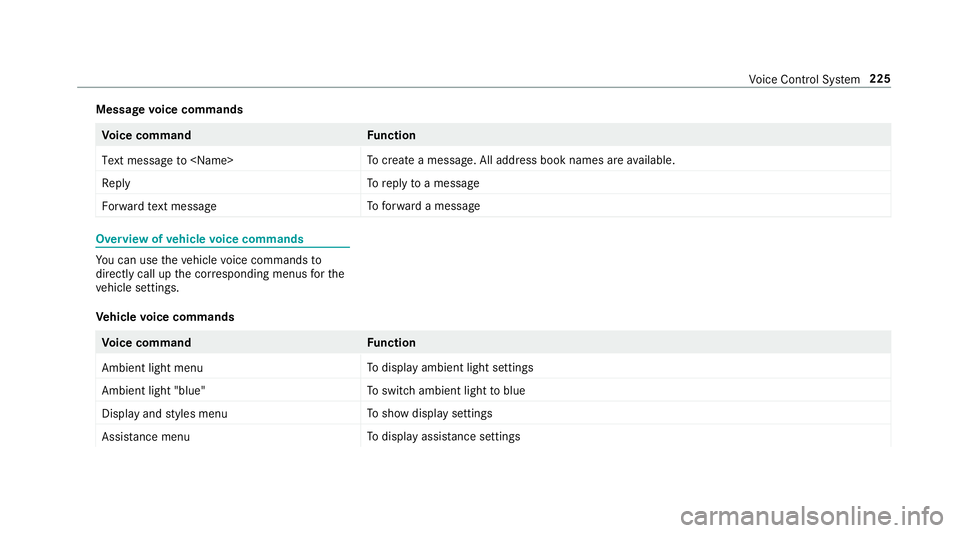
Messag
evo ice comm ands Vo
ice comm and Function
Text message to
crea te ames sage.All addr essbook namesareav ailable.
Reply To
reply toames sage
For ward text mes sage To
forw ardames sage Ov
ervie wof vehicl evo ice comm ands Yo
ucan usetheve hicle voice com mand sto
dir ect lycall upthecor responding menusforth e
ve hicle settin gs.
Ve hicl evo ice comm ands Vo
ice comm and Function
Ambien tlight menu To
displa yambient lightsettings
Ambien tlight "blue" To
switc hambient lighttoblue
Display andstyles menu To
sho wdispla yse ttin gs
Assistance menu To
displa yassis tance settings Vo
ice Cont rolSy stem 225
Page 458 of 514

Disp
laymes sages
Possible causes/conseq uencesand0050 0050
Solutions
Int ell. Light System Inoper-
ative
0049
Check LeftLow
Beam (Exam ple) *T
hecor responding lightsourceisdef ectiv e. #
Drive on car efully . #
Visit aqu alif ied spec ialistwo rkshop immediat ely.
% LED lightbul bs: thedispla ymessag efo rth ecor responding lampappea rsonl ywhen allthelight- emitt ingdiodes
in thelam pha ve failed.
0049 Ac tiveHeadlamp sIno pera-
tiv e *T
heactiv eheadla mpsar edef ectiv e. #
Visit aqu alif ied spec ialistwo rkshop.
0049 Switch OffLights *Y
ouarelea ving theve hicle andthelights arest ill switc hedon. #
Turn thelight switc hto the0058 position .
0049 *T
heexterior lighting isdef ectiv e. #
Visit aqu alif ied spec ialistwo rkshop.
Ve hicl eswith atraile rhitc h:Afuse mayha ve blo wn. 456
Displa ymessag esand warning/ indic ator lam ps
Page 477 of 514
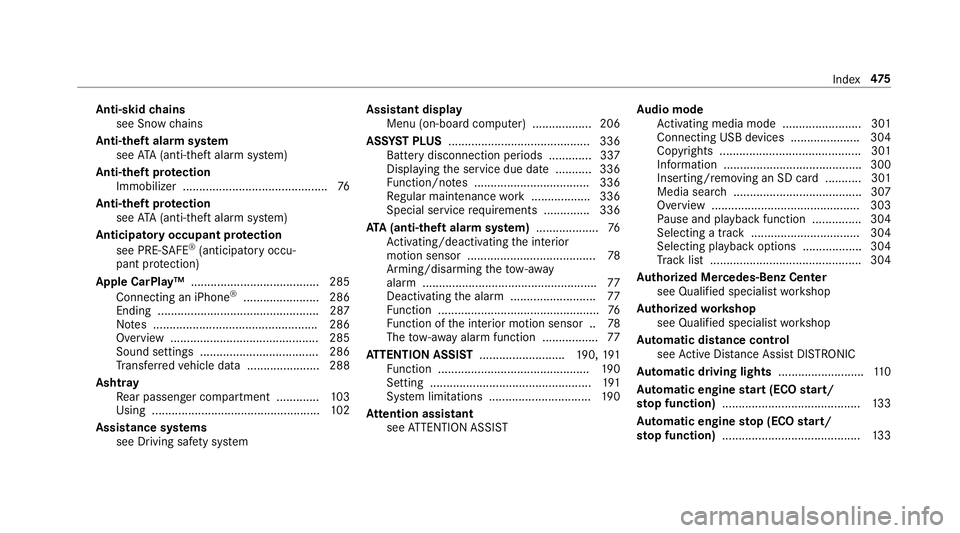
Ant
i-skid chains
see Snowch ains
Anti -thef tala rm system
see ATA(anti-t heftal ar m system)
Anti-t heftpr otection
Imm obiliz er............................................ 76
Ant i-thef tpr otection
see ATA(anti-t heftal ar m system)
Anticipat oryoccupant protection
see PRE- SAFE®
(anticip ator yoccu‐
pa nt protect ion)
Apple CarPla y™....................................... 285
Connec tinganiPhone ®
....................... 286
En ding ......... ........................................2 87
No tes ............... ................................... 286
Ov ervie w ............................................. 285
Sound settin gs .................................... 286
Tr ans ferred vehicle data......................2 88
Ashtr ay
Re ar passe nger com partment .............1 03
Using .............. .....................................102
Assis tance systems
see Drivin gsaf etysy stem Assis
tantdispla y
Menu (on-boar dcom puter) ............ ...... 206
ASS YSTPL US <0011001100110011001100110011001100110011001100110011001100110011
001100110011001100110011001100110011> <0011001100110011001100110011001100110011001100110011001100110011
00110011>336
Batt erydi sconne ctionpe riods .............3 37
Dis play ing theser vice duedate........... 336
Fu nctio n/no tes ................................... 336
Re gular maint enance work <0011001100110011001100110011001100110011001100110011001100110011
00110011> 336
Spec ialser vice requ iremen ts.............. 336
ATA (anti-thef tala rm system) ...................7 6
Ac tivati ng/d eactiv ating theint erior
mo tion sensor ....................................... 78
Ar ming /disarm ing theto w- aw ay
alar m.............................................. .......7 7
Dea ctivating thealar m.......................... 77
Fu nctio n<0011001100110011001100110011001100110011001100110011001100110011
0011001100110011001100110011001100110011> <0011001100110011001100110011001100110011001100110011001100110011
0011001100110011001100110011>76
Fu nctio nof theint erior motion sensor ..78
The tow- aw ay alar mfun ction .......... .......7 7
AT TENTI ONASSIST <0011001100110011001100110011001100110011001100110011001100110011
0011001100110011001100110011001100110011> 190, 191
Fu nctio n<0011001100110011001100110011001100110011001100110011001100110011
0011001100110011001100110011001100110011> <0011001100110011001100110011001100110011001100110011001100110011
0011001100110011>190
Se tting <0011001100110011001100110011001100110011001100110011001100110011
0011001100110011001100110011001100110011001100110011001100110011
0011001100110011001100110011001100110011001100110011001100110011
0011> 191
Sy stem limit ations ........................... ....1 90
At tention assistant
see ATTENTION ASSIST Au
dio mode
Ac tivati ng med iamod e........... .............301
Co nnecti ngUSB devic es ........... .......... 304
Co pyrights ...........................................3 01
Inf ormation .......................................... 300
Inser ting/r emoving anSD card.... ....... 301
Media search<0011001100110011001100110011001100110011001100110011001100110011
0011001100110011001100110011001100110011001100110011001100110011
0011001100110011001100110011> 307
Ov ervie w <0011001100110011001100110011001100110011001100110011001100110011
0011001100110011001100110011001100110011001100110011001100110011
0011001100110011001100110011001100110011001100110011> 303
Pa use and playbac kfun ction ...............3 04
Selecti ngatrac k ....... .......................... 304
Selecti ngplayba ckoptions .................. 304
Tr ac klis t.............................................. 304
Au thorized Mercedes- BenzCenter
see Qualif iedspec ialistwo rkshop
Au thorized workshop
see Qualif iedspecialis two rkshop
Au tomatic distanc eco ntr ol
se eAc tiveDis tance AssistDIS TRONI C
Au tomatic drivin glights ........... ...............110
Au tomatic engine star t(E CO star t/
sto pfunc tion) <0011001100110011001100110011001100110011001100110011001100110011
0011001100110011001100110011001100110011001100110011001100110011
00110011> ........133
Au tomatic engine sto p(E CO star t/
sto pfunc tion) <0011001100110011001100110011001100110011001100110011001100110011
0011001100110011001100110011001100110011001100110011001100110011
00110011> ........133 Inde
x47
5
Page 482 of 514

Tr
ademar ks<0011001100110011001100110011001100110011001100110011001100110011
0011001100110011001100110011001100110011001100110011001100110011
001100110011001100110011001100110011001100110011> 29
Cr os sTr af fic Aler t...................................1 89
Cr uise contr ol ....... ................................... 165
Butt ons <0011001100110011001100110011001100110011001100110011001100110011
00110011001100110011> <0011001100110011001100110011001100110011001100110011001100110011
00110011001100110011> ......166
Callin gup aspee d...............................1 66
Fu nctio n<0011001100110011001100110011001100110011001100110011001100110011
00110011001100110011001100110011> <0011001100110011001100110011001100110011001100110011001100110011
001100110011001100110011> 165
Re quiremen ts:.....................................1 66
Selecti ng....... ......................................166
Se tting aspe ed <0011001100110011001100110011001100110011001100110011001100110011
0011001100110011001100110011001100110011001100110011001100110011
001100110011> 166
St or ing aspeed .............................. ..... 166
Swi tching off<0011001100110011001100110011001100110011001100110011001100110011
0011001100110011001100110011001100110011001100110011001100110011
0011001100110011001100110011> 166
Swi tching on<0011001100110011001100110011001100110011001100110011001100110011
0011001100110011001100110011001100110011001100110011001100110011
00110011001100110011001100110011> 166
Sy stem limit ations ........................... ....1 65
Cup holde r....... ......................................... 101
Ins talling/ remo ving (cent erconsole) ...101
Re ar passe nger com partment .............1 02
Cus tomer Assist ance Center (CAC ).........2 5
Cus tomer Relat ions Depar tment .............2 5 D
Dam agede tection (parked vehicl e)...... .157
Dash board
see Cockpit Dashboar
dlighting
see Instrument clusterlig hting
Dat aacq uisiti on
Ve hicle ............................................. ..... 26
Data impor t/expor t................................ 242
Fu nctio n/no tes ................................... 242
Im por ting/e xporting ............................ 242
Data storage
Ele ctroni ccontr oluni ts ............. ............ 26
Onl ine services ............. ......................... 27
Ve hicle ............................................. ..... 26
Dat e
Se ttin gth etime anddateaut omati‐
call y................................................ ..... 237
Da ytim eru nning lampmode
see Daytime running lights
Da ytime running lights ............................1 13
Swi tching on/of f<0011001100110011001100110011001100110011001100110011001100110011
0011001100110011001100110011001100110011001100110011001100110011
00110011> 113
Deact ivat ing theala rm (ATA ).................... 77
Deale rship
see Qualified speci alist wo rkshop
Dec laration ofconf ormity
Wi reless vehicle component s......... .......2 3 Decor
ative fo il(cleaning instructions)
.. .................................................................3 46
De finitions (tiresand loading) ............... 386
Designs Menu (on-bo ardcom puter) .................. 204
Des tinat ion..............................................2 63
Editing intermedi atedes tinatio ns....... .252
Editing thepr ev ious destination s........ 263
Ex tern al ...............................................2 63
Sa ving (current vehicle position) ......... 263
Sa ving asglobal favo rite <0011001100110011001100110011001100110011001100110011001100110011
001100110011001100110011> 263
St or ing amap position ........................ 263
Des tinat ionentr y.................................... 248
Ent ering 3wo rdaddr esse s.................. 254
En tering aPOI oraddress <0011001100110011001100110011001100110011001100110011001100110011
0011001100110011> 248
Ent ering anintermed iate des tination ..252
En tering geo-coor dinates.................... 253
Select ingacont act............................. 253
Select ingaPOI .................................... 251
Select ingfrom themap ....................... 254
Select ingprev ious destination s...........2 51
De tectin ginat tentiv eness
see ATTENTION ASSIST
Diagnos ticsconnec tion............................2 3 480
Index