2019 MERCEDES-BENZ G-CLASS ECO mode
[x] Cancel search: ECO modePage 143 of 514
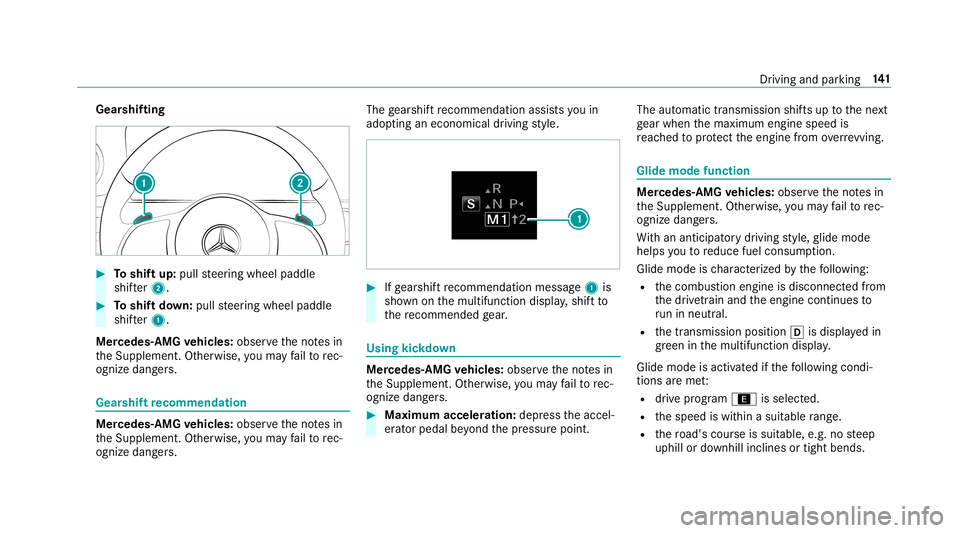
Gear
shifting #
Toshif tup: pull steer ing wheel paddle
shif ter2. #
Toshif tdo wn: pullsteer ing wheel paddle
shif ter1.
Mer cede s-AMG vehicl es:obse rveth eno tesin
th eSupplement .Ot her wise, youma yfa ilto rec‐
ogni zedangers. Gear
shiftrecomm endation Mer
cedes -AMG vehicl es:obse rveth eno tesin
th eSupplement .Ot her wise, youma yfa ilto rec‐
ogni zedangers. The
gearshif tre comme ndation assists youin
adop tingan eco nomic aldrivin gst yle. #
Ifge arshif tre comme ndation mess age1 is
sho wnonthemultifunc tiondispla y,shif tto
th ere comme ndedgear. Using
kickdow n Mer
cede s-AMG vehicl es:obse rveth eno tesin
th eSupplement .Ot her wise, youma yfa ilto rec‐
ogni zedangers. #
Maxi mum acceler atio n:dep ress theaccel‐
er ator pedal beyond thepr essur epoint . The
automatic transmiss ionshiftsup tothene xt
ge ar when themaximum enginespeedis
re ac hed toprotect theengine from overrev ving. Glide
mode functio n Mer
cede s-AMG vehicl es:obse rveth eno tesin
th eSupplement .Ot her wise, youma yfa ilto rec‐
ogni zedangers.
Wi th an ant icip ator ydr ivin gst yle, glide mode
helps youto reduce fuelconsum ption.
Glide mode isch aract erize dby thefo llo wing:
R thecombus tionengine isdiscon nectedfrom
th edr ivet ra in and theengine continues to
ru nin neu tral .
R thetra nsmiss ionposition 005Bisdispla yedin
gr een inthemultifunc tiondispla y.
Glide mode isact ivat ed ifth efo llo wing condi‐
tion sar eme t:
R drive pr og ram ; issele cted.
R thespeed iswit hin asuit able rang e.
R thero ad's courseissuit able, e.g.no steep
uphill ordownhill inclinesortight bends. Dr
iving andparking 14
1
Page 144 of 514
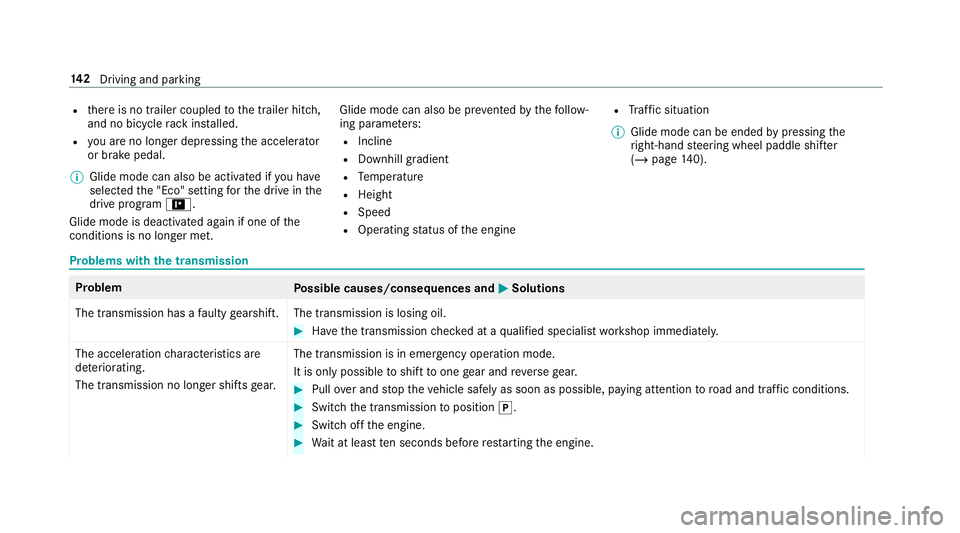
R
ther eis no trailer coupled tothetrailer hitch,
and nobicy clerack installed.
R youar eno longerdepr essing theacceler ator
or brak epedal.
% Glide mode canalso beactiv ated ifyo uha ve
select edthe"Eco" setting forth edr ive in the
dr ive pr og ram =.
Gli de mode isdea ctivated again ifone ofthe
condi tions isno long erme t. Gl
ide mod ecan also be preve nted bythefo llo w‐
ing parame ters:
R Incline
R Downhill gradi ent
R Temp eratur e
R Height
R Speed
R Oper ating status oftheengine R
Traf fic situ ation
% Glide mod ecan beende dby pressing the
ri ght- hand steer ing wheel paddle shifter
( / pag e14 0). Pr
obl ems with thetransm ission Pr
oblem
Possible causes/conseq uencesand0050 0050
Solutions
The transmission hasafa ulty gearshif t. The transm issionis losin goil. #
Have thetra nsmiss ioncheckedat aqu alif ied spec ialistwo rkshop immediat ely.
The acceler ationcharact eristic sar e
de terior ating.
The transmission nolong ershif tsgear. The
transm issionis in emer gency operati on mod e.
It is only possi ble to shif tto one gear and reve rsege ar. #
Pull overand stop theve hicle safely assoon aspossible, paying attention toroad and traf fic condi tions. #
Swi tchth etra nsmiss iontoposition 005D. #
Switc hof fth eengine. #
Waitat leas tte nseco ndsbefore restar tin gth eengine. 14
2
Driving and parking
Page 146 of 514
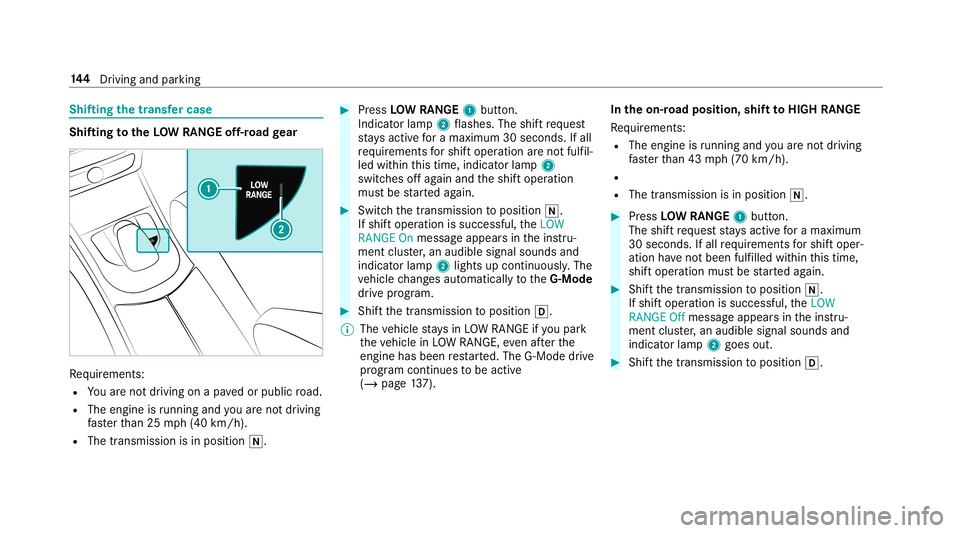
Shif
ting thetransf ercase Shif
ting totheLOW RANGEoff-r oad gear Re
quiremen ts:
R Youar eno tdr ivin gon apa vedor public road.
R The engineisrunning andyouar eno tdr ivin g
fa ster than 25 mph(40 km/h).
R The transmission isin position 005C. #
Press LOWRAN GE1 butt on.
Indicat orlam p2 flashes .The shiftre qu est
st ay sactiv efo ra maximu m30 seconds. Ifall
re qu iremen tsforshif toper ation areno tfulf il‐
led within this tim e,indic ator lam p2
switc hesoffag ain and theshif toper ation
mus tbe star tedag ain. #
Switc hth etra nsmiss iontoposition 005C.
If shif toper ation issucces sful,theLOW
RANGE Onmessag eappear sin theins tru‐
ment cluster,an audible signalsoun dsand
ind icat orlam p2 light sup con tinuousl y.The
ve hicle chang esaut omat icallyto theG-Mod e
dr ive pr og ram. #
Shif tth etra nsmiss iontoposition 005B.
% The vehicle stay sin LO WRANGE ifyo upar k
th eve hicle inLO WRANGE, even afte rth e
engine hasbeen restar ted. The G-Mode drive
pr ogr am continues tobe activ e
(/ page13 7). In
theon-r oad posit ion,shiftto HIGH RANGE
Re quiremen ts:
R The engin eis running andyouar eno tdr ivin g
fa ster than 43 mph(70 km/h).
R
R The transmission isin position 005C. #
Press LOWRAN GE1 butt on.
The shiftre qu estst ay sactiv efo ra maximu m
30 seconds. Ifall requ iremen tsforshif toper‐
ation have notbe en fulfilled within this tim e,
shif topera tionmustbe star tedag ain. #
Shif tth etra nsmiss iontoposition 005C.
If shif toper ation issucces sful,theLOW
RANGE Offmessag eappear sin theins tru‐
ment cluster,an audible signalsoun dsand
ind icat orlam p2 goes out. #
Shift th etra nsmiss iontoposition 005B. 14
4
Driving and parking
Page 256 of 514
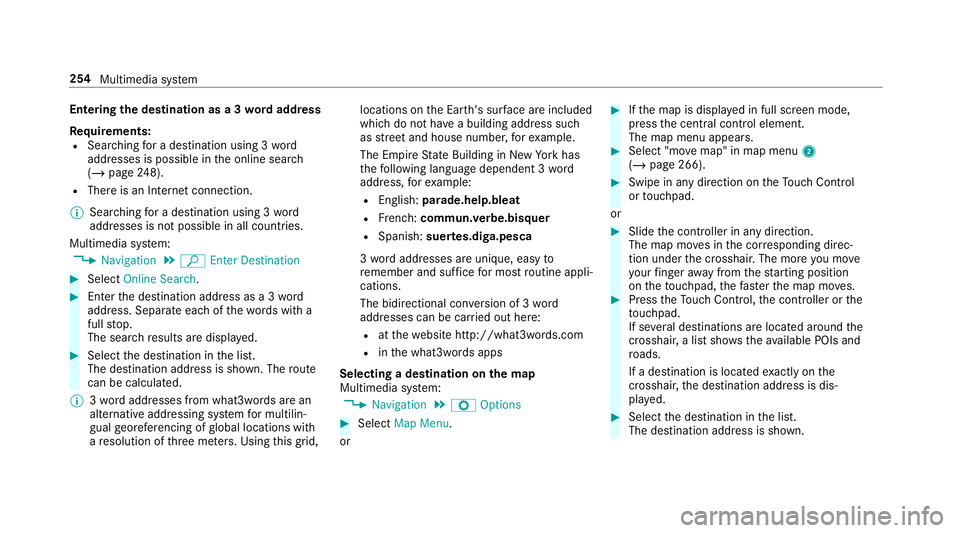
Ent
ering thedes tina tion asa3 wo rdaddr ess
Re quirement s:
R Sear ching fora des tination using 3wo rd
addr esse sis poss ibleintheonline search
( / pag e24 8).
R Thereis an Inte rn et connecti on.
% Searching fora des tination using 3wo rd
addr esse sis no tposs ibleinall coun tries.
Mult imed iasystem:
4 Navigation 5
ª Enter Dest ination #
Select Online Search. #
Enterth edes tinat ionaddr essasa3 wo rd
addr ess. Separateeac hof thewo rdswit ha
full stop.
The sear chresults aredispla yed. #
Select thedes tinat ioninthelis t.
The destinat ionaddr essissho wn. The route
can becalc ulated.
% 3wo rdaddr esse sfrom what 3words arean
alt ernat ive addr essingsystem formulti lin‐
gua lge orefer encin gof global locations with
a re solution ofthre eme ters.Usi ngthis grid, locat
ionsontheEar th's sur face areincl uded
whi chdo notha ve abuildin gaddr esssuch
as stre et and house number,fo rex am ple.
The EmpireSt ateBuild inginNe wYo rk has
th efo llo wing languag edepen dent3wo rd
addr ess, forex am ple:
R English: parade.he lp.bleat
R Frenc h:commu n.verbe.bisq uer
R Spanish: suertes.dig a.pesca
3 wo rdaddr esse sar euniq ue,easy to
re member andsuffice formos tro utin eappli‐
cat ions.
The bidir ectionalco nve rsion of3wo rd
addr esse scan becar ried out here:
R atthewe bsit ehtt p:// what3w ords.c om
R inthewhat3w ords apps
Selecting ades tinat iononthema p
Multi media system:
4 Navigation 5
Z Option s #
Select MapMenu.
or #
Ifth emap isdispla yedin full screen mode,
pr ess thecent ralcon trol elemen t.
The map menuappear s. #
Selec t"mo vemap" inmap menu 2
(/ page266) . #
Swipe inanydir ection ontheTo uc hCon trol
or touc hpad.
or #
Slid eth econ troller inanydir ect ion.
The map movesin thecor responding direc‐
tion under thecr osshair .The moreyo umo ve
yo ur fing er aw ay from thest ar tin gposit ion
on theto uc hpad, thefa ster themap moves. #
Press theTo uc hCon trol, thecon troller orthe
to uc hpad.
If se veraldes tination sar elocat edaround the
cr oss hair,a list sho wstheav ailable POIsand
ro ads.
If ades tinatio nis loc ated exact lyon the
cr oss hair,th edes tinat ionaddr essisdis‐
pla yed. #
Select thedes tinat ioninthelis t.
The destinat ionaddr essissho wn. 25
4
Multimedia system
Page 261 of 514
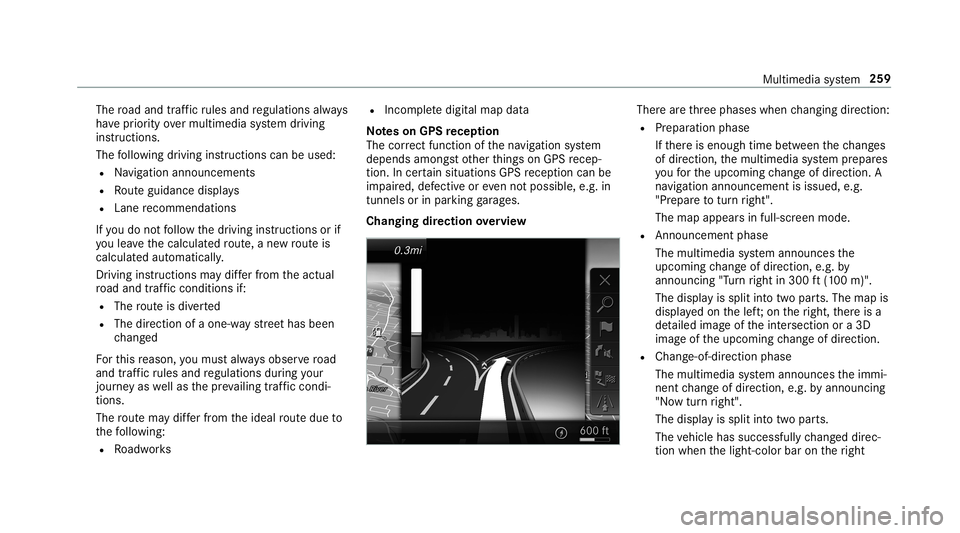
The
road and traf fic ru les and regulations always
ha ve prior ity ove rmulti media system driving
ins truction s.
The follo wing drivin gins truct ions canbeused:
R Navig ation announcements
R Routeguidan cedispl ays
R Lane recomme ndations
If yo udo notfo llo wthedr iving instruction sor if
yo ulea vethecalculat edroute, ane wrouteis
calc ulatedaut omat ically.
Dr iving instructi ons maydi ffer from theactual
ro ad and traf fic condi tions if:
R The routeis div erted
R The direction ofaone-w aystre et has been
ch ang ed
Fo rth is reason ,yo umus talw aysobser veroad
and traffic ru les and regulations during your
jo ur ne yas wellas thepr eva iling traffic condi ‐
tions .
The routema ydif ferfr om theideal routedue to
th efo llo wing:
R Roadw orks R
Incom pletedigit almap data
No teson GPS recep tion
The correct functi onofthena vig ation system
depends amongstot her things onGPS recep‐
tion. Incer tain situat ionsGPS recep tion canbe
im pa ired, defectiv eor eve nno tpo ssi ble, e.g .in
tunne lsor inpa rking garage s.
Changing direction overview Ther
ear eth re ephases whenchang ingdirect ion:
R Preparation phase
If th er eis enough timebetween thech ang es
of dir ect ion,th emultimedia system prepar es
yo ufo rth eupcoming chang eof dir ect ion.A
na vig atio nann oun cem entisissue d,e.g .
"Pr epar eto tur nright".
The map appear sin full-scr eenmode.
R Ann ouncemen tphase
The multimedia system announ cesthe
upco mingch ang eof dir ect ion,e.g .by
ann oun cing"T ur nright in300 ft(100 m)".
The displa yis split intotw opar ts.The map is
displa yedon thelef t;on theright, ther eis a
de tailed imag eof theint ersect ionora3D
imag eof theupcoming chang eof dir ect ion.
R Chan ge-of-d irecti onpha se
The multimed iasystem announ cestheimmi‐
nen tch ang eof dir ect ion,e.g .by ann oun cing
"No wtur nright".
The displa yis split intotw opar ts.
The vehicle hassuccessfull ych ang eddirec‐
tio nwhen thelight- color barontheright Multimedia
system 259
Page 262 of 514
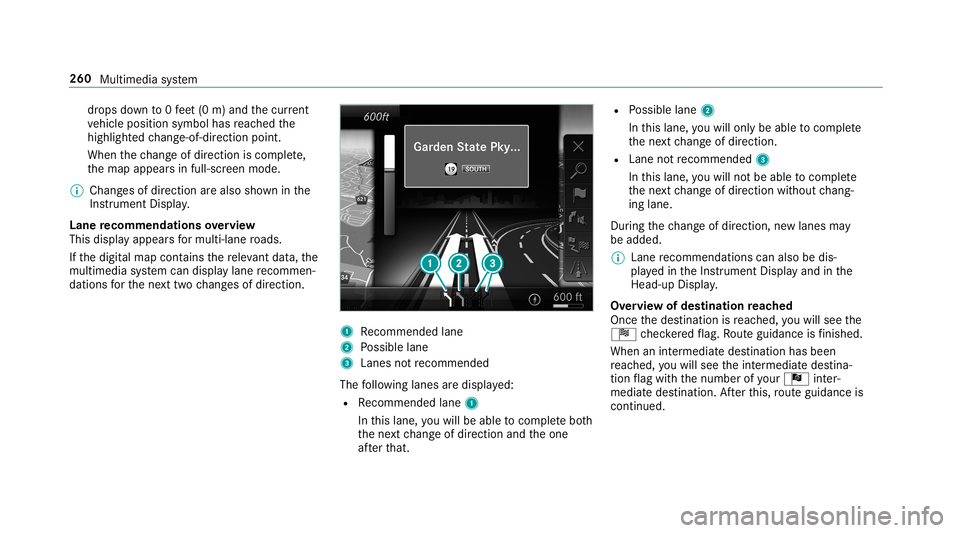
dr
ops down to0feet (0 m) and thecur rent
ve hicle position symbolhasreac hed the
highlight edchang e-of-dir ect ion poin t.
When thech ang eof dir ect ion iscom plete,
th emap appear sin full-scr eenmode.
% Chang esofdir ect ion arealso showninthe
Ins trument Display.
Lane recomm endationsov ervie w
This displa yappear sfo rmulti -lane roads.
If th edigit almap contains there leva nt data,th e
multime diasystem can displa ylane recomme n‐
da tions forth ene xt twoch ang esofdir ect ion. 1
Recomme ndedlane
2 Possible lane
3 Lanes notre comme nded
The follo wing lanes aredispla yed:
R Recomme ndedlane 1
In this lane, youwill beable tocom plet ebo th
th ene xt chang eof dir ect ion and theone
af te rth at. R
Possible lane2
In this lane, youwill onlybe able tocom plet e
th ene xt chang eof dir ect ion.
R Lan eno tre comme nded3
In this lane, youwill notbe able tocom plet e
th ene xt chang eof dir ect ion without chang ‐
ing lane .
Dur ing thech ang eof dir ect ion,ne wlane sma y
be added.
% Lanere comme ndations canalso be dis‐
pl ay ed intheIns trument Displayand inthe
Hea d-up Display.
Ov ervie wof des tinat ionreac hed
Once thedes tinat ionisreac hed, youwill see the
Í checkeredflag. Routeguidan ceisfinis hed .
Whe nan intermed iate des tination hasbeen
re ac hed, youwill see theint ermediat edes tina‐
tion flag withth enumber ofyour Î inter‐
med iatedes tinatio n.Afterth is, routeguidan ceis
co ntinue d. 260
Multimed iasystem
Page 265 of 514
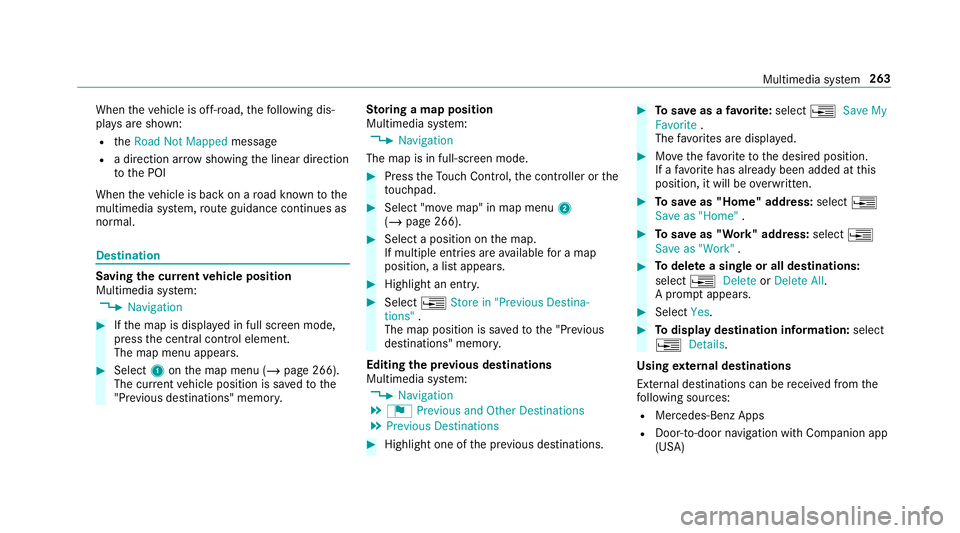
When
theve hicle isoff-r oad, thefo llo wing dis‐
pla ysaresho wn:
R theRoad NotMapped message
R adir ect ion arrow showing thelinear direct ion
to thePOI
When theve hicle isbac kon aro ad know nto the
multime diasystem, routeguidan cecontinue sas
no rm al. Des
tination Sa
ving thecur rent vehicl eposi tion
Mul timedi asy stem:
4 Navigation #
Ifth emap isdispla yedin full screen mode,
pr ess thecent ralcon trol elemen t.
The map menuappear s. #
Selec t1 onthemap menu (/page266).
The current vehicle position issave dto the
"Pr evious destination s"memo ry. St
oring ama pposit ion
Mult imedia system:
4 Navigation
The map isin full-scr eenmode. #
Press theTo uc hCon trol, thecon troller orthe
to uc hpad. #
Select "mo vemap" inmap menu 2
(/ page266) . #
Select aposi tion onthemap.
If multiple entries areav ailable fora map
posi tion, alis tapp ears. #
Highl ightanentr y. #
Select 0080 Store in"Previ ousDesti na-
tions ".
The map position issave dto the"Pr evious
des tination s"memo ry.
Edit ingthepr ev ious destina tions
Multime diasystem:
4 Navigation
5 ¬ Previous andOther Destination s
5 Previous Destination s #
Highlight oneofthepr ev ious destination s. #
Tosave asafa vo rite :sel ect 0080 SaveMy
Fav orite.
The favo rite sar edispla yed. #
Movethefa vo rite to thedesir edposition .
If afa vo rite has already been added atthis
posit ion,itwill beove rwritt en. #
Tosave as"Home" address:sele ct0080
Save as"Home ". #
Tosave as"W ork" addr ess:sele ct0080
Save as"Wo rk". #
Todel eteasing leor all des tina tions :
selec t0080 Deleteor Dele teAll.
A pr om ptappear s. #
Select Yes. #
Todispl aydes tina tioninf ormatio n:sel ect
0080 Details.
Usi ngextern al des tinatio ns
Ext ernal destinatio nscan berecei vedfrom the
fo llo wing sources:
R Mer cedes -Benz Apps
R Doo r-to -doo rna vig ation with Com panionapp
(US A) Mult
imed iasystem 263
Page 267 of 514
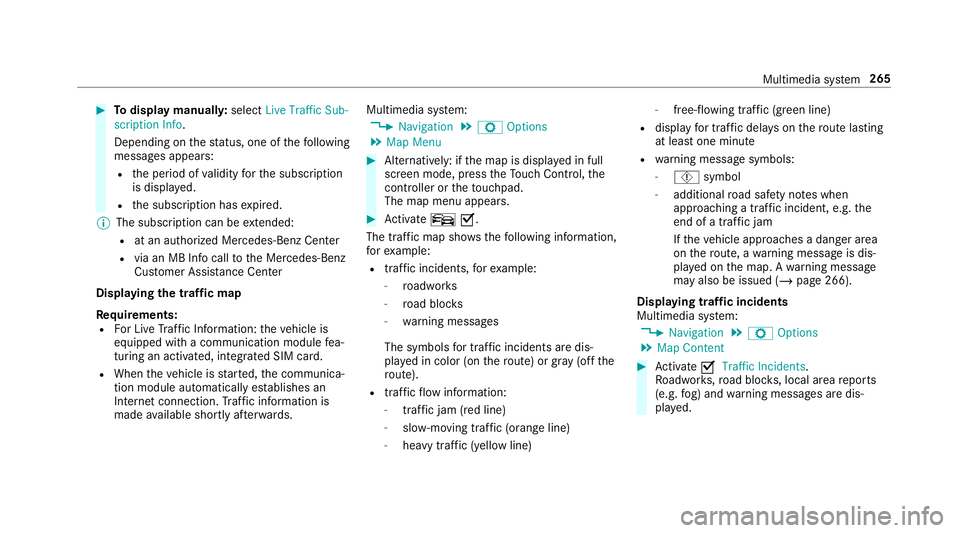
#
Todispl aymanu ally:select LiveTraffic Sub-
scription Info.
Depending onthest atus ,on eof thefo llo wing
mess ages appear s:
R theper iod ofvalidity forth esubscr iption
is displa yed.
R thesubscr iption hasexpir ed.
% The subscr iption canbeextende d:
R atan author ized Mercedes-B enzCent er
R viaanMB Infocall totheMer cedes- Benz
Cus tomer Assis tance Center
Di spl aying thetraf fic ma p
Re quirement s:
R ForLiv eTr af fic Inf ormati on:theve hicle is
eq uipped withacommunication modulefea‐
tur ing anact ivat ed, integrat edSIM car d.
R When theve hicle isstar ted, thecomm unica‐
tion module automaticall yes tab lishes an
Int erne tcon nection .Tr af fic inf ormati onis
mad eav ailable shortly af te rw ards. Mult
imed iasystem:
4 Navigation 5
Z Option s
5 Map Menu #
Alternativ ely:ifth emap isdispla yedin full
scr een mode, press theTo uc hCon trol, the
contr oller or theto uc hpad.
The map menuappear s. #
Activateº 0073.
Th etraf fic map showsthefo llo wing informatio n,
fo rex am ple:
R traf fic inci dents ,fo rex am ple:
- roadw orks
- road bloc ks
- warning mess ages
The symbols fortr af fic inci dents aredis‐
pl ay ed incolor (onthero ute) or gray (offth e
ro ute).
R traf fic flow informatio n:
- traf fic jam (red line)
- slow-mo ving traf fic (or ang eline)
- hea vytraf fic (yel lo w line) -
free-f lowi ng traf fic (gr een line)
R displ ayfortr af fic del ayson thero utelas ting
at leas ton emin ute
R warning mess agesymbols :
- Ô symbol
- addition alroad safetyno teswhen
appr oaching atraf fic inci dent, e.g.the
end ofatra ffic jam
If th eve hicle approaches adang erarea
on thero ute, awa rning mess ageis dis‐
pla yedon themap. Awa rning mess age
ma yalso beissued (/page266 ).
Displa yingtraf fic incid ents
Mult imed iasystem:
4 Navigation 5
Z Option s
5 Map Conten t #
Activate0073 TrafficInci dents .
Ro adw orks ,ro ad bloc ks,local area repor ts
(e.g. fog) and warning mess ages aredis‐
pla yed. Multimedia
system 265