2019 MERCEDES-BENZ EQC SUV radio
[x] Cancel search: radioPage 553 of 629
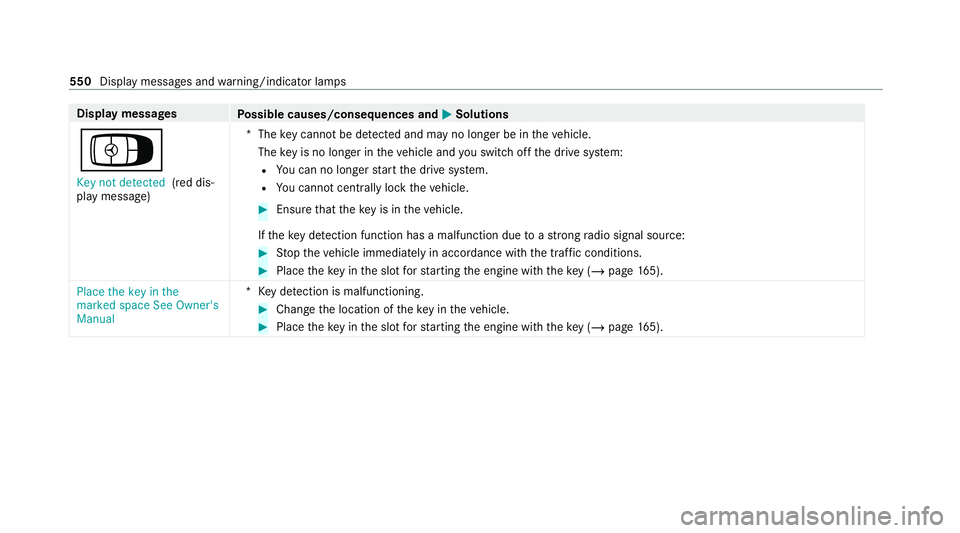
Display messages
Possible causes/consequences and M
MSolutions
Á Key not detected (red dis‐
play message) *T
hekey cannot be de tected and may no longer be in theve hicle.
The key is no lon ger in theve hicle and you swit choff the drive sy stem:
R You can no lon gerst art the drive sy stem.
R You cannot centrally lock theve hicle. #
Ensure that theke y is in theve hicle.
If th eke y de tection function has a malfunction due toast ro ng radio signal source: #
Stop theve hicle immediately in accordance with the traf fic conditions. #
Place theke y in the slot forst arting the engine with theke y (/ page165).
Place the key in the
marked space See Owner's
Manual *K
eydetection is malfunctioning. #
Change the location of theke y in theve hicle. #
Place theke y in the slot forst arting the engine with theke y (/ page165). 550
Displaymessa ges and warning/indicator lamps
Page 600 of 629

Fo
r an EQ-optimised route
Overview ............................................. 354
Fr ag rance
see Fragrance sy stem
Fr ag rance sy stem .................................... 15 3
Inserting/removing theflacon ............ .153
Setting ................................................. 15 2
Fr ee software ............................................ 29
Fr equencies
Mobile phone ...................................... .510
Tw o-w ayradio ...................................... 51 0
Fr equency band
Dialling (on-board computer) .............. .271
Fr ont airbag (driver, front passenger) .....37
Fr ont passenger seat
see Seat
Fu el consum ption indicator
Calling up ............................................ .173
Fu nction seat
see Door cont rol panel
Fu ses ........................................................ 486
Before replacing a fuse ........................ 486 Fu
se assignment diagram ...................4 86
Fu se box in the engine compartment .. 487
Fu se box in the front passenger foot‐
we ll ...................................................... 488
Fu se box in the load compartment ...... 489
Fu se box on the dashboard ................. 488
No tes .................................................. 486 G
Garage door opener Cleari ngthe memory ........................... 19 3
Opening or closing the door ................1 92
Programming buttons .......................... 19 0
Ra dio equipment appr oval numbers .... 19 3
Re solving problems ............................. 19 2
Synchronising thero lling code ............ .191
Genera l operating permit number
(EU) ............................................................ 511
Genuine parts ............................................ 17
Global sear ch
Fu nction .............................................. 320
Overview ............................................. 320
Glo vecompa rtment
Locking/unlo cking .............................. .114 H
Handbrake see Electric parking brake
Handling characteristics (unusual) ....... 490
HANDS-FREE ACCESS ................................ 85
Ha ptic accelerator pedal ........................16 9
Hazard warning lights ............................ .136
HD prog rammes
see CI+ module
Head restra int
Fr ont (adjusting mechanically) .............1 03
Re ar (adjusting) .................................. .104
Head-up display ....................................... 273
Ad justing display elements (on-board
compu ter) ............................................ 273
Ad justing the brightness (on-board
computer) ............................................ 273
Fu nction ............................................... 274
Menu (on-board computer) .................. 273
Setting the position (on-board com‐
puter) ................................................... 273
Switching on/off ................................. 274 Index
597
Page 609 of 629
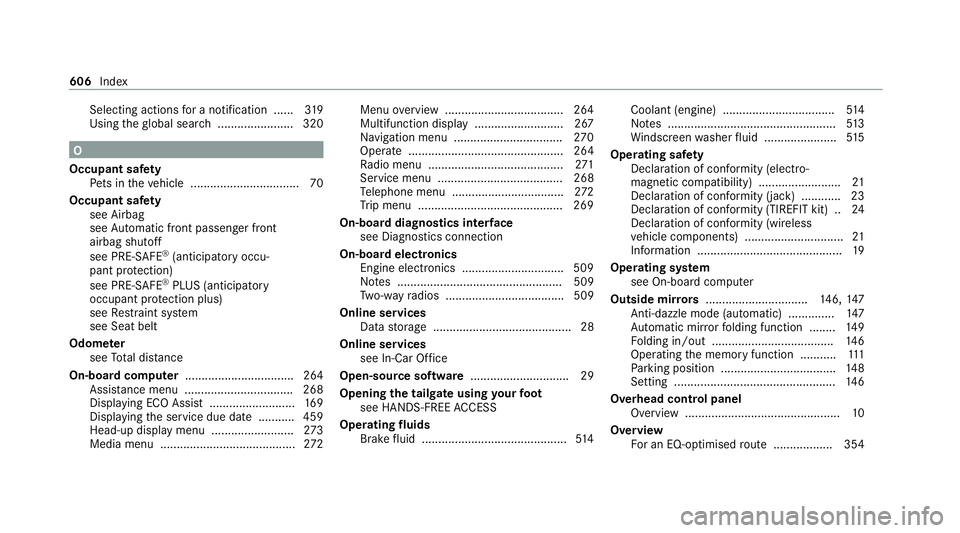
Selecting actions
for a notification ..... .319
Using theglobal sear ch....................... 320 O
Occupant saf ety
Pe ts in theve hicle ................................. 70
Occupant saf ety
see Airbag
see Automatic front passenger front
airbag shutoff
see PRE-SAFE ®
(anticipatory occu‐
pant pr otection)
see PRE-SAFE ®
PLUS (anticipatory
occupant pr otection plus)
see Restra int sy stem
see Seat belt
Odome ter
see Total dis tance
On-board co mputer ................................. 264
Assis tance menu ................................. 268
Displaying ECO Assi st.......................... 16 9
Displ aying the service due date ........... 459
Head-up display menu .........................2 73
Media menu ......................................... 272Menu
overview .................................... 264
Multifunction display .......................... .267
Na vigation menu ................................. 270
Operate ............................................... 264
Ra dio menu .........................................2 71
Service menu ...................................... 268
Te lephone menu .................................. 272
Tr ip menu ............................................ 269
On-boa rddiagno stics inter face
see Diagno stics connection
On-boa rdelectronics
Engine electronics .............................. .509
No tes .................................................. 509
Tw o-w ayradios .................................... 509
Online services Data storage .......................................... 28
Online services see In-Car Of fice
Open-source so ftwa re .............................. 29
Opening the tailgate using your foot
see HANDS-FREE ACCESS
Ope rating fluids
Brake fluid ............................................ 514Coolant (engine) ..................................
514
No tes ................................................... 513
Wi ndsc reen washer fluid ...................... 51 5
Operating saf ety
Declaration of conformity (electro‐
magnetic compatibility) ........................ .21
Declaration of conformity (ja ck) ............ 23
Declaration of con form ity (TIREFIT kit) .. 24
Declaration of conformity (wireless
ve hicle components) .............................. 21
Information ............................................ 19
Operating sy stem
see On-board computer
Outside mir rors ............................... 146, 147
Anti-dazzle mode (automatic) .............. 147
Au tomatic mir rorfo lding function ........ 14 9
Fo lding in/out .................................... .146
Operating the memory function ........... 111
Pa rking position .................................. .148
Setting ................................................. 14 6
Overhead control panel Overview ............................................... 10
Overview For an EQ-optimised route .................. 354 606
Index
Page 611 of 629
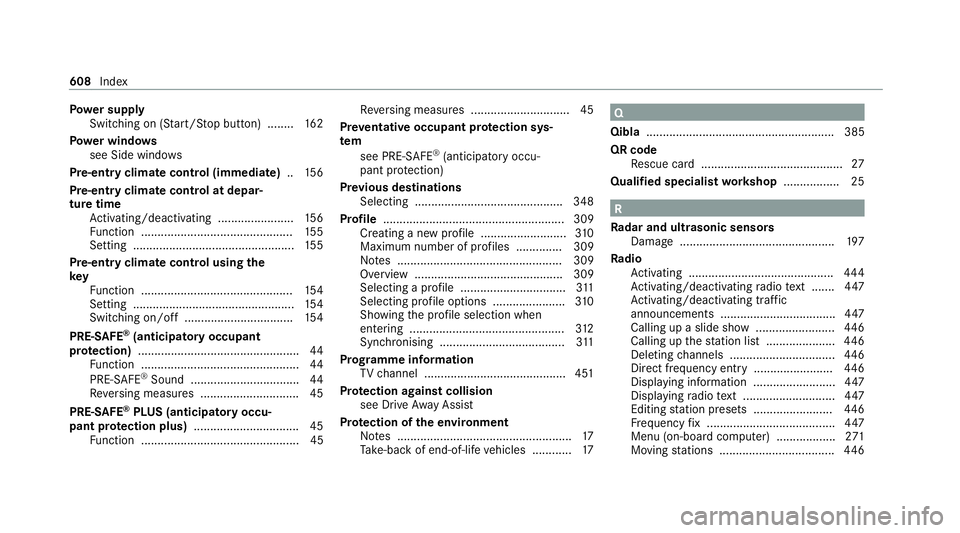
Po
we r supp ly
Switching on (S tart/S top button) ........ 16 2
Po we r windo ws
see Side windo ws
Pre-entry climate control (immediate) ..15 6
Pre-entry climate control at depar‐
ture time Activating/deactivating ...................... .156
Fu nction .............................................. 15 5
Setting ................................................. 15 5
Pre-entry climate control using the
key
Function .............................................. 154
Setting ................................................. 154
Switching on/off ................................. 154
PRE-SAFE ®
(anticipatory occupant
pr otection) ................................................ .44
Fu nction ................................................ 44
PRE-SAFE ®
Sound ................................. 44
Re versing measures .............................. 45
PRE- SAFE®
PLUS (anticipa tory occu‐
pant pr otection plus) ................................ 45
Fu nction ................................................ 45 Re
versing measures .............................. 45
Pr ev entative occupant pr otection sys‐
tem
see PRE-SAFE ®
(anticipatory occu‐
pant pr otection)
Pr ev ious destinations
Selecting ............................................ .348
Profile ....................................................... 309
Creating a new profile .......................... 310
Maximum number of profiles .............. 309
No tes .................................................. 309
Overview ............................................. 309
Selecting a profile ................................ 311
Selecting profile options ...................... 310
Showing the profile selection when
entering ............................................... 312
Synchronising ...................................... 311
Prog ramme in form ation
TV channel .......................................... .451
Pr otection against collision
see Drive AwayAssi st
Pr otection of the environment
No tes ..................................................... 17
Ta ke -ba ckof end-of-life vehicles ............ 17 Q
Qibla ......................................................... 385
QR code Rescue card ...........................................27
Qualified specialist workshop ................. 25 R
Ra dar and ultrasonic senso rs
Damage ............................................... 197
Ra dio
Ac tivating ............................................ 444
Ac tivating/deactivating radio text ....... 447
Ac tivating/deactivating traf fic
announcements .................................. .447
Calling up a slide show ........................ 446
Calling up thest ation list .................... .446
Deleting channels ................................ 446
Direct frequency entry ........................ 446
Displ aying information ........................ .447
Displ aying radio text ............................ 447
Editing station presets ........................ 446
Fr equency fix ....................................... 447
Menu (on-board computer) .................. 271
Moving stations .................................. .446 608
Index
Page 612 of 629

Overview .............................................
445
Sea rching forst ations ........................ .446
Setting a channel ................................ 445
Setting station tracking ...................... .447
Setting the frequency band ................. 445
Setting the traf fic information
service volume inc rease ...................... 447
St oring radio stations .......................... 446
Vo ice commands (LINGU ATRO NIC) .....2 86
Ra dio stations
Dialling (on-boa rdcompu ter) ............... 271
Ra in closing function
Sliding sunroof ...................................... 93
Ra in-closing feature
Side wind ows ........................................88
Ra nge
Displaying ............................................ 269
Ra pid charging
see Cha rging
REA CHregulation ...................................... 26
Re ading light
Switching on/off using poses ............. 307 Re
ading light
see Interior lighting
Re alwo od (Care) ...................................... 471
Re ar axle le vel control ............................ 226
Re ar door (child saf ety lock) .................... 69
Re ar fog light
Switching on/off .................................1 35
Re ar seat
see Seat
Re ar seat belt
St atus display ........................................ 36
Re ar seat belt status display .................... 36
Re ar window
Changing the wiper blade .................... 14 5
Re ar window wipers
Ac tivating/deactivating ...................... .143
Re ar-view mir ror
see Outside mir rors
Re cuperation
Fu nction ............................................... 161
Setting ................................................. 161Re
cycling
see Take -ba ckof end-of-life vehicles
Re gistration
Ve hicle .................................................. 26
Re scue card ............................................... 27
Re set function (multimedia sy stem) .....3 38
Re storing (factory settings)
see Reset function (multimedia sy stem)
Re stra int sy stem ...................................... .30
Basic instructions forch ildren .............. .45
Fu nction in an accident ........................ .31
Fu nctionality .......................................... 31
Malfunction ...........................................31
Pr otection ..............................................30
Re duced pr otection ...............................30
Self-test ................................................. 31
Wa rning lamp ........................................ .31
Re versege ar
Engaging .............................................. 174
Re versing camera .................................. .232
Care .................................................... 469
Fu nction .............................................. 232 Index
609
Page 620 of 629
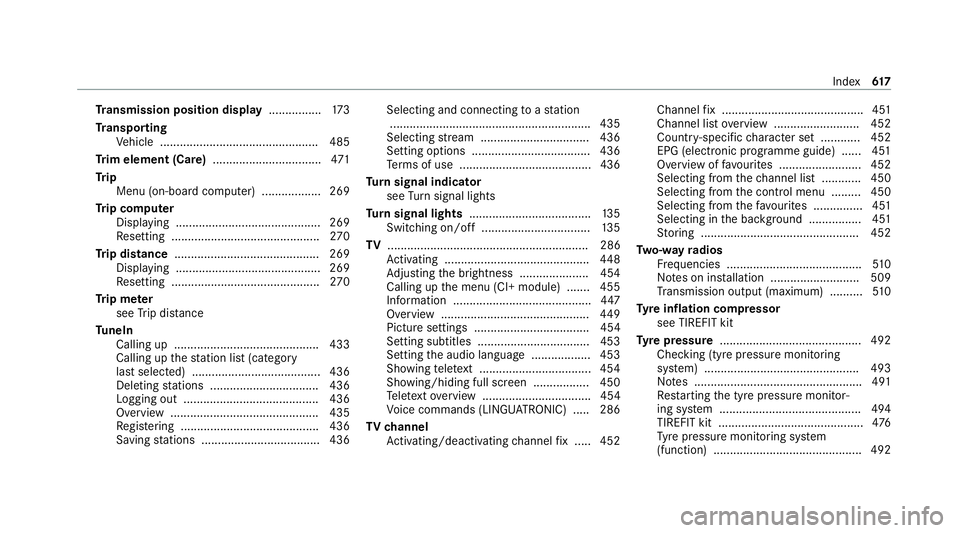
Tr
ansmission position display ................173
Tr anspo rting
Ve hicle ................................................ 485
Tr im element (Care) .................................471
Tr ip
Menu (on-board computer) .................. 269
Tr ip computer
Displaying ............................................ 269
Re setting ............................................. 270
Tr ip distance ............................................ 269
Displaying ............................................ 269
Re setting ............................................. 270
Tr ip me ter
see Trip dis tance
Tu neIn
Calling up ............................................ 433
Calling up thest ation list (category
last selec ted) .......................................4 36
Deleting stations ................................ .436
Logging out ......................................... 436
Overview ............................................. 435
Re gis tering .......................................... 436
Saving stations .................................... 436 Selecting and connecting
toast ation
............................................................ .435
Selecting stre am ................................ .436
Setting options ................................... .436
Te rm s of use ........................................4 36
Tu rn signal indicator
see Turn signal lights
Tu rn signal lights .....................................1 35
Switching on/off ................................. 13 5
TV ............................................................. 286
Ac tivating ............................................ 448
Ad justing the brightness ..................... 454
Calling up the menu (CI+ module) .......4 55
Information .......................................... 447
Overview ............................................. 449
Picture settings ................................... 454
Setting subtitles ..................................4 53
Setting the audio language .................. 453
Showing telete xt ................................. .454
Showing/hiding full screen ................. 450
Te lete xt overview ................................. 454
Vo ice commands (LINGU ATRO NIC) .....2 86
TV channel
Ac tivating/deactivating channel fix ..... 452 Channel
fix ........................................... 451
Channel li stove rview .......................... 452
Count ry-specific character set ............ 452
EPG (electronic programme guide) ...... 451
Overview of favo urites ........................ .452
Selecting from thech annel list ............ 450
Selecting from the control menu ......... 450
Selecting from thefa vo urites .............. .451
Selecting in the bac kground ................ 451
St oring ................................................ 452
Tw o-w ayradios
Fr equencies ......................................... 51 0
No tes on ins tallation .......................... .509
Tr ansmission output (maximum) .......... 51 0
Ty re inflation compressor
see TIREFIT kit
Ty re pressure ........................................... 492
Checking (ty repressure monitoring
sy stem) ............................................... 493
No tes ................................................... 491
Re starting the tyre pressure monitor‐
ing sy stem ...........................................4 94
TIREFIT kit ............................................ 476
Ty re pressure monitoring sy stem
(function) ............................................. 492 Index
617