2019 MERCEDES-BENZ EQC SUV tyre pressure
[x] Cancel search: tyre pressurePage 549 of 629
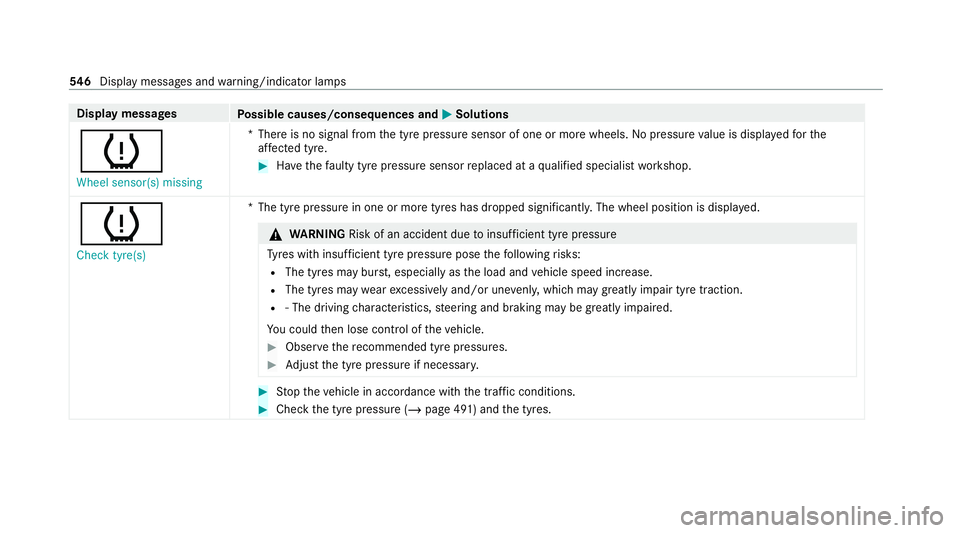
Display messages
Possible causes/consequences and M
MSolutions
h Wheel sensor(s) missing *T
here is no signal from the tyre pressure sensor of one or more wheels. Nopressure value is displa yedfo rthe
af fected tyre. #
Have thefa ulty tyre pressure sensor replaced at a qualified specialist workshop.
h Check tyre(s) *T
he tyre pressure in one or more tyres has dropped significantl y.The wheel position is displa yed. &
WARNING Risk of an accident due toinsuf ficient tyre pressure
Ty res with insuf ficient tyre pressure pose thefo llowing risks:
R The tyres may bur st, especially as the load and vehicle speed increase.
R The tyres may wearexc essively and/or une venly, which may greatly impair tyre traction.
R ‑ The driving characteristics, steering and braking may be greatly impaired.
Yo u could then lose control of theve hicle. #
Obser vethere commended tyre pressures. #
Adjust the tyre pressure if necessar y. #
Stop theve hicle in accordance with the tra ffic conditions. #
Check the tyre pressure (/ page 491) andthe tyres. 546
Displaymessa ges and warning/indicator lamps
Page 550 of 629
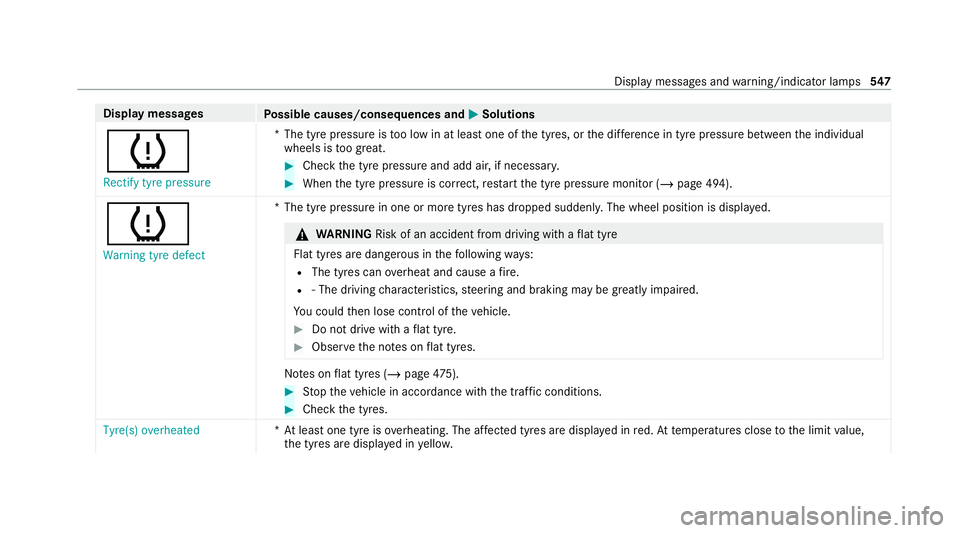
Display messages
Possible causes/consequences and M
MSolutions
h Rectify tyre pressure *T
he tyre pressure is too low in at least one of the tyres, or the dif fere nce in tyre pressure between the individual
wheels is too great. #
Check the tyre pressure and add air, if necessar y. #
When the tyre pressure is cor rect, restart the tyre pressure monitor (/ page 494).
h Warning tyre defect *T
he tyre pressure in one or more tyres has dropped suddenly. The wheel position is displa yed. &
WARNING Risk of an accident from driving wi thaflat tyre
Flat tyres are dangerous in thefo llowing ways:
R The tyres can overheat and cause a fire.
R ‑ The driving characteristics, steering and braking may be greatly impaired.
Yo u could then lose control of theve hicle. #
Do not drive with a flat tyre. #
Obse rveth e no tes on flat tyres. No
tes on flat tyres (/ page475). #
Stop theve hicle in accordance with the tra ffic conditions. #
Check the tyres.
Tyre(s) overheated *A
t least one tyre is overheating. The af fected tyres are displ ayed in red. At temp eratures close tothe limit value,
th e tyres are displa yed in yello w. Displ
aymessa ges and warning/indicator lamps 547
Page 579 of 629
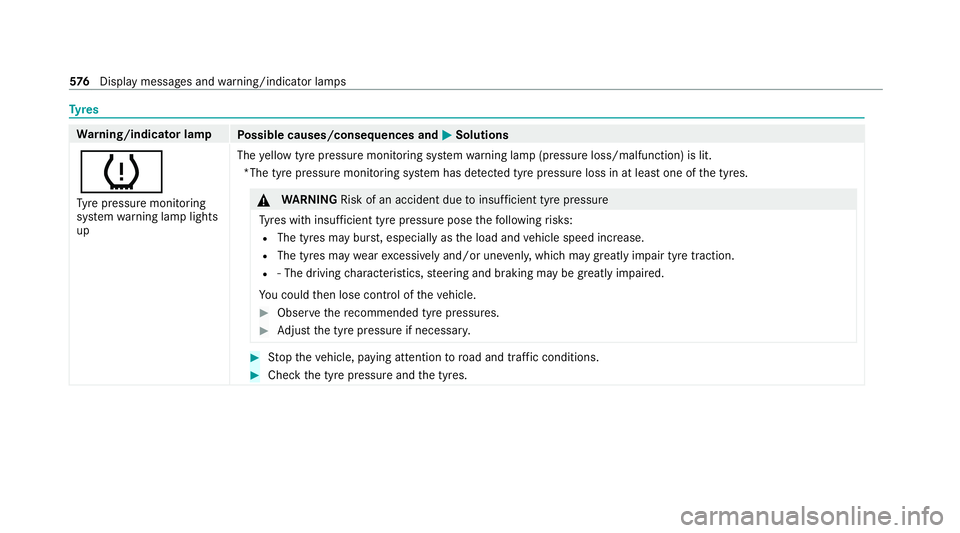
Ty
res Wa
rning/indicator lamp
Possible causes/consequences and M
MSolutions
h Ty re pressure monitoring
sy stem warning lamp lights
up The
yellow tyre pressure monitoring sy stem warning lamp (pressure loss/malfunction) is lit.
*The tyre pressure monitoring sy stem has de tected tyre pressure loss in at least one of the tyres. &
WARNING Risk of an accident due toinsuf ficient tyre pressure
Ty res with insuf ficient tyre pressure pose thefo llowing risks:
R The tyres may bur st, especially as the load and vehicle speed increase.
R The tyres may wearexc essively and/or une venly, which may greatly impair tyre traction.
R ‑ The driving characteristics, steering and braking may be greatly impaired.
Yo u could then lose control of theve hicle. #
Obser vethere commended tyre pressures. #
Adjust the tyre pressure if necessar y. #
Stop theve hicle, paying attention toroad and traf fic conditions. #
Check the tyre pressure and the tyres. 576
Displaymessa ges and warning/indicator lamps
Page 580 of 629
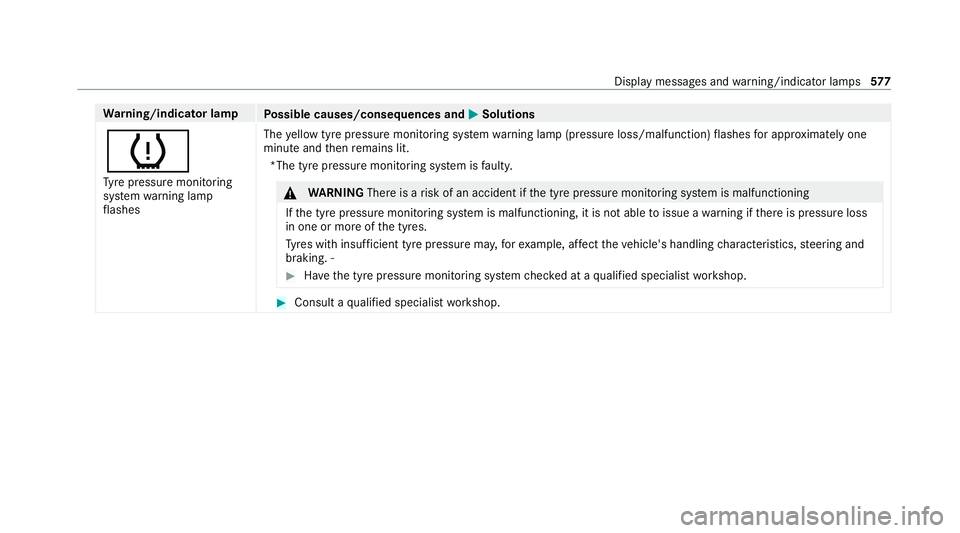
Wa
rning/indicator lamp
Possible causes/consequences and M
MSolutions
h Ty re pressure monitoring
sy stem warning lamp
fl ashes The
yellow tyre pressure monitoring sy stem warning lamp (pressure loss/malfunction) flashes for appro ximately one
minute and then remains lit.
*The tyre pressu remonitoring sy stem is faulty. &
WARNING Thereis a risk of an accident if the tyre pressure monitoring sy stem is malfunctioning
If th e tyre pressure monitoring sy stem is malfunctioning, it is not able toissue a warning if there is pressure loss
in one or more of the tyres.
Ty res with insuf ficient tyre pressure ma y,forex ample, af fect theve hicle's handling characteristics, steering and
braking. ‑ #
Have the tyre pressure monitoring sy stem checked at a qualified specialist workshop. #
Consult a qualified specialist workshop. Display messages and
warning/indicator lamps 577
Page 586 of 629
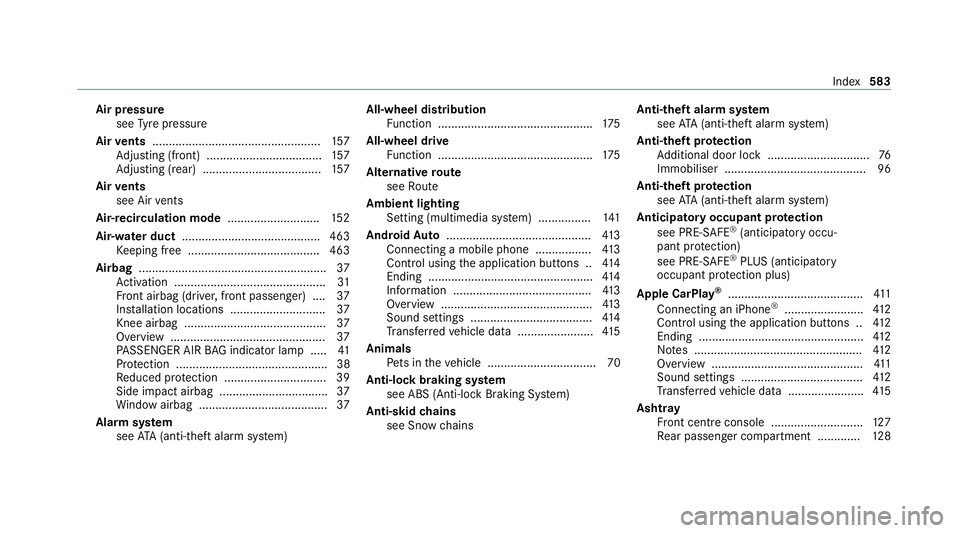
Air pressu
re
see Tyre pressure
Air vents ................................................... 157
Ad justing (front) ................................... 157
Ad justing (rear) .................................... 157
Air vents
see Air vents
Ai r-re circulation mode ............................ 15 2
Air-water duct .......................................... 463
Ke eping free ........................................4 63
Airbag ........................................................ .37
Ac tivation .............................................. 31
Fr ont airbag (driver, front passenger) ....37
Ins tallation locations ............................ .37
Knee airbag ........................................... 37
Overview ............................................... 37
PA SSENGER AIR BAG indicator lamp .... .41
Pr otection ..............................................38
Re duced pr otection ...............................39
Side impact airbag ................................. 37
Wi ndow airbag ....................................... 37
Alarm sy stem
see ATA (anti-theft alarm sy stem) All-wheel distribution
Function ............................................... 175
All-wheel drive Function ............................................... 175
Alternative route
see Route
Ambient lighting Setting (multimedia sy stem) ................1 41
Android Auto ............................................ 413
Connecting a mobile phone ................ .413
Control using the application buttons .. 414
Ending .................................................. 414
Information ..........................................4 13
Overview ..............................................4 13
Sound settings ..................................... 414
Tr ans ferred vehicle data ....................... 41 5
Animals Pets in theve hicle ................................. 70
Anti-lock braking sy stem
see ABS (Anti-lock Braking Sy stem)
Anti-skid chains
see Snow chains Anti-theft ala
rmsystem
see ATA (anti-theft alarm sy stem)
Anti-theft pr otection
Ad ditional door lock ...............................76
Immobiliser ........................................... 96
Anti-theft pr otection
see ATA (anti-theft alarm sy stem)
Anticipatory occupant pr otection
see PRE- SAFE®
(anticipatory occu‐
pant pr otection)
see PRE-SAFE ®
PLUS (anticipatory
occupant pr otection plus)
Apple CarPlay ®
......................................... 411
Connecting an iPhone ®
........................ 412
Control using the application buttons .. 412
Ending .................................................. 412
No tes ................................................... 412
Overview ..............................................4 11
Sound settings ..................................... 412
Tr ans ferred vehicle data ....................... 41 5
Asht ray
Fr ont centre console ............................ 127
Re ar passenger compartment ............ .128 Index
583
Page 594 of 629
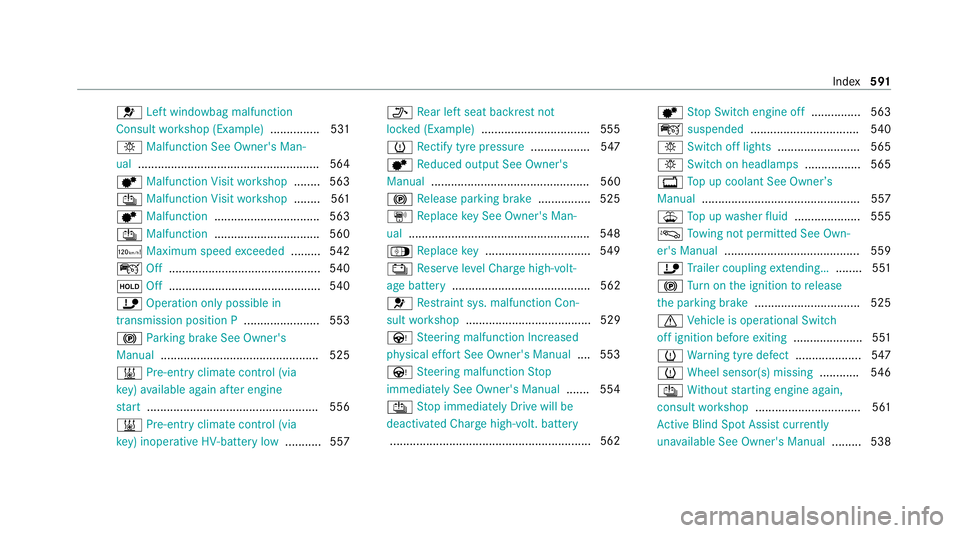
6
Left windowbag malfunction
Consult workshop (Example) ............... 531
b Malfunction See Owner's Man‐
ual .......................................................5 64
d Malfunction Visit workshop ........ 563
Û Malfunction Visit workshop ........ 561
d Malfunction ................................ 563
Û Malfunction ................................ 560
ð Maximum speed exceeded ......... 542
ç Off..............................................5 40
ë Off.............................................. 540
ï Operation only possible in
transmission position P ....................... 553
! Parking brake See Owner's
Manual ................................................ 525
& Pre-entry climate control (via
ke y) available again af ter engine
st art .................................................... 556
& Pre-ent ryclimate control (via
ke y) inoperati veHV-battery low ........... 557 _
Rear left seat backrest not
loc ked (Example) .................................5 55
h Rectify tyre pressure ..................547
d Reduced output See Owner's
Manual ................................................ 560
! Release parking brake ................ 525
À Replace key See Owner's Man‐
ual ...................................................... .548
Á Replace key ................................ 549
Ý Reser veleve l Char gehigh-volt‐
age battery .......................................... 562
6 Restra int sys. malfunction Con‐
sult workshop ...................................... 529
Ù Steering malfunction Incre ased
ph ysical ef fort See Owner's Manual .... 553
Ù Steering malfunction Stop
immediately See Owner's Manual .......554
Û Stop immediately Drive will be
deactivated Char gehigh-volt. battery
.............................................................5 62d
Stop Switch engine off ............... 563
ç suspended ................................. 540
b Switch off lights ......................... 565
b Switch on headlamps ................. 565
+ Top up coolant See Owner ’s
Manual ................................................ 557
¥ Top up washer fluid .................... 555
á Towing not permit ted See Own‐
er's Manual .........................................5 59
ï Trailer coupling extending… ........ 551
! Turn on the ignition torelease
th e parking brake ................................ 525
d Vehicle is operational Switch
off ignition before exiting .................... .551
h Warning tyre defect ....................547
h Wheel sensor(s) missing ............546
Û Without starting engine again,
consult workshop ................................ 561
Ac tive Blind Spot Assi stcur rently
una vailable See Owner's Manual .........538 Index
591
Page 620 of 629
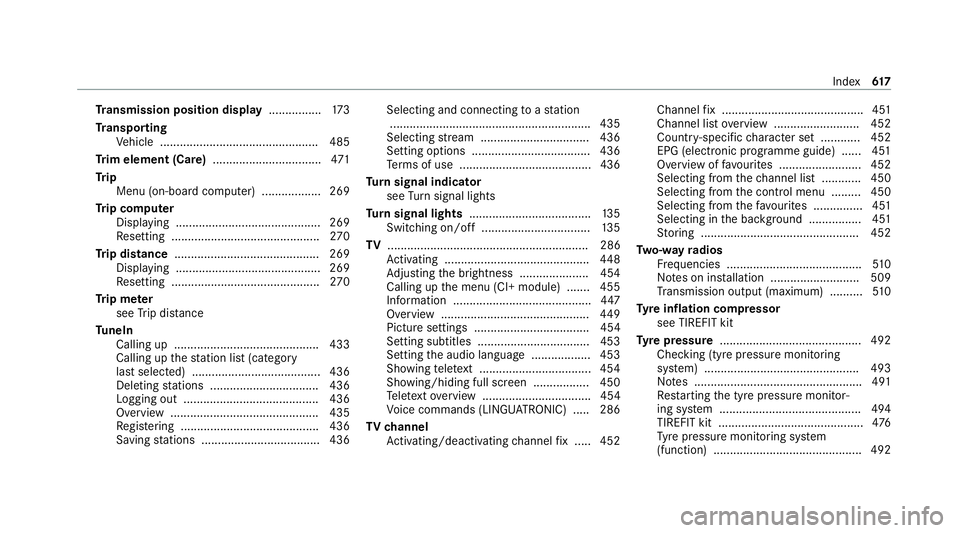
Tr
ansmission position display ................173
Tr anspo rting
Ve hicle ................................................ 485
Tr im element (Care) .................................471
Tr ip
Menu (on-board computer) .................. 269
Tr ip computer
Displaying ............................................ 269
Re setting ............................................. 270
Tr ip distance ............................................ 269
Displaying ............................................ 269
Re setting ............................................. 270
Tr ip me ter
see Trip dis tance
Tu neIn
Calling up ............................................ 433
Calling up thest ation list (category
last selec ted) .......................................4 36
Deleting stations ................................ .436
Logging out ......................................... 436
Overview ............................................. 435
Re gis tering .......................................... 436
Saving stations .................................... 436 Selecting and connecting
toast ation
............................................................ .435
Selecting stre am ................................ .436
Setting options ................................... .436
Te rm s of use ........................................4 36
Tu rn signal indicator
see Turn signal lights
Tu rn signal lights .....................................1 35
Switching on/off ................................. 13 5
TV ............................................................. 286
Ac tivating ............................................ 448
Ad justing the brightness ..................... 454
Calling up the menu (CI+ module) .......4 55
Information .......................................... 447
Overview ............................................. 449
Picture settings ................................... 454
Setting subtitles ..................................4 53
Setting the audio language .................. 453
Showing telete xt ................................. .454
Showing/hiding full screen ................. 450
Te lete xt overview ................................. 454
Vo ice commands (LINGU ATRO NIC) .....2 86
TV channel
Ac tivating/deactivating channel fix ..... 452 Channel
fix ........................................... 451
Channel li stove rview .......................... 452
Count ry-specific character set ............ 452
EPG (electronic programme guide) ...... 451
Overview of favo urites ........................ .452
Selecting from thech annel list ............ 450
Selecting from the control menu ......... 450
Selecting from thefa vo urites .............. .451
Selecting in the bac kground ................ 451
St oring ................................................ 452
Tw o-w ayradios
Fr equencies ......................................... 51 0
No tes on ins tallation .......................... .509
Tr ansmission output (maximum) .......... 51 0
Ty re inflation compressor
see TIREFIT kit
Ty re pressure ........................................... 492
Checking (ty repressure monitoring
sy stem) ............................................... 493
No tes ................................................... 491
Re starting the tyre pressure monitor‐
ing sy stem ...........................................4 94
TIREFIT kit ............................................ 476
Ty re pressure monitoring sy stem
(function) ............................................. 492 Index
617
Page 621 of 629
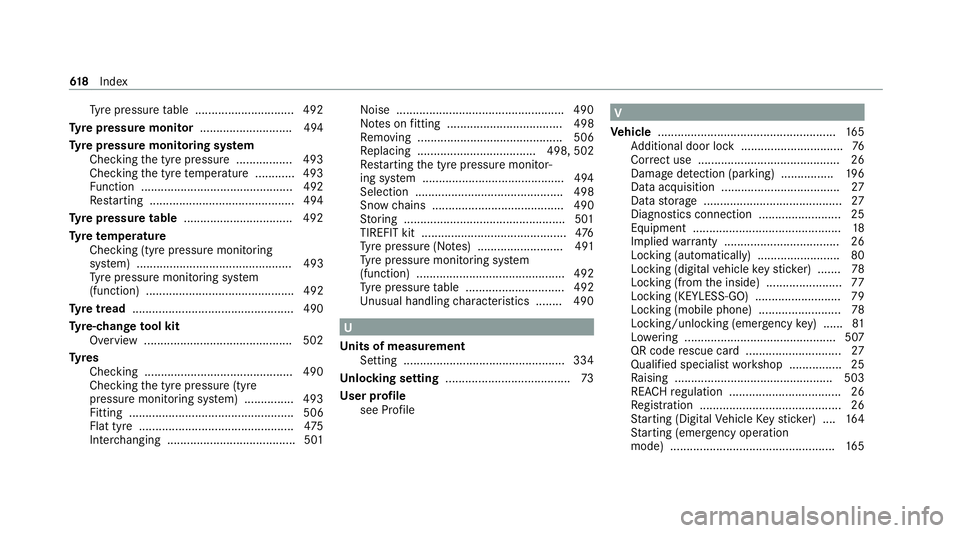
Ty
re pressure table .............................. 492
Ty re pressure moni tor............................ 494
Ty re pressure moni toring sy stem
Checking the tyre pressure ................. 493
Checking the tyre temp erature ............ 493
Fu nction .............................................. 492
Re starting ............................................ 494
Ty re pressure table ................................. 492
Ty re temp erature
Checking (tyre pressure monitoring
sy stem) ............................................... 493
Ty re pressure monitoring sy stem
(function) ............................................. 492
Ty re tread ................................................. 490
Ty re-change tool kit
Overview ............................................ .502
Ty res
Checking ............................................ .490
Che cking the tyre pressure (tyre
pressure monitoring sy stem) ............... 493
Fitting .................................................. 506
Flat tyre ............................................... 475
Inter changing ...................................... .501 No
ise .................................................. .490
No tes on fitting ................................... 498
Re moving ............................................ 506
Re placing .................................... 498, 502
Re starting the tyre pressure monitor‐
ing sy stem ...........................................4 94
Selection ............................................. 498
Snow chains ........................................ 490
St oring .................................................5 01
TIREFIT kit ............................................ 476
Ty re pressure (N otes) .......................... 491
Ty re pressure monitoring sy stem
(function) ............................................. 492
Ty re pressure table .............................. 492
Un usual handling characteristics ........ 490 U
Un its of measurement
Setting ................................................ .334
Un locking setting ...................................... 73
User profile see Profile V
Ve hicle ...................................................... 16 5
Ad ditional door lock ...............................76
Cor rect use ........................................... 26
Dama gedetection (pa rking) ................ 19 6
Data acquisition .................................... 27
Data storage .......................................... 27
Diagno stics connection ........................ .25
Equipment ............................................. 18
Implied warranty .................................. .26
Locking (auto matically) ......................... 80
Locking (digital vehicle keyst icke r) ....... 78
Locking (from the inside) ....................... 77
Locking (KEYLESS-GO) .......................... 79
Locking (mobile phone) .........................78
Locking/unlocking (emergency key) ...... 81
Lo we ring .............................................. 507
QR code rescue card ............................. 27
Qualified specialist workshop ................25
Ra ising ................................................ 503
REA CHregulation ..................................26
Re gistration ...........................................26
St arting (Digital Vehicle Keyst icke r) .... 16 4
St arting (eme rgency operation
mode) .................................................. 16 561 8
Index