2019 MERCEDES-BENZ EQC SUV washer fluid
[x] Cancel search: washer fluidPage 609 of 629
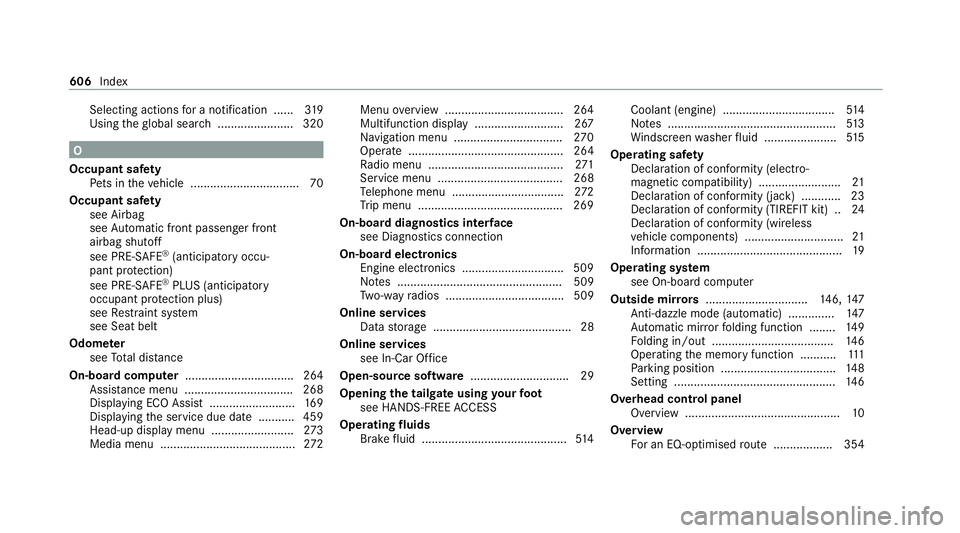
Selecting actions
for a notification ..... .319
Using theglobal sear ch....................... 320 O
Occupant saf ety
Pe ts in theve hicle ................................. 70
Occupant saf ety
see Airbag
see Automatic front passenger front
airbag shutoff
see PRE-SAFE ®
(anticipatory occu‐
pant pr otection)
see PRE-SAFE ®
PLUS (anticipatory
occupant pr otection plus)
see Restra int sy stem
see Seat belt
Odome ter
see Total dis tance
On-board co mputer ................................. 264
Assis tance menu ................................. 268
Displaying ECO Assi st.......................... 16 9
Displ aying the service due date ........... 459
Head-up display menu .........................2 73
Media menu ......................................... 272Menu
overview .................................... 264
Multifunction display .......................... .267
Na vigation menu ................................. 270
Operate ............................................... 264
Ra dio menu .........................................2 71
Service menu ...................................... 268
Te lephone menu .................................. 272
Tr ip menu ............................................ 269
On-boa rddiagno stics inter face
see Diagno stics connection
On-boa rdelectronics
Engine electronics .............................. .509
No tes .................................................. 509
Tw o-w ayradios .................................... 509
Online services Data storage .......................................... 28
Online services see In-Car Of fice
Open-source so ftwa re .............................. 29
Opening the tailgate using your foot
see HANDS-FREE ACCESS
Ope rating fluids
Brake fluid ............................................ 514Coolant (engine) ..................................
514
No tes ................................................... 513
Wi ndsc reen washer fluid ...................... 51 5
Operating saf ety
Declaration of conformity (electro‐
magnetic compatibility) ........................ .21
Declaration of conformity (ja ck) ............ 23
Declaration of con form ity (TIREFIT kit) .. 24
Declaration of conformity (wireless
ve hicle components) .............................. 21
Information ............................................ 19
Operating sy stem
see On-board computer
Outside mir rors ............................... 146, 147
Anti-dazzle mode (automatic) .............. 147
Au tomatic mir rorfo lding function ........ 14 9
Fo lding in/out .................................... .146
Operating the memory function ........... 111
Pa rking position .................................. .148
Setting ................................................. 14 6
Overhead control panel Overview ............................................... 10
Overview For an EQ-optimised route .................. 354 606
Index
Page 623 of 629
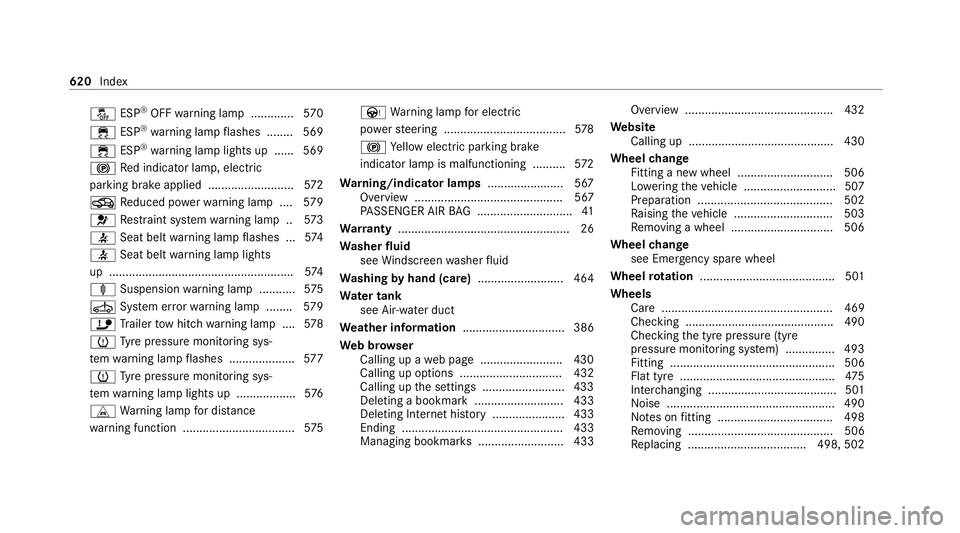
å
ESP®
OFF warning lamp ............ .570
÷ ESP®
wa rning lamp flashes ........ 569
÷ ESP®
wa rning lamp lights up ...... 569
! Red indicator lamp, elect ric
parking brake applied .......................... 572
O Reduced po werwa rning lamp .... 579
6 Restra int sy stem warning lamp .. 573
7 Seat belt warning lamp flashes .. .574
7 Seat belt warning lamp lights
up ........................................................ 574
ä Suspension warning lamp .......... .575
Ú System er rorwa rning lamp ........ 579
ï Trailer tow hit chwarning lamp .... 578
h Tyre pressure monitoring sys‐
te m wa rning lamp flashes .................... 577
h Tyre pressure monitoring sys‐
te m wa rning lamp lights up .................. 576
L Warning lamp for dis tance
wa rning function .................................. 575Ù
Warning lamp for electric
po we rst eering .....................................5 78
! Yellow elect ric pa rking brake
indicator lamp is malfunctioning .......... 572
Wa rning/indicator lamps .......................567
Overview ............................................. 567
PA SSENGER AIR BAG ............................ .41
Wa rranty ....................................................26
Wa sher fluid
see Windsc reen washer fluid
Wa shing byhand (care) .......................... 464
Wa ter tank
see Air-water duct
We ather information ............................... 386
We b br owser
Calling up a web page .........................4 30
Calling up options ............................... 432
Calling up the settings .........................4 33
Deleting a bookma rk........................... 433
Deleting Internet his tory ...................... 433
Ending ................................................. 433
Managing bookmar ks.......................... 433 Overview ............................................. 432
We bsite
Calling up ............................................ 430
Wheel change
Fitting a new wheel ............................ .506
Lo we ring theve hicle ............................5 07
Preparation ......................................... 502
Ra ising theve hicle .............................. 503
Re moving a wheel .............................. .506
Wheel change
see Emergency spa rewheel
Wheel rotation ........................................ .501
Wheels Care .................................................... 469
Checking ............................................. 490
Checking the tyre pressure (tyre
pressure monitoring sy stem) ............... 493
Fitting .................................................. 506
Flat tyre ............................................... 475
Inter changing ...................................... .501
Noise ................................................... 490
No tes on fitting ................................... 498
Re moving ............................................ 506
Re placing .................................... 498, 502 620
Index
Page 624 of 629
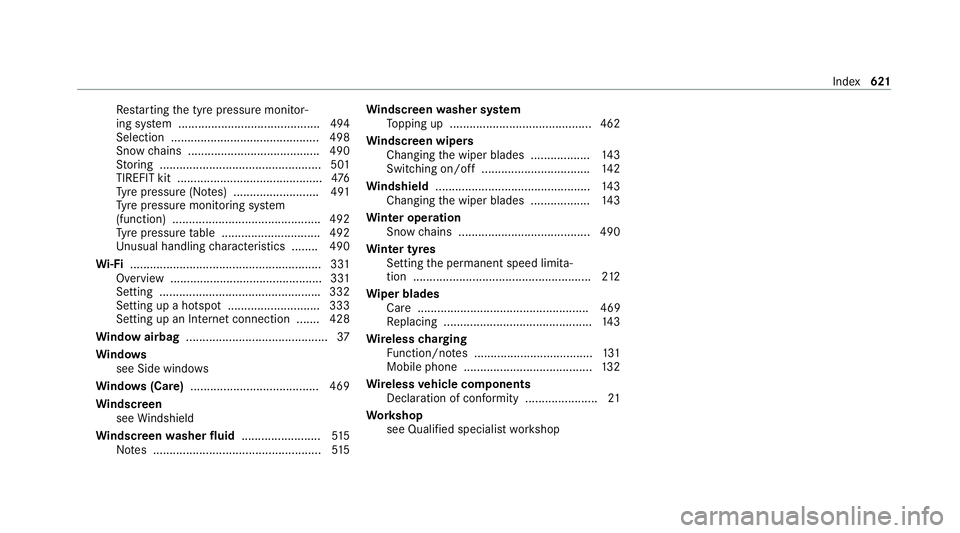
Re
starting the tyre pressure monitor‐
ing sy stem ...........................................4 94
Selection ............................................. 498
Snow chains ........................................ 490
St oring .................................................5 01
TIREFIT kit ............................................ 476
Ty re pressure (N otes) .......................... 491
Ty re pressure monitoring sy stem
(function) ............................................. 492
Ty re pressure table .............................. 492
Un usual handling characteristics ........ 490
Wi -Fi .......................................................... 331
Overview .............................................. 331
Setting ................................................ .332
Setting up a hotspot ............................ 333
Setting up an Internet connection ....... 428
Wi ndow airbag ...........................................37
Wi ndo ws
see Side windo ws
Wi ndo ws(Care) ...................................... .469
Wi ndscreen
see Windshield
Wi ndscreen washer fluid ........................ 51 5
No tes ................................................... 51 5Wi
ndscreen washer sy stem
To pping up ...........................................4 62
Wi ndscreen wipers
Changing the wiper blades .................. 14 3
Switching on/off ................................. 14 2
Wi ndshield ............................................... 14 3
Changing the wiper blades .................. 14 3
Wi nter operation
Snow chains ........................................ 490
Wi nter tyres
Setting the permanent speed limita‐
tion ...................................................... 212
Wi per blades
Ca re .................................................... 469
Re placing .............................................1 43
Wire lesscharging
Fu nction/no tes .................................... 131
Mobile phone ....................................... 13 2
Wire lessvehicle comp onents
Declaration of con form ity ...................... 21
Wo rkshop
see Qualified specialist workshop Index
621