2019 MERCEDES-BENZ CLA ECO mode
[x] Cancel search: ECO modePage 7 of 330

Alarm system
see ATA (Anti-Theft Alarm system)
AMG
Adaptive sport suspension sys-
tem ................................................ 161
Performance Seat ............................ 95
AMG adaptive sport suspension
system
General Information .......................161
AMG menu (on-board computer)..... 190
AMG Performance exhaust sys-
tem..................................................... 128
Anti-lock braking system
see ABS (Anti-lock Braking System)
Anti-skid chains
see Snow chains
Anti-theft alarm system
see ATA (Anti-Theft Alarm system)
Ashtray............................................... 246
Assistance display (on-board com-
puter)..................................................187
Assistance menu (on-board com-
puter)..................................................186
ASSYST PLUS
Displaying a service message ........264
Driving abroad ............................... 265
Hiding a service message .............. 264
Information about Service ............. 265
Resetting the service interval dis-
play ................................................ 265
Service message ............................ 264
Special service requirements ......... 265
ATA (Anti-Theft Alarm system)
Activating/deactivating ................... 68
Function ...........................................68
Switching off the alarm .................... 68
ATTENTION ASSIST
Activating/deactivating ................. 187
Display message ............................ 209
Function/notes............................. 173
Audio menu (on-board computer).... 184
Audio system
see Digital Operator's Manual
Authorized Mercedes-Benz Center
see Qualified specialist workshop
Authorized workshop
see Qualified specialist workshop
AUTO lights
Display message ............................ 206
see Lights
Automatic car wash (care)............... 265
Automatic engine start (ECO start/
stop function).................................... 127
Automatic engine switch-off (ECO
start/stop function).......................... 127
Automatic headlamp mode.............. 101
Automatic transmission
Accelerator pedal position ............. 134
Changing gear ............................... 134
DIRECT SELECT lever ..................... 131
Drive program ................................ 135
Drive program display .................... 131
Driving tips .................................... 134
DYNAMIC SELECT button (all vehi-
cles except Mercedes-AMG vehi-
cles) ............................................... 129
DYNAMIC SELECT controller
(Mercedes-AMG vehicles) .............. 130
Emergency running mode.............. 139
Engaging drive position .................. 133
Engaging neutral ............................ 132
Engaging park position
(Mercedes-AMG vehicles) .............. 133
Engaging park position automati-
cally ............................................... 132
Engaging reverse gear ................... 132
Engaging the park position ............ 132
Holding the vehicle stationary on
uphill gradients .............................. 135
Kickdown ....................................... 135
Manual shifting .............................. 137
Oil temperature (on-board com-
puter, Mercedes-AMG vehicles) ..... 190
Overview ........................................ 131
Problem (malfunction) ................... 139
Pulling away ................................... 126
Selector lever ................................ 133
Starting the engine ........................ 125
Steering wheel paddle shifters ...... 137
Transmission position display ........ 133
Transmission position display
(DIRECT SELECT lever) ................... 131
Transmission positions .................. 134
Index5
Page 20 of 330
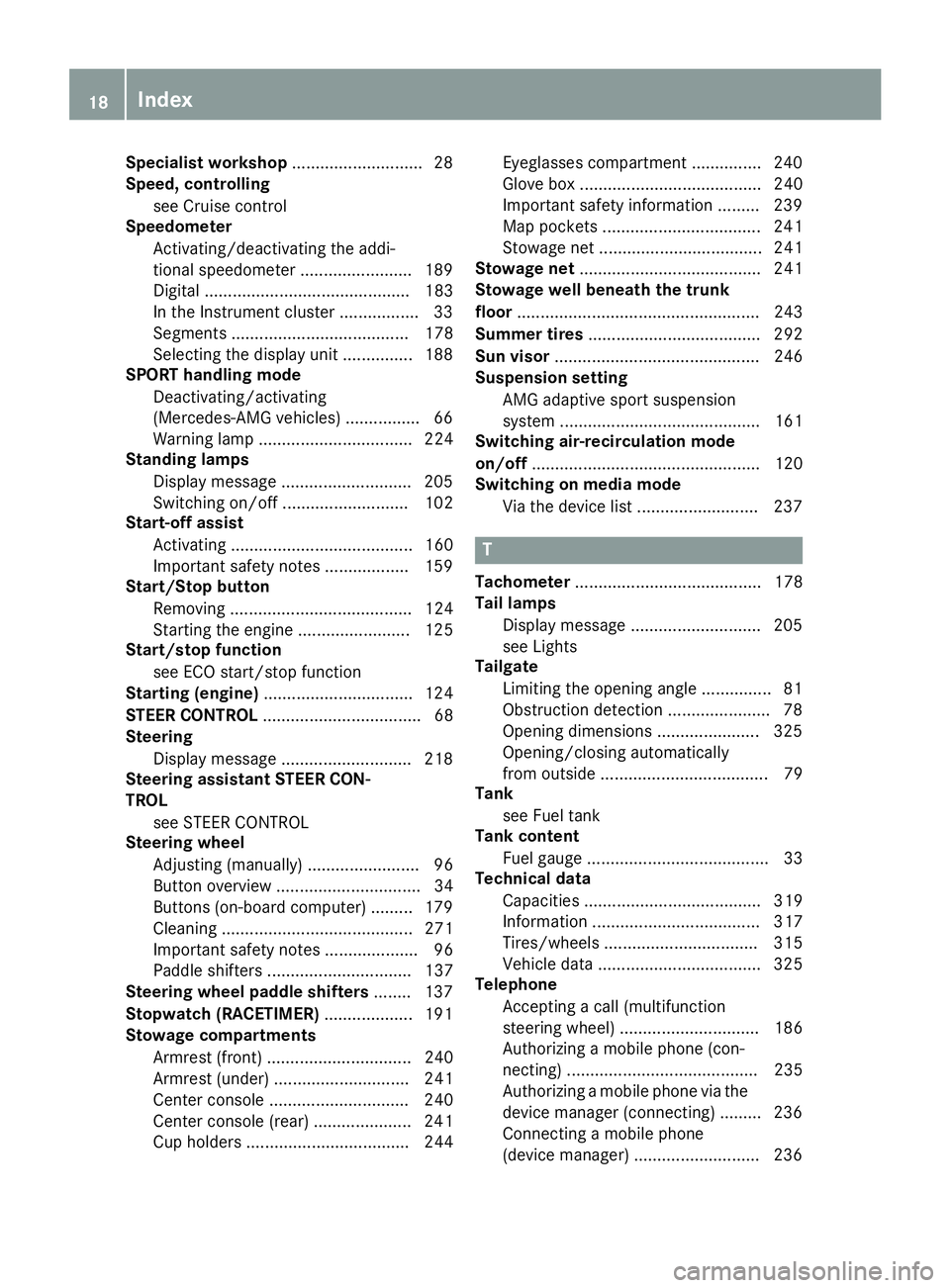
Specialist workshop............................28
Speed, controlling
see Cruise control
Speedometer
Activating/deactivating the addi-
tional speedometer ........................ 189
Digital ............................................ 183
In the Instrument cluster ................. 33
Segments ...................................... 178
Selecting the display unit ............... 188
SPORT handling mode
Deactivating/activating
(Mercedes-AMG vehicles) ................66
Warning lamp ................................. 224
Standing lamps
Display message ............................205
Switching on/off ........................... 102
Start-off assist
Activating ....................................... 160
Important safety notes .................. 159
Start/Stop button
Removing ....................................... 124
Starting the engine ........................ 125
Start/stop function
see ECO start/stop function
Starting (engine)................................ 124
STEER CONTROL.................................. 68
Steering
Display message ............................ 218
Steering assistant STEER CON-
TROL
see STEER CONTROL
Steering wheel
Adjusting (manually)........................ 96
Button overview ............................... 34
Buttons (on-board computer) ......... 179
Cleaning ......................................... 271
Important safety notes .................... 96
Paddle shifters ............................... 137
Steering wheel paddle shifters........ 137
Stopwatch (RACETIMER)................... 191
Stowage compartments
Armrest (front) ............................... 240
Armrest (under) ............................. 241
Center console .............................. 240
Center console (rear) ..................... 241
Cup holders ................................... 244
Eyeglasses compartment ............... 240
Glove box ....................................... 240
Important safety information ......... 239
Map pockets .................................. 241
Stowage net ................................... 241
Stowage net....................................... 241
Stowage well beneath the trunk
floor.................................................... 243
Summer tires..................................... 292
Sun visor............................................ 246
Suspension setting
AMG adaptive sport suspension
system ........................................... 161
Switching air-recirculation mode
on/off................................................. 120
Switching on media mode
Via the device list .......................... 237
T
Tachometer........................................ 178
Tail lamps
Display message ............................ 205
see Lights
Tailgate
Limiting the opening angle ............... 81
Obstruction detection...................... 78
Opening dimensions ...................... 325
Opening/closing automatically
from outside .................................... 79
Tank
see Fuel tank
Tank content
Fuel gauge ....................................... 33
Technical data
Capacities ...................................... 319
Information .................................... 317
Tires/wheels ................................. 315
Vehicle data ................................... 325
Telephone
Accepting a call (multifunction
steering wheel) .............................. 186
Authorizing a mobile phone (con-
necting) ......................................... 235
Authorizing a mobile phone via the
device manager (connecting) ......... 236
Connecting a mobile phone
(device manager) ........................... 236
18Index
Page 27 of 330
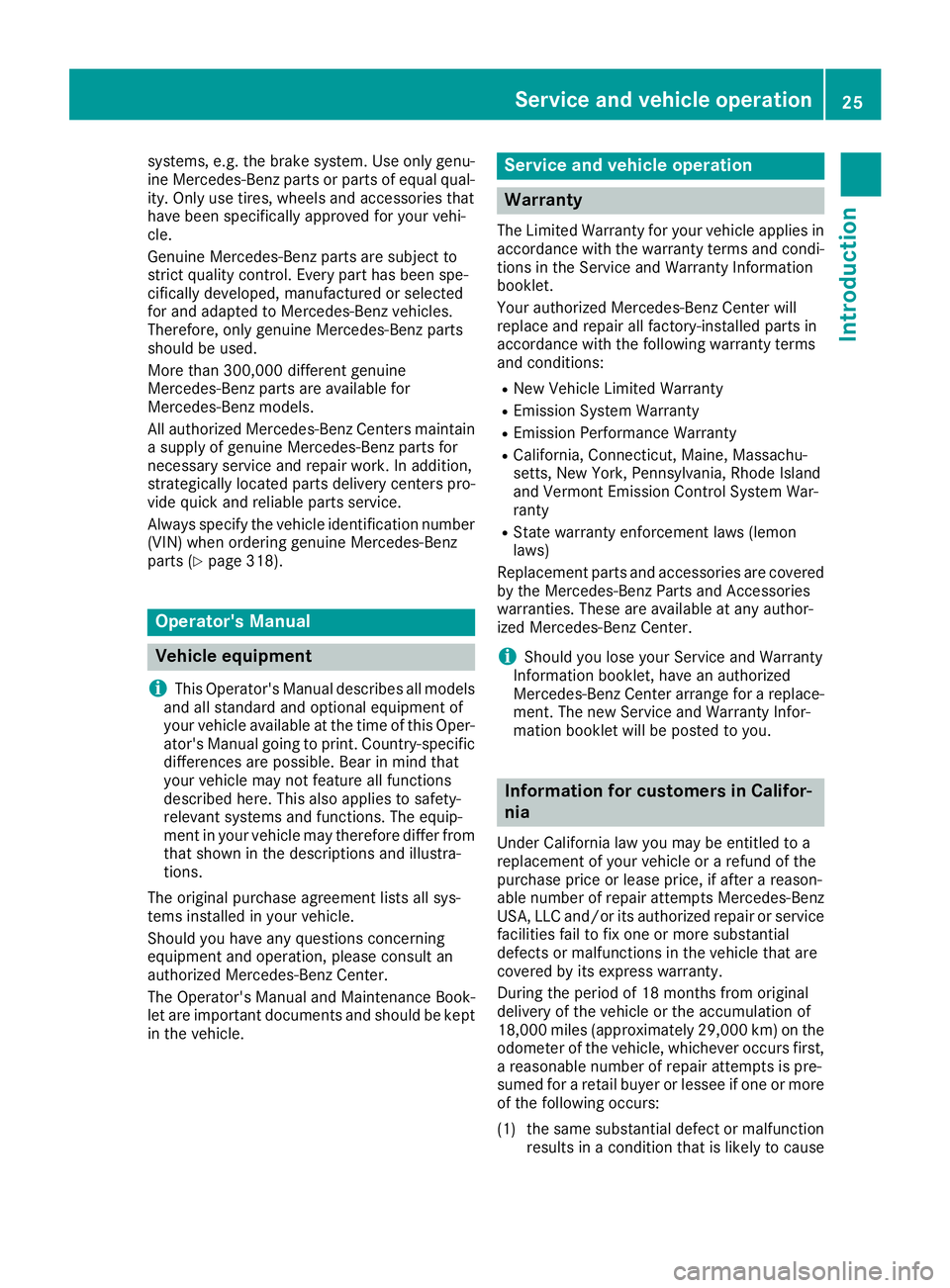
systems, e.g. the brake system. Use only genu-ine Mercedes-Benz parts or parts of equal qual-ity. Only use tires, wheels and accessories thathave been specifically approved for your vehi-cle.
Genuine Mercedes-Benz parts are subject tostrict quality control. Every part has been spe-cifically developed, manufactured or selectedfor and adapted to Mercedes-Benz vehicles.Therefore, only genuine Mercedes-Benz partsshould be used.
More than 300,000 different genuineMercedes-Benz parts are available forMercedes-Benz models.
All authorized Mercedes-Benz Centers maintaina supply of genuine Mercedes-Benz parts fornecessary service and repair work. In addition,strategically located parts delivery centers pro-vide quick and reliable parts service.
Always specify the vehicle identification number(VIN) when ordering genuine Mercedes-Benzparts (Ypage 318).
Operator's Manual
Vehicle equipment
iThis Operator's Manual describes all modelsand all standard and optional equipment ofyour vehicle available at the time of this Oper-ator's Manual going to print. Country-specificdifferences are possible. Bear in mind thatyour vehicle may not feature all functionsdescribed here. This also applies to safety-relevant systems and functions. The equip-ment in your vehicle may therefore differ fromthat shown in the descriptions and illustra-tions.
The original purchase agreement lists all sys-tems installed in your vehicle.
Should you have any questions concerningequipment and operation, please consult anauthorized Mercedes-Benz Center.
The Operator's Manual and Maintenance Book-let are important documents and should be keptin the vehicle.
Service and vehicle operation
Warranty
The Limited Warranty for your vehicle applies inaccordance with the warranty terms and condi-tions in the Service and Warranty Informationbooklet.
Your authorized Mercedes-Benz Center willreplace and repair all factory-installed parts inaccordance with the following warranty termsand conditions:
RNew Vehicle Limited Warranty
REmission System Warranty
REmission Performance Warranty
RCalifornia, Connecticut, Maine, Massachu-setts, New York, Pennsylvania, Rhode Islandand Vermont Emission Control System War-ranty
RState warranty enforcement laws (lemonlaws)
Replacement parts and accessories are coveredby the Mercedes-Benz Parts and Accessorieswarranties. These are available at any author-ized Mercedes-Benz Center.
iShould you lose your Service and WarrantyInformation booklet, have an authorizedMercedes-Benz Center arrange for a replace-ment. The new Service and Warranty Infor-mation booklet will be posted to you.
Information for customers in Califor-
nia
Under California law you may be entitled to areplacement of your vehicle or a refund of thepurchase price or lease price, if after a reason-able number of repair attempts Mercedes-BenzUSA, LLC and/or its authorized repair or servicefacilities fail to fix one or more substantialdefects or malfunctions in the vehicle that arecovered by its express warranty.
During the period of 18 months from originaldelivery of the vehicle or the accumulation of18,000 miles (approximately 29,000 km) on theodometer of the vehicle, whichever occurs first,a reasonable number of repair attempts is pre-sumed for a retail buyer or lessee if one or moreof the following occurs:
(1) the same substantial defect or malfunctionresults in a condition that is likely to cause
Service and vehicle operation25
Introduction
Z
Page 103 of 330
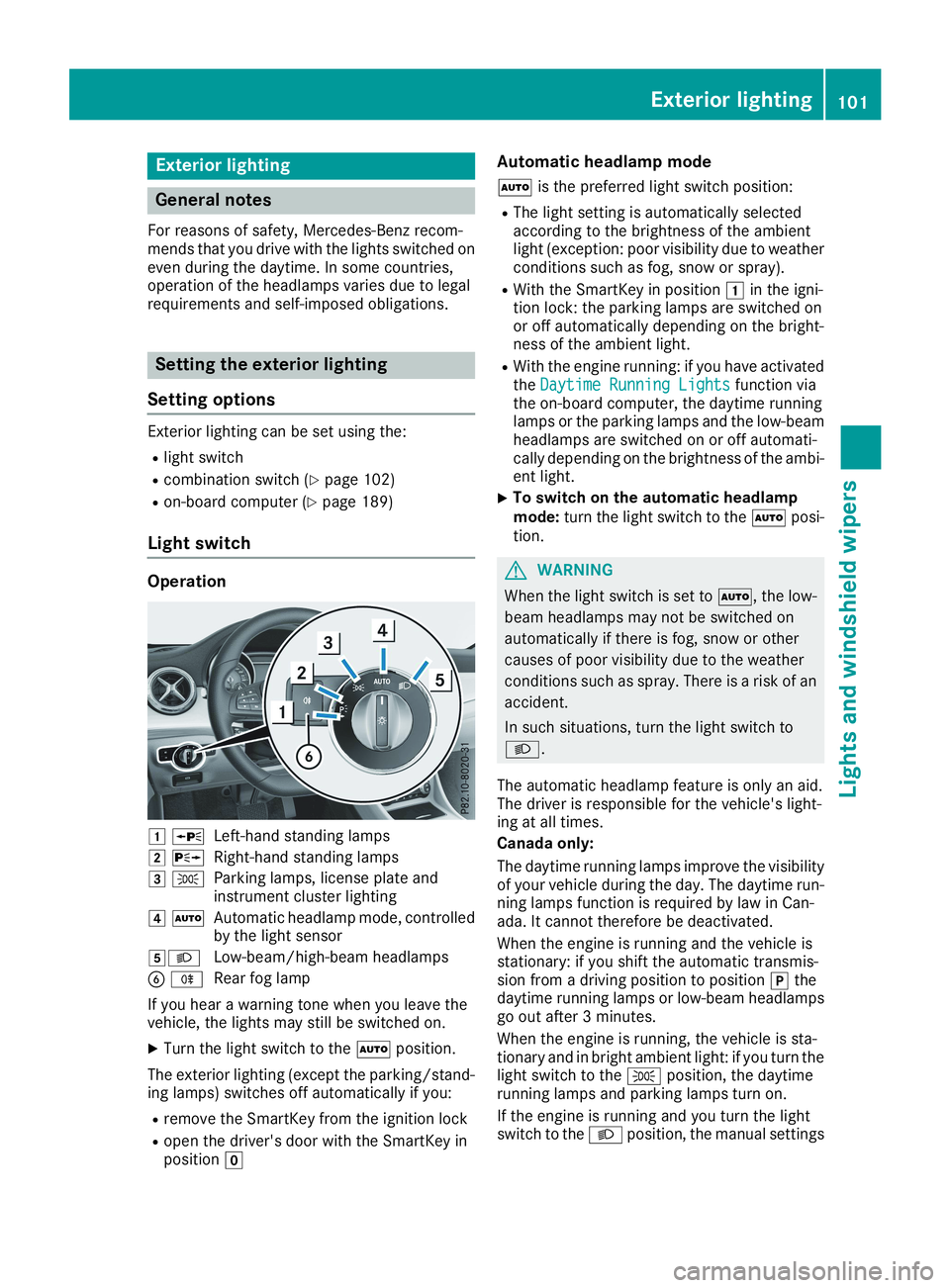
Exterior lighting
General notes
For reasons of safety, Mercedes-Benz recom-mends that you drive with the lights switched oneven during the daytime. In some countries,operation of the headlamps varies due to legalrequirements and self-imposed obligations.
Setting the exterior lighting
Setting options
Exterior lighting can be set using the:
Rlight switch
Rcombination switch (Ypage 102)
Ron-board computer (Ypage 189)
Light switch
Operation
�G�cLeft-hand standing lamps
�H�dRight-hand standing lamps
�I�`Parking lamps, license plate andinstrument cluster lighting
�J�XAutomatic headlamp mode, controlledby the light sensor
�K�XLow-beam/high-beam headlamps
�
Page 113 of 330
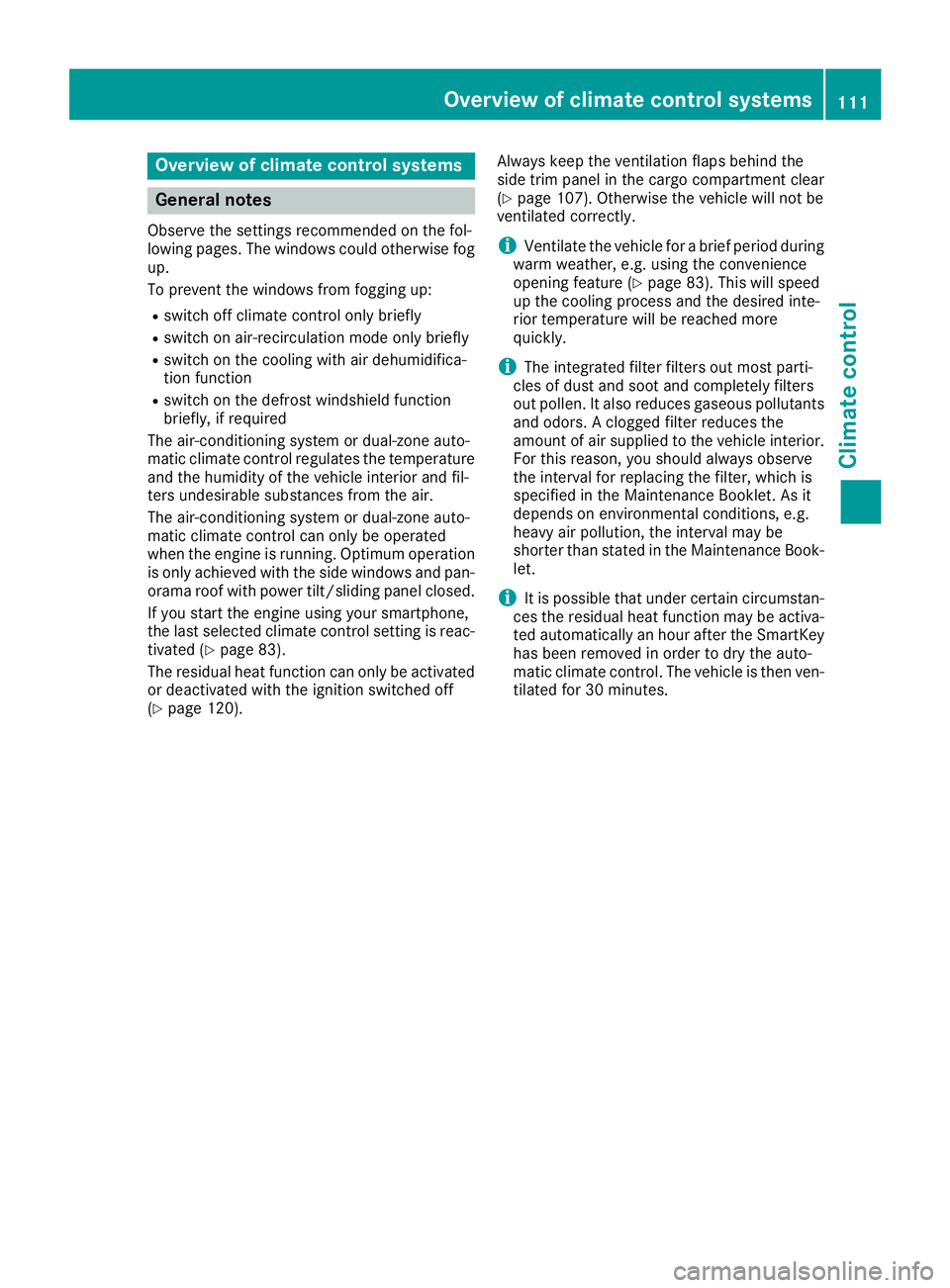
Overview of climate control systems
General notes
Observe the settings recommended on the fol-lowing pages. The windows could otherwise fogup.
To prevent the windows from fogging up:
Rswitch off climate control only briefly
Rswitch on air-recirculation mode only briefly
Rswitch on the cooling with air dehumidifica-tion function
Rswitch on the defrost windshield functionbriefly, if required
The air-conditioning system or dual-zone auto-matic climate control regulates the temperatureand the humidity of the vehicle interior and fil-ters undesirable substances from the air.
The air-conditioning system or dual-zone auto-matic climate control can only be operatedwhen the engine is running. Optimum operationis only achieved with the side windows and pan-orama roof with power tilt/sliding panel closed.
If you start the engine using your smartphone,the last selected climate control setting is reac-tivated (Ypage 83).
The residual heat function can only be activatedor deactivated with the ignition switched off(Ypage 120).
Always keep the ventilation flaps behind theside trim panel in the cargo compartment clear(Ypage 107). Otherwise the vehicle will not beventilated correctly.
iVentilate the vehicle for a brief period duringwarm weather, e.g. using the convenienceopening feature (Ypage 83). This will speedup the cooling process and the desired inte-rior temperature will be reached morequickly.
iThe integrated filter filters out most parti-cles of dust and soot and completely filtersout pollen. It also reduces gaseous pollutantsand odors. A clogged filter reduces theamount of air supplied to the vehicle interior.For this reason, you should always observethe interval for replacing the filter, which isspecified in the Maintenance Booklet. As itdepends on environmental conditions, e.g.heavy air pollution, the interval may beshorter than stated in the Maintenance Book-let.
iIt is possible that under certain circumstan-ces the residual heat function may be activa-ted automatically an hour after the SmartKeyhas been removed in order to dry the auto-matic climate control. The vehicle is then ven-tilated for 30 minutes.
Overview of climate control systems111
Climate control
Page 127 of 330
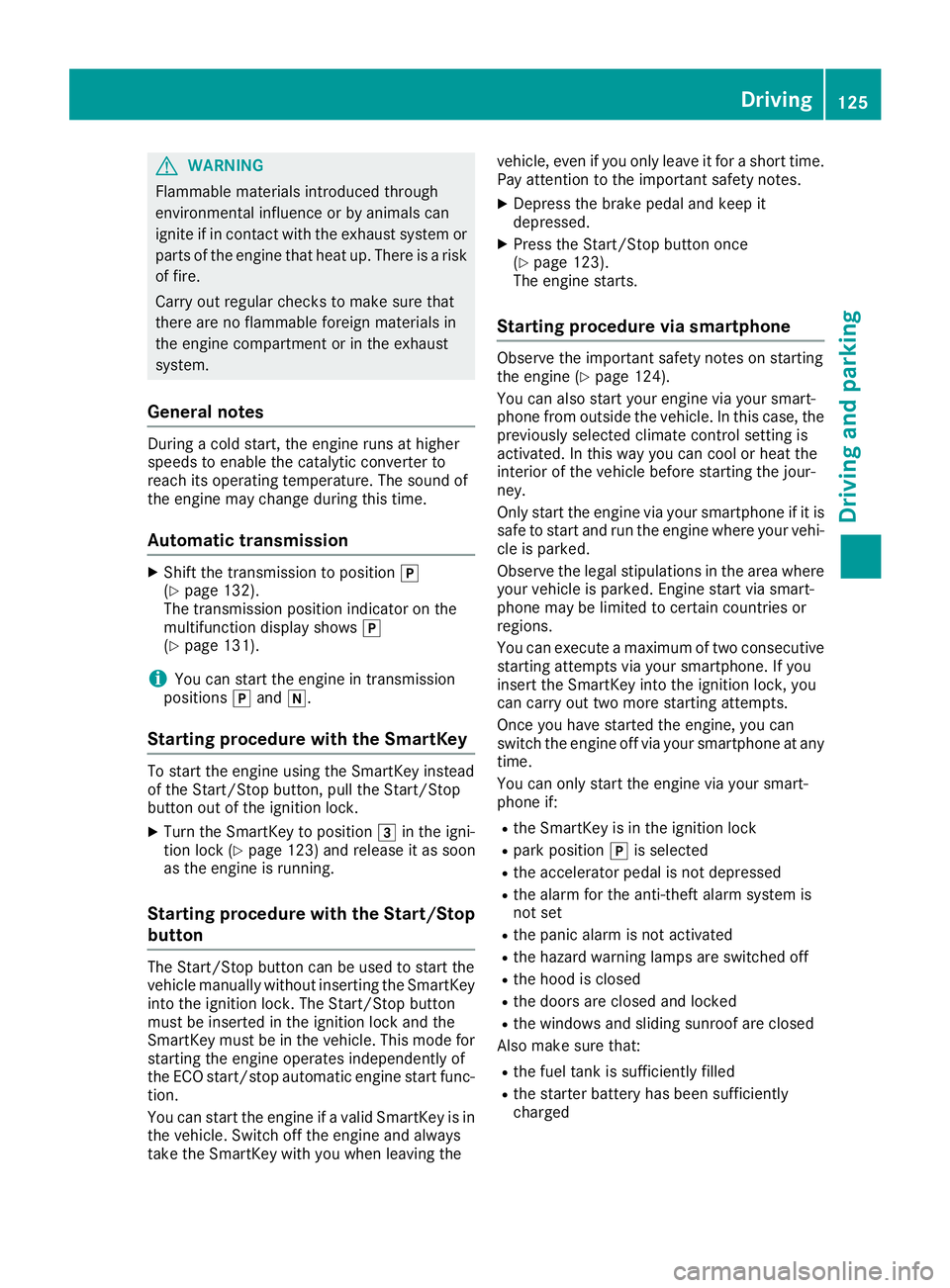
GWARNING
Flammable materials introduced through
environmental influence or by animals can
ignite if in contact with the exhaust system or
parts of the engine that heat up. There is a risk
of fire.
Carry out regular checks to make sure that
there are no flammable foreign materials in
the engine compartment or in the exhaust
system.
General notes
During a cold start, the engine runs at higherspeeds to enable the catalytic converter toreach its operating temperature. The sound ofthe engine may change during this time.
Automatic transmission
XShift the transmission to position�](Ypage 132).The transmission position indicator on themultifunction display shows�](Ypage 131).
iYou can start the engine in transmissionpositions�]and�\\.
Starting procedure with the SmartKey
To start the engine using the SmartKey insteadof the Start/Stop button, pull the Start/Stopbutton out of the ignition lock.
XTurn the SmartKey to position�Iin the igni-tion lock (Ypage 123) and release it as soonas the engine is running.
Starting procedure with the Start/Stop
button
The Start/Stop button can be used to start thevehicle manually without inserting the SmartKeyinto the ignition lock. The Start/Stop buttonmust be inserted in the ignition lock and theSmartKey must be in the vehicle. This mode forstarting the engine operates independently ofthe ECO start/stop automatic engine start func-tion.
You can start the engine if a valid SmartKey is inthe vehicle. Switch off the engine and alwaystake the SmartKey with you when leaving the
vehicle, even if you only leave it for a short time.Pay attention to the important safety notes.
XDepress the brake pedal and keep itdepressed.
XPress the Start/Stop button once(Ypage 123).The engine starts.
Starting procedure via smartphone
Observe the important safety notes on startingthe engine (Ypage 124).
You can also start your engine via your smart-phone from outside the vehicle. In this case, thepreviously selected climate control setting isactivated. In this way you can cool or heat theinterior of the vehicle before starting the jour-ney.
Only start the engine via your smartphone if it issafe to start and run the engine where your vehi-cle is parked.
Observe the legal stipulations in the area whereyour vehicle is parked. Engine start via smart-phone may be limited to certain countries orregions.
You can execute a maximum of two consecutivestarting attempts via your smartphone. If youinsert the SmartKey into the ignition lock, youcan carry out two more starting attempts.
Once you have started the engine, you canswitch the engine off via your smartphone at anytime.
You can only start the engine via your smart-phone if:
Rthe SmartKey is in the ignition lock
Rpark position�]is selected
Rthe accelerator pedal is not depressed
Rthe alarm for the anti-theft alarm system isnot set
Rthe panic alarm is not activated
Rthe hazard warning lamps are switched off
Rthe hood is closed
Rthe doors are closed and locked
Rthe windows and sliding sunroof are closed
Also make sure that:
Rthe fuel tank is sufficiently filled
Rthe starter battery has been sufficientlycharged
Driving125
Driving and parking
Z
Page 132 of 330
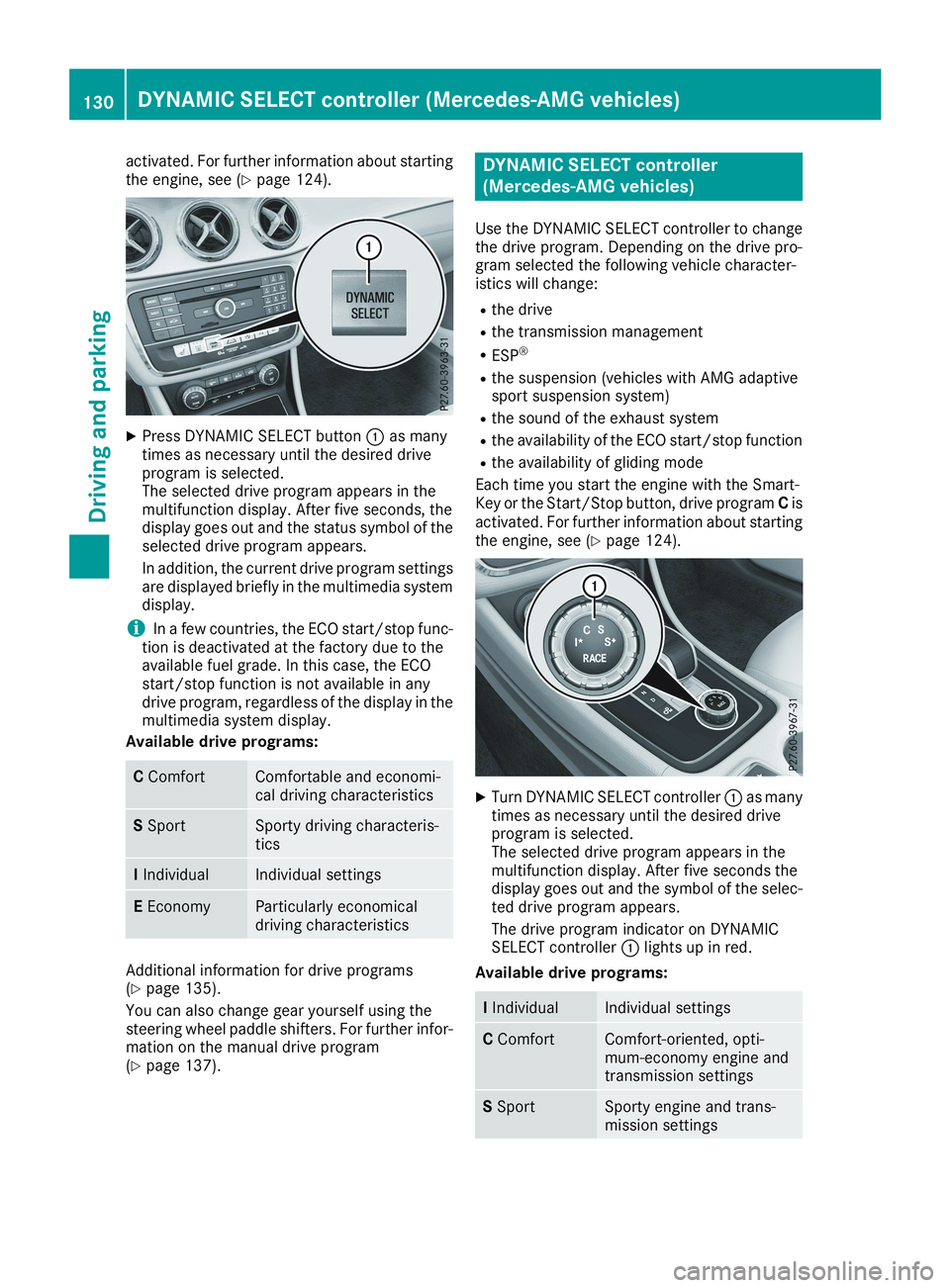
activated. For further information about startingthe engine, see (Ypage 124).
XPress DYNAMIC SELECT button�Cas manytimes as necessary until the desired driveprogram is selected.The selected drive program appears in themultifunction display. After five seconds, thedisplay goes out and the status symbol of theselected drive program appears.
In addition, the current drive program settingsare displayed briefly in the multimedia systemdisplay.
iIn a few countries, the ECO start/stop func-tion is deactivated at the factory due to theavailable fuel grade. In this case, the ECOstart/stop function is not available in anydrive program, regardless of the display in themultimedia system display.
Available drive programs:
CComfortComfortable and economi-cal driving characteristics
SSportSporty driving characteris-tics
IIndividualIndividual settings
EEconomyParticularly economicaldriving characteristics
Additional information for drive programs(Ypage 135).
You can also change gear yourself using thesteering wheel paddle shifters. For further infor-mation on the manual drive program(Ypage 137).
DYNAMIC SELECT controller
(Mercedes-AMG vehicles)
Use the DYNAMIC SELECT controller to changethe drive program. Depending on the drive pro-gram selected the following vehicle character-istics will change:
Rthe drive
Rthe transmission management
RESP®
Rthe suspension (vehicles with AMG adaptivesport suspension system)
Rthe sound of the exhaust system
Rthe availability of the ECO start/stop function
Rthe availability of gliding mode
Each time you start the engine with the Smart-Key or the Start/Stop button, drive programCisactivated. For further information about startingthe engine, see (Ypage 124).
XTurn DYNAMIC SELECT controller�Cas manytimes as necessary until the desired driveprogram is selected.The selected drive program appears in themultifunction display. After five seconds thedisplay goes out and the symbol of the selec-ted drive program appears.
The drive program indicator on DYNAMICSELECT controller�Clights up in red.
Available drive programs:
IIndividualIndividual settings
CComfortComfort-oriented, opti-mum-economy engine andtransmission settings
SSportSporty engine and trans-mission settings
130DYNAMIC SELECT controller (Mercedes-AMG vehicles)
Driving and parking
Page 138 of 330
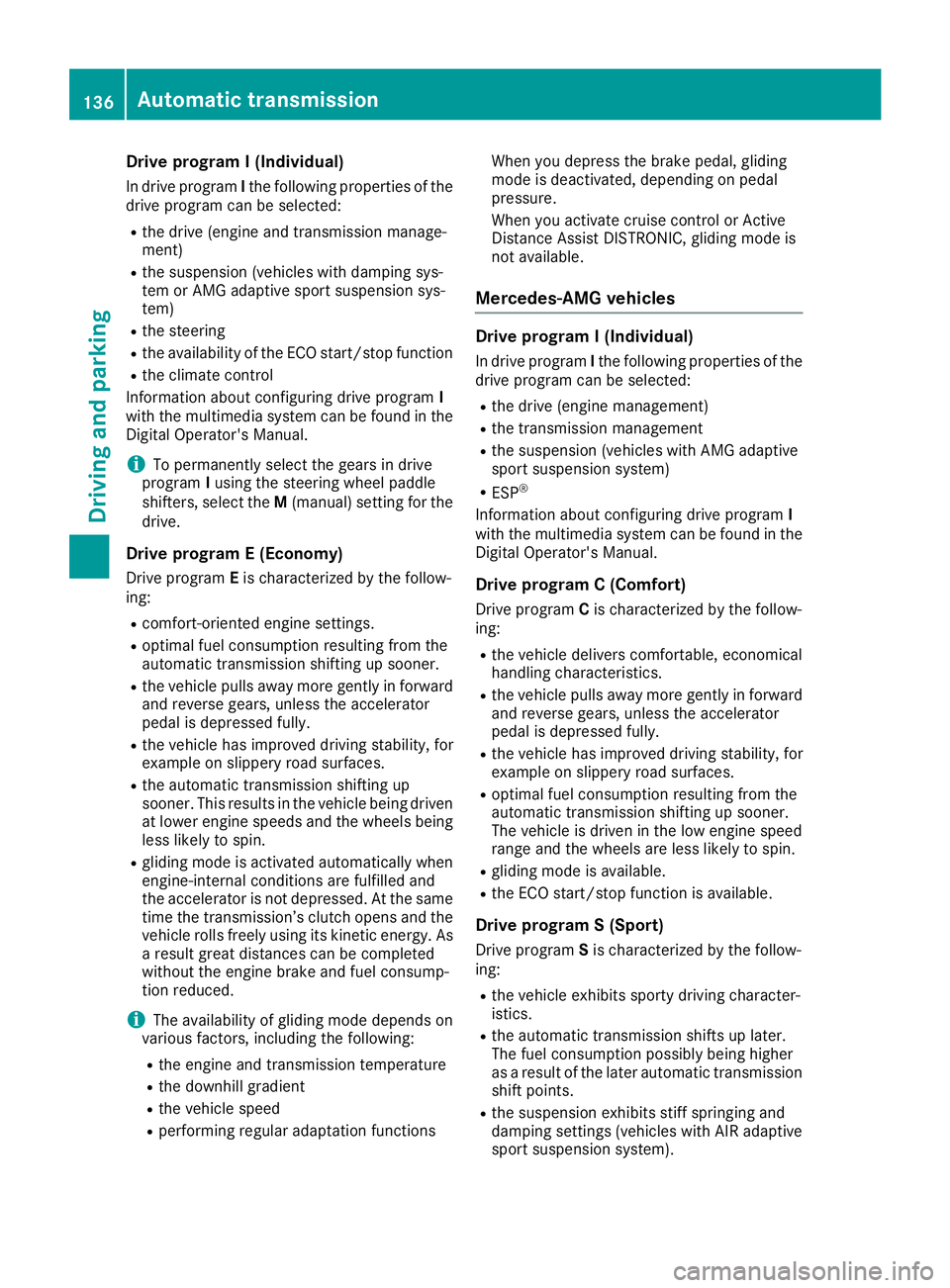
Drive program I (Individual)
In drive programIthe following properties of thedrive program can be selected:
Rthe drive (engine and transmission manage-ment)
Rthe suspension (vehicles with damping sys-tem or AMG adaptive sport suspension sys-tem)
Rthe steering
Rthe availability of the ECO start/stop function
Rthe climate control
Information about configuring drive programIwith the multimedia system can be found in theDigital Operator's Manual.
iTo permanently select the gears in driveprogramIusing the steering wheel paddleshifters, select theM(manual) setting for thedrive.
Drive program E (Economy)
Drive programEis characterized by the follow-ing:
Rcomfort-oriented engine settings.
Roptimal fuel consumption resulting from theautomatic transmission shifting up sooner.
Rthe vehicle pulls away more gently in forwardand reverse gears, unless the acceleratorpedal is depressed fully.
Rthe vehicle has improved driving stability, forexample on slippery road surfaces.
Rthe automatic transmission shifting upsooner. This results in the vehicle being drivenat lower engine speeds and the wheels beingless likely to spin.
Rgliding mode is activated automatically whenengine-internal conditions are fulfilled andthe accelerator is not depressed. At the sametime the transmission’s clutch opens and thevehicle rolls freely using its kinetic energy. Asa result great distances can be completedwithout the engine brake and fuel consump-tion reduced.
iThe availability of gliding mode depends onvarious factors, including the following:
Rthe engine and transmission temperature
Rthe downhill gradient
Rthe vehicle speed
Rperforming regular adaptation functions
When you depress the brake pedal, glidingmode is deactivated, depending on pedalpressure.
When you activate cruise control or ActiveDistance Assist DISTRONIC, gliding mode isnot available.
Mercedes-AMG vehicles
Drive program I (Individual)
In drive programIthe following properties of thedrive program can be selected:
Rthe drive (engine management)
Rthe transmission management
Rthe suspension (vehicles with AMG adaptivesport suspension system)
RESP®
Information about configuring drive programIwith the multimedia system can be found in theDigital Operator's Manual.
Drive program C (Comfort)
Drive programCis characterized by the follow-ing:
Rthe vehicle delivers comfortable, economicalhandling characteristics.
Rthe vehicle pulls away more gently in forwardand reverse gears, unless the acceleratorpedal is depressed fully.
Rthe vehicle has improved driving stability, forexample on slippery road surfaces.
Roptimal fuel consumption resulting from theautomatic transmission shifting up sooner.The vehicle is driven in the low engine speedrange and the wheels are less likely to spin.
Rgliding mode is available.
Rthe ECO start/stop function is available.
Drive program S (Sport)
Drive programSis characterized by the follow-ing:
Rthe vehicle exhibits sporty driving character-istics.
Rthe automatic transmission shifts up later.The fuel consumption possibly being higheras a result of the later automatic transmissionshift points.
Rthe suspension exhibits stiff springing anddamping settings (vehicles with AIR adaptivesport suspension system).
136Automatic transmission
Driving and pa rking