2019 MERCEDES-BENZ CLA warning
[x] Cancel search: warningPage 64 of 330
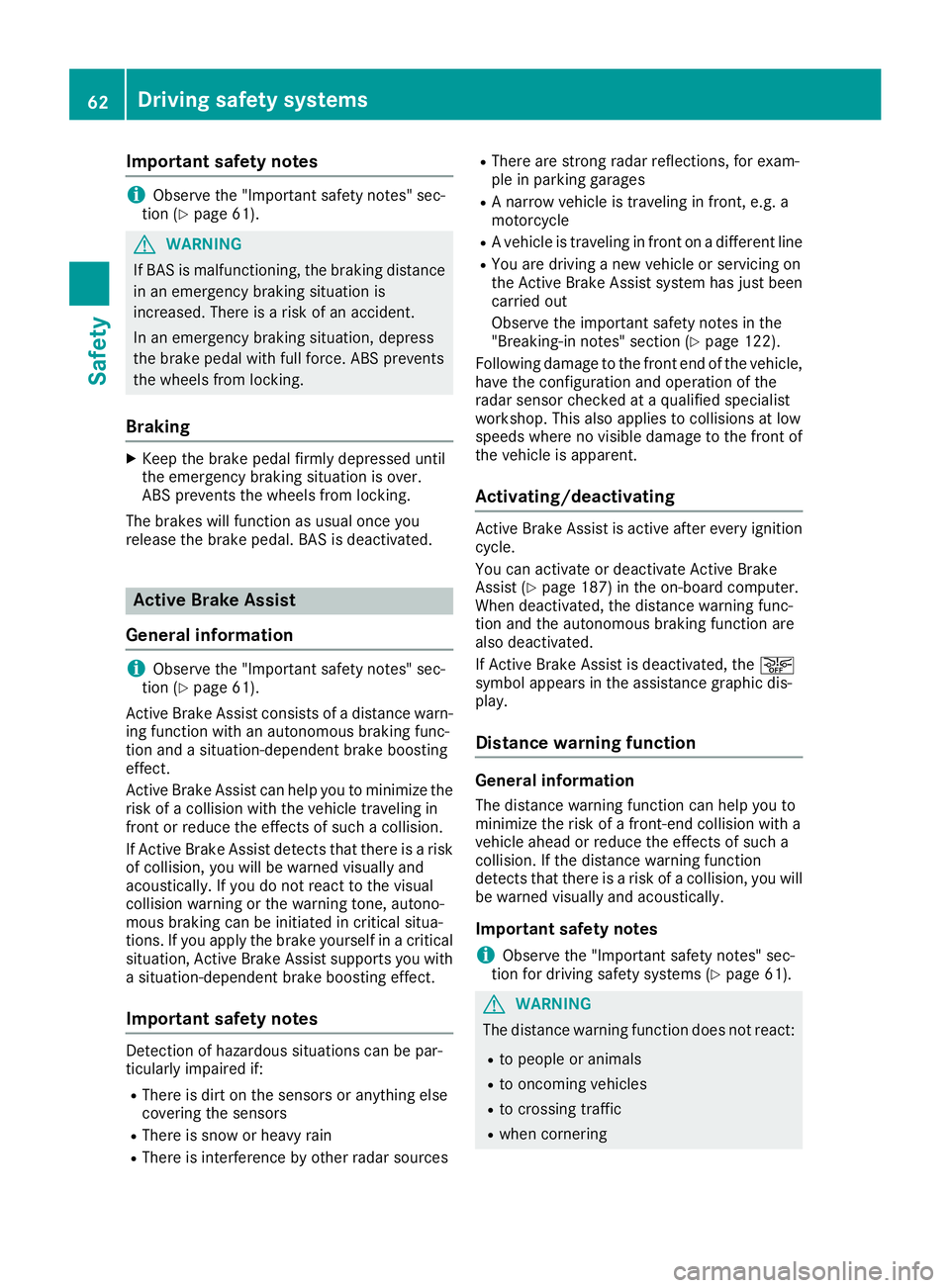
Important safety notes
iObserve the "Important safety notes" sec-tion (Ypage 61).
GWARNING
If BAS is malfunctioning, the braking distance
in an emergency braking situation is
increased. There is a risk of an accident.
In an emergency braking situation, depress
the brake pedal with full force. ABS prevents
the wheels from locking.
Braking
XKeep the brake pedal firmly depressed untilthe emergency braking situation is over.ABS prevents the wheels from locking.
The brakes will function as usual once yourelease the brake pedal. BAS is deactivated.
Active Brake Assist
General information
iObserve the "Important safety notes" sec-tion (Ypage 61).
Active Brake Assist consists of a distance warn-ing function with an autonomous braking func-tion and a situation-dependent brake boostingeffect.
Active Brake Assist can help you to minimize therisk of a collision with the vehicle traveling infront or reduce the effects of such a collision.
If Active Brake Assist detects that there is a riskof collision, you will be warned visually andacoustically. If you do not react to the visualcollision warning or the warning tone, autono-mous braking can be initiated in critical situa-tions. If you apply the brake yourself in a criticalsituation, Active Brake Assist supports you witha situation-dependent brake boosting effect.
Important safety notes
Detection of hazardous situations can be par-ticularly impaired if:
RThere is dirt on the sensors or anything elsecovering the sensors
RThere is snow or heavy rain
RThere is interference by other radar sources
RThere are strong radar reflections, for exam-ple in parking garages
RA narrow vehicle is traveling in front, e.g. amotorcycle
RA vehicle is traveling in front on a different line
RYou are driving a new vehicle or servicing onthe Active Brake Assist system has just beencarried out
Observe the important safety notes in the"Breaking-in notes" section (Ypage 122).
Following damage to the front end of the vehicle,have the configuration and operation of theradar sensor checked at a qualified specialistworkshop. This also applies to collisions at lowspeeds where no visible damage to the front ofthe vehicle is apparent.
Activating/deactivating
Active Brake Assist is active after every ignitioncycle.
You can activate or deactivate Active BrakeAssist (Ypage 187) in the on-board computer.When deactivated, the distance warning func-tion and the autonomous braking function arealso deactivated.
If Active Brake Assist is deactivated, the�
Page 65 of 330
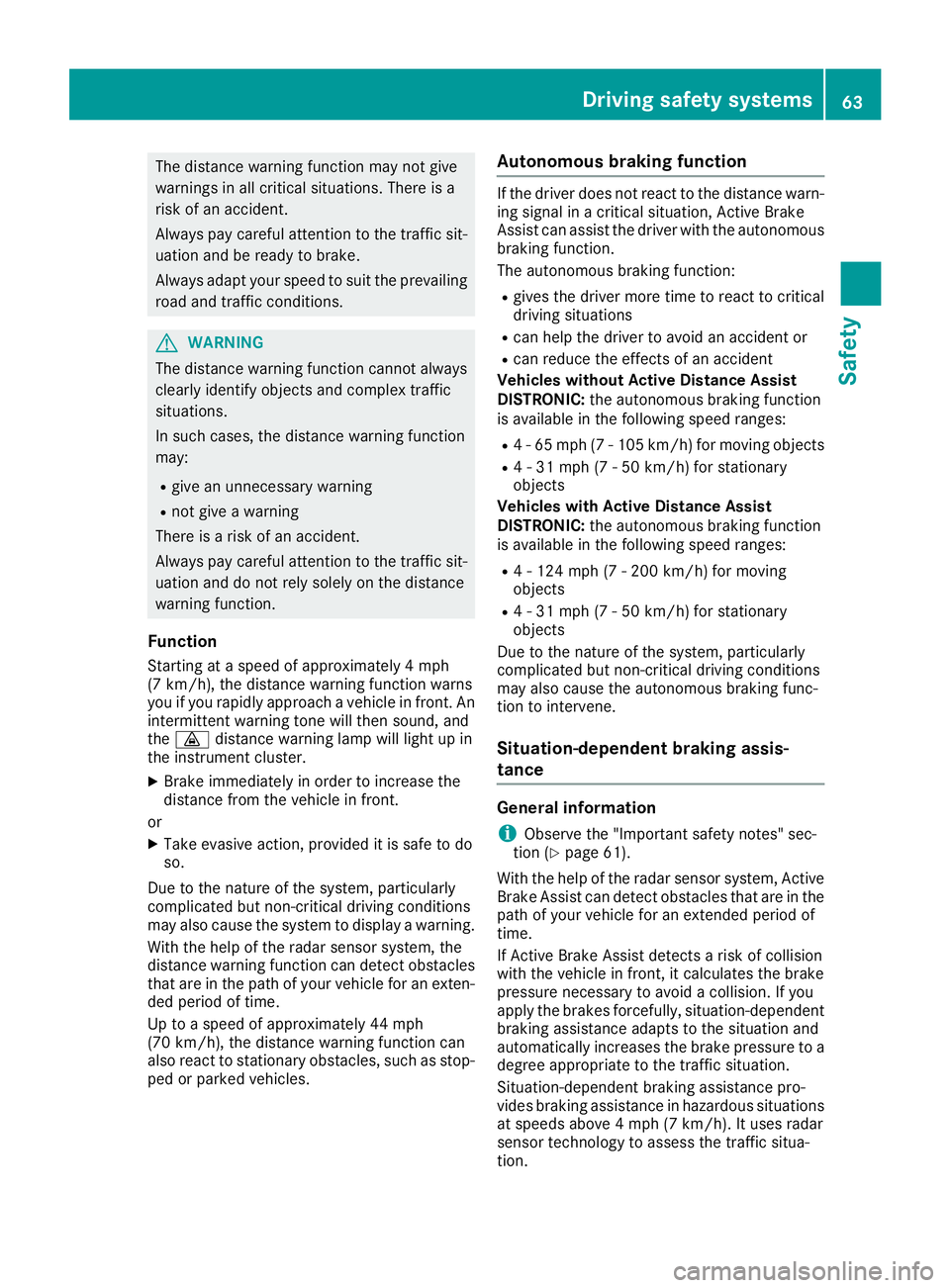
The distance warning function may not give
warnings in all critical situations. There is a
risk of an accident.
Always pay careful attention to the traffic sit-
uation and be ready to brake.
Always adapt your speed to suit the prevailing
road and traffic conditions.
GWARNING
The distance warning function cannot always
clearly identify objects and complex traffic
situations.
In such cases, the distance warning function
may:
Rgive an unnecessary warning
Rnot give a warning
There is a risk of an accident.
Always pay careful attention to the traffic sit-
uation and do not rely solely on the distance
warning function.
Function
Starting at a speed of approximately 4 mph(7 km/h), the distance warning function warnsyou if you rapidly approach a vehicle in front. Anintermittent warning tone will then sound, andthe�
Page 66 of 330
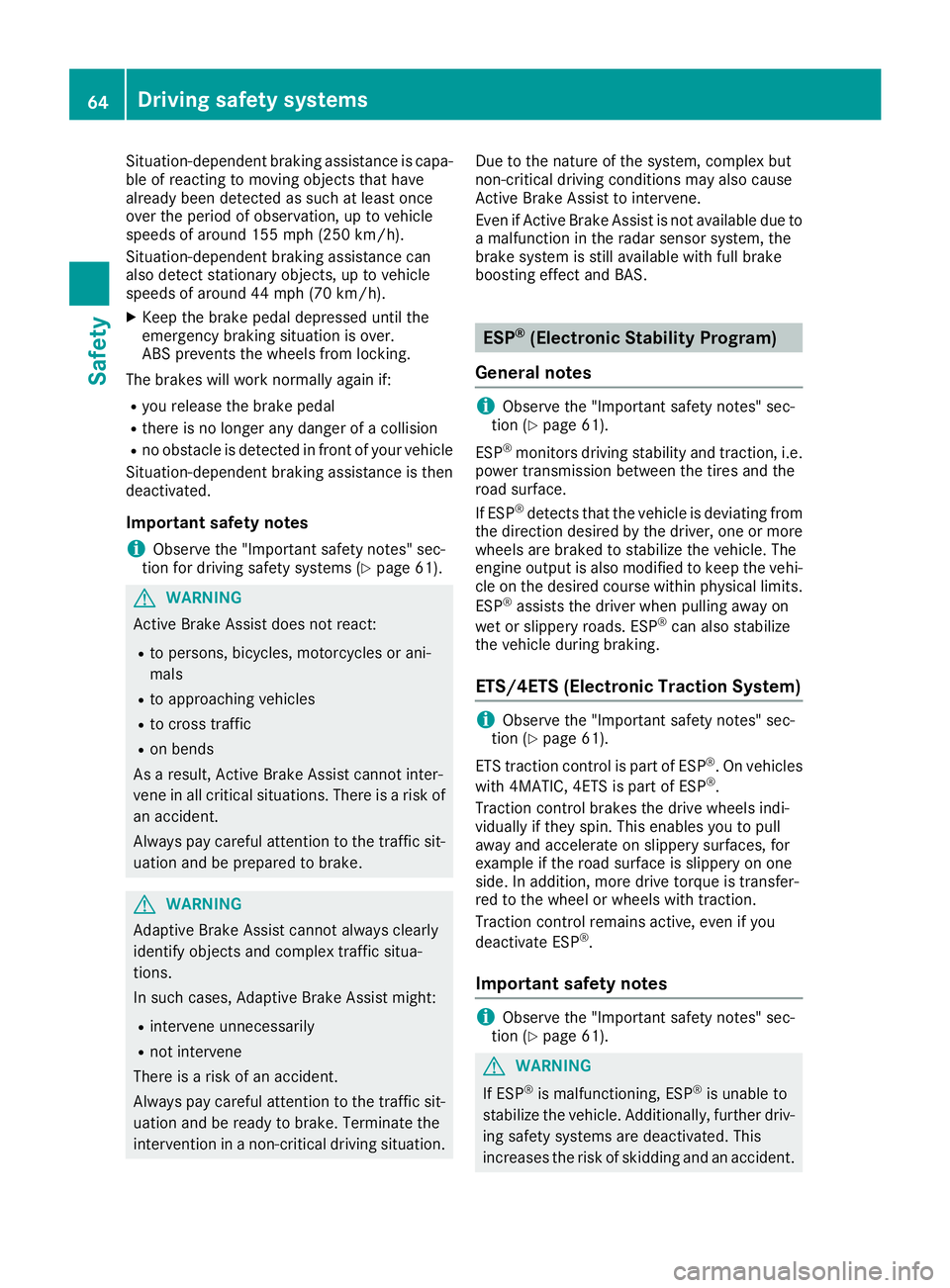
Situation-dependent braking assistance is capa-ble of reacting to moving objects that havealready been detected as such at least onceover the period of observation, up to vehiclespeeds of around 155 mph (250 km/h).
Situation-dependent braking assistance canalso detect stationary objects, up to vehiclespeeds of around 44 mph (70 km/h).
XKeep the brake pedal depressed until theemergency braking situation is over.ABS prevents the wheels from locking.
The brakes will work normally again if:
Ryou release the brake pedal
Rthere is no longer any danger of a collision
Rno obstacle is detected in front of your vehicle
Situation-dependent braking assistance is thendeactivated.
Important safety notes
iObserve the "Important safety notes" sec-tion for driving safety systems (Ypage 61).
GWARNING
Active Brake Assist does not react:
Rto persons, bicycles, motorcycles or ani-
mals
Rto approaching vehicles
Rto cross traffic
Ron bends
As a result, Active Brake Assist cannot inter-
vene in all critical situations. There is a risk of
an accident.
Always pay careful attention to the traffic sit-
uation and be prepared to brake.
GWARNING
Adaptive Brake Assist cannot always clearly
identify objects and complex traffic situa-
tions.
In such cases, Adaptive Brake Assist might:
Rintervene unnecessarily
Rnot intervene
There is a risk of an accident.
Always pay careful attention to the traffic sit-
uation and be ready to brake. Terminate the
intervention in a non-critical driving situation.
Due to the nature of the system, complex butnon-critical driving conditions may also causeActive Brake Assist to intervene.
Even if Active Brake Assist is not available due toa malfunction in the radar sensor system, thebrake system is still available with full brakeboosting effect and BAS.
ESP®(Electronic Stability Program)
General notes
iObserve the "Important safety notes" sec-tion (Ypage 61).
ESP®monitors driving stability and traction, i.e.power transmission between the tires and theroad surface.
If ESP®detects that the vehicle is deviating fromthe direction desired by the driver, one or morewheels are braked to stabilize the vehicle. Theengine output is also modified to keep the vehi-cle on the desired course within physical limits.
ESP®assists the driver when pulling away on
wet or slippery roads. ESP®can also stabilizethe vehicle during braking.
ETS/4ETS (Electronic Traction System)
iObserve the "Important safety notes" sec-tion (Ypage 61).
ETS traction control is part of ESP®. On vehicles
with 4MATIC, 4ETS is part of ESP®.
Traction control brakes the drive wheels indi-vidually if they spin. This enables you to pullaway and accelerate on slippery surfaces, forexample if the road surface is slippery on oneside. In addition, more drive torque is transfer-red to the wheel or wheels with traction.
Traction control remains active, even if you
deactivate ESP®.
Important safety notes
iObserve the "Important safety notes" sec-tion (Ypage 61).
GWARNING
If ESP®is malfunctioning, ESP®is unable to
stabilize the vehicle. Additionally, further driv-
ing safety systems are deactivated. This
increases the risk of skidding and an accident.
64Driving safety systems
Safety
Page 70 of 330
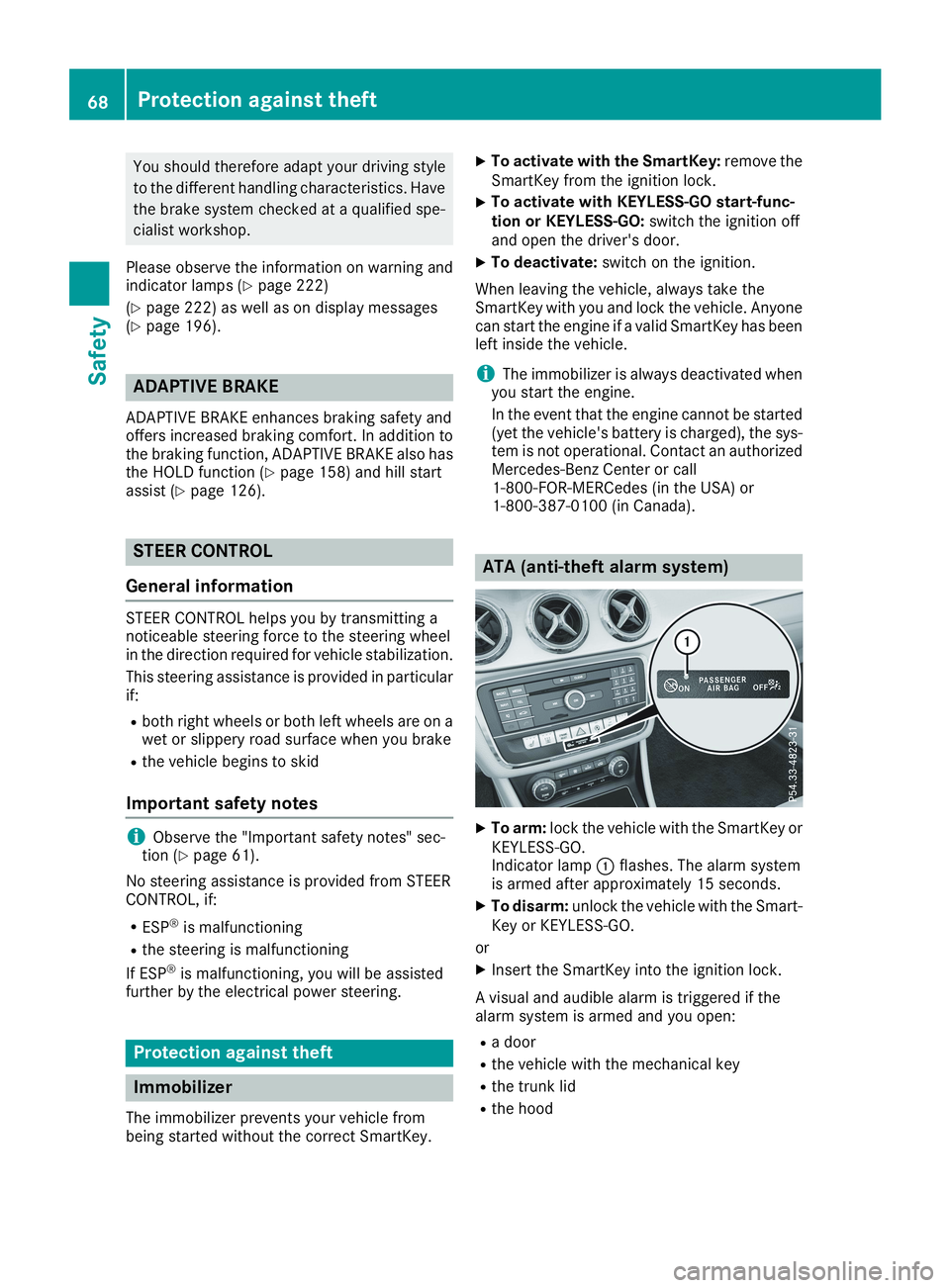
You should therefore adapt your driving style
to the different handling characteristics. Have
the brake system checked at a qualified spe-
cialist workshop.
Please observe the information on warning andindicator lamps (Ypage 222)
(Ypage 222) as well as on display messages(Ypage 196).
ADAPTIVE BRAKE
ADAPTIVE BRAKE enhances braking safety andoffers increased braking comfort. In addition tothe braking function, ADAPTIVE BRAKE also hasthe HOLD function (Ypage 158) and hill startassist (Ypage 126).
STEER CONTROL
General information
STEER CONTROL helps you by transmitting anoticeable steering force to the steering wheelin the direction required for vehicle stabilization.
This steering assistance is provided in particularif:
Rboth right wheels or both left wheels are on awet or slippery road surface when you brake
Rthe vehicle begins to skid
Important safety notes
iObserve the "Important safety notes" sec-tion (Ypage 61).
No steering assistance is provided from STEERCONTROL, if:
RESP®is malfunctioning
Rthe steering is malfunctioning
If ESP®is malfunctioning, you will be assistedfurther by the electrical power steering.
Protection against theft
Immobilizer
The immobilizer prevents your vehicle frombeing started without the correct SmartKey.
XTo activate with the SmartKey:remove theSmartKey from the ignition lock.
XTo activate with KEYLESS-GO start-func-tion or KEYLESS-GO:switch the ignition offand open the driver's door.
XTo deactivate:switch on the ignition.
When leaving the vehicle, always take theSmartKey with you and lock the vehicle. Anyonecan start the engine if a valid SmartKey has beenleft inside the vehicle.
iThe immobilizer is always deactivated whenyou start the engine.
In the event that the engine cannot be started(yet the vehicle's battery is charged), the sys-tem is not operational. Contact an authorizedMercedes-Benz Center or call1-800-FOR-MERCedes (in the USA) or1-800-387-0100(in Canada).
ATA (anti-theft alarm system)
XTo arm:lock the vehicle with the SmartKey orKEYLESS-GO.Indicator lamp�Cflashes. The alarm systemis armed after approximately 15 seconds.
XTo disarm:unlock the vehicle with the Smart-Key or KEYLESS-GO.
or
XInsert the SmartKey into the ignition lock.
A visual and audible alarm is triggered if thealarm system is armed and you open:
Ra door
Rthe vehicle with the mechanical key
Rthe trunk lid
Rthe hood
68Protection against theft
Safety
Page 72 of 330
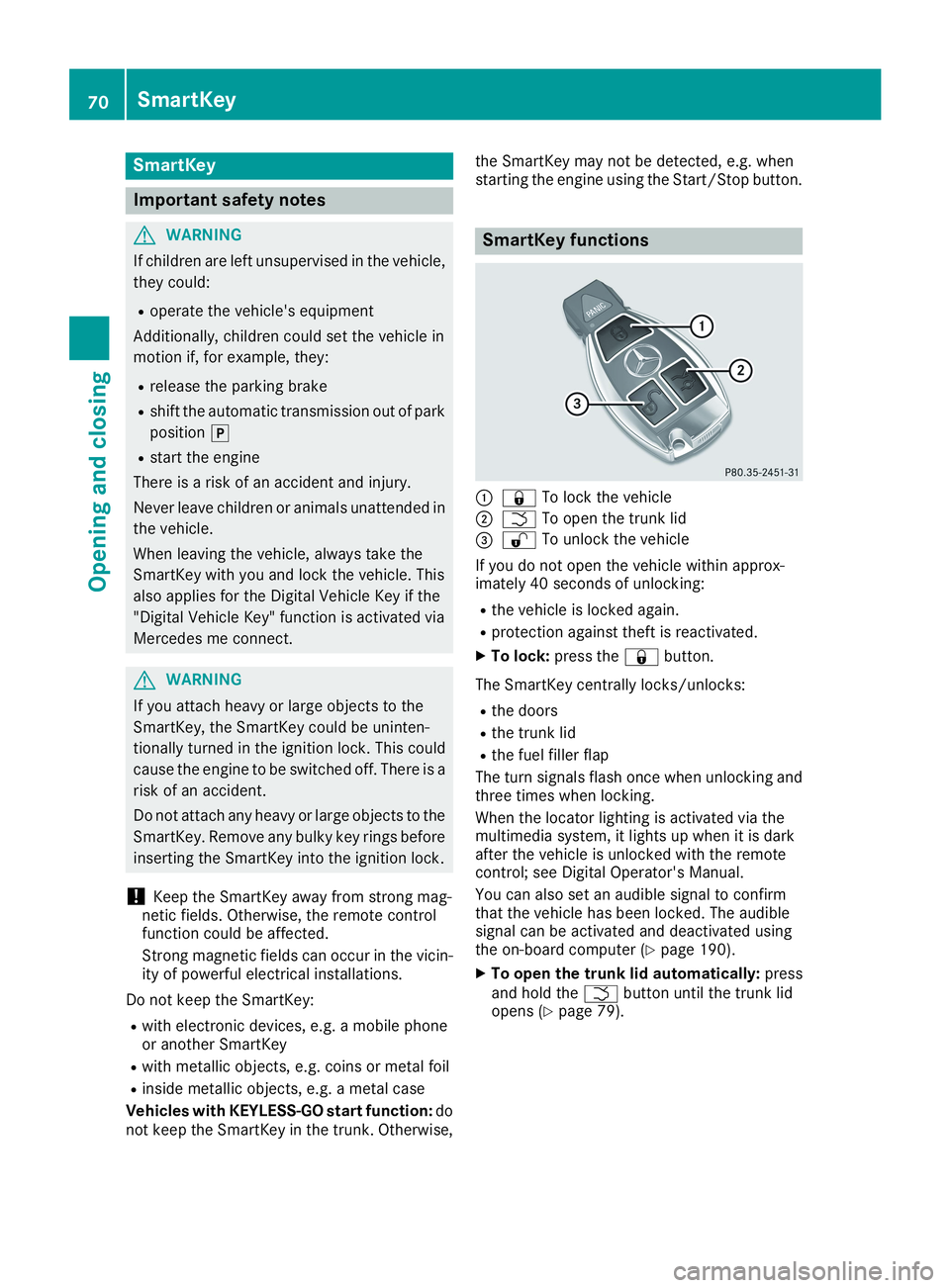
SmartKey
Important safety notes
GWARNING
If children are left unsupervised in the vehicle,
they could:
Roperate the vehicle's equipment
Additionally, children could set the vehicle in
motion if, for example, they:
Rrelease the parking brake
Rshift the automatic transmission out of park
position�]
Rstart the engine
There is a risk of an accident and injury.
Never leave children or animals unattended in
the vehicle.
When leaving the vehicle, always take the
SmartKey with you and lock the vehicle. This
also applies for the Digital Vehicle Key if the
"Digital Vehicle Key" function is activated via
Mercedes me connect.
GWARNING
If you attach heavy or large objects to the
SmartKey, the SmartKey could be uninten-
tionally turned in the ignition lock. This could
cause the engine to be switched off. There is a
risk of an accident.
Do not attach any heavy or large objects to the
SmartKey. Remove any bulky key rings before
inserting the SmartKey into the ignition lock.
!Keep the SmartKey away from strong mag-netic fields. Otherwise, the remote controlfunction could be affected.
Strong magnetic fields can occur in the vicin-ity of powerful electrical installations.
Do not keep the SmartKey:
Rwith electronic devices, e.g. a mobile phoneor another SmartKey
Rwith metallic objects, e.g. coins or metal foil
Rinside metallic objects, e.g. a metal case
Vehicles with KEYLESS-GO start function:donot keep the SmartKey in the trunk. Otherwise,
the SmartKey may not be detected, e.g. whenstarting the engine using the Start/Stop button.
SmartKey functions
�C�7To lock the vehicle
�D�TTo open the trunk lid
�
Page 75 of 330
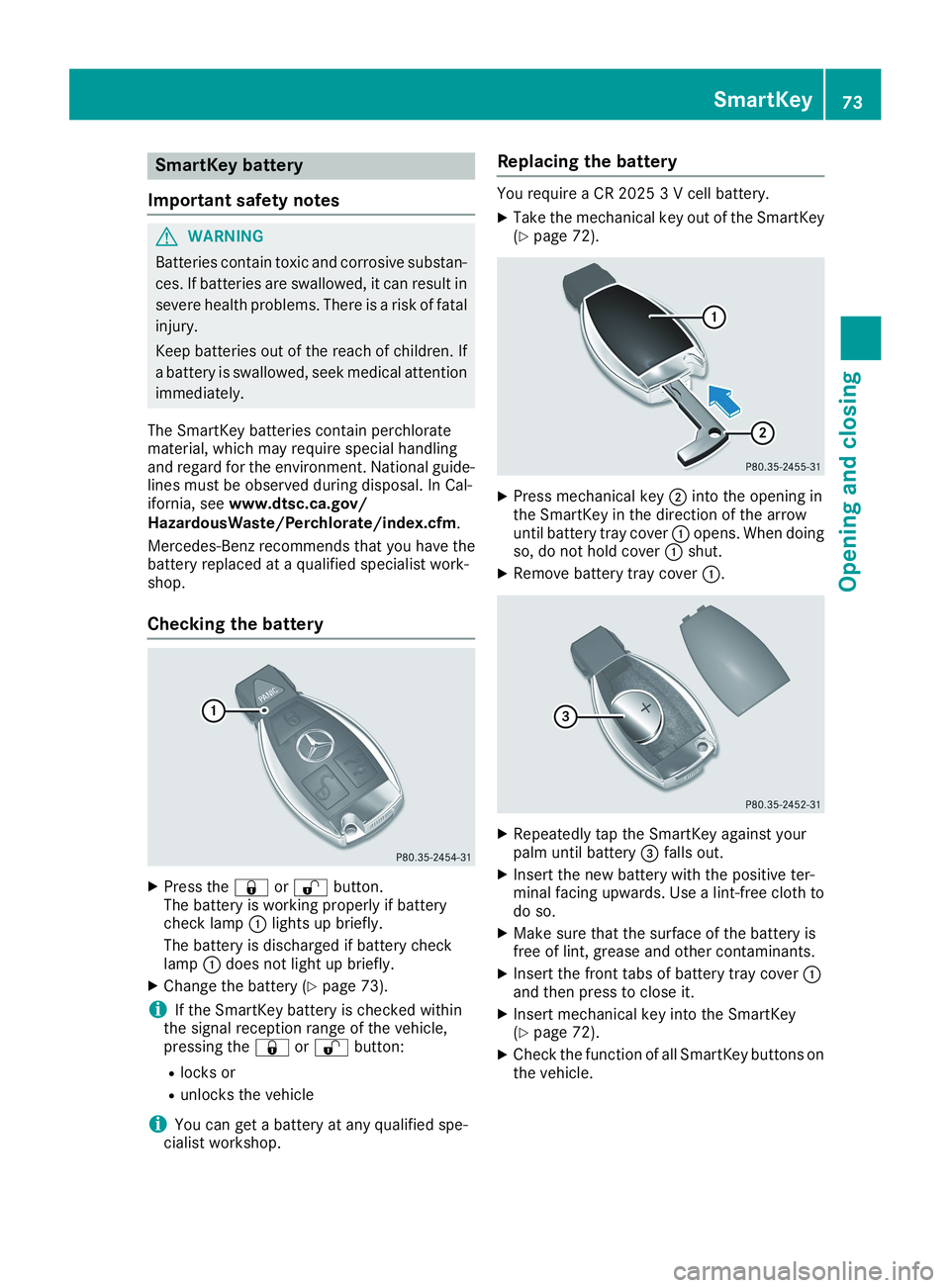
SmartKey battery
Important safety notes
GWARNING
Batteries contain toxic and corrosive substan-
ces. If batteries are swallowed, it can result in
severe health problems. There is a risk of fatal
injury.
Keep batteries out of the reach of children. If
a battery is swallowed, seek medical attention
immediately.
The SmartKey batteries contain perchloratematerial, which may require special handlingand regard for the environment. National guide-lines must be observed during disposal. In Cal-ifornia, seewww.dtsc.ca.gov/HazardousWaste/Perchlorate/index.cfm.
Mercedes-Benz recommends that you have thebattery replaced at a qualified specialist work-shop.
Checking the battery
XPress the�7or�6button.The battery is working properly if batterycheck lamp�Clights up briefly.
The battery is discharged if battery checklamp�Cdoes not light up briefly.
XChange the battery (Ypage 73).
iIf the SmartKey battery is checked withinthe signal reception range of the vehicle,pressing the�7or�6button:
Rlocks or
Runlocks the vehicle
iYou can get a battery at any qualified spe-cialist workshop.
Replacing the battery
You require a CR 2025 3 V cell battery.
XTake the mechanical key out of the SmartKey(Ypage 72).
XPress mechanical key�Dinto the opening inthe SmartKey in the direction of the arrowuntil battery tray cover�Copens. When doingso, do not hold cover�Cshut.
XRemove battery tray cover�C.
XRepeatedly tap the SmartKey against yourpalm until battery�
Page 78 of 330
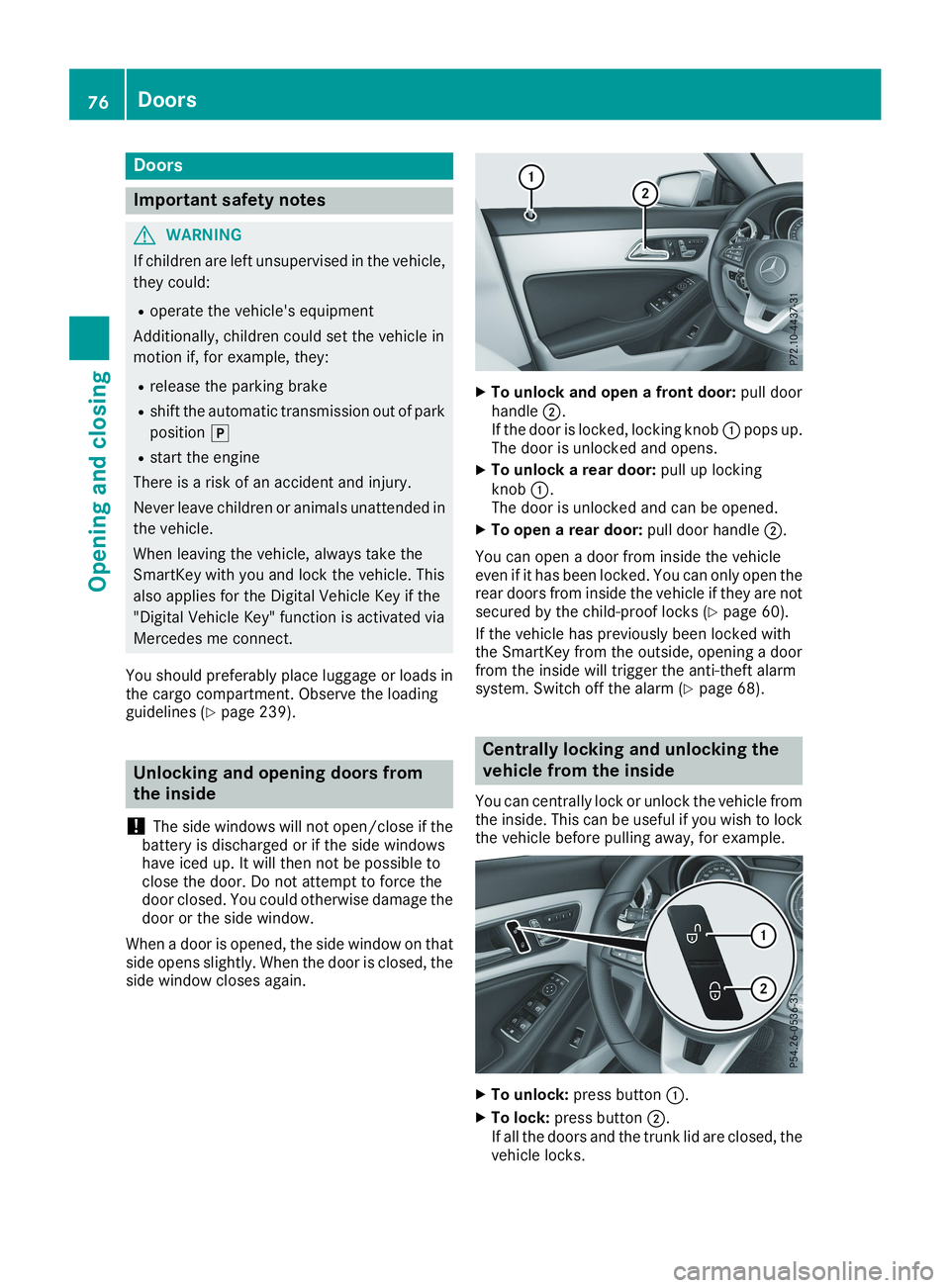
Doors
Important safety notes
GWARNING
If children are left unsupervised in the vehicle,
they could:
Roperate the vehicle's equipment
Additionally, children could set the vehicle in
motion if, for example, they:
Rrelease the parking brake
Rshift the automatic transmission out of park
position�]
Rstart the engine
There is a risk of an accident and injury.
Never leave children or animals unattended in
the vehicle.
When leaving the vehicle, always take the
SmartKey with you and lock the vehicle. This
also applies for the Digital Vehicle Key if the
"Digital Vehicle Key" function is activated via
Mercedes me connect.
You should preferably place luggage or loads inthe cargo compartment. Observe the loadingguidelines (Ypage 239).
Unlocking and opening doors from
the inside
!The side windows will not open/close if thebattery is discharged or if the side windowshave iced up. It will then not be possible toclose the door. Do not attempt to force thedoor closed. You could otherwise damage thedoor or the side window.
When a door is opened, the side window on thatside opens slightly. When the door is closed, theside window closes again.
XTo unlock and open a front door:pull doorhandle�D.If the door is locked, locking knob�Cpops up.The door is unlocked and opens.
XTo unlock a rear door:pull up lockingknob�C.The door is unlocked and can be opened.
XTo open a rear door:pull door handle�D.
You can open a door from inside the vehicleeven if it has been locked. You can only open therear doors from inside the vehicle if they are notsecured by the child-proof locks (Ypage 60).
If the vehicle has previously been locked withthe SmartKey from the outside, opening a doorfrom the inside will trigger the anti-theft alarmsystem. Switch off the alarm (Ypage 68).
Centrally locking and unlocking the
vehicle from the inside
You can centrally lock or unlock the vehicle fromthe inside. This can be useful if you wish to lockthe vehicle before pulling away, for example.
XTo unlock:press button�C.
XTo lock:press button�D.If all the doors and the trunk lid are closed, thevehicle locks.
76Doors
Opening and closing
Page 80 of 330
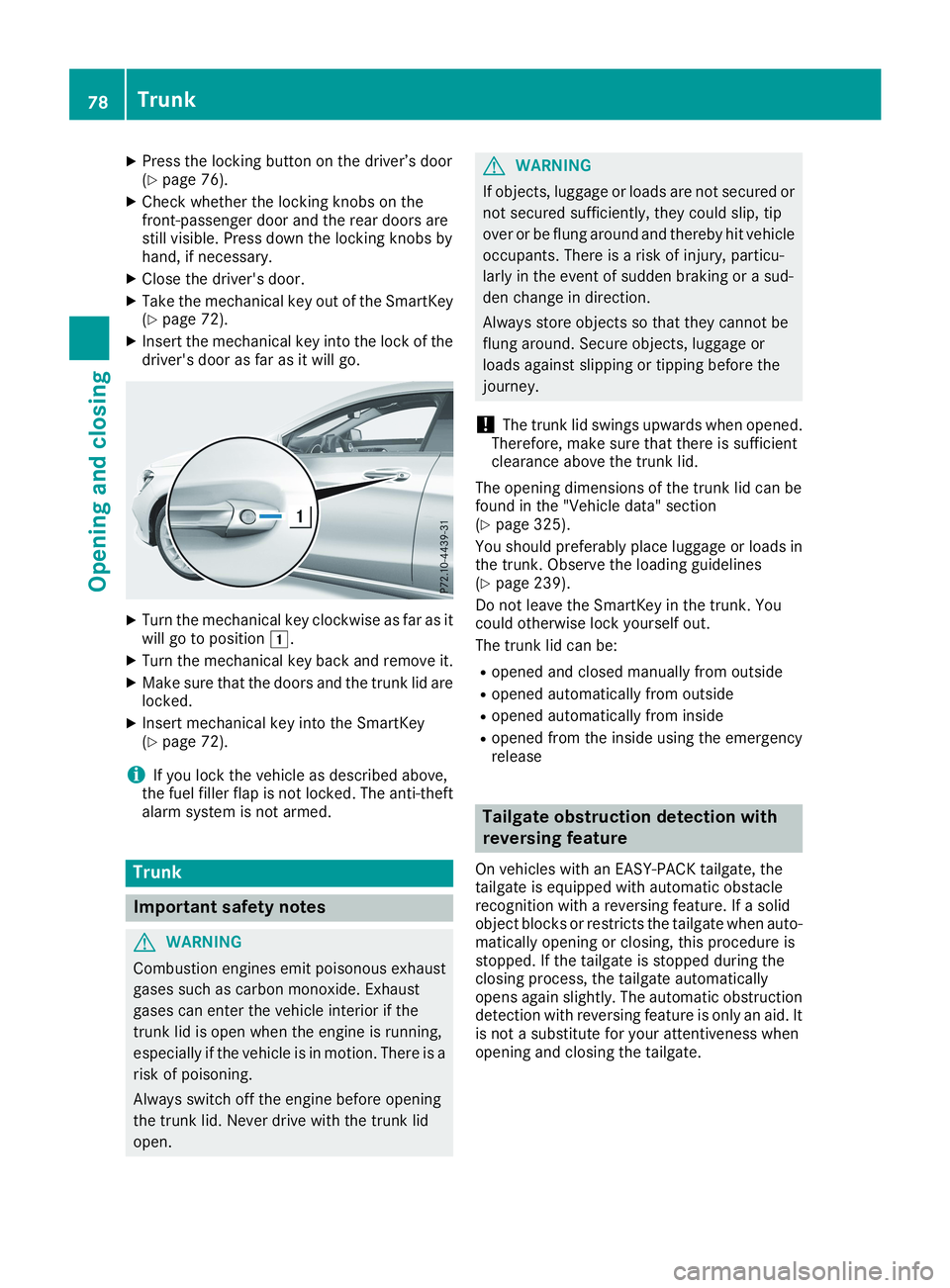
XPress the locking button on the driver’s door(Ypage 76).
XCheck whether the locking knobs on thefront-passenger door and the rear doors arestill visible. Press down the locking knobs byhand, if necessary.
XClose the driver's door.
XTake the mechanical key out of the SmartKey(Ypage 72).
XInsert the mechanical key into the lock of thedriver's door as far as it will go.
XTurn the mechanical key clockwise as far as itwill go to position�G.
XTurn the mechanical key back and remove it.
XMake sure that the doors and the trunk lid arelocked.
XInsert mechanical key into the SmartKey(Ypage 72).
iIf you lock the vehicle as described above,the fuel filler flap is not locked. The anti-theftalarm system is not armed.
Trunk
Important safety notes
GWARNING
Combustion engines emit poisonous exhaust
gases such as carbon monoxide. Exhaust
gases can enter the vehicle interior if the
trunk lid is open when the engine is running,
especially if the vehicle is in motion. There is a
risk of poisoning.
Always switch off the engine before opening
the trunk lid. Never drive with the trunk lid
open.
GWARNING
If objects, luggage or loads are not secured or
not secured sufficiently, they could slip, tip
over or be flung around and thereby hit vehicle
occupants. There is a risk of injury, particu-
larly in the event of sudden braking or a sud-
den change in direction.
Always store objects so that they cannot be
flung around. Secure objects, luggage or
loads against slipping or tipping before the
journey.
!The trunk lid swings upwards when opened.Therefore, make sure that there is sufficientclearance above the trunk lid.
The opening dimensions of the trunk lid can befound in the "Vehicle data" section(Ypage 325).
You should preferably place luggage or loads inthe trunk. Observe the loading guidelines(Ypage 239).
Do not leave the SmartKey in the trunk. Youcould otherwise lock yourself out.
The trunk lid can be:
Ropened and closed manually from outside
Ropened automatically from outside
Ropened automatically from inside
Ropened from the inside using the emergencyrelease
Tailgate obstruction detection with
reversing feature
On vehicles with an EASY-PACK tailgate, thetailgate is equipped with automatic obstaclerecognition with a reversing feature. If a solidobject blocks or restricts the tailgate when auto-matically opening or closing, this procedure isstopped. If the tailgate is stopped during theclosing process, the tailgate automaticallyopens again slightly. The automatic obstructiondetection with reversing feature is only an aid. Itis not a substitute for your attentiveness whenopening and closing the tailgate.
78Trunk
Opening and closing