2019 MERCEDES-BENZ CLA COUPE lumbar support
[x] Cancel search: lumbar supportPage 105 of 645
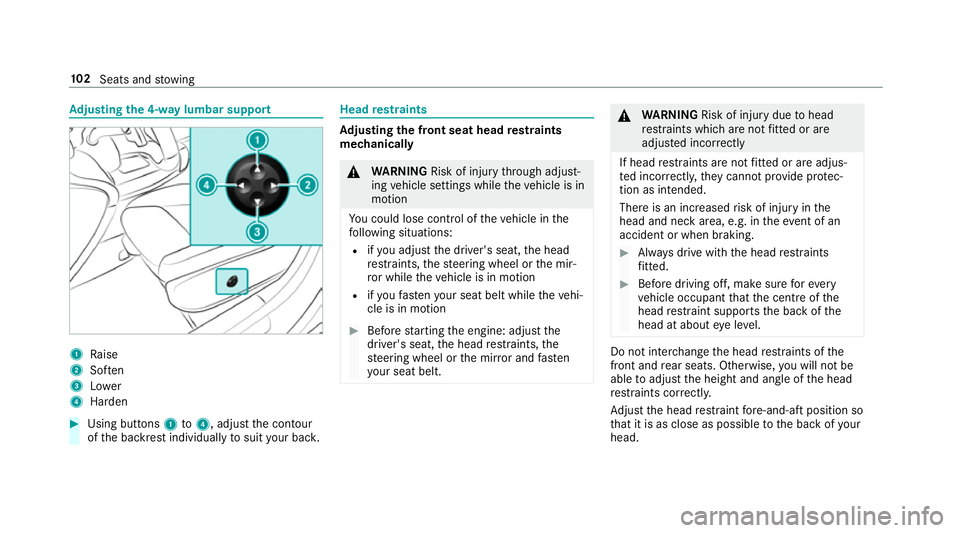
Ad
justing the 4-w aylumbar support 1
Raise
2 Soften
3 Lower
4 Harden #
Using buttons 1to4 , adjust the conto ur
of the backrest individually tosuit your bac k. Head
restra ints Ad
justing the front seat head restra ints
mechanically &
WARNING Risk of inju rythro ugh adjust‐
ing vehicle settings while theve hicle is in
motion
Yo u could lose cont rol of theve hicle in the
fo llowing situations:
R ifyo u adjust the driver's seat, the head
re stra ints, thesteering wheel or the mir‐
ro r while theve hicle is in motion
R ifyo ufast enyour seat belt while theve hi‐
cle is in motion #
Before starting the engine: adjust the
driver's seat, the head restra ints, the
st eering wheel or the mir ror and fasten
yo ur seat belt. &
WARNING Risk of inju rydue tohead
re stra ints which are not fitted or are
adjus ted incor rectly
If head restra ints are not fitted or are adjus‐
te d incor rectl y,they cannot pr ovide pr otec‐
tion as intended.
There is an increased risk of injury in the
head and neck area, e.g. in theeve nt of an
accident or when braking. #
Alw ays drive with the head restra ints
fi tted. #
Before driving off, ma kesure forev ery
ve hicle occupant that the cent reofthe
head restra int supports the back of the
head at about eye le vel. Do not inter
change the head restra ints of the
front and rear seats. Otherwise, you will not be
able toadjust the height and angle of the head
re stra ints cor rectl y.
Ad just the head restra int fore -and-aft position so
th at it is as close as possible tothe back of your
head. 102
Seats and stowing
Page 339 of 645
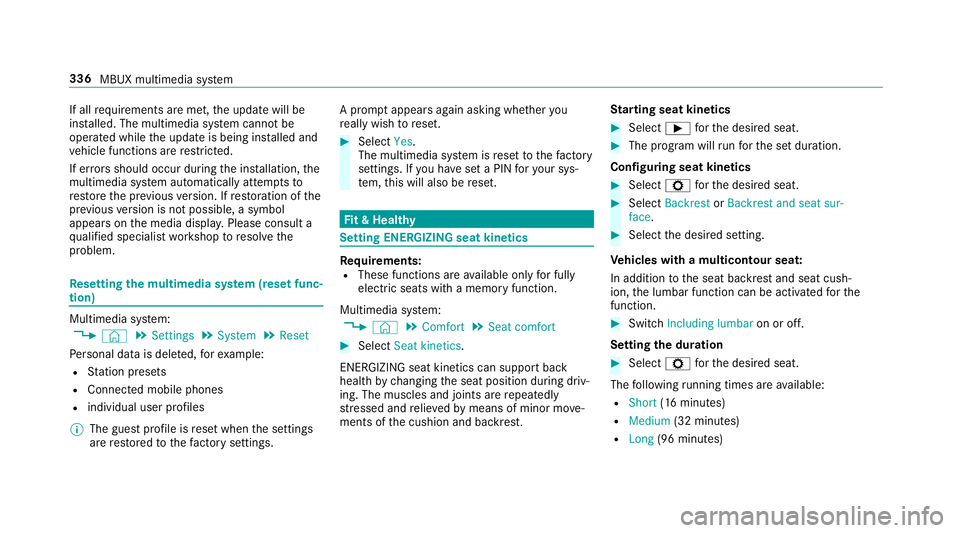
If all
requ irements are met, the update will be
ins talled. The multimedia sy stem cann otbe
operated while the update is being ins talled and
ve hicle functions are restricted.
If er rors should occur during the ins tallation, the
multimedia sy stem automatically attem ptsto
re store the pr evious version. If restoration of the
pr ev ious version is not possible, a symbol
appears on the media displa y.Please consult a
qu alified specialist workshop toresolve the
problem. Re
setting the multimedia sy stem (reset func‐
tion) Multimedia sy
stem:
4 © 5
Settings 5
System 5
Reset
Pe rsonal data is dele ted, forex ample:
R Station presets
R Connec ted mobile phones
R individual user profiles
% The guest profile is reset when the settings
are restored tothefa ctory settings. A prom
ptappears again asking whe ther you
re ally wish toreset. #
Select Yes.
The multimedia sy stem is reset tothefa ctory
settings. If you ha veset a PIN foryo ur sys‐
te m, this will also be reset. Fi
t & Healthy Setting ENE
RGIZING seat kinetics Re
quirements:
R These functions are available on lyfor fully
electric seats with a memory function.
Multimedia sy stem:
4 © 5
Comfort 5
Seat comfort #
Select Seat kinetics .
ENERG IZING seat kinetics can support back
health bychanging the seat position during driv‐
ing. The muscles and joints are repeatedly
st re ssed and relie vedby means of minor mo ve‐
ments of the cushion and backrest. St
arting seat kinetics #
Select Ìforth e desired seat. #
The program will runfo rth e set duration.
Configuring seat kinetics #
Select Zforth e desired seat. #
Select Backrest orBackrest and seat sur-
face. #
Select the desired setting.
Ve hicles with a multicontour seat:
In addition tothe seat backrest and seat cush‐
ion, the lumbar function can be activated forthe
function. #
Switch Including lumbar on or off.
Setting the du ration #
Select Zforth e desired seat.
The following running times are available:
R Short (16 minutes)
R Medium (32 minutes)
R Long (96 minutes) 336
MBUX multimedia sy stem
Page 621 of 645
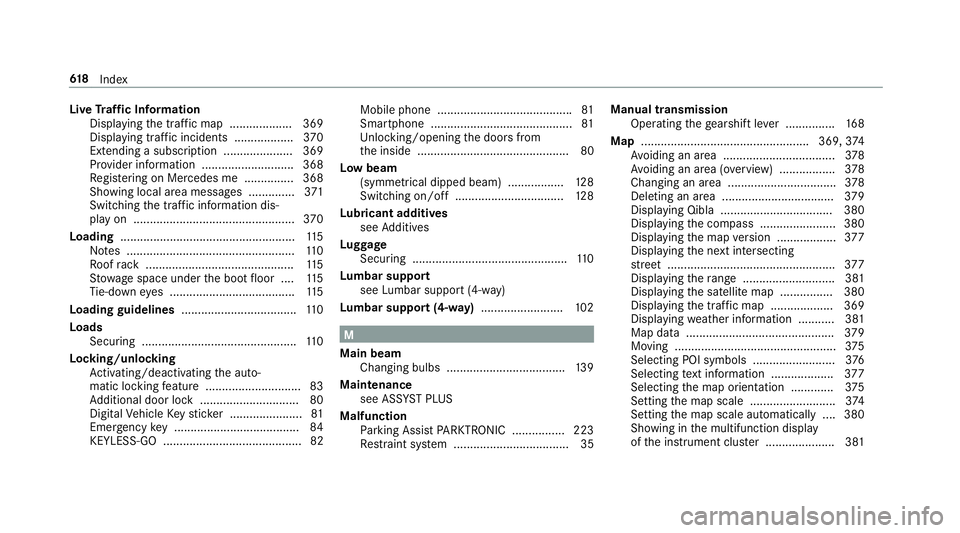
Live
Traf fic Information
Displaying the tra ffic map .................. .369
Displ aying traf fic incidents .................. 370
Extending a subscription ..................... 369
Pr ov ider information ............................ 368
Re gis tering on Mercedes me ............... 368
Showing local area messa ges .............. 371
Switching the tra ffic information dis‐
play on ................................................ .370
Loading ..................................................... 11 5
No tes ................................................... 11 0
Ro ofrack ............................................. 11 5
St ow age space under the boot floor ....1 15
Ti e-down eyes ...................................... 11 5
Loading guidelines ...................................110
Loads Securing .............................................. .110
Locking/unlocking Activating/deactivating the auto‐
matic locking feature ............................ .83
Ad ditional door lock .............................. 80
Digital Vehicle Keyst icke r ...................... 81
Emergency key ...................................... 84
KEYLESS-GO .......................................... 82 Mobile phone ........................................
.81
Smartphone ........................................... 81
Un locking/opening the doors from
th e inside ..............................................80
Low beam (symm etrical dipped beam) ................. 12 8
Switching on/off ................................. 12 8
Lu bricant additives
see Additives
Lu ggage
Securing ...............................................1 10
Lu mbar support
see Lumbar support (4-w ay)
Lu mbar support (4-w ay)........................ .102 M
Main beam Changing bulbs ................................... .139
Maintenance see ASS YST PLUS
Malfunction Parking Assist PARKTRONIC ................ 223
Re stra int sy stem ................................... 35 Manual transmission
Operating thege arshift le ver ............... 16 8
Map .................................................. .369, 374
Av oiding an area ..................................3 78
Av oiding an area (o verview) ................ .378
Changing an area ................................ .378
Del eting an area .................................. 379
Displ aying Qibla .................................. 380
Displaying the compass ....................... 380
Displaying the map version .................. 377
Displ aying the next intersecting
st re et ................................................... 377
Displ aying thera nge ............................ 381
Displaying the satellite map ................3 80
Displ aying the tra ffic map .................. .369
Displ aying weather information .......... .381
Map data ............................................. 379
Moving .................................................3 75
Selecting POI symbols ......................... 376
Selecting text information ................... 377
Selecting the map orientation .............3 75
Setting the map scale .......................... 374
Setting the map scale automatically ....3 80
Showing in the multifunction display
of the instrument clus ter .................... .381 61 8
Index
Page 630 of 645
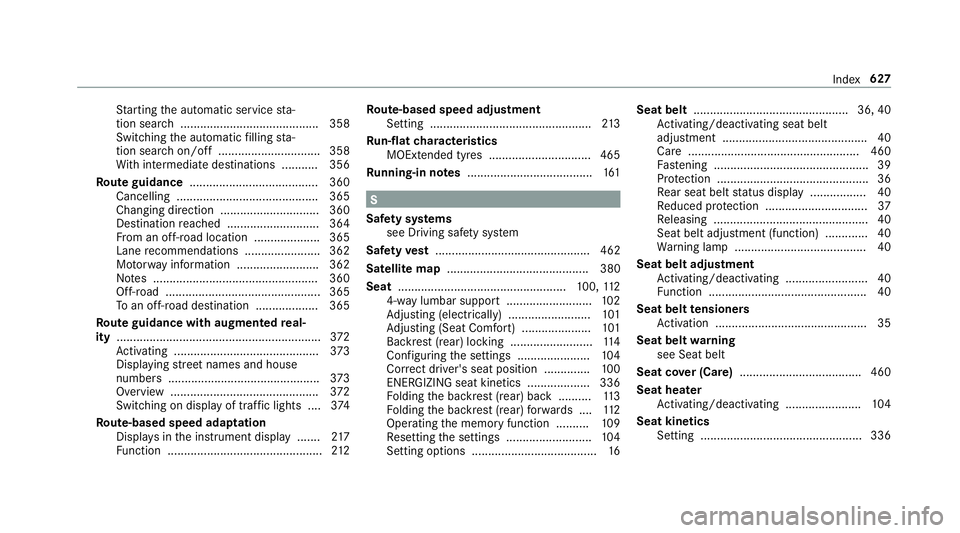
St
arting the automatic service sta‐
tion sear ch.......................................... 358
Switching the automatic filling sta‐
tion sear chon/off ...............................3 58
Wi th intermediate destinations .......... .356
Ro ute guidance ....................................... 360
Cancelling .......................................... .365
Changing direction .............................. 360
Destination reached ............................ 364
Fr om an off-road location .................... 365
Lane recommendations ....................... 362
Mo torw ay information ........................ .362
No tes .................................................. 360
Off-road ............................................... 365
To an off- road destination .................. .365
Ro ute guidance with augmented real‐
ity .............................................................. 372
Ac tivating ............................................ 373
Displ aying stre et names and house
numbe rs.............................................. 373
Overview ............................................. 372
Switching on displ ayof traf fic lights .... 374
Ro ute-based speed adaptation
Displ ays in the instrument display .......2 17
Fu nction ............................................... 212Ro
ute-based speed adjustment
Setting ................................................ .213
Ru n-flat characteristics
MOExtended tyres ............................... 465
Ru nning-in no tes ...................................... 161 S
Saf ety sy stems
see Driving saf ety sy stem
Saf etyve st ............................................... 462
Satelli temap ........................................... 380
Seat ................................................... 100,11 2
4-w aylumbar support .......................... 102
Ad justing (electrically) ......................... 101
Ad justing (Seat Comfort) ..................... 101
Backrest (rear) locking ......................... 11 4
Con figuring the settings ......................1 04
Cor rect driver's seat position .............. 100
ENERGIZING seat kinetics ................... 336
Fo lding the backrest (rear) back ..........1 13
Fo lding the backrest (rear) forw ards .... 11 2
Operating the memory function ..........1 09
Re setting the settings .......................... 104
Setting options ...................................... 16Seat belt
............................................... 36, 40
Ac tivating/deactivating seat belt
adjustment ............................................ 40
Ca re .................................................... 460
Fa stening ............................................... 39
Pr otection ..............................................36
Re ar seat belt status display ................ .40
Re duced pr otection ...............................37
Re leasing .............................................. .40
Seat belt adjustment (function) ............. 40
Wa rning lamp ........................................ 40
Seat belt adju stment
Ac tivating/deactivating ......................... 40
Fu nction ................................................ 40
Seat belt tensioners
Ac tivation .............................................. 35
Seat belt warning
see Seat belt
Seat co ver (Care) .................................... .460
Seat heater Activating/deactivating ...................... .104
Seat kinetics Setting ................................................. 336 Index
627