2019 MERCEDES-BENZ CLA COUPE light
[x] Cancel search: lightPage 626 of 645
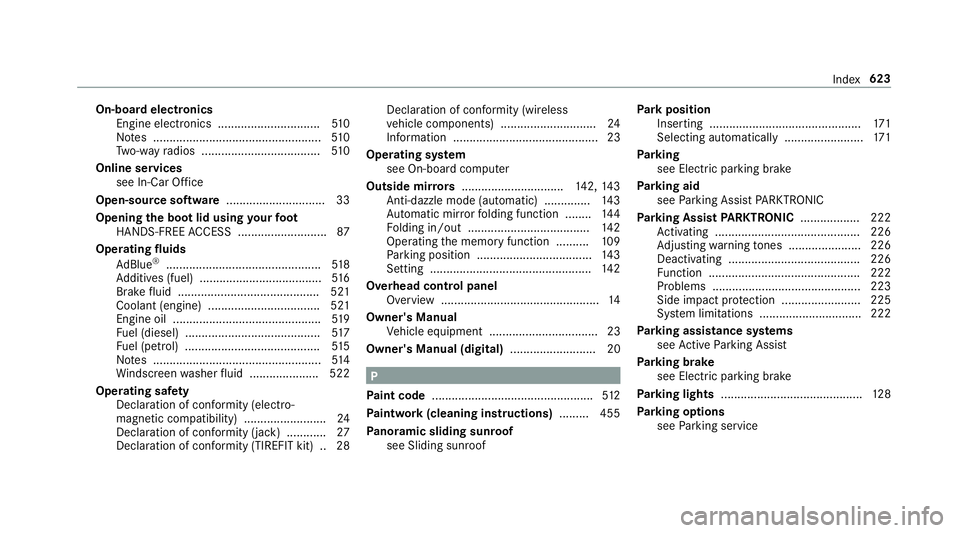
On-board electronics
Engine electronics ...............................5 10
No tes ................................................... 51 0
Tw o-w ayradios .................................... 51 0
Online services see In-Car Of fice
Open-source so ftwa re .............................. 33
Opening the bo otlid using your foot
HANDS-FREE ACCESS .......................... .87
Operating fluids
Ad Blue ®
............................................... 51 8
Ad ditives (fuel) .....................................5 16
Brake fluid .......................................... .521
Coolant (engine) .................................. 521
Engine oil ............................................ .519
Fu el (diesel) ......................................... 517
Fu el (petrol) ......................................... 51 5
No tes ................................................... 514
Wi ndsc reen washer fluid .................... .522
Operating saf ety
Declaration of conformity (electro‐
magnetic compatibility) ........................ .24
Declaration of conformity (ja ck) ............ 27
Declaration of conformity (TIREFIT kit) .. 28 Declaration of conformity (wireless
ve
hicle components) ............................. 24
Information ............................................ 23
Operating sy stem
see On-board computer
Outside mir rors ............................... 142, 14 3
Anti-dazzle mode (automatic) .............. 14 3
Au tomatic mir rorfo lding function ........ 14 4
Fo lding in/out .................................... .142
Operating the memory function ..........1 09
Pa rking position .................................. .143
Setting ................................................. 14 2
Overhead control panel Overview ................................................ 14
Owner's Manual Vehicle equipment ................................. 23
Owner's Manual (digital) .......................... 20 P
Pa int code ................................................ .512
Pa intwork (cleaning instructions) .........455
Pa noramic sliding sunroof
see Sliding sunroof Pa
rk position
Inserting .............................................. 171
Selecting au tomatical ly........................ 171
Pa rking
see Electric parking brake
Pa rking aid
see Parking Assist PARKTRONIC
Pa rking Assist PARKTRONIC .................. 222
Ac tivating ............................................ 226
Ad justing warning tones ...................... 226
Deactivating ........................................ 226
Fu nction .............................................. 222
Problems ............................................. 223
Side impact pr otection ........................ 225
Sy stem limitations ...............................2 22
Pa rking assistance sy stems
see Active Parking Assist
Pa rking brake
see Electric parking brake
Pa rking lights .......................................... .128
Pa rking options
see Parking service Index
623
Page 628 of 645
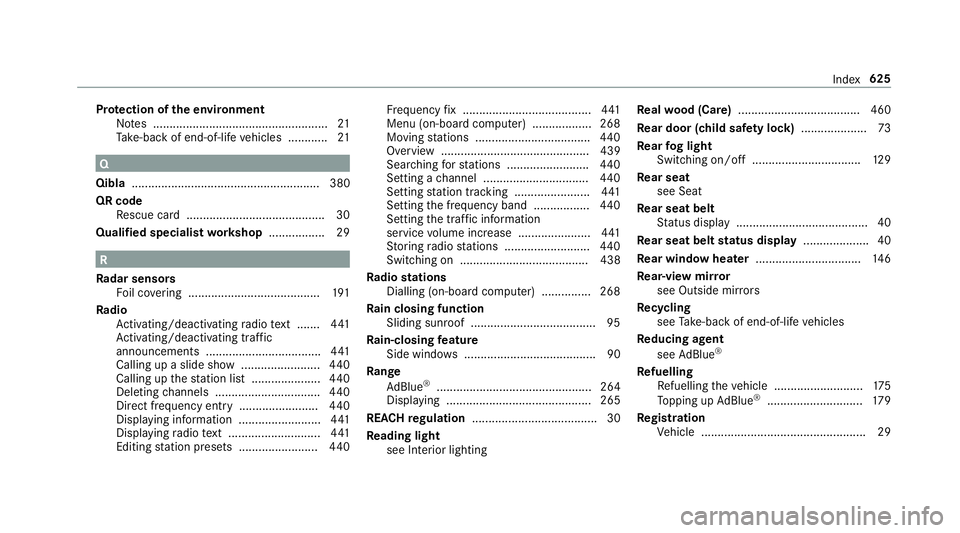
Pr
otection of the environment
No tes ..................................................... 21
Ta ke -ba ckof end-of-life vehicles ............ 21 Q
Qibla ......................................................... 380
QR code Rescue card .......................................... 30
Qualified specialist workshop ................. 29 R
Ra dar senso rs
Fo il co vering ........................................ 191
Ra dio
Ac tivating/deactivating radio text ....... 441
Ac tivating/deactivating traf fic
announcements .................................. .441
Calling up a slide show ........................ 440
Calling up thest ation list .................... .440
Deleting channels ................................ 440
Direct frequency entry ........................ 440
Displ aying information ........................ .441
Displ aying radio text ............................ 441
Editing station presets ........................ 440Fr
equency fix ....................................... 441
Menu (on-board computer) .................. 268
Moving stations .................................. .440
Overview ............................................. 439
Sear ching forst ations ........................ .440
Setting a channel ................................ 440
Setting station tracking ...................... .441
Setting the frequency band ................. 440
Setting the traf fic information
service volume inc rease ...................... 441
St oring radio stations .......................... 440
Switching on ....................................... 438
Ra dio stations
Dialling (on-boa rdcompu ter) ............... 268
Ra in closing function
Sliding sunroof ...................................... 95
Ra in-closing feature
Side wind ows ........................................90
Ra nge
Ad Blue ®
............................................... 264
Displaying ............................................ 265
REA CHregulation ...................................... 30
Re ading light
see Interior lighting Re
alwo od (Care) .................................... .460
Re ar door (child saf ety lock) .................... 73
Re ar fog light
Switching on/off .................................1 29
Re ar seat
see Seat
Re ar seat belt
St atus display ........................................ 40
Re ar seat belt status display .................... 40
Re ar window heater ................................ 14 6
Re ar-view mir ror
see Outside mir rors
Re cycling
see Take -ba ckof end-of-life vehicles
Re ducing agent
see AdBlue ®
Re fuelling
Re fuelling theve hicle ........................... 175
To pping up AdBlue ®
............................. 17 9
Re gistration
Ve hicle .................................................. 29 Index
625
Page 629 of 645
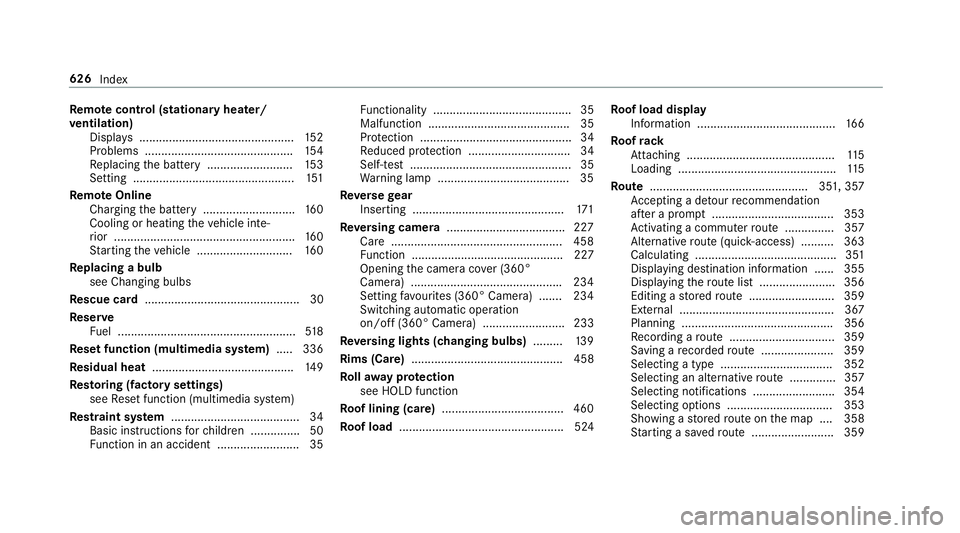
Re
mo tecont rol (stationa ryheater/
ve ntilation)
Displa ys............................................... 15 2
Problems ............................................. 154
Re placing the battery .......................... 15 3
Setting ................................................. 151
Re mo teOnline
Charging the battery ............................1 60
Cooling or heating theve hicle inte‐
ri or .......................................................1 60
St arting theve hicle ............................. 16 0
Re placing a bulb
see Changing bulbs
Re scue card ............................................... 30
Re ser ve
Fu el ...................................................... 51 8
Re set function (multimedia sy stem) .....3 36
Re sidual heat ...........................................1 49
Re storing (factory settings)
see Reset function (multimedia sy stem)
Re stra int sy stem ...................................... .34
Basic instructions forch ildren .............. .50
Fu nction in an accident ......................... 35 Fu
nctionality .......................................... 35
Malfunction ........................................... 35
Pr otection ..............................................34
Re duced pr otection ...............................34
Self-test ................................................. 35
Wa rning lamp ........................................ 35
Re versege ar
Inserting .............................................. 171
Re versing camera .................................... 227
Care .................................................... 458
Fu nction .............................................. 227
Opening the camera co ver (360°
Camera) ............................................. .234
Setting favo urites (360° Camera) ...... .234
Switching auto matic operation
on/off (360° Camera) ......................... 233
Re versing lights (changing bulbs) .........139
Rims (Care) .............................................. 458
Ro llaw ay protection
see HOLD function
Ro of lining (care) .................................... .460
Ro of load .................................................. 524 Ro
of load display
In fo rm ation .......................................... 16 6
Ro ofrack
At tach ing ............................................ .115
Loading ................................................ 11 5
Ro ute ................................................ 351, 357
Ac cepting a de tour recommendation
af te r a prom pt..................................... 353
Ac tivating a commuter route .............. .357
Alternati veroute (quic k-access) .......... 363
Calculating .......................................... .351
Displ aying destination information ...... 355
Displaying thero ute list ...................... .356
Editing a stored route .......................... 359
Ex tern al .............................................. .367
Planning ..............................................3 56
Re cording a route ................................ 359
Saving a recorded route ...................... 359
Selecting a type .................................. 352
Selecting an alternative route .............. 357
Selecting notifications ........................ .354
Selecting options ................................ 353
Showing a stored route on the map ....3 58
St arting a sa vedro ute ........................ .359 626
Index
Page 630 of 645
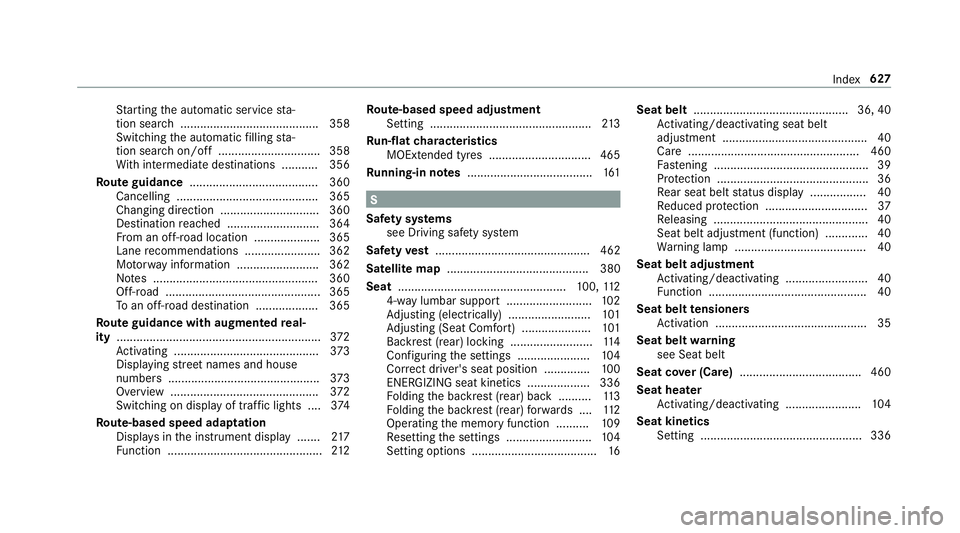
St
arting the automatic service sta‐
tion sear ch.......................................... 358
Switching the automatic filling sta‐
tion sear chon/off ...............................3 58
Wi th intermediate destinations .......... .356
Ro ute guidance ....................................... 360
Cancelling .......................................... .365
Changing direction .............................. 360
Destination reached ............................ 364
Fr om an off-road location .................... 365
Lane recommendations ....................... 362
Mo torw ay information ........................ .362
No tes .................................................. 360
Off-road ............................................... 365
To an off- road destination .................. .365
Ro ute guidance with augmented real‐
ity .............................................................. 372
Ac tivating ............................................ 373
Displ aying stre et names and house
numbe rs.............................................. 373
Overview ............................................. 372
Switching on displ ayof traf fic lights .... 374
Ro ute-based speed adaptation
Displ ays in the instrument display .......2 17
Fu nction ............................................... 212Ro
ute-based speed adjustment
Setting ................................................ .213
Ru n-flat characteristics
MOExtended tyres ............................... 465
Ru nning-in no tes ...................................... 161 S
Saf ety sy stems
see Driving saf ety sy stem
Saf etyve st ............................................... 462
Satelli temap ........................................... 380
Seat ................................................... 100,11 2
4-w aylumbar support .......................... 102
Ad justing (electrically) ......................... 101
Ad justing (Seat Comfort) ..................... 101
Backrest (rear) locking ......................... 11 4
Con figuring the settings ......................1 04
Cor rect driver's seat position .............. 100
ENERGIZING seat kinetics ................... 336
Fo lding the backrest (rear) back ..........1 13
Fo lding the backrest (rear) forw ards .... 11 2
Operating the memory function ..........1 09
Re setting the settings .......................... 104
Setting options ...................................... 16Seat belt
............................................... 36, 40
Ac tivating/deactivating seat belt
adjustment ............................................ 40
Ca re .................................................... 460
Fa stening ............................................... 39
Pr otection ..............................................36
Re ar seat belt status display ................ .40
Re duced pr otection ...............................37
Re leasing .............................................. .40
Seat belt adjustment (function) ............. 40
Wa rning lamp ........................................ 40
Seat belt adju stment
Ac tivating/deactivating ......................... 40
Fu nction ................................................ 40
Seat belt tensioners
Ac tivation .............................................. 35
Seat belt warning
see Seat belt
Seat co ver (Care) .................................... .460
Seat heater Activating/deactivating ...................... .104
Seat kinetics Setting ................................................. 336 Index
627
Page 632 of 645
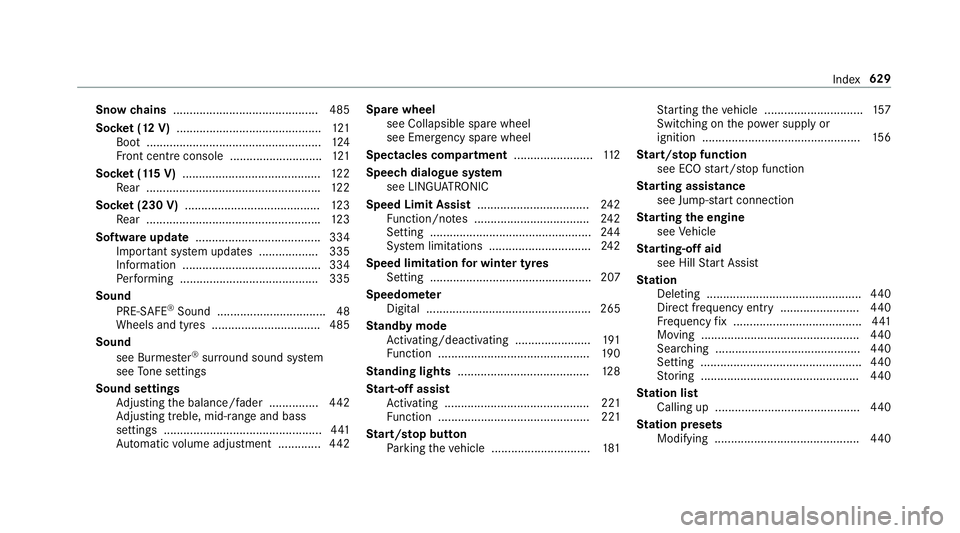
Snow
chains ............................................ 485
Soc ket (12 V) ............................................ 121
Boot ..................................................... 124
Fr ont centre console ............................ 121
Soc ket (1 15V) .......................................... 12 2
Re ar .................................................... .122
Soc ket (230 V) ......................................... 12 3
Re ar .................................................... .123
Software update ...................................... 334
Impor tant sy stem updates .................. 335
Information .......................................... 334
Pe rforming .......................................... 335
Sound PRE-SAFE ®
Sound ................................. 48
Wheels and tyres ................................. 485
Sound see Burmes ter®
sur round sound sy stem
see Tone settings
Sound settings Adjusting the balance/fader ............... 442
Ad justing treble, mid-range and bass
settings ................................................ 441
Au tomatic volume adjustment ............ .442 Spare wheel
see Collapsible spa rewheel
see Emer gency spa rewheel
Spectacles compa rtment ........................ 11 2
Speech dialogue sy stem
see LINGU ATRO NIC
Speed Limit Assist .................................. 24 2
Fu nction/no tes ................................... 24 2
Setting ................................................. 24 4
Sy stem limitations ...............................2 42
Speed limitation for winter tyres
Setting ................................................. 207
Speedome ter
Digital .................................................. 265
St andby mode
Ac tivating/deactivating ...................... .191
Fu nction .............................................. 19 0
St anding lights ........................................ 12 8
St art-off assi st
Ac tivating ............................................ 221
Fu nction .............................................. 221
St art/s top button
Pa rking theve hicle .............................. 181St
arting theve hicle .............................. 157
Switching on the po wer supply or
ignition ................................................ 15 6
St art/s top function
see ECO start/ stop function
St arting assi stance
see Jump -sta rt connection
St arting the engine
see Vehicle
St arting-o ffaid
see Hill Start Assist
St ation
Deleting ............................................... 440
Direct frequency entry ........................ 440
Fr equency fix ....................................... 441
Moving ................................................ 440
Sea rching ............................................ 440
Setting ................................................. 440
St oring ................................................ 440
St ation list
Calling up ............................................ 440
St ation presets
Modifying ............................................ 440 Index
629
Page 633 of 645
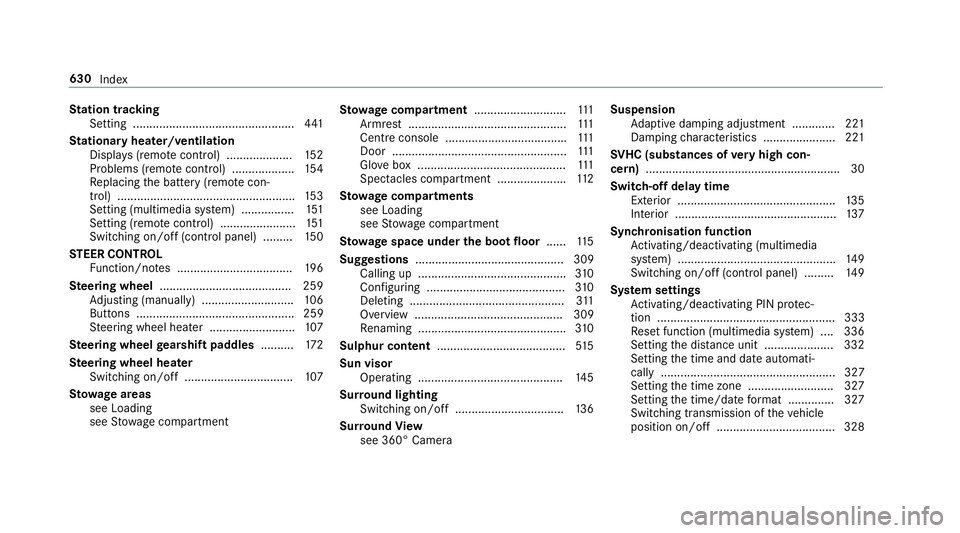
St
ation tracking
Setting ................................................. 441
St ationary heater/ventilation
Displ ays (remo tecontrol) .................... 15 2
Problems (remo tecontrol) ................... 154
Re placing the battery (remo tecon‐
trol) ...................................................... 15 3
Setting (multimedia sy stem) ................1 51
Setting (remo tecontrol) ....................... 151
Switching on/off (control panel) ......... 15 0
ST EER CONT ROL
Fu nction/no tes ................................... 19 6
Ste ering wheel ........................................ 259
Ad justing (manually) ............................ 106
Buttons ................................................ 259
St eering wheel heater .......................... 107
Ste ering wheel gearshift paddles ..........172
Ste ering wheel heater
Swit ching on/off ................................ .107
St ow age areas
see Loading
see Stow age compartment St
ow age comp artment............................ 111
Armrest ................................................ 111
Centre console .................................... .111
Door ..................................................... 111
Glo vebox .............................................1 11
Spectacles compa rtment .................... .112
St ow age comp artments
see Loading
see Stow age compartment
St ow age space under the boot floor ......11 5
Suggestions ............................................. 309
Calling up ............................................. 310
Con figuring .......................................... 310
Del eting .............................................. .311
Overview ............................................. 309
Re naming ............................................. 310
Sulphur content ....................................... 51 5
Sun visor Operating ............................................ 14 5
Sur round lighting
Switching on/off ................................. 13 6
Sur round View
see 360° Camera Suspension
Adaptive damping adjustment ............ .221
Damping characteristics ...................... 221
SV HC (substances of very high con‐
cern ).......................................................... .30
Switch-off delay time Exterior ................................................ 13 5
Interior ................................................. 137
Synchronisation function Activating/deactivating (multimedia
sy stem) ................................................ 14 9
Switching on/off (control panel) ......... 14 9
Sy stem settings
Ac tivating/deactivating PIN pr otec‐
tion ...................................................... 333
Re set function (multimedia sy stem) ....3 36
Setting the dis tance unit ..................... 332
Setting the time and date automati‐
cally ..................................................... 327
Setting the time zone .......................... 327
Setting the time/date form at .............. 327
Swit ching transmission of theve hicle
position on/off .................................... 328 630
Index
Page 636 of 645
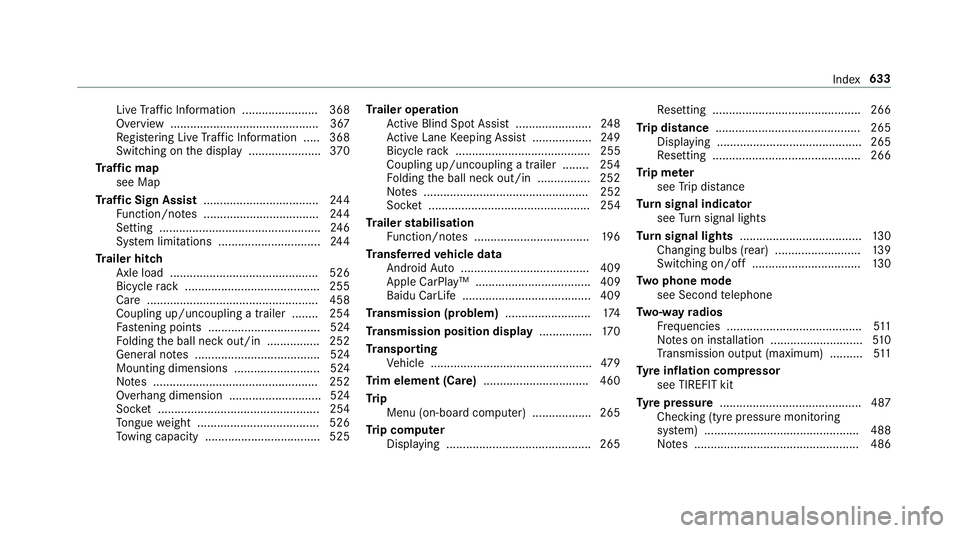
Live
Traf fic Information ....................... 368
Overview ............................................. 367
Re gis tering Live Traf fic Information ..... 368
Switching on the display ......................3 70
Tr af fic map
see Map
Tr af fic Sign Assist .................................. .244
Fu nction/no tes ................................... 24 4
Setting ................................................. 24 6
Sy stem limitations ...............................2 44
Tr ailer hitch
Axle load ............................................. 526
Bicycle rack ......................................... 255
Ca re .................................................... 458
Coupling up/uncoupling a trailer ........ 254
Fa stening points ..................................5 24
Fo lding the ball neck out/in ................2 52
Gene ral no tes ...................................... 524
Mounting dimensions .......................... 524
No tes .................................................. 252
Overhang dimension ............................5 24
Soc ket ................................................. 254
To ngue weight .................................... .526
To wing capacity .................................. .525 Tr
ailer operation
Ac tive Blind Spot Assi st....................... 24 8
Ac tive Lane Keeping Assist .................. 24 9
Bicycle rack ......................................... 255
Coupling up/uncoupling a trailer ........ 254
Fo lding the ball neck out/in ................2 52
No tes .................................................. 252
Soc ket ................................................. 254
Tr ailer stabilisation
Fu nction/no tes ................................... 19 6
Tr ansfer redve hicle data
Android Auto ....................................... 409
Apple CarPl ay™ ................................... 409
Baidu CarLife ....................................... 409
Tr ansmission (problem) ..........................174
Tr ansmission position display ................17 0
Tr anspo rting
Ve hicle .................................................4 79
Tr im element (Care) ................................ 460
Tr ip
Menu (on-board computer) .................. 265
Tr ip computer
Displaying ............................................ 265 Re
setting ............................................. 266
Tr ip distance ............................................ 265
Displaying ............................................ 265
Re setting ............................................. 266
Tr ip me ter
see Trip dis tance
Tu rn signal indicator
see Turn signal lights
Tu rn signal lights .....................................1 30
Changing bulbs (rear) .......................... 13 9
Switching on/off ................................. 13 0
Tw o phone mode
see Second telephone
Tw o-w ayradios
Fr equencies ......................................... 511
No tes on ins tallation ............................ 51 0
Tr ansmission output (maximum) .......... 511
Ty re inflation compressor
see TIREFIT kit
Ty re pressure ........................................... 487
Checking (ty repressure monitoring
sy stem) ............................................... 488
No tes .................................................. 486 Index
633
Page 639 of 645
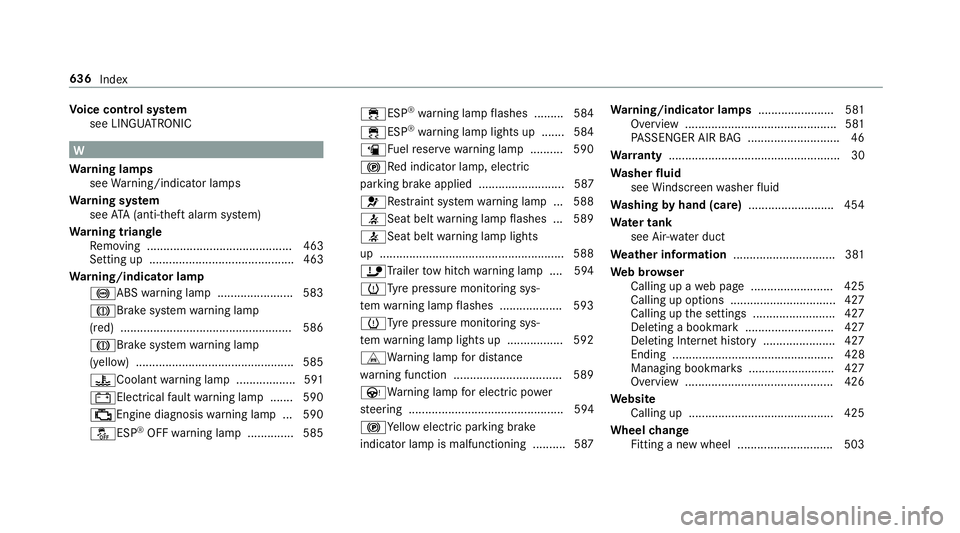
Vo
ice control sy stem
see LINGU ATRO NIC W
Wa rning lamps
see Warning/indicator lamps
Wa rning sy stem
see ATA (anti-theft alarm sy stem)
Wa rning triangle
Re moving ............................................ 463
Setting up ............................................ 463
Wa rning/indicator lamp
!ABS warning lamp ...................... .583
JBrake sy stem warning lamp
(red) .................................................... 586
JBrake sy stem warning lamp
(yellow) ................................................ 585
?Coolant warning lamp .................. 591
#Elect rical fault warning lamp ...... .590
;Engine diagnosis warning lamp .. .590
åESP ®
OFF warning lamp .............. 585 ÷ESP
®
wa rning lamp flashes ........ .584
÷ ESP®
wa rning lamp lights up ...... .584
æ Fuelreser vewarning lamp .......... 590
!Re d indicator lamp, elect ric
parking brake applied .......................... 587
6Re stra int sy stem warning lamp .. .588
7Seat belt warning lamp flashes .. .589
7Seat belt warning lamp lights
up ........................................................ 588
ïTr ailertow hit chwarning lamp .... 594
hTy repressure monitoring sys‐
te m wa rning lamp flashes .................. .593
hTy repressure monitoring sys‐
te m wa rning lamp lights up ................ .592
LWa rning lamp for dis tance
wa rning function ................................ .589
ÙWa rning lamp for electric po wer
st eering ............................................... 594
!Ye llow elect ric pa rking brake
indicator lamp is malfunctioning .......... 587 Wa
rning/indicator lamps .......................581
Overview ..............................................5 81
PA SSENGER AIR BAG ............................ 46
Wa rranty ....................................................30
Wa sher fluid
see Windsc reen washer fluid
Wa shing byhand (care) .......................... 454
Wa ter tank
see Air-water duct
We ather information ............................... 381
We b br owser
Calling up a web page .........................4 25
Calling up options ................................ 427
Calling up the settings .........................4 27
Del eting a bookmark .......................... .427
Del eting Internet his tory ...................... 427
Ending ................................................. 428
Managing bookmar ks.......................... 427
Overview ............................................. 426
We bsite
Calling up ............................................ 425
Wheel change
Fitting a new wheel ............................ .503 636
Index