2019 MERCEDES-BENZ CLA COUPE odometer
[x] Cancel search: odometerPage 27 of 330
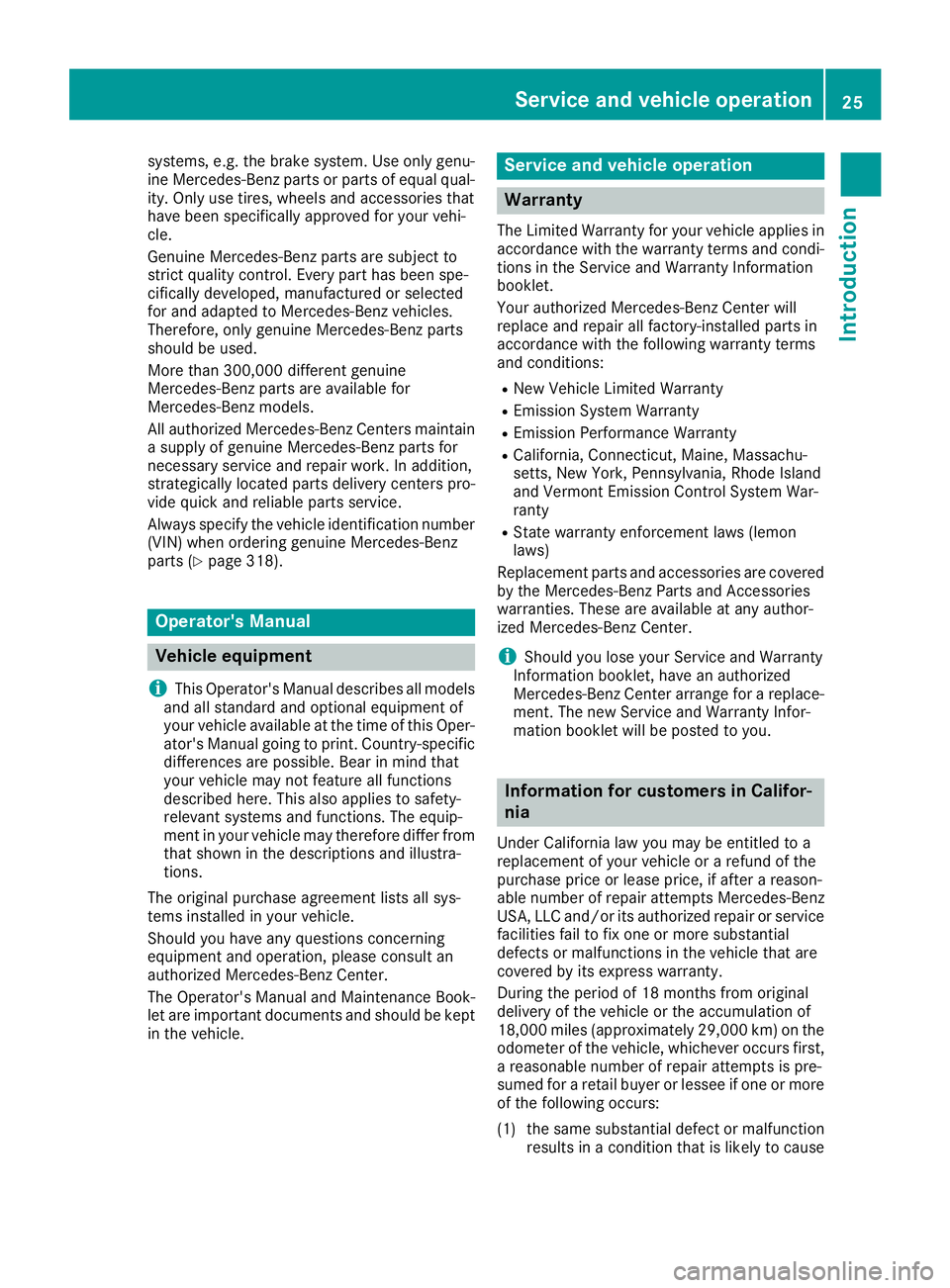
systems,
e.g.thebrake system. Useonly genu-
ine Mercedes-Benz partsorparts ofequa lqual -
ity. Only usetires, wheels andaccessories that
have been specifically approvedforyour vehi-
cle.
Genuine Mercedes-Benz partsaresubject to
strict qualitycont rol.Every parthasbeen spe-
cifically developed ,manufactured orselected
for and adap tedtoMercedes-Benz vehicles.
Therefore, onlygenuine Mercedes-Benz parts
should beused.
More than300,000 differentgenuine
Mercedes-Benz partsareavail able for
Mercedes-Benz models.
All authorized Mercedes-Benz Centersmaintain
a supply ofgenuine Mercedes-Benz partsfor
necessary serviceandrepair work.Inaddition,
strategically locatedpartsdelivery centerspro-
vide quick andreliab leparts service.
Always specify thevehicle identification number
(VIN) when ordering genuineMercedes-Benz
parts (Ypage 318). Operator
'sManual Vehicle
equipment
i This
Operator's Manualdescribes allmodels
and allstandard andoptional equipment of
your vehicle available atthe time ofthis Oper-
ator's Manual goingtoprint. Country-specific
differences arepossible .Bear inmind that
your vehicle maynotfeature allfunctions
described here.Thisalso appli estosafety-
relevant systems andfunctions. Theequip -
ment inyour vehicle maytherefore differfrom
that shown inthe descriptions andillustra-
tions.
The original purchase agreement listsallsys-
tems installed inyour vehicle.
Should youhave anyquestions concerning
equip ment andoperation, pleaseconsult an
authorized Mercedes-Benz Center.
The Operator's ManualandMaintenance Book-
let are important documents andshould bekept
in the vehicle. Service
andvehicl eoperation Warr
anty
The Limited Warranty foryour vehicle appliesin
accordance withthewarranty termsandcondi-
tions inthe Service andWarranty Information
booklet.
Your authorized Mercedes-Benz Centerwill
replace andrepair allfactory-inst alledparts in
accordance withthefollowi ngwarranty terms
and conditions:
R New Vehicle Limited Warranty
R Emission SystemWarranty
R Emission Performance Warranty
R Cal ifornia, Connecticut ,Maine, Massachu-
setts, NewYork, Pennsylvania, RhodeIsland
and Vermont Emission ControlSystem War-
ranty
R State warranty enforcemen tlaws (lemon
laws)
Repla cement partsandaccessories arecovered
by the Mercedes-Benz PartsandAccessories
warranties. Theseareavail able atany author-
ized Mercedes-Benz Center.
i Should
youlose your Service andWarranty
Information booklet,haveanauthorized
Mercedes-Benz Centerarrange forareplace-
ment. Thenew Service andWarranty Infor-
mation booklet willbeposted toyou. Information
forcustomers inCalifor-
nia
Under California lawyou may beentitled toa
replacement ofyour vehicle orarefund ofthe
purchase priceorlease price, ifafter areason-
able number ofrepair attempts Mercedes-Benz
USA, LLCand/or itsauthorized repairorservice
facilities failtofix one ormore substantial
defects ormalfunctions inthe vehicle thatare
covered byits express warranty.
During theperiod of18 months fromoriginal
delivery ofthe vehicle orthe accumula tionof
18,000 miles(approximately 29,000km)onthe
odometer ofthe vehicle, whichever occursfirst,
a reasonable numberofrepair attempts ispre-
sumed foraretail buyeror lessee ifone ormore
of the followi ngoccurs:
(1) thesame substantial defectormalfunction
results inacondition thatislikely tocause Service
andvehic leoperation
25Introduction Z
Page 190 of 330
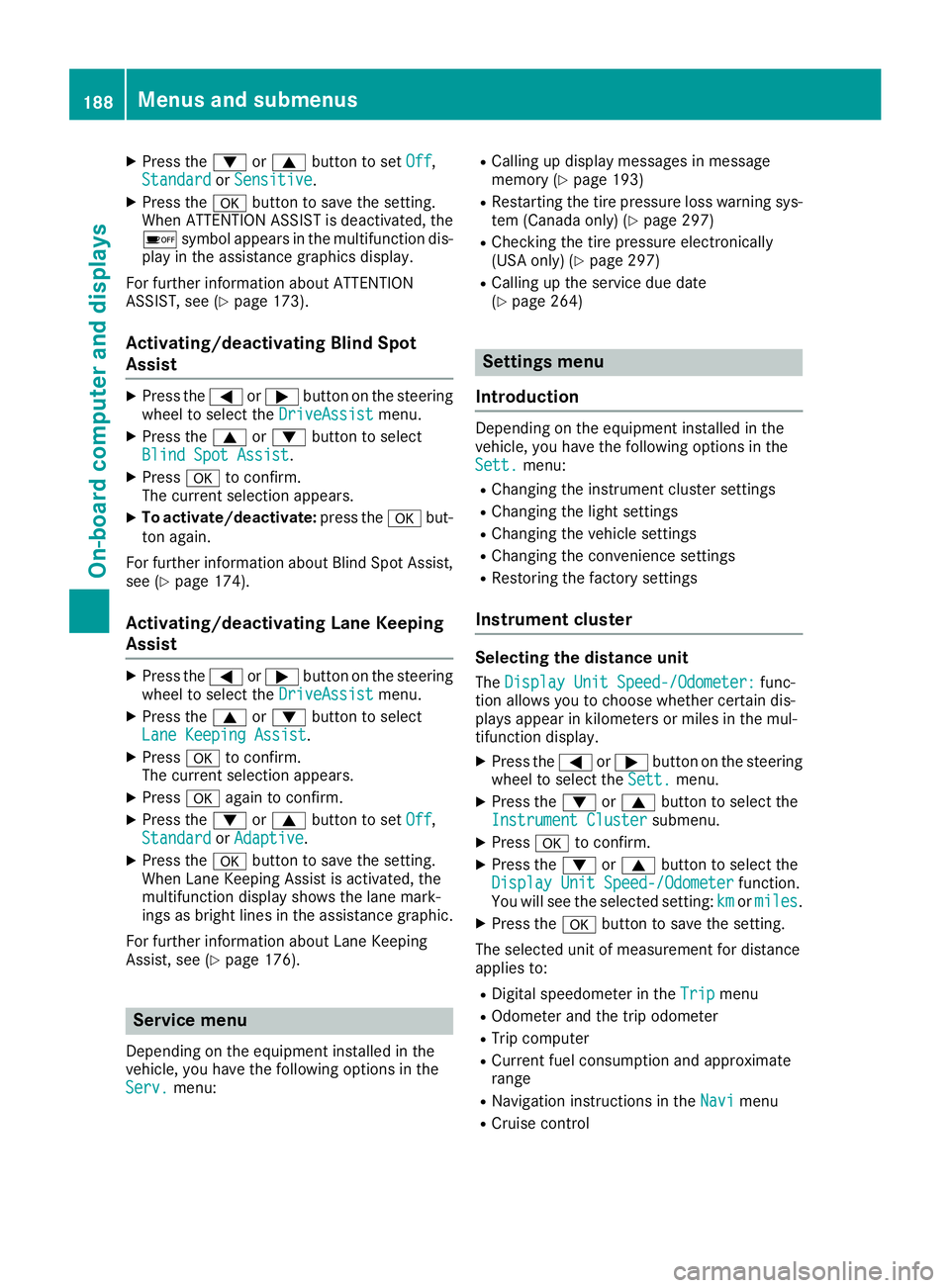
X
Press the0064 or0063 button toset Off Off,
Standard Standard
orSensitive Sensitive.
X Press the0076 button tosave thesetting.
When ATTENTION ASSISTisdeactivated, the
00D7 symbol appears inthe multifunc tiondis-
play inthe assistanc egraphics display.
For further informationabout ATTENTION
ASS IST, see(Ypage 173).
<002400460057004C005900440057004C0051004A001200470048004400460057
004C00590044> tingBlind Spot
Assist X
Press the0059 or0065 button onthe steerin g
wheel toselect theDriveAssis t DriveAssis
tmenu.
X Press the0063 or0064 button toselect
Blind SpotAssist Blind
SpotAssist.
X Press 0076toconf irm.
The curren tselection appears.
X To activat e/deactivat e:press the0076 but-
ton again.
For further informationabout BlindSpotAssist ,
see (Ypage 174).
<002400460057004C005900440057004C0051004A001200470048004400460057
004C00590044> tingLane Keeping
Assist X
Press the0059 or0065 button onthe steerin g
wheel toselect theDriveAssis t DriveAssis
tmenu.
X Press the0063 or0064 button toselect
Lane Keeping Assist Lane
Keeping Assist.
X Press 0076toconf irm.
The curren tselection appears.
X Press 0076again toconf irm.
X Press the0064 or0063 button toset Off Off,
Standard Standard
orAdaptive Adaptive.
X Press the0076 button tosave thesetting.
When LaneKeeping Assistisactivat ed,the
multifunc tiondisplay showsthelane mark-
ings asbright linesinthe assistanc egraphic.
For further informationabout LaneKeeping
Assist ,see (Ypage 176). Service
menu
Dependin gon the equipment installedinthe
vehicle, youhave thefollowing optionsinthe
Serv. Serv.
menu: R
Calli ngup display messages inmessage
memory (Ypage 193)
R Restartin gthe tire pressure losswarning sys-
tem (Canada only)(Ypage 297)
R Checking thetire pressure electronically
(USA only)(Ypage 297)
R Calli ngup the service duedate
(Y page 264) Settings
menu
Introdu ction Dependin
gon the equipment installedinthe
vehicle, youhave thefollowing optionsinthe
Sett. Sett.
menu:
R Changing theinstr ument cluster settings
R Changing thelight settings
R Changing thevehicle settings
R Changing theconv enienc esett ings
R Restoring thefactor ysett ings
Instru mentcluster Selecting
thedista nceunit
The Display UnitSpeed-/Odo meter: Display
UnitSpeed-/Odo meter:func-
tion allows youtochoose whether certaindis-
plays appear inkilometer sor miles inthe mul-
tifunc tiondisplay.
X Press the0059 or0065 button onthe steerin g
wheel toselect theSett. Sett.
menu.
X Press the0064 or0063 button toselect the
Instrument Cluster Instrument
Clustersubmenu.
X Press 0076toconf irm.
X Press the0064 or0063 button toselect the
Display UnitSpeed-/Odo meter Display
UnitSpeed-/Odo meterfunction.
You willsee theselected setting: km km
ormiles miles.
X Press the0076 button tosave thesetting.
The selected unitofmeasurement fordistanc e
applies to:
R Digital speedometer inthe Trip Trip
menu
R Odometer andthetrip odometer
R Trip computer
R Current fuelcons umption andapproximate
range
R Navigation instruction sin the Navi Navi
menu
R Cruise control 188
Menus
andsubmenusOn-board computerand display s