2019 MERCEDES-BENZ CLA COUPE warning light
[x] Cancel search: warning lightPage 160 of 330

0043
Vehicle infront, ifdetected
0044 Specified minimum distancetothe vehicle
in front; adjustabl e
0087 Your vehicle
0085 Active Distance AssistDISTRONIC active
(text onlyappea rswhen thecruise control
lever isactuated)
X Select theAssistance Graphic Assistance
Graphicfunction
using theon-board computer (Ypage 187).
Tips fordriving withActive Distanc e
Assi stDIS TRONIC General
notes
Pay particula rattention inthe follow ingtraffic
situations:
R Cornering, enteringandexiting abend: the
abil ityofAct iveDistance AssistDISTRONIC to
detect vehicles onbends islimited. Yourvehi-
cle may brake unexpectedly orlate.
R Vehicles drivinginastaggered formation:
Act ive Distance AssistDISTRONIC maynot
detect vehicles thatarenot driving inthe mid-
dle oftheir lanes. Thedistance tothe vehicle
in front willbetoo short.
R Other vehicles changing lane:ActiveDistance
Assist DISTRONIC hasnotdetected thevehi-
cle cutting inyet. Thedistance tothis vehicle
will betoo short.
R Narrow vehicles: Active Distance Assist
DISTRONIC hasnotyetdetected thevehicle
in front onthe edge ofthe road because ofits
narrow width.Thedistance tothe vehicle in
front willbetoo short.
R Obstacles andstationary vehicles:ActiveDis-
tance Assist DISTRONIC doesnotbrake for
obstacles orstationary vehicles.If,for exam-
ple, thedetected vehicleturnsacorner and
an obstacle orstationary vehicleisreveale d, Act
ive Distance AssistDISTRONIC willnot
brake forthem.
R Act ive Distance AssistDISTRONIC maymis-
takenly detectvehicles thatarecrossing your
lane. Ifyou activate Active Distance Assist
DISTRONIC underthefollow ingconditions,
the vehicle couldpullawayunintentionally:
- At traffic lightswithcrossing traffic,for
example.
- ifthere isavehicle infront, afteracrossing,
with theHOLD function activated
In such situations, brakeifnecessary. Active
Distance AssistDISTRONIC willthen bedeacti-
vated. HOLD
function
General notes The
HOLD function canassist thedriver inthe
follow ingsituations:
R when pullingawa y,especia llyon steep slopes
R when maneuvering onsteep slopes
R when waiting intraffic
The vehicle iskept stationary withoutthedriver
having todepress thebrake pedal.
The braking effectiscanceled andtheHOLD
function deactivated whenyoudepress the
accelerator pedaltopull away.
Important safetynotes G
WARNING
If the vehicle isonly braked usingtheHOLD
function, thevehicle mayrollawa yin the fol-
lowi ngsituations whenyouleave thevehicle:
R ifthere isamalfunction inthe system orin
the voltage supply
R ifthe HOLD function isdeactivated by
depressi ngthe accelerator pedalorbrake
pedal ,e.g. byavehicle occupant
R ifthe electrical systeminthe engine com-
partment, thebattery orthe fuses aretam-
pered withorthe battery isdisconnected
There isarisk ofan accident.
Alway sdeactivate theHOLD function and
secure thevehicle againstrolling awaybefore
you leave it. 158
Drivin
gsystemsDrivin gand parking
Page 166 of 330

Warning
displays 0043
Segments onthe left-ha ndside ofthe vehi-
cle
0044 Segments onthe right-ha ndside ofthe vehi-
cle
0087 Segments showingopera tional readiness
The warning displaysshow thedista nce
betwe enthe sensors andtheobsta cle.The
wa rning displayforthe front areaisloca tedon
the dashboa rdabo vethe center airvents. The
wa rning displayforthe rear area isloca tedon
the headliner inthe rear compa rtment.
The warning displayforeach sideofthe vehicl e
is divi ded into fiveyellow and tworedsegme nts.
Parki ngAssist PARKTR ONICisopera tional ifyel -
low segme ntsshow ingopera tional readiness 0087
lig ht up.
The gearleve rposi tion orthe transmiss ionposi -
tion ofthe automatic transmiss ionand the
dire ction inwhi chthe vehicl eis roll ing deter-
mine whichwarning displayisactive whenthe
engine isrunning. Transmissi
onposi -
tion Warning
display 005B
Front
areaactiva ted 005E,
005Corthe vehicl e
is roll ing backwa rds Rea
rand front areas
activa ted 005D
No
area sactiva ted One
ormore segme ntslight up asthe vehicl e
app roache san obsta cle,depe nding onthe vehi-
cle's distancefrom theobsta cle.Inadd ition,
wa rning tones areissu ed.
When thedista ncetothe obsta cleissuffi cient,
you willhea ran intermittent warning tone. The
shorter thedista ncetothe obsta cle,theshorter
the frequ ency ofthe intermittent warning tones
become s.When theminimu mdista nceis
reache d,you heara continuou swa rning tone.
De activati ngoractivati ngParking
Ass istPARK TRONIC 0043
Indica torlam p
0044 Deactiva tesoractiva tesParki ngAssist
PARKTR ONIC
If indica torlam p0043 islit, Parki ngAssist
PARKTR ONICisdea ctivated.
i Parki
ngAssist PARKTR ONICisau tomati-
call yactiva tedwhe nyou turn theSmartKey to
posi tion 0048inthe igniti onlock. 164
Driv
ingsyste msDrivingand parking
Page 167 of 330

Problems
withParking AssistPARKTRONIC Problem
Possible
causes/co nsequences and0050 0050
Solutions Only
thered segments in
the Parking Assist
PARKTRONIC warning
display sare lit.You also
hear awarning tonefor
approximately twosec-
onds.
Parking Assist
PARKTRONIC isthen
deactivated andtheindi-
cator lamponthe
PARKTRONIC button
lights up. Parking
AssistPARKTRONIC hasmalfunction edand hasbeen deacti-
vated.
X Ifproblems persist,haveParking AssistPARKTRONIC checkedata
quali fiedspecialist workshop. Only
thered segments in
the Parking Assist
PARKTRONIC warning
display sare lit.Parking
Assist PARKTRONIC is
then deactivated. The
Parking AssistPARKTRONIC sensorsaredirty orthere isinter-
ferenc e.
X Clean theParking AssistPARKTRONIC sensors(Ypage 269).
X Switch theignition backon. The
problem maybecaused byan extern alsource ofradio orultra-
sound waves.
X Check tosee ifParking AssistPARKTRONIC worksatadifferent
location. Active
Parking Assist
General notes Act
iveParking Assistisan electron icparking aid
with ultrasound. Itmeasures theroad onboth
sides ofthe vehicle. Aparking symbolindicates
a suitable parkingspace.Active steering inter-
vent ionand brake application canassist you
during parking andwhen exiting aparking
space. Youcanalso stilluse Parking Assist
PARKTRONIC (Ypage 162).
Import antsafety notes Act
ive Parking Assistismerely anaid. Itis not a
replacement foryour atten tiontoyour immedi-
ate surroundings. Youarealwa ysresponsible
for safe maneuvering, parkingandexiting a
parking space.Makesurethatthere arenoper-
sons, animals orobject sin the maneuvering
area when youaremaneuvering orparking.
When Parking AssistPARKTRONIC isdeactiva-
ted, Active Parking Assistisalso unavaila ble. G
WARNING
While parking orpulli ngout ofaparking
space, thevehicle swingsoutand candrive
onto areas ofthe oncomin glane. Thiscould
cause youtocollide withother roadusers or
object s.There isarisk ofan accident.
Pay atten tiontoother roadusers orobject s.
Stop thevehicle ifnecessary orcancel the
Act ive Parking Assistparking procedure.
! If
they cannot beavoided, driveoverobsta-
cles such ascurbs slowly andatan obtuse
angle. Otherwise, youmay damage the
wheels ortires.
Act ive Parking Assistmaypossibly indicate
parking spaceswhicharenot suitable forpark-
ing, forexample:
R where parking orstopping isprohibited
R in front ofdriveways orentr ances andexits
R on unsuitable surfaces Driving
systems
165Drivingandparking Z
Page 171 of 330
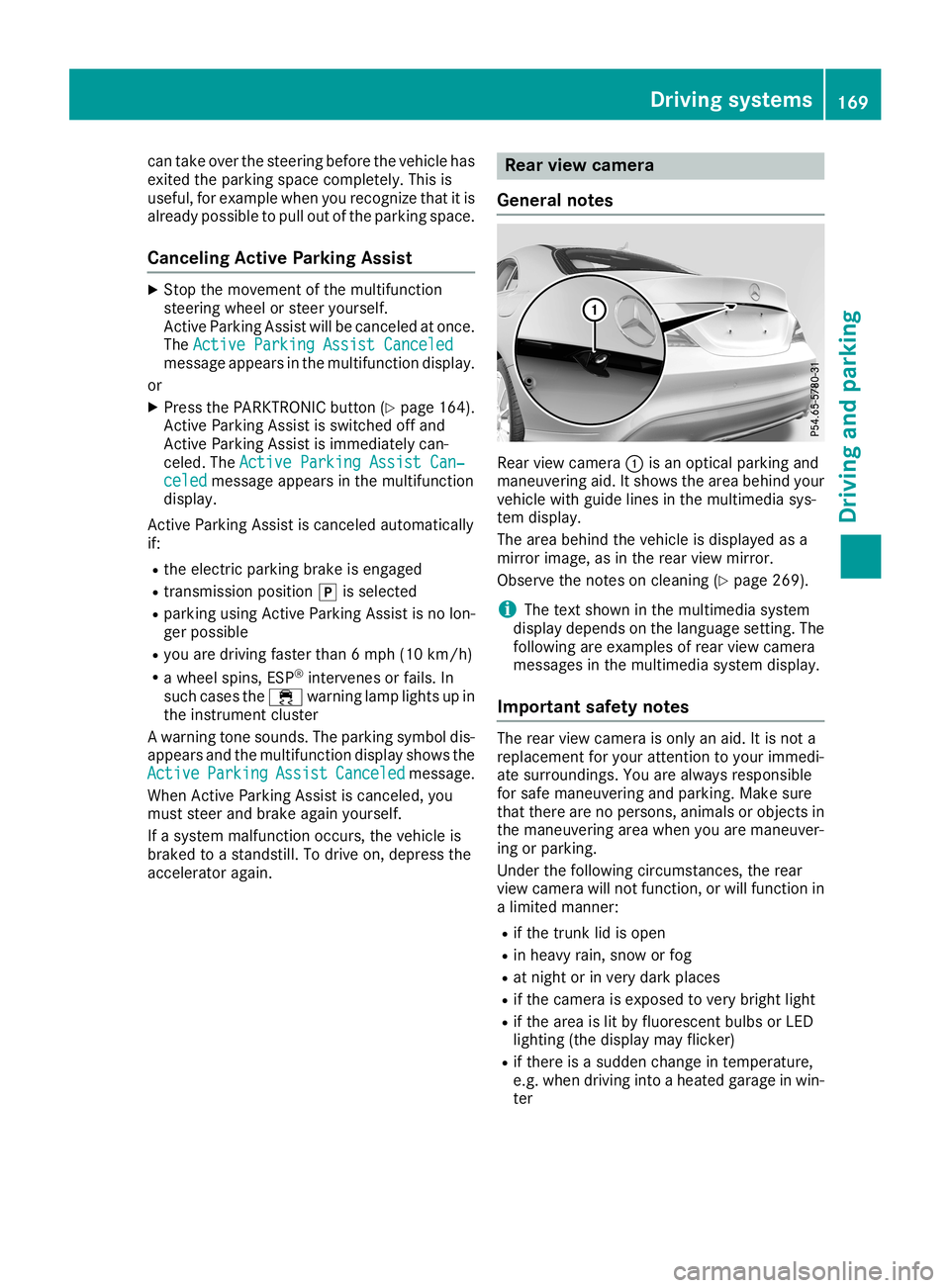
can
take overthestee ringbefore thevehi clehas
exite dthe parking spacecomp letely .Thi sis
us efu l,for exa mpl ewhe nyo urecog nizethatitis
al rea dypos sibleto pu llou tof the parking space.
Can celing Active Parki ngAssis t X
Stop themove ment ofthe multifunction
stee ring wheelor stee ryo urs elf.
Active Parking Assistwillbe cance ledat once.
The Acti vePark ingAssistCanc eled Acti
vePark ingAssistCanc eled
mess ageap pea rsinthe mul tifunction displ ay.
or X Pre ssthe PAR KTRONIC button (Ypage 164 ).
Active Parking Assistisswi tched offand
Active Parking Assistisimme diatel ycan-
cel ed. The Acti vePark ingAssistCan‐ Acti
vePark ingAssistCan‐
cele d cele
dmess ageap pea rsinthe multifunction
di spl ay.
Active Parking Assistiscance led au toma tically
if:
R the electri cpa rking brakeisenga ged
R transm ission position 005D issel ected
R pa rking using Active Parking Assistisno lon-
ger possible
R youare driving faster than 6mph (10km/h )
R awhe elspi ns, ESP ®
interv enesorfails. In
su ch case sthe 00E5 warning lamp lights upin
the instru ment cluster
A wa rning tonesounds. Theparking symbo ldi s-
ap pea rsand themul tifunction displ aysho wsthe
Acti ve Acti
vePark ing Park
ingAssi st Assi
stCanc eled Canc
eled message.
Whe nActive Parking Assistiscance led, you
mus tstee rand brakeagain yo urs elf.
If asy stem malfuncti onoccu rs,the vehi cleis
bra ked toastand still.To drive on, dep ress the
acce lerato rag ain. Rear
viewcame ra
Gen eral notes Re
ar vie wcame ra0043 isan opti calparking and
mane uvering aid. Itsho wsthe areabeh indyour
vehi clewith guide lines inthe multime diasy s-
tem displ ay.
The areabeh indthe vehi cleisdispl ayed asa
mirr orima ge,asinthe rearvie wmirr or.
Obs erve thenotes oncleani ng (Ypage 269 ).
i The
text showninthe multime diasy stem
di spl aydep ends onthe langu agesetti ng.The
fol low ing are exampl esofrea rvie wcame ra
mess ages inthe multime diasy stem displ ay.
Impo rtant safetynotes The
rearvie wcame raisonly anaid. Itis not a
rep laceme ntfor your attenti ontoyour imme di-
ate surrou nding s.You arealwa ysresp onsible
for safemane uvering andparking. Makesure
that there arenoper sons, animal sor obje ctsin
the mane uvering areawhe nyo uare mane uver-
ing orparking.
Unde rthe follow ing circu msta nces, therear
vie wcame rawillnot functi on,orwillfuncti onin
a limite dmanne r:
R ifthe trunk lid is ope n
R in hea vyrain,snow orfog
R at nigh tor invery dark place s
R ifthe came raisexpo sedtovery bright light
R ifthe areais lit by fluores cent bulbsor LED
li ghti ng(the displ aymay flicker)
R ifthere isasu dde ncha nge intempe rature,
e.g. whendri ving intoahea ted garag ein win-
ter Dri
vin gsys tems
169Drivin gand parking Z
Page 173 of 330
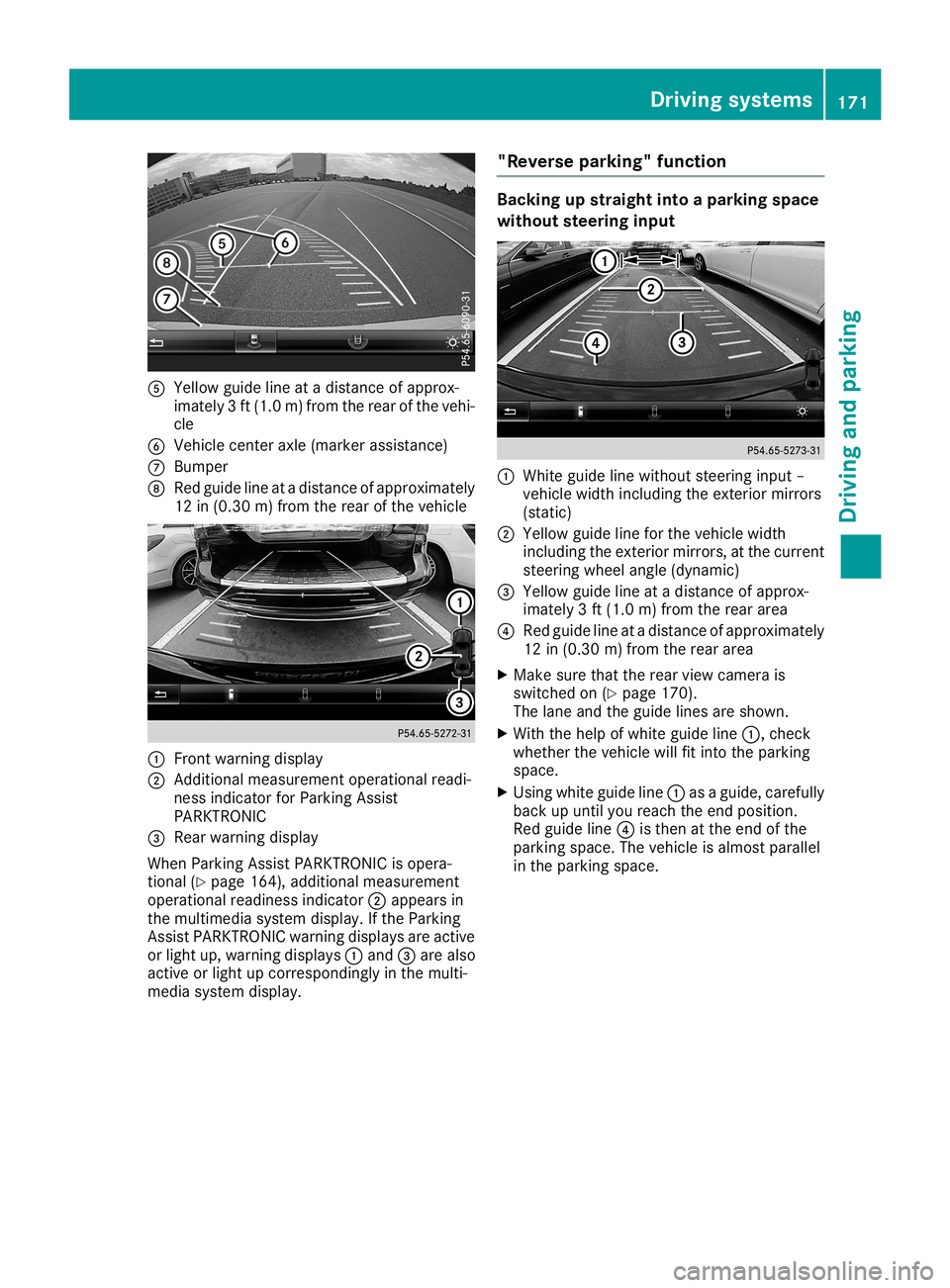
0083
Yellow guidelineatadistan ceofapprox -
imate ly3ft (1. 0m) from therear ofthe vehi-
cle
0084 Vehic lecen teraxle (mark erassist ance)
006B Bumper
006C Red guide lineatadistan ceofapprox imately
12 in(0.30m) from therear ofthe vehic le 0043
Frontwarnin gdisplay
0044 Addit ional measurem entoperat ionalreadi-
ness indicatorforPark ingAssist
PARKT RONIC
0087 Rear warnin gdisplay
When ParkingAssistPARKT RONIC isopera-
tion al(Y page 164),addition almeasurem ent
operat ionalreadin essindic ator0044appears in
the multim ediasyste mdisplay. Ifthe Park ing
Ass istPARKT RONIC warningdisplays areactive
or light up,warnin gdisplays 0043and 0087are also
act ive orlight upcor respon dinglyinthe multi-
media systemdisplay. "Rever
separking" funct ion Ba
cking upstraight intoapa rking space
withou tsteer inginpu t 0043
Whit eguide linewithout steerin ginput –
vehic lewidth including theexterior mirrors
(stat ic)
0044 Yellow guidelineforthe vehic lewidth
inc luding theexterior mirrors, atthe curr ent
ste erin gwheel angle(dynamic )
0087 Yellow guidelineatadistan ceofapprox -
imate ly3ft (1. 0m) from therear area
0085 Red guide lineatadistan ceofapprox imately
12 in(0. 30 m)from therear area
X Make surethattherear view camer ais
switc hedon(Ypage 170).
The lane andtheguide linesareshown .
X With thehelp ofwhite guide line0043,chec k
wheth erthe vehic lewill fitintothe park ing
space.
X Usin gwhite guide line0043asaguide, carefully
back upunt ilyou reach theend posit ion.
Red guide line0085isthe nat the end ofthe
park ingspace. Thevehic leisalmost parallel
in the park ingspace. Driving
systems
171Driving andparking Z
Page 177 of 330

Any
unauthorized mod ificati ontothisde vice
cou ldvoi dthe user’ sau thor itytoopera tethe
eq uipme nt.
Radar sens ors
The rada rsens orsforBlind Spo tAssi stareinte -
gra ted into therearbu mpe r.Ma kesure tha tthe
bu mpe rsarefre efrom dirt, ice orslus h. The
sens orsmustnot becove red,for exa mpl eby
cyc leracks orove rhanging load s.Fol lowi ng a
sev ere impact orinthe eventofdama getothe
bu mpe rs,have the functio nof the rada rsens ors
che cked ataqu alifi ed spe cialist wo rksh op.
Bli nd Spo tAssi stma yno longe rwo rkpro perly.
Mon itorin grang eof the sens ors
In particu lar, the detecti onofobsta clescan be
imp aired if:
R ther eis dirt on the sens orsorany thing else
cove ringthesens ors
R ther eis po or vis ibility ,e.g .du eto fog ,hea vy
ra in or snow
R anar row vehicletrav eling infront, e.g.a
moto rbike orbicyc le
R the roadha sver ywi de lanes
R the roadha snar row lanes
R youar enot driving inthe middle of the lane
R ther ear eba rriers orothe rroa dbo und aries
Veh icles inthe moni toringrange arethen not
ind icated .
Bli nd Spo tAssi stmoni torsthearea up to10 ft
(3 m) behind your veh icleand directl ynext toit.
If the lanes arenar row ,veh icles driving inthe
la ne beyond the lane next toyour veh iclema ybe
ind icated ,esp ecially ifthe vehicles arenot driv-
ing inthe middle of thei rla ne. Thisma ybe the
cas eif the vehicles aredri ving onthe inne rsi de
of thei rla ne.
Due tothe natu reofthe system :
R wa rning sma ybe issu ed inerr orwh en driving
clo setocra shbarriers orsimil arsol idlane
bo rde rs.
R wa rning sma ybe inte rrupte dwh en youar e
dri ving alongs ide pa rticu larly long veh icles,
su ch astruc ks,forapro longe dtime . Warni
ngdisplay 0043
Warning displ ay
Bli nd Spo tAssi stisnot activeatspe edsbe low
ap pro xima tely20 mph (30km/h ).Veh icles in
the moni toringrange arethen notindicated .
Whe nBli nd Spo tAssi stisacti vated ,ind icator
la mp 0043inthe exte riormir rors lights upyellow
at spe edsof up to20 mph (30km/h ).At spe eds
ab ove 20mph (30km/h ),the indicator lamp
goe sou tand Blind Spo tAssi stisop era tional .
If aveh icleis de tecte dwi thi nthe blind spot
moni toringrange atspe edsab ove 20mph
(30 km/h ),wa rning lamp 0043onthe corr espond -
ing side lights upred .Thi swa rning isalwa ys
emi tted when aveh icleente rsthe blind spot
moni toringrange from behind orfrom theside .
Whe nyo uove rtake aveh icle, the warning only
occu rsifthe differ ence inspe edisless tha n
7 mph (12km/h ).
The yellow indicator lamp goesou tif rev ers e
ge ar iseng aged .In thi seve nt,Blind Spo tAssi st
is no longe racti ve.
The brightne ssofthe indicator/w arning lamps
is ad jus ted automa tically acco rding tothe ambi-
ent light.
Co llis io n wa rning
If aveh icleis de tecte din the moni toringrange of
Bli nd Spo tAssi stand yousw itch onthe corr e-
spo nding turn signa l,a do ublewa rning tone
sou nds. Redwa rning lamp 0043flashe s.Ifthe turn
si gna lrem ains on, vehicles detecte dar eind ica-
ted bythe flashi ng ofred warning lamp 0043.
The reareno furthe rwa rning tones. Dri
ving sys tems
175Dr ivi ng andparki ng Z
Page 178 of 330
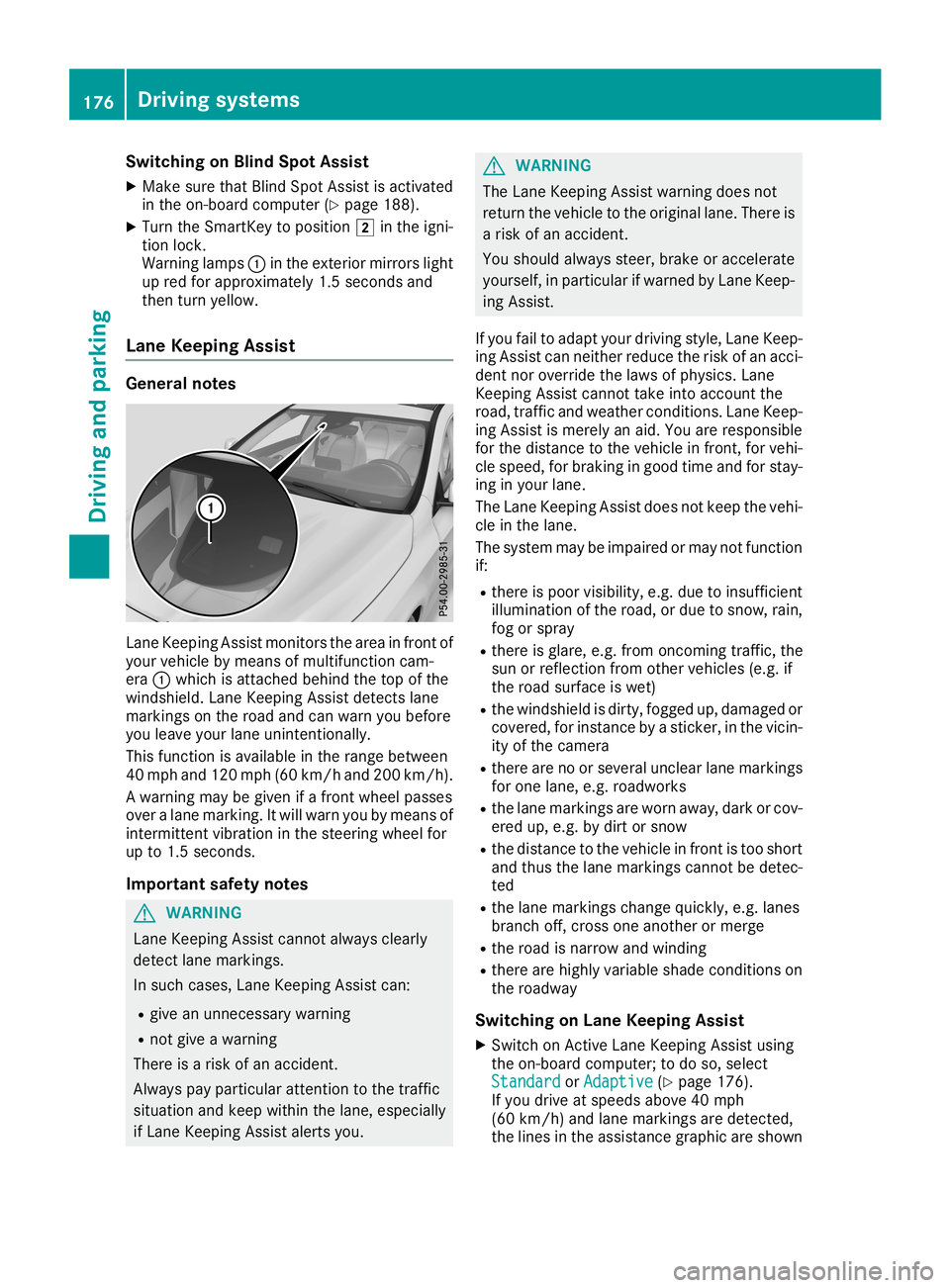
Switching
onBlind SpotAssist
X Make surethatBlind SpotAssist isactivated
in the on-board computer (Ypage 188).
X Turn theSmartK eytoposition 0048inthe igni-
tion lock.
Warning lamps0043inthe exterior mirrorslight
up red forapproximately 1.5seconds and
then turnyellow .
Lane Keeping Assist General
notes Lane
Keeping Assistmonitor sthe area infront of
your vehicle bymeans ofmultifunct ioncam-
era 0043which isattached behindthetop ofthe
windshield. LaneKeeping Assistdetectslane
markings onthe road andcanwarn youbefore
you leave yourlaneuninten tionally.
This funct ionisavaila bleinthe range between
40 mph and120 mph (60km/h and200 km/h ).
A warning maybegiven ifafront wheel passes
over alane marking. Itwill warn youbymeans of
intermit tentvibration inthe steering wheelfor
up to1.5 seconds.
Import antsafety notes G
WARNING
Lane Keeping Assistcannot alwaysclearly
detect lanemarkings.
In such cases, LaneKeeping Assistcan:
R give anunnecessary warning
R not give awarning
There isarisk ofan accident.
Always payparticular attentiontothe traffic
situation andkeep within thelane, especially
if Lane Keeping Assistalertsyou. G
WARNING
The Lane Keeping Assistwarning doesnot
return thevehicle tothe original lane.There is
a risk ofan accident.
You should alwayssteer, brakeoraccelerate
yourself, inparticular ifwarned byLane Keep-
ing Assist.
If you failtoadapt yourdriving style,LaneKeep-
ing Assist canneither reducetherisk ofan acci-
dent noroverride thelaws ofphysics. Lane
Keeping Assistcannot takeintoaccount the
road, traffic andweather condition s.Lane Keep-
ing Assist ismerely anaid. You areresponsible
for the distance tothe vehicle infront ,for vehi-
cle speed, forbraking ingood timeandforstay-
ing inyour lane.
The Lane Keeping Assistdoesnotkeep thevehi-
cle inthe lane.
The system maybeimpaired ormay notfunct ion
if:
R there ispoor visibility, e.g.due toinsufficient
illumi nation ofthe road, ordue tosnow, rain,
fog orspray
R there isglare, e.g.from oncomin gtraffic, the
sun orreflection fromother vehicles (e.g.if
the road surface iswet)
R the windshield isdirty, fogged up,damaged or
covered, forinstanc eby astick er,inthe vicin-
ity ofthe camera
R there arenoorseveral unclear lanemarkings
for one lane, e.g.roadworks
R the lane markings areworn away,dark orcov-
ered up,e.g. bydirt orsnow
R the distance tothe vehicle infront istoo short
and thus thelane markings cannotbedetec-
ted
R the lane markings changequickly, e.g.lanes
branch off,cross oneanother ormerge
R the road isnarrow andwinding
R there arehighly variable shadecondition son
the roadway
Switching onLane Keeping Assist
X Switch onAct ive Lane Keeping Assistusing
the on-board computer; todo so, select
Standard Standard
orAdaptive Adaptive
(Ypage 176).
If you drive atspeeds above40mph
(60 km/h) andlane markings aredetect ed,
the lines inthe assistance graphicareshown 176
Driving
systemsDriving andparking
Page 190 of 330
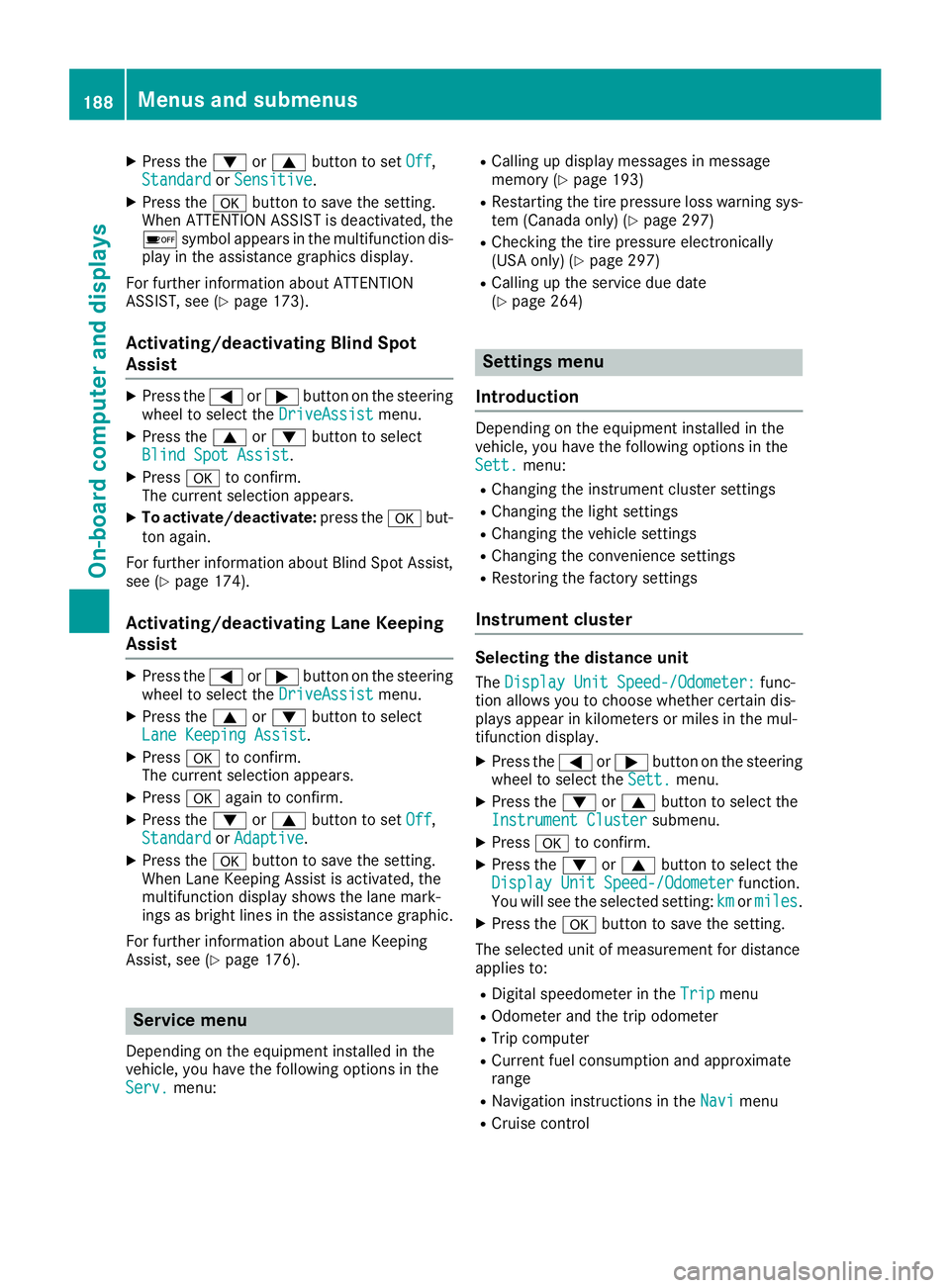
X
Press the0064 or0063 button toset Off Off,
Standard Standard
orSensitive Sensitive.
X Press the0076 button tosave thesetting.
When ATTENTION ASSISTisdeactivated, the
00D7 symbol appears inthe multifunc tiondis-
play inthe assistanc egraphics display.
For further informationabout ATTENTION
ASS IST, see(Ypage 173).
<002400460057004C005900440057004C0051004A001200470048004400460057
004C00590044> tingBlind Spot
Assist X
Press the0059 or0065 button onthe steerin g
wheel toselect theDriveAssis t DriveAssis
tmenu.
X Press the0063 or0064 button toselect
Blind SpotAssist Blind
SpotAssist.
X Press 0076toconf irm.
The curren tselection appears.
X To activat e/deactivat e:press the0076 but-
ton again.
For further informationabout BlindSpotAssist ,
see (Ypage 174).
<002400460057004C005900440057004C0051004A001200470048004400460057
004C00590044> tingLane Keeping
Assist X
Press the0059 or0065 button onthe steerin g
wheel toselect theDriveAssis t DriveAssis
tmenu.
X Press the0063 or0064 button toselect
Lane Keeping Assist Lane
Keeping Assist.
X Press 0076toconf irm.
The curren tselection appears.
X Press 0076again toconf irm.
X Press the0064 or0063 button toset Off Off,
Standard Standard
orAdaptive Adaptive.
X Press the0076 button tosave thesetting.
When LaneKeeping Assistisactivat ed,the
multifunc tiondisplay showsthelane mark-
ings asbright linesinthe assistanc egraphic.
For further informationabout LaneKeeping
Assist ,see (Ypage 176). Service
menu
Dependin gon the equipment installedinthe
vehicle, youhave thefollowing optionsinthe
Serv. Serv.
menu: R
Calli ngup display messages inmessage
memory (Ypage 193)
R Restartin gthe tire pressure losswarning sys-
tem (Canada only)(Ypage 297)
R Checking thetire pressure electronically
(USA only)(Ypage 297)
R Calli ngup the service duedate
(Y page 264) Settings
menu
Introdu ction Dependin
gon the equipment installedinthe
vehicle, youhave thefollowing optionsinthe
Sett. Sett.
menu:
R Changing theinstr ument cluster settings
R Changing thelight settings
R Changing thevehicle settings
R Changing theconv enienc esett ings
R Restoring thefactor ysett ings
Instru mentcluster Selecting
thedista nceunit
The Display UnitSpeed-/Odo meter: Display
UnitSpeed-/Odo meter:func-
tion allows youtochoose whether certaindis-
plays appear inkilometer sor miles inthe mul-
tifunc tiondisplay.
X Press the0059 or0065 button onthe steerin g
wheel toselect theSett. Sett.
menu.
X Press the0064 or0063 button toselect the
Instrument Cluster Instrument
Clustersubmenu.
X Press 0076toconf irm.
X Press the0064 or0063 button toselect the
Display UnitSpeed-/Odo meter Display
UnitSpeed-/Odo meterfunction.
You willsee theselected setting: km km
ormiles miles.
X Press the0076 button tosave thesetting.
The selected unitofmeasurement fordistanc e
applies to:
R Digital speedometer inthe Trip Trip
menu
R Odometer andthetrip odometer
R Trip computer
R Current fuelcons umption andapproximate
range
R Navigation instruction sin the Navi Navi
menu
R Cruise control 188
Menus
andsubmenusOn-board computerand display s