2019 MERCEDES-BENZ CLA COUPE phone
[x] Cancel search: phonePage 250 of 330

Socket
inthe rear passenger compart-
ment center console X
Pull thecover outbythe top ofthe handle
edge.
X Lift upthe cover ofthe socket .
Socket inthe trunk X
Lift upthe cover ofsocket 0043. Mercedes
meconne ct
General notes A
license agreement mustbeinplace inorder to
activate theMercedes meconn ectservice.
Make surethatyour system isactivated and
operational. Toregister, pressthe00D9 MBInfo
call button. Ifany ofthe steps mentioned arenot
carried out,thesystem maynotbeactivated.
If you have questions abouttheactivation, con-
tact oneofthe following telephone hotlines:
USA: Mercedes-B enzCustomer Assistance
Center at1-80 0-FOR-MERCedes
(1-80 0-367-63 72)or1-86 6-990-9007
Canada: Customer Serviceat1-88 8-923-83 67
Only USA: shortly aftersuccessfully registering
with Mercedes meconn ect,auser IDand pass-
word willbesent toyou bypost. Youcanusethis
password tolog into the Mercedes meconn ect
area under "Owners Online"athtt p://
www .mbusa.com.
The system isavaila bleif:
R ithas been activated andisoperational
R the correspondin gmobile phonenetwork is
availa blefortransm ittingdatatothe Cus-
tomer Center
R aservice subscription isavaila ble Determ
iningthelocation ofthe vehicle onamap
is only possible if:
R GPS reception isavaila ble
R the vehicle position canbeforwarded tothe
Customer AssistanceCenter
The Mercedes meconne ctsystem To
adjust thevolume duringacall, proceed as
follows:
X Press the0081 or0082 button onthe multi-
funct ionsteering wheel.
or
X Use themultimedia system'svolumecontrol.
The system offersvarious services, e.g.:
R Automatic andmanual emergency call
R Roadsid eAssistanc ecall
R MB Info call
You canfind information andadescription ofall
availa blefeatures under"Owners Online"at
http: //www.mbusa.com.
System self-test Aft
eryou have switched onthe ignition, thesys-
tem carries outaself-diagnosis.
A malfunction inthe system hasbeen detect ed
if one ofthe following occurs:
R The indicator lampinthe SOS button doesnot
come onduring thesystem self-test .
R The indicator lampinthe 0052 Roadsid e
Assistanc ecall button doesnotlight updur-
ing self-diagnosis ofthe system.
R The indicator lampinthe 00D9 MBInfo call
button doesnotlight upduring self-diagnosis
of the system.
R The indicator lampinone ormore ofthe fol-
lowing buttons continues tolight upred after
the system self-diagnosis:
- SOS button
- 0052 Roadsid eAssistanc ecall button
- 00D9 MBInfo callbutton
R The Inoperative Inoperative
orthe Service Not Service
Not
Activated Activated
messageappearsinthe multi-
funct iondisplay afterthesystem self-diagno-
sis.
If amalfunction isindicated asoutlined above,
the system maynotoperate asexpected. Inthe
event ofan emergency, helpwillhave tobe
summoned byother means. 248
FeaturesStowage
andfeatu res
Page 253 of 330
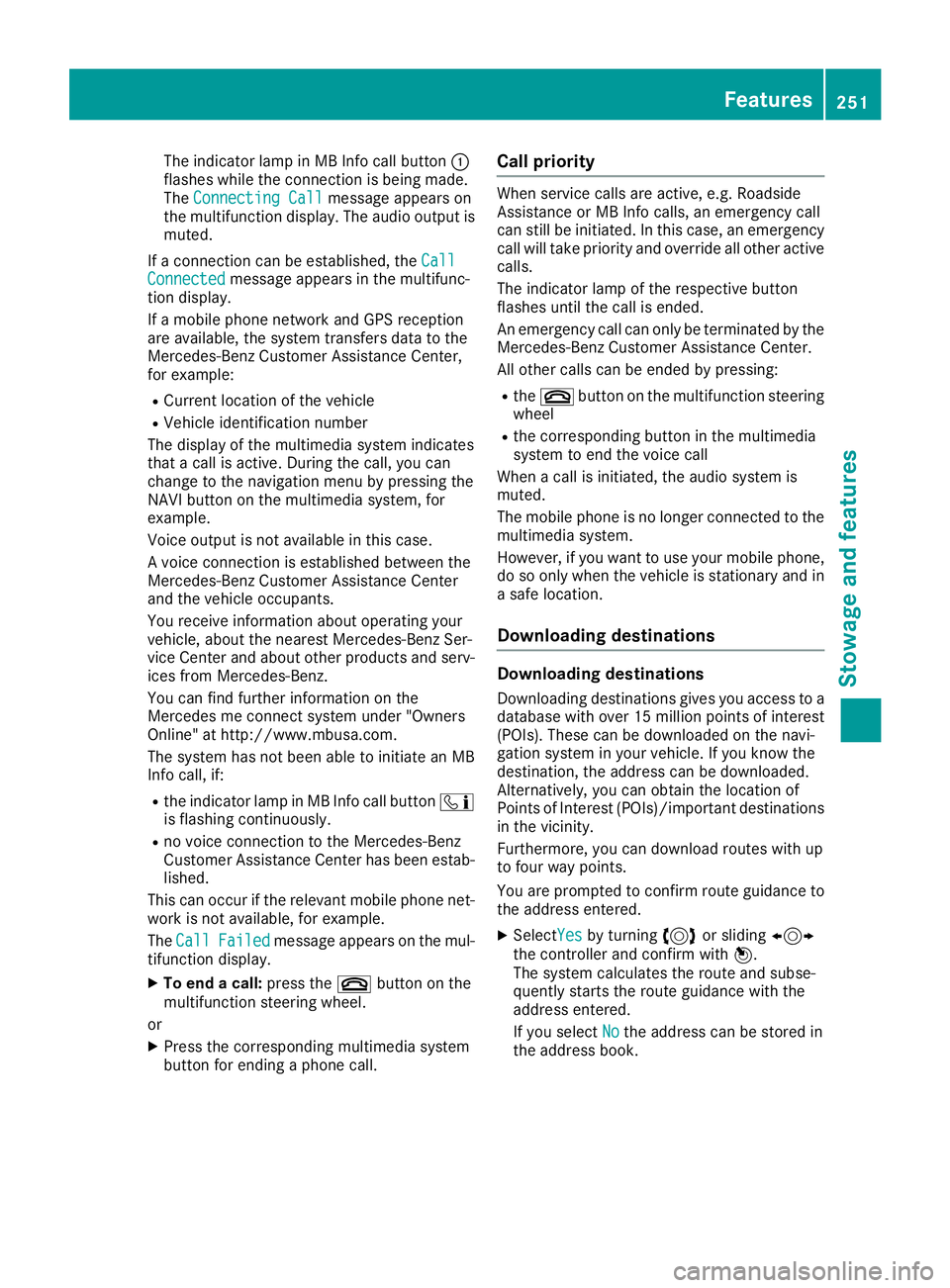
The
indicator lampinMB Info callbutton 0043
flashes whiletheconn ection isbeing made.
The Connecting Call Connecting
Callmessage appearson
the multifunct iondisplay .The audio output is
muted.
If aconn ection canbeestablished, theCall Call
Connected Connected
messageappearsinthe multifunc-
tion display .
If amobile phonenetwork andGPS reception
are availabl e,the system transfersdata tothe
Mercedes- BenzCustomer AssistanceCenter,
for example:
R Current location ofthe vehicle
R Vehicle identific ationnumber
The display ofthe multimedia systemindicates
that acall isactive. During thecall, youcan
change tothe navigation menubypressing the
NAVI button onthe multimedia system,for
example.
Voice output isnot availabl ein this case.
A voice connection isestablished betweenthe
Mercedes- BenzCustomer AssistanceCenter
and thevehicle occupant s.
You receive informationabout operating your
vehicle, aboutthenearest Mercedes- BenzSer-
vice Center andabout otherproducts andserv-
ices from Mercedes- Benz.
You canfind further informationonthe
Mercedes meconn ectsystem under"Owners
Online" athtt p:// www.mbusa.com.
The system hasnotbeen abletoinitiate anMB
Info call, if:
R the indicator lampinMB Info callbutton 00D9
is flashing continuously.
R no voice connection tothe Mercedes- Benz
Customer AssistanceCenter hasbeen estab-
lished.
This canoccur ifthe relevant mobilephonenet-
work isnot availabl e,for example.
The Call Call
Failed Failed
message appearsonthe mul-
tifunc tiondisplay .
X To end acall: press the0076 button onthe
multifunct ionsteerin gwheel.
or
X Press thecorrespon dingmultimedia system
button forending aphone call. Call
prior ity When
service callsareactive, e.g.Roadside
Assist anceorMB Info calls, anemergenc ycall
can stillbeinitiated. Inthis case, anemergenc y
call willtake priority andoverride allother active
calls.
The indicator lampofthe respect ivebutton
flashes untilthecall isended.
An emergenc ycall can only betermin atedbythe
Mercedes- BenzCustomer AssistanceCenter.
All other callscanbeended bypressing:
R the 0076 button onthe multifunct ionsteerin g
wheel
R the correspon dingbutton inthe multimedia
system toend thevoice call
When acall isinitiated, theaudio system is
muted.
The mobile phoneisno longer connected tothe
multimedia system.
However, ifyou want touse your mobile phone,
do soonly when thevehicle isstation aryand in
a safe location.
Dow nloading destinations Down
loading destinat ions
Downloading destinationsgives youaccess toa
database withover 15million pointsofinter est
(POIs). Thesecanbedownloaded onthe navi-
gation system inyour vehicle. Ifyou know the
destinat ion,theaddress canbedownloaded.
Alter natively, youcan obtain thelocation of
Points ofInt erest (POIs)/import antdestinat ions
in the vicinit y.
Further more,youcan download routeswithup
to four waypoints.
You areprompted toconf irmroute guidance to
the address entered.
X SelectYes Yes
byturnin g3 orsliding 1
the cont roller andconf irmwith 7.
The system calculates theroute andsubse-
quently startsthe route guidance withthe
address entered.
If you select No No
the address canbestored in
the address book. Featur
es
251Stowage andfeatu res Z
Page 254 of 330
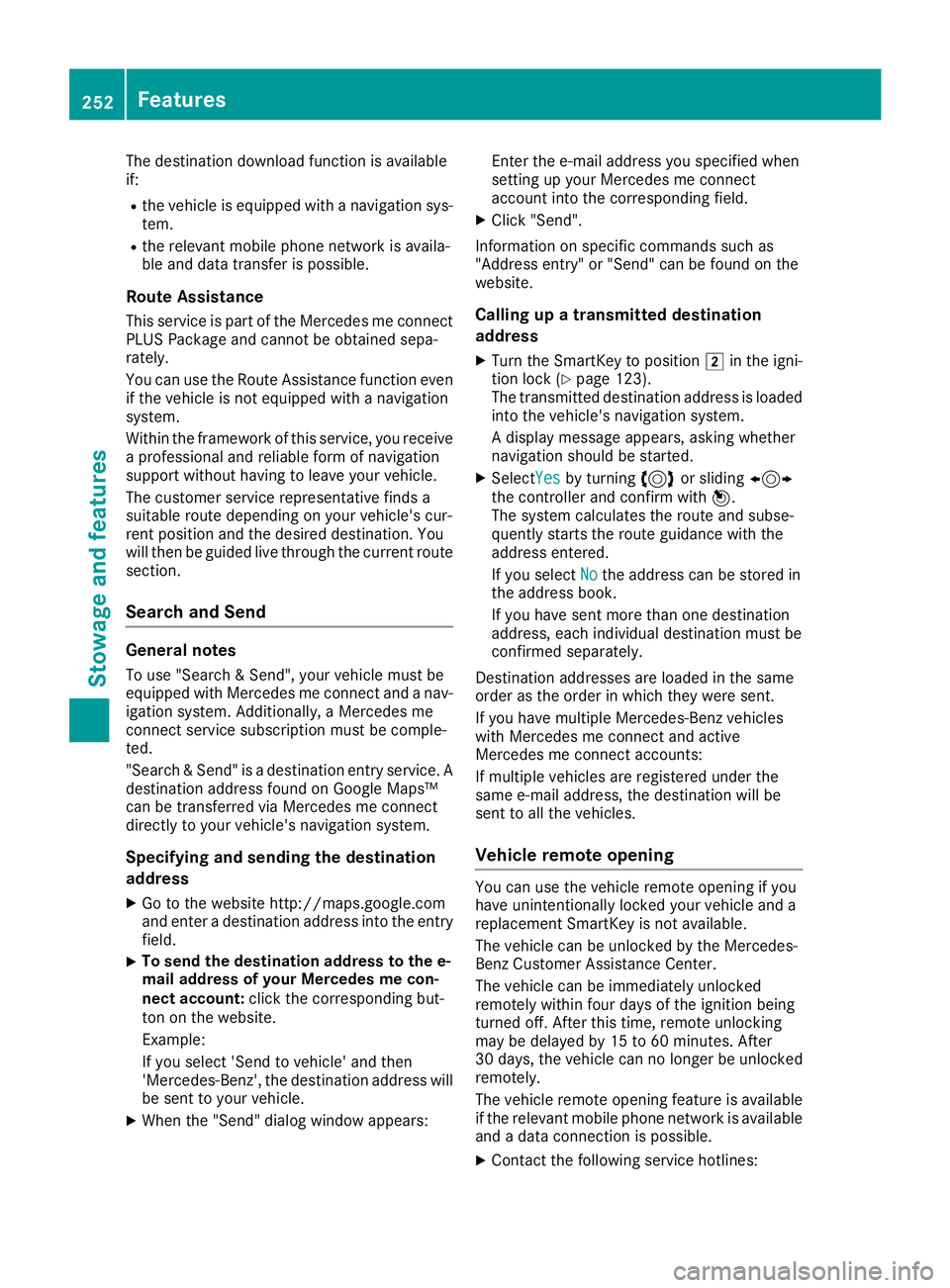
The
destinat iondownload functionisavailabl e
if:
R the vehicle isequipped withanavigation sys-
tem.
R the relevant mobilephonenetwork isavaila-
ble and data trans ferispossible.
Route Assistance
This service ispart ofthe Mercedes meconn ect
PLUS Package andcann otbe obtained sepa-
rately.
You canusetheRoute Assistancefunctioneven
if the vehicle isnot equipped withanavigation
system.
Within theframework ofthis service, youreceive
a professional andreliable formofnavigation
support withouthavingtoleave yourvehicle.
The customer servicerepresent ativefinds a
suitable routedepending onyour vehicle's cur-
rent position andthedesired destinat ion.You
will then beguided livethrough thecurrent route
section .
Search andSend General
notes
To use "Search &Send", yourvehicle mustbe
equipped withMercedes meconn ectand anav-
igation system. Additionally,aMercedes me
conn ectservice subscription mustbecomple-
ted.
"Search &Send" isadestinat ionentr yservice. A
destinat ionaddress foundonGoogle Maps™
can betrans ferred viaMercedes meconn ect
directly toyour vehicle's navigation system.
Specifying andsending thedestinat ion
add ress
X Go tothe website http:// maps.google.c om
and enter adestinat ionaddress intotheentr y
field.
X To
send thedestinat ionadd ress tothe e-
mail address ofyour Mercedes mecon-
nect account: clickthecorrespon dingbut-
ton onthe website.
Example:
If you select 'Sendtovehicle' andthen
'Mercedes- Benz',the destinat ionaddress will
be sent toyour vehicle.
X When the"Send" dialogwindow appears: Ent
erthe e-mail address youspecified when
sett ingupyour Mercedes meconn ect
account intothecorrespon dingfield.
X Click "Send".
Infor mation onspecific comman dssuch as
"Address entry"or "Send" canbefound onthe
website.
Calling upatransmit teddestinat ion
add ress
X Turn theSmart Keytoposition 0048inthe igni-
tion lock (Ypage 123).
The trans mitteddestinat ionaddress isloaded
into thevehicle's navigation system.
A display message appears,askingwhether
navigation shouldbestart ed.
X SelectYes Yes
byturnin g3 orsliding 1
the cont roller andconf irmwith 7.
The system calculates theroute andsubse-
quently startsthe route guidance withthe
address entered.
If you select No No
the address canbestored in
the address book.
If you have sentmore thanonedestinat ion
address, eachindividual destinationmust be
conf irmed separately.
Dest ination addresses areloaded inthe same
order asthe order inwhich theywere sent.
If you have multiple Mercedes- Benzvehicles
with Mercedes meconn ectand active
Mercedes meconn ectaccount s:
If multiple vehicles areregistered underthe
same e-mail address, thedestinat ionwill be
sent toall the vehicles.
Vehicle remoteopening You
canusethevehicle remote opening ifyou
have unintention allylocked yourvehicle anda
replacement SmartKeyisnot availab le.
The vehicle canbeunlocked bythe Mercedes-
Benz Customer AssistanceCenter.
The vehicle canbeimmediately unlocked
remotely withinfourdays ofthe ignition being
turned off.Afterthis time, remote unlockin g
may bedelayed by15 to60 minutes. After
30 days ,the vehicle cannolonger beunlocked
remotely.
The vehicle remote opening featureisavailab le
if the relevant mobilephonenetwork isavailab le
and adata connection ispossible.
X Contact thefollowing servicehotlines: 252
Featur
esStowage andfeatu res
Page 255 of 330
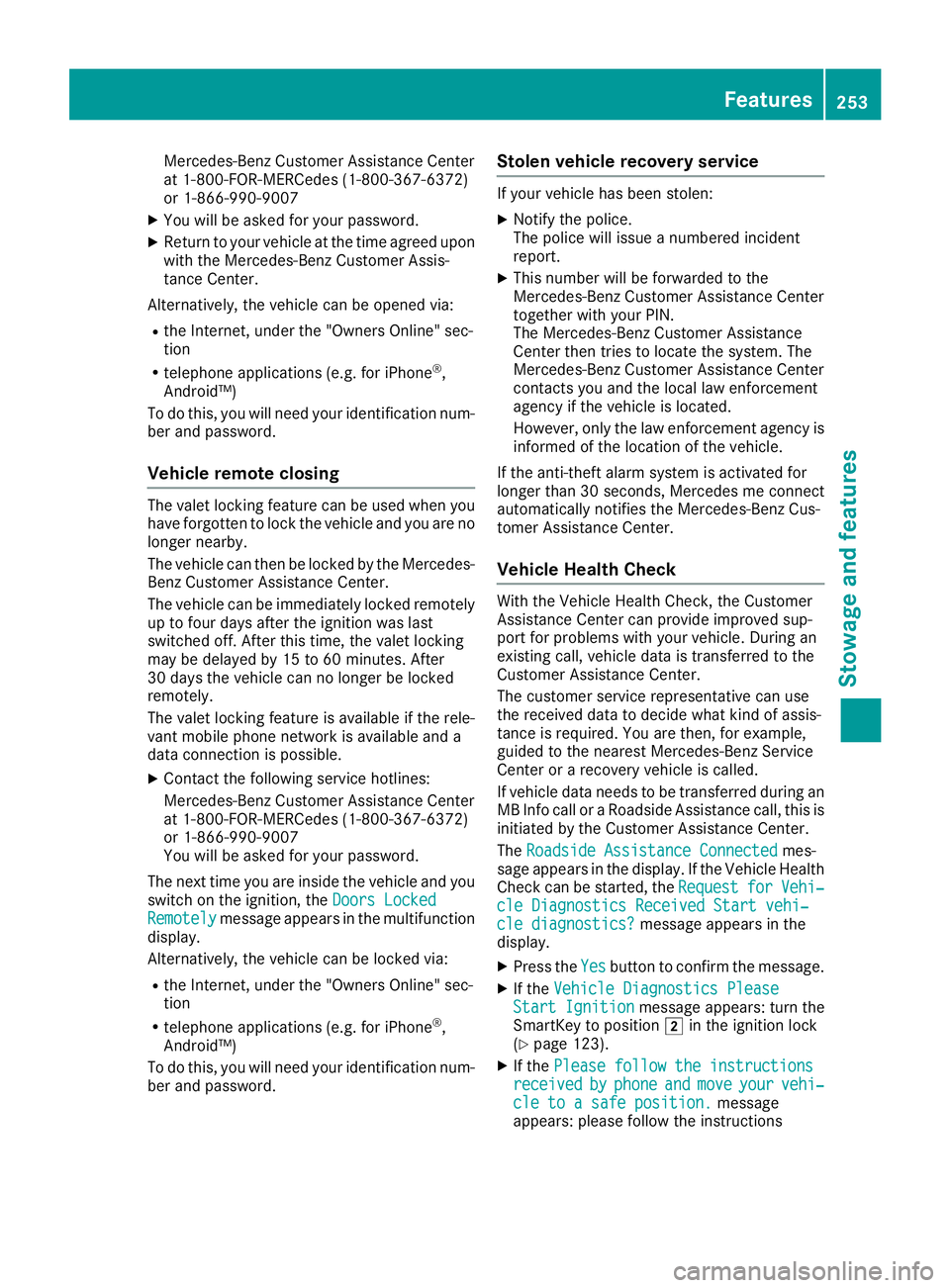
Mercedes-Ben
zCustomer AssistanceCenter
at 1-80 0-FO R-MERCedes (1-800-367-6372)
or 1-86 6-990-9007
X You willbeasked foryour password.
X Return toyour vehicle atthe time agreed upon
with theMercedes-Ben zCustomer Assis-
tance Center.
Altern atively, thevehicle canbeopened via:
R the Internet, underthe"Owners Online"sec-
tion
R telephone applications (e.g.foriPhone ®
,
Android™)
To do this, youwillneed youridentification num-
ber and password.
Vehicle remoteclosing The
valet locking featurecanbeused when you
have forgott entolock thevehicle andyouareno
longer nearby.
The vehicle canthen belocked bythe Mercedes-
Benz Customer AssistanceCenter.
The vehicle canbeimmediately lockedremotely
up tofour days after theignition waslast
switched off.Afterthis time, thevalet locking
may bedelay edby15 to60 minutes. After
30 days thevehicle cannolonger belocked
remotely.
The valet locking featureisavaila bleifthe rele-
vant mobile phonenetwork isavaila bleand a
data connection ispossible.
X Contact thefollowing servicehotlines:
Mercedes-Ben zCustomer AssistanceCenter
at 1-80 0-FO R-MERCedes (1-800-367-6372)
or 1-86 6-990-9007
You willbeasked foryour password.
The next time youareinside thevehicle andyou
switch onthe ignition, theDoors Locked Doors
Locked
Remotely Remotely
messageappearsinthe multifunction
display .
Altern atively, thevehicle canbelocked via:
R the Internet, underthe"Owners Online"sec-
tion
R telephone applications (e.g.foriPhone ®
,
Android™)
To do this, youwillneed youridentification num-
ber and password. Stolen
vehicle recovery service If
your vehicle hasbeen stolen:
X Notify thepolice.
The police willissue anumbered incident
report.
X This number willbeforwarded tothe
Mercedes-Ben zCustomer AssistanceCenter
together withyour PIN.
The Mercedes-Ben zCustomer Assistance
Center thentriestolocate thesystem. The
Mercedes-Ben zCustomer AssistanceCenter
cont acts youand thelocal lawenforc ement
agency ifthe vehicle islocated.
However, onlythelaw enforc ement agency is
informed ofthe location ofthe vehicle.
If the anti-t heftalarm system isactivated for
longer than30seconds ,Mercedes meconn ect
automatically notifiestheMercedes-Ben zCus-
tomer Assistanc eCenter.
Vehicle HealthCheck With
theVehicle HealthCheck, theCustomer
Assistanc eCenter canprovide improved sup-
port forproblems withyour vehicle. Duringan
existing call,vehicle dataistransfer redtothe
Customer AssistanceCenter.
The customer servicerepresentat ivecan use
the received datatodecide whatkindofassis-
tance isrequired. Youarethen, forexample,
guided tothe nearest Mercedes-Ben zService
Center orarecovery vehicleiscalled.
If vehicle dataneeds tobe transfer redduring an
MB Info calloraRoadsi deAssistanc ecall, thisis
initiated bythe Customer AssistanceCenter.
The Roadside Assistance Connected Roadside
Assistance Connectedmes-
sage appears inthe display .If the Vehicle Health
Check canbestarted, theRequest Request
for for
Vehi‐ Vehi‐
cle Diagnostics ReceivedStartvehi‐ cle
Diagnostics ReceivedStartvehi‐
cle diagnostics? cle
diagnostics? messageappearsinthe
display .
X Press theYes Yes
button toconfirm themessage.
X Ifthe Vehicle Diagnostics Please Vehicle
Diagnostics Please
Start Ignition Start
Ignition messageappears:turnthe
SmartK eytoposition 0048inthe ignition lock
(Y page 123).
X Ifthe Please followtheinstructions Please
followtheinstructions
received received
by by
phone phone
and and
move move
your your
vehi‐ vehi‐
cle toasafe position. cle
toasafe position. message
appears: pleasefollowtheinstruct ions Features
253Stowageandfeatur es Z
Page 256 of 330
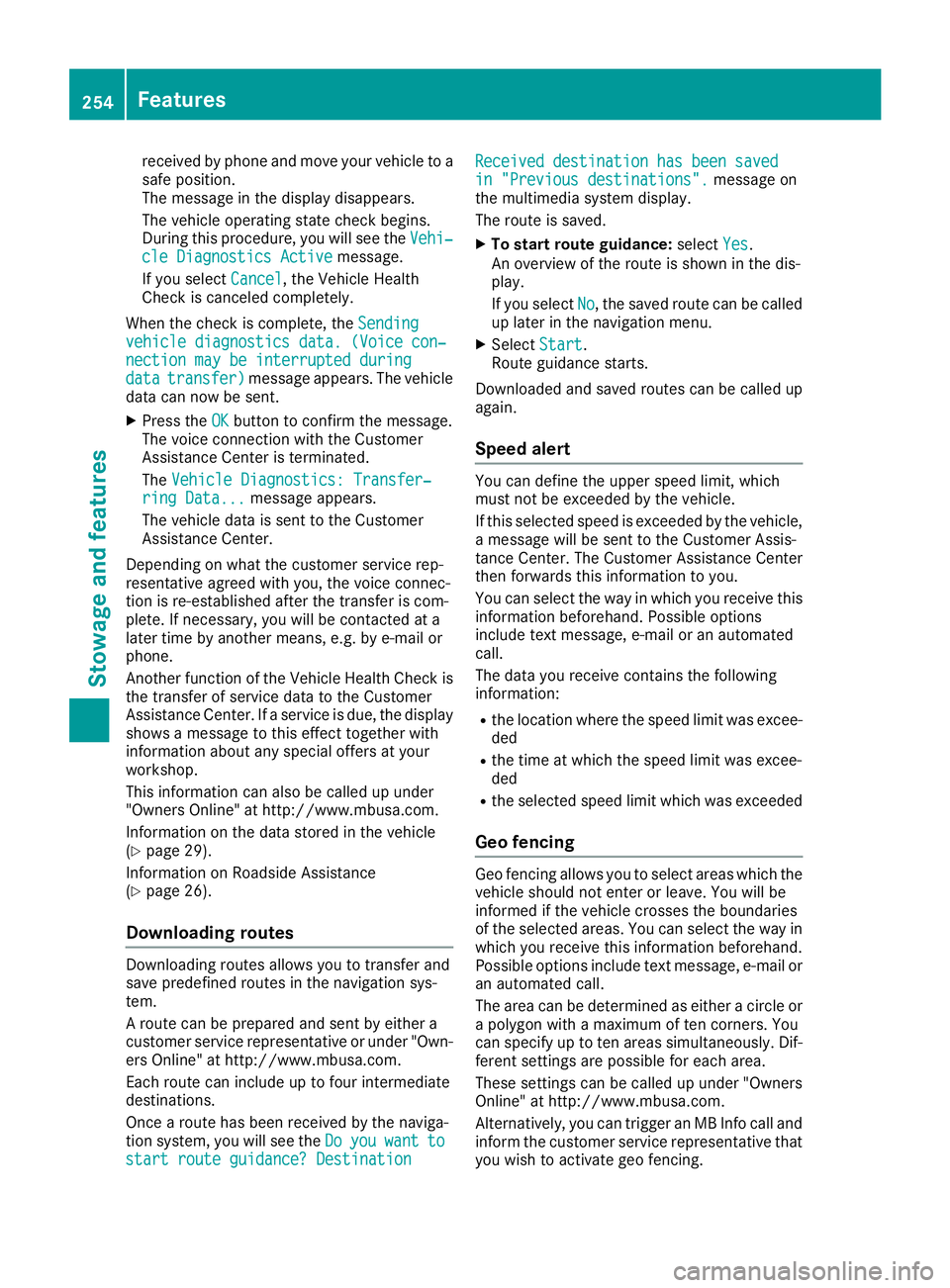
receive
dby phone andmove yourvehicl eto a
safe position.
The messa geinthe disp laydisa ppea rs.
The vehicl eopera tingstate check begins.
During thisprocedu re,you willsee theVehi‐ Vehi‐
cle Diagnost icsActive cle
Diagnost icsActive message.
If you selectCancel Cancel,
theVehicl eHeal th
Check iscanceled completely.
When thecheck iscomple te,the Sending Sending
vehicle diagnost icsdata. (Voice con‐ vehicle
diagnost icsdata. (Voice con‐
nection maybeinterrup tedduring nection
maybeinterrup tedduring
data data
transfer ) transfer
)messa geapp ears. Thevehicl e
data cannow besent.
X Press theOK OK
button toconfirm themessa ge.
The voice connection withtheCustomer
Assistance Centeristerminated.
The Vehicle Diagnostics:Transfer ‐ Vehicle
Diagnostics:Transfer ‐
ring Data... ring
Data... messageapp ears.
The vehicl edata issent tothe Customer
Assistance Center.
Dependi ngon wha tthe customer servicerep-
resentative agreedwith you,the voice connec-
tion isre-establ ishedafterthetransfer iscom-
plete. Ifnecessary ,you willbe contacted ata
later timebyanother means,e.g.bye-mail or
phone.
Another function ofthe Vehicl eHeal thCheck is
the transfer ofservice datatothe Customer
Assistance Center.Ifaservice isdue ,the disp lay
shows amessa getothis effect together with
informatio nabo utany specia loffers atyou r
workshop .
This informatio ncan alsobe call edup under
"Ow ners Online" athttp://www.mbu sa.com.
Information onthe data stored inthe vehicl e
(Y pag e29).
Information onRoa dsid eAssistance
(Y pag e26) .
Do wnl oading routes Downloa
dingroutes allows youtotransfer and
save prede finedroutes inthe naviga tionsys-
tem.
A route canbeprepa redand sent byeither a
customer servicerepresentative orunder "Own-
ers Online" athttp://www.mbu sa.com.
Each route caninclud eup tofour intermedi ate
destina tions.
Once aroute hasbeen receive dby the naviga -
tion system, youwillsee theDo Do
you you
want want
to to
start routeguidance ?Destinat ion start
routeguidance ?Destinat ion Received
destinationhasbeen saved Received
destinationhasbeen saved
in "Previou sdestinat ions". in
"Previou sdestinat ions".messageon
the multi media system display.
The route issaved .
X To start route guidanc e:sele ctYes Yes.
An overvie wof the route isshown inthe dis-
pla y.
If you selectNo No,
the saved routecanbecall ed
up later inthe naviga tionmenu.
X Select Start Start.
Rou tegui dance starts.
Downloa dedandsaved routes canbecall edup
aga in.
Speed alert You
candefine theupperspee dlimi t,whi ch
must notbeexceede dby the vehicl e.
If this sele cted speedis exceede dby the vehicl e,
a messa gewillbe sent tothe Customer Assis-
tance Center. TheCustomer Assistance Center
then forwa rdsthis informatio nto you .
You canselectthe way inwhi chyou receive this
informatio nbefore hand.Possibleoptions
includ etext messa ge,e-mail oran automated
call .
The data youreceive contains thefollo wing
informatio n:
R the locati onwhere thespee dlimi twas excee-
ded
R the time atwhi chthe spee dlimi twas excee-
ded
R the sele cted speedlimi twhi chwas exceede d
Geo fencing Geo
fencing allows youtosele ctarea swhi chthe
vehicl eshou ldnot enter orlea ve. You willbe
informed ifthe vehicl ecrosses theboundarie s
of the sele cted areas.You canselectthe way in
whi chyou receive thisinformatio nbefore hand.
Possi bleoptions includetext messa ge,e-mail or
an automated call.
The area canbedetermine das either acircle or
a poly gon with amaximu mof ten corners. You
can specify uptoten area ssimu ltaneou sly.Dif-
ferent settings arepossi bleforeach area.
These settings canbecall edup under "Owners
Online" athttp://www.mbu sa.com.
Alternativel y,you can trigger anMB Info calland
inform thecustomer servicerepresentative that
you wishto activate geofencing. 254
Fe
aturesStow ageand features
Page 277 of 330
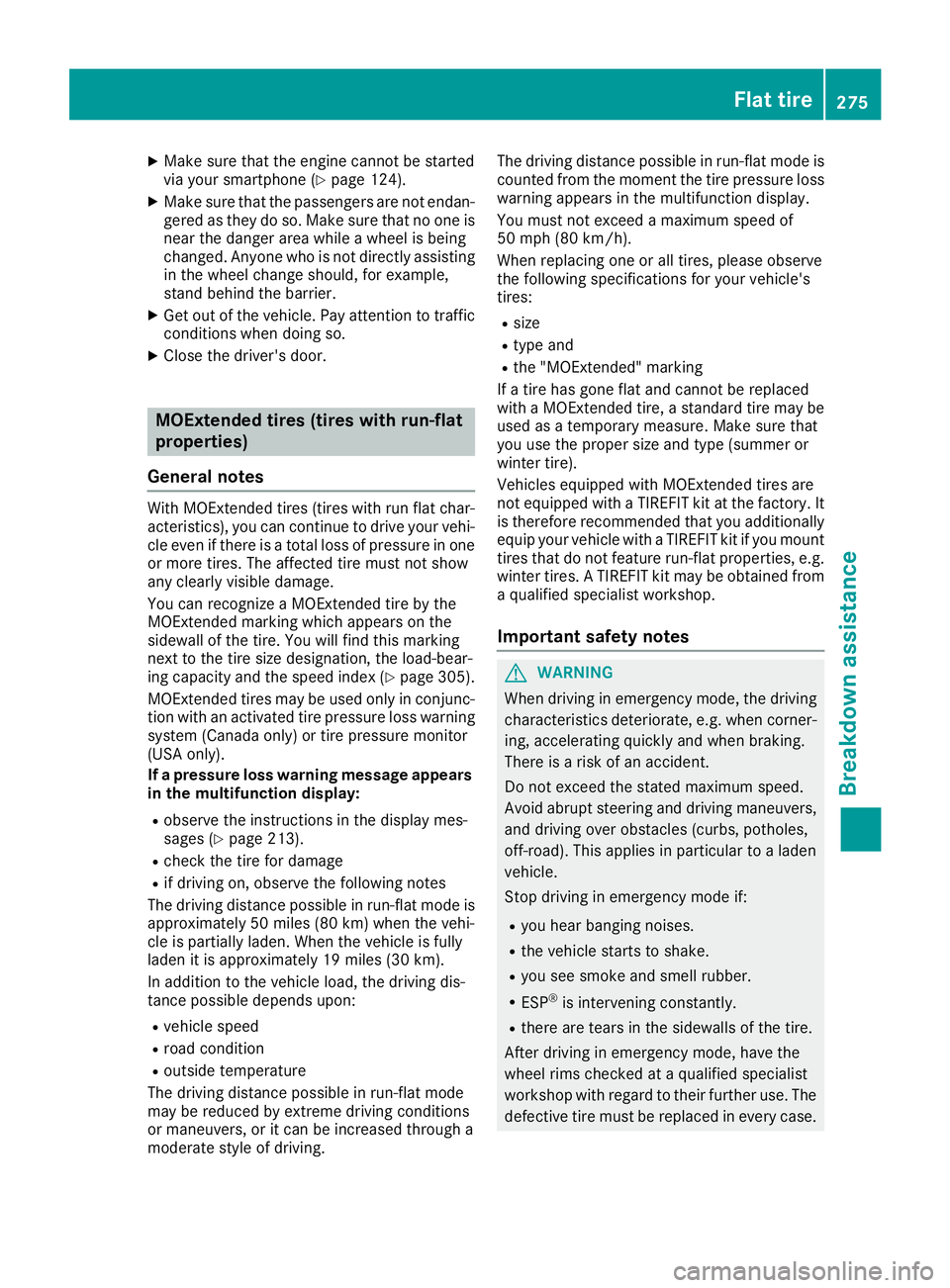
X
Make surethattheengine cannot bestarted
via your smartphone (Ypage 124).
X Make surethatthepassengers arenot endan-
gered asthey doso. Make surethatnoone is
near thedanger areawhile awheel isbeing
changed. Anyonewhoisnot directly assisting
in the wheel change should,forexample,
stand behind thebarrier.
X Get outofthe vehicle. Payattent iontotraffic
condition swhen doing so.
X Close thedriver's door. MOExtended
tires(tires withrun-flat
proper ties)
General notes With
MOExt ended tires(tires withrunflatchar-
acteristics ),you can cont inue todrive yourvehi-
cle even ifthere isatotal lossofpressure inone
or more tires.Theaffected tiremust notshow
any clearly visibledamage.
You canrecogniz eaMOExt ended tirebythe
MOExt ended marking whichappears onthe
sidewa llof the tire. Youwillfind thismarking
next tothe tire size designation, theload-bear-
ing capacity andthespeed index(Ypage 305).
MOExt ended tiresmaybeused onlyinconj unc-
tion with anactivated tirepressure losswarning
system (Canada only)ortire pressure monitor
(USA only).
If apressur eloss warning message appears
in the multifu nctiondisplay:
R observe theinstruct ionsinthe display mes-
sages (Ypage 213).
R check thetire fordamage
R ifdriving on,observe thefollowing notes
The driving distance possibleinrun-flat modeis
approximately 50miles (80km) when thevehi-
cle ispartially laden.Whenthevehicle isfully
laden itis approximately 19miles (30km).
In addition tothe vehicle load,thedriving dis-
tance possible depends upon:
R vehicle speed
R road condition
R outside temperature
The driving distance possibleinrun-flat mode
may bereduced byextrem edriving condition s
or maneuvers, oritcan beincreased througha
moderate styleofdriving. The
driving distance possibleinrun-flat modeis
counted fromthemoment thetire pressure loss
warning appears inthe multifunction display.
You must notexceed amaximum speedof
50 mph (80km/h).
When replacing oneorall tires, please observe
the following specifications foryour vehicle's
tires:
R size
R type and
R the "MOExt ended" marking
If atire has gone flatand cannot bereplaced
with aMOExt ended tire,astandard tiremay be
used asatemporary measure.Makesurethat
you usetheproper sizeandtype (summer or
winter tire).
Vehicles equippedwith MOExt ended tiresare
not equipp edwith aTIREFIT kitatthe factory. It
is therefore recommen dedthat youadditionally
equip yourvehicle withaTIREFIT kitifyou mount
tires thatdonot feature run-flat properties, e.g.
winter tires.ATIREFIT kitmay beobtained from
a qual ified specialist workshop.
Import antsafety notes G
WARNING
When driving inemergency mode,thedriving
characterist icsdeteriorate, e.g.when corner-
ing, accelerating quicklyandwhen braking.
There isarisk ofan accident.
Do not exceed thestated maximum speed.
Avoid abrupt steering anddriving maneuvers,
and driving overobstacles (curbs,potholes,
off-road). Thisappli esinparticular toaladen
vehicle.
Stop driving inemergency modeif:
R you hear banging noises.
R the vehicle startstoshake.
R you seesmoke andsmell rubber.
R ESP ®
is interven ingconst antly.
R there aretears inthe sidewa llsofthe tire.
Aft erdriving inemergency mode,havethe
wheel rimscheck edataqual ified specialist
workshop withregard totheir further use.The
defective tiremust bereplaced inevery case. Flat
tire
275Breakdown assistance Z
Page 301 of 330

halt
bybraking carefully. Avoidabrupt steering
movement s.
The tirepressure monitorhasayellow warning
lamp inthe instrumen tcluster forindicating
pressure lossoramalfunction. Whetherthe
warning lampflashes orlights upindicates
whether atire pressure istoo low orthe tire
pressure monitorismalfunctionin g:
R ifthe warning lampislit cont inuously ,the tire
pressure onone ormore tiresissignificantly
too low. Thetirepressure monitorisnot mal-
funct ioning.
R ifthe warning lampflashes foraround a
minute andthen remains litconst antly, the
tire pressure monitorismalfunctionin g.
In addition tothe warning lamp,amessage
appea rsinthe multifunction display.Observe
the information ondisplay messages
(Y page 213).
It may take uptoten minutes foramalfunction
of the tire pressure monitortobe indicated. A
malfunction willbeindicated bythe tire pres-
sure warning lampflashing forapproximately
one minute andthen remaining lit.When the
malfunction hasbeen rectified, thetire pressure
warning lampgoesoutafter afew minutes of
driving.
The tirepressure valuesindicated bythe on-
board computer maydiffer fromthose meas-
ured atagas station withapressure gauge.The
tire pressures shownbythe on-board computer
refer tothose measured atsea level. Athigh
altitudes, thetire pressure valuesindicated bya
pressure gaugearehigher thanthose shown by
the on-board computer. Inthis case, donot
reduce thetire pressures.
The operation ofthe tire pressure monitorcan
be affected byinterfer encefromradio transmit -
ting equipment (e.g.radio headphones, two-way
radios) thatmay bebeing operated inor near the
vehicle.
Checking thetire pressur eelec troni-
cally X
Make surethattheSmartKey isin position 0048
in the ignition lock(Ypage 123).
X Press 0059or0065 onthe steering wheelto
select theServ. Serv.
menu. X
Press the0063 or0064 button toselect
Tire Pressure Tire
Pressure.
X Press the0076 button.
The current tirepressure ofeach tireisshown
in the multifunction display.
If the vehicle wasparked forlonger than
20 minutes, theTire pressure willbe Tire
pressure willbe
displayed afterdriving afew minutes displayed
afterdriving afew minutes
message isshown.
Aft erateach-in process, thetire pressure mon-
itor automatically detectsnewwheels ornew
sensors. Aslong asaclear allocation ofthe tire
pressure valuetothe individua lwheels isnot
possible, theTire Tire
Pressure Pressure
Monitor Monitor
Active Active
message isshown instead ofthe tire pressure
display .The tirepressures arealready being
monitored.
If an emergency sparewheel ismounted, the
system maycontinue toshow thetire pressure
of the wheel thathasbeen removed forafew
minutes. Ifthis occurs, notethatthevalue dis-
play edfor the position wherethespare wheel is
fitted isnot thesame asthe current tirepres-
sure ofthe emergency sparewheel.
Tire pressur emonitor warning mes-
sages If
the tire pressure monitordetectsapressure
loss inone ormore tires,awarning message is
shown inthe multifunction display.The yellow
tire pressure warninglampthenlights up.
R Ifthe Please Correct TirePressure Please
Correct TirePressure
message appearsinthe multifunction display,
the tire pressure inat least onetireistoo low.
The tirepressure mustbecorrect edwhen the
opportunity arises.
R Ifthe Check TirePressure Check
TirePressure message
appea rsinthe multifunction display,the tire
pressure inone ormore tireshasdropped
significantly. Thetires must becheck ed.
R Ifthe Tire Tire
Pressure Pressure
Warning Warning
Tire Tire
Fail‐ Fail‐
ure ure
message appears,the tire pressure inone
or more tireshasdropped suddenly. Thetires
must becheck ed.
Observe theinstruct ionsandsafety notesinthe
display messages inthe "Tires" section
(Y page 213).
If the wheel positions onthe vehicle arerotated,
the tire pressures maybedisplay edfor the
wrong positions forashort time.Thisisrectified
after afew minutes ofdriving, andthetire pres-
sures aredisplay edfor the correct positions. Tire
pressure
299Wheelsandtires Z
Page 320 of 330

The
maximum transmission output(PEAK)at the
base ofthe anten namust notexceed thefol-
lowing values: Frequency
band Maximu
m
tra nsmission
outpu t Short
wave
3 -54 MHz 100
W 4
m waveband
74 -88 MHz 30
W 2
m waveband
144 -174 MHz 50
W Trunked
radiosystem/
Tetra
380 -460 MHz 10
W 70
cm waveband
400 -460 MHz 35
W Mobile
commun ications
(2G/3G/4G) 10
W The
following canbeused inthe vehicle without
restr iction s:
R RF trans mitterswith amaximum transmis-
sion output ofup to100 mW
R RF trans mitterswith trans mitterfrequencies
in the 380 -410 MHz frequency bandanda
maximum transmission outputofup to2W
(trunk edradio system/Tet ra)
R Mobile phones (2G/3G/4G)
There isno restr iction foranten napositions on
the outside ofthe vehicle forthe following fre-
quency bands:
R Trunked radiosystem/Tet ra
R 70 cm waveband
R 2G/3G/4 G Identification
plates Vehicle
identification platewith vehi-
cle identification number(VIN) X
Open thedriver's door.
You willsee vehicle identific ationplate0043. Example:
vehicleidentific ationplate(USA only)
0043 VIN
0044 Paint code Example:
vehicleidentific ationplate(Canada only)
0043 VIN
0044 Paint code
i The
data shown onthe vehicle identific ation
plate isused onlyasan example. Thisdata is 318
Identification
platesTechnical data