2019 MAZDA MODEL CX-30 brake sensor
[x] Cancel search: brake sensorPage 31 of 683

NOTE
�xIf you do not perform the operation
correctly, a sound indicating that the
programming has failed is activated.
�xIf the angle of the outer mirrors only
changes a little, the angle of the
outer mirrors may not have been
programmed correctly.
�xIf the angle of the outer mirrors is
adjusted close to the limits of its
range of motion, the driving position
can be successfully programmed, but
it may fail when calling up the
programmed driving position.
Calling up the programmed driving
position
CAUTION
Do not place fingers or hands around
the bottom of the seat while the seat
memory function is operating. The seat
moves automatically while the seat
memory function is operating and
fingers or hands could get pinched and
injured.
Using the position memory button
1. Make sure the parking brake is on.
2.(Automatic transmission)
Make sure the selector lever is in
the P position.
3. Switch the ignition ON.
4. Press the programming button for
the driving position you want to call
up (button 1 or 2).
5. A sound is activated when the
adjustment to the programmed
driving position is completed.
NOTE
�xWhen adjustment of the driving
position is not necessary, a sound is
not activated.
�xThe driving position adjustment is
cancelled in the following cases:
�xThe seat adjustment switch on the
driver's seat is operated.
�xThe angle of the outer mirrors is
adjusted.
�xThe SET button is pressed.�xProgramming button 1 or 2 is
pressed.
�xThe lock button or unlock button
on the transmitter is pressed.
�xThe vehicle starts moving.�xThe active driving display is
adjusted.
�x(Manual transmission)
The parking brake is released.
�x(Automatic transmission)
The selector lever is shifted to a
position other than P.
Using the transmitter
1. Unlock the driver's door using one
of the following methods.
�xTouch the sensing area of the
door release touch sensor.
�xPress the unlock button on the
transmitter.
2. When you open the driver's door
within 90 seconds after unlocking
the doors, the adjustment of the
following parts starts.
�xDriver's seat�xActive driving display (When the
ignition is switched ON, the
adjusted active driving display is
activated.)
�xOutside mirrors
A sound is activated when the
adjustment is completed.
NOTE
�xWhen adjustment of the driving
position is not necessary, a sound is
not activated.
Essential Safety Equipment
Seats
2-11
Page 153 of 683
![MAZDA MODEL CX-30 2019 Owners Manual (in English) Smart Brake Support (SBS)*..........
........................................ 4-175
Smart Brake Support [Rear] (SBS-
R)
*.................................... 4-177
Smart Brake Support [Rear
Crossing] MAZDA MODEL CX-30 2019 Owners Manual (in English) Smart Brake Support (SBS)*..........
........................................ 4-175
Smart Brake Support [Rear] (SBS-
R)
*.................................... 4-177
Smart Brake Support [Rear
Crossing]](/manual-img/28/13699/w960_13699-152.png)
Smart Brake Support (SBS)*..........
........................................ 4-175
Smart Brake Support [Rear] (SBS-
R)
*.................................... 4-177
Smart Brake Support [Rear
Crossing] (SBS-RC)
*........... 4-181
360° View Monitor
*........... 4-185
Forward Sensing Camera
(FSC)
*............................... 4-216
Front Radar Sensor
*........... 4-220
Front Side Radar Sensor
*.... 4-222
Rear Side Radar Sensor
*..... 4-224
Rear/Rear corner/Rear Side
Ultrasonic Sensor
*.............. 4-225
Front Camera/Side Cameras/
Rear Camera
*.................... 4-226
Driver Monitoring Camera
*..........
........................................ 4-226
Cruise Control......................4-228
Cruise Control
*.................. 4-228
Tyre Pressure Monitoring System
(TPMS)................................ 4-232
Tyre Pressure Monitoring System
(TPMS)
*.............................4-232
Petrol Particulate Filter.......... 4-236
Petrol Particulate Filter
(SKYACTIV-X 2.0).............. 4-236
Diesel Particulate Filter.......... 4-237
Diesel Particulate Filter
(SKYACTIV-D 1.8)............. 4-237
Rear View Monitor................4-238
Rear View Monitor
*........... 4-238
Parking Sensor System........... 4-252
Parking Sensor System
*....... 4-252
*Some models.4-3
Page 245 of 683

or reducing their severity in situations
where they cannot be avoided.
Collision damage reduction
Forward driving
Smart Brake Support (SBS) ..................
........................................ page 4-175
Reverse driving
Smart Brake Support [Rear]
(SBS-R).............................page 4-177
Smart Brake Support [Rear Crossing] (S
BS-RC)............................. page 4-181
▼Camera and Sensors
Forward Sensing Camera (FSC)
The Forward Sensing Camera (FSC)
detects lane indications and recognises
headlights, tail lights and city lights
during nighttime driving. In addition, it
also detects the vehicle ahead,
pedestrians, or obstructions. The
following systems use the Forward
Sensing Camera (FSC).
�xHigh Beam Control system (HBC)�xAdaptive LED Headlights (ALH)�xLane Departure Warning System
(LDWS)
�xTra ffi c Sign Recognition System (TSR)�xDistance & Speed Alert (DSA)�xDriver Attention Alert (DAA)�xMazda Radar Cruise Control
(MRCC)
�xMazda Radar Cruise Control with
Stop & Go function (MRCC with
Stop & Go function)
�xLane-keep Assist System (LAS)�xCruising &
Tra ffi c Support (CTS)�xSmart Brake Support (SBS)
The Forward Sensing Camera (FSC) is
installed at the top of the windscreen
near the rearview mirror.
Refer to Forward Sensing Camera
(FSC) on page 4-216.
Front radar sensor
The front radar sensor detects radio
waves reflected off a vehicle ahead
sent from the radar sensor. The
following systems use the front radar
sensor.
�xDistance & Speed Alert (DSA)�xMazda Radar Cruise Control
(MRCC)
�xMazda Radar Cruise Control with
Stop & Go function (MRCC with
Stop & Go function)
�xCruising & Traffic Support (CTS)�xSmart Brake Support (SBS)
The front radar sensor is mounted
behind the radiator grille.
Refer to Front Radar Sensor on page
4-220.
Front side radar sensor
The front side radar sensors detects
radio waves reflected off a vehicle
ahead sent from the radar sensor. The
following systems use the front side
radar sensor.
�xFront Cross Traffic Alert (FCTA)
The front side radar sensors are
installed inside the front bumper, one
on the left side and one on the right
side.
Refer to Front Side Radar Sensor on
page 4-222.
Rear side radar sensor
The rear side radar sensors emit radio
waves and detect the radio waves
reflected off a vehicle approaching
from the rear or an obstruction. The
following systems use the rear side
radar sensor.
�xBlind Spot Monitoring (BSM)�xRear Cross Traffic Alert (RCTA)
When Driving
i-ACTIVSENSE
4-95
Page 246 of 683
![MAZDA MODEL CX-30 2019 Owners Manual (in English) �xSmart Brake Support [Rear Crossing]
(SBS-RC)
The rear side radar sensors are installed
inside the rear bumper, one on the left
side and one on the right side.
Refer to Rear Side Radar Sensor on
page MAZDA MODEL CX-30 2019 Owners Manual (in English) �xSmart Brake Support [Rear Crossing]
(SBS-RC)
The rear side radar sensors are installed
inside the rear bumper, one on the left
side and one on the right side.
Refer to Rear Side Radar Sensor on
page](/manual-img/28/13699/w960_13699-245.png)
�xSmart Brake Support [Rear Crossing]
(SBS-RC)
The rear side radar sensors are installed
inside the rear bumper, one on the left
side and one on the right side.
Refer to Rear Side Radar Sensor on
page 4-224.
Rear/rear corner/rear side ultrasonic
sensor
The ultrasonic sensor detects ultrasonic
waves
reflected
off obstructions at the
rear sent from the ultrasonic sensors.
The following systems use the
ultrasonic sensor.
�xSmart Brake Support [Rear] (SBS-R)�xSmart Brake Support [Rear Crossing]
(SBS-RC)
The ultrasonic sensors are mounted in
the rear bumper.
Refer to Rear/Rear corner/Rear Side
Ultrasonic Sensor on page 4-225.
Front camera/side cameras/rear
camera
The front camera, side cameras, and
rear camera shoot images of the area
surrounding the vehicle. The 360°View
Monitor uses each camera.
Cameras are installed to the front
bumper, door mirrors, and liftgate.
Refer to Front Camera/Side Cameras/
Rear Camera on page 4-226.
Driver monitoring camera
The driver monitoring camera detects
changes in the driver's facial features
and estimates the amount of
accumulated fatigue and sleepiness of
the driver. The following systems use
the driver monitoring camera.
�xDriver Monitoring (DM)
The driver monitoring camera is
mounted in the centre display.
Refer to Driver Monitoring Camera on
page 4-226.
▼i-ACTIVSENSE Status Symbol
(Warning/Risk Avoidance Support
System)
The system notifies the driver of any of
the following system status using the
colour or OFF indication of the
i-ACTIVSENSE status symbol
(Warning/risk avoidance support
system).
�xLane Departure Warning System
(LDWS)
�xBlind Spot Monitoring (BSM)�xDistance & Speed Alert (DSA)�xFront Cross Traffic Alert (FCTA)�xRear Cross Traffic Alert (RCTA)�xLane-keep Assist System (LAS)
NOTE
The status of the system turned on
using the personalisation feature is
displayed.
i-ACTIVSENSE status symbol
(warning/risk avoidance support
system) (white)
System stand-by status
If none of the systems are activated or
if there is a problem with the system,
the i-ACTIVSENSE status symbol
(warning/risk avoidance support
system) (white) is displayed.
When Driving
i-ACTIVSENSE
4-96
Page 280 of 683

Mazda Radar Cruise
Control (MRCC)
*
▼Mazda Radar Cruise Control
(MRCC)
The MRCC system is designed to
maintain headway control*1 with a
vehicle ahead according to your
vehicle's speed using a front radar
sensor to detect the distance to the
vehicle ahead and a preset vehicle
speed without you having to use the
accelerator or brake pedals.
*1 Headway Control: Control of the
distance between your vehicle and
the vehicle ahead detected by the
MRCC system.
Additionally, if your vehicle starts
closing in on the vehicle ahead such as
if the vehicle ahead brakes suddenly, a
warning sound and a warning
indication in the display are activated
simultaneously to alert you to maintain
a sufficient distance between the
vehicles.
Also refer to the following before using
the MRCC.
�xFront radar sensor (page 4-220)
WARNING
Do not rely completely on the MRCC:
The MRCC system has detection
limitations depending on the type of
vehicle ahead and its conditions, the
weather conditions, and the road
conditions. Additionally, the system
may be unable to decelerate
sufficiently to avoid hitting the vehicle
ahead if the vehicle ahead applies the
brakes suddenly or another vehicle
cuts into the driving lane, which could
result in an accident.
Always drive carefully and verify the
surrounding conditions and depress
the brake pedal or accelerator pedal
while keeping a safe distance from
vehicles ahead or on-coming vehicles.
Do not use the MRCC system in the
following locations. Using the MRCC
system at the following locations may
result in an unexpected accident:
�¾General roads other than highways
(Driving under these conditions
using the MRCC system is not
possible.)
�¾Roads with sharp curves and where
vehicle traffic is heavy with
insufficient space between vehicles,
or roads where frequent and
repetitive acceleration and
deceleration occur (Driving under
these conditions using the MRCC is
not possible).
�¾When entering and exiting
interchanges, service areas, and
parking areas of highways (If you exit
a highway while headway control is
in use, the vehicle ahead will no
longer be tracked and your vehicle
may accelerate to the set speed).
�¾Slippery roads such as ice or
snow-bound roads (Tyres could spin
causing you to lose vehicle control,
or the stop hold control may not
operate.)
�¾Long , descending slopes (to
maintain distance between vehicles,
the system automatically and
continuously applies the brakes
which could result in the loss of
brake power.)
�¾Slopes with a steep gradient (The
vehicle ahead may not be detected
correctly.)
�¾Two-wheeled vehicles such as
motorcycles or bicycles are ahead.
When Driving
i-ACTIVSENSE
4-130*Some models.
Page 288 of 683

The selector lever is in the P (Park), N
(Neutral), or R (Reverse) position.
Under the following conditions, the
MRCC cancel indication is displayed in
the multi-information display and a
single beep sound is heard.
�xThe DSC has operated.�xThe Smart Brake Support (SBS) has
operated.
�xWhen travelling on a downslope for
a long period of time.
�xThere is a problem with the system.�xThe vehicle speed decreases to less
than 25 km (16 mph).
�x(Manual transmission)
�xThe shift lever is shifted to neutral
(N) for a certain period of time.
�xThe clutch is depressed for a
certain period of time.
�xThe engine stalls.�xThe front radar sensor cannot detect
target objects (during rain, fog, snow
or other inclement weather
conditions, or when the radiator
grille is dirty).
�xThe parking brake is applied.�xAny of the doors is opened.�xThe driver's seat belt is unfastened.�xThe operation frequency of the
braking by the MRCC control is high.
Resuming control
If the MRCC system is cancelled, you
can resume control at the previously
set speed by pressing the RES switch
and after all of the operation
conditions have been met.
NOTE
If the set speed is not indicated in the
display, the control does not resume
even if the RES switch is pressed.
Turning off the system
When the MRCC switch is pressed
while the MRCC is operating, the
MRCC turns off.
▼Shift-up/Shift-down Request
Display (Manual Transmission)
The shift-up or shift-down request
display might be displayed while the
MRCC is operating. When this occurs,
shift gears because the gear position is
not appropriate.
Request Indication on display
Shift up Shift Up to a Higher Gear
Shift down Shift Down to a Lower Gear
NOTE
�xIf the gears are not shifted up even
though the shift-up request
indication is displayed, load will be
applied to the engine and the MRCC
might be automatically cancelled or
engine damage could occur.
�xIf the gears are not shifted down
even though the shift-down request
indication is displayed, the MRCC
might be automatically cancelled or
engine stalling could occur.
When Driving
i-ACTIVSENSE
4-138
Page 289 of 683
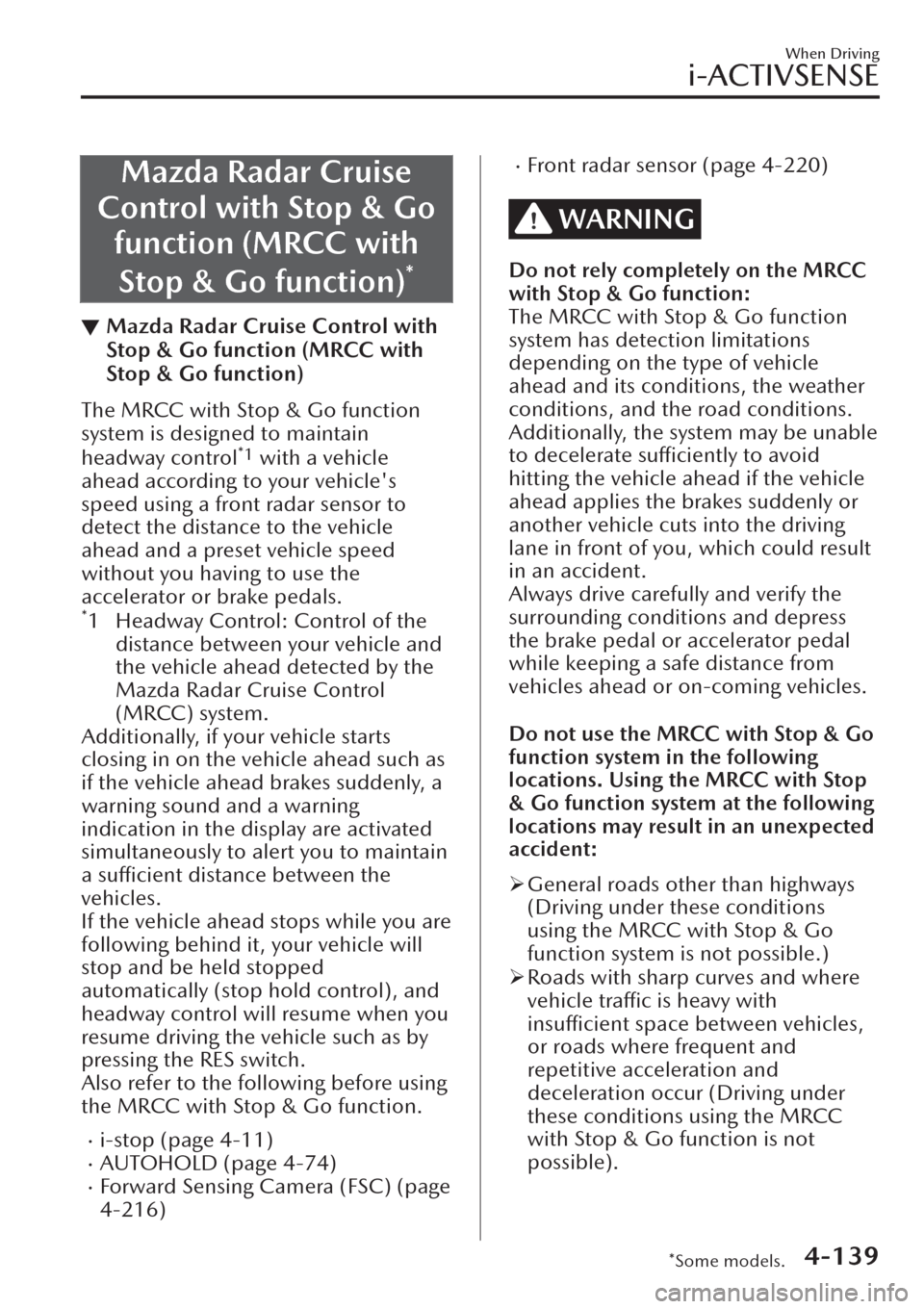
Mazda Radar Cruise
Control with Stop & Go
function (MRCC with
Stop & Go function)
*
▼Mazda Radar Cruise Control with
Stop & Go function (MRCC with
Stop & Go function)
The MRCC with Stop & Go function
system is designed to maintain
headway control
*1 with a vehicle
ahead according to your vehicle's
speed using a front radar sensor to
detect the distance to the vehicle
ahead and a preset vehicle speed
without you having to use the
accelerator or brake pedals.
*1 Headway Control: Control of the
distance between your vehicle and
the vehicle ahead detected by the
Mazda Radar Cruise Control
(MRCC) system.
Additionally, if your vehicle starts
closing in on the vehicle ahead such as
if the vehicle ahead brakes suddenly, a
warning sound and a warning
indication in the display are activated
simultaneously to alert you to maintain
a sufficient distance between the
vehicles.
If the vehicle ahead stops while you are
following behind it, your vehicle will
stop and be held stopped
automatically (stop hold control), and
headway control will resume when you
resume driving the vehicle such as by
pressing the RES switch.
Also refer to the following before using
the MRCC with Stop & Go function.
�xi-stop (page 4-11)�xAUTOHOLD (page 4-74)�xForward Sensing Camera (FSC) (page
4-216)
�xFront radar sensor (page 4-220)
WARNING
Do not rely completely on the MRCC
with Stop & Go function:
The MRCC with Stop & Go function
system has detection limitations
depending on the type of vehicle
ahead and its conditions, the weather
conditions, and the road conditions.
Additionally, the system may be unable
to decelerate sufficiently to avoid
hitting the vehicle ahead if the vehicle
ahead applies the brakes suddenly or
another vehicle cuts into the driving
lane in front of you, which could result
in an accident.
Always drive carefully and verify the
surrounding conditions and depress
the brake pedal or accelerator pedal
while keeping a safe distance from
vehicles ahead or on-coming vehicles.
Do not use the MRCC with Stop & Go
function system in the following
locations. Using the MRCC with Stop
& Go function system at the following
locations may result in an unexpected
accident:
�¾General roads other than highways
(Driving under these conditions
using the MRCC with Stop & Go
function system is not possible.)
�¾Roads with sharp curves and where
vehicle traffic is heavy with
insufficient space between vehicles,
or roads where frequent and
repetitive acceleration and
deceleration occur (Driving under
these conditions using the MRCC
with Stop & Go function is not
possible).
When Driving
i-ACTIVSENSE
*Some models.4-139
Page 297 of 683

�xThe selector lever is in the P (Park), N
(Neutral), or R (Reverse) position.
Under the following conditions, the
MRCC with Stop & Go function cancel
indication is displayed in the
multi-information display and a single
beep sound is heard.
�xThe DSC has operated.�xThe Smart Brake Support (SBS) has
operated.
�xWhen travelling on a downslope for
a long period of time.
�xThere is a problem with the system.�xThe parking brake is automatically
applied during stop hold control.
�xThe front radar sensor cannot detect
target objects (during rain, fog , snow
or other inclement weather
conditions, or when the radiator
grille is dirty).
�xThe parking brake is applied.�xAny of the doors is opened.�xThe driver's seat belt is unfastened.�xThe operation frequency of the
braking by the MRCC with Stop &
Go function control is high.
Resuming control
If the MRCC with Stop & Go function
system is cancelled, you can resume
control at the previously set speed by
pressing the RES switch and after all of
the operation conditions have been
met.
NOTE
If the set speed is not indicated in the
display, the control does not resume
even if the RES switch is pressed.
Turning off the system
When the MRCC switch is pressed
while the MRCC is operating, the
MRCC turns off.
▼Stop Hold Control
While in headway control using the
MRCC with Stop & Go function
system, your vehicle will stop when a
vehicle ahead stops. When the vehicle
is stopped and the stop hold control
operates, the MRCC with Stop & Go
function indicator light turns on.
NOTE
�xIf the MRCC with Stop & Go
function system is cancelled during
stop hold control, the vehicle is held
in its stopped position.
�xThe parking brake is automatically
applied and the vehicle is held in its
stopped position when 10 minutes
have elapsed since the stop hold
control operated. At this time, the
MRCC with Stop & Go function
system is cancelled.
�xIf the i-stop operation conditions are
met during stop hold control, the
engine stops even though the brake
pedal is not depressed.
Refer to i-stop on page 4-11.
�xThe brake lights turn on during stop
hold control.
To resume driving
After the vehicle ahead starts moving
while your vehicle is stopped under
stop hold control, press the RES switch
or depress the accelerator pedal to
cancel the stop hold control and
resume driving.
When Driving
i-ACTIVSENSE
4-147