2019 MAZDA MODEL CX-30 warning light
[x] Cancel search: warning lightPage 386 of 683

Petrol Particulate Filter
(SKYACTIV-X 2.0)
▼Petrol Particulate Filter
The petrol particulate filter collects and
removes most of the particulate matter
(PM) in the exhaust gas of a petrol
engine.
PM collected by the petrol particulate
filter is cleared during normal driving ,
however, PM may not be removed and
the petrol particulate filter warning
indication/warning light may
illuminate under the following
conditions:
�xIf the vehicle is driven at 20 km/h
(12 mph) or less continuously.
�xIf the vehicle is repeatedly driven for
a short period of time (30 minute or
less) or driven while the engine is
cold.
�xIf the vehicle is idled for a long time.
Refer to Petrol Particulate Filter
Warning Indication/Warning Light on
page 7-54.
When Driving
Petrol Particulate Filter
4-236
Page 387 of 683

Diesel Particulate Filter
(SKYACTIV-D 1.8)
▼Diesel Particulate Filter
The diesel particulate filter collects and
removes most of the particulate matter
(PM) in the exhaust gas of a diesel
engine.
PM collected by the diesel particulate
filter is cleared during normal driving ,
however, PM may not be removed and
the diesel particulate filter warning
indication/warning light may
illuminate under the following
conditions:
�xIf the vehicle is driven at 15 km/h (9
mph) or less continuously.
�xIf the vehicle is repeatedly driven for
a short period of time (10 minute or
less) or driven while the engine is
cold.
�xIf the vehicle is idled for a long time.
Refer to Diesel Particulate Filter on
page 7-54.
When Driving
Diesel Particulate Filter
4-237
Page 407 of 683

3. Right rear corner ultrasonic sensor
gauge/Right rear side ultrasonic
sensor gauge
*
4. Rear ultrasonic sensor gauge
5. Left rear corner ultrasonic sensor
gauge/Left rear side ultrasonic
sensor gauge
*
6. Left front corner ultrasonic sensor
gauge
NOTE
The detection indicator can switch
between display and non-display.
Refer to the Settings section in the
Mazda Connect Owner's Manual.
System problem notification
The indication displays if the system
has a malfunction.
Without 360°view monitor
With 360°view monitor
Check the reason for the indication
displaying on the centre display or
multi-information display.
Refer to If a Warning Light Turns On or
Flashes on page 7-49.
When Driving
Parking Sensor System
*Some models.4-257
Page 410 of 683

Distance Detection
areaDistance between vehicle and obstruction
Beeper sound*1Front corner ultrasonic sensor/Rear corner,
Rear side ultrasonic sensor
Close distanceWithin approx. 25 cm (9.8 in)
Continuous sound
*1 The rate at which the intermittent sound beeps increases as the vehicle approaches the obstruction.
NOTE
�xIf an obstruction in the same area excluding the close area is detected
continuously for 6 seconds or longer, only the warning beeps stop activating.
(Detection is indicated) If the detection area changes to the close side, the
warning beeps resumes. (If the detection area changes to the far side, the warning
beeps remain off)
�xThe sound volume (each of front and rear) can be changed.
Refer to the Settings section in the Mazda Connect Owner's Manual.
▼When Warning Indicator/Beep is Activated
The system notifies the driver of an abnormality by activating the beep sound and
the indicator light.
Indicator/Beep How to check
A message indicating a sys-
tem malfunction or sensor
malfunction is displayed.There may be a problem with the system. Have your vehicle inspected
by an expert repairer (we recommend an Authorised Mazda Repairer)
as soon as possible.
A message indicating that the
sensor is dirty is displayed.Remove any foreign matter from the sensor area. If the system does not
recover, have the vehicle inspected by an expert repairer (we recom-
mend an Authorised Mazda Repairer).
A certain obstruction detec-
tion indication is continuous-
ly displayed.Foreign matter may have gotten on the sensor area corresponding to
the detection indicator. If the system does not recover, have the vehicle
inspected by an expert repairer (we recommend an Authorised Mazda
Repairer).
When Driving
Parking Sensor System
4-260
Page 416 of 683

NOTE
The air conditioner may not function
when the outside temperature
approaches 0 °C (32 °F).
Air intake selector switch
This switch controls the source of air
entering the vehicle.
Outside or recirculated air positions
can be selected. Press the switch to
select outside/recirculated air
positions.
Recirculated air position (indicator
light illuminated)
Outside air is shut off. Use this position
when going through tunnels, driving in
congested
traffic (high engine exhaust
areas) or when quick cooling is
desired.
Outside air position (indicator light
turned off)
Outside air is allowed to enter the
cabin. Use this mode for ventilation or
windscreen defrosting.
WARNING
Do not use the position (indicator
light turns on) in cold or rainy
weather:
Using the
position (indicator light
turns on) in cold or rainy weather is
dangerous as it will cause the windows
to fog up. Your vision will be
hampered, which could lead to a
serious accident.
Windscreen defroster switch
Press the switch to defrost the
windscreen and front door windows.
Refer to Windscreen Defrosting and
Defogging on page 5-7.
Rear window defogger switch
Press the rear window defogger switch
to defrost the rear window.
Refer to Rear Window Defogger on
page 4-66.
▼Heating
1. Press the switch.
2. Set the air intake selector to the
outside air position (indicator light
turns off).
3. Set the temperature control dial to
the hot position.
4. Set the fan control dial to the
desired speed.
5. If dehumidified heating is desired,
turn on the air conditioner.
NOTE
�xIf the windscreen fogs up easily, press
the
switch.�xIf cooler air is desired at face level,
press the
switch and adjust the
temperature control dial to maintain
maximum comfort.
�xThe air to the
floor is warmer than air
to the face (except when the
temperature control dial is set at the
extreme hot or cold position).
▼Cooling
1. Press the switch.
2. Set the temperature control dial to
the cold position.
3. Set the fan control dial to the
desired speed.
4. Turn on the air conditioner by
pressing the A/C switch.
5. After cooling begins, adjust the fan
control dial and temperature
control dial as needed to maintain
maximum comfort.
Interior Features
Air-Conditioning System
5-6
Page 417 of 683
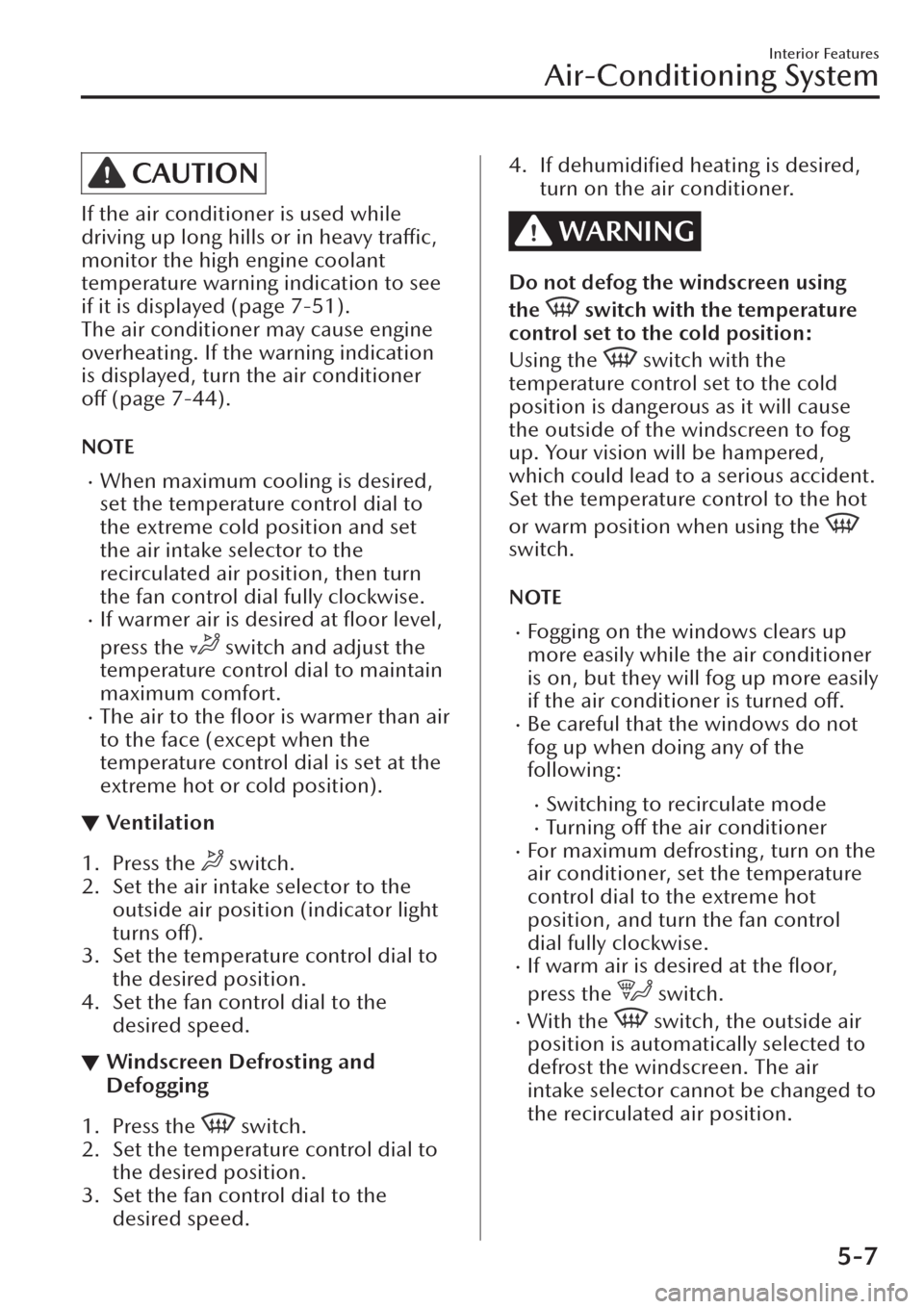
CAUTION
If the air conditioner is used while
driving up long hills or in heavy traffic,
monitor the high engine coolant
temperature warning indication to see
if it is displayed (page 7-51).
The air conditioner may cause engine
overheating. If the warning indication
is displayed, turn the air conditioner
off (page 7-44).
NOTE
�xWhen maximum cooling is desired,
set the temperature control dial to
the extreme cold position and set
the air intake selector to the
recirculated air position, then turn
the fan control dial fully clockwise.
�xIf warmer air is desired at
floor level,
press the
switch and adjust the
temperature control dial to maintain
maximum comfort.
�xThe air to the floor is warmer than air
to the face (except when the
temperature control dial is set at the
extreme hot or cold position).
▼Ventilation
1. Press the switch.
2. Set the air intake selector to the
outside air position (indicator light
turns off).
3. Set the temperature control dial to
the desired position.
4. Set the fan control dial to the
desired speed.
▼Windscreen Defrosting and
Defogging
1. Press the switch.
2. Set the temperature control dial to
the desired position.
3. Set the fan control dial to the
desired speed.
4. If dehumidified heating is desired,
turn on the air conditioner.
WARNING
Do not defog the windscreen using
the
switch with the temperature
control set to the cold position:
Using the
switch with the
temperature control set to the cold
position is dangerous as it will cause
the outside of the windscreen to fog
up. Your vision will be hampered,
which could lead to a serious accident.
Set the temperature control to the hot
or warm position when using the
switch.
NOTE
�xFogging on the windows clears up
more easily while the air conditioner
is on, but they will fog up more easily
if the air conditioner is turned
off.
�xBe careful that the windows do not
fog up when doing any of the
following:
�xSwitching to recirculate mode�xTurning off the air conditioner�xFor maximum defrosting , turn on the
air conditioner, set the temperature
control dial to the extreme hot
position, and turn the fan control
dial fully clockwise.
�xIf warm air is desired at the floor,
press the
switch.
�xWith the switch, the outside air
position is automatically selected to
defrost the windscreen. The air
intake selector cannot be changed to
the recirculated air position.
Interior Features
Air-Conditioning System
5-7
Page 421 of 683

Recirculated air position ()
Outside air is shut
off. Use this position
when going through tunnels, driving in
congested traffic (high engine exhaust
areas) or when quick cooling is
desired.
Outside air position (
)
Outside air is allowed to enter the
cabin. Use this mode for ventilation or
windscreen defrosting.
WARNING
Do not recirculate the air in the cabin
during cold or rainy weather:
Recirculating the air in the cabin during
cold and rainy weather is dangerous as
it will cause the windows to fog up.
Your vision will be hampered, which
could lead to a serious accident.
SYNC (Synchronized Temperature)
switch
Use the SYNC switch to change the
mode between the individual
operation (driver and passenger) and
interconnection (simultaneous)
modes.
Interconnection mode (indicator light
turns on)
The set temperature for the driver and
front passenger is controlled
simultaneously.
Individual operation mode (indicator
light turns off)
The set temperature can be controlled
individually for the driver and front
passenger.
Windscreen defroster switch
Press the switch to defrost the
windscreen and front door windows.
Refer to Windscreen Defrosting and
Defogging on page 5-11.
Rear window defogger switch
Press the rear window defogger switch
to defrost the rear window.
Refer to Rear Window Defogger on
page 4-66.
▼Operation of Automatic Air
Conditioner
1. Press the AUTO switch. Selection of
the
airflow mode, air intake
selector and amount of
airflow will
be automatically controlled.
2. Use the temperature control dial to
select a desired temperature.
If you want to set the temperature
on the front passenger's side
separately from the driver's side,
turn the front passenger
temperature control dial to switch
the mode automatically to the
individual operation mode and set
the temperature for the front
passenger's side.
To turn off the system, press the power
switch.
NOTE
�xSet the control dial to the
recommended temperature of 22 °C
(72 °F), and then adjust it as desired.
�xSetting the temperature to maximum
hot or cold will not provide the
desired temperature at a faster rate.
�xWhen selecting heat, the system will
restrict
airflow until the engine has
warmed to prevent cold air from
blowing out of the vents.
▼Windscreen Defrosting and
Defogging
Press the windscreen defroster switch.
In this position, the outside air position
is automatically selected, and the air
Interior Features
Air-Conditioning System
5-11
Page 422 of 683

conditioner automatically turns on.
The air conditioner will directly
dehumidify the air to the front
windscreen and side windows on page
5-4.
Airflow amount will be increased.
WARNING
Set the temperature control to the hot
or warm position when defogging
(
position):
Using the
position with the
temperature control set to the cold
position is dangerous as it will cause
the outside of the windscreen to fog
up. Your vision will be hampered,
which could lead to a serious accident.
NOTE
�xFogging on the windows clears up
more easily while the air conditioner
is on, but they will fog up more easily
if the air conditioner is turned off.
�xBe careful that the windows do not
fog up when doing any of the
following:
�xSwitching to recirculate mode�xTurning off the air conditioner�xUse the temperature control dial to
increase the air flow temperature
and defog the windscreen more
quickly.
▼Sunlight/Temperature Sensor
The air-conditioning system measures
inside and outside temperatures,
humidity and sunlight using the
sunlight/temperature sensor. It sets
temperatures inside the cabin
accordingly.
CAUTION
Do not obstruct both sensors,
otherwise the air-conditioning system
will not operate properly.
Sunlight sensor
1. Sunlight sensor
Interior temperature sensor
1. Interior temperature sensor
Interior Features
Air-Conditioning System
5-12