2019 MAZDA MODEL 3 HATCHBACK warning light
[x] Cancel search: warning lightPage 163 of 592

SignalWarning Refer to
Tire Pressure Monitoring System (TPMS) Warning Indication/Warni ng
Light*1
Flashing 7-32
Turns on 7-36
(Red) KEY Warning Indication/Warning Light
*17-32
(Amber)
*High Beam Control System (HBC) Warning Indication/Warning Light*17-33
*i-ACTIVSENSE Warning Indication/Warning Light*17-33
Exterior Light Warning I
ndication/Warning Light*17-33
Low Fuel Warning Indication/Warning Light 7-33
Check Fuel Cap Warning Indication/Warning Light*17-34
Engine Oil Level Warning Indication/Warning Light*17-34
Seat Belt Warning Indication/Warning Light (Front seat) 7-34
(Red)Seat Belt Warning Light (Rear seat) 7-35
*Low Washer Fluid Level Warning Indication/Warning Light
7-35
Door-Ajar Warning Indication
7-36
*Trunk lid-Ajar Warning Indication 7-36
*Liftgate-Ajar Warning Indication 7-36
When Driving
Instrument Cluster and Display
*Some models.4-23
Mazda3_8HE9-EA-18K_Edition1
2018-10-17 19:05:10
Page 164 of 592

SignalWarning Refer to
Door-Ajar Warning Light 7-36
*1 The light turns on when the ignition is switched on for an operation check, and turns off a few seconds later or
when the engine is started. If the light does not turn on or remains turned on, have the vehicle inspected at an
Authorized Mazda Dealer.
▼ Indication/Indicator Lights
These lights turn on or flash to notify the user of the system
operation status or a system
malfunction.
Signal Indicator Refer to
(Green)Seat Belt Indicator Light (Rear seat) 2-27
*Front Passenger Air Bag Deactivation Indicator Light
2-72
Security Indicator Light
3-40
(Green)KEY Indicator Light 4-5
Wrench Indication/Indicator Light*14-27
*Shift Position Indication
4-35
Lights-On Indicator Light
4-43
Headlight High-Beam Indicator LightHeadlight
High-Low Beam 4-46
Flashing the Headlights 4-46
When Driving
Instrument Cluster and Display
4-24*Some models.
Mazda3_8HE9-EA-18K_Edition1 2018-10-17 19:05:10
Page 165 of 592

SignalIndicator Refer to
Turn Signal/Hazard Warning Indicator Lights Turn and
Lane-Change Signals
4-49
Hazard Warning Flasher4-57
Electric Parking Brake (EPB) Indication/Indicator Light*1*27-29
AUTOHOLD Active Indicator Light*14-70
*Mazda Radar Cruise Control with Stop & Go function (MRCC with Stop
& Go function) indicator Light 4-134
*Cruising & Traffic Support (CTS) indicator Light
4-149
TCS/DSC Indication/Indicator Light*1
Traction Control
System (TCS) 4-75
Dynamic Stabil‐ ity Control(DSC)4-76
Turns on 7-31
DSC OFF Indicator Light*14-77
*Select Mode Indicator Light 4-78
(White)
*i-ACTIVSENSE Status Symbol (Warn
ing/Risk Avoidance Support Sys‐
tem) 4-84
(Green)
(Amber)
(Green)
*High Beam Control System (HBC) Indicator Light
4-89
When Driving
Instrument Cluster and Display
*Some models.4-25
Mazda3_8HE9-EA-18K_Edition1
2018-10-17 19:05:10
Page 188 of 592

▼Headlight Leveling
The number of passengers and weight of
cargo in the luggage compartment change
the angle of the headlights.
Auto type
The angle of the headlights will be
automatically adjusted when turning on
the headlights.
A system malfunction or operation
conditions are indicated by a warning.
Refer to Exterior Light Warning
Indication/Warning Light on page 7-33.
Manual type
When adjusting the illumination angle of
the headlights, refer to the Settings section
in the Mazda Connect Owner's Manual.
Select the proper headlight angle from the
following chart.
Front seat
Rearseat LoadIllumi‐
nation angle
(num‐ ber)
Driver Passenger
×―――0
××――0
×××―1
××××2
×――×3.5
×: Yes
―: No
▼ Daytime Running Lights
Some countries requir
e moving vehicles to
have their lights on (daytime running
lights) during the daytime.
The daytime running lights turn on
automatically.
NOTE
(Except Canada)
The daytime running lights can be
deactivated.
Refer to the Settings section in the Mazda
Connect Owner's Manual.
When Driving
Switches and Controls
4-48
Mazda3_8HE9-EA-18K_Edition1 2018-10-17 19:05:10
Page 197 of 592

Hazard Warning Flasher
▼Hazard Warning Flasher
The hazard warning lights should always
be used when you stop on or near a
roadway in an emergency.
The hazard warning lights warn other
drivers that your vehicle is a traffic hazard
and that they must take extreme caution
when near it.
Depress the hazard warning flasher and all
the turn signals will flash. The hazard
warning indicator lights in the instrument
cluster flash simultaneously.
NOTE
The turn signals do not work when the
hazard warning lights are on.
Check local regulations about the use of
hazard warning lights while the vehicle
is being towed to verify that it is not in
violation of the law.
HomeLink Wireless
Control System
*
▼ HomeLink Wireless Control System
NOTE
HomeLink and HomeLink house are
registered trademarks of Gentex
Corporation.
The HomeLink system replaces up to 3
hand-held transmitters with a single
built-in component in the auto-dimming
mirror. Pressing the HomeLink button on
the auto-dimming mirror activates garage
doors, gates and other devices surrounding
your home.
1. Indicator light
2. HomeLink button
WA R N I N G
Do not use the HomeLink system with any
garage door opener that lacks the safety
stop and reverse feature:
Using the HomeLink system with any
garage door opener that lacks the safety
stop and reverse feature as required by
federal safety standards is dangerous. (This
includes garage doors manufactured
before April 1, 1982.)
When Driving
Switches and Controls
*Some models.4-57
Mazda3_8HE9-EA-18K_Edition1
2018-10-17 19:05:10
Page 203 of 592

▼Electric Parking Brake (EPB)
The EPB system applies the parking brake
using an electric motor. The system can
operate automatically and manually.
The EPB switch indicator light turns on
when applying the parking brake and it
turns off when releasing the parking brake.
1. Indicator light
WA R N I N G
Do not drive the vehicle with the parking
brake applied:
If the vehicle is driven with the parking
brake applied, the brake parts may
generate heat and the brake system may
not operate, leading to an accident.
Before driving the vehicle, release the
parking brake and make sure that the EPB
indicator light in the instrument cluster
turns off.
Apply the parking brake when leaving the
vehicle:
Not applying the parking brake when
parking the vehicle is dangerous as the
vehicle may move unexpectedly and result
in an accident. Before leaving the vehicle,
apply the parking brake and make sure
that the EPB indicator light in the
instrument cluster turns on.
NOTE
The parking brake cannot be applied or
released while the vehicle battery is
dead.
Refer to If a Jump-Starting on page
7-16.
When the charging system warning light
in the instrument cluster turns on, the
parking brake cannot be applied after
switching the ignition OFF. Before
switching the ignition OFF, apply the
parking brake manually.
The sound of the parking brake being
applied or released can be heard,
however, this does not indicate a
problem.
If the EPB is not used for long periods,
an automatic inspection of the system is
performed while the vehicle is parked.
An operation sound can be heard,
however, this does not indicate a
problem.
When applying the parking brake and
switching OFF the ignition, an
operation sound can be heard, however,
this does not indicate a problem.
The brake pedal may move while
applying or releasing the parking brake,
however, this does not indicate a
problem.
When Driving
Brake
4-63
Mazda3_8HE9-EA-18K_Edition1
2018-10-17 19:05:10
Page 206 of 592

The auto operation may not cancel if the
vehicle is parked on a steep slope.
When the ignition is switched ON, the
parking brake auto operation is restored.
▼ Warning Light
The warning light
turns on when the
system has a malfunction.
Refer to Brake S ystem Warning
Indication/Warning Light on page 7-26.
▼ Brake Pad Wear Indicator
When the disc brake pads become worn,
the built-in wear indicators contact the
disc plates. This causes a screeching noise
to warn that the pads should be replaced.
When you hear this noise, consult an
Authorized Mazda Dealer as soon as
possible.
WA R N I N G
Do not drive with worn disc pads:
Driving with worn disc pads is dangerous.
The brakes could fail and cause a serious
accident. As soon as you hear a screeching
noise consult an Authorized Mazda Dealer.
NOTE
In high humidity weather conditions,
brake noises, such as brake squeak or
brake squeal can be heard. It does not
indicate a malfunction.
▼ Brake Assist
During emergency braking situations
when it is necessary to depress the brake
pedal with greater force, the brake assist
system provides braking assistance, thus
enhancing braking performance.
When the brake pedal is depressed hard or
depressed more quickly, the brakes apply
more firmly.
NOTE
When the brake pedal is depressed hard
or depressed more quickly, the pedal
will feel softer but the brakes will apply
more firmly. This is a normal effect of
the brake assist operation and does not
indicate a malfunction.
When the brake pedal is depressed hard
or depressed more quickly, a motor/
pump operation noise may be heard.
This is a normal effect of the brake
assist and does not indicate a
malfunction.
The brake assist equipment does not
supersede the functionality of the
vehicle's main braking system.
▼Brake Override System
The brake override system applies the
brake first for safety if the brake pedal and
accelerator pedal are depressed at the same
time.
When Driving
Brake
4-66
Mazda3_8HE9-EA-18K_Edition1
2018-10-17 19:05:10
Page 208 of 592
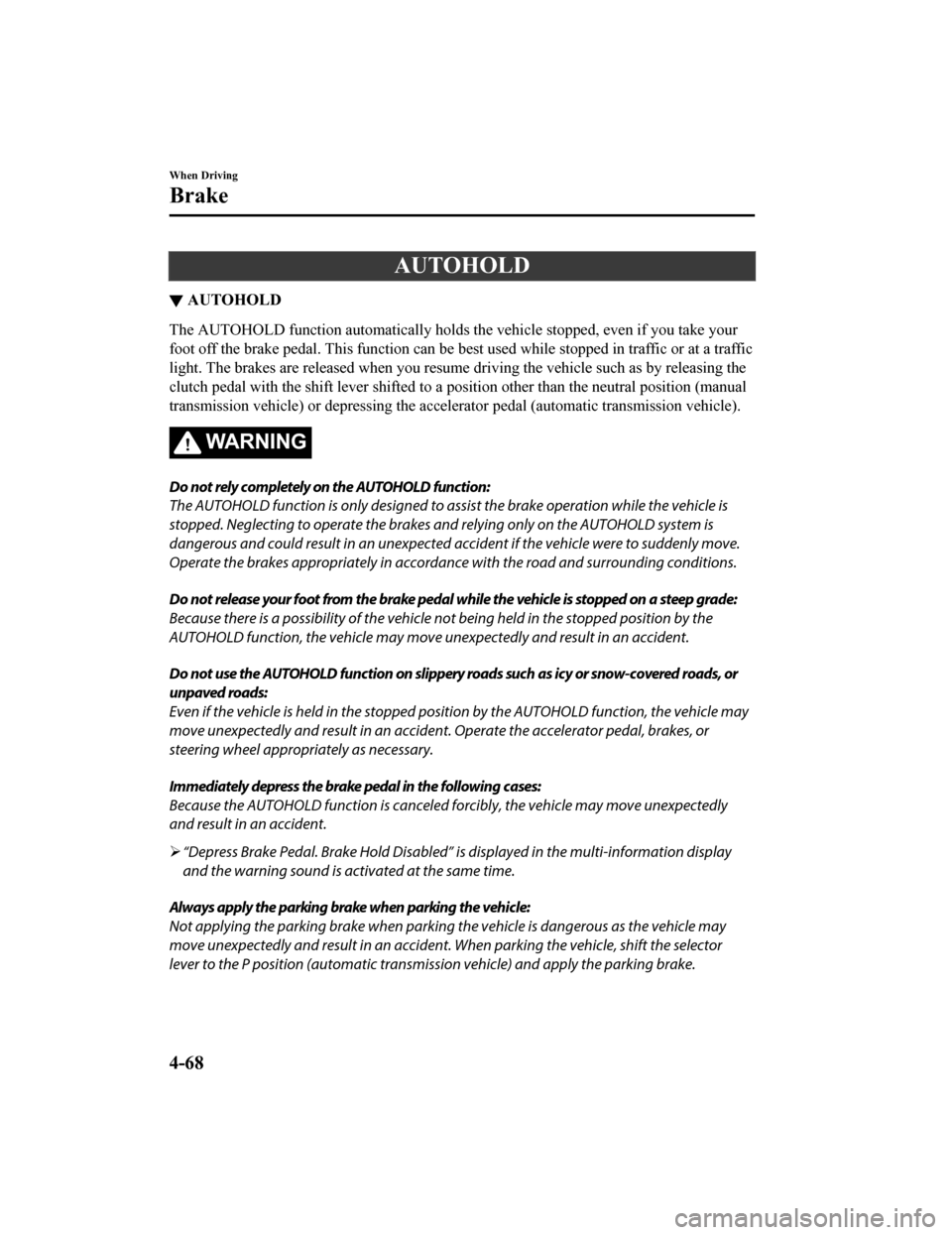
AUTOHOLD
▼AUTOHOLD
The AUTOHOLD function automatically holds the vehicle stopped,
even if you take your
foot off the brake pedal. This function can be best used while stopped in traffic or at a traffic
light. The brakes are released when you resume driving the vehi cle such as by releasing the
clutch pedal with the shift leve r shifted to a position other than the neutral position (manual
transmission vehicle) or depressing the accelerator pedal (automatic transmission vehicle).
WA R N I N G
Do not rely completely on the AUTOHOLD function:
The AUTOHOLD function is only designed to assist the brake operation while the vehicle is
stopped. Neglecting to operate the brakes and relying only on the AUTOHOLD system is
dangerous and could result in an unexpected a ccident if the vehicle were to suddenly move.
Operate the brakes appropriatel y in accordance with the road and surrounding conditions.
Do not release your foot from the brake pedal while the vehicle is stopped on a steep grade:
Because there is a possibility of the vehicle not being held in the stopped position by the
AUTOHOLD function, the vehicle may move un expectedly and result in an accident.
Do not use the AUTOHOLD function on slippery roads such as icy or snow-covered roads, or
unpaved roads:
Even if the vehicle is held in the stopped posi tion by the AUTOHOLD function, the vehicle may
move unexpectedly and result in an accident . Operate the accelerator pedal, brakes, or
steering wheel approp riately as necessary.
Immediately depress the brake pedal in the following cases:
Because the AUTOHOLD function is canceled forcibly, the vehicle may move unexpectedly
and result in an accident.
“Depress Brake Pedal. Brake Hold Disabled” is displayed in the multi-information display
and the warning sound is activated at the same time.
Always apply the parking brake when parking the vehicle:
Not applying the parking brake when parking the vehicle is dangerous as the vehicle may
move unexpectedly and result in an accident. When parking the vehicle, shift the selector
lever to the P position (automatic transmission vehicle) and apply the parking brake.
When Driving
Brake
4-68
Mazda3_8HE9-EA-18K_Edition1 2018-10-17 19:05:10