2019 MAZDA MODEL 3 HATCHBACK park assist
[x] Cancel search: park assistPage 142 of 592

Power Steering................................. 4-81Power Steering............................4-81
i-ACTIVSENSE............................... 4-82 i-ACTIVSENSE
*........................4-82
Adaptive Front Lighting System
(AFS)
*........................................ 4-87
High Beam Control System
(HBC)
*........................................4-88
Lane Departure Warning System
(LDWS)
*.................................... 4-90
Blind Spot Monitoring (BSM)
*.........
.................................................... 4-93
Traffic Sign Recognition System
(TSR)
*........................................ 4-98
Distance & Speed Alert (DSA)
*........
.................................................. 4-104
Driver Attenti on Alert (DAA)
*..........
.................................................. 4-105
Driver Monitoring (DM)
*.........4-107
Front Cross Traffic Alert
(FCTA)
*.................................... 4-109
Rear Cross Traffic Alert (RCTA)
*.....
.................................................. 4-112
Mazda Radar Cruise Control
(MRCC) (Manual Transmission)
*.....
.................................................. 4-116
Mazda Radar Cruise Control with
Stop & Go function (MRCC with
Stop & Go function) (Automatic
Transmission)
*.......................... 4-124
Cruising & Traffic Support
(CTS)
*...................................... 4-135
Lane-keep Assist System (LAS)*......
.................................................. 4-150
Smart Brake Support (SBS)
*.... 4-153
Smart Brake Support [Rear] (SBS-
R)
*............................................ 4-156
Smart Brake Support [Rear
Crossing] (SBS-RC)
*............... 4-160
360° View Monitor
*................. 4-164
Forward Sensing Camera (FSC)
*......
.................................................. 4-198
Front Radar Sensor
*................. 4-202
Front Side Radar Sensor
*......... 4-204
Rear Side Radar Sensor
*.......... 4-206
Rear/Rear corner/Rear Side
Ultrasonic Sensor
*....................4-207
Front Camera/Side Cameras/Rear
Camera
*.................................... 4-208
Driver Monitoring Camera
*..... 4-209
Cruise Control............................... 4-210 Cruise Control
*.........................4-210
Tire Pressure Monitoring System
(TPMS)........................................... 4-214 Tire Pressure Monitoring System
(TPMS)..................................... 4-214
Rear View Monitor....................... 4-218 Rear View Monitor
*................. 4-218
Parking Sensor System................. 4-233 Parking Sensor System
*........... 4-233
4-2*Some models.
Mazda3_8HE9-EA-18K_Edition1 2018-10-17 19:05:10
Page 206 of 592

The auto operation may not cancel if the
vehicle is parked on a steep slope.
When the ignition is switched ON, the
parking brake auto operation is restored.
▼ Warning Light
The warning light
turns on when the
system has a malfunction.
Refer to Brake S ystem Warning
Indication/Warning Light on page 7-26.
▼ Brake Pad Wear Indicator
When the disc brake pads become worn,
the built-in wear indicators contact the
disc plates. This causes a screeching noise
to warn that the pads should be replaced.
When you hear this noise, consult an
Authorized Mazda Dealer as soon as
possible.
WA R N I N G
Do not drive with worn disc pads:
Driving with worn disc pads is dangerous.
The brakes could fail and cause a serious
accident. As soon as you hear a screeching
noise consult an Authorized Mazda Dealer.
NOTE
In high humidity weather conditions,
brake noises, such as brake squeak or
brake squeal can be heard. It does not
indicate a malfunction.
▼ Brake Assist
During emergency braking situations
when it is necessary to depress the brake
pedal with greater force, the brake assist
system provides braking assistance, thus
enhancing braking performance.
When the brake pedal is depressed hard or
depressed more quickly, the brakes apply
more firmly.
NOTE
When the brake pedal is depressed hard
or depressed more quickly, the pedal
will feel softer but the brakes will apply
more firmly. This is a normal effect of
the brake assist operation and does not
indicate a malfunction.
When the brake pedal is depressed hard
or depressed more quickly, a motor/
pump operation noise may be heard.
This is a normal effect of the brake
assist and does not indicate a
malfunction.
The brake assist equipment does not
supersede the functionality of the
vehicle's main braking system.
▼Brake Override System
The brake override system applies the
brake first for safety if the brake pedal and
accelerator pedal are depressed at the same
time.
When Driving
Brake
4-66
Mazda3_8HE9-EA-18K_Edition1
2018-10-17 19:05:10
Page 208 of 592
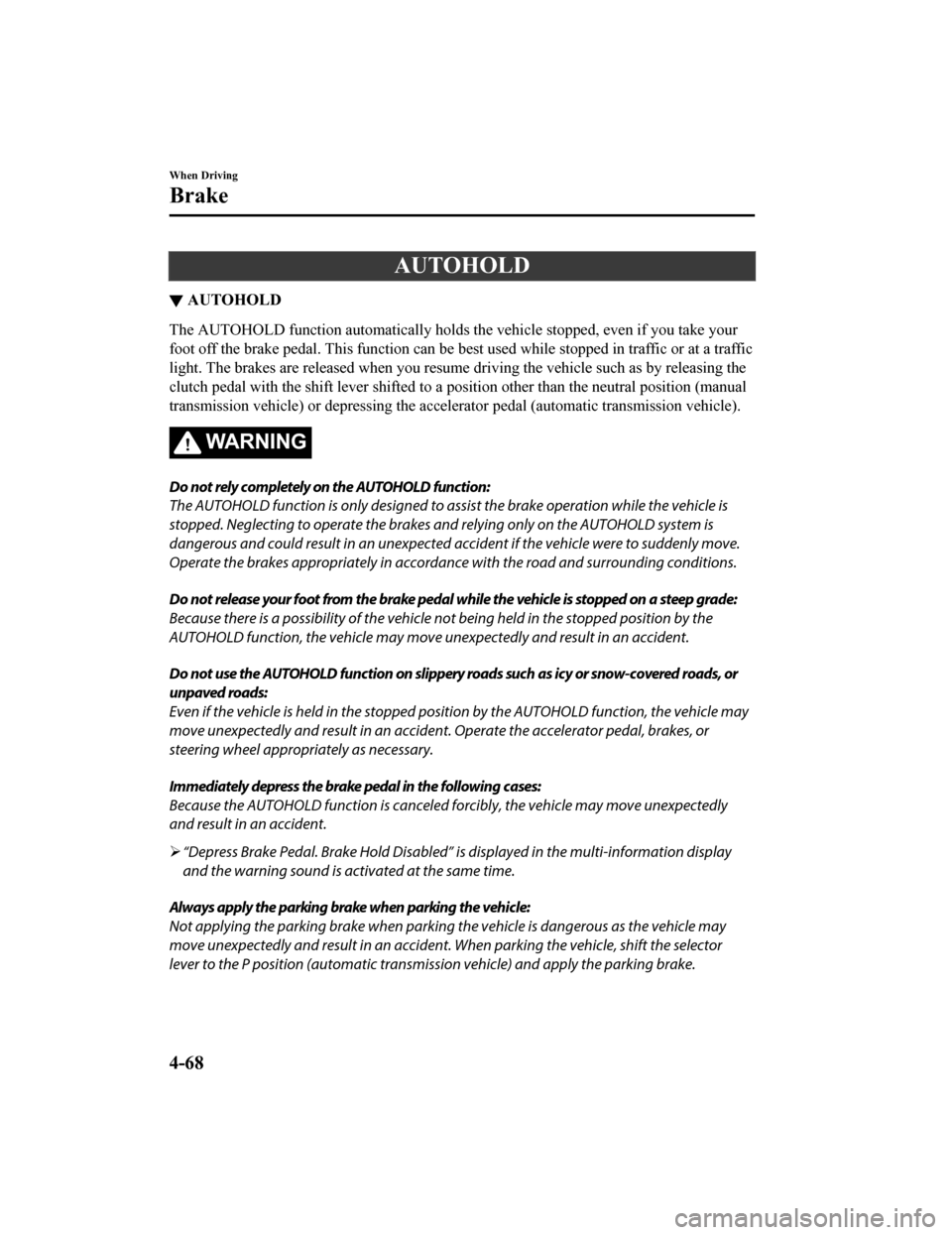
AUTOHOLD
▼AUTOHOLD
The AUTOHOLD function automatically holds the vehicle stopped,
even if you take your
foot off the brake pedal. This function can be best used while stopped in traffic or at a traffic
light. The brakes are released when you resume driving the vehi cle such as by releasing the
clutch pedal with the shift leve r shifted to a position other than the neutral position (manual
transmission vehicle) or depressing the accelerator pedal (automatic transmission vehicle).
WA R N I N G
Do not rely completely on the AUTOHOLD function:
The AUTOHOLD function is only designed to assist the brake operation while the vehicle is
stopped. Neglecting to operate the brakes and relying only on the AUTOHOLD system is
dangerous and could result in an unexpected a ccident if the vehicle were to suddenly move.
Operate the brakes appropriatel y in accordance with the road and surrounding conditions.
Do not release your foot from the brake pedal while the vehicle is stopped on a steep grade:
Because there is a possibility of the vehicle not being held in the stopped position by the
AUTOHOLD function, the vehicle may move un expectedly and result in an accident.
Do not use the AUTOHOLD function on slippery roads such as icy or snow-covered roads, or
unpaved roads:
Even if the vehicle is held in the stopped posi tion by the AUTOHOLD function, the vehicle may
move unexpectedly and result in an accident . Operate the accelerator pedal, brakes, or
steering wheel approp riately as necessary.
Immediately depress the brake pedal in the following cases:
Because the AUTOHOLD function is canceled forcibly, the vehicle may move unexpectedly
and result in an accident.
“Depress Brake Pedal. Brake Hold Disabled” is displayed in the multi-information display
and the warning sound is activated at the same time.
Always apply the parking brake when parking the vehicle:
Not applying the parking brake when parking the vehicle is dangerous as the vehicle may
move unexpectedly and result in an accident. When parking the vehicle, shift the selector
lever to the P position (automatic transmission vehicle) and apply the parking brake.
When Driving
Brake
4-68
Mazda3_8HE9-EA-18K_Edition1 2018-10-17 19:05:10
Page 209 of 592

CAUTION
If you stop operating the accelerator pedal before the vehicle starts moving, the force holding
the vehicle in the stopped position may weaken. Firmly depress the brake pedal or depress the
accelerator pedal to accelerate the vehicle.
NOTE
Under the following conditions, a problem with the AUTOHOLD is occurring. Have your
vehicle inspected at an Authorized Mazda Dealer as soon as possible.
A message is indicated on the multi-information display and a warning sound is
activated for about 5 seconds while the AUTOHOLD is operating or when your press
the AUTOHOLD switch.
If you switch the ignition OFF while the AUTOHOLD is operating, the parking brake is
applied automatically to assist you with parking the vehicle.
The AUTOHOLD is canceled when the selector lever/shift lever is shifted to R position
while the vehicle is on level ground, or facing up a hill or grade (as shown below).
Vehicle posture and road surface gradient AUTOHOLD operation status
Vehicle tilts forward
Operates
Level ground
Does not operate, canceled
Vehicle tilts rearward
Does not operate, canceled
: Reverse driving (select or lever/shift lever in the reverse (R) position)
When Driving
Brake
4-69
Mazda3_8HE9-EA-18K_Edition1 2018-10-17 19:05:10
Page 212 of 592

If the AUTOHOLD switch is pressed
without depressing the brake pedal
while AUTOHOLD is operating
(AUTOHOLD active indicator light in
instrument cluster is turned on), the
message “Depress Brake Pedal and
Operate Switch to Release” is indicated
on the multi-information display to
notify the driver to depress the brake
pedal.
If any of the following conditions occurs
while the AUTOHOLD function is
operating (AUTOHOLD active indicator
light is turned on), the parking brake is
applied automatically and the
AUTOHOLD function turns off. For the
Electric Parking Brake (EPB)
operation, refer to the Electric Parking
Brake (EPB) on page 4-63.
The ignition is switched OFF.
There is a problem with the
AUTOHOLD function.
Hill Launch Assist (HLA)
▼ Hill Launch Assist (HLA)
The HLA functions to assist in
accelerating the vehicle from a stop on
slopes. When releasing the brake pedal
and depressing the accelerator pedal to
accelerate the vehicle from a stop while on
a slope, the function prevents the vehicle
from rolling. The HLA also operates when
reversing on a slope.
The braking force is maintained
automatically after releasing the brake
pedal on a steep slope.
For manual transmission vehicles, the
HLA operates when the vehicle is tilted
rearward with the shif
t lever in a forward
gear, and operates when the vehicle is
tilted forward with the shift lever in the R
position.
For automatic transmission vehicles, the
HLA operates when the vehicle is tilted
rearward with the selector lever in a
forward gear, and operates when the
vehicle is tilted forwa rd with the selector
lever in the R position.
WA R N I N G
Do not rely completely on HLA:
HLA is an auxiliary device for accelerating
from a stop on a slope. The system only
operates for about 2 seconds and
therefore, relying only on the system, when
accelerating from a stop is dangerous
because the vehicle may move (roll)
unexpectedly and cause an accident.
When Driving
Brake
4-72
Mazda3_8HE9-EA-18K_Edition1 2018-10-17 19:05:10
Page 222 of 592

i-ACTIVSENSE*
▼i-ACTIVSENSE
i-ACTIVSENSE is a collective term
covering a series of advanced safety and
driver support systems which make use of
cameras and sensors. The systems consist
of active safety and pre-crash safety
systems.
These systems are designed to assist the
driver in safer drivi
ng by reducing the load
on the driver and helping to avert
collisions or reduce their severity.
However, because each system has its
limitations, always drive carefully and do
not rely solely on the systems.
▼ Active Safety Technology
Active Safety Technology supports safer
driving by helping the driver to recognize
potential hazards and avert accidents.
Driver awareness support systems
Nighttime visibility
Adaptive Front Lighting System
(AFS)...........................................page 4-87
High Beam Control System (HBC) ............
.....................................................page 4-88
Left/right side and rear side detection
Lane Departure Warning System
(LDWS).......................................page 4-90
Blind Spot Monitoring (BSM) ....................
.....................................................page 4-93
Road sign recognition
Traffic Sign Recognition System
(TSR)...........................................page 4-98
Inter-vehicle distance recognition
Distance & Speed Alert (DSA)...................
...................................................page 4-104
Front obstruction detection when
passing cross
Front Cross Traffic Alert (FCTA) ...............
...................................................page 4-109
Rear obstruction detection when leaving
a parking space
Rear Cross Traffic Alert (RCTA)................
...................................................page 4-112
Full-surround recognition
360°View Monitor.................... page 4-164
Driver fatigue detection
Driver Attention Alert (DAA) ....................
...................................................page 4-105
Driver Monitoring (
DM).......... page 4-107
Driver support systems
Inter-vehicle distance
Mazda Radar Cruise Control
(MRCC).................................... page 4-116
Mazda Radar Cruise Control with Stop &
Go function (MRCC with Stop & Go
function)....................................page 4-124
Lane departure
Lane-keep Assist System (LAS) .................
...................................................page 4-150
Inter-vehicle distance and lane keeping
Cruising & Traffic Support (CTS) ..............
...................................................page 4-135
When Driving
i-ACTIVSENSE
4-82*Some models.
Mazda3_8HE9-EA-18K_Edition1 2018-10-17 19:05:10
Page 252 of 592

The front side radar sensor
installation position is greatly
deviated.
There is a large accumulation of snow
or ice on the front bumper near a front
side radar sensor.
The temperature near the radar
sensors becomes extremely hot due to
driving for a long time on slopes
during the summer.
The battery voltage has decreased.
The front side radar sensor of the
FCTA may be regulated under the
radio wave related laws of the country
where the vehicle is driven. If this
system is used abroad, it may be
necessary to turn off the system.
Refer to Front Side Radar Sensor on
page 4-204.
▼ Canceling Operation of Front Cross
Traffic Alert (FCTA)
The FCTA can be set to inoperable.
(If only the FCTA is turned off)
Refer to the Settings section in the
Mazda Connect Owner's Manual.
(If the FCTA is turned off by
operating the i-ACT
IVSENSE switch)
Refer to i-ACTIVSENSE Switch on
page 4-85.
NOTE
When the ignition is switched OFF, the
system status before it was turned off is
maintained. For exampl e, if the ignition is
switched OFF with the FCTA operable,
the system will be operable when the
ignition is switched ON the next time.
Rear Cross Traffic Alert
(RCTA)
*
▼Rear Cross Traffic Alert (RCTA)
The RCTA system is des
igned to assist the
driver in checking the area to the rear left
and right sides of your vehicle while your
vehicle is reversing by alerting the driver
to the presence of vehicles approaching
the rear of your vehicle.
The RCTA system detects vehicles
approaching from the rear left and right
sides of your vehicle and the rear of your
vehicle while your vehicle is being
reversed out of a parking space, and
notifies the driver of possible danger using
the Blind Spot Monitoring (BSM) warning
indicator lights and the warning buzzer.
1. Your vehicle
2. Detection areas
When Driving
i-ACTIVSENSE
4-112*Some models.
Mazda3_8HE9-EA-18K_Edition1 2018-10-17 19:05:10
Page 253 of 592

WA R N I N G
Always check the surrounding area visually
before actually putting the vehicle in
reverse:
The system is only designed to assist you in
checking for vehicles at the rear when
putting the vehicle in reverse. Due to
certain limitations with the operation of
this system, the Blind Spot Monitoring
(BSM) warning indicator lights may not
flash or it might be delayed even though a
vehicle is behind your vehicle. Always make
it your responsibility as a driver to check
the rear.
RCTA operation
1. The RCTA system operates when the shift lever (manual transmission) or the
selector lever (automatic transmission)
is shifted to the reverse (R) position.
2. If there is the poss ibility of a collision
with an approaching vehicle, the Blind
Spot Monitoring (BSM) warning
indicator lights flashes and the warning
beep is activated simultaneously.
Rear view monitor (vehicles with
Rear view monitor)
The RCTA warning indication in the
rearview monitor also synchronizes
with the Blind Spot Monitoring (BSM)
warning indicator light on the door
mirrors.
360°view monitor (vehicles with
360°view monitor)
The RCTA warning indication in the
360°view monitor also synchronizes
with the Blind Spot Monitoring (BSM)
warning indicator light on the door
mirrors.
Function for cancelling illumination
dimmer
If the BSM warning i ndicator lights turn
on when the parking lights are turned on,
the brightness of the BSM warning
indicator lights is dimmed.
If the BSM warning i ndicator lights are
difficult to see due to glare from
surrounding brightness when traveling on
snow-covered roads or under foggy
conditions, press the dimmer cancellation
button to cancel the dimmer and increase
the brightness of BSM warning indicator
lights when they turn on.
Refer to Dashboard Illumination on page
4-18.
NOTE
The system may operate under the
following conditions even if a vehicle is
not approaching.
An object that reflects the radio waves
of the radar such as a parked vehicle,
guardrail, or wall is directly next to
your vehicle.
When Driving
i-ACTIVSENSE
4-113
Mazda3_8HE9-EA-18K_Edition1 2018-10-17 19:05:10