2019 MAZDA MODEL 3 HATCHBACK display
[x] Cancel search: displayPage 166 of 592

SignalIndicator Refer to
(White)
*Mazda Radar Cruise Control (MRCC) Standby Indication4-120
*Mazda Radar Cruise Control with Stop & Go func
tion (MRCC with Stop
& Go function) Standby Indication 4-129
*Cruising & Traffic Support (CTS) Standby Indication
4-141
(Green)
*Mazda Radar Cruise Control (MRCC) Set Indication4-120
*Mazda Radar Cruise Control with Stop & Go func
tion (MRCC with Stop
& Go function) Set Indication 4-129
*Cruising & Traffic Support (CTS) Set Indication
4-141
*Smart Brake Support (SBS) OFF Indicator Light*1
Smart Brake
Support (SBS) 4-155
Smart Brake
Support [Rear] (SBS-R)
4-159
Smart Brake
Support [Rear Crossing]
(SBS-RC) 4-164
(White)
*Cruise Standby Indication 4-210
(Green)
*Cruise Set Indication4-210
*1 The light turns on when the ignition is switched on for an ope
ration check, and turns off
a few seconds later or when the e ngine is started. If the light does not turn on or remains
turned on, have the ve hicle inspected at an Authorized Mazda De aler.
*2 The light turns on continuously w hen the parking brake is applied.
When Driving
Instrument Cluster and Display
4-26*Some models.
Mazda3_8HE9-EA-18K_Edition1 2018-10-17 19:05:10
Page 167 of 592

▼Wrench Indication/Indicator Light
The wrench indication/indicator light is
displayed/turns on un
der the following
conditions.
When the preset maintenance period has
arrived.
Refer to the Information section in the
Mazda Connect Owner's Manual.
When the engine oil replacement period
has arrived.
NOTE
The wrench indication/indicator light
may display/turn on earlier than the
preset period depending on vehicle
usage conditions.
Whenever the engine oil is replaced, a
reset of the vehicle engine control unit is
necessary.
Refer to the Information section in the
Mazda Connect Owner's Manual.
When Driving
Instrument Cluster and Display
4-27
Mazda3_8HE9-EA-18K_Edition1 2018-10-17 19:05:10
Page 168 of 592

Active Driving Display*
▼Active Driving Display
1. Display
2. Dust-proof sheet
WA R N I N G
Always adjust the display brightness and position with the vehicle stopped:
Adjusting the display brightness and position while driving the vehicle is dangerous as doing
so could distract your attention from the road ahead and lead to an accident.
CAUTION
Do not place beverages near the active driving display. If water or other liquids are splashed
on the active driving display, it could cause damage.
Do not place objects above the active driving display or apply stickers to the dust-proof
sheet as they will cause interference.
NOTE
Wearing polarized sunglasses will reduce the visi bility of the active driving display due to
the characteristics of the display.
If the battery has been removed and re-installed or the battery voltage is low, the adjusted
position may deviate.
The display may be difficult to view or temporarily affected by weather conditions such as
rain, snow, light, and temperature.
If the audio system is removed, the active driving display cannot be operated.
When Driving
Instrument Cluster and Display
4-28*Some models.
Mazda3_8HE9-EA-18K_Edition1 2018-10-17 19:05:10
Page 169 of 592

The active driving display indicates the following information:
Blind Spot Monitoring (BSM) Operation Conditions and Warnings
Refer to Blind Spot Monitoring (BSM) on page 4-93.
Traffic Sign Recognition System (TSR) traffic signs and Warnings
Refer to Traffic Sign Recognition System (TSR) on page 4-98.
Front Cross Traffic Alert (FCTA) Operation Conditions and Warnings
Refer to Front Cross Traffic Alert (FCTA) on page 4-109.
Mazda Radar Cruise Control (MRCC) Operation Conditions and Warn ings
Refer to Mazda Radar Cruise Control (MRCC) on page 4-116.
Mazda Radar Cruise Control with Stop & Go function (MRCC with S top & Go function)
Operation Conditions and Warnings
Refer to Mazda Radar Cruise Contr ol with Stop & Go function (MRCC with Stop & Go
function) on page 4-124.
Cruising & Traffic Support (CTS) Operation Conditions and Warnings
Refer to Cruising & Traffic Support (CTS) on page 4-135.
Smart Brake Support (SBS) Operation Conditions and Warnings
Refer to Smart Brake Support (SBS) on page 4-153.
Smart Brake Support [Rear] (SBS-R ) Operation Conditions and Warnings
Refer to Smart Brake Support [Rear] (SBS-R) on page 4-156.
Smart Brake Support [Rear Crossi ng] (SBS-RC) Operation Conditions and Warnings
Refer to Smart Brake Support [Rear Crossing] (SBS-RC) on page 4 -160.
Cruise Control Operation Conditions
Refer to Cruise Control on page 4-210.
Navigation Guidance (vehicles with navigation system)
Intersection Name (vehicles with navigation system)
Street name (vehicles with navigation system)
Lane Guidance (vehicles with navigation system)
Speed limit indicator (vehic les with navigation system)
Vehicle Speed
The active driving display settings can be changed or adjusted.
Refer to the Settings section in the Mazda Connect Owner's Manu al.
NOTE
The desired driving position (display position, brightness level, display information) can
be called up after programming the position.
Refer to Driving Position Memory on page 2-10.
The street name may not be displayed depending on the market and region.
When Driving
Instrument Cluster and Display
4-29
Mazda3_8HE9-EA-18K_Edition1 2018-10-17 19:05:10
Page 171 of 592

▼Gear Shift Indicator (GSI)
The GSI supports you to obtain optimum
fuel economy and smooth driving. It
displays the selected gear position in the
instrument cluster as well as notifies the
driver to change to the most suitable gear
position corresponding to the actual
driving condition.
1. Selected gear position
2. Suitable gear position
Indication
Condition
Numeral The selected gear position is dis‐
played.
and numeral Shift up or down to the indicated
gear position is recommended.
CAUTION
Do not rely solely on the shift-up/
shift-down recommendations by
indications. The actual driving situation
might require shift operations different
from indication. To avoid the risk of
accidents, the road and traffic conditions
have to be judged correctly by the driver
before shifting.
NOTE
The GSI turns off when the following
operations are performed.
The vehicle is stopped.
The vehicle is put in neutral.
The vehicle is driven in reverse.
The clutch is not fully engaged when
accelerating from a stop.
The clutch pedal remains depressed for
2 seconds or longer while driving.
▼
Recommendations for Shifting
Upshifting
For normal acceleration, Mazda
recommends these shift points:
(U.S.A. and Canada)
Gear
Vehicle speed
1 to 2 24 km/h (15 mph)
2 to 3 42 km/h (26 mph)
3 to 4 60 km/h (37 mph)
4 to 5 75 km/h (46 mph)
5 to 6 79 km/h (49 mph)
For cruising, Mazda recommends these
shift points:
(U.S.A. and Canada)
Gear Vehicle speed
1 to 2 13 km/h (8 mph)
2 to 3 29 km/h (18 mph)
3 to 4 49 km/h (30 mph)
4 to 5 63 km/h (39 mph)
5 to 6 70 km/h (43 mph)
Downshifting
When you must slow down in heavy
traffic or on a steep upgrade, downshift
before the engine starts to overwork. This
reduces the chance of stalling and gives
better acceleration when you need more
speed.
On a steep downgrade, downshifting
helps maintain safe speed and prolongs
brake life.
When Driving
Manual Transmission Operation
4-31
Mazda3_8HE9-EA-18K_Edition1 2018-10-17 19:05:10
Page 175 of 592

M (Manual)
M is the manual shift mode position.
Gears can be shifted up or down by
operating the selector lever.
Refer to Manual Shift Mode on page
4-35.
▼Shift Position Indication
1. Shift position indication
The selector position is indicated when the
ignition is switched ON.
Gear position indication
In manual shift mode, the “M” of the shift
position indication illuminates and the
numeral for the select ed gear is displayed.
▼Active Adaptive Shift (AAS)
Active Adaptive
Shift (AAS)
automatically controls the transmission
shift points to best suit the road conditions
and driver input. This improves driving
feel. The transmission may switch to AAS
mode when driving up and down slopes,
cornering, driving at high elevations, or
depressing the accelerator pedal quickly
while the selector lever is in the D
position. Depending on the road and
driving conditions/vehicle operations, gear
shifting could be delayed or not occur,
however, this does not indicate a problem
because the AAS mode will maintain the
optimum gear position.
Manual Shift Mode
▼ Manual Shift Mode
The manual shift mode gives you the feel
of driving a manual transmission vehicle
by allowing you to operate the selector
lever manually. This allows you to control
engine rpm and torque to the drive wheels
much like a manual transmission when
more control is desired.
To change to manual shift mode, shift the
lever from D to M.
NOTE
Changing to manual shift mode while
driving will not damage the
transmission.
If you change to manual shift mode
when the vehicle is stopped, the gear
will shift to M1.
If you change to manual shift mode
without depressing the accelerator pedal
when driving in D range, 5th gear/6th
gear, the gear will shift to M4/M5.
To return to automatic shift mode, shift the
lever from M to D.
When Driving
Automatic Transmission
4-35
Mazda3_8HE9-EA-18K_Edition1 2018-10-17 19:05:10
Page 204 of 592

If there is a problem with the brake
system (foot brake) while driving the
vehicle, continually pulling up the EPB
switch will apply the brakes and
decelerate or stop the vehicle. The
parking brake on-reminder sound is
activated while the brake is applied. In
addition, when releasing the switch, the
brake is released and the sound stops.
If the parking brake is applied with the
ignition switched OFF or in ACC, the
EPB indicator light in the instrument
cluster and the indicator light in the
switch may turn on for 15 seconds.
When using an automatic car wash
which moves the vehic le with the front
tires mounted, it is necessary to cancel
the parking brake auto operation before
the vehicle enters the automatic car
wash. For details, refe r to Canceling the
parking brake automatic operation.
Manual operation
Applying the parking brake manually
When the brake pedal is firmly depressed
and the EPB switch is pulled up, the
parking brake is applied regardless of the
ignition position. Whe n the parking brake
is applied, the EPB in dicator light in the
instrument cluster and the EPB switch
indicator light turn on.
Releasing the parking brake manually
When the parking brake is firmly
depressed and the EPB switch is pressed
while the ignition is switched ON or the
engine is running, the parking brake is
released. When the parking brake is
released, the EPB indicator light in the
instrument cluster a nd the EPB switch
indicator light turn off.
If the EPB switch is pressed without
depressing the brake pedal, a message is
displayed on the multi-information display
to notify the driver to depress the brake
pedal.
Refer to Message Indicated on
Multi-information Display on page 7-38.
Auto operation
Applying the parking brake
automatically
When the ignition is switched from ON to
ACC or OFF, the parking brake will be
applied automatically. When the parking
brake is applied, the EPB indicator light in
the instrument cluster and the EPB switch
indicator light turn on.
When Driving
Brake
4-64
Mazda3_8HE9-EA-18K_Edition1 2018-10-17 19:05:10
Page 208 of 592
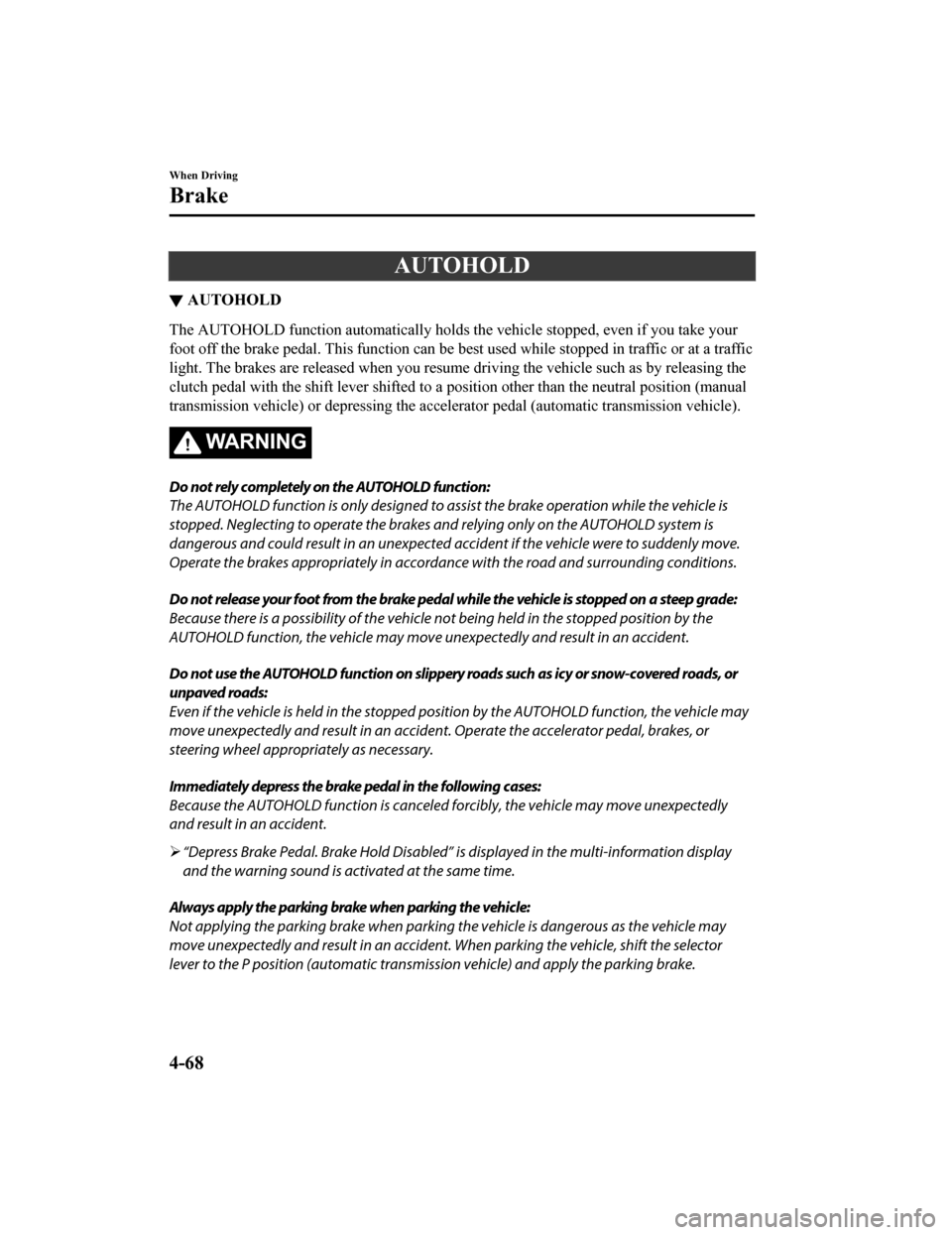
AUTOHOLD
▼AUTOHOLD
The AUTOHOLD function automatically holds the vehicle stopped,
even if you take your
foot off the brake pedal. This function can be best used while stopped in traffic or at a traffic
light. The brakes are released when you resume driving the vehi cle such as by releasing the
clutch pedal with the shift leve r shifted to a position other than the neutral position (manual
transmission vehicle) or depressing the accelerator pedal (automatic transmission vehicle).
WA R N I N G
Do not rely completely on the AUTOHOLD function:
The AUTOHOLD function is only designed to assist the brake operation while the vehicle is
stopped. Neglecting to operate the brakes and relying only on the AUTOHOLD system is
dangerous and could result in an unexpected a ccident if the vehicle were to suddenly move.
Operate the brakes appropriatel y in accordance with the road and surrounding conditions.
Do not release your foot from the brake pedal while the vehicle is stopped on a steep grade:
Because there is a possibility of the vehicle not being held in the stopped position by the
AUTOHOLD function, the vehicle may move un expectedly and result in an accident.
Do not use the AUTOHOLD function on slippery roads such as icy or snow-covered roads, or
unpaved roads:
Even if the vehicle is held in the stopped posi tion by the AUTOHOLD function, the vehicle may
move unexpectedly and result in an accident . Operate the accelerator pedal, brakes, or
steering wheel approp riately as necessary.
Immediately depress the brake pedal in the following cases:
Because the AUTOHOLD function is canceled forcibly, the vehicle may move unexpectedly
and result in an accident.
“Depress Brake Pedal. Brake Hold Disabled” is displayed in the multi-information display
and the warning sound is activated at the same time.
Always apply the parking brake when parking the vehicle:
Not applying the parking brake when parking the vehicle is dangerous as the vehicle may
move unexpectedly and result in an accident. When parking the vehicle, shift the selector
lever to the P position (automatic transmission vehicle) and apply the parking brake.
When Driving
Brake
4-68
Mazda3_8HE9-EA-18K_Edition1 2018-10-17 19:05:10