2019 MASERATI QUATTROPORTE instrument cluster
[x] Cancel search: instrument clusterPage 291 of 396

When exiting the “Driver Assist” page,
the attention level colour will always
be displayed until the system is
disabled by pressing the
button on
the steering wheel.
The HAS system uses sensors in the
steering wheel outer crown to detect
if the driver’s hands are on the
steering wheel. If the driver’s hands
are not detected on the steering wheel, the instrument cluster will
display a series of warnings to alert
the driver to return their hands to the
steering wheel. There will also be
audible chimes. After a set amount of
time, HAS will cancel if the driver’s
hands are not returned to the steering
wheel.
When the system does not sense the
hands on the steering wheel for a few
seconds (3 – 5 seconds) or more (up to
10 seconds), it tries to draw the
attention of the driver by showing,
even when the display is not in the
"Driver Assist" page, the
symbol
with the figure of the hands in the
centre of the display. According to
such time frames, the system will
change the attention level colour,
silence the audio in the vehicle (if it is
active) and emit audible chimes to
invite the driver to take the control of
the vehicle again. This is the only way
to reengage the system.
Hands Detection on Steering
Wheel The sensors in the steering wheel
outer crown are able to detect the
presence of the hands on the steering
wheel. In order to be able to use the HAS
system, place your hands around the
steering wheel outer crown.
NOTE:
• The sensors are not able to detect
the presence of the hands on the
steering wheel areas covered in
wood, plastic bezels or carbon
inserts (where present).
HAS is deactivated if the steering
wheel is no longer being touched.
System Statuses The active status of the HAS system is
indicated by the green attention level
colour which is maintained even if the
driver releases his/her grip from the
steering wheel up to 3 seconds.
The yellow attention level colour
appears when the driver removes
his/her hands from the steering wheelDriver Assist Page
Non-Driver Assist Page Driving
5
287
Page 294 of 396

Traffic Sign Assist – TSA
(optional) TSA detects traffic signs through the
use of a forward-facing digital camera
mounted on windshield, behind the
rear-view mirror. TSA assists the driver
by displaying on the instrument cluster
detected speed limits and traffic signs
with a restriction indicated by an
additional sign (e.g. in snow
conditions). TSA also uses the data of
the navigation system, in order to
provide information to the driver in all
cases in which the camera is not able
to detect the traffic signs that are
present on the road where the car is
travelling.
Some examples of these are: due to
low visibility, light reflection, damaged
traffic signs, traffic signs in wrong
position like rotated or fallen poles.
NOTE:
• Overtaking restriction signs are not
displayed by the TSA system.
• TSA provides a visual warning to the
driver when he/she unintentionally
reaches the maximum speed limit
allowed or when it exceeds the set
“Sensitivity” value. • The performance of TSA depends on
the update degree of navigation
system’s maps.
Customised Settings TSA is configurable by the customer
regarding the display mode on the
instrument cluster and the warning
sensitivity.
Entering "Controls" page on MTC+
display the driver can see the current
setting beside the "Traffic Sign Assist"
soft-key.
Touching “Traffic Sign Assist” soft-key
can disable or enable the system.
Touching the soft-key on the side the
driver can change the setting.
The display of the traffic signs can be
blinking or static.
The system can be set to display the
traffic signs when the speed of the
vehicle is equal to the speed limit allowed, or when it is higher than 5 or
10 mph (5 or 10 km/h).
Signs Monitoring on
Instrument Cluster
If TSA feature is set and a sign or a
speed limit is detected, the related
icons are displayed in the upper area
of the instrument cluster beside of the
main menu number and scroll arrows.Driving
5
290
Page 305 of 396

WARNING!
The TPMS warns the driver that the
tire pressure has decreased. This
warning does not exempt the driver
from periodically checking the tires
and from complying with the
prescribed tire pressure levels.
CAUTION!
• The TPMS has been optimized for
the original equipment tires and
wheels. TPMS pressures and
warning have been established for
the tire size equipped on your
vehicle. Undesirable system
operation or sensor damage may
occur when using replacement
equipment that is not of the same
size, type, and/or style. Aftermarket
wheels can cause sensor damage. Do not use aftermarket tire sealants
or balance beads if your vehicle is
equipped with a TPMS, as damage
to the sensors may result.
• The system can temporarily
experience radio-electric
interference emitted by devices
using similar frequencies.
• After inspecting or adjusting the tire
pressure, always reinstall the valve
stem cap. This will prevent moisture
and dirt from entering the valve
stem and damage the TPMS internal
sensor.
NOTE:
• Driving
on a significantly
underinflated tire causes the tire to
overheat and may lead to tire
failure. Under-inflation also reduces
fuel efficiency and tire tread life, and
may affect the vehicle’s handling and
stopping ability.
• The TPMS is not a substitute for
proper tire maintenance, and it is
the driver’s responsibility to maintain
correct tire pressure using an
accurate tire pressure gage, even if
under-inflation has not reached the
level to trigger illumination of the
TPMS light
.
• Seasonal temperature changes will
affect tire pressure, and the TPMS will monitor the actual tire pressure
in the tire.
Premium System The TPMS system uses wireless
technology with wheel rim mounted
electronic sensors to monitor tire
pressure levels. Sensors mounted to
each wheel as part of the valve stem
transmit tire pressure readings to the
receiver module.
The TPMS consists of the following
components:
• receiver module;
• four TPMS sensors;
• various TPMS messages, which
display on the instrument cluster;
• warning light
.
Tire Pressure Low Warning
The TPMS light will illuminate in
the instrument cluster and an acoustic
signal will notify that tire pressure is
low in one or more of the four tires.Driving
5
301
Page 306 of 396

The instrument cluster will also display
a screenshot reporting the pressure
values of each tire with flashing low
pressure value.
Should this occur, you should stop as
soon as possible and inflate the tire/s
with the low pressure (the one/s
flashing in the instrument cluster
graphic) to the recommended cold
pressure inflation value. Once the
system receives the updated tire
pressure value, the system will automatically update, the graphic
display in the instrument cluster will
stop flashing, and the TPMS light
will turn off. The vehicle may need
to be driven for up to 20 minutes
above 15 mph (24 km/h) in order for
the TPMS to acquire and process the
updated information.
Tire Pressure System Fault
If a system fault is detected, the TPMS
light
will flash for 75 seconds and
then remain lit followed by a beeping
sound. Therewith, the instrument
cluster will display a "Service Tire
Pressure System" message for a
minimum of five seconds and then
display dashes (--) in place of the
pressure value to indicate which sensor
is ineffective.
If the ignition switch is cycled, the
sequence will repeat, in case the
system fault still persists. If the system
fault no longer exists, the TPMS light
will no longer flash, and the
"Service Tire Pressure System" message
will no longer be displayed, and a
pressure value will be displayed in
place of the dashes.
A system fault can occur due to any of
the following:
• Signal interference due to electronic
devices or driving next to facilities emitting the same radio frequencies
as the TPMS sensors.
• Installing aftermarket window
tinting that contains materials that
may block radio wave signals.
• Accumulation of snow or ice around
the wheels or wheel housings.
• Using tire chains on the vehicle.
• Using wheels/tires not equipped with
TPMS sensors.
The instrument cluster will also display
a "Service Tire Pressure System"
message for a minimum of five
seconds when a system fault related to
an incorrect sensor location fault is
detected. In this case, the "Service Tire
Pressure System" message is then
followed by a graphic display with
pressure values still shown. This
indicates that the pressure values are
still being received from the TPMS
sensors but they may not be located in
the correct vehicle position. The system
still needs to be serviced as long as the
"Service Tire Pressure System" message
is displayed.Driving
5
302
Page 307 of 396

Vehicles with Compact Spare Tire
• The compact spare tire does not
have a TPMS sensor. Therefore, the
TPMS will not monitor the pressure
of the compact spare tire.
• If you replace a tire having pressure
below the low-pressure warning
limit, with the compact spare tire, on
the next ignition switch cycle, the
TPMS light
will illuminate
followed by a beeping sound. In addition, the graphic in the
instrument cluster will still display a
flashing pressure value
corresponding to the compact tire
position.
• After driving the vehicle for up to 20
minutes above 15 mph (24 km/h),
the TPMS light
will flash for 75
seconds and then remain lit. The
instrument cluster will then display a
"Service Tire Pressure System"
message for a minimum of five
seconds and then display dashes (--)
in place of the pressure value.
• Each subsequent ignition switch
cycle will be followed by a beeping
sound, the TPMS light
will flash
for 75 seconds and then remain lit.
The instrument cluster will then
display a "Service Tire Pressure
System" message for a minimum of
five seconds and subsequently displays dashes (--) in place of the
pressure value.
• Once you repair, replace or reinstall
a tire with the compact spare tire,
the TPMS will update automatically.
The TPMS light
will turn OFF and
the graphic in the instrument cluster
will display a new pressure value
instead of dashes (--), as long as no
tire pressure is below the
low-pressure warning limit in any of
the four tires. The vehicle may need
to be driven for up to 20 minutes
above 15 mph (24 km/h) in order for
the TPMS to acquire and process the
updated information.
TPMS Deactivation The TPMS can be deactivated if
replacing all four tire rims with wheel
and tire assemblies not using of TPMS
sensors, such as winter wheel and tireDriving
5
303
Page 308 of 396

assemblies. After replacing all four
wheel and tire assemblies (road tires)
with tires not equipped with Tire
Pressure Monitoring System sensors,
drive the vehicle for 20 minutes above
15 mph (24 km/h). The TPMS will
chime, the TPMS light
will flash on
and off for 75 seconds and then
remain on and the instrument cluster
will display the “Service Tire Pressure
System” message and then display
dashes (--) in place of the pressure
values. Beginning with the next
ignition switch cycle, the TPMS will no
longer chime or display the “Service
Tire Pressure System” message in the
instrument cluster but dashes (--) will
remain in place of the pressure values.
To reactivate the TPMS, replace all four
wheel and tire assemblies (road tires)
with tires equipped with TPMS sensors.
Then, drive the vehicle for up to 20 minutes above 15 mph (24 km/h). The
TPMS will chime, the TPMS light
will flash for 75 seconds and then
turn off. The instrument cluster will
then display the “Service Tire Pressure
System” message.
The instrument cluster will also display
pressure values in place of the dashes
(--). On the next ignition switch cycle
the “Service Tire Pressure System”
message will no longer be displayed as
long as no system fault exists.
Radio Frequency Transmitter -
Regulatory Information The “Regulatory Information” for all
the radio and radar frequency devices
can be consulted by accessing the
"Services" section on the website
www.maserati.com.Fuel Requirements The engines are designed to meet all
environmental regulations and provide
excellent fuel economy and
performance when using unleaded
premium gasoline with an AKI octane
rating of 91 or above. AKI (Anti Knock
Index) is an average on the Research
Octane Number, RON, and the Motor
Octane Number, MON (RON + MON/2
gives you the AKI).
For vehicle top performance, use
unleaded premium gasoline with no
less than 93 minimum AKI octane
rating.
Poor quality gasoline can cause
problems such as hard starting,
stalling, and hesitations. If you
experience these symptoms, try
another brand of gasoline before
considering service for the vehicle at
an Authorized Maserati Dealer .
Besides using unleaded gasoline with
the proper octane rating, gasoline that
contain detergents, anti-corrosion and
stability additives are recommended.
Using gasoline that have these
additives may help improve fuel
economy, reduce emissions, and
maintain vehicle performance.Driving
5
304
Page 309 of 396
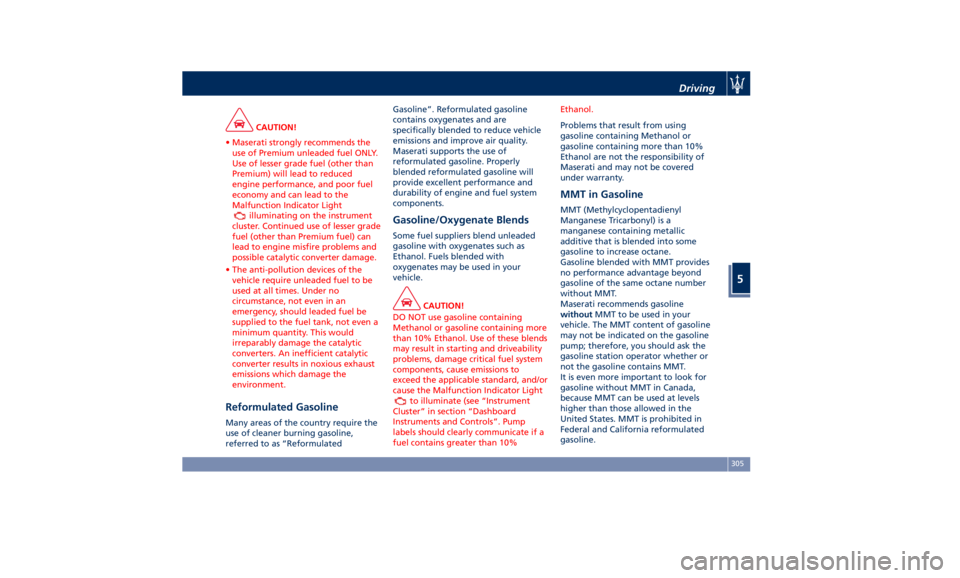
CAUTION!
• Maserati strongly recommends the
use of Premium unleaded fuel ONLY.
Use of lesser grade fuel (other than
Premium) will lead to reduced
engine performance, and poor fuel
economy and can lead to the
Malfunction Indicator Light
illuminating on the instrument
cluster. Continued use of lesser grade
fuel (other than Premium fuel) can
lead to engine misfire problems and
possible catalytic converter damage.
• The anti-pollution devices of the
vehicle require unleaded fuel to be
used at all times. Under no
circumstance, not even in an
emergency, should leaded fuel be
supplied to the fuel tank, not even a
minimum quantity. This would
irreparably damage the catalytic
converters. An inefficient catalytic
converter results in noxious exhaust
emissions which damage the
environment.
Reformulated Gasoline Many areas of the country require the
use of cleaner burning gasoline,
referred to as “Reformulated Gasoline”. Reformulated gasoline
contains oxygenates and are
specifically blended to reduce vehicle
emissions and improve air quality.
Maserati supports the use of
reformulated gasoline. Properly
blended reformulated gasoline will
provide excellent performance and
durability of engine and fuel system
components.
Gasoline/Oxygenate Blends Some fuel suppliers blend unleaded
gasoline with oxygenates such as
Ethanol. Fuels blended with
oxygenates may be used in your
vehicle.
CAUTION!
DO NOT use gasoline containing
Methanol or gasoline containing more
than 10% Ethanol. Use of these blends
may result in starting and driveability
problems, damage critical fuel system
components, cause emissions to
exceed the applicable standard, and/or
cause the Malfunction Indicator Light
to illuminate (see “Instrument
Cluster” in section “Dashboard
Instruments and Controls”. Pump
labels should clearly communicate if a
fuel contains greater than 10% Ethanol.
Problems that result from using
gasoline
containing Methanol or
gasoline containing more than 10%
Ethanol are not the responsibility of
Maserati and may not be covered
under warranty.
MMT in Gasoline MMT (Methylcyclopentadienyl
Manganese Tricarbonyl) is a
manganese containing metallic
additive that is blended into some
gasoline to increase octane.
Gasoline blended with MMT provides
no performance advantage beyond
gasoline of the same octane number
without MMT.
Maserati recommends gasoline
without MMT to be used in your
vehicle. The MMT content of gasoline
may not be indicated on the gasoline
pump; therefore, you should ask the
gasoline station operator whether or
not the gasoline contains MMT.
It is even more important to look for
gasoline without MMT in Canada,
because MMT can be used at levels
higher than those allowed in the
United States. MMT is prohibited in
Federal and California reformulated
gasoline.Driving
5
305
Page 311 of 396
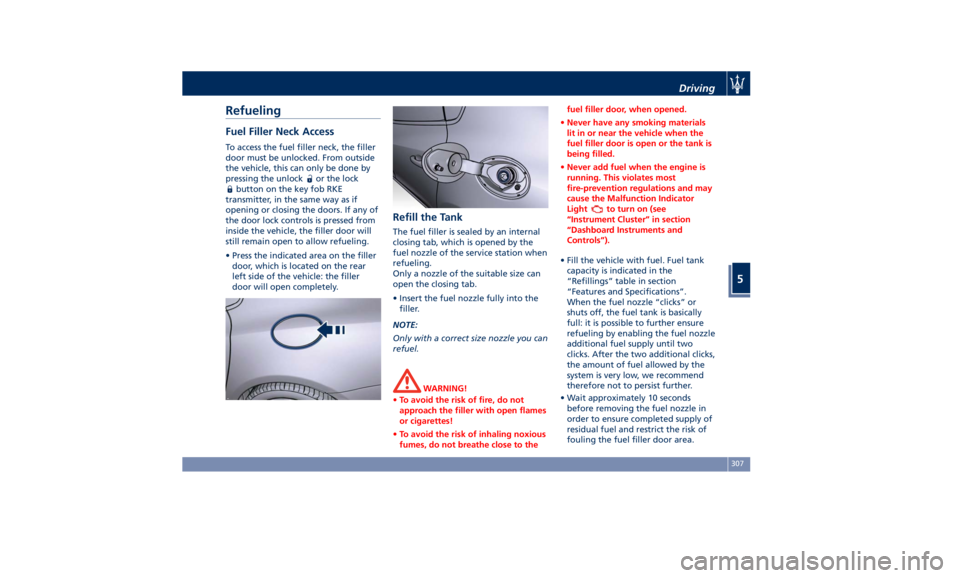
Refueling Fuel Filler Neck Access To access the fuel filler neck, the filler
door must be unlocked. From outside
the vehicle, this can only be done by
pressing the unlock
or the lock
button on the key fob RKE
transmitter, in the same way as if
opening or closing the doors. If any of
the door lock controls is pressed from
inside the vehicle, the filler door will
still remain open to allow refueling.
• Press the indicated area on the filler
door, which is located on the rear
left side of the vehicle: the filler
door will open completely. Refill the Tank The fuel filler is sealed by an internal
closing tab, which is opened by the
fuel nozzle of the service station when
refueling.
Only a nozzle of the suitable size can
open the closing tab.
• Insert the fuel nozzle fully into the
filler.
NOTE:
Only with a correct size nozzle you can
refuel.
WARNING!
• To avoid the risk of fire, do not
approach the filler with open flames
or cigarettes!
• To avoid the risk of inhaling noxious
fumes, do not breathe close to the fuel filler door, when opened.
• Never have any smoking materials
lit in or near the vehicle when the
fuel filler door is open or the tank is
being filled.
• Never add fuel when the engine is
running. This violates most
fire-prevention regulations and may
cause the Malfunction Indicator
Light
to turn on (see
“Instrument Cluster” in section
“Dashboard Instruments and
Controls”).
• Fill the vehicle with fuel. Fuel tank
capacity
is indicated in the
“Refillings” table in section
“Features and Specifications”.
When the fuel nozzle “clicks” or
shuts off, the fuel tank is basically
full: it is possible to further ensure
refueling by enabling the fuel nozzle
additional fuel supply until two
clicks. After the two additional clicks,
the amount of fuel allowed by the
system is very low, we recommend
therefore not to persist further.
• Wait approximately 10 seconds
before removing the fuel nozzle in
order to ensure completed supply of
residual fuel and restrict the risk of
fouling the fuel filler door area.Driving
5
307