2019 LINCOLN NAVIGATOR sat nav
[x] Cancel search: sat navPage 478 of 645

Troubleshooting tips
ActionCauseMessage
Contact SiriusXM at 1-888-539-7474 to subscribeto the channel, or tune to another channel.Your subscription does not include this channel.Unsubscribed Channel
The signal is blocked. When you move into anopen area, the signal should return.The signal is lost from the SiriusXM satellite orSiriusXM tower to your vehicle antenna.Satellite acquiring signal…
No action required. The process may take up tothree minutes.Update of channel programming in progress.Updating…
Contact SiriusXM at 1-888-539-7474 to resolvesubscription issues.Your satellite service is no longer available.Questions? Call 1-888-539-7474
Use the channel guide to turn off the Lock or Skipfunction on that station.All the channels in the selected category are eitherskipped or locked.None found. Check channel guide.
No action required.SiriusXM has updated the channels available foryour vehicle.SIRIUS Subscription updated
HD Radio™ Information (If Available)
Note: This feature may not be available inall markets.
To activate HD radio, please see the RadioSettings in the Settings Chapter.
Note:HD Radio broadcasts are not availablein all markets.
475
Navigator (TB9) Canada/United States of America, enUSA, Edition date: 201808, First-Printing
SYNC™ 3
Page 493 of 645

To return to SYNC 3, select the speedometericon in the Android Auto menu bar at thebottom of the touchscreen, and then touchthe option to return to SYNC.
Note:Contact Google for Android Autosupport.
NAVIGATION (IF EQUIPPED)
Your navigation system is comprised of twomain features, destination mode and mapmode.
Map Mode
Map mode shows advanced viewingcomprised of 2D city maps, 3D landmarksand 3D city models (when available). 2D citymaps show detailed outlines of buildings,visible land use, landscape features, anddetailed railroad infrastructure for the mostessential cities around the globe.
3D landmarks appear as clear, visible objectsthat are typically recognizable and have acertain tourism value.
3D city models are complete 3D models ofentire city areas including navigable roads,parks, rivers and rendered buildings. 3Dlandmarks and city models appear in 3D mapmode only. Coverage of these varies andimproves with updated map releases.
Select the zoom in icon to see acloser view of the map.
Select the zoom out icon to see afarther away view of the map.
You can adjust the view in preset increments.You can also pinch to zoom in or out of themap.
The information bar tells you the names ofstreets, cities or landmarks as you hover overthem with the crosshair curser.
You can change your view of the map bytapping on the location indicator icon on theright hand side of the screen. You canchoose from the following options:
Heading up (2D map) This alwaysshows the direction of forwardtravel to be upward on the screen.This view is available for mapscales up to 3 mi (5 km).
North up (2D map) always showsthe northern direction to beupward on the screen.
3D map mode provides anelevated perspective of the map.Adjust this viewing angle androtate the map 180 degrees bytouching the map twice, and then draggingyour finger along the shaded bar with arrowsat the bottom of the map.
Re-center the map by pressing thisicon whenever you scroll the mapaway from your vehicle’s currentlocation.
490
Navigator (TB9) Canada/United States of America, enUSA, Edition date: 201808, First-Printing
SYNC™ 3E207752 E207753 E207750 E207749 E207748 E207751
Page 508 of 645
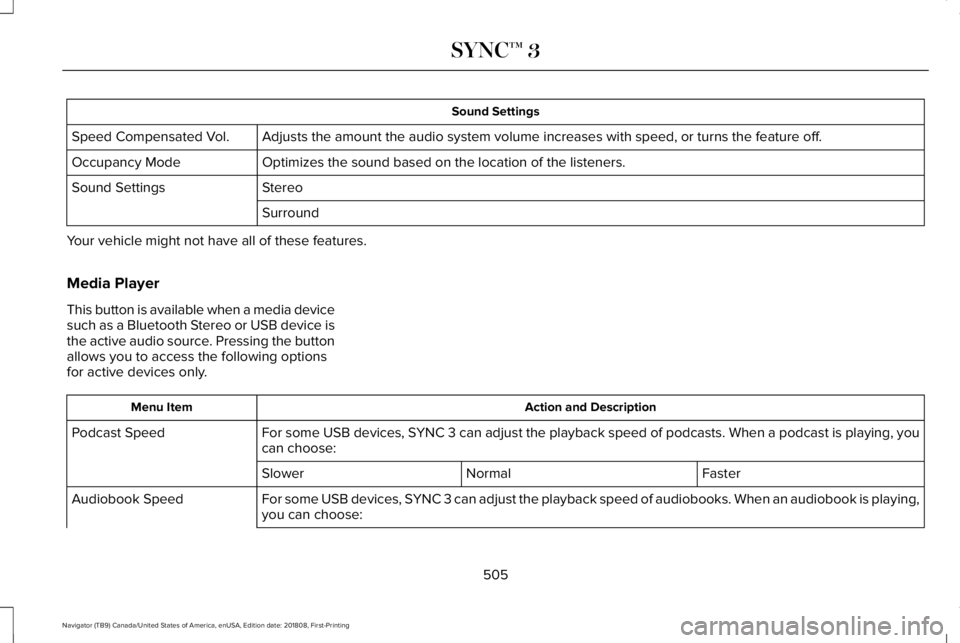
Sound Settings
Adjusts the amount the audio system volume increases with speed, or turns the feature off.Speed Compensated Vol.
Optimizes the sound based on the location of the listeners.Occupancy Mode
StereoSound Settings
Surround
Your vehicle might not have all of these features.
Media Player
This button is available when a media devicesuch as a Bluetooth Stereo or USB device isthe active audio source. Pressing the buttonallows you to access the following optionsfor active devices only.
Action and DescriptionMenu Item
For some USB devices, SYNC 3 can adjust the playback speed of podcasts. When a podcast is playing, youcan choose:Podcast Speed
FasterNormalSlower
For some USB devices, SYNC 3 can adjust the playback speed of audiobooks. When an audiobook is playing,you can choose:Audiobook Speed
505
Navigator (TB9) Canada/United States of America, enUSA, Edition date: 201808, First-Printing
SYNC™ 3
Page 510 of 645

Action and DescriptionMenu Item
Select how time displays.Clock Format
When active, the clock adjusts to time zone changes.Auto Time Zone UpdateThis feature is only available in vehicles with navigation.
When selected, the vehicle clock resets to GPS satellite time.Reset Clock to GPS Time
The system automatically saves any updatesyou make to the settings.
Bluetooth
Pressing this button allows you to access thefollowing:
ActionMenu Item
OnBluetooth
Off
You must activate Bluetooth to pair aBluetooth enabled device.
The processes of pairing a Bluetooth deviceis the same as pairing a phone. See Pairinga Device in Phone settings for how to pair adevice and the available options.
Phone
Pair your Bluetooth enabled phone with thesystem before using the functions inhands-free mode.
Switch on Bluetooth on your device to beginpairing. See your phone’s manual ifnecessary.
507
Navigator (TB9) Canada/United States of America, enUSA, Edition date: 201808, First-Printing
SYNC™ 3
Page 517 of 645

SiriusXM
This button is available if SiriusXM is the
active audio source. Pressing the buttonallows you to access the following features:
Action and DescriptionMenu Item
If you select a category, seek functions only stop on channels in that category.Set Category for Seek
Select to create a personal identification number (PIN), which allows you to lock or unlock channels. Your initialPIN is 1234.Parental Lockout
Select to switch on or off songs, artists or teams alerts or delete an alert or delete all alerts.Edit Alerts
You can also view your satellite radioElectronic Serial Number (ESN) from thisscreen. You need this number whencommunicating with SiriusXM to activate,modify or track your account.
Navigation
You can adjust many of the Navigationpreferences by selecting the followingmenus.
Map Preferences
Action and DescriptionMenu Item
Map Preferences
Then select any of the following:
When this option is active, the system shows 3D renderings of buildings.3D City Model
When enabled, your vehicle’s previously traveled route displays with white dots.Breadcrumbs
514
Navigator (TB9) Canada/United States of America, enUSA, Edition date: 201808, First-Printing
SYNC™ 3
Page 525 of 645

Camera Settings
To make adjustments using the touchscreen, select:
Action and DescriptionMessage
Camera Settings
Then select from the following:
You can enable or disable this option using the slider.Rear Camera Delay
You can find more information on the rear-view camera system in the parking aids chapter of your owner's manual.
Onboard Modem Serial Number (ESN)
Selecting this button on the settings menushows you the ESN number for your system.You need this number for certainregistrations such as Satellite Radio.
522
Navigator (TB9) Canada/United States of America, enUSA, Edition date: 201808, First-Printing
SYNC™ 3
Page 550 of 645

GENERAL MAINTENANCE
INFORMATION
Why Maintain Your Vehicle?
Carefully following the maintenanceschedule helps protect against major repairexpenses resulting from neglect orinadequate maintenance and may help toincrease the value of your vehicle when yousell or trade it. Keep all receipts forcompleted maintenance with your vehicle.
We have established regular maintenanceintervals for your vehicle based uponrigorous testing. It is important that you haveyour vehicle serviced at the proper times.These intervals serve two purposes; one isto maintain the reliability of your vehicle andthe second is to keep your cost of owningyour vehicle down.
It is your responsibility to have all scheduledmaintenance performed and to make surethat the materials used meet thespecifications identified in this owner'smanual. See Capacities and Specifications(page 418).
Failure to perform scheduled maintenanceinvalidates warranty coverage on partsaffected by the lack of maintenance.
Why Maintain Your Vehicle at YourDealership?
Factory-Trained Technicians
Service technicians participate in extensivefactory-sponsored certification training tohelp them become experts on the operationof your vehicle. Ask your dealership aboutthe training and certification their technicianshave received.
Genuine Lincoln and Motorcraft®Replacement Parts
Dealerships stock Lincoln, Motorcraft andLincoln authorized branded re-manufacturedreplacement parts. These parts meet orexceed our specifications. Parts installed atyour dealership carry a nationwide 24-monthor unlimited mile (kilometer) parts and laborlimited warranty.
If you do not use Lincoln authorized partsthey may not meet our specifications anddepending on the part, it could affectemissions compliance.
Convenience
Many dealerships have extended eveningand Saturday hours to make your servicevisit more convenient and they offer one stopshopping. They can perform any servicesthat are required on your vehicle, fromgeneral maintenance to collision repairs.
Note:Not all dealers have extended hoursor body shops. Please contact your dealerfor details.
Protecting Your Investment
Maintenance is an investment that paysdividends in the form of improved reliability,durability and resale value. To maintain theproper performance of your vehicle and itsemission control systems, make sure youhave scheduled maintenance performed atthe designated intervals.
547
Navigator (TB9) Canada/United States of America, enUSA, Edition date: 201808, First-Printing
Scheduled Maintenance
Page 594 of 645

•You agree to each of the following:(a)Any use of the SOFTWARE while drivingan automobile or other vehicle inviolation of applicable law or otherwisedriving in an unsafe manner presents asignificant risk of distracted driving andshould not be attempted under anycircumstances;(b) Use of the SOFTWAREat excessive volume poses a significantrisk of hearing damage and should notbe attempted under anycircumstances;(c) The SOFTWARE maynot be compatible with new or differentversions of an operating system, thirdparty software, or third party services,and the SOFTWARE may potentiallycause a critical failure of an operatingsystem, third party software, or third partyservice.(d) Any third party serviceaccessed by or third party software usedwith the SOFTWARE (I) may charge anadditional fee for access, (ii) may notwork correctly, on an uninterrupted basis,or error free, (iii) may change streamingformats or discontinue operation, (iv) maycontain adult, profane or offensivecontent; and (v) may contain inaccurate,false or misleading traffic, weather,
financial or safety information or othercontent; and (e) Use of the SOFTWAREmay cause you to incur additionalcharges from your wireless serviceprovider (WSP) and any data or minutecalculators that may be included in thesoftware program are for reference only,are not warranted in any way and shouldnot be relied upon in anyway.
•When using the SOFTWARE, you agreeto be responsible for and assume theentire risk to the items set forth in Section(a) – (e) above.
Disclaimer of Warranty
YOU EXPRESSLY ACKNOWLEDGE ANDAGREE THAT USE OF THE DEVICES ANDSOFTWARE IS AT YOUR SOLE RISK ANDTHAT THE ENTIRE RISK AS TOSATISFACTORY QUALITY, PERFORMANCE,COMPATIBILITY, ACCURACY AND EFFORTIS WITH YOU. TO THE MAXIMUM EXTENTPERMITTED BY APPLICABLE LAW, THESOFTWARE AND ANY THIRD PARTYSOFTWARE OR THIRD-PARTY SERVICESARE PROVIDED "AS IS" AND “ASAVAILABLE”, WITH ALL FAULTS AND
WITHOUT WARRANTY OF ANY KIND, ANDFORD MOTOR COMPANY HEREBYDISCLAIMS ALL WARRANTIES ANDCONDITIONS WITH RESPECT TO THESOFTWARE, THIRD PARTY SOFTWARE, ANDTHIRD-PARTY SERVICES, EITHER EXPRESS,IMPLIED OR STATUTORY, INCLUDING, BUTNOT LIMITED TO, THE IMPLIEDWARRANTIES AND/OR CONDITIONS OFMERCHANTABILITY, OF SATISFACTORYQUALITY, OF FITNESS FOR AN ARTICULARPURPOSE, OF ACCURACY, OF QUIETENJOYMENT, AND NON-INFRINGEMENTOF THIRD-PARTY RIGHTS. FORD MOTORCOMPANY DOES NOT WARRANT (a)AGAINST INTERFERENCE WITH YOURENJOYMENT OF THE SOFTWARE, THIRDPARTY SOFTWARE, OR THIRD-PARTYSERVICES, (b) THAT THE SOFTWARE, THIRDPARTY SOFTWARE, OR THIRD-PARTYSERVICES WILL MEET YOURREQUIREMENTS, (c) THAT THE OPERATIONOF THE SOFTWARE, THIRD PARTYSOFTWARE, OR THIRD-PARTY SERVICESWILL BE UNINTERRUPTED OR ERROR-FREE,(d) OR THAT DEFECTS IN THE SOFTWARE,THIRD PARTY SOFTWARE, OR THIRD-PARTYSERVICES WILL BE CORRECTED. NO ORAL
591
Navigator (TB9) Canada/United States of America, enUSA, Edition date: 201808, First-Printing
Appendices