2019 LINCOLN MKC lights
[x] Cancel search: lightsPage 435 of 581
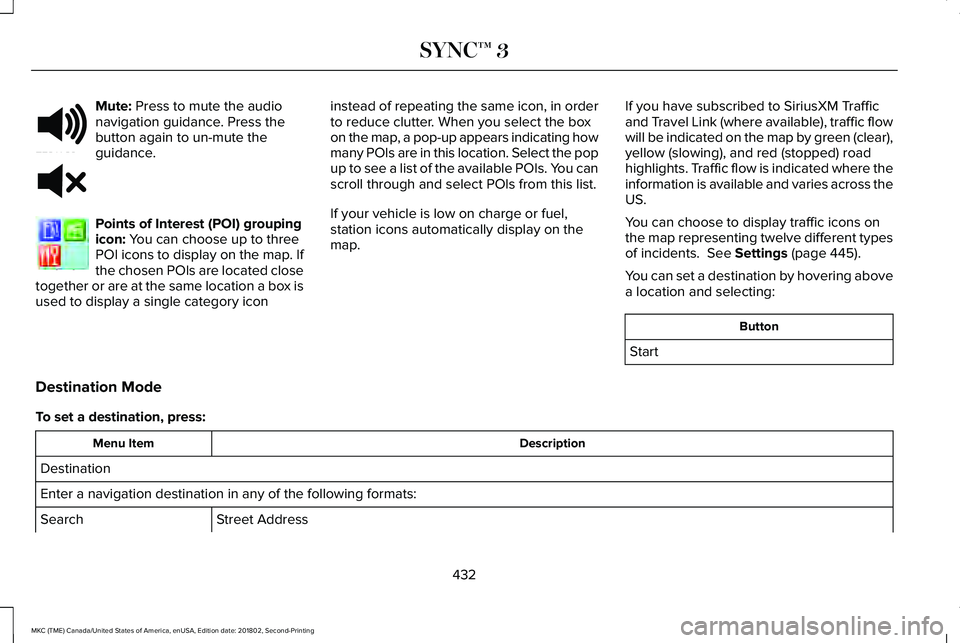
Mute: Press to mute the audionavigation guidance. Press thebutton again to un-mute theguidance.
Points of Interest (POI) groupingicon: You can choose up to threePOI icons to display on the map. Ifthe chosen POIs are located closetogether or are at the same location a box isused to display a single category icon
instead of repeating the same icon, in orderto reduce clutter. When you select the boxon the map, a pop-up appears indicating howmany POIs are in this location. Select the popup to see a list of the available POIs. You canscroll through and select POIs from this list.
If your vehicle is low on charge or fuel,station icons automatically display on themap.
If you have subscribed to SiriusXM Trafficand Travel Link (where available), traffic flowwill be indicated on the map by green (clear),yellow (slowing), and red (stopped) roadhighlights. Traffic flow is indicated where theinformation is available and varies across theUS.
You can choose to display traffic icons onthe map representing twelve different typesof incidents. See Settings (page 445).
You can set a destination by hovering abovea location and selecting:
Button
Start
Destination Mode
To set a destination, press:
DescriptionMenu Item
Destination
Enter a navigation destination in any of the following formats:
Street AddressSearch
432
MKC (TME) Canada/United States of America, enUSA, Edition date: 201802, Second-Printing
SYNC™ 3E251780 E251779 E207754
Page 492 of 581

Check Every Month
Engine oil level.
Function of all interior and exterior lights.
Tires (including spare) for wear and proper pressure.
Windshield washer fluid level.
Fuel and water separator. Drain if necessary (or if indicated by the information display).
Holes and slots in the tail pipe to make sure they are functional and clear of debris.
Check Every Six Months
Battery connections. Clean if necessary.
Body and door drain holes for obstructions. Clean if necessary.
Cooling system fluid level and coolant strength.
Door weatherstrips for wear. Lubricate if necessary.
Hinges, latches and outside locks for proper operation. Lubricate if necessary.
Parking brake for proper operation.
489
MKC (TME) Canada/United States of America, enUSA, Edition date: 201802, Second-Printing
Scheduled Maintenance
Page 571 of 581

System Lights, Messages and AudibleAlerts..................................................................231System Limitations..............................................231Using the Cross Traffic Alert System............228
Cruise Control..................................................83Principle of Operation........................................210
Cruise controlSee: Using Cruise Control................................210
Customer Assistance..................................260
D
Data Recording................................................10Comfort, Convenience and EntertainmentData.......................................................................12Event Data................................................................11Service Data............................................................10Services That Third Parties Provide..................12Services That We Provide...................................12Vehicles With a Modem.......................................12Vehicles With SYNC..............................................13
Daytime Running Lamps...............................90Type One - Conventional(Non-Configurable)...........................................91Type Two - Configurable......................................91
Digital Radio...................................................370HD Radio Reception and StationTroubleshooting..............................................371
Direction Indicators........................................92Doors and Locks.............................................65Drive Control..................................................237Lincoln Drive Control.........................................237
Driver Alert......................................................219PRINCIPLE OF OPERATION.............................219USING DRIVER ALERT......................................220
Driver and Passenger Airbags....................45Children and Airbags...........................................46Proper Driver and Front Passenger SeatingAdjustment.........................................................46
Driver Knee Airbag..........................................51Driving Aids....................................................219Driving Hints...................................................251Driving Through Water................................251DRLSee: Daytime Running Lamps...........................90
E
Economical Driving.......................................251Electric Parking Brake..................................189Applying the electric parking brake...............189Applying the electric parking brake when thevehicle is moving............................................190Battery With No Charge.....................................191Releasing the electric parking brake.............190
Electromagnetic Compatibility...................519
Emission Law..................................................173Noise Emissions Warranty, ProhibitedTampering Acts and Maintenance..............174Tampering With a Noise Control System......173
End User License Agreement...................524VEHICLE SOFTWARE END USER LICENSEAGREEMENT (EULA) ....................................524
Engine Block Heater.....................................161Using the Engine Block Heater........................161
Engine Coolant Check................................292Adding Engine Coolant....................................293Checking the Engine Coolant.........................292Recycled Engine Coolant.................................294Severe Climates.................................................294What You Should Know About Fail-SafeCooling.............................................................294
Engine Emission Control.............................173Engine ImmobilizerSee: Passive Anti-Theft System.........................77
Engine Oil Check.........................................290Adding Engine Oil...............................................291
Engine Oil Dipstick......................................290Engine Specifications - 2.0L......................344Drivebelt Routing................................................344
Engine Specifications - 2.3L......................345Drivebelt Routing................................................345
Entertainment................................................406AM/FM Radio.......................................................409
568
MKC (TME) Canada/United States of America, enUSA, Edition date: 201802, Second-Printing
Index
Page 578 of 581

Tire Care..........................................................318Glossary of Tire Terminology...........................319Information About Uniform Tire QualityGrading..............................................................318Information Contained on the TireSidewall............................................................320Temperature A B C..............................................319Traction AA A B C................................................318Treadwear.............................................................318
Tire Pressure Monitoring System.............332Changing Tires With a Tire PressureMonitoring System.........................................333Understanding Your Tire Pressure MonitoringSystem .............................................................334
TiresSee: Wheels and Tires.......................................315
Towing a Trailer.............................................245Load Placement..................................................245
Towing the Vehicle on Four Wheels.......250Emergency Towing............................................250Recreational Towing..........................................250
Towing.............................................................245Traction Control.............................................195Principle of Operation........................................195
Trailer Sway Control....................................246Transmission Code Designation..............349Transmission...................................................177Transporting the Vehicle............................258
Type Approvals.............................................554Radio Frequency Certification Logos for BlindSpot Information System.............................562Radio Frequency Certification Logos for MidRange Radar....................................................557Radio Frequency Certification Logos forPassive Anti-Theft System...........................558Radio Frequency Certification Logos for RadioTransceiver Module......................................560Radio Frequency Certification Logos for SYNC3.........................................................................563Radio Frequency Certification Logos for TirePressure Monitoring Sensor(s)...................554Radio Frequency Certification Logos forWireless Charging.........................................563
U
Under Hood Overview................................288Unique Driving Characteristics..................163Universal Garage Door Opener................149HomeLink Wireless Control System...............149
USB Port..........................................................376Using Adaptive Cruise Control...................211Automatic Cancellation......................................214Blocked Sensor...................................................216Canceling the Set Speed..................................214Changing the Set Speed...................................214
Detection Issues..................................................215Following a Vehicle.............................................212Hilly Condition Usage........................................215Overriding the Set Speed.................................214Resuming the Set Speed...................................214Setting the Adaptive Cruise Speed................212Setting the Gap Distance..................................213Switching Adaptive Cruise Control Off..........215Switching Adaptive Cruise Control On..........212Switching to Normal Cruise Control...............218System Not Available.........................................216
Using All-Wheel Drive..................................183Driving in Special Conditions With All-WheelDrive...................................................................183
Using Cruise Control....................................210Switching Cruise Control Off.............................211Switching Cruise Control On............................210
Using MyKey With Remote StartSystems..........................................................63Using Snow Chains.......................................331Using Stability Control..................................197Using Traction Control.................................195Switching the System Off..................................195System Indicator Lights and Messages.........195Using a Switch.....................................................195Using the Information Display Controls........195
Using Voice Recognition............................396Audio Voice Commands...................................398
575
MKC (TME) Canada/United States of America, enUSA, Edition date: 201802, Second-Printing
Index