Page 13 of 581

Windshield wash and wipe
DATA RECORDING
WARNING: Do not connect wirelessplug-in devices to the data link connector.Unauthorized third parties could gain accessto vehicle data and impair the performanceof safety related systems. Only allow repairfacilities that follow our service and repairinstructions to connect their equipment tothe data link connector.
We respect your privacy and are committedto protecting it. The information containedin this publication was correct at the time ofgoing to print but as technology rapidlychanges, we recommend that you visit theregional Ford website for the latestinformation.
Your vehicle has electronic control units thathave data recording functionality and theability to permanently or temporarily storedata. This data could include information onthe condition and status of your vehicle,vehicle maintenance requirements, eventsand malfunctions. The types of data that canbe recorded are described in this section.Some of the data recorded is stored in eventlogs or error logs.
Note:Error logs are reset following a serviceor repair.
Note:We may provide information inresponse to requests from law enforcement,other government authorities and thirdparties acting with lawful authority or througha legal process. Such information could beused by them in legal proceedings.
Data recorded includes, for example:
•Operating states of system components,for example fuel level, tire pressure andbattery charge level.
•Vehicle and component status, forexample wheel speed, deceleration,lateral acceleration and seatbelt status.
•Events or errors in essential systems, forexample headlamps and brakes.
•System responses to driving situations,for example airbag deployment andstability control.
•Environmental conditions, for exampletemperature.
Some of this data, when used in combinationwith other information, for example anaccident report, damage to a vehicle oreyewitness statements, could be associatedwith a specific person.
Service Data
Service data recorders in your vehicle arecapable of collecting and storing diagnosticinformation about your vehicle. Thispotentially includes information about theperformance or status of various systemsand modules in the vehicle, such as engine,throttle, steering or brake systems. In orderto properly diagnose and service yourvehicle, Ford Motor Company (Ford ofCanada in Canada), and service and repairfacilities may access or share among themvehicle diagnostic information received
10
MKC (TME) Canada/United States of America, enUSA, Edition date: 201802, Second-Printing
Introduction
Page 243 of 581

The maximum recommended load is 50 lb(22 kg) for vehicles with a panoramic roof,and 80 lb (36 kg) for vehicles without apanoramic roof. For vehicles with adaptivesuspension, the maximum recommendedload is 80 lb (36 kg), regardless of roof type.Evenly distribute the load on the roof rack.
Note: Never place loads directly on the roofpanel. The intended design of the roof panelis not to directly carry a load.
Make sure that you securely fasten the load. Check the tightness of the load beforedriving and at each fuel stop.
LOAD LIMIT
Vehicle Loading - with and without aTrailer
This section guides you in the properloading of your vehicle, trailer, or both.Keep your loaded vehicle weight withinits design rating capability, with orwithout a trailer. Properly loading yourvehicle provides maximum return ofvehicle design performance. Before youload your vehicle, become familiar withthe following terms for determining yourvehicle’s weight rating, with or withouta trailer, from the vehicle’s Tire andLoading Information label or SafetyCompliance Certification label.
Tire and Loading Label InformationExample:
240
MKC (TME) Canada/United States of America, enUSA, Edition date: 201802, Second-Printing
Load CarryingE198719
Page 435 of 581
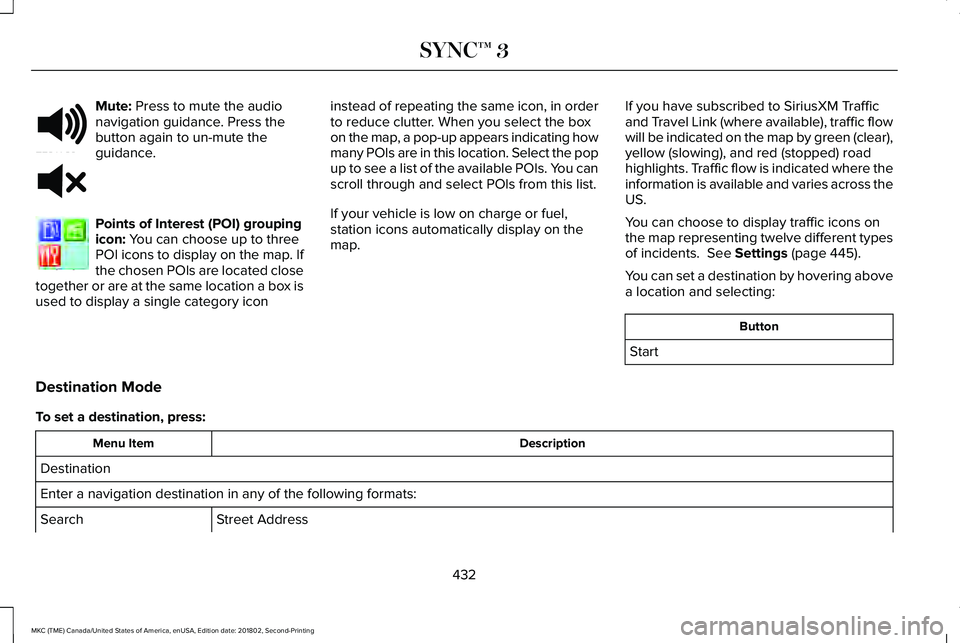
Mute: Press to mute the audionavigation guidance. Press thebutton again to un-mute theguidance.
Points of Interest (POI) groupingicon: You can choose up to threePOI icons to display on the map. Ifthe chosen POIs are located closetogether or are at the same location a box isused to display a single category icon
instead of repeating the same icon, in orderto reduce clutter. When you select the boxon the map, a pop-up appears indicating howmany POIs are in this location. Select the popup to see a list of the available POIs. You canscroll through and select POIs from this list.
If your vehicle is low on charge or fuel,station icons automatically display on themap.
If you have subscribed to SiriusXM Trafficand Travel Link (where available), traffic flowwill be indicated on the map by green (clear),yellow (slowing), and red (stopped) roadhighlights. Traffic flow is indicated where theinformation is available and varies across theUS.
You can choose to display traffic icons onthe map representing twelve different typesof incidents. See Settings (page 445).
You can set a destination by hovering abovea location and selecting:
Button
Start
Destination Mode
To set a destination, press:
DescriptionMenu Item
Destination
Enter a navigation destination in any of the following formats:
Street AddressSearch
432
MKC (TME) Canada/United States of America, enUSA, Edition date: 201802, Second-Printing
SYNC™ 3E251780 E251779 E207754