2019 LINCOLN MKC sensor
[x] Cancel search: sensorPage 56 of 581

CRASH SENSORS AND AIRBAG
INDICATOR
WARNING: Modifying or addingequipment to the front end of your vehicle(including hood, bumper system, frame, frontend body structure, tow hooks and hoodpins) may affect the performance of theairbag system, increasing the risk of injury.Do not modify or add equipment to the frontend of your vehicle.
Your vehicle has a collection of crash andoccupant sensors which provide informationto the restraints control module whichdeploys (activates) the front seatbeltpretensioners, driver airbag, passengerairbag, knee airbag(s), seat mounted sideairbags, and the Safety Canopy. Based onthe type of crash, the restraints controlmodule will deploy the appropriate safetydevices.
The restraints control module also monitorsthe readiness of the above safety devicesplus the crash and occupant sensors. Awarning indicator light in the instrumentcluster indicates the readiness of the safetysystem. If this warning indicator light is notfunctioning and there is another fault withinthe system, the message cluster coulddisplay an airbag failure warning. A tonesounds, a warning indicator light illuminates,or both, until the problem is repaired. Routinemaintenance of the airbag is not required.
A difficulty with the system is indicated byone or more of the following:
The indicator light will notilluminate immediately after youswitch the ignition on.
•The indicator light either flashes or staysilluminated.
•You could hear five tones thatperiodically repeat until the problem isrepaired.
•A message could appear in theinformation display.
If any of these things happen, evenintermittently, have the supplementalrestraint system serviced at an authorizeddealer immediately. Unless serviced, thesystem may not function properly in theevent of a crash.
The seatbelt pretensioners and the airbagsupplemental restraint system are designedto activate when your vehicle sustains frontalor sideways deceleration sufficient to causethe restraints control module to deploy asafety device or when a certain likelihood ofa rollover event is detected by the rolloversensor.
53
MKC (TME) Canada/United States of America, enUSA, Edition date: 201802, Second-Printing
Supplementary Restraints SystemE67017
Page 57 of 581

The fact that the seatbelt pretensioners orairbags did not activate for both front seatoccupants in a crash does not mean thatsomething is wrong with the system. Rather,it means the restraints control moduledetermined the crash conditions (forexample, crash severity, belt usage) werenot appropriate to activate these safetydevices.
•The design of the front airbags is toactivate only in frontal and near-frontalcrashes (not rollovers, side impacts orrear impacts) unless the crash causessufficient frontal deceleration.
•The seatbelt pretensioners are designedto activate in frontal, near-frontal, sideand rollover crashes.
•The design of the side airbags is to inflatein certain side crashes. Side airbagscould activate in other types of crashesif the vehicle experiences sufficientsideways motion or deformation.
•The knee airbag(s) could deploy basedon crash severity and occupantconditions.
•The design of the Safety Canopy is toinflate in certain side impact crashes andwhen a certain likelihood of rollover isdetected by the rollover sensor. TheSafety Canopy could activate in othertypes of crashes if the vehicleexperiences sufficient sideways motionor deformation, or a certain likelihood ofrollover.
AIRBAG DISPOSAL
Contact your authorized dealer as soon aspossible. Airbags must be disposed of byqualified personnel.
54
MKC (TME) Canada/United States of America, enUSA, Edition date: 201802, Second-Printing
Supplementary Restraints System
Page 70 of 581
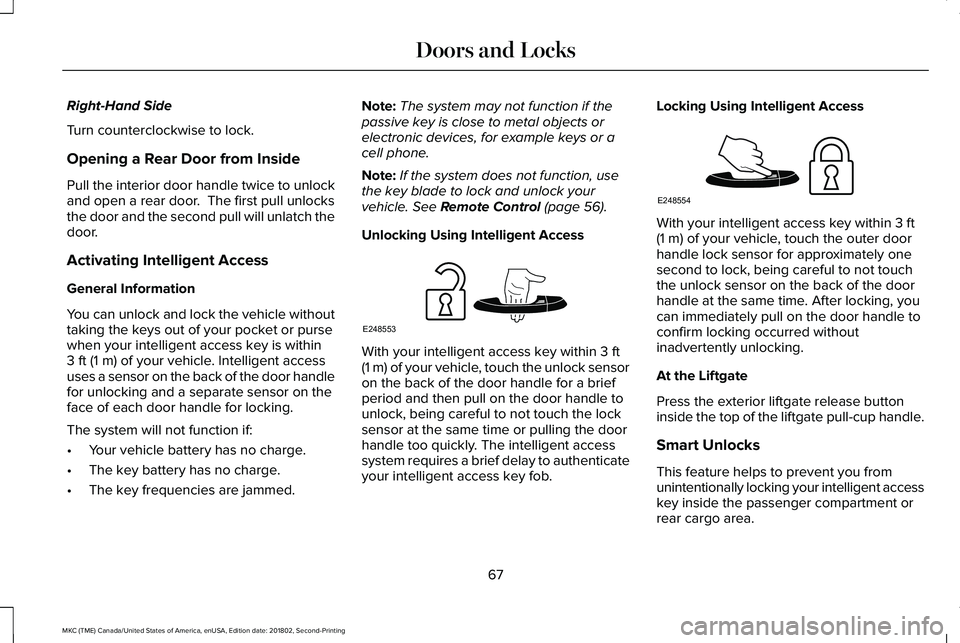
Right-Hand Side
Turn counterclockwise to lock.
Opening a Rear Door from Inside
Pull the interior door handle twice to unlockand open a rear door. The first pull unlocksthe door and the second pull will unlatch thedoor.
Activating Intelligent Access
General Information
You can unlock and lock the vehicle withouttaking the keys out of your pocket or pursewhen your intelligent access key is within3 ft (1 m) of your vehicle. Intelligent accessuses a sensor on the back of the door handlefor unlocking and a separate sensor on theface of each door handle for locking.
The system will not function if:
•Your vehicle battery has no charge.
•The key battery has no charge.
•The key frequencies are jammed.
Note:The system may not function if thepassive key is close to metal objects orelectronic devices, for example keys or acell phone.
Note:If the system does not function, usethe key blade to lock and unlock yourvehicle. See Remote Control (page 56).
Unlocking Using Intelligent Access
With your intelligent access key within 3 ft(1 m) of your vehicle, touch the unlock sensoron the back of the door handle for a briefperiod and then pull on the door handle tounlock, being careful to not touch the locksensor at the same time or pulling the doorhandle too quickly. The intelligent accesssystem requires a brief delay to authenticateyour intelligent access key fob.
Locking Using Intelligent Access
With your intelligent access key within 3 ft(1 m) of your vehicle, touch the outer doorhandle lock sensor for approximately onesecond to lock, being careful to not touchthe unlock sensor on the back of the doorhandle at the same time. After locking, youcan immediately pull on the door handle toconfirm locking occurred withoutinadvertently unlocking.
At the Liftgate
Press the exterior liftgate release buttoninside the top of the liftgate pull-cup handle.
Smart Unlocks
This feature helps to prevent you fromunintentionally locking your intelligent accesskey inside the passenger compartment orrear cargo area.
67
MKC (TME) Canada/United States of America, enUSA, Edition date: 201802, Second-Printing
Doors and LocksE248553 E248554
Page 79 of 581

Obstacle Detection
When Closing
The system stops when it detects anobstacle. Three tones sound and the systemreverses to open. Once you remove theobstacle, you can power close the liftgate
Note:Entering your vehicle while the liftgateis closing can cause your vehicle to bounceand activate obstacle detection. To preventthis, let the power liftgate close completelybefore you enter your vehicle. Before drivingoff, check the instrument cluster for a liftgateor door ajar message or warning indicator.Failure to do this could result inunintentionally leaving the liftgate openwhile driving.
When Opening
The system stops when it detects anobstacle and three tones sound. Once youremove the obstacle, you can continue tooperate the liftgate.
Hands-Free Feature (If Equipped)
Make sure you have an intelligent accesstransmitter within 3 ft (1 m) of the liftgate.
1.Move your foot under and away from therear bumper detection area in asingle-kick motion. Do not move yourfoot sideways or the sensors may notdetect the motion. Kick between theexhaust and hitch if your vehicle isequipped with a hitch.
2. The liftgate will power open or close.
Note:Allow the power system to open theliftgate. Manually pushing or pulling theliftgate may activate the system’s obstacledetection feature and stop the poweroperation or reverse its direction, replicatea strut failure, or damage mechanicalcomponents.
Note: Splashing water may cause thehands-free liftgate to open. Keep theintelligent access key away from the rearbumper detection area when washing yourvehicle.
76
MKC (TME) Canada/United States of America, enUSA, Edition date: 201802, Second-Printing
LiftgateE280227
Page 86 of 581

CRUISE CONTROL
Type One
See Using Cruise Control (page 210).
Type Two
See Using Adaptive Cruise Control (page211).
INFORMATION DISPLAY CONTROL
See Information Displays (page 108).
HEATED STEERING WHEEL (If Equipped)
Switch the heated steering wheel on and offusing the touchscreen.
Touch the button to switch theheated steering wheel on and off.
Note:You can use the heated steeringwheel only when the engine is running.
Note:The system uses a sensor and isdesigned to control the temperature of thesteering wheel and to prevent it fromoverheating.
Note:In warm temperatures, the steeringwheel quickly reaches its maximumtemperature and the system reduces thecurrent to the heating element. This couldcause you to think that the system hasstopped working but it has not. This isnormal.
83
MKC (TME) Canada/United States of America, enUSA, Edition date: 201802, Second-Printing
Steering WheelE145976 E195438 E145981
Page 88 of 581

AUTOWIPERS (If Equipped)
Note:Fully defrost the windshield before youswitch the windshield wipers on.
Note:Make sure you switch the windshieldwipers off before entering a car wash.
Note: If streaks or smears appear on thewindshield, clean the windshield and thewiper blades. If that does not resolve theissue, install new wiper blades.
Note:If you switch autolamps andautowipers on, the headlamps turn on whenthe windshield wipers continuously operate.
Wet or winter driving conditions with ice,snow or salty road mist can causeinconsistent and unexpected wiping orsmearing.
High sensitivity.A
On.B
Low sensitivity.C
Use the rotary control to adjust the sensitivityof the autowipers. When you select lowsensitivity, the wipers operate when thesensor detects a large amount of water onthe windshield. When you select highsensitivity, the wipers operate when thesensor detects a small amount of water onthe windshield.
Keep the outside of the windshield clean. The rain sensor is very sensitive and thewipers may operate if dirt, mist or insects hitthe windshield.
In these conditions, you can do the following:
•Lower the sensitivity of the autowipersto reduce the amount of smearing on thewindshield.
•Switch to normal or high-speed wipe.
•Switch autowipers off.
Autowipers Settings
Autowipers default to on and remain on untilyou switch it off in the information display.When you switch off autowipers, the wipersoperate in intermittent mode.
85
MKC (TME) Canada/United States of America, enUSA, Edition date: 201802, Second-Printing
Wipers and WashersE197526
Page 94 of 581

Type One - Conventional (Non-Configurable)
The daytime running lamps turn on when:
1. Switching the ignition on.
2. The transmission is not in park (P) forvehicles with automatic transmissions, orreleasing the parking brake for vehicleswith manual transmissions.
3. The lighting control is in the off, parkinglamp or autolamps positions.
4. The headlamps are off.
Type Two - Configurable
Switch the daytime running lamps on or offusing the information display. SeeInformation Displays (page 108).
The daytime running lamps turn on when:
1. The lamps are on in the informationdisplay.
2. Switching the ignition on.
3. The transmission is not in park (P) forvehicles with automatic transmissions, orreleasing the parking brake for vehicleswith manual transmissions.
4. The lighting control is in the autolampsposition.
5. The headlamps are off.
The other lighting control switch positionsdo not turn on the daytime running lamps.
If the daytime running lamps are off in theinformation display, the lamps stay off in allswitch positions.
AUTOMATIC HIGH BEAM
CONTROL (If Equipped)
WARNING: The system does notrelieve you of your responsibility to drive withdue care and attention. You may need tooverride the system if it does not turn thehigh beams on or off.
The system turns on high beams if it is darkenough and no other traffic is present. If itdetects an approaching vehicle’s headlampsor tail lamps, or street lighting ahead, thesystem turns off high beams before they candistract other road users. Low beams remainon.
Note:The system may not operate properlyif the sensor is blocked. Keep the windshieldfree from obstruction or damage.
Note:The system may not operate properlyin cold or inclement conditions. You canswitch on the high beams by overriding thesystem.
Note:If the system detects a blockage, forexample bird droppings, bug splatter, snowor ice, the system goes into low beam modeuntil you clear the blockage. A message mayappear in the information display if thecamera is blocked.
Note:Using much larger tires or equippingvehicle accessories such as snowplows canmodify your vehicle's ride height anddegrade automatic high beam controlperformance.
91
MKC (TME) Canada/United States of America, enUSA, Edition date: 201802, Second-Printing
Lighting
Page 95 of 581

A camera sensor, centrally mounted behindthe windshield of your vehicle, continuouslymonitors conditions to turn the high beamson and off.
Once the system is active, the high beamsturn on if:
•The ambient light level is low enough.
•There is no traffic in front of your vehicle.
•The vehicle speed is greater thanapproximately 32 mph (51 km/h).
The high beams turn off if:
•The ambient light level is high enoughthat high beams are not required.
•The system detects an approachingvehicle's headlamps or tail lamps.
•The vehicle speed falls belowapproximately 27 mph (44 km/h).
•The system detects severe rain, snow orfog.
•The camera is blocked.
Switching the System On and Off
Switch the system on using the informationdisplay. See Information Displays (page108).
Switch the lighting control to the autolampsposition. See Autolamps (page 89).
Overriding the System
When you switch on the high beams, pushingor pulling the stalk provides a temporaryoverride to low beam.
Automatic High Beam Indicator (If Equipped)
The indicator lamp illuminates toconfirm when the system is readyto assist.
DIRECTION INDICATORS
Push the lever up or down to use thedirection indicators.
Note:Tap the lever up or down to make thedirection indicators flash three times toindicate a lane change.
92
MKC (TME) Canada/United States of America, enUSA, Edition date: 201802, Second-Printing
LightingE142451 E162681