2019 LINCOLN CONTINENTAL warning lights
[x] Cancel search: warning lightsPage 254 of 627

System Lights and Messages
When the system detects a vehicle, an alert
indicator illuminates in the exterior mirror on
the side the approaching vehicle is coming
from. If you turn the direction indicator on for
that side of your vehicle, the alert indicator
flashes.
Note:
The system may not alert you if a
vehicle quickly passes through the detection
zone. Blocked Sensors
The sensors are behind the rear bumper on
both sides of your vehicle.
Note:
Keep the sensors free from snow, ice
and large accumulations of dirt.
Note: Do not cover the sensors with bumper
stickers, repair compound or other objects.
Note: Blocked sensors could affect system
performance.
If the sensors are blocked, a message may
appear in the information display. See
Information Messages (page 120). The alert
indicators remain illuminated but the system
does not alert you. System Errors
If the system detects a fault, a warning lamp
illuminates and a message displays.
See
Information Messages (page 120).
Switching the System Off and On
You can switch the system off using the
information display.
See General
Information (page 112). When you switch the
system off, a warning lamp illuminates and
a message displays. When you switch the
system on or off, the alert indicators flash
twice.
Note: The system remembers the last setting
when you start your vehicle.
Note: The system may not correctly operate
when towing a trailer. For vehicles with a
trailer tow module and tow bar approved by
us, the system turns off when you attach a
trailer. For vehicles with an aftermarket
trailer tow module or tow bar, we
recommend that you switch the system off
when you attach a trailer.
To permanently switch the system off,
contact an authorized dealer.
251
Continental (CPL) Canada/United States of America, enUSA, Edition date: 201807, Second-Printing Driving AidsE142442 E205199
Page 261 of 627

WARNING: The system may fail or
operate with reduced function during cold
and severe weather conditions. Snow, ice,
rain, spray and fog can adversely affect the
system. Keep the front camera and radar
free of snow and ice. Failure to take care
may result in the loss of control of your
vehicle, serious personal injury or death. WARNING:
In situations where the
vehicle camera has limited detection
capability, this may reduce system
performance. These situations include but
are not limited to direct or low sunlight,
vehicles at night without tail lights,
unconventional vehicle types, pedestrians
with complex backgrounds, running
pedestrians, partly obscured pedestrians,
or pedestrians that the system cannot
distinguish from a group. Failure to take
care may result in the loss of control of
your vehicle, serious personal injury or
death. WARNING:
The system cannot help
prevent all crashes. Do not rely on this
system to replace driver judgment and the
need to maintain a safe distance and
speed.
Using the Pre-Collision Assist System
The system is active at speeds above
approximately 3 mph (5 km/h) and pedestrian
detection is active at speeds up to
50 mph
(80 km/h). If your vehicle is rapidly approaching another
stationary vehicle, a vehicle traveling in the
same direction as yours, or a pedestrian
within your driving path, the system is
designed to provide three levels of
functionality:
1. Alert
2. Brake Support
3. Active Braking Alert: When active, a visual warning appears
in the cluster. Some vehicles may also have
a red light bar that flashes on the windshield.
Brake Support: Assists the driver in reducing
collision speed by preparing the brake
system for rapid braking. Brake support does
not automatically activate the brakes, but if
the brake pedal is pressed even lightly by
the driver, brake support could add
additional braking up to full force.
Active Braking
: Active braking may activate
if the system determines that a collision is
imminent. The system may help the driver
reduce impact damage or avoid the crash
completely.
258
Continental (CPL) Canada/United States of America, enUSA, Edition date: 201807, Second-Printing Driving AidsE156130 E255268
Page 277 of 627
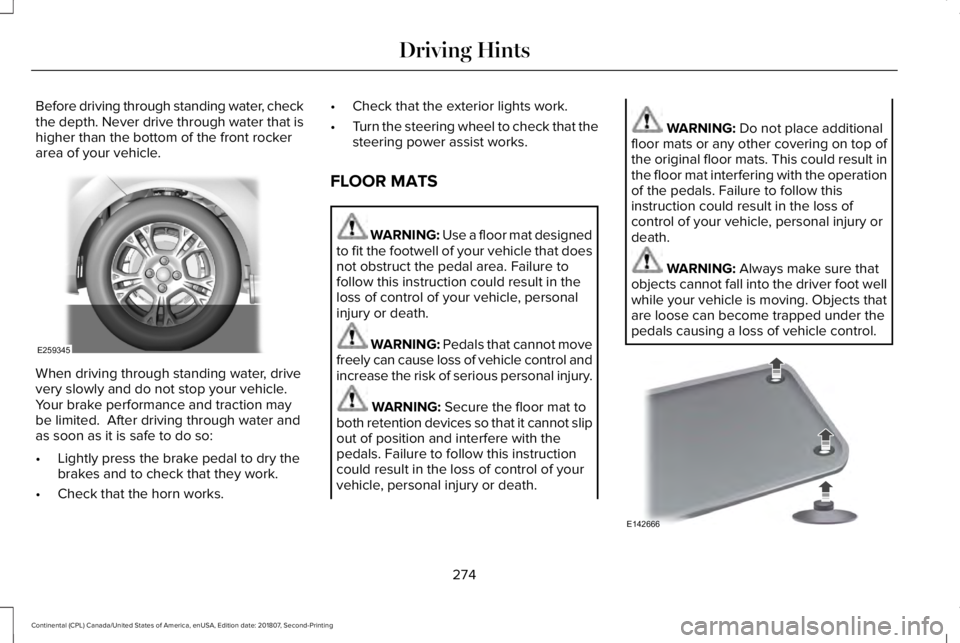
Before driving through standing water, check
the depth. Never drive through water that is
higher than the bottom of the front rocker
area of your vehicle.
When driving through standing water, drive
very slowly and do not stop your vehicle.
Your brake performance and traction may
be limited. After driving through water and
as soon as it is safe to do so:
•
Lightly press the brake pedal to dry the
brakes and to check that they work.
• Check that the horn works. •
Check that the exterior lights work.
• Turn the steering wheel to check that the
steering power assist works.
FLOOR MATS WARNING: Use a floor mat designed
to fit the footwell of your vehicle that does
not obstruct the pedal area. Failure to
follow this instruction could result in the
loss of control of your vehicle, personal
injury or death. WARNING: Pedals that cannot move
freely can cause loss of vehicle control and
increase the risk of serious personal injury. WARNING:
Secure the floor mat to
both retention devices so that it cannot slip
out of position and interfere with the
pedals. Failure to follow this instruction
could result in the loss of control of your
vehicle, personal injury or death. WARNING:
Do not place additional
floor mats or any other covering on top of
the original floor mats. This could result in
the floor mat interfering with the operation
of the pedals. Failure to follow this
instruction could result in the loss of
control of your vehicle, personal injury or
death. WARNING:
Always make sure that
objects cannot fall into the driver foot well
while your vehicle is moving. Objects that
are loose can become trapped under the
pedals causing a loss of vehicle control. 274
Continental (CPL) Canada/United States of America, enUSA, Edition date: 201807, Second-Printing Driving HintsE259345 E142666
Page 625 of 627

Changing the Set Speed..................................237
Detection Issues.................................................238
Following a Vehicle............................................235
Following a Vehicle to a Complete
Stop...................................................................236
Hilly Condition Usage.......................................238
Overriding the Set Speed................................237
Park Brake Application.....................................238
Resuming the Set Speed..................................237
Setting the Adaptive Cruise Speed...............235
Setting the Adaptive Cruise Speed When Your Vehicle is Stationary......................................235
Setting the Gap Distance.................................236
Switching Adaptive Cruise Control Off.........238
Switching Adaptive Cruise Control On.........235
Switching to Normal Cruise Control..............242
System Not Available........................................239
Using All-Wheel Drive..................................197 Driving In Special Conditions With All-Wheel
Drive (AWD)......................................................199
Operating AWD Vehicles With Spare or Mismatched Tires...........................................199
Using MyKey With Remote Start Systems...........................................................61
Using Snow Chains......................................356
Using Stability Control.................................214
Using Summer Tires....................................356 Using Traction Control
.................................212
Switching the System Off..................................212
System Indicator Lights and Messages.........212
Using a Switch.....................................................212
Using the Information Display Controls........212
Using Voice R
ecognition............................435
Audio Voice Commands...................................437
Climate Voice Commands................................438
Mobile App Voice Commands
........................443
Navigation Voice Commands...........................441
Phone Voice Commands..................................439
SiriusXM Traffic and Travel Link Voice Commands.......................................................444
Voice Settings Commands...............................444
Utilizing the Mediation/Arbitration Program (Canada Only).............................................286
V
Vehicle Care..................................................332 General Information
...........................................332
Vehicle Certification Label.........................380
Vehicle Identification Number..................380
Vehicle Identification...................................405
Vehicle Storage............................................340 Battery....................................................................341
Body.......................................................................340
Brakes.....................................................................341 Cooling system....................................................341
Engine...................................................................340
Fuel system..........................................................340
General.................................................................340
Miscellaneous
.......................................................341
Removing Vehicle From Storage
.....................341
Tires........................................................................\
341
Ventilation See: Climate Control...........................................143
VIN See: Vehicle Identification Number...............380
Voice Control
...................................................87
W
Warning Lamps and Indicators
..................107
Adaptive Cruise Control....................................107
Adaptive Steering...............................................108
Anti-Lock Braking System.................................108
Autohold Active...................................................108
Autohold Unavailable.........................................108
Automatic Headlamp High Beam...................108
Battery....................................................................
108
Blind Spot Monitor..............................................108
Brake System Warning Lamp...........................109
Cruise Control......................................................109
Direction Indicator..............................................109
Door Ajar...............................................................109
622
Continental (CPL) Canada/United States of America, enUSA, Edition date: 201807, Second-Printing Index