2019 LEXUS RX350 remote start
[x] Cancel search: remote startPage 326 of 777

3254-5. Using the driving support systems
4
Driving
RX350/RX350L_U • Immediately after the RCTA function is turned on
• Immediately after the engine is started with the RCTA function on
●
Instances of the RCTA function unnecessari ly detecting a vehicle and/or object may
increase in the following situations:
• When a vehicle passes by th e side of your vehicle
• When the distance between your vehicle and metal objects, such as a guardrail,
wall, sign, or parked vehicle, which may re flect electrical waves toward the rear of
the vehicle, is short
You can change the BSM function/RCTA function settings.
Press the “MENU” button on the Remote Touch, and then select on the
screen.
Select “Vehicle”, and then select “Blind Spot Monito r Settings” on the screen.
Select the desired setting. ( P. 731)• When backing out of a shallow angle park-
ing spot
• When the sensors cannot detect a vehicle
due to obstructions
• When the parking space faces a street and
vehicles are being driven on the street
Setting up BSM function/RCTA function 1
2
3
Page 602 of 777
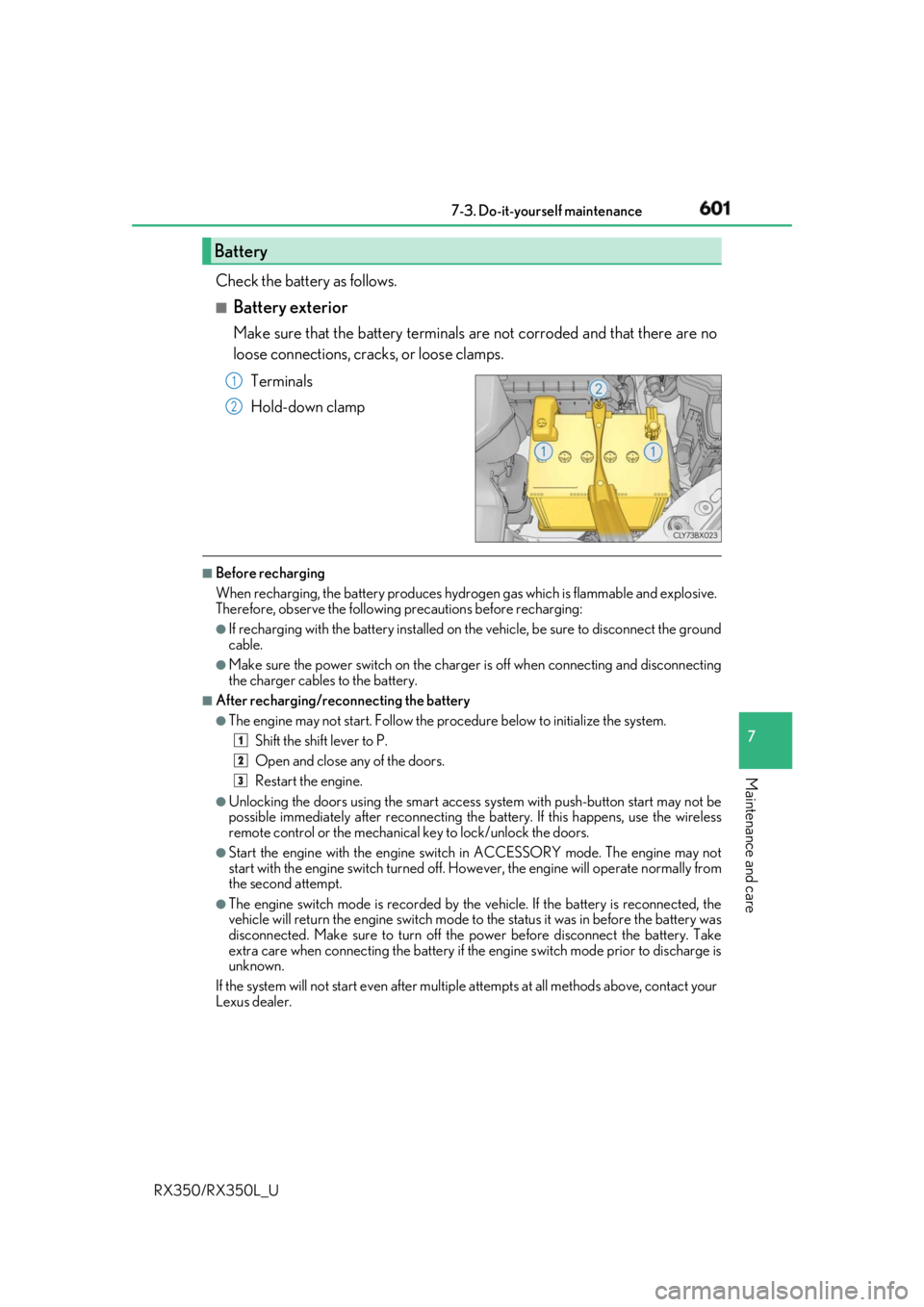
6017-3. Do-it-yourself maintenance
7
Maintenance and care
RX350/RX350L_U Check the battery as follows. ■
Battery exterior Make sure that the battery terminals are not corroded and that there are no
loose connections, cracks, or loose clamps.
Terminals
Hold-down clamp ■
Before recharging
When recharging, the battery produces hydrogen gas which is flammable and explosive.
Therefore, observe the following precautions before recharging: ●
If recharging with the battery installed on the vehicle, be sure to disconnect the ground
cable. ●
Make sure the power switch on the charge r is off when connecting and disconnecting
the charger cables to the battery. ■
After recharging/reconnecting the battery ●
The engine may not start. Follow the pr ocedure below to in itialize the system.
Shift the shift lever to P.
Open and close any of the doors.
Restart the engine.●
Unlocking the doors using the smart access system with push-button start may not be
possible immediately after reconnecting the battery. If this happens, use the wireless
remote control or the mechanical key to lock/unlock the doors.●
Start the engine with the engine switch in ACCESSORY mode. The engine may not
start with the engine switch turned off. However, the engine will operate normally from
the second attempt. ●
The engine switch mode is recorded by the vehicle. If the battery is reconnected, the
vehicle will return the engine switch mode to the status it was in before the battery was
disconnected. Make sure to turn off the power before disconnect the battery. Take
extra care when connecting the battery if the engine switch mode prior to discharge is
unknown.
If the system will not start even after multip le attempts at all methods above, contact your
Lexus dealer.Battery 1
2
1
2
3
Page 625 of 777
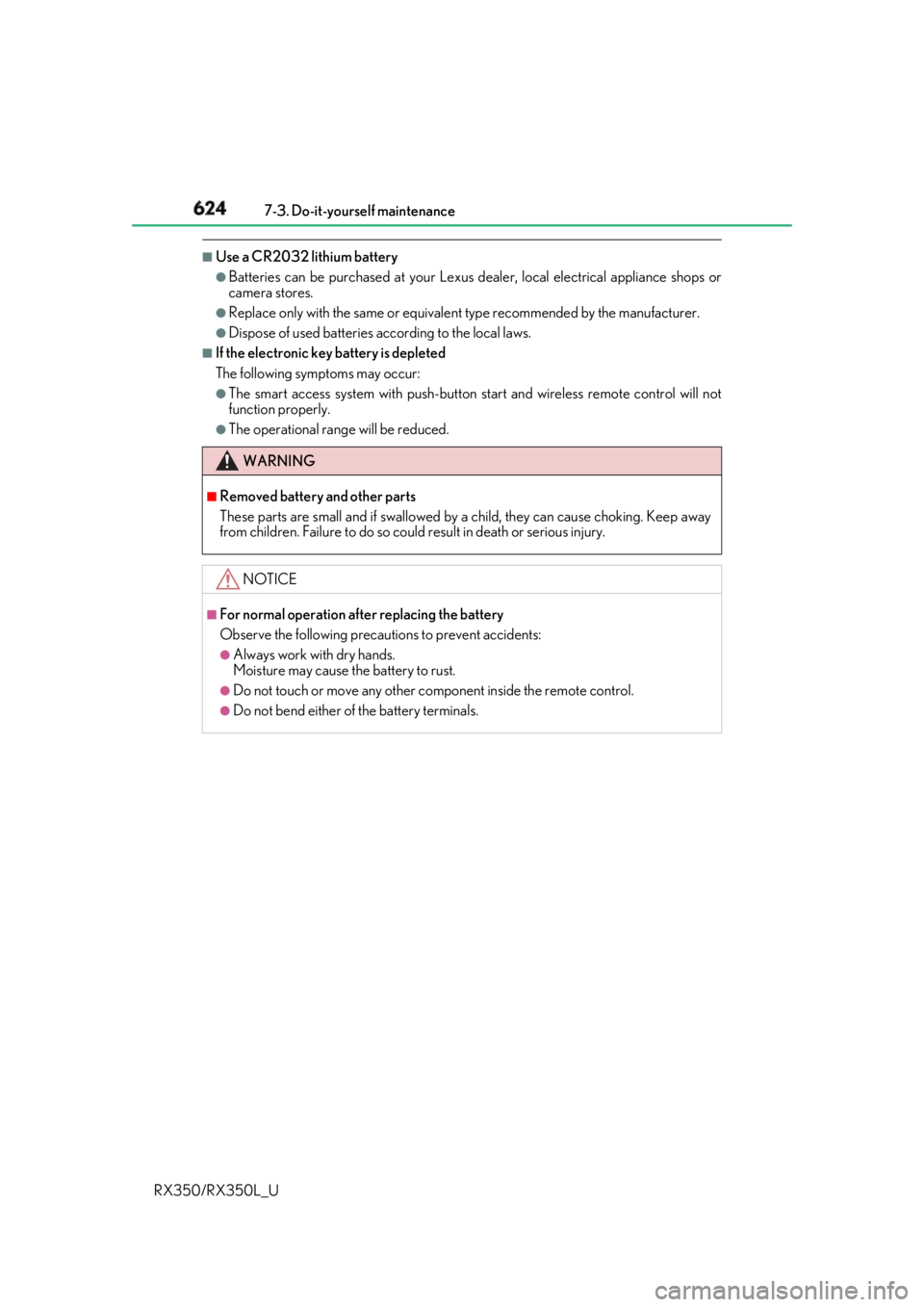
624 7-3. Do-it-yourself maintenance
RX350/RX350L_U ■
Use a CR2032 lithium battery ●
Batteries can be purc hased at your Lexus dealer, loca l electrical appliance shops or
camera stores. ●
Replace only with the same or equivalent type recommended by the manufacturer. ●
Dispose of used batteries according to the local laws. ■
If the electronic key battery is depleted
The following symptoms may occur: ●
The smart access system with push-button start and wireless remote control will not
function properly. ●
The operational rang e will be reduced.
WARNING ■
Removed battery and other parts
These parts are small and if swallowed by a child, they can cause choking. Keep away
from children. Failure to do so coul d result in death or serious injury.
NOTICE ■
For normal operation after replacing the battery
Observe the following precautions to prevent accidents: ●
Always work with dry hands.
Moisture may cause the battery to rust. ●
Do not touch or move any other co mponent inside the remote control.●
Do not bend either of the battery terminals.
Page 685 of 777
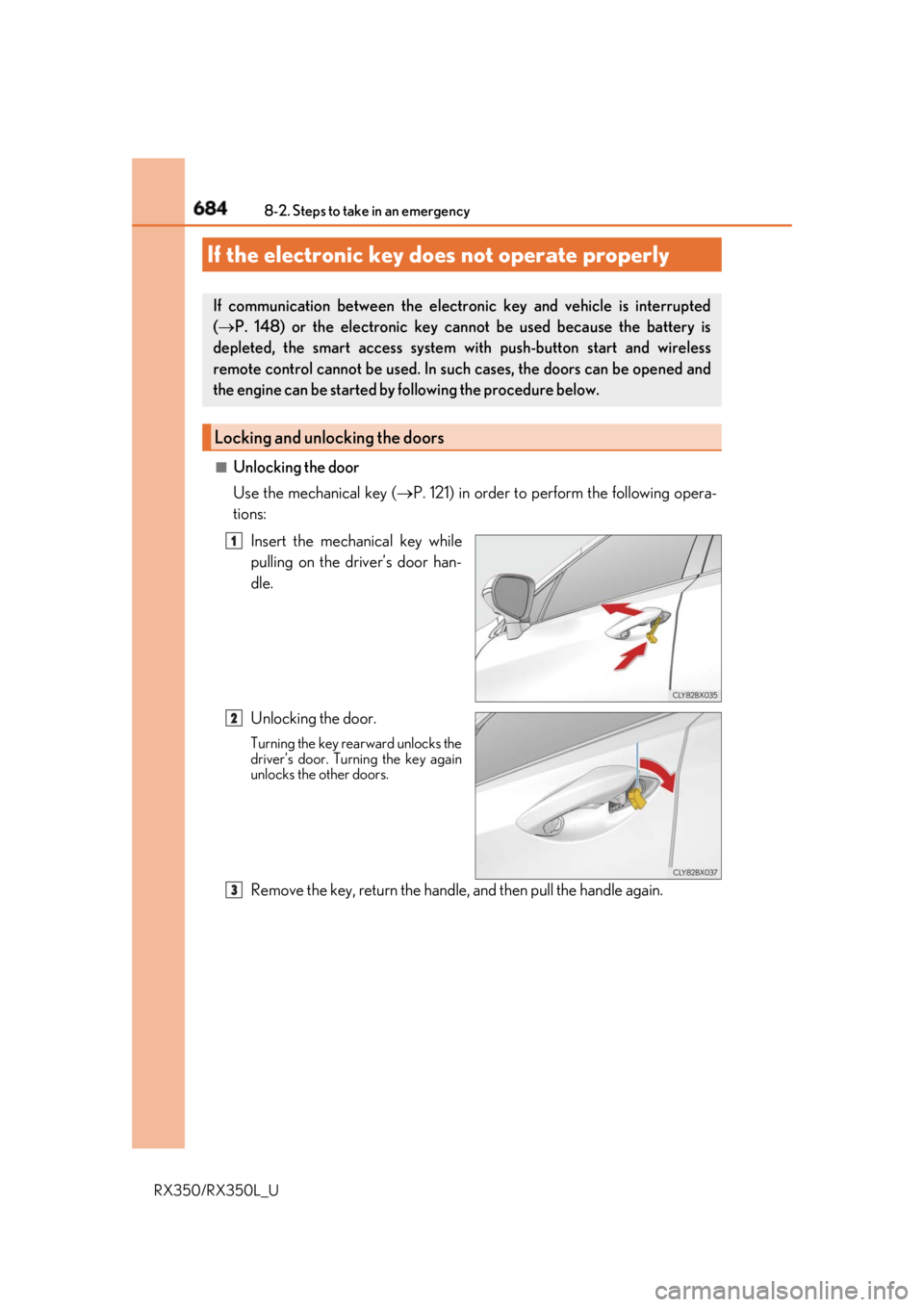
684 8-2. Steps to take in an emergency
RX350/RX350L_U ■
Unlocking the door
Use the mechanical key ( P. 121) in order to pe rform the following opera-
tions:
Insert the mechanical key while
pulling on the driver’s door han-
dle.
Unlocking the door. Turning the key rearward unlocks the
driver’s door. Turning the key again
unlocks the other doors.
Remove the key, return the handle, and then pull the handle again.If the electronic key does not operate properly If communication between the electronic key and vehicle is interrupted
( P. 148) or the electronic key ca nnot be used because the battery is
depleted, the smart access system wi th push-button start and wireless
remote control cannot be used. In such cases, the doors can be opened and
the engine can be started by following the procedure below.
Locking and unlocking the doors 1
2
3
Page 690 of 777

6898-2. Steps to take in an emergency
8
When trouble arises
RX350/RX350L_U ■
Starting the engine when the battery is discharged
The engine cannot be started by push-starting. ■
To prevent battery discharge ●
Turn off the headlights and the audio system while the engine is off. ●
Turn off any unnecessary electrical componen ts when the vehicle is running at a low
speed for an extended period , such as in heavy traffic.■
When removing the battery terminals
When the battery terminals are removed, the information stored in the ECU is cleared.
Before removing the battery termin als, contact your Lexus dealer.■
Charging the battery
The electricity stored in the battery will disc harge gradually even when the vehicle is not
in use, due to natural discharge and the draini ng effects of certain electrical appliances. If
the vehicle is left for a long time, the battery may discharge, and the engine may be
unable to start. (The battery recharges automatically during driving.) ■
When the battery is removed or discharged ●
In some cases, it may not be possible to un lock the doors using the smart access system
with push-button start when the battery is discharged. Use the wireless remote control
or the mechanical key to lock or unlock the doors. ●
The engine may not start on the first attempt after the battery has recharged but will
start normally after the second attempt. This is not a malfunction. ●
The engine switch mode is memorized by the vehicle. When the battery is recon-
nected, the system will return to the mode it was in before the battery was discharged.
Before disconnecting the battery, turn the engine switch off.
If you are unsure what mode the engine switch was in before the battery discharged, be
especially careful when reconnecting the battery. ●
The power back door must be initialized. ( P. 138)■
When replacing the battery ●
Use a battery with the same case size as the previous battery and an equivalent 20
hour rate capacity (20HR) or greater.
• If the sizes differ, the battery cannot be properly secured.
• If the 20 hour rate capacity is low, even if the time period where the vehicle is not
used is a short time, the battery may discharge and the engine may not be able to
start. ●
For details, consult your Lexus dealer.
Page 727 of 777
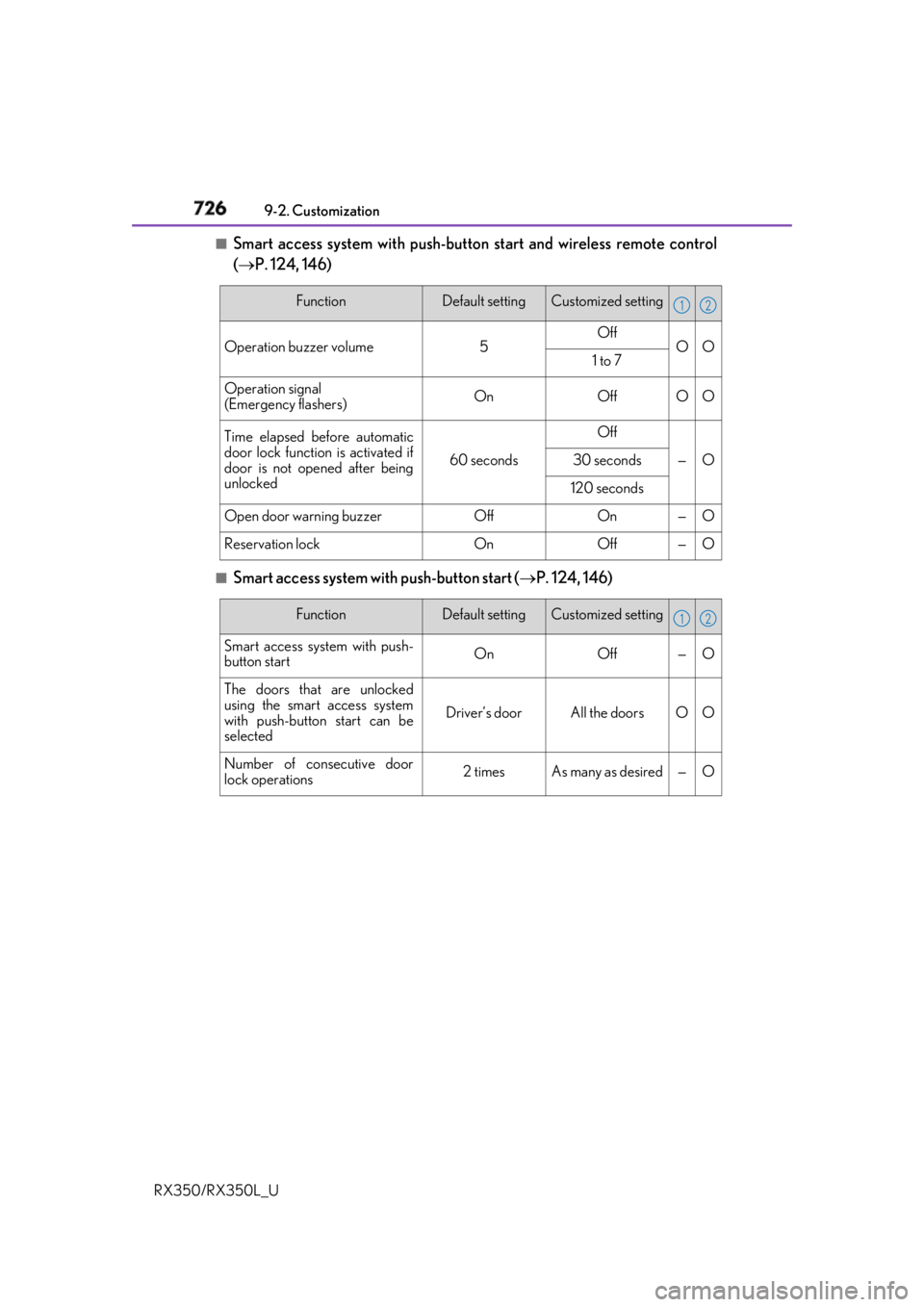
726 9-2. Customization
RX350/RX350L_U ■
Smart access system with push-button start and wireless remote control
( P. 124, 146)
■
Smart access system with push-button start
( P. 124, 146)Function Default setting Customized setting
Operation buzzer volume 5 Off
O O
1 to 7
Operation signal
(Emergency flashers) On Off O O
Time elapsed before automatic
door lock function is activated if
door is not opened after being
unlocked 60 seconds Off
— O30 seconds
120 seconds
Open door warning buzzer Off On — O
Reservation lock On Off — O 1 2
Function Default setting Customized setting
Smart access system with push-
button start On Off — O
The doors that are unlocked
using the smart access system
with push-button start can be
selected Driver’s door All the doors O O
Number of consecutive door
lock operations 2 times As many as desired — O 1 2
Page 766 of 777

765Alphabetical index
RX350/RX350L_U I/M test .....................................................589
ICS
(Intelligent Clearance Sonar) ...... 336
Indicator..................................................... 82
Warning light ...................................... 656
Warning messages.............. 340, 347
Identification
Engine ..................................................... 700
Vehicle ................................................... 699
Ignition switch (engine switch)..........231
Illuminated entry system .................... 527
Immobilizer system..................................74
Indicators .................................................... 80
Initialization
Engine oil maintenance data........597
Items to initialize..................................735
Power back door ................................ 138
Tire pressure warning system .... 605
Inside rear view mirror ........................ 182
Instrument panel light control ............ 88
Intelligent Clearance Sonar
(ICS) ....................................................... 336
Indicator..................................................... 82
Warning light ...................................... 656
Warning messages.............. 340, 347
Interior lights........................................... 524
Switch...................................................... 525
Wattage ................................................. 705
Intuitive parking assist......................... 326 Jack
Positioning a floor jack....................593
Vehicle-equipped jack ................... 667
Jack handle .............................................. 667
Jam protection function
Electronic sunshade...........................196
Moon roof ............................................... 192
Panoramic moon roof.......................196
Power back door opener
and closer ........................................... 138
Power windows................................... 188
Keyless entry
Smart access system with
push-button start ..............................146
Wireless remote control....... 120, 130
Keys ............................................................. 120
Battery-saving function ....................148
Electronic key ........................................120
Engine switch ........................................ 231
If the electronic key does not
operate properly ............................684
If you lose your keys........................... 123
Key number plate ................................120
Keyless entry ..........................................120
Mechanical key.......................................121
Replacing the battery ...................... 623
Warning buzzer................................... 125
Wireless remote control..................120
Knee airbags .............................................. 37I J
K
* : Refer to the “NAVIGATION SYSTEM OWNER’S MANUAL”.