2019 LEXUS LS500 steering
[x] Cancel search: steeringPage 36 of 512

36 1-1. For safe use
LS500_OM_(U)_1810 WARNING●
Do not sit on the edge of the seat or
lean against the dashboard.
●
Do not allow a child to stand in front of
the SRS front passenger airbag unit or
sit on the knees of a front passenger.
●
Do not allow the front seat occupants
to hold items on their knees.●
Do not lean against the door, the roof
side rail or the front, side and rear pil-
lars. ●
Do not allow anyone to kneel on the
passenger seats toward the door or
put their head or hands outside the
vehicle.
●
Do not attach anything to or lean any-
thing against areas such as the dash-
board, steering wheel pad and lower
portion of the instrument panel.
These items can become projectiles
when the SRS driver, front passenger
and knee airbags deploy.
●
Do not attach anything to areas such
as a door, windshie ld, side windows,
front or rear pillar, roof side rail and
assist grip.
●
Do not hang coat hangers or hard
objects on the coat hooks. All of these
items could become projectiles and
may cause death or serious injury,
should the SRS curtain shield airbags
deploy.
Page 37 of 512

371-1. For safe use
LS500_OM_(U)_1810 1
For safety and security WARNING●
If a vinyl cover is put on the area where
the SRS knee airbag will deploy, be
sure to remove it.●
Do not use seat accessories which
cover the parts where the SRS side air-
bags inflate as they may interfere with
inflation of the SRS airbags. Such
accessories may prevent the side air-
bags from activating correctly, disable
the system or cause the side airbags to
inflate accidentally, resulting in death
or serious injury.●
Do not strike or appl y significant levels
of force to the area of the SRS airbag
components or the front doors. Doing
so can cause the SRS airbags to mal-
function.●
Do not touch any of the component
parts immediately after the SRS air-
bags have deployed (inflated) as they
may be hot.●
If breathing becomes difficult after the
SRS airbags have deployed, open a
door or window to allow fresh air in, or
leave the vehicle if it is safe to do so.
Wash off any residue as soon as possi-
ble to prevent skin irritation.
●
If the areas where the SRS airbags are
stored, such as the steering wheel pad
and front and rear pillar garnishes are
damaged or cracked, have them
replaced by your Lexus dealer.
●
Do not place anything, such as a cush-
ion, on the front passenger’s seat.
Doing so will disperse the passenger’s
weight, which prevents the sensor
from detecting the passenger’s weight
properly. As a result, the SRS front air-
bags for the front passenger may not
deploy in the event of a collision. ■
Modification and disposal of SRS air-
bag system components
Do not dispose of your vehicle or per-
form any of the following modifications
without consulting your Lexus dealer.
The SRS airbags may malfunction or
deploy (inflate) accidentally, causing
death or serious injury. ●
Installation, remova l, disassembly and
repair of the SRS airbags ●
Repairs, modifications, removal or
replacement of the steering wheel,
instrument panel, dashboard, seats or
seat upholstery, front, side and rear pil-
lars, roof side rails, front door panels,
front door trims or front door speakers ●
Modifications to the front door panel
(such as making a hole in it) ●
Repairs or modifications of the front
fender, front bumper, or side of the
occupant compartment ●
Installation of a grille guard (bull bars,
kangaroo bar, etc. ), snow plows,
winches or roof luggage carrier ●
Modifications to the vehicle’s suspen-
sion system ●
Installation of elec tronic devices such
as mobile two-way radios and CD
players
●
Modifications to your vehicle for a per-
son with a physical disability
Page 69 of 512
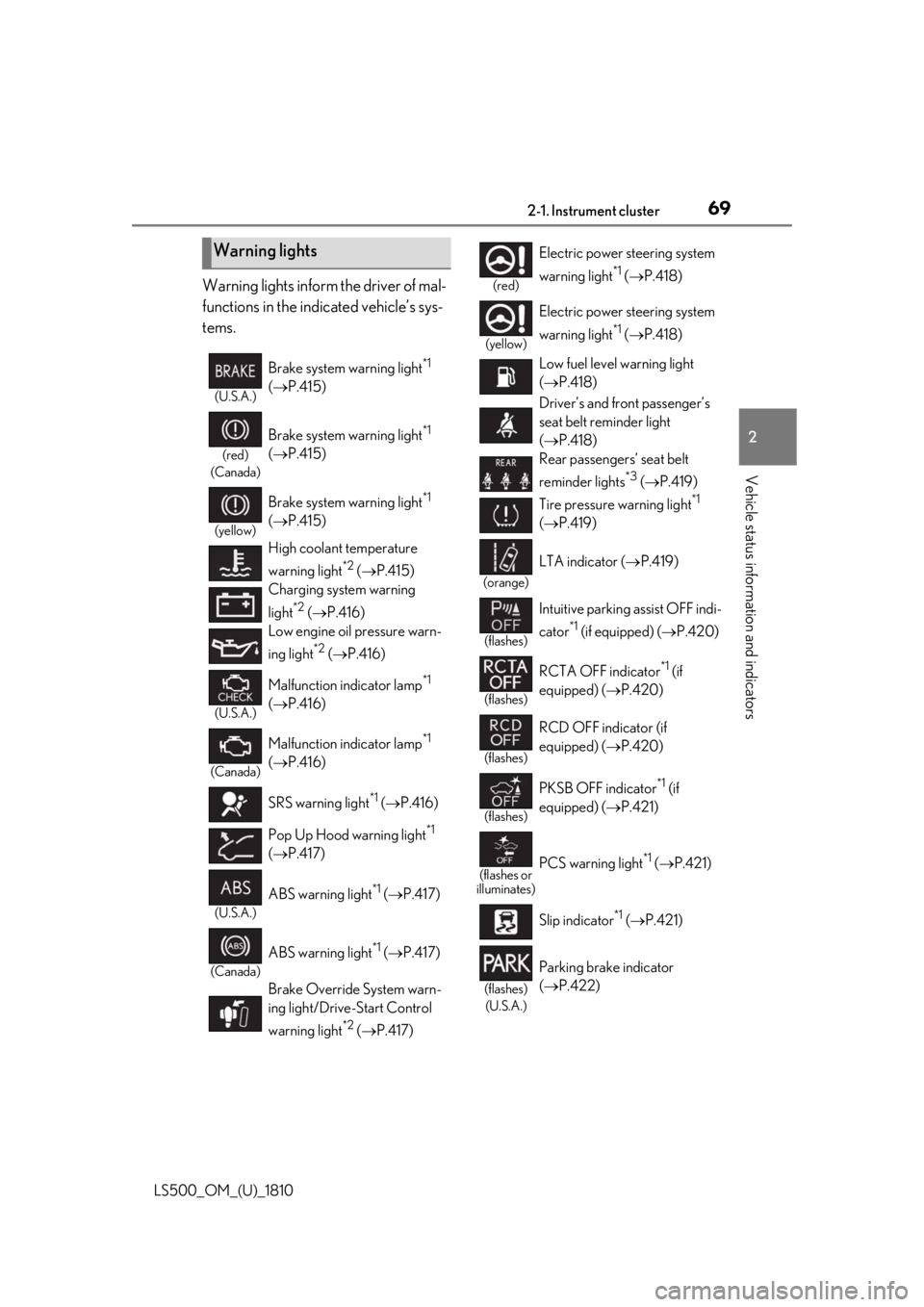
692-1. Instrument cluster
LS500_OM_(U)_1810 2
Vehicle status information and indicators Warning lights inform the driver of mal-
functions in the indicated vehicle’s sys-
tems.
Warning lights (U.S.A.)
Brake system warning light *1
( P.415)(red)
(Canada)
Brake system warning light *1
( P.415)(yellow)
Brake system warning light *1
( P.415)
High coolant temperature
warning light *2
( P.415)
Charging system warning
light *2
( P.416)
Low engine oil pressure warn-
ing light *2
( P.416)(U.S.A.)
Malfunction indicator lamp *1
( P.416)
(Canada)
Malfunction indicator lamp *1
( P.416)
SRS warning light *1
( P.416)
Pop Up Hood warning light *1
( P.417)
(U.S.A.)
ABS warning light *1
( P.417)
(Canada)
ABS warning light *1
( P.417)
Brake Override System warn-
ing light/Drive-Start Control
warning light *2
( P.417) (red)
Electric power steering system
warning light *1
( P.418)(yellow)
Electric power steering system
warning light *1
( P.418)
Low fuel level warning light
( P.418)
Driver’s and front passenger’s
seat belt reminder light
( P.418)
Rear passengers’ seat belt
reminder lights *3
( P.419)
Tire pressure warning light *1
( P.419)(orange)
LTA indicator ( P.419)
(flashes)
Intuitive parking assist OFF indi-
cator *1
(if equipped) ( P.420)
(flashes)
RCTA OFF indicator *1
(if
equipped) ( P.420)
(flashes)
RCD OFF indicator (if
equipped) ( P.420)
(flashes)
PKSB OFF indicator *1
(if
equipped) ( P.421)
(flashes or
illuminates)
PCS warning light *1
( P.421)
Slip indicator *1
( P.421)
(flashes)
(U.S.A.) Parking brake indicator
( P.422)
Page 84 of 512

84 2-1. Instrument cluster
LS500_OM_(U)_1810 surface condition, temperature and vehicle
speed, the display may not show the actual
condition of the vehicle. ■
G-force (F SPORT models)
Displays lateral G-forces on the vehi-
cle. Also displays, around the periph-
ery of the G-force display, the left and
right steering amount, accelerator
pedal input, and brake fluid pressure.
Acceleration G-force on the vehi-
cle
Current G-force value (analyzed
value of front/rear and left/right
G-forces)
Record of the maximum G-forces
Accelerator pedal input
Brake fluid pressure
Steering amountThis display is intended for use as a guide-
line. Depending on factors such as the road
surface condition, temperature and vehicle
speed, the display may not show the actual
condition of the vehicle.
Resetting the record of maximum
G-forces
Press and hold of the meter control
switch to reset the record.
Peak hold function If lateral G-forces of 0.5 G or greater are
generated, the G-forc e value display will
turn amber and be held for 2 seconds. ■
Gear Position (F SPORT models)
Displays the current shift range or gear
position when the shift position is in D
or M. ■
Units (F SPORT models)
The units of measure used can be
changed while driving. Unlike the units sett ing performed on the
settings display, th e units setting per-
formed on the drive information display
can be changed while driving.
■
Eco Driving Indicator
Eco Driving Indicator will not operate
under the following conditions: ●
The shift position is in any position other
than D. ●
A paddle shift swit ch is operated.●
The driving mode is set to sport mode. ●
The driving mode is set to custom mode
and the powertrain control is set to power
( P.289)●
Snow mode is selected. ●
The vehicle speed is approximately 80
mph (130 km/h) or higher.
Select to display the following naviga-
tion system-linked information.
Route guidance to destination
Compass display (heading-up dis-
play) ■
Route guidance to destination display
When the route guidance to destination A
B
C
D
E
F
Navigation system-linked dis-
play (if equipped)
Page 90 of 512

90 2-1. Instrument cluster
LS500_OM_(U)_1810 Displays the operational status of the
following systems:
LTA (Lane Tracing Assist) ( P.225)
Dynamic radar cruise control with
full-speed range ( P.237)Details of content displayed on the
head-up display may differ from that dis-
played on the multi-information display. For
details, refer to the explanation of each sys-
tem.
Pop-up displays for the following sys-
tems will be displayed when necessary. ■
Driving support systems
Displays a warning/suggestion/advice
message or the operating state of a rel-
evant system.
PCS (Pre-Collision System)
( P.204, 215)
FCTA (Front Cross Traffic Alert) (if
equipped) ( P.222)
Intuitive parking assist (if equipped)
( P.257)
Parking Support Brake function (for
static objects) (if equipped)
( P.276)
Brake Override System ( P.155)
Drive-Start Control ( P.155)Details of content displayed on the
head-up display may differ from that dis-
played on the multi-information display. For
details, refer to the explanation of each sys-
tem. ■
/ icons
These icons are linked to the
multi-information display
: Master warning icon Displayed when a warn ing message is dis-
played on the multi-information display.
( P.425)
: Information icon Displayed when a suggestion pop-up dis-
play ( P.86) or advice pop-up display is
displayed on the multi-information display. ■
Warning message
Some warning messages are displayed
when necessary, according to certain
conditions. Details of content displayed on the
head-up display may differ from that dis-
played on the multi-information display. ■
Audio system operation status
Displayed when an audio remote con-
trol switch on the steering wheel is
operated. ■
Hands-free system status
Displayed when the hands-free system
is operated. ■
When a pop-up display is displayed
When a pop-up display is displayed, a cur-
rent display may no long er be displayed. In
this case, the display will return after the
pop-up display disappears.
■
Tachometer
Displays the engine speed in revolu-Driving support system display
area
Pop-up display
Tachometer/Eco Driving Indica-
tor
Page 95 of 512
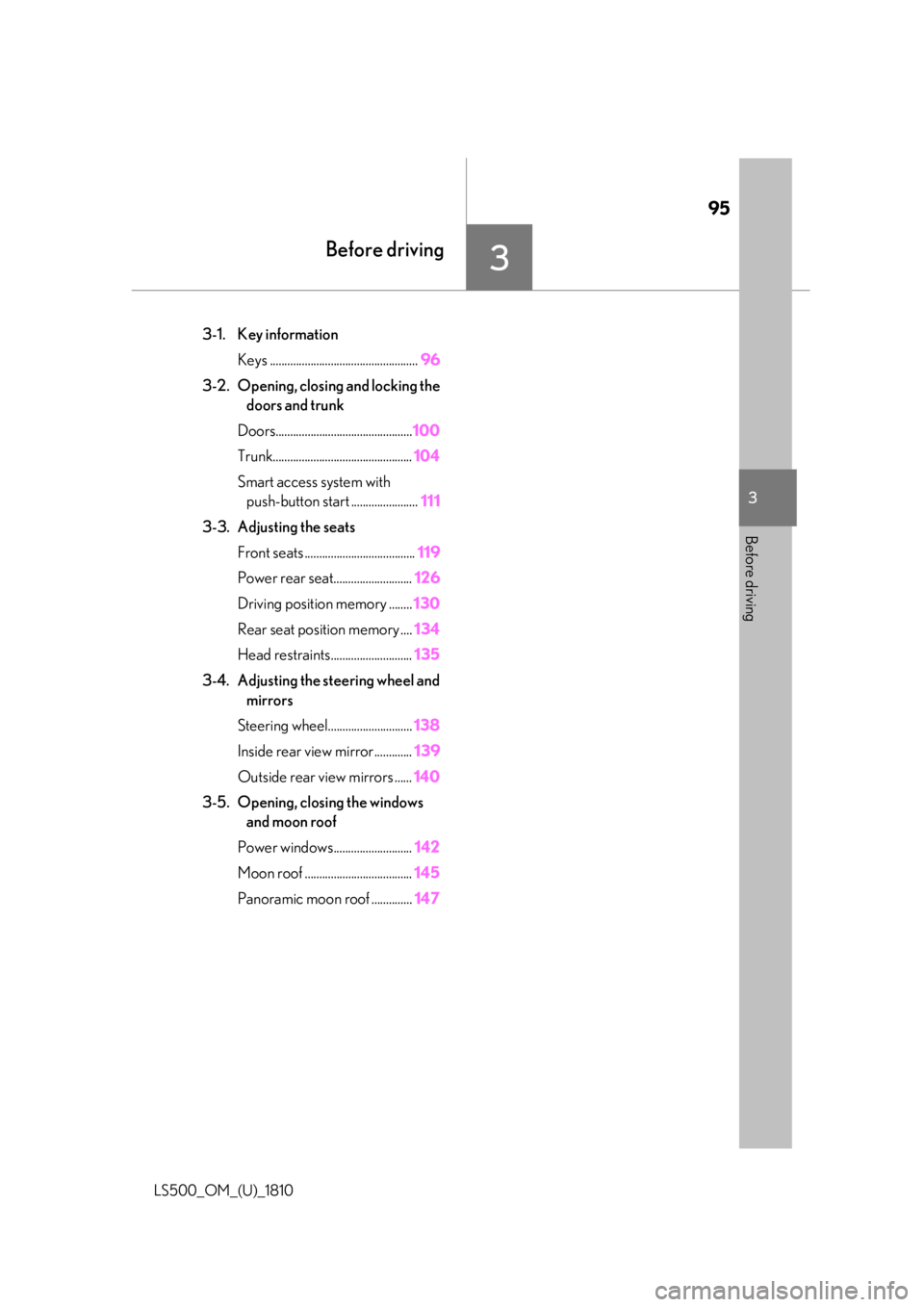
95
LS500_OM_(U)_1810 3 3
Before driving Before driving .
3-1. Key information
Keys ................................................... 96
3-2. Opening, closing and locking the
doors and trunk
Doors............................................... 100
Trunk................................................ 104
Smart access system with
push-button start ....................... 111
3-3. Adjusting the seats
Front seats ...................................... 119
Power rear seat........................... 126
Driving position memory ........ 130
Rear seat position memory .... 134
Head restraints............................ 135
3-4. Adjusting the steering wheel and
mirrors
Steering wheel............................. 138
Inside rear view mirror............. 139
Outside rear view mirrors ...... 140
3-5. Opening, closing the windows
and moon roof
Power windows........................... 142
Moon roof ..................................... 145
Panoramic moon roof .............. 147
Page 130 of 512

130 3-3. Adjusting the seats
LS500_OM_(U)_1810 If a seat is not occupi ed, do not operate the
rear seat relaxation system for that seat. ■
Relaxation system●
Operating conditions
• The engine switch is in IGNITION ON
mode.
• The temperature in the cabin is not
extremely high.
• The weight of an occupant is detected on
the rear seat or the rear seat belt is fas-
tened.
Once weight is detect ed on the seat, the
seat will be judged as occupied until a rear
door is opened then closed or the engine
switch is turned off and the doors are
locked. ●
Automatic stop function
• The operation will be canceled automati-
cally after approximately 15 minutes.
• If the door for a seat that the relaxation
system is currently being used is opened,
the relaxation system will stop operating.
The seat and steering wheel are auto-
matically adjusted to allow the driver to
enter and exit the vehicle easily.
Driver’s seat
When all of the following have been
performed, the seat and steering
wheel are automatically adjusted to a
position that allows driver to enter and
exit the vehicle easily.
• The shift position has been shifted to
P.
• The engine switch has been turned
off.
• The driver’s seat belt has been
unfastened. When the driver’s seat adjustment
switches are in front passenger mode
( P.121), the seat and steering wheel will
not move.WARNING■
Using the relaxation system●
Those who are pregnant, have recently
given birth, or suffer from ailments
requiring rest (heart disease etc.)
should consult a doctor before use.
●
Do not allow children to use the relax-
ation function.
●
Do not use immediately after consum-
ing a meal or alcohol, or for an
extended period of time.
●
If you feel sick while using the relax-
ation function, immediately discon-
tinue use. Driving position memory This feature automatically adjusts
the positions of the front seats,
steering wheel, outside rear view
mirrors and head-up display (if
equipped) to make entering and
exiting the vehicle easier or to suit
your preferences.
Up to 3 different driving positions
can be recorded.
Each electronic key (including a
card key) can be registered to
recall your preferred driving posi-
tion.
Power easy access system
Page 131 of 512

1313-3. Adjusting the seats
LS500_OM_(U)_1810 3
Before driving On vehicles with adjustable seat cush-
ion side bolsters, when the driver’s
door is opened with the engine switch
off, the seat cushio n side bolsters will
lower if they are in the default position.
When any of the following has been
performed, the seat and steering
wheel automatically return to their
original positions.
• The engine switch has been turned
to ACCESSORY mode or IGNI-
TION ON mode.
• The driver’s seat belt has been fas-
tened.
Front passenger’s seat
If all of the following have been per-
formed while the vehicle is stopped,
the lumbar support, pelvic support,
shoulder bolster (if equipped), seat-
back side bolster (if equipped), and hip
support (if equipped) will be moved to
their default position. On vehicles with
adjustable seat cushion side bolsters,
the seat cushion side bolsters will
lower.
• The passenger’s seat belt has been
unfastened.
• The front passenger’s door is
opened. ■
Operation of the power easy access sys-
tem ●
When exiting the vehicle, the power easy
access system may not operate if the seat
is already in the rearmost or uppermost
position or close to the rear seat. ●
If the seat position is adjusted during
power easy access syst em operation, the
automatic operation will stop. (The seat
will change to manual operation.) ●
If the seat position is adjusted during or
after the power easy access system oper-
ation when the driver is exiting the vehi-
cle, the power easy access system will not
operate when entering the vehicle. ■
Seat cushion side bolster adjustment (if
equipped)
If the seat cushion side bolsters have been
lowered, when the front door is closed, the
seat cushion side bolsters will move to their
default position.
If the seat is adjusted while the seat cushion
side bolsters are moving to the default posi-
tion, their movement will be temporarily
suspended. (The seat cushion side bolsters
will move to the default position after a cer-
tain amount of time.) ■
Customization
Some functions can be customized.
( P.466)
1 Turn the engine switch to IGNI-
TION ON mode.
2 Check that the shift position is in P.
3 Adjust the driver’s seat, steering
wheel, outside rear view mirrors
and head-up display (if equipped)
to the desired positions.
4 While pressing the “SET” button, or
within 3 seconds after the “SET” Recording a driving position into
memory