2019 Lexus ES300h door lock
[x] Cancel search: door lockPage 2 of 456

2TABLE OF CONTENTS
For your information ......................................6
Reading this manual .................................... 10
How to search ................................................. 11
Pictorial index ................................................. 12
1-1. For safe use Before driving .................................... 22
For safe driving.................................. 23
Seat belts ............................................. 24
SRS airbags ....................................... 28
Front passenger occupant classifi- cation system ................................. 37
Exhaust gas precautions ................ 41
1-2. Child safety Riding with children......................... 42
Child restraint systems .................. 42
1-3. Hybrid system Hybrid system features ................. 53
Hybrid system precautions ......... 56
1-4. Theft deterrent system Immobilizer sy stem ........................ 60
Alarm..................................................... 62
2-1. Instrument cluster Warning lights and indicators .... 66
Gauges and meters ....................... 70
Multi-information display............. 73
Head-up display ............................... 77
Energy monitor/consumption screen ................................................ 813-1. Key information
Keys ...................................................... 88
3-2. Opening, closing and locking the doors and trunk
Doors ..................................................... 91
Trunk ..................................................... 95
Smart access system with push-but- ton start .......................................... 102
3-3. Adjusting the seats Front seats........................................ 109
Driving position memory ............ 110
Head restraints ................................ 113
3-4. Adjusting the steering wheel and mirrors
Steering wheel ................................. 115
Inside rear view mirror ................. 116
Outside rear view mirrors........... 117
3-5. Opening and closing the windows and moon roof
Power windows ............................. 120
Moon roof ......................................... 122
4-1. Before driving Driving the vehicle......................... 126
Cargo and luggage........................ 131
Vehicle load limits......................... 133
Trailer towing...................................134
Dinghy towing ................................. 134
4-2. Driving procedures Power (ignition) switch ............... 135
EV drive mode ............................... 139
1For safety and security
2Vehicle status information and
indicators
3Before driving
4Driving
Page 12 of 456
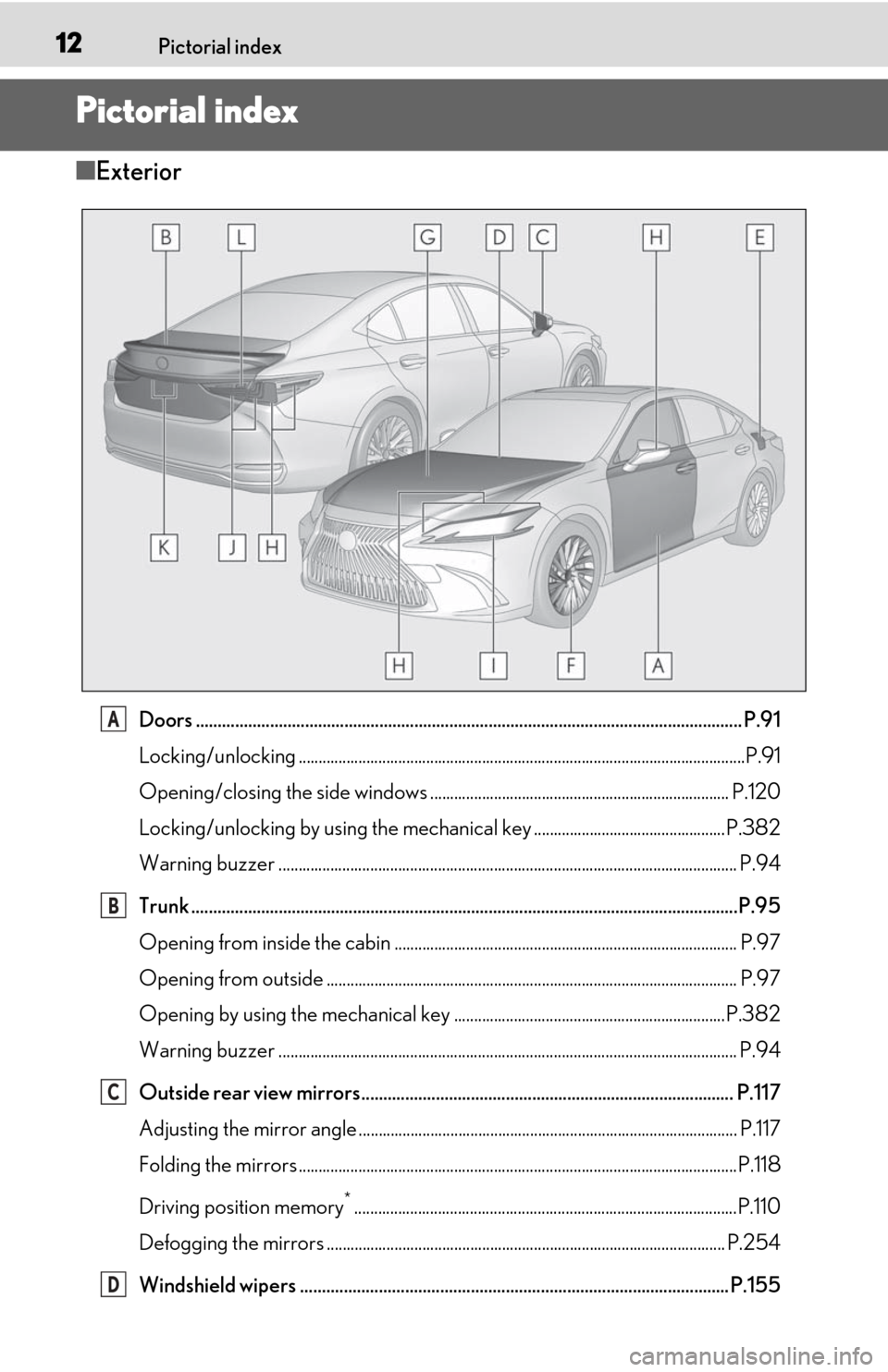
12Pictorial index
Pictorial index
■Exterior
Doors .......................................................................................................................... ... P.91
Locking/unlocking .............................................................................................................. ..P.91
Opening/closing the side windows ........................................................................... P.120
Locking/unlocking by using th e mechanical key ................................................P.382
Warning buzzer ................................................................................................................. .. P.94
Trunk .......................................................................................................................... ...P.95
Opening from inside the cabin ...................................................................................... P.97
Opening from outside ....................................................................................................... P.97
Opening by using the mechanical key ....................................................................P.382
Warning buzzer ................................................................................................................. .. P.94
Outside rear view mirrors..................................................................................... P.117
Adjusting the mirror angle ............................................................................................... P.117
Folding the mirrors ............................................................................................................ ..P.118
Driving position memory
*................................................................................................P.110
Defogging the mirrors .................................................................................................... P.254
Windshield wipers .................................................................................................. P.155
A
B
C
D
Page 17 of 456
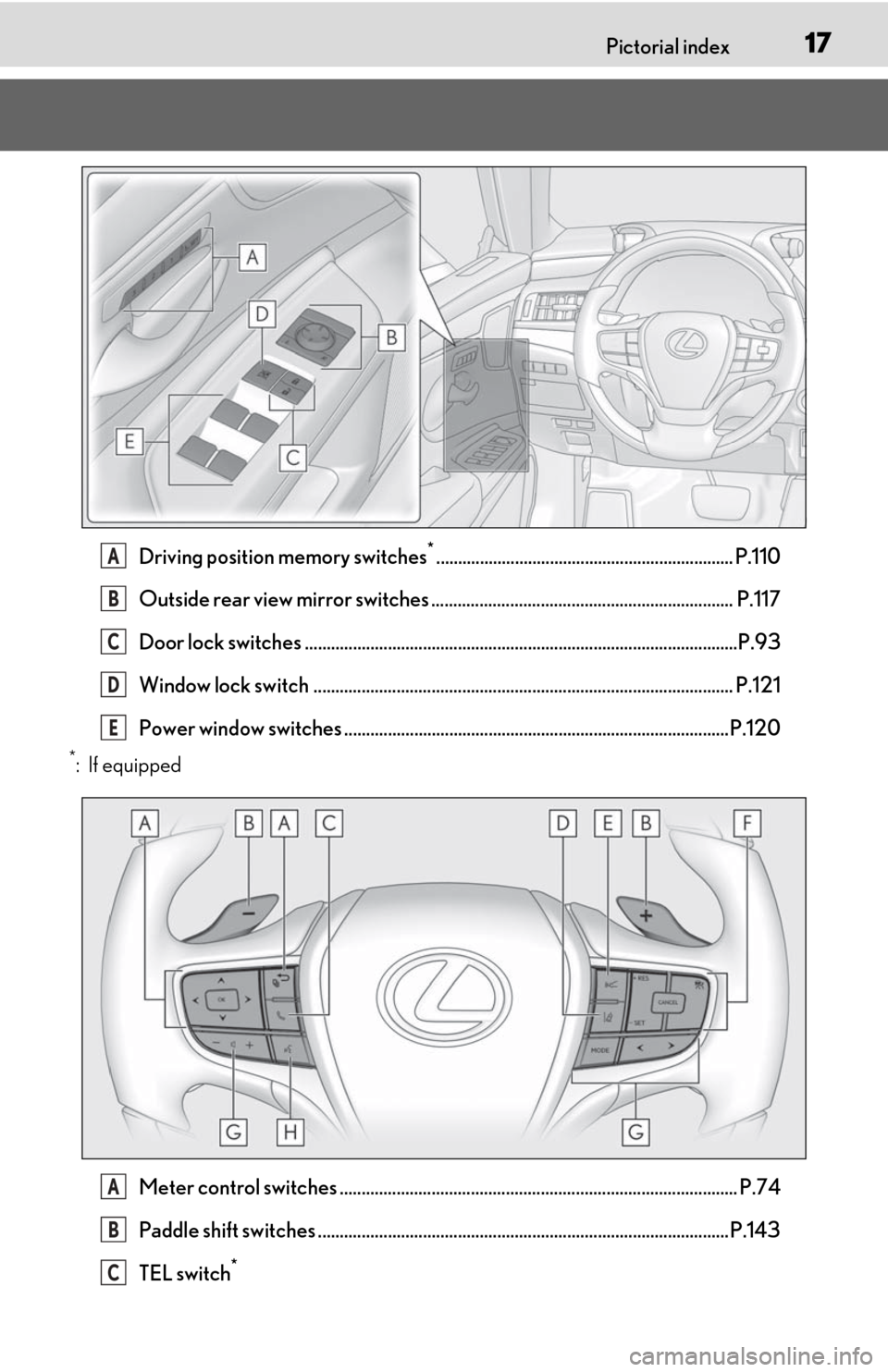
17Pictorial index
Driving position memory switches*.................................................................... P.110
Outside rear view mirror switches ..................................................................... P.117
Door lock switches ...................................................................................................P.93
Window lock switch ................................................................................................ P.121
Power window switches ........................................................................................P.120
*:If equipped
Meter control switches ........................................................................................... P.74
Paddle shift switches .............................................................................................. P.143
TEL switch
*
A
B
C
D
E
A
B
C
Page 42 of 456
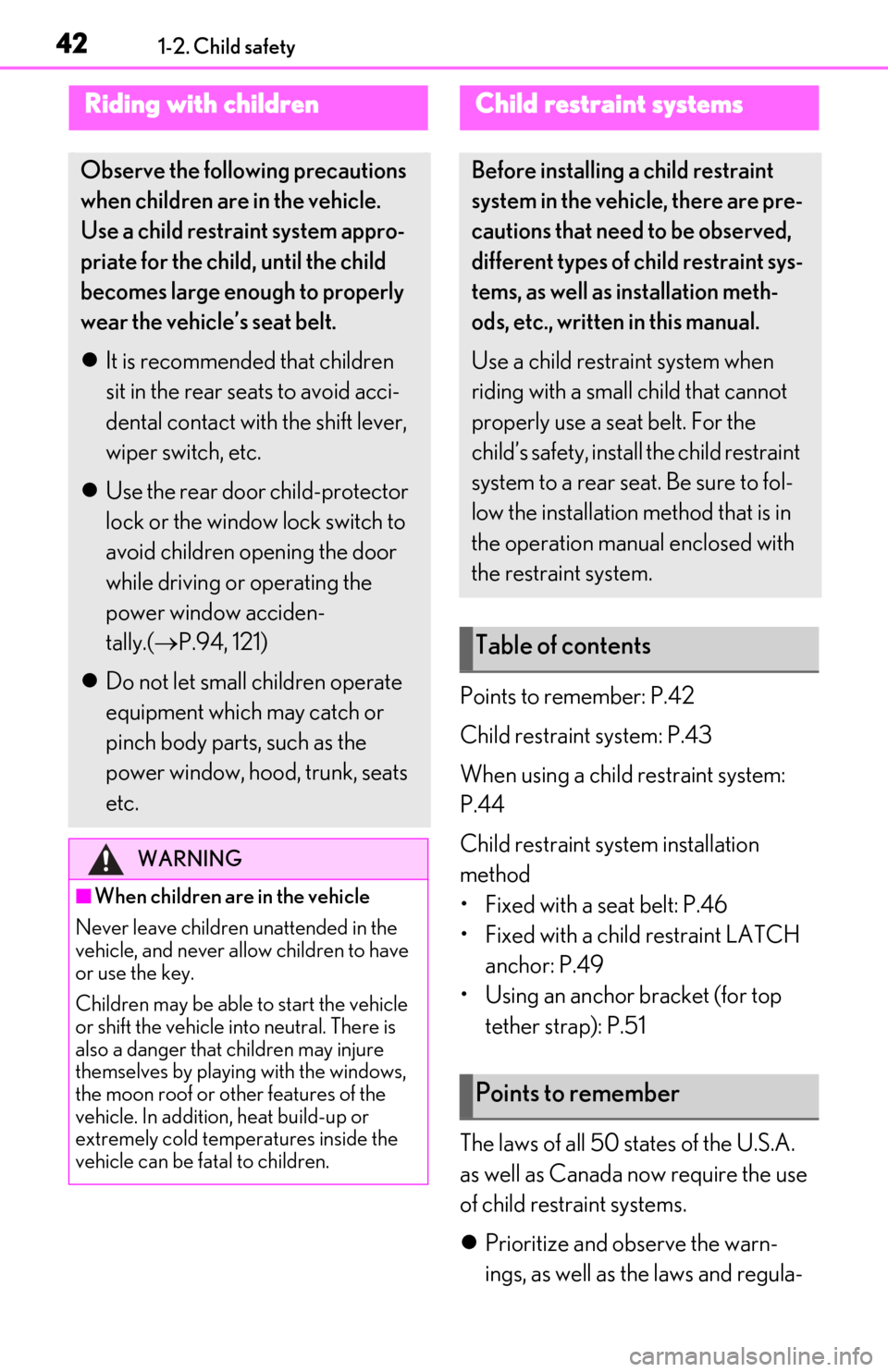
421-2. Child safety
1-2.Child safety
Points to remember: P.42
Child restraint system: P.43
When using a child restraint system:
P.44
Child restraint system installation
method
• Fixed with a seat belt: P.46
• Fixed with a child restraint LATCH anchor: P.49
• Using an anchor bracket (for top tether strap): P.51
The laws of all 50 states of the U.S.A.
as well as Canada now require the use
of child restraint systems.
Prioritize and observe the warn-
ings, as well as the laws and regula-
Riding with children
Observe the following precautions
when children are in the vehicle.
Use a child restraint system appro-
priate for the child , until the child
becomes large enough to properly
wear the vehicle’s seat belt.
It is recommended that children
sit in the rear seats to avoid acci-
dental contact with the shift lever,
wiper switch, etc.
Use the rear door child-protector
lock or the window lock switch to
avoid children opening the door
while driving or operating the
power window acciden-
tally.( P.94, 121)
Do not let small children operate
equipment which may catch or
pinch body parts, such as the
power window, hood, trunk, seats
etc.
WARNING
■When children are in the vehicle
Never leave children unattended in the
vehicle, and never allow children to have
or use the key.
Children may be able to start the vehicle
or shift the vehicle into neutral. There is
also a danger that children may injure
themselves by playing with the windows,
the moon roof or other features of the
vehicle. In addition, heat build-up or
extremely cold temperatures inside the
vehicle can be fatal to children.
Child restraint systems
Before installing a child restraint
system in the vehicle, there are pre-
cautions that need to be observed,
different types of child restraint sys-
tems, as well as installation meth-
ods, etc., written in this manual.
Use a child restraint system when
riding with a small child that cannot
properly use a seat belt. For the
child’s safety, install the child restraint
system to a rear seat. Be sure to fol-
low the installation method that is in
the operation manual enclosed with
the restraint system.
Table of contents
Points to remember
Page 62 of 456

621-4. Theft deterrent system
■Items to check before locking the
vehicle
To prevent unexpected triggering of
the alarm and vehicle theft, make sure
of the following:
Nobody is in the vehicle.
The windows and moon roof are
closed before the alarm is set.
No valuables or other personal
items are left in the vehicle.
■Setting
Close the doors, trunk and hood, and
lock all the doors. The system will be
set automatically after 30 seconds.
The indicator light changes from being on
to flashing when the system is set.
■Canceling or stopping
Do one of the following to deactivate
or stop the alarm:
Unlock the doors.
Turn the power switch to ACCES-
SORY or ON mode, or start the
hybrid system. (The alarm will be
deactivated or stopped after a few
seconds.)
■System maintenance
The vehicle has a maintenance-free type
alarm system.
■Triggering of the alarm
The alarm may be triggered in the following
situations:
(Stopping the alarm deactivates the alarm
system.)
●The trunk is unlocked using the mechani-
cal key.
●A person inside the vehicle opens a door,
the trunk or hood, or unlocks the vehicle
using a door lock switch.
Alarm
The alarm uses light and sound to
give an alert when an intrusion is
detected.
The alarm is triggered in the follow-
ing situations when the alarm is set:
A locked door is unlocked or
opened in any way other than
using the entry function, wireless
remote control or mechanical
key. (The doors will lock again
automatically.)
A locked trunk is unlocked or
opened in any way other than
using the entry function or wire-
less remote control.
The hood is opened.
Setting/canceling/stopping the
alarm system
Page 63 of 456
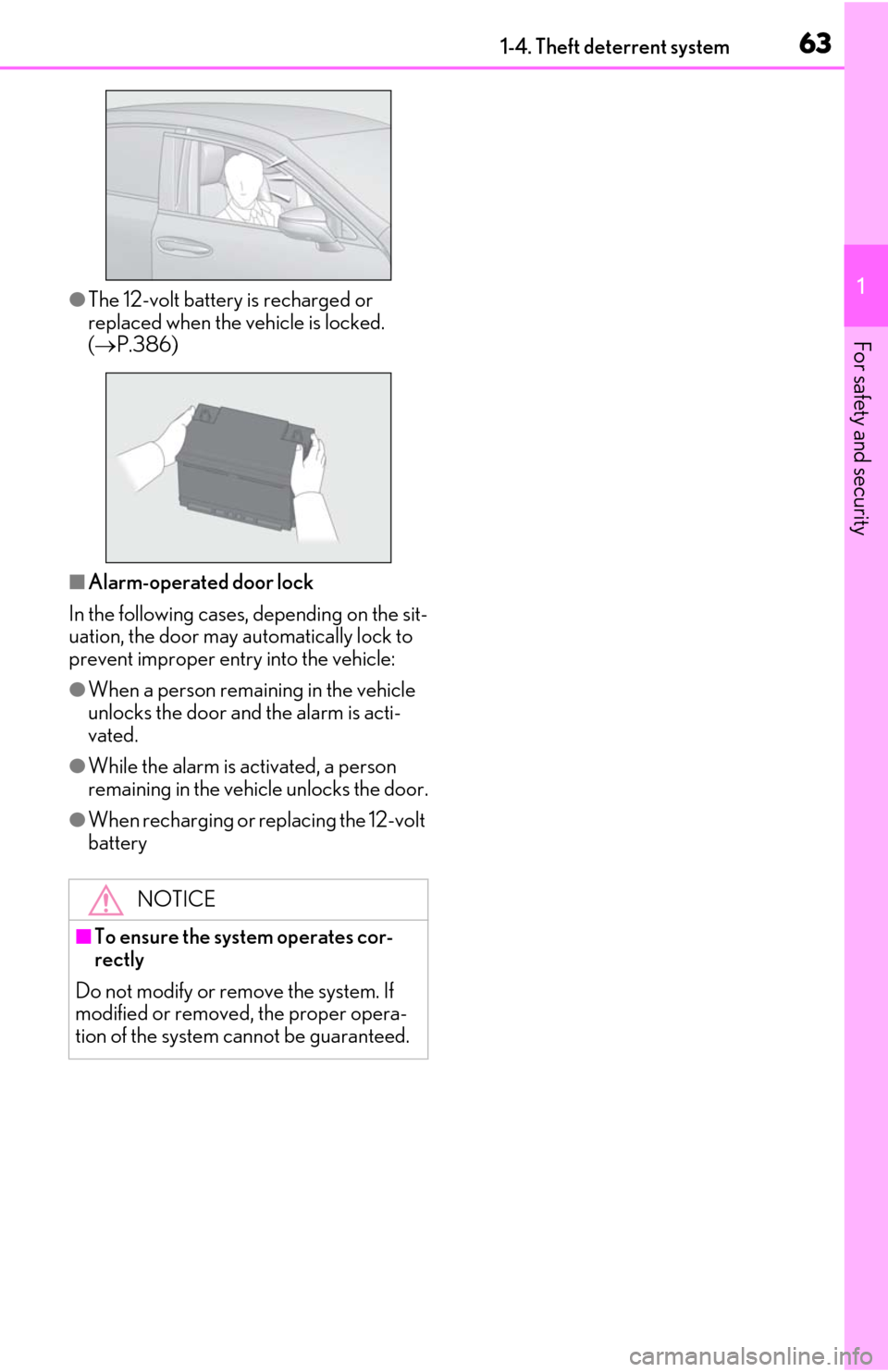
631-4. Theft deterrent system
1
For safety and security
●The 12-volt battery is recharged or
replaced when the vehicle is locked.
( P.386)
■Alarm-operated door lock
In the following cases, depending on the sit-
uation, the door may automatically lock to
prevent improper entry into the vehicle:
●When a person remaining in the vehicle
unlocks the door and the alarm is acti-
vated.
●While the alarm is activated, a person
remaining in the vehicle unlocks the door.
●When recharging or replacing the 12-volt
battery
NOTICE
■To ensure the system operates cor-
rectly
Do not modify or remove the system. If
modified or removed, the proper opera-
tion of the system cannot be guaranteed.
Page 76 of 456

762-1. Instrument cluster
log.
Drive information 1/Drive informa-
tion 2
Select to select up to 2 items ( P.74) that
will be displayed on ea ch Drive information
screen (Drive information 1 screen and
Drive information 2 screen) respectively.
Clock
Select to switch be tween 12-hour display
and 24-hour display.
Pop-up display
Select to enable/disable pop-up displays
for each relevant system.
Accent color
Select to change the accent color on the
screen, such as the cursor color.
Tachometer setting
Select to set the display of the Hybrid Sys-
tem Indicator or tachometer for each driv-
ing mode.
EV indicator
Select to enable/disab le the EV indicator.
Default setting
Select to reset the meter display settings to
the default setting.
■Vehicle functions and settings that
can be changed
P.412
■Suspension of the settings display
●Some settings cannot be changed while
driving. When changing settings, park
the vehicle in a safe place.
●If a warning message is displayed, opera-
tion of the settings display will be sus-
pended.
Displays suggestions to the driver in
the following situations. To select a
response to a displayed suggestion,
use the meter control switches.
■Suggestion to turn off the head-
lights
If the headlights are left on for a certain
amount of time with the headlight
switch in after the power switch
has been turned off, a suggestion mes-
sage will be displayed asking if you
wish to turn the headlights off.
To turn the headlight s off, select “Yes”.
If a front door is opened after the power
switch is turned off, this suggestion mes-
sage will not be displayed.
■Customization
Some functions can be customized.
( P.412)
WARNING
■Cautions during setting up the dis-
play
As the hybrid system needs to be operat-
ing during setting up the display, ensure
that the vehicle is parked in a place with
adequate ventilation. In a closed area
such as a garage, ex haust gases includ-
ing harmful carbon monoxide (CO) may
collect and enter the vehicle. This may
lead to death or a serious health hazard.
NOTICE
■During setting up the display
To prevent 12-volt battery discharge,
ensure that the hybrid system is operat-
ing while setting up the display features.
Suggestion function
Page 87 of 456
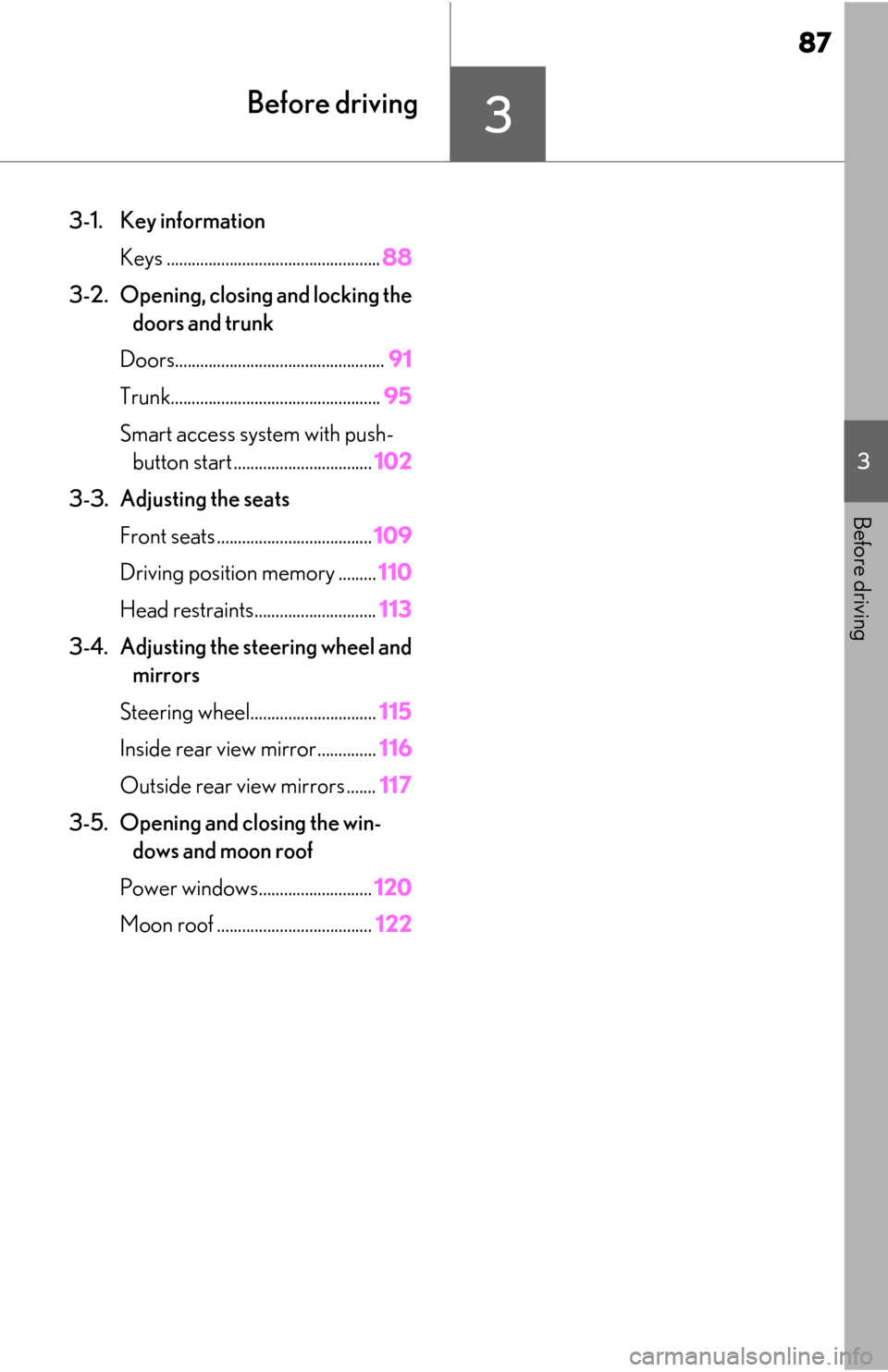
87
3
3
Before driving
Before driving
3-1. Key informationKeys ................................................... 88
3-2. Opening, closing and locking the doors and trunk
Doors.................................................. 91
Trunk.................................................. 95
Smart access system with push- button start ................................. 102
3-3. Adjusting the seats Front seats ..................................... 109
Driving position memory ......... 110
Head restraints............................. 113
3-4. Adjusting the steering wheel and mirrors
Steering wheel.............................. 115
Inside rear view mirror.............. 116
Outside rear view mirrors ....... 117
3-5. Opening and closing the win- dows and moon roof
Power windows........................... 120
Moon roof ..................................... 122