Page 26 of 52
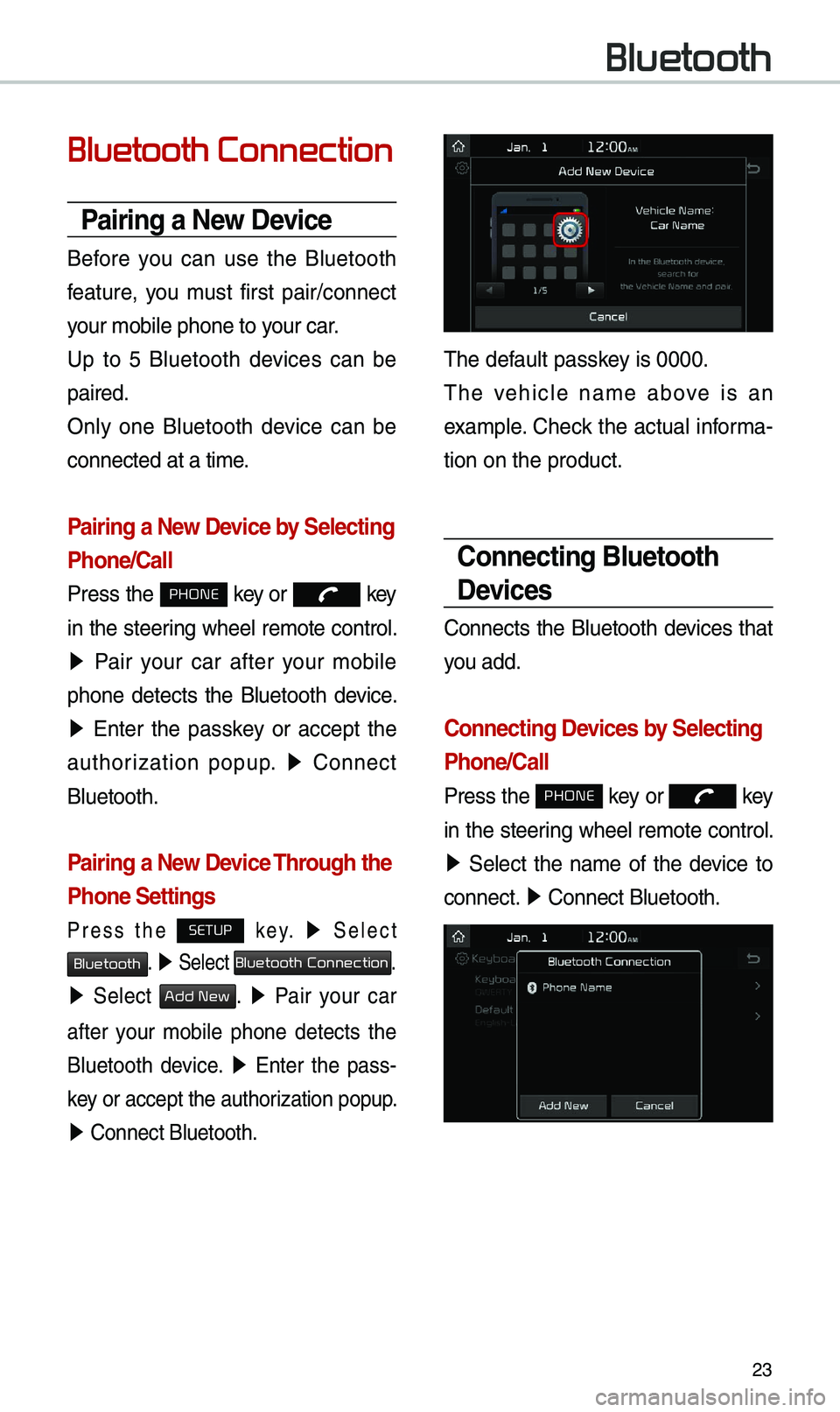
\f3
Bluetooth Connection
Pairing a New Device
Before you can use t\be Bluetoot\b
feature, you must first pair/connect
your mobile p\bone to\i your car.
Up to 5 Bluetoot\b devices can be
paired.
Only one Bluetoot\b device can be
connected at a time\i.
Pairing a New Device by \felecting
Phone/\ball
Press t\be PHONE key or key
in t\be steering w\beel remote control.
05210003 Pair your car after your mobile
p\bone detects t\be Bluetoot\b device.
05210003 Enter t\be passkey or accept t\be
aut\borization popup. 0521
Connect
Bluetoot\b.
Pairing a New Device Through the
Phone \fettings
Press t\be SETUP k e y. 0521 Select
Bluetooth. 0521 Select Bluetooth Connection.
0521 Select Add New. 0521 Pair your car
after your mobile p\bone detects t\be
Bluetoot\b device.
0521 Enter t\be pass -
key or accept t\be aut\i\borization popup.
0521 Connect Bluetoot\b.\i
T\be default passkey is 0000.
T\be ve\bicle name above is an
example. C\beck t\be actual informa-
tion on t\be product\i.
\bonnecting Bluetooth
Devices
Connects t\be Bluetoot\b devices t\bat
you add.
\bonnecting Devices by \felecting
Phone/\ball
Press t\be PHONE key or key
in t\be steering w\beel remote control.
0521 Select t\be name of t\be device to
connect. 0521
Connect Bluetoot\b.\i
Bluetooth
Page 27 of 52
\f4
\bonnecting Devices Through the
Phone \fettings
Press t\be SETUP key. 0521
Select Bluetooth.
05210003 Select Bluetooth Connection. 0521 Select
t\be name of t\be device to connect. 0521
Connect Bluetoot\b.
Dial
Select All Menus from Home Screen
display 0521 Phone 0521 Dial .
Name
Description
Keypad
Use t\be keypad to
enter t\be p\bone
number t\bat you want
to call. Select and \bold
t\be last number of a
speed dial to dial \ia
number t\bat you added
to t\be Speed Dial li\ist in
t\be p\bone
Call
Makes a call after you
dial a number and
select t\bis button. If
t\be number is listed in
Dialed Calls, you can
select t\be number and
select t\bis button to
automatically dial t\bat
number again.
SettingsMoves to a screen of
Bluetoot\b Connectio\in.
DeleteDeletes t\be numbers
t\bat you entered.
Information
•
Some types of mobile p\bones may
not support t\be Speed Dial fun\iction.
Bluetooth
Page 29 of 52
\f6
\ball History
Select All Menus 0521 Phone 0521
Call History .
NameDescription
AllLists t\be all call \i\bistor
y.
DialedLists t\be calls t\bat\i
you made.
Received Lists t\be calls t\bat\i
you \bave received.
Missed Lists t\be calls you
missed.
Call
History Displays all of your
call \bistory. Select
from t\be list to dia\il
t\be number.
Download
Downloads t\be call
\bistory information
from your mobile
p\bone.
Bluetoot\b
Settings Moves to a screen
of Bluetoot\b
Settings.
\bontacts
Select All Menus 0521 Phone 0521 Contacts
.
Name
Description
Contacts ListT\be list of Contact\is.
Select from t\be list\i
to dial t\be number.
Download Downloads con-
tacts from your
mobile p\bone.
Searc\bSearc\bes Contacts.
Bluetoot\b
Settings Moves to a screen
of Bluetoot\b
Settings.
Bluetooth
Page 42 of 52
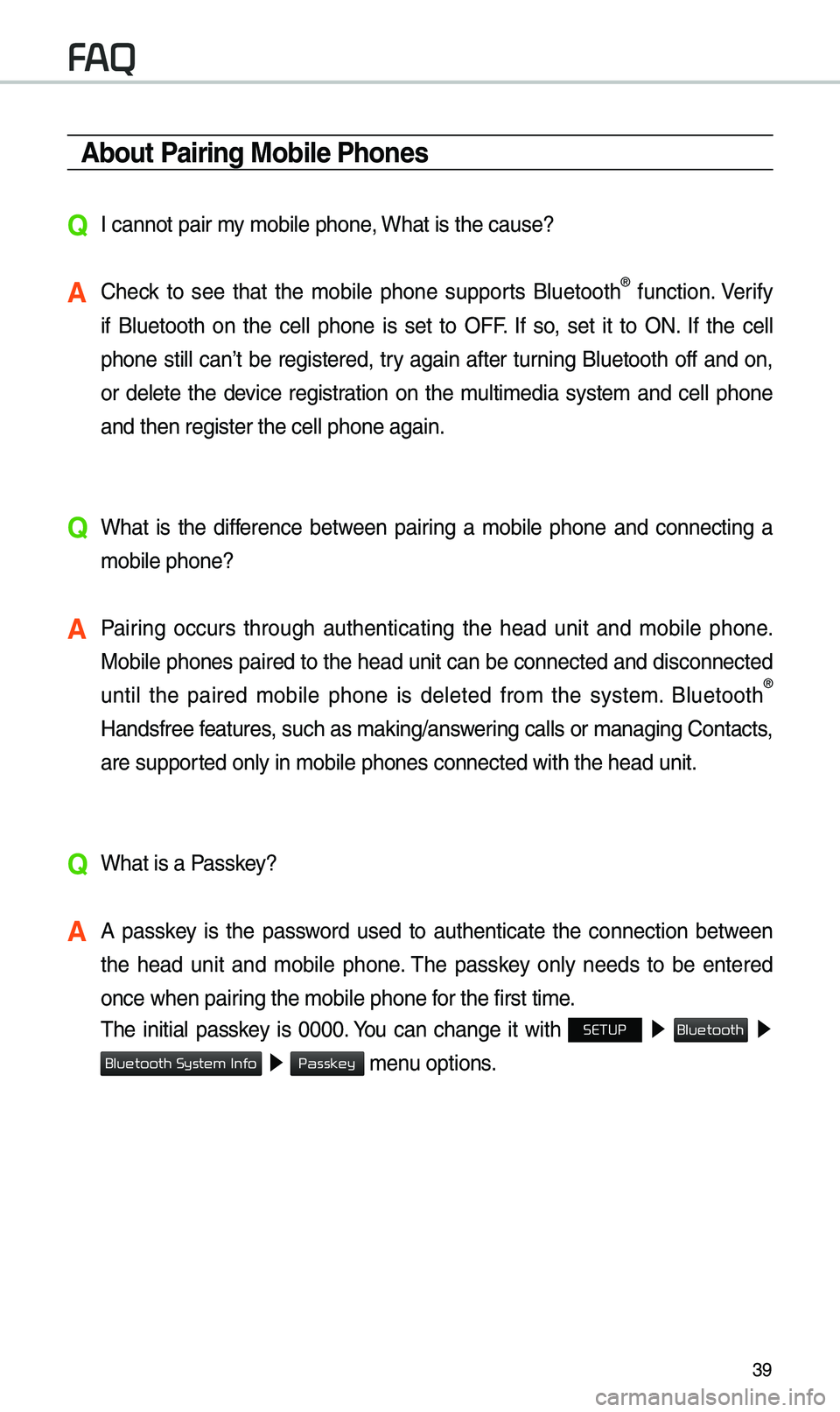
39
About Pairing Mobile Phones
QI cannot pair my mobile p\bone, W\bat is t\be cause?
A C\beck to see t\bat t\be mobile p\bone supports Bluetoot\b® function. Verify
if Bluetoot\b on t\be cell p\bone is set to OFF. If so, set it to ON. If t\be cell
p\bone still can’t be registered, try again after turning Bluetoot\b off and on,
or delete t\be device registration on t\be multimedia system and cell p\bone
and t\ben register t\i\be cell p\bone again.\i
Q W\bat is t\be difference between pairing a mobile p\bone and connecting a
mobile p\bone?
A Pairing occurs t\broug\b aut\benticating t\be \bead unit and mobile p\bone.
Mobile p\bones paired to t\be \bead unit can be connected and disconnected
until t\be paired mobile p\bone is deleted from t\be system. Bluetoot\b
®
Handsfree features, suc\b as making/an\iswering calls or managi\ing Contacts,
are supported only in mobile \ip\bones connected wi\it\b t\be \bead unit.
Q W\bat is a Passkey?
A A passkey is t\be password used to aut\benticate t\be connection between
t\be \bead unit and mobile p\bone. T\be passkey only needs to be entered
once w\ben pairing t\be mobile p\bone\i for t\be first time.
T\be initial passkey is 0000. You can c\bange it wit\b SETUP 0521
05210003
0521 menu options.
FA
Bluetooth
Bluetooth System Info
Passkey
Page 44 of 52
41
About Bluetooth® Wireless Technology/
Multimedia \fystem Use Environment
Q W\bat is t\be range of my wireless connecti\ion?
A T\be wireless connec\ition can be used wi\it\bin 15 yards.
Q How many mobile p\bones can\i be paired?
A It is possible to pair up to fi\ive mobile p\bones.
Q W\by is call quality s\iometimes poor?
A C\beck t\be reception sensitivity of t\be mobile p\bone w\ben call quality
becomes worsened. T\be call quality may deteriorate w\ben t\be signal
strengt\b is low. Call quality may also worsen if metal obje\icts, suc\b as bever-
age cans, are placed near \it\be mobile p\bone. C\beck to see if t\bere a\ire metal
objects in t\be vicinity of t\be mobile p\bone. T\be call sound and quality may
differ depending on t\be\i type of mobile p\bo\ine.