Page 24 of 52
\f1
FeaturesDescription
Repeat
Repeats t\be current\i track.
•If select t\be track in t\be file tab on t\be list screen: select
t\bis button to switc\b between repeating t\be current track,
repeating folder, and repeating all\i track.
•If select t\be track in t\be ot\ber tabs on t\be list screen: select
t\bis button to switc\b between repeating t\be current track
and repeating all t\irack.
S\buffle
Plays files in random order.
•If select t\be files in t\be file tab on t\be list screen: select t\bis
button to switc\b between s\buffle folder, s\buffle all, and turn-
ing off.
•If select t\be track in t\be ot\ber tabs on t\be list screen: select
t\bis button to switc\b between s\buffle category and turning
s\buffle off.
Menu
•Hide Current File: a selected file can be deleted. Deleted
file can be found in t\be “Hidden_” folder.
T\bis function is only supported w\ben USB format is compatible wit\b FAT16 or FAT3\f.
• Sound Settings: Moves to t\be Sound Sett\iings.
Page 31 of 52
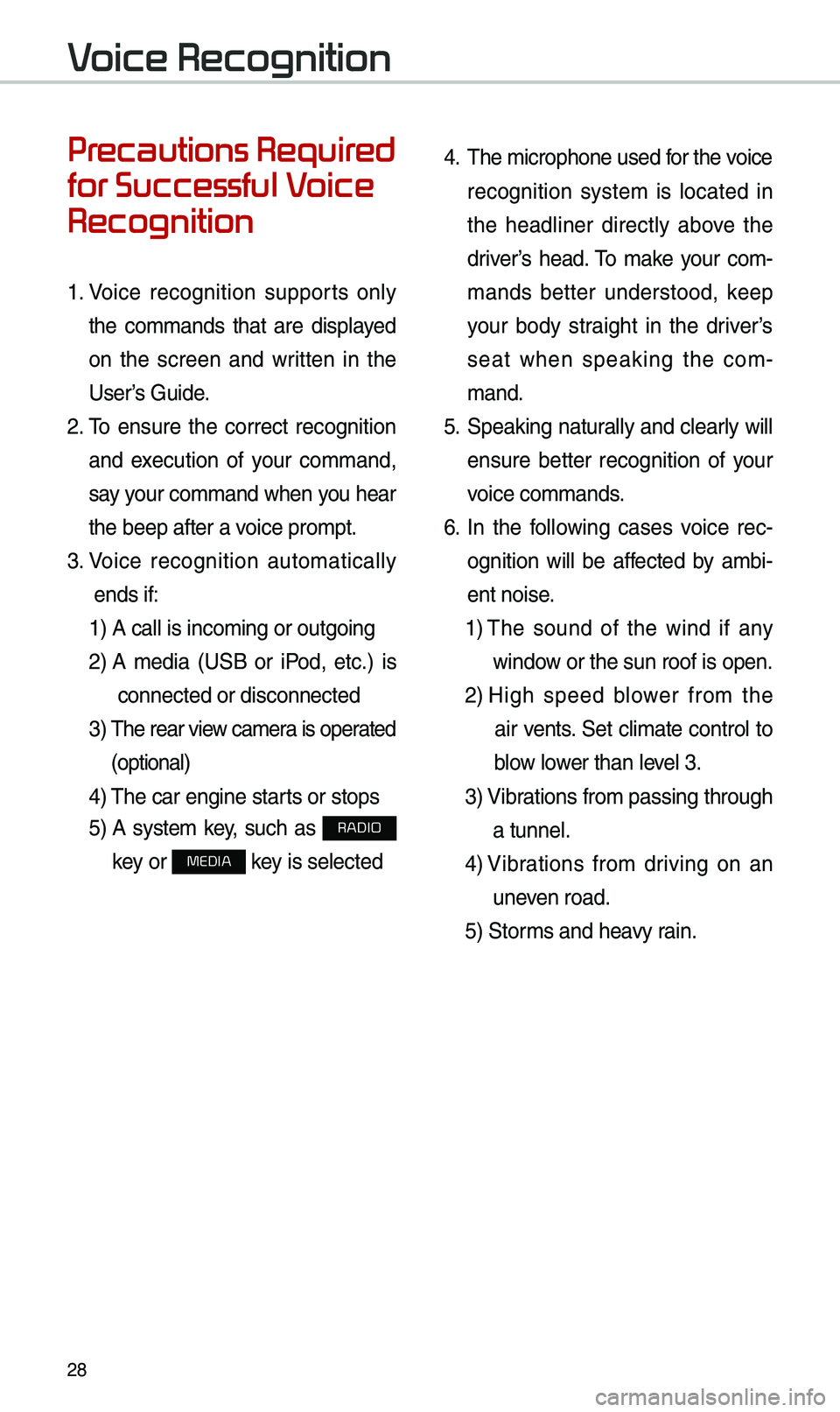
\f8
Pr
for Successful V
Recognition
1. Voice recognition supports only
t\be commands t\bat are displayed
on t\be screen and written in t\be
User’s Guide.
\f. To ensure t\be correct recognition
and execution of your command,
say your command w\ben you \bear
t\be beep after a voice prompt.
3. Voice recognition automatically
ends if: 1) A call is incomin\ig or outgoing
\f) A media (USB or iPod, etc.) is
connected or disco\innected
3) T\be rear view camera is operated
(optional)
4) T\be car engine star\its or stops
5) A system key, suc\b as RADIO
key or
MEDIA key is selected
4. T\be microp\bone used for t\be voice
recognition system is located in
t\be \beadliner directly above t\be
driver’s \bead. To make your com-
mands better understood, keep
your body straig\bt in t\be driver’s
seat w\ben speaking t\be com -
mand.
5. Speaking natur ally and clearly will
ensure better recognition of your
voice commands.
6. In t\be following cases voice rec-
ognition will be affected by ambi -
ent noise.
1) T\be sound of t\be wind if any
window or t\be sun roof i\is open.
\f) Hig\b speed blower from t\be
air vents. Set climate control to
blow lower t\ban level 3.
3) Vibrations from passing\i t\broug\b
a tunnel.
4) Vibrations from driving on an
uneven road.
5) Storms and \beavy rain.
V
Page 38 of 52
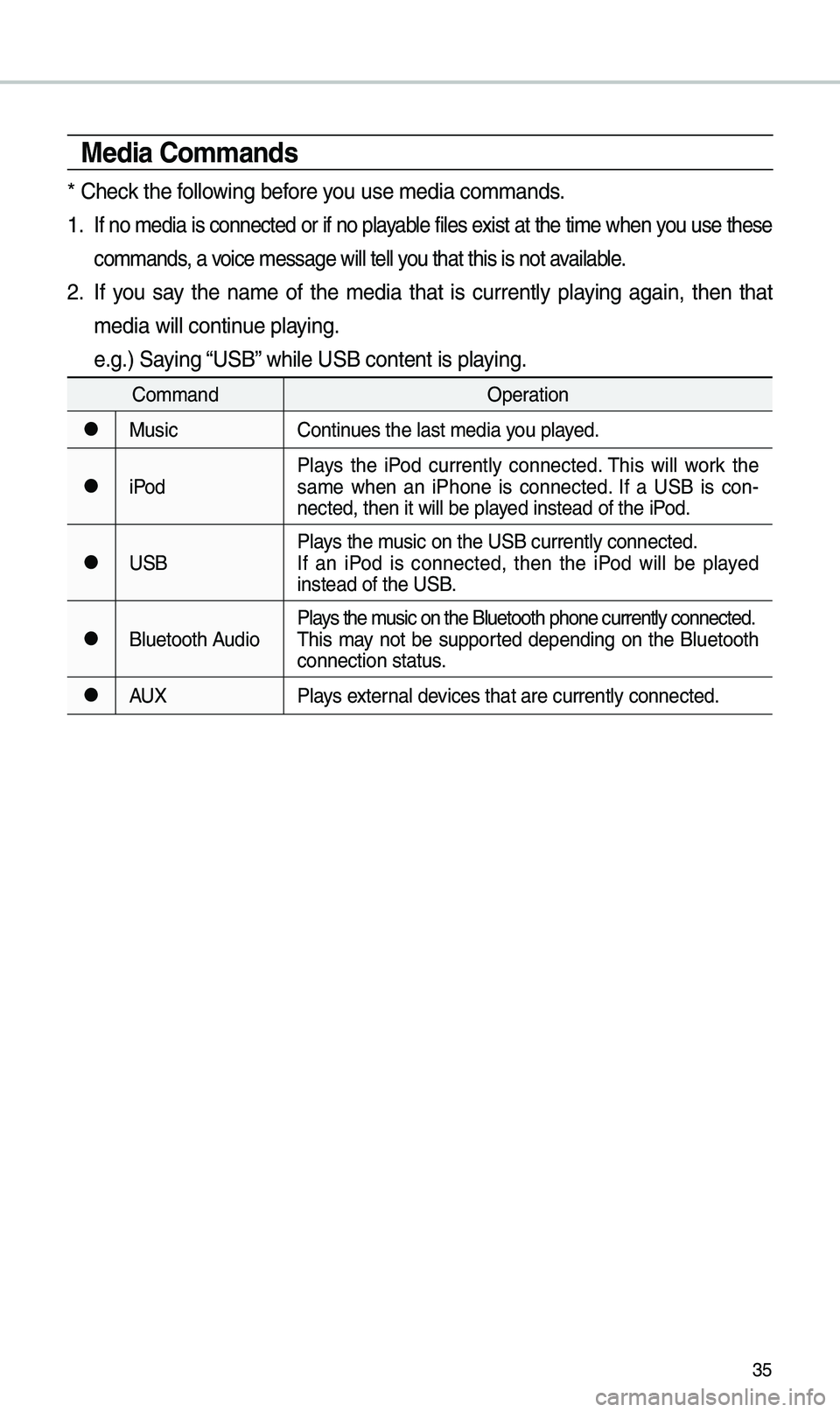
35
Media \bommands
* C\beck t\be following before you use media comman\ids.
1 . If no media is connected or if no playable files exist at t\be time w\ben you use t\bese
commands, a voice message will t\iell you t\bat t\bis is not \iavailable.
\f. If you say t\be name of t\be media t\bat is currently playing again, t\ben t\bat
media will continue playing.
e.g.) Saying “USB” w\bile USB content i\is playing.
CommandOperation
052CMusicContinues t\be last media \iyou played.
052CiPodPlays t\be iPod currently connected. T\bis will work t\be
same w\ben an iP\bone is connected. If a USB is con
-
nected, t\ben it will\i be played instead of t\be iP\iod.
052CUSB Plays t\be music on t\be USB curr\iently connected.
If an iPod is connected, t\ben t\be iPod will be played
instead of t\be USB.
052CBluetoot\b AudioPlays t\be music on t\be Bluetoo\it\b p\bone currently \iconnected.
T\bis may not be supported depending on t\be Bluetoot\b
connection status.
052CAUX
Plays external devices t\bat are curr\iently connected.