Page 9 of 50
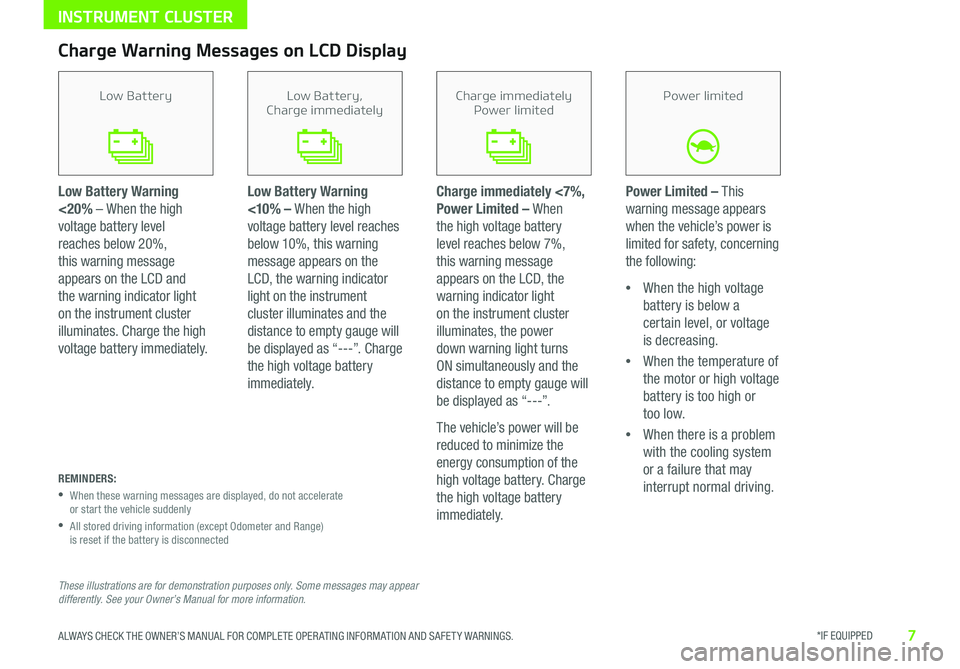
*IF EQUIPPED 7ALWAYS CHECK THE OWNER’S MANUAL FOR COMPLETE OPER ATING INFORMATION AND SAFET Y WARNINGS
INSTRUMENT CLUSTER
Low Battery Warning
<20% – When the high
voltage battery level
reaches below 20%,
this warning message
appears on the LCD and
the warning indicator light
on the instrument cluster
illuminates Charge the high
voltage battery immediately
Low Battery Warning
<10 % – When the high
voltage battery level reaches
below 10%, this warning
message appears on the
LCD, the warning indicator
light on the instrument
cluster illuminates and the
distance to empty gauge will
be displayed as “---” Charge
the high voltage battery
immediately
Charge immediately <7%,
Power Limited – When
the high voltage battery
level reaches below 7%,
this warning message
appears on the LCD, the
warning indicator light
on the instrument cluster
illuminates, the power
down warning light turns
ON simultaneously and the
distance to empty gauge will
be displayed as “---”
The vehicle’s power will be
reduced to minimize the
energy consumption of the
high voltage battery Charge
the high voltage battery
immediately
Power Limited – This
warning message appears
when the vehicle’s power is
limited for safety, concerning
the following:
•When the high voltage
battery is below a
certain level, or voltage
is decreasing
•When the temperature of
the motor or high voltage
battery is too high or
too low
•When there is a problem
with the cooling system
or a failure that may
interrupt normal driving
Charge Warning Messages on LCD Display
REMINDERS:
•
When these warning messages are displayed, do not accelerate or start the vehicle suddenly
•
All stored driving information (except Odometer and Range) is reset if the battery is disconnected
Low BatteryLow Battery,Charge immediatelyCharge immediatelyPower limitedPower limited
These illustrations are for demonstration purposes only. Some messages may appear differently. See your Owner’s Manual for more information.
Page 10 of 50

8SOUL EV FEATURES & FUNCTIONS GUIDE
INSTRUMENT CLUSTER
*IF EQUIPPED
Unplug vehicle to start
– When starting the
vehicle while the charging
connector is still connected,
this warning message will
appear Remove the charging
connector and then start the
vehicle
Charging Door Open –
When starting the vehicle
while the charging door
is still open, this warning
message will appear Close
the charging door after
charging is complete and
then start the vehicle
Charger Error! – This
message appears when
the charging fails Check
the connector and charger
and restart charging If the
error continues, then stop
charging
Quick Charger Error! – This
message appears when the
quick charging fails Check
the connector and quick
charger and restart charging
If the error continues to
appear, then stop charging
Charge Warning Messages on LCD Display (Continued)
Unplug vehicle to startCharging Door Open
OPEN
Charger Error!Quick ChargerError!
These illustrations are for demonstration purposes only. Some messages may appear differently. See your Owner’s Manual for more information.
Page 11 of 50

*IF EQUIPPED 9ALWAYS CHECK THE OWNER’S MANUAL FOR COMPLETE OPER ATING INFORMATION AND SAFET Y WARNINGS
INSTRUMENT CLUSTER
MODE
SETCRUISERESCANCELMODEVOL
VOL
SET
CRUISE
RES
MODE
A
Energy Consumption
Hold : Reset0 4
8--.-mi./kwh
MODE
SETCRUISERESCANCELMODEVOL
VOL
SET
CRUISE
RES
MODE
B
C
ENERGY CONSUMPTION
• Average Energy Consumption
• Instant Energy Consumption
TRIP A
• Tripmeter A • Average Vehicle Speed • Elapsed Time (E / T )
TRIP B
• Tripmeter B • Average Vehicle Speed • Elapsed Time (E / T )
(Buttons located on Steering Wheel)
(LCD Instrument Cluster mode buttons located on Steering Wheel)
LCD Instrument Cluster Modes
To cycle through the LCD Instrument Cluster modes, press
the Mode/Select button A
Trip Computer Mode: Displays driving information for tripmeter, energy consumption, etc
Master Warning / Service Modes: Informs on upcoming service intervals, and warning messages related to TPMS and others
User Settings Mode: Change settings of the doors, lamps and other features
A/V Mode: Displays the state of the A / V System
EV Information: Displays EV System energy flow and ECO level
Trip Computer / Tripmeter
The Trip Computer is a driver information system
that displays information related to driving —
such as Average and Instant Energy Consumption,
Tripmeter, Average Vehicle Speed and Driving
Time — on the display when the ignition switch is
in the ON position
To cycle through the LCD Instrument Cluster
modes, press the Mode/Select button B
When in the Trip Computer mode , press
the Move/Reset button C to cycle through the
screens When displaying Trip A or Trip B screens,
press and hold the Move/Reset button C to reset
the Tripmeter to zero
REMINDERS:
•
Appearance of Tripmeter display may differ as equipped
•
All stored driving information (except Odometer and Range) is reset if the battery is disconnected
These illustrations are for demonstration purposes only. Some items may appear different or vary in illustrations.
Driving while distracted is dangerous and should be avoided. Drivers should remain attentive to driving and always exercise caution when using the steering wheel mounted controls while driving.
Driving while distracted is dangerous and should be avoided. Drivers should remain attentive to driving and always exercise caution when using the steering wheel mounted controls while driving.
Page 12 of 50

10*IF EQUIPPED SOUL EV FEATURES & FUNCTIONS GUIDE
INSTRUMENT CLUSTER
P35000 mi365days
Service Interval
Service IntervalOFF
P
P
Service Required
Service IntervalBack
On
Off01000 mi10 months
P
MODE
SETCRUISERESCANCELMODEVOL
VOL
MODE
A
B
(Buttons located on Steering Wheel)
(Instrument Cluster LCD Screens)
User Settings Mode
To enter the User Settings mode in the LCD Instrument
Cluster Modes, press the Mode/Select button A when the
vehicle is at a standstill and with the POWER button in the
ON position and select User Settings
You can navigate the selections on the display by pressing
the Move/Reset button B, and then selecting the item by
pressing the Mode/Select button A
Door:
•Automatically Lock
•Automatically Unlock
•Two Press Unlock
•Horn Feedback
Lights:
•One-Touch Turn Lamp*
•Headlamp Delay*
Settings:
•Language
•Temperature Unit
•Welcome Sound*
•Energy Consumption Auto Reset
Service Interval:
•Enable Service Interval
•Adjust Service Interval
•Reset
Service Interval Mode
To enter Service Interval Mode, press the Mode/Select button A, scroll to
User Settings , then scroll to Service Mode by pressing the Move/Reset
button B Then press the Mode/Select button A to enter The system will
display the number of miles remaining until next service is due, and type
of service
When service is required, the following will be displayed: Service Required
To reset the Service Interval Mode system, press and
hold the Move/Reset button B for more than 1 second
To turn Service In mode OFF, go to User Settings in the
LCD Instrument Cluster Modes
Service Interval Setting
To set the service interval when in User Settings mode:
•Press the Move/Reset button B and scroll to Service
Interval Press the Mode/Select button A to enter
•Press the Move/Reset button B and toggle to ON,
then press the Move/Select button A Then press the
Move/Reset button B to scroll and select the desired
miles or months for your next service
•Press the Mode/Select button A to enter
These illustrations are for demonstration purposes only. Some items may appear different or vary in illustrations.
Page 13 of 50

*IF EQUIPPED 11ALWAYS CHECK THE OWNER’S MANUAL FOR COMPLETE OPER ATING INFORMATION AND SAFET Y WARNINGS
ELECTRIC VEHICLE (EV) FEATURES
EV Active ECO Video
To view a video on your mobile device, snap this QR Code or visit the listed website
Refer to page 2 for more information
www.youtube.com/KiaFeatureVideos
ACTIVE ECOECOOFF
ECOOFF
POWER
ECO
GUIDE
CHARGEMAX
MIN
EPB
RANGE mi.
MPH
POWER
ECO
GUIDE
CHARGEMAX
MIN
EPB
RANGE mi.
MPH
ECOelectric
A
B
(Shown in Instrument Cluster)(Button located below Gear Shift)
P
R
NDB
SHIFTLOCK
RELEASE
POWER
C
QR CODEActive ECO System
Soul EV is equipped with an ECO feature that is designed to improve
energy efficiency and helps extend battery life The Active ECO
System helps reduce energy consumption by controlling several
vehicle components When activated, it optimizes drivetrain operations
to help improve energy economy
Active ECO System ON results in reduced torque, higher energy
efficiency, and enhanced regenerative braking
Active ECO System OFF results in more torque, lower energy
efficiency, and reduced regenerative braking
The Active ECO System is activated by pressing the ACTIVE ECO
button A (LED illuminated) and can be deactivated by pressing the
button again (LED not illuminated) The green ECO indicator light B in
the instrument cluster will illuminate, indicating that ECO is operating
Regenerative Brake Mode “B” – Move the
gear shift to the “B” position C to enter the
maximum regenerative braking drive mode
This mode helps to minimize energy loss and
increase the distance to empty
To help reduce energy consumption:
•Drive at a moderate speed, accelerating smoothly and at a moderate rate
•Keep tires inflated to the recommended pressure and wheels aligned properly
•Be sure the wheels are properly aligned
QUICK TIPS
REMINDER: When Active ECO is activated and the Power button is cycled, the Active ECO system remains ON
For more information on the Active ECO System, refer to your Owner’s Manual or contact your local dealership.
Page 14 of 50

12*IF EQUIPPED SOUL EV FEATURES & FUNCTIONS GUIDE
ELECTRIC VEHICLE (EV) FEATURES
Zero Emission
POWERCHARGE
FAULTB
A
C
D
OFF MUSIC
MOOD
E
(Buttons located left of steering column)
(Control box on charging cable)
Charging Your Electric Vehicle
Level 1 Charging – “Trickle” Charge
A Level 1 or “trickle” charger is the most common type of charging system for an electric vehicle This type
of charger uses 110 volts of household electricity and takes up to 24 hours for a full charge
Trickle Charger Indicators:
A ICCB – In-Cable Control Box
B Power – Indicates that the charger is plugged in
and functioning
C Charge – Indicates that the vehicle is charging
D Fault – Indicates charge failure
REMINDER: Do not use an extension cord Plug Trickle charger directly into wall socket
Level 2 Charging – “Normal” Charge
A Level 2 or “normal” charger is the recommended charging system for your Soul EV This type of charger
uses 240 volts of electricity and takes approximately 4-5 hours for a full charge (Based on Kia Motors
Corporation testing with SAE J1772 charger performed at 6 6kW ) This charger can be installed at your home
or found at a public charging station
REMINDER: Shape of charger and how to use the charger may be different for each manufacturer Please see Owner’s Manual for more information
Level 3 Charging - “Quick” Charge
A Level 3 or “Quick” charger are usually found at public charging stations This type of charge may charge
an electric vehicle in as little as 43 minutes to about an 83% charge
For more information on Level 3 Charging, refer to the Owner’s Manual
A Level 2 or “normal” 240-volt charger is recommended for regular charging of the vehicle
QUICK TIP
REMINDER: For more detail and/or subsequent steps in charging your vehicle, please see the Owner's Manual
Page 15 of 50

*IF EQUIPPED 13ALWAYS CHECK THE OWNER’S MANUAL FOR COMPLETE OPER ATING INFORMATION AND SAFET Y WARNINGS
ELECTRIC VEHICLE (EV) FEATURES
(Normal/trickle charge shown)
Zero Emission
POWER
CHARGE
FAULT
Zero Emission
POWER
CHARGE
FAULT
G
Zero Emission
POWER
CHARGE
FAULT
H
I
F
EV Charging, Charging Station Search Video
To view a video on your mobile device, snap this QR Code or visit the listed website
Refer to page 2 for more information
www.youtube.com/KiaFeatureVideos
QR CODE
REMINDER: For more detail and/or subsequent steps in charging your vehicle, please see the Owner’s Manual
Charging Your Electric Vehicle (Continued)
To charge the Soul EV using a normal/trickle charger:
1 Connect the ICCB A plug to an electrical outlet
2 Check if the power light (green) B on the ICCB turns on
3 Press the brake pedal and engage the parking brake
4 Turn off all switches, put the shift lever in P (Park), and turn off
the vehicle
5 Release the charging door by pressing the charging door open button E located to the left of the steering column
6 Open the charging door F at the front of the vehicle and press the
trickle charging inlet release tab to open the inlet cover G
7 Open the protective cover G of the trickle charger’s charging
connector
8 Hold the charging connector handle and connect it to the vehicle’s
trickle charging inlet H by pushing the connector until you hear a
“clicking” sound
9 Charging begins automatically (Ensure the charge indicator light
is illuminated on your instrument cluster, indicating the vehicle is
charging)
Checking the Charging Status
The charging status can be checked by viewing the charging status
indicator I on the dash panel The lights will progressively become
lit as the vehicle approaches a full charge
Page 16 of 50
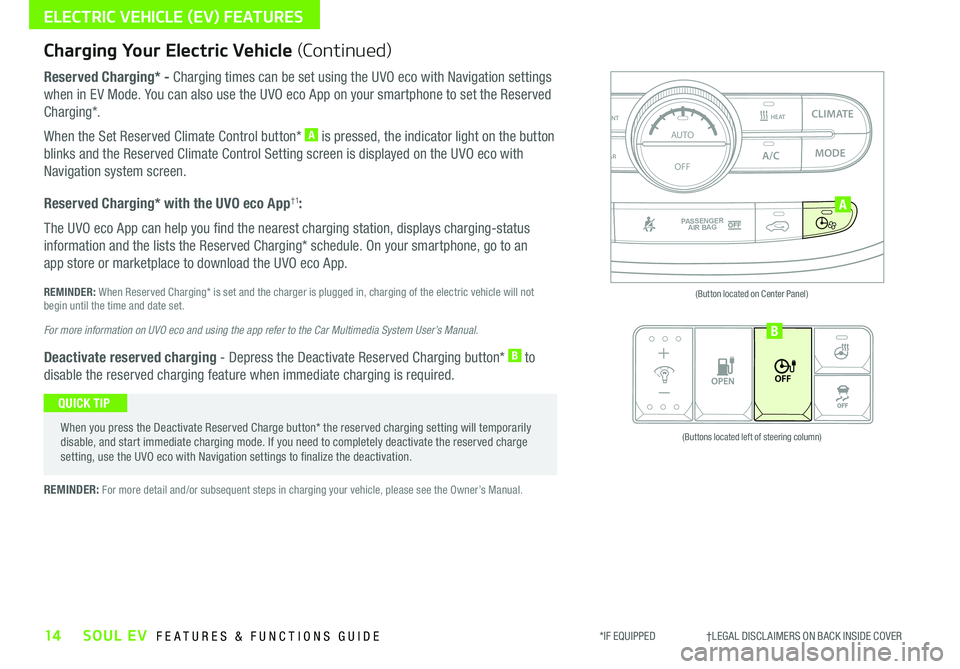
14SOUL EV FEATURES & FUNCTIONS GUIDE
ELECTRIC VEHICLE (EV) FEATURES
*IF EQUIPPED †LEGAL DISCL AIMERS ON BACK INSIDE COVER
OFFMUSIC
MOODB
(Buttons located left of steering column)
AUTO
OFF
FRONT
DRIVER
EV
HEAT
REAR
ONLY
A/C MODE
CLIMATE
P
A SSE NGE R
A IR BA G
DRIVER
EV
ONLYPA SSE NGE R
A IR BA G
Charging Your Electric Vehicle (Continued)
Reserved Charging* - Charging times can be set using the UVO eco with Navigation settings
when in EV Mode You can also use the UVO eco App on your smartphone to set the Reserved
Charging*
When the Set Reserved Climate Control button* A is pressed, the indicator light on the button
blinks and the Reserved Climate Control Setting screen is displayed on the UVO eco with
Navigation system screen
Reserved Charging* with the UVO eco App†1:
The UVO eco App can help you find the nearest charging station, displays charging-status
information and the lists the Reserved Charging* schedule On your smartphone, go to an
app store or marketplace to download the UVO eco App
REMINDER: When Reserved Charging* is set and the charger is plugged in, charging of the electric vehicle will not begin until the time and date set
For more information on UVO eco and using the app refer to the Car Multimedia System User’s Manual.
Deactivate reserved charging - Depress the Deactivate Reserved Charging button* B to
disable the reserved charging feature when immediate charging is required
When you press the Deactivate Reserved Charge button* the reserved charging setting will temporarily disable, and start immediate charging mode If you need to completely deactivate the reserved charge setting, use the UVO eco with Navigation settings to finalize the deactivation
QUICK TIP
REMINDER: For more detail and/or subsequent steps in charging your vehicle, please see the Owner’s Manual
(Button located on Center Panel)
A