2019 KIA SORENTO EPB switch
[x] Cancel search: EPB switchPage 312 of 573

535
Driving your vehicle
EPB malfunction indicator (if equipped)
This warning light illuminates if the
engine start/stop button is changed
to the ON position and goes off in
approximately 3 seconds if the sys-
tem is operation normally.
If the EPB malfunction indicator
remains on, comes on while driving,
or does not come on when the igni-
tion switch or the engine start/stop
button is changed to the ON position,
this indicates that the EPB may have
malfunctioned. If this occurs, have your vehicle
checked by an authorized Kia dealer
as soon as possible.
The EPB malfunction indicator may
illuminate when the ESC indicator
comes on to indicate that the ESC is
not working properly, but it does not
indicate a malfunction of the EPB.
The EPB warning light may illumi-
nate if the EPB switch operates
abnormally. Shut the engine off
and turn it on again after a few min-
utes. The warning light will go off
and the EPB switch will operate
normally. However, if the EPB
warning light is still on, have the
system checked by an authorized
Kia dealer.
If the parking brake warning light does not illuminate or blinks even
though the EPB switch was pulled
up, the EPB is not applied.
If the parking brake warning light blinks when the EPB warning light
is on, press the switch, then pull it
up. Once more press it back to its
original position and pull it back up.
If the EPB warning does not go off,
have the system checked by an
authorized Kia dealer.
OUM054106
■Type A■Type B
Page 313 of 573

Driving your vehicle
36
5
Emergency braking
If there is a problem with the brake
pedal while driving, emergency brak-
ing is possible by pulling up and
holding the EPB switch. Braking is
possible only while you are holding
the EPB switch.
✽ ✽
NOTICE
During emergency braking by the
EPB, the parking brake warning
light will illuminate to indicate that
the system is operating.
If you notice a continuous noise or
burning smell when the EPB is used
for emergency braking, have your
vehicle checked by an authorized Kia
dealer.
When the EPB (electronic parking
brake) is not released
If the EPB does not release normal-
ly, take your vehicle to an authorized
Kia dealer by loading the vehicle on
a flatbed tow truck and have the sys-
tem checked.
AUTO HOLD (if equipped)
The Auto Hold maintains the vehicle
in a standstill even though the brake
pedal is not depressed after the driv-
er brings the vehicle to a complete
stop by depressing the brake pedal.
WARNING
Do not operate the electronic
parking brake while the vehicle
is moving except in an emer-
gency situation. Applying the
electronic parking brake while
the vehicle is moving at normal
speeds can cause a sudden
loss of control of the vehicle. If
you must use the electronic
parking brake to stop the vehi-
cle, use great caution in apply-
ing the brake.
Page 315 of 573

Driving your vehicle
38
5
Cancel
To cancel the Auto Hold operation,
press the Auto Hold switch. The
AUTO HOLD indicator will go out.
To cancel the Auto Hold operation
when the vehicle is at a standstill,
press the Auto Hold switch while
depressing the brake pedal.
✽ ✽
NOTICE
• The following are conditions when
the Auto Hold will not engage
(Auto Hold light will not turn
green and the Auto Hold system
remains in stand by):
- The driver's seat belt is unfas-tened and driver's door is opened
- The engine hood is opened
- The trunk is opened
- The shift lever is in P (Park)
- The EPB is applied
• For your safety, the Auto Hold automatically switches to EPB
under any of the following condi-
tions (Auto Hold light remains
white and the EPB automatically
applies):
- The driver's seat belt is unfas-tened and driver's door is opened
- The engine hood is opened
- The trunk is opened
- The vehicle is in a standstill for more than 10 minutes
- The vehicle is standing on a steep slope
- The vehicle moved several times (Continued)(Continued)
In these cases, the brake warning
light comes on, the AUTO HOLD
indicator changes from green to
white, and a warning sounds and a
message will appear to inform you
that EPB has been automatically
engaged. Before driving off again,
press foot brake pedal, check the
surrounding area near your vehi-
cle and release parking brake
manually with the EPB switch.
• If the AUTO HOLD indicator lights up yellow, the Auto Hold is
not working properly. Take your
vehicle to an authorized Kia deal-
er and have the system checked.
OUMA058018
L L
L L
i i
i i
g g
g g
h h
h h
t t
t t
o o
o o
f f
f f
f f
f f
Page 354 of 573
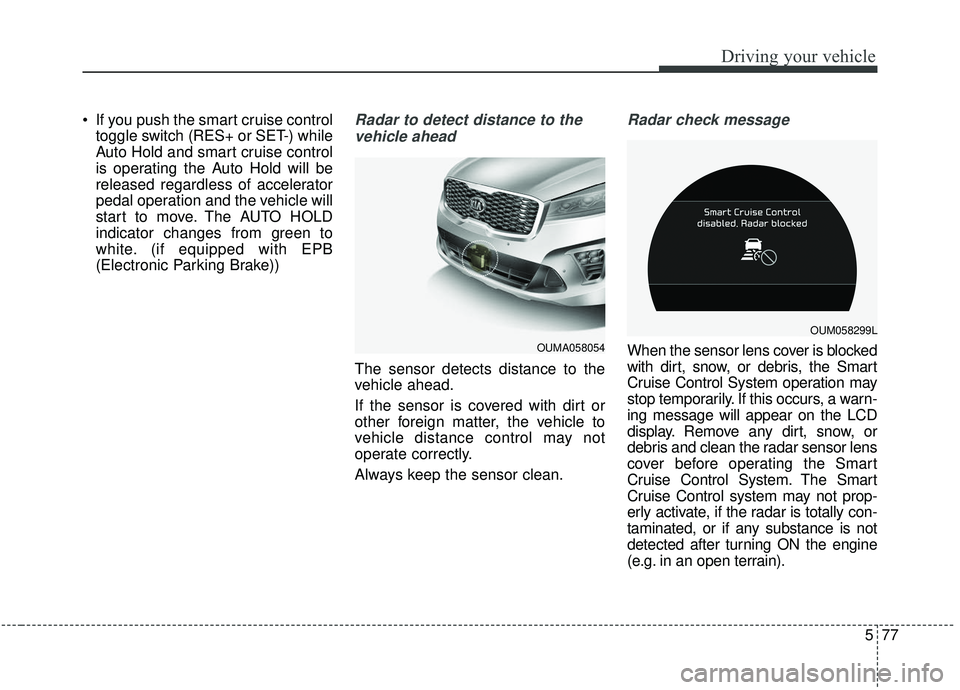
577
Driving your vehicle
If you push the smart cruise controltoggle switch (RES+ or SET-) while
Auto Hold and smart cruise control
is operating the Auto Hold will be
released regardless of accelerator
pedal operation and the vehicle will
start to move. The AUTO HOLD
indicator changes from green to
white. (if equipped with EPB
(Electronic Parking Brake))Radar to detect distance to the
vehicle ahead
The sensor detects distance to the
vehicle ahead.
If the sensor is covered with dirt or
other foreign matter, the vehicle to
vehicle distance control may not
operate correctly.
Always keep the sensor clean.
Radar check message
When the sensor lens cover is blocked
with dirt, snow, or debris, the Smart
Cruise Control System operation may
stop temporarily. If this occurs, a warn-
ing message will appear on the LCD
display. Remove any dirt, snow, or
debris and clean the radar sensor lens
cover before operating the Smart
Cruise Control System. The Smart
Cruise Control system may not prop-
erly activate, if the radar is totally con-
taminated, or if any substance is not
detected after turning ON the engine
(e.g. in an open terrain).OUMA058054
OUM058299L
Page 508 of 573

765
Maintenance
DescriptionFuse ratingProtected component
FUSE
AMS10ABattery Sensor
TCU 215ATCU
EPB 115AElectronic Parking Brake Module
EPB 215AElectronic Parking Brake Module
4WD20A4WD ECM
ECU 215APCM
TCU 315ATCU
MDPS 37.5AMDPS Unit (Rack Type)
TCU 110ATransmission Range Switch
B/UP LAMP7.5AIGPM(B/UP LAMP SIGNAL INPUT)
Page 560 of 573

I3
Index
Automatic transmission . . . . . . . . . . . . . . . . . . . . . . . . 5-14Automatic transmission operation . . . . . . . . . . . . . . 5-14
Good driving practices . . . . . . . . . . . . . . . . . . . . . . . 5-20
Automatic turn off function . . . . . . . . . . . . . . . . . . . . 4-136
AUX, USB port . . . . . . . . . . . . . . . . . . . . . . . . . . . . . 4-188
Back up lamp (Bulb type) bulb replacement . . . . . . . . 7-84
Battery. . . . . . . . . . . . . . . . . . . . . . . . . . . . . . . . . . . . \
. . 7-34 For best battery service . . . . . . . . . . . . . . . . . . . . . . 7-34
Battery recharging . . . . . . . . . . . . . . . . . . . . . . . . . . 7-35
Recharging the battery . . . . . . . . . . . . . . . . . . . . . . . 7-35
Reset items . . . . . . . . . . . . . . . . . . . . . . . . . . . . . . . . 7-36
Battery replacement (Folding key) . . . . . . . . . . . . . . . . . 4-8
Battery replacement (Smart key) . . . . . . . . . . . . . . . . . 4-17
Battery saver function. . . . . . . . . . . . . . . . . . . . . . . . . 4-123
Before driving . . . . . . . . . . . . . . . . . . . . . . . . . . . . . . . . . 5-5
Blind-Spot Collision Warning (BCW) system . . . . . . 5-101 BCW (Blind-Spot Collision Warning) . . . . . . . . . . 5-102
RCCW (Rear Cross-Traffic Collision Warning) . . 5-104
Driver's attention . . . . . . . . . . . . . . . . . . . . . . . . . . 5-108
Bonnet see the hood . . . . . . . . . . . . . . . . . . . . . . . . . . . 4-45
Bottle holder . . . . . . . . . . . . . . . . . . . . . . . . . . . . . . . . 4-173
Brake fluid . . . . . . . . . . . . . . . . . . . . . . . . . . . . . . . . . . 7-24\
Checking the brake fluid level . . . . . . . . . . . . . . . . . 7-24 Brake system. . . . . . . . . . . . . . . . . . . . . . . . . . . . . . . . . 5-27
Power brakes . . . . . . . . . . . . . . . . . . . . . . . . . . . . . . 5-27
Parking brake . . . . . . . . . . . . . . . . . . . . . . . . . . . . . . 5-29
Electronic parking brake (EPB) . . . . . . . . . . . . . . . . 5-30
Auto hold . . . . . . . . . . . . . . . . . . . . . . . . . . . . . . . . . 5-36
Anti-lock brake system (ABS) . . . . . . . . . . . . . . . . . 5-39
Electronic stability control (ESC) . . . . . . . . . . . . . . 5-41
Vehicle stability management (VSM) . . . . . . . . . . . 5-45
Hill-start assist control (HAC) . . . . . . . . . . . . . . . . . 5-47
Bulb replacement . . . . . . . . . . . . . . . . . . . . . . . . . . . . . 7-69
Bulb replacement precaution . . . . . . . . . . . . . . . . . . . . 7-69
Bulb wattage . . . . . . . . . . . . . . . . . . . . . . . . . . . . . . . . . . 8-3
Button start/stop, see engine start/stop button . . . . . . . 5-10
Camera (Rear view) . . . . . . . . . . . . . . . . . . . . . . . . . . 4-120
Capacities (Lubricants) . . . . . . . . . . . . . . . . . . . . . . . . . . 8-7
Care Care of seat belts . . . . . . . . . . . . . . . . . . . . . . . . . . . 3-37
Tire care . . . . . . . . . . . . . . . . . . . . . . . . . . . . . . . . . . 7-37\
Exterior care . . . . . . . . . . . . . . . . . . . . . . . . . . . . . . . 7-91
Interior care . . . . . . . . . . . . . . . . . . . . . . . . . . . . . . . 7-96
Center console storage . . . . . . . . . . . . . . . . . . . . . . . . 4-169
Central door lock switch. . . . . . . . . . . . . . . . . . . . . . . . 4-24
Checking fluid levels . . . . . . . . . . . . . . . . . . . . . . . . . . 7-20
Checking tire inflation pressure . . . . . . . . . . . . . . . . . . 7-38
B
C