Page 237 of 593
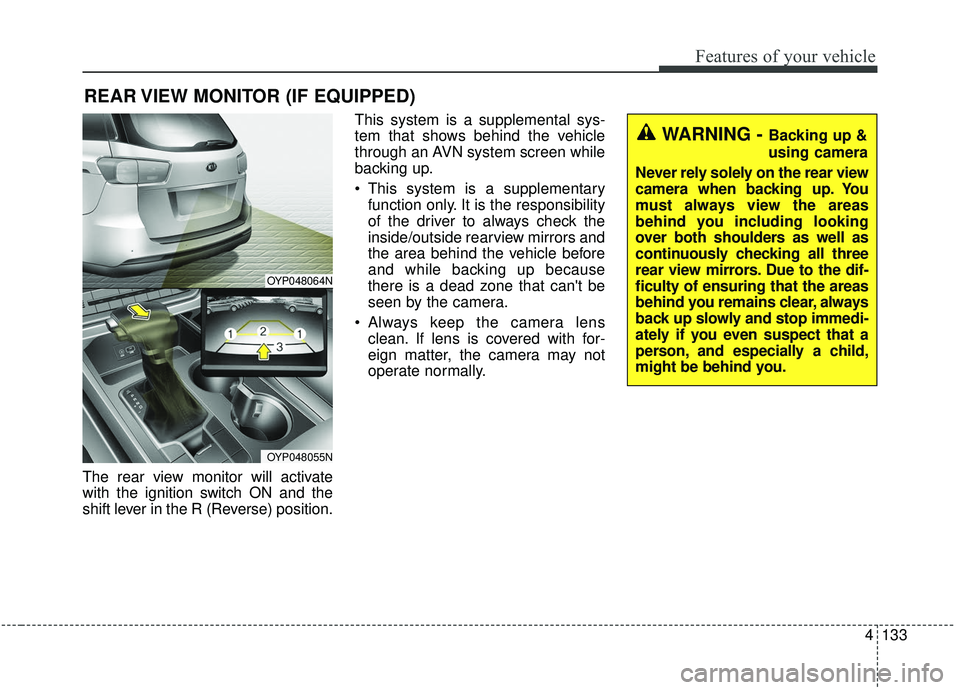
4133
Features of your vehicle
The rear view monitor will activate
with the ignition switch ON and the
shift lever in the R (Reverse) position.This system is a supplemental sys-
tem that shows behind the vehicle
through an AVN system screen while
backing up.
This system is a supplementary
function only. It is the responsibility
of the driver to always check the
inside/outside rearview mirrors and
the area behind the vehicle before
and while backing up because
there is a dead zone that can't be
seen by the camera.
Always keep the camera lens clean. If lens is covered with for-
eign matter, the camera may not
operate normally.
REAR VIEW MONITOR (IF EQUIPPED)
WARNING - Backing up &
using camera
Never rely solely on the rear view
camera when backing up. You
must always view the areas
behind you including looking
over both shoulders as well as
continuously checking all three
rear view mirrors. Due to the dif-
ficulty of ensuring that the areas
behind you remains clear, always
back up slowly and stop immedi-
ately if you even suspect that a
person, and especially a child,
might be behind you.
OYP048064N
OYP048055N
Page 238 of 593
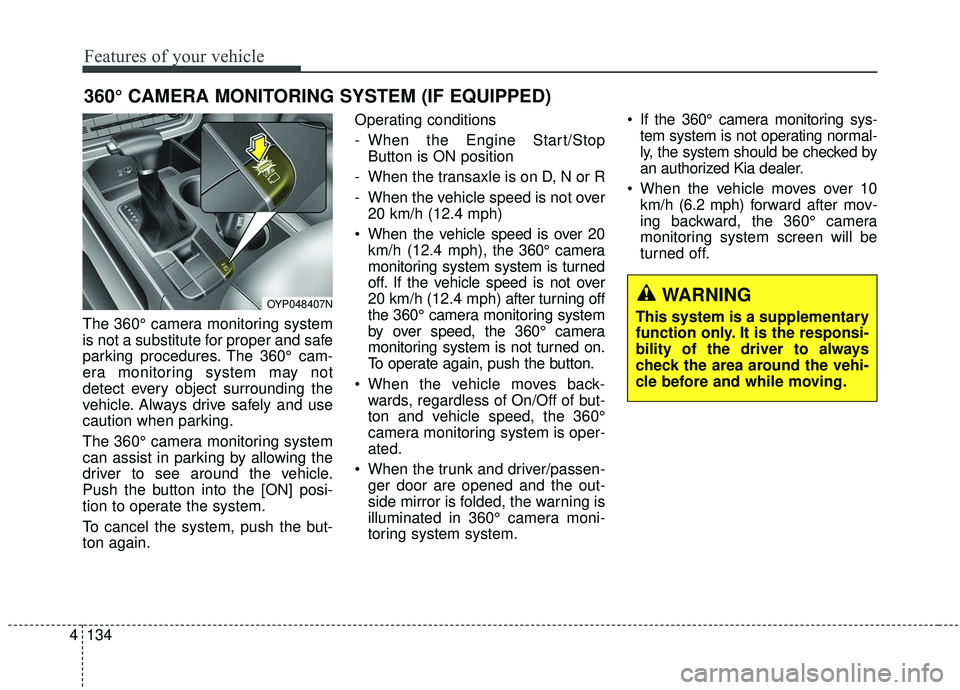
Features of your vehicle
134
4
The 360° camera monitoring system
is not a substitute for proper and safe
parking procedures. The 360° cam-
era monitoring system may not
detect every object surrounding the
vehicle. Always drive safely and use
caution when parking.
The 360° camera monitoring system
can assist in parking by allowing the
driver to see around the vehicle.
Push the button into the [ON] posi-
tion to operate the system.
To cancel the system, push the but-
ton again. Operating conditions
- When the Engine Start/Stop
Button is ON position
- When the transaxle is on D, N or R
- When the vehicle speed is not over 20 km/h (12.4 mph)
When the vehicle speed is over 20 km/h (12.4 mph), the 360° camera
monitoring system system is turned
off. If the vehicle speed is not over
20 km/h (12.4 mph) after turning off
the 360° camera monitoring system
by over speed, the 360° camera
monitoring system is not turned on.
To operate again, push the button.
When the vehicle moves back- wards, regardless of On/Off of but-
ton and vehicle speed, the 360°
camera monitoring system is oper-
ated.
When the trunk and driver/passen- ger door are opened and the out-
side mirror is folded, the warning is
illuminated in 360° camera moni-
toring system system. If the 360° camera monitoring sys-
tem system is not operating normal-
ly, the system should be checked by
an authorized Kia dealer.
When the vehicle moves over 10 km/h (6.2 mph) forward after mov-
ing backward, the 360° camera
monitoring system screen will be
turned off.
360° CAMERA MONITORING SYSTEM (IF EQUIPPED)
OYP048407NWARNING
This system is a supplementary
function only. It is the responsi-
bility of the driver to always
check the area around the vehi-
cle before and while moving.
Page 242 of 593
Features of your vehicle
138
4
To flash the headlights, pull the lever
towards you. It will return to the nor-
mal (low beam) position when
released. The headlight switch does
not need to be on to use this flashing
feature.
High Beam Assist
(if equipped)
The High Beam Assist is a system
that automatically adjusts the head-
lamp range (switches between high
beam and low beam) according to
the brightness of other vehicles and
road conditions.
OYP047358
OYP047362
WARNING - High beams
Do not use high beam when
there are other vehicles. Using
high beam could obstruct the
other driver’s vision.
Page 244 of 593

Features of your vehicle
140
4
Warning message
When the High Beam Assist is not
working properly, the warning mes-
sage will come on for a few second.
After the message disappears, the
master warning light ( ) will illumi-
nate. Take your vehicle to an authorized
Kia dealer and have the system
checked.
CAUTION
The driver must be cautious in
the below situations may notwork properly when recognitionof light from on-coming or frontvehicle is poor or limited:
� � when the light from on-coming
or front vehicle is poor
When the light from the on- coming or front vehicle is notdetected because of lampdamage, hidden from sight,etc.
When the lamp of the on-com- ing or front vehicle is coveredwith dust, snow or water.
When the front vehicle’s head- lamps are off but the foglamps on and etc.
(Continued)
(Continued)� � When external condition is
intervened
When there is a similar shape lamp with the front vehicle’slamps.
When the headlamp is not repaired or replaced at anauthorized Kia dealer.
When headlamp aiming is not properly adjusted.
When driving on a narrow curved road, rough road,downhill or uphill.
When only part of the vehicle in front is visible on a cross-road or curved road.
When there is a traffic light, reflecting sign, flashing signor mirror ahead.
When there is a temporary reflector or flash ahead (con-struction area).
When the road conditions are bad such as being wet, iced orcovered with snow.
(Continued)
OYP058236N
OYP058237N
■
Type A
■Type B
Page 245 of 593
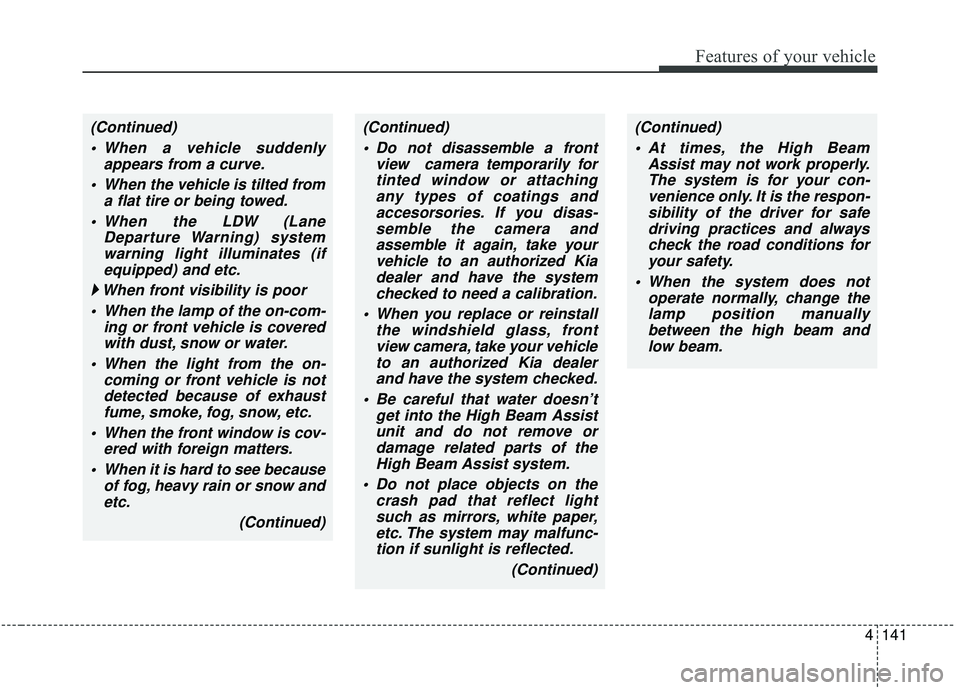
4141
Features of your vehicle
(Continued) Do not disassemble a front view camera temporarily fortinted window or attachingany types of coatings andaccesorsories. If you disas-semble the camera andassemble it again, take yourvehicle to an authorized Kiadealer and have the systemchecked to need a calibration.
When you replace or reinstall the windshield glass, frontview camera, take your vehicleto an authorized Kia dealerand have the system checked.
Be careful that water doesn’t get into the High Beam Assistunit and do not remove ordamage related parts of theHigh Beam Assist system.
Do not place objects on the crash pad that reflect lightsuch as mirrors, white paper,etc. The system may malfunc-tion if sunlight is reflected.
(Continued)(Continued) At times, the High Beam Assist may not work properly.The system is for your con-venience only. It is the respon-sibility of the driver for safedriving practices and alwayscheck the road conditions foryour safety.
When the system does not operate normally, change thelamp position manuallybetween the high beam andlow beam.(Continued)
When a vehicle suddenly appears from a curve.
When the vehicle is tilted from a flat tire or being towed.
When the LDW (Lane Departure Warning) systemwarning light illuminates (ifequipped) and etc.
� � When front visibility is poor
When the lamp of the on-com- ing or front vehicle is coveredwith dust, snow or water.
When the light from the on- coming or front vehicle is notdetected because of exhaustfume, smoke, fog, snow, etc.
When the front window is cov- ered with foreign matters.
When it is hard to see because of fog, heavy rain or snow andetc.
(Continued)
Page 250 of 593
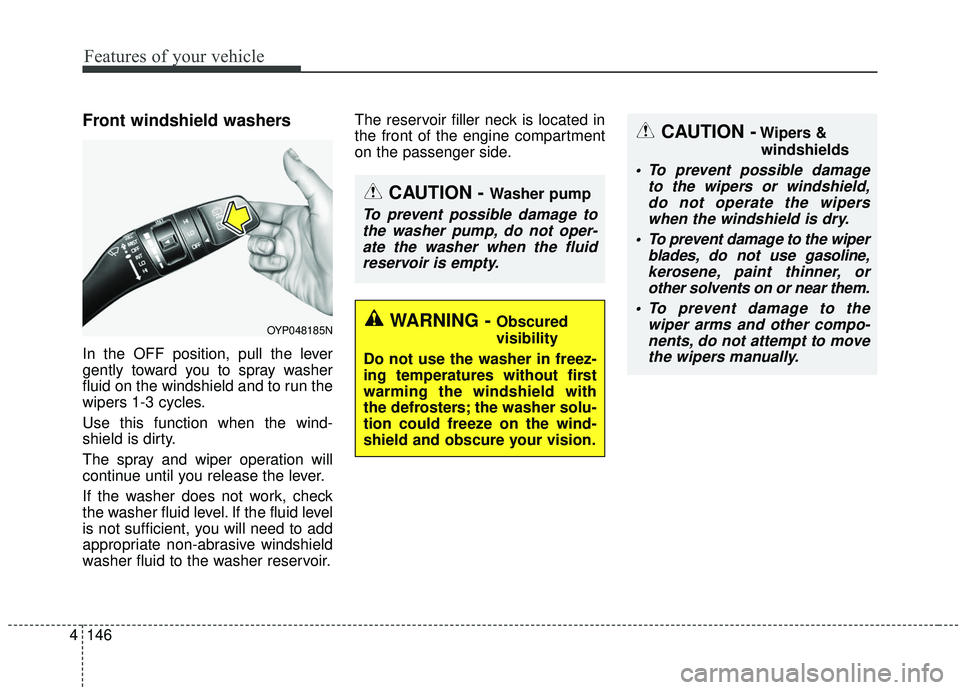
Features of your vehicle
146
4
Front windshield washers
In the OFF position, pull the lever
gently toward you to spray washer
fluid on the windshield and to run the
wipers 1-3 cycles.
Use this function when the wind-
shield is dirty.
The spray and wiper operation will
continue until you release the lever.
If the washer does not work, check
the washer fluid level. If the fluid level
is not sufficient, you will need to add
appropriate non-abrasive windshield
washer fluid to the washer reservoir. The reservoir filler neck is located in
the front of the engine compartment
on the passenger side.
OYP048185N
CAUTION - Washer pump
To prevent possible damage to
the washer pump, do not oper-ate the washer when the fluidreservoir is empty.
CAUTION -Wipers &
windshields
To prevent possible damage to the wipers or windshield,do not operate the wiperswhen the windshield is dry.
To prevent damage to the wiper blades, do not use gasoline,kerosene, paint thinner, orother solvents on or near them.
To prevent damage to the wiper arms and other compo-nents, do not attempt to movethe wipers manually.
WARNING - Obscured
visibility
Do not use the washer in freez-
ing temperatures without first
warming the windshield with
the defrosters; the washer solu-
tion could freeze on the wind-
shield and obscure your vision.
Page 252 of 593
Features of your vehicle
148
4
Do not use the interior lights for
extended periods when the engine is
not running.
It may cause battery discharge.Automatic turn off function
(if equipped)
The interior lights automatically turn
off approximately 20 minutes after
the ignition switch is turned off, if the
lights are in the ON position.
If your vehicle is equipped with the
theft alarm system, the interior lights
automatically turn off approximately
5 seconds after the system in armed
stage.
Room lamp
Press the button(1) or lens(1) to turn
the light on or off.
If the front map lamp turns on by the
front map lamp switch, the room
lamp will turn on.
INTERIOR LIGHTS
WARNING- Interior lights
Do not use the interior lights
when driving in the dark.
Accidents could happen
because the view may be
obscured by interior lights.
OYP044067K
OYP044068N
■ Type B
■ Type A
Page 261 of 593
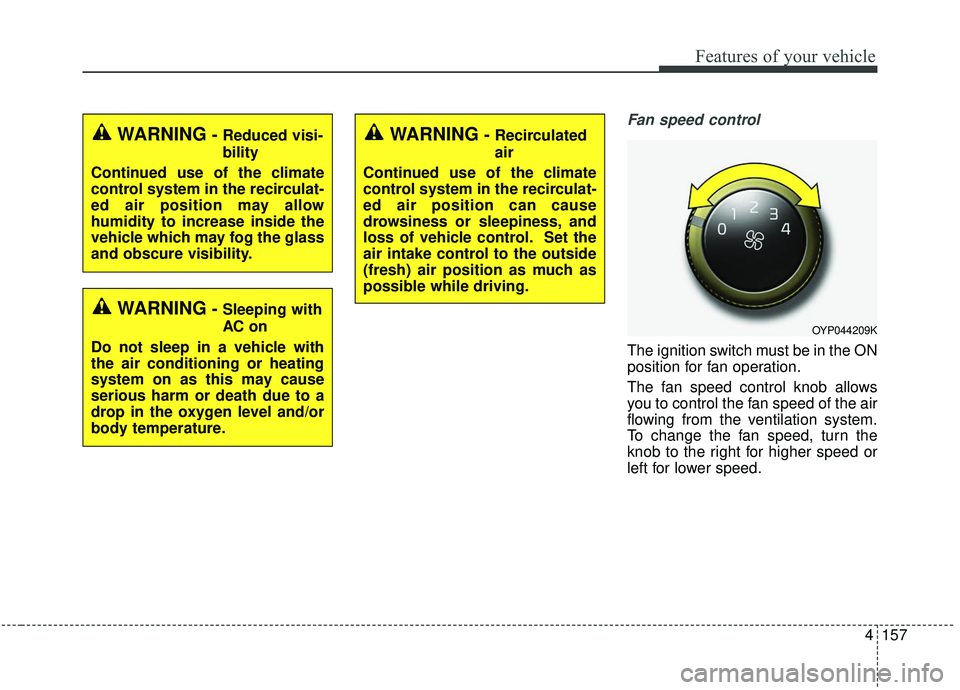
4157
Features of your vehicle
Fan speed control
The ignition switch must be in the ON
position for fan operation.
The fan speed control knob allows
you to control the fan speed of the air
flowing from the ventilation system.
To change the fan speed, turn the
knob to the right for higher speed or
left for lower speed.
WARNING- Reduced visi-
bility
Continued use of the climate
control system in the recirculat-
ed air position may allow
humidity to increase inside the
vehicle which may fog the glass
and obscure visibility.
WARNING- Sleeping with
AC on
Do not sleep in a vehicle with
the air conditioning or heating
system on as this may cause
serious harm or death due to a
drop in the oxygen level and/or
body temperature.
WARNING- Recirculated
air
Continued use of the climate
control system in the recirculat-
ed air position can cause
drowsiness or sleepiness, and
loss of vehicle control. Set the
air intake control to the outside
(fresh) air position as much as
possible while driving.
OYP044209K