2019 KIA RIO HATCHBACK engine
[x] Cancel search: enginePage 62 of 503
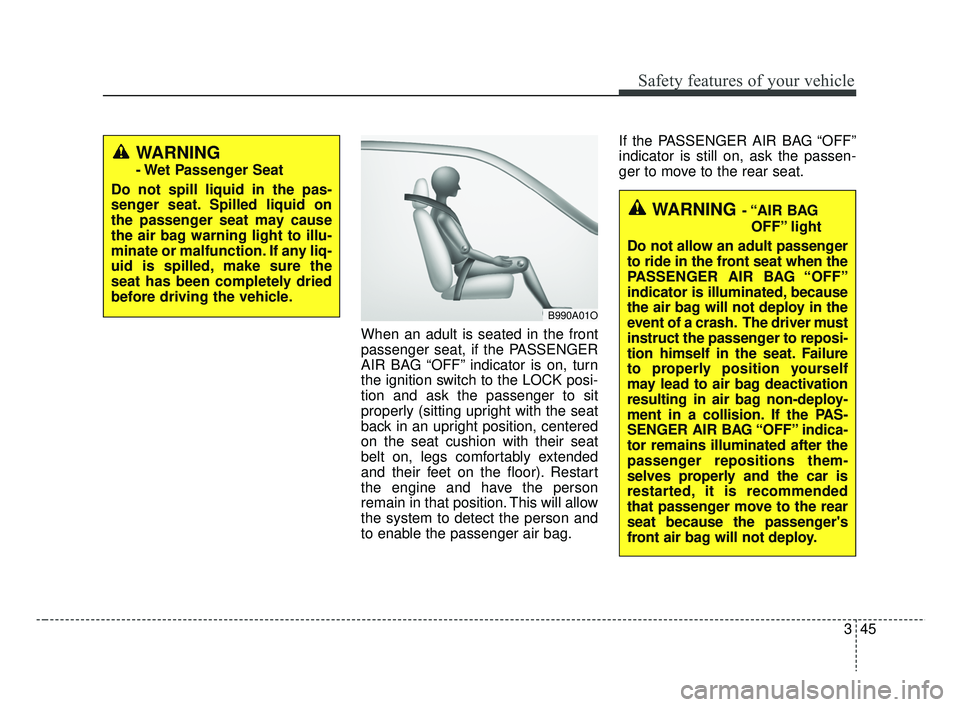
345
Safety features of your vehicle
When an adult is seated in the front
passenger seat, if the PASSENGER
AIR BAG “OFF” indicator is on, turn
the ignition switch to the LOCK posi-
tion and ask the passenger to sit
properly (sitting upright with the seat
back in an upright position, centered
on the seat cushion with their seat
belt on, legs comfortably extended
and their feet on the floor). Restart
the engine and have the person
remain in that position. This will allow
the system to detect the person and
to enable the passenger air bag.If the PASSENGER AIR BAG “OFF”
indicator is still on, ask the passen-
ger to move to the rear seat.
WARNING
- Wet Passenger Seat
Do not spill liquid in the pas-
senger seat. Spilled liquid on
the passenger seat may cause
the air bag warning light to illu-
minate or malfunction. If any liq-
uid is spilled, make sure the
seat has been completely dried
before driving the vehicle.
B990A01O
WARNING - “AIR BAG OFF” light
Do not allow an adult passenger
to ride in the front seat when the
PASSENGER AIR BAG “OFF”
indicator is illuminated, because
the air bag will not deploy in the
event of a crash. The driver must
instruct the passenger to reposi-
tion himself in the seat. Failure
to properly position yourself
may lead to air bag deactivation
resulting in air bag non-deploy-
ment in a collision. If the PAS-
SENGER AIR BAG “OFF” indica-
tor remains illuminated after the
passenger repositions them-
selves properly and the car is
restarted, it is recommended
that passenger move to the rear
seat because the passenger's
front air bag will not deploy.
SC CAN (ENG) 3.QXP 7/18/2018 5:57 PM Page 45
Page 64 of 503

347
Safety features of your vehicle
✽ ✽NOTICE
The PASSENGER AIR BAG “OFF”
indicator illuminates for about 4 sec-
onds after the ignition switch is
turned to the ON position or after
the engine is started. If the front
passenger seat is occupied, the occu-
pant detection sensor will then clas-
sify the front passenger after several
more seconds.
Any child age 12 and under should
ride in the rear seat. Children too
large for child restraints should use
the available lap/shoulder belts. No
matter what type of crash, children of
all ages are safer when restrained in
the rear seat. If the occupant detection system is
not working properly, the SRS air bag
warning light on the instrument
panel will illuminate because the pas-
senger's front air bag is connected
with the occupant detection system. If
there is a malfunction of the occupant
detection system, the PASSENGER
AIR BAG “OFF” indicator will not illu-
minate and the passenger's front air
bag will inflate in frontal impact crash-
es even if there is no occupant in the
front passenger's seat.
✽ ✽
NOTICE
Air bags can only be used once - have
an authorized Kia dealer replace the
air bag immediately after deployment.
WARNING - ODS
Interference
Do not place a heavy load or an active electronic device (ex.
laptop computer, after market
DMB/navigation/satellite
audio, video game machine,
MP3, etc.) in the front passen-
ger seatback pocket or on the
front passenger seat.
Do not hang any items such as seatback table on the front
passenger seatback.
Do not place feet on the front passenger seatback.
Do not place any items under the front passenger seat.
Do not place sharp objects on the front passenger seat.
These may damage the occu-
pant detection system, if they
puncture the seat cushion.
Do not spill any liquids on the seat.
(Continued)(Continued)
Any of the above could interfere
with the proper operation of the
ODS sensor thereby increasing
the risk of an injury in an acci-
dent.
SC CAN (ENG) 3.QXP 7/18/2018 5:57 PM Page 47
Page 77 of 503

Air bags may not inflate if the vehi-cle collides with objects such as
utility poles or trees, where the
point of impact is concentrated to
one area and the full force of the
impact is not delivered to the sen-
sors.
SRS Care
The SRS is virtually maintenance-free
and there are no parts you can safely
service by yourself. If the SRS air bag
warning light does not illuminate, or
continuously remains on, have your
vehicle immediately inspected by an
authorized Kia dealer.
Any work on the SRS system, such
as removing, installing, repairing, or
any work on the steering wheel, the
front passenger's panel, and front
seats must be performed by an
authorized Kia dealer. Improper han-
dling of the SRS system may result
in serious personal injury.
For cleaning the air bag pad covers,
use only a soft, dry cloth or one which
has been moistened with plain water.
Solvents or cleaners could adversely
affect the air bag covers and proper
deployment of the system.
360
Safety features of your vehicle
1JBA3518
WARNING- Tampering
with SRS
Do not tamper with or discon-
nect SRS wiring, or other com-
ponents of the SRS system.
Doing so could result in the
accidental inflation of the air
bags or render the SRS inoper-
ative.
WARNING- Towing Vehicle
Always have the Engine
Start/Stop button in the OFF
position when your vehicle is
being towed. The side air bags
may inflate if the vehicle is tilted
such as when being towed
because of the rollover sensors
in the vehicle.
SC CAN (ENG) 3.QXP 7/25/2018 12:12 PM Page 60
Page 84 of 503

Features of your vehicle
64
Smart key functions
With a smart key, you can lock or
unlock a door and even start the
engine without inserting the key.
The functions of the buttons on a
smart key are similar to the remote
keyless entry. (Refer to the “Remote
keyless entry” in this chapter.)
Locking
Pressing the button of the front out-
side door handles with all doors
closed and any door unlocked, locks
all the doors (and hood, trunk/tail-
gate).
The hazard warning lights will blink
and the chime will sound once to
indicate that all doors are locked. The
button will only operate when the
smart key is within 0.7 ~ 1m (28 ~ 40
in.) from the outside door handle. If
you want to make sure that a door
has locked or not, you should check
the door lock button inside the vehi-
cle or pull the outside door handle.In some instances, when the outside
door button is selected, the doors will
not lock and an audible chime will
sound for 3 seconds if any of the fol-
lowing occurs:
The smart key is in the vehicle.
The ignition switch is in the ACC or
ON position.
Any door except the trunk/tailgate is opened.
SMART KEY (IF EQUIPPED)
OYDDCO2007OYB046010
SC CAN (ENG) 4.QXP 7/18/2018 5:45 PM Page 6
Page 85 of 503
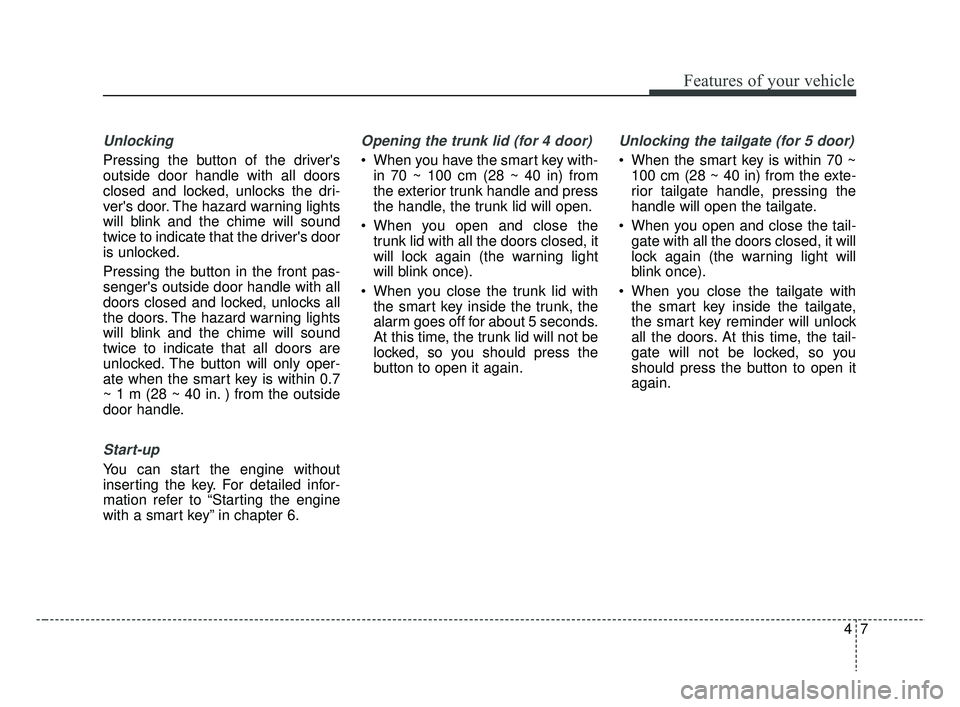
47
Features of your vehicle
Unlocking
Pressing the button of the driver's
outside door handle with all doors
closed and locked, unlocks the dri-
ver's door. The hazard warning lights
will blink and the chime will sound
twice to indicate that the driver's door
is unlocked.
Pressing the button in the front pas-
senger's outside door handle with all
doors closed and locked, unlocks all
the doors. The hazard warning lights
will blink and the chime will sound
twice to indicate that all doors are
unlocked. The button will only oper-
ate when the smart key is within 0.7
~ 1 m (28 ~ 40 in. ) from the outside
door handle.
Start-up
You can start the engine without
inserting the key. For detailed infor-
mation refer to “Starting the engine
with a smart key” in chapter 6.
Opening the trunk lid (for 4 door)
When you have the smart key with-in 70 ~ 100 cm (28 ~ 40 in) from
the exterior trunk handle and press
the handle, the trunk lid will open.
When you open and close the trunk lid with all the doors closed, it
will lock again (the warning light
will blink once).
When you close the trunk lid with the smart key inside the trunk, the
alarm goes off for about 5 seconds.
At this time, the trunk lid will not be
locked, so you should press the
button to open it again.
Unlocking the tailgate (for 5 door)
When the smart key is within 70 ~100 cm (28 ~ 40 in) from the exte-
rior tailgate handle, pressing the
handle will open the tailgate.
When you open and close the tail- gate with all the doors closed, it will
lock again (the warning light will
blink once).
When you close the tailgate with the smart key inside the tailgate,
the smart key reminder will unlock
all the doors. At this time, the tail-
gate will not be locked, so you
should press the button to open it
again.
SC CAN (ENG) 4.QXP 7/18/2018 5:45 PM Page 7
Page 86 of 503
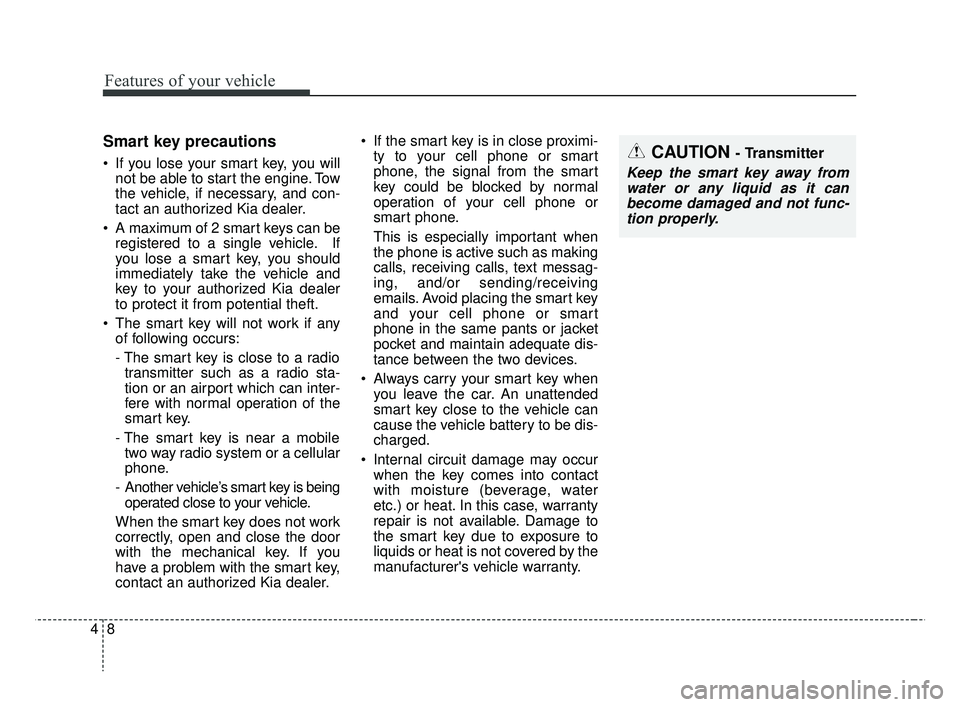
Features of your vehicle
84
Smart key precautions
If you lose your smart key, you willnot be able to start the engine. Tow
the vehicle, if necessary, and con-
tact an authorized Kia dealer.
A maximum of 2 smart keys can be registered to a single vehicle. If
you lose a smart key, you should
immediately take the vehicle and
key to your authorized Kia dealer
to protect it from potential theft.
The smart key will not work if any of following occurs:
- The smart key is close to a radiotransmitter such as a radio sta-
tion or an airport which can inter-
fere with normal operation of the
smart key.
- The smart key is near a mobile two way radio system or a cellular
phone.
- Another vehicle’s smart key is being operated close to your vehicle.
When the smart key does not work
correctly, open and close the door
with the mechanical key. If you
have a problem with the smart key,
contact an authorized Kia dealer. If the smart key is in close proximi-
ty to your cell phone or smart
phone, the signal from the smart
key could be blocked by normal
operation of your cell phone or
smart phone.
This is especially important when
the phone is active such as making
calls, receiving calls, text messag-
ing, and/or sending/receiving
emails. Avoid placing the smart key
and your cell phone or smart
phone in the same pants or jacket
pocket and maintain adequate dis-
tance between the two devices.
Always carry your smart key when you leave the car. An unattended
smart key close to the vehicle can
cause the vehicle battery to be dis-
charged.
Internal circuit damage may occur when the key comes into contact
with moisture (beverage, water
etc.) or heat. In this case, warranty
repair is not available. Damage to
the smart key due to exposure to
liquids or heat is not covered by the
manufacturer's vehicle warranty.CAUTION - Transmitter
Keep the smart key away fromwater or any liquid as it canbecome damaged and not func-tion properly.
SC CAN (ENG) 4.QXP 7/18/2018 5:45 PM Page 8
Page 92 of 503
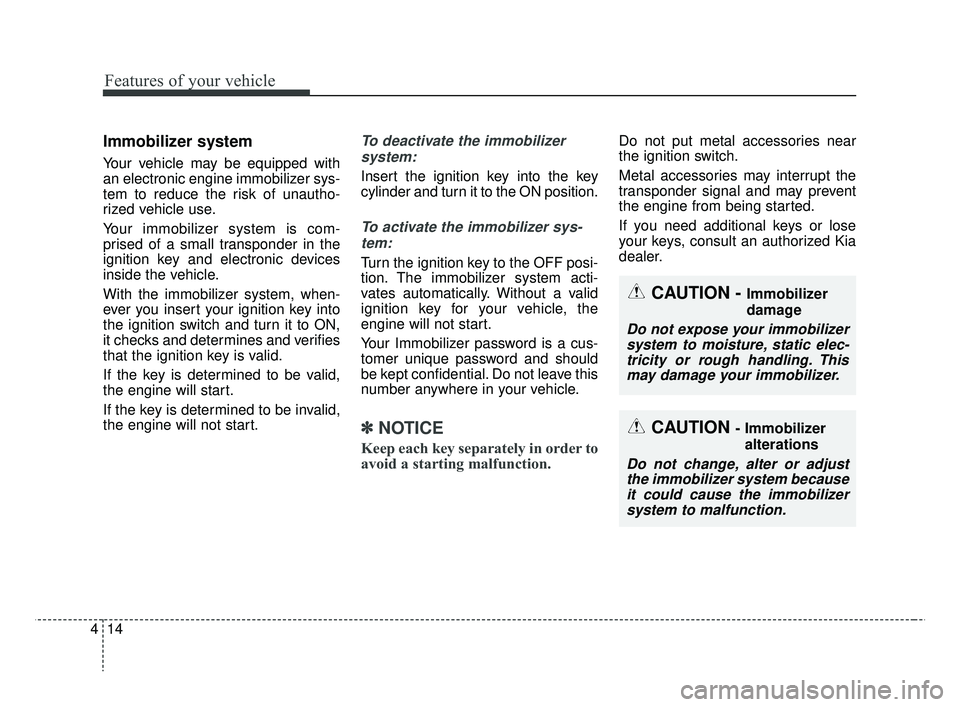
Features of your vehicle
14
4
Immobilizer system
Your vehicle may be equipped with
an electronic engine immobilizer sys-
tem to reduce the risk of unautho-
rized vehicle use.
Your immobilizer system is com-
prised of a small transponder in the
ignition key and electronic devices
inside the vehicle.
With the immobilizer system, when-
ever you insert your ignition key into
the ignition switch and turn it to ON,
it checks and determines and verifies
that the ignition key is valid.
If the key is determined to be valid,
the engine will start.
If the key is determined to be invalid,
the engine will not start.
To deactivate the immobilizer
system:
Insert the ignition key into the key
cylinder and turn it to the ON position.
To activate the immobilizer sys-tem:
Turn the ignition key to the OFF posi-
tion. The immobilizer system acti-
vates automatically. Without a valid
ignition key for your vehicle, the
engine will not start.
Your Immobilizer password is a cus-
tomer unique password and should
be kept confidential. Do not leave this
number anywhere in your vehicle.
✽ ✽ NOTICE
Keep each key separately in order to
avoid a starting malfunction.
Do not put metal accessories near
the ignition switch.
Metal accessories may interrupt the
transponder signal and may prevent
the engine from being started.
If you need additional keys or lose
your keys, consult an authorized Kia
dealer.
CAUTION - Immobilizer
alterations
Do not change, alter or adjustthe immobilizer system becauseit could cause the immobilizersystem to malfunction.
CAUTION - Immobilizer
damage
Do not expose your immobilizersystem to moisture, static elec-tricity or rough handling. Thismay damage your immobilizer.
SC CAN (ENG) 4.QXP 7/18/2018 5:45 PM Page 14
Page 93 of 503
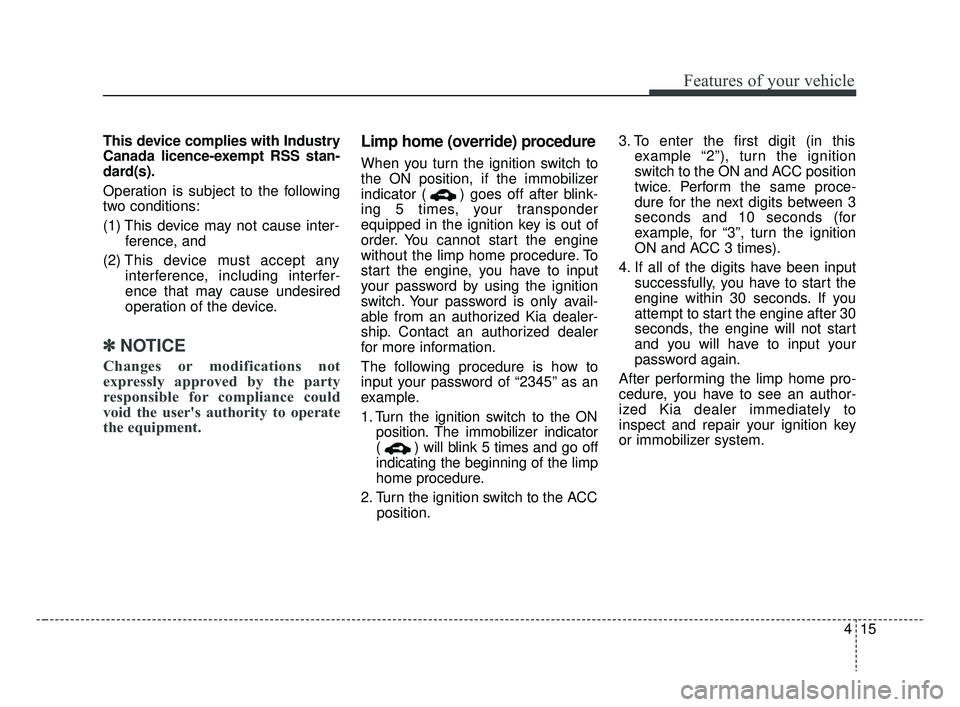
415
Features of your vehicle
This device complies with Industry
Canada licence-exempt RSS stan-
dard(s).
Operation is subject to the following
two conditions:
(1) This device may not cause inter-ference, and
(2) This device must accept any interference, including interfer-
ence that may cause undesired
operation of the device.
✽ ✽NOTICE
Changes or modifications not
expressly approved by the party
responsible for compliance could
void the user's authority to operate
the equipment.
Limp home (override) procedure
When you turn the ignition switch to
the ON position, if the immobilizer
indicator ( ) goes off after blink-
ing 5 times, your transponder
equipped in the ignition key is out of
order. You cannot start the engine
without the limp home procedure. To
start the engine, you have to input
your password by using the ignition
switch. Your password is only avail-
able from an authorized Kia dealer-
ship. Contact an authorized dealer
for more information.
The following procedure is how to
input your password of “2345” as an
example.
1. Turn the ignition s witch to the ON
position. The immobilizer indicator
( ) will blink 5 times and go off
indicating the beginning of the limp
home procedure.
2. Turn the ignition switch to the ACC position. 3. To enter the first digit (in this
example “2”), turn the ignition
switch to the ON and ACC position
twice. Perform the same proce-
dure for the next digits between 3
seconds and 10 seconds (for
example, for “3”, turn the ignition
ON and ACC 3 times).
4. If all of the digits have been input successfully, you have to start the
engine within 30 seconds. If you
attempt to start the engine after 30
seconds, the engine will not start
and you will have to input your
password again.
After performing the limp home pro-
cedure, you have to see an author-
ized Kia dealer immediately to
inspect and repair your ignition key
or immobilizer system.
SC CAN (ENG) 4.QXP 7/18/2018 5:45 PM Page 15