2019 KIA RIO HATCHBACK heating
[x] Cancel search: heatingPage 81 of 503

Manual climate control system . . . . . . . . . . . . . . 4-109
• Heating and air conditioning . . . . . . . . . . . . . . . . . . 4-110
• System operation . . . . . . . . . . . . . . . . . . . . . . . . . . . . 4-115
• Climate control air filter . . . . . . . . . . . . . . . . . . . . . . 4-117
• Checking the amount of air conditionerrefrigerant and compressor lubricant . . . . . . . . . . 4-118
Automatic climate control system. . . . . . . . . . . . 4-119
• Automatic heating and air conditioning . . . . . . . . . 4-120
• Manual heating and air conditioning . . . . . . . . . . . 4-121
• System operation . . . . . . . . . . . . . . . . . . . . . . . . . . . . 4-126
Windshield defrosting and defogging . . . . . . . . . 4-128
• Manual climate control system . . . . . . . . . . . . . . . . 4-128
• Automatic climate control system . . . . . . . . . . . . . . 4-129
• Defogging logic. . . . . . . . . . . . . . . . . . . . . . . . . . . . . . 4-130
Storage compartment . . . . . . . . . . . . . . . . . . . . . . 4-133
• Center console storage . . . . . . . . . . . . . . . . . . . . . . . 4-133
• Glove box . . . . . . . . . . . . . . . . . . . . . . . . . . . . . . . . . . 4-13\
3
• Sunglass holder . . . . . . . . . . . . . . . . . . . . . . . . . . . . . 4-134
• Luggage net holder . . . . . . . . . . . . . . . . . . . . . . . . . . 4-134
Interior features . . . . . . . . . . . . . . . . . . . . . . . . . . 4-136
• Cup holder . . . . . . . . . . . . . . . . . . . . . . . . . . . . . . . . . 4-136
• Sunvisor . . . . . . . . . . . . . . . . . . . . . . . . . . . . . . . . . . . 4-\
136
• Seat warmer . . . . . . . . . . . . . . . . . . . . . . . . . . . . . . . . 4-137
• Power outlet . . . . . . . . . . . . . . . . . . . . . . . . . . . . . . . . 4-138
• USB charger . . . . . . . . . . . . . . . . . . . . . . . . . . . . . . . . 4-139 • Clothes hanger . . . . . . . . . . . . . . . . . . . . . . . . . . . . . . 4-140
• Floor mat anchor(s). . . . . . . . . . . . . . . . . . . . . . . . . . 4-141
• Shopping bag holder . . . . . . . . . . . . . . . . . . . . . . . . . 4-141
• Covering shelf (for 5 door) . . . . . . . . . . . . . . . . . . . . 4-142
4
SC CAN (ENG) 4.QXP 7/18/2018 5:45 PM Page 3
Page 138 of 503
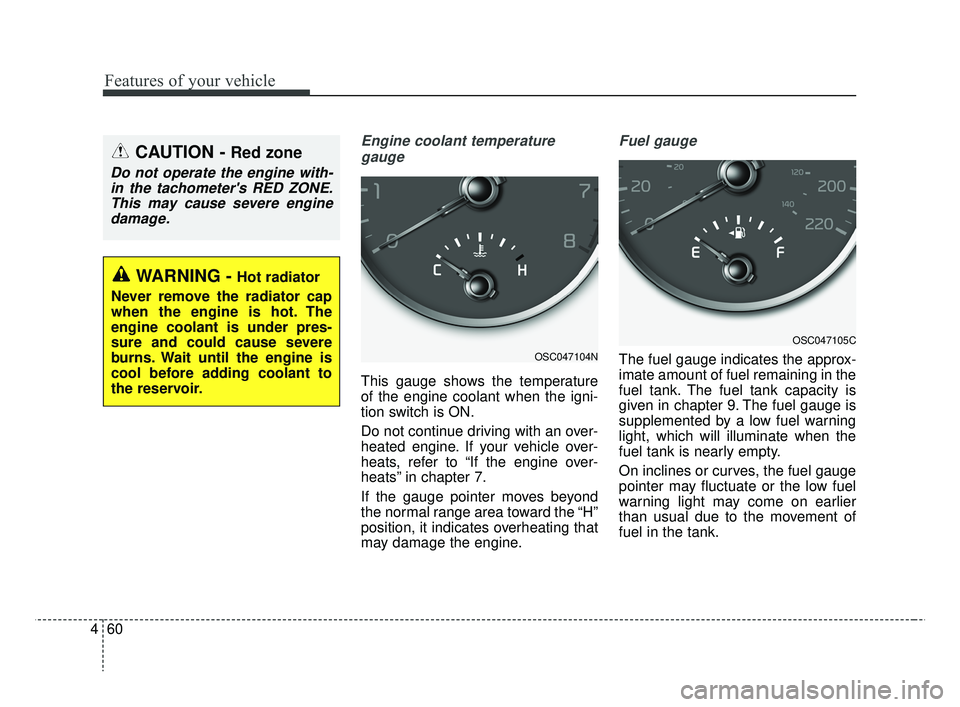
Features of your vehicle
60
4
Engine coolant temperature
gauge
This gauge shows the temperature
of the engine coolant when the igni-
tion switch is ON.
Do not continue driving with an over-
heated engine. If your vehicle over-
heats, refer to “If the engine over-
heats” in chapter 7.
If the gauge pointer moves beyond
the normal range area toward the “H”
position, it indicates overheating that
may damage the engine.
Fuel gauge
The fuel gauge indicates the approx-
imate amount of fuel remaining in the
fuel tank. The fuel tank capacity is
given in chapter 9. The fuel gauge is
supplemented by a low fuel warning
light, which will illuminate when the
fuel tank is nearly empty.
On inclines or curves, the fuel gauge
pointer may fluctuate or the low fuel
warning light may come on earlier
than usual due to the movement of
fuel in the tank.
CAUTION - Red zone
Do not operate the engine with-in the tachometer's RED ZONE.This may cause severe enginedamage.
OSC047104N
OSC047105C
WARNING - Hot radiator
Never remove the radiator cap
when the engine is hot. The
engine coolant is under pres-
sure and could cause severe
burns. Wait until the engine is
cool before adding coolant to
the reservoir.
SC CAN (ENG) 4.QXP 7/18/2018 5:48 PM Page 60
Page 153 of 503

475
Features of your vehicle
Sunroof Open (if equipped)
This warning is displayed if youturn off the engine when the sun-
roof is open. Engine has overheated
This warning message illuminates
when the engine coolant tempera-
ture is above 120°C (248°F). This
means that the engine is overheated
and may be damaged.
❈
If your vehicle is overheated, refer
to “Overheating” in chapter 7.
Shift to P (for smart key system and
automatic transmission)
This warning message illuminates if you try to turn off the engine without
the shift lever in P (Park) position.
At this time, the Engine Start/Stop Button turns to the ACC position (If
you press the Engine Start/Stop
Button once more, it will turn to the
ON position). Low Key Battery
(for smart key system)
This warning message illuminates
if the battery of the smart key is
discharged when the Engine
Start/Stop Button changes to the
OFF position.
Press START button while turn steer-
ing (for smart key system)
This warning message illuminates if the steering wheel does not
unlock normally when the Engine
Start/Stop Button is pressed.
It means that you should press the Engine Start/Stop Button while
turning the steering wheel right
and left.
OYB046134
SC CAN (ENG) 4.QXP 7/18/2018 5:49 PM Page 75
Page 162 of 503

Features of your vehicle
84
4
If the warning light stays on while the
engine is running, there may be seri-
ous engine damage. In this case,
1. Stop the vehicle as soon as it is
safe to do so.
2. Turn off the engine and check the oil level. If the oil level is low, fill the
engine oil to the proper level.
3. Start the engine again. If the warn- ing light stays on after the engine
is started, turn the engine off
immediately. In this case, have
your vehicle inspected by an
authorized Kia dealer.Low Fuel Level Warning
Light
This warning light illuminates:
When the fuel tank is nearly empty.
If the fuel tank is nearly empty:
Add fuel as soon as possible.
CAUTION - Engine
damage
If the engine is not stoppedimmediately after the engine oilpressure warning light is illumi-nated and stays on while theengine is running, seriousengine damage may result.
CAUTION - Engine
Overheating
Do not continue driving with theengine overheated. Otherwisethe engine may be damaged.
CAUTION - Low Fuel
Level
Driving with the Low Fuel Levelwarning light on or with the fuellevel below “E” can cause theengine to misfire and damagethe catalytic converter (ifequipped).
SC CAN (ENG) 4.QXP 7/18/2018 5:49 PM Page 84
Page 188 of 503
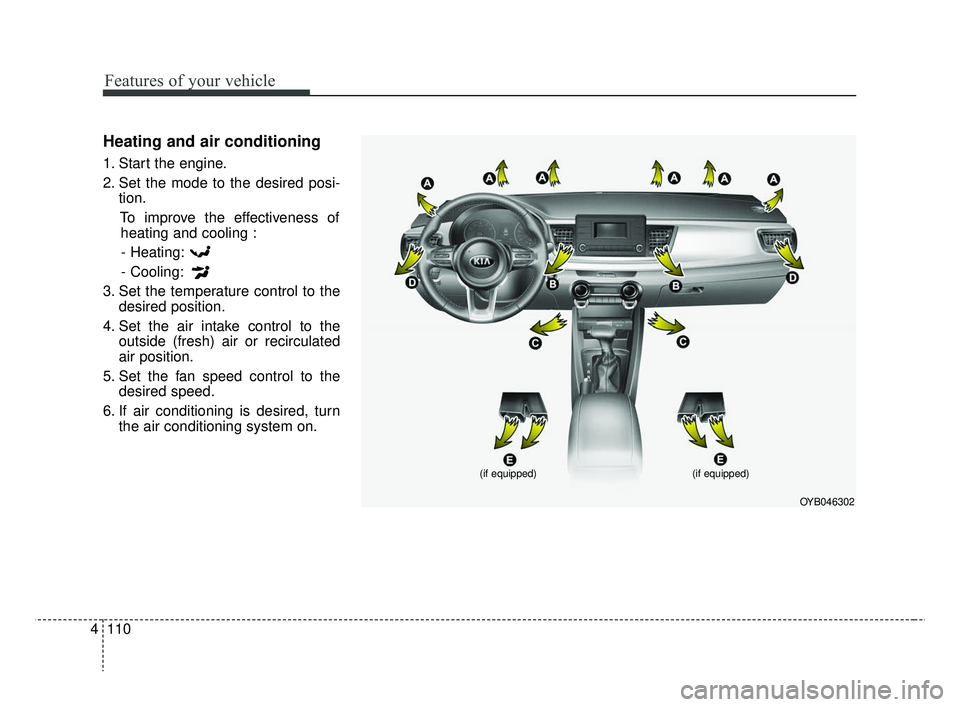
Features of your vehicle
110
4
Heating and air conditioning
1. Start the engine.
2. Set the mode to the desired posi-
tion.
To improve the effectiveness ofheating and cooling :
- Heating:
- Cooling:
3. Set the temperature control to the desired position.
4. Set the air intake control to the outside (fresh) air or recirculated
air position.
5. Set the fan speed control to the desired speed.
6. If air conditioning is desired, turn the air conditioning system on.
OYB046302
(if equipped)
(if equipped)
SC CAN (ENG) 4.QXP 7/18/2018 5:51 PM Page 110
Page 192 of 503
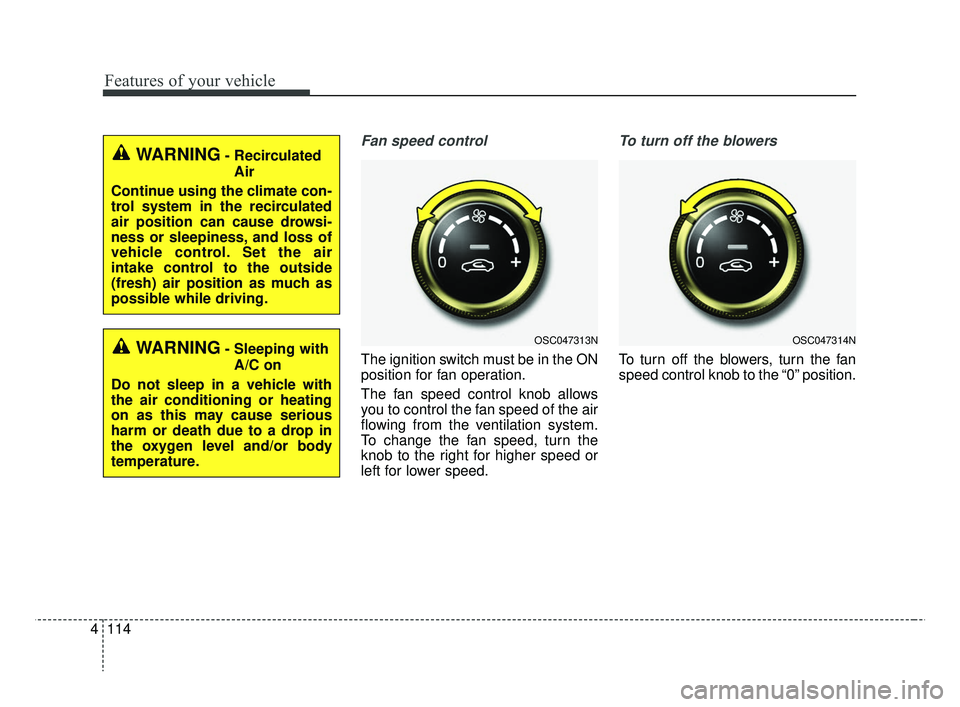
Features of your vehicle
114
4
Fan speed control
The ignition switch must be in the ON
position for fan operation.
The fan speed control knob allows
you to control the fan speed of the air
flowing from the ventilation system.
To change the fan speed, turn the
knob to the right for higher speed or
left for lower speed.
To turn off the blowers
To turn off the blowers, turn the fan
speed control knob to the “0” position.
WARNING- Recirculated
Air
Continue using the climate con-
trol system in the recirculated
air position can cause drowsi-
ness or sleepiness, and loss of
vehicle control. Set the air
intake control to the outside
(fresh) air position as much as
possible while driving.
WARNING- Sleeping with A/C on
Do not sleep in a vehicle with
the air conditioning or heating
on as this may cause serious
harm or death due to a drop in
the oxygen level and/or body
temperature.OSC047313NOSC047314N
SC CAN (ENG) 4.QXP 7/18/2018 5:52 PM Page 114
Page 193 of 503
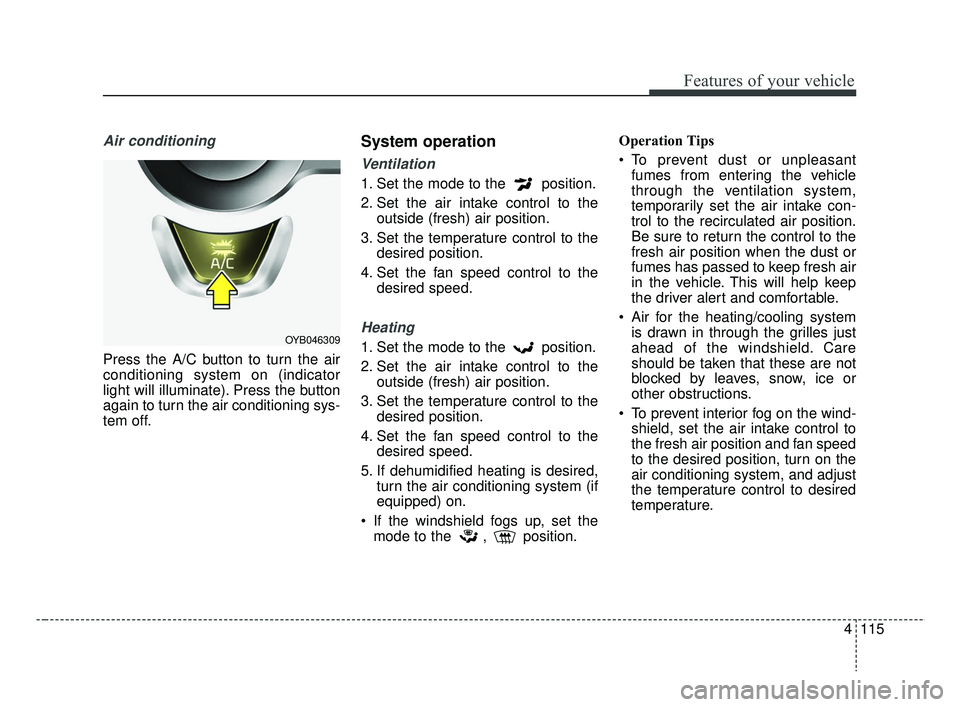
4115
Features of your vehicle
Air conditioning
Press the A/C button to turn the air
conditioning system on (indicator
light will illuminate). Press the button
again to turn the air conditioning sys-
tem off.
System operation
Ventilation
1. Set the mode to the position.
2. Set the air intake control to theoutside (fresh) air position.
3. Set the temperature control to the desired position.
4. Set the fan speed control to the desired speed.
Heating
1. Set the mode to the position.
2. Set the air intake control to theoutside (fresh) air position.
3. Set the temperature control to the desired position.
4. Set the fan speed control to the desired speed.
5. If dehumidified heating is desired, turn the air conditioning system (if
equipped) on.
If the windshield fogs up, set the mode to the , position. Operation Tips
To prevent dust or unpleasant
fumes from entering the vehicle
through the ventilation system,
temporarily set the air intake con-
trol to the recirculated air position.
Be sure to return the control to the
fresh air position when the dust or
fumes has passed to keep fresh air
in the vehicle. This will help keep
the driver alert and comfortable.
Air for the heating/cooling system is drawn in through the grilles just
ahead of the windshield. Care
should be taken that these are not
blocked by leaves, snow, ice or
other obstructions.
To prevent interior fog on the wind- shield, set the air intake control to
the fresh air position and fan speed
to the desired position, turn on the
air conditioning system, and adjust
the temperature control to desired
temperature.OYB046309
SC CAN (ENG) 4.QXP 7/18/2018 5:52 PM Page 115
Page 194 of 503
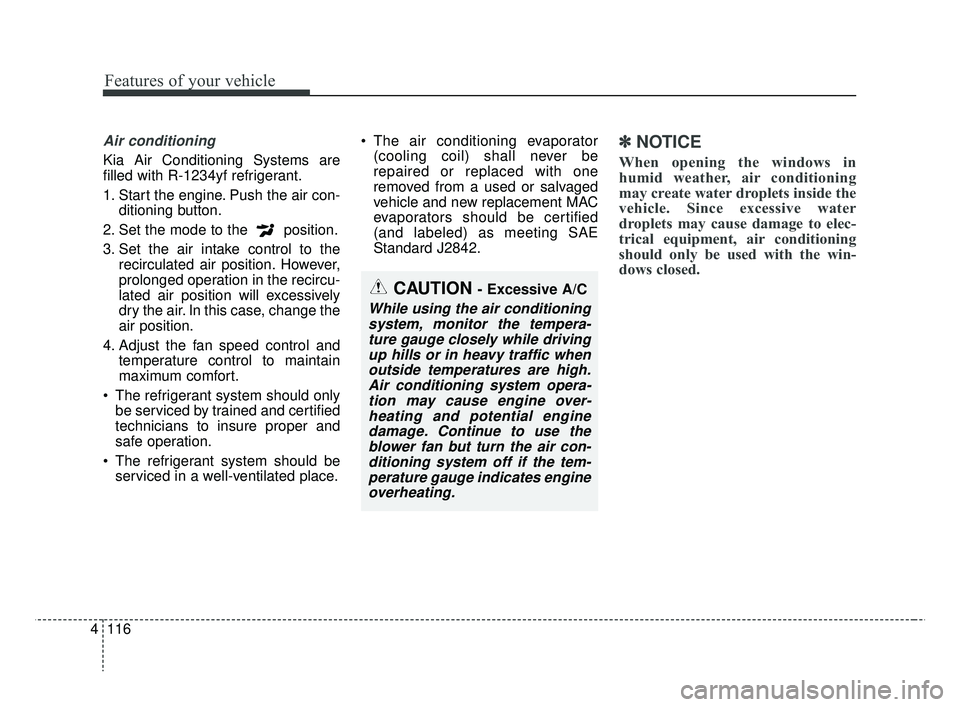
Features of your vehicle
116
4
Air conditioning
Kia Air Conditioning Systems are
filled with R-1234yf refrigerant.
1. Start the engine. Push the air con-
ditioning button.
2. Set the mode to the position.
3. Set the air intake control to the recirculated air position. However,
prolonged operation in the recircu-
lated air position will excessively
dry the air. In this case, change the
air position.
4. Adjust the fan speed control and temperature control to maintain
maximum comfort.
The refrigerant system should only be serviced by trained and certified
technicians to insure proper and
safe operation.
The refrigerant system should be serviced in a well-ventilated place. The air conditioning evaporator
(cooling coil) shall never be
repaired or replaced with one
removed from a used or salvaged
vehicle and new replacement MAC
evaporators should be certified
(and labeled) as meeting SAE
Standard J2842.
✽ ✽ NOTICE
When opening the windows in
humid weather, air conditioning
may create water droplets inside the
vehicle. Since excessive water
droplets may cause damage to elec-
trical equipment, air conditioning
should only be used with the win-
dows closed.
CAUTION - Excessive A/C
While using the air conditioning
system, monitor the tempera-ture gauge closely while drivingup hills or in heavy traffic whenoutside temperatures are high.Air conditioning system opera-tion may cause engine over-heating and potential enginedamage. Continue to use theblower fan but turn the air con-ditioning system off if the tem-perature gauge indicates engineoverheating.
SC CAN (ENG) 4.QXP 7/18/2018 5:52 PM Page 116