Page 190 of 553

Features of your vehicle
60
4
LCD DISPLAY
❈ For controlling the LCD modes, refer to “LCD Display Control” in this chapter.
LCD Modes
Modes SymbolExplanation
Trip ComputerThis mode displays driving information like the tripmeter, fuel economy, and so on.
For more details, refer to “Trip Computer” in this chapter.
Tu r n B y Tu r n
(if equipped)This mode displays the state of the navigation.
Assist mode
(if equipped)
This mode displays the state of the Smart Cruise Control with Stop & Go system and
Lane Departure Warning (LDW) system.
For more details, refer to “Smart Cruise Control with Stop & Go system” or
“Lane Departure Warning (LDW) system” in chapter 6.
A/V
(if equipped)This mode displays the state of the A/V system.
Service
This mode informs of service interval (mileage or days) and pressure status of each tire.
This mode informs of warning messages related to low tire pressure, malfunction of
Blind-spot Collision Warning (BCW) or any other service issues that require attention.
When any door is not closed securely, this symbol is illuminated.
User SettingsOn this mode, you can change settings of the doors, lamps, etc.
Page 191 of 553

461
Features of your vehicle
Service Mode
Tire Pressure
This mode displays the pressure sta-
tus of each tire.
You can change the tire pressure unit
in “User settings” mode.
❈For more information, refer to “Tire
Pressure Monitoring System
(TPMS)” in chapter 7.
Service Interval
Service interval
It calculates and displays when you
need a scheduled maintenance
service (mileage or days).
If the remaining mileage or time reach-
es 900 mi. (1,500 km) or 30 days, a
service interval message will be dis-
played for several seconds each time
you set the Engine Start/Stop Button
to the ON position. Service required
If you do not have your vehicle serv-
iced according to the already inputted
service interval, the “Service
required” message will appear.
The “Service required” message is
displayed for several seconds each
time you set the Engine Start/Stop
Button to the ON position.
To reset the service interval to the
mileage and days you inputted
before:
Press the OK button (reset) for more
than 1 second.
OJFHP047144N
OJFA045294
OJFHP047487L
Page 196 of 553

Features of your vehicle
66
4
Steering Position :
- If this item is checked, the warningfunction regarding the steering
wheel alignment will be activated.
❈ For more details, refer to “Warning
Messages” in this chapter.
Wiper/Light Display (if equipped) : - If this item is checked, the LCDdisplay shows a selected
wiper/light mode whenever you
changed its mode. Service Interval
On this mode, you can activate the
service interval function with mileage
(km or mi.) and period (months).
Off : The service interval function
will be deactivated.
On : You can set the service inter- val (mileage and months).
❈ For more details, refer to “Service
Mode” in this chapter. Other
Fuel Economy Reset :
- If this item checked, the averagefuel economy will reset automati-
cally after refueling or after igni-
tion.
Fuel Economy Unit : - Choose the fuel economy unit.(US gallon, UK gallon, L/100 km)
Temperature Unit : - Choose the temperature unit.(°C,°F)
Tire Pressure Unit : - Choose the tire pressure unit.(psi, kPa, bar)
Page 198 of 553
Features of your vehicle
68
4
The trip computer is a microcomput-
er-controlled driver information sys-
tem that displays information related
to driving.
✽ ✽
NOTICE
Some driving information stored in
the trip computer (for example
Average Vehicle Speed) resets if the
battery is disconnected.
Trip Modes Fuel Economy
Distance to empty (1, hybrid)
The range is the estimated dis-
tance the vehicle can be driven
with the remaining fuel.
- Distance range : 1 ~ 9,999 mi or 1 ~ 9,999 km.
If the estimated distance is below 1mi. (1km), the trip computer will
display “---” as range.
If the vehicle is not on level ground or the battery power has been
interrupted, the range function may
not operate correctly.
TRIP MODES (TRIP COMPUTER)
To change the trip mode, scroll the
TRIP scroll switch ( / ) in the trip
computer mode.
[A/B]
TRIP A/B
FUEL ECONOMY
Digital Speedometer
Driving style
Energy flow
OJFH046369N
■Hybrid
Page 200 of 553
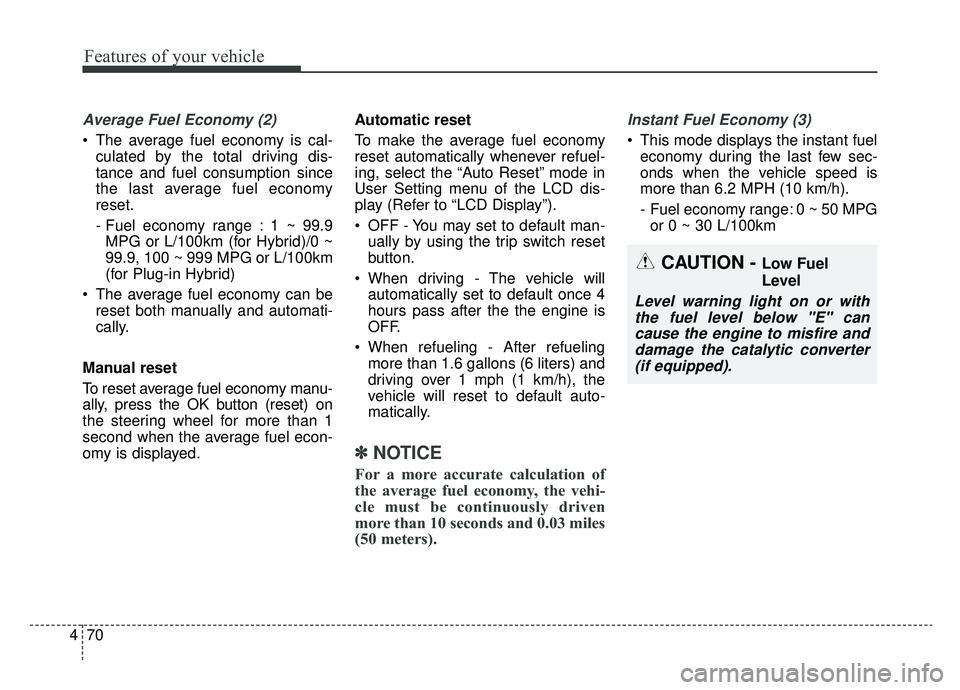
Features of your vehicle
70
4
Average Fuel Economy (2)
The average fuel economy is cal-
culated by the total driving dis-
tance and fuel consumption since
the last average fuel economy
reset.
- Fuel economy range : 1 ~ 99.9MPG or L/100km (for Hybrid)/0 ~
99.9, 100 ~ 999 MPG or L/100km
(for Plug-in Hybrid)
The average fuel economy can be reset both manually and automati-
cally.
Manual reset
To reset average fuel economy manu-
ally, press the OK button (reset) on
the steering wheel for more than 1
second when the average fuel econ-
omy is displayed. Automatic reset
To make the average fuel economy
reset automatically whenever refuel-
ing, select the “Auto Reset” mode in
User Setting menu of the LCD dis-
play (Refer to “LCD Display”).
OFF - You may set to default man-
ually by using the trip switch reset
button.
When driving - The vehicle will automatically set to default once 4
hours pass after the the engine is
OFF.
When refueling - After refueling more than 1.6 gallons (6 liters) and
driving over 1 mph (1 km/h), the
vehicle will reset to default auto-
matically.
✽ ✽ NOTICE
For a more accurate calculation of
the average fuel economy, the vehi-
cle must be continuously driven
more than 10 seconds and 0.03 miles
(50 meters).
Instant Fuel Economy (3)
This mode displays the instant fuel
economy during the last few sec-
onds when the vehicle speed is
more than 6.2 MPH (10 km/h).
- Fuel economy range: 0 ~ 50 MPGor 0 ~ 30 L/100km
CAUTION - Low Fuel
Level
Level warning light on or withthe fuel level below "E" cancause the engine to misfire anddamage the catalytic converter(if equipped).
Page 202 of 553
Features of your vehicle
72
4
Digital speedometer
This mode displays the current
speed of the vehicle.
One time driving information
mode
This display shows trip distance (1),
average fuel economy (2) and the
approximate distance the vehicle can
be driven with the remaining fuel (3).
This information is displayed for a
few seconds when you turn off the
engine and then goes off automati-
cally. The information provided is cal-
culated according to each trip.
If the estimated distance is below
1mi. (1km), the range (3) will display
as “---”.
When low fuel warning light ( ) illu-
minates in the cluster, the refuel
message will appear(4).
Turn By Turn Mode (if equipped)
This mode displays the state of the
navigation.
OJFHP048222N
OJFA045285
OJFA045223
Page 210 of 553

Features of your vehicle
80
4
Coasting guide (if equipped)
A chime will sound and the coasting
guide indicator will blink four times to
inform the driver when to take the
foot off the accelerator by anticipat-
ing a decelerating event* based on
an analysis of driving routes and
road conditions based on the naviga-
tion. It encourages the driver to
remove foot from the pedal and allow
coasting down the road with EV
motor only. This helps prevent
unnecessary fuel consumption and
may increases fuel efficiency.
❈ Example of a deceleration event is
going down an extended hill, slow-
ing down approaching a toll booth,
and approaching reduced speed
zones.
Press the Engine Start/Stop button
and put the shift lever in P(Park). In
the User Settings Mode, select
Driving Assist, Coasting Guide, and
then On to turn on the system.
Cancel the selection of coasting
guide to turn off the system. For the
explanation of the system, press and
hold the [OK] button.
To activate the system, take the fol-
lowing procedures. Enter your desti-
nation information on the navigation
and select the driving route. Select
the ECO mode in the Integrated
Driving Control System. Then, satisfy
the following.
- The driving speed should be
between 37 mph (60 km/h) and 99
mph (160km/h).
❈ The operating speed may vary due
to difference between instrument
cluster and navigation effected by
tire inflation level.
Page 212 of 553

Features of your vehicle
82
4
Charging complete. Switching to
Hybrid (Plug-in hybrid)
This message is displayed when
automatically converting to HEV
mode due to completed battery
charging during charging mode driv-
ing.
Charger Error! (Plug-in hybrid)
This message is displayed when
there is a problem with the charger.
The purpose of this message is to let
you know an error has occurred in
charger itself not in vehicle.
Low/High System Temp.Maintaining Hybrid (Plug-in hybrid)
This message is displayed when
unable to convert to EV mode even
when pressing the HEV button dur-
ing HEV mode driving due to
low/high system temperature.
Switching to Hybrid mode toallow heating (Plug-in hybrid)
When the coolant temperature is lower than 57°F (-14°C), and you
turn the climate control On for
heating, the above message will be
displayed in the cluster. Then, the
vehicle will automatically switch to
HEV mode.
When the coolant temperature is higher than 57°F(-14°C), or you
turn the climate control Off, the
vehicle will automatically return to
EV mode.
Wait until fuel door opens
(Plug-in hybrid)
This message is displayed when you
attempt to open the fuel filler lid with
the fuel tank pressurized. Wait until
the fuel tank is depressurized.
✽ ✽ NOTICE
• It may take up to 20 seconds to
open fuel filler lid.
• When the fuel filler lid is frozen and does not open after 20 seconds
at freezing temperature, slightly
tap the fuel filler lid and then
attempt to open it.