2019 KIA K900 center console
[x] Cancel search: center consolePage 16 of 580

25
Your vehicle at a glance
INSTRUMENT PANEL OVERVIEW
1. Audio remote control button
2. Driver’s front air bag ............................3-65
3. Horn.....................................................4-57
4. Smart cruise control with stop & go ....5-69
5. Light control / Turn signals lever ........4-114
6. Wiper and washer control lever .........4-123
7. Instrument cluster ................................4-69
8. Engine start/stop button ........................5-7
9. Audio / Video / Navigation
10. Hazard warning flasher .......................6-2
11. Clock................................................4-165
12. Automatic climate control system ....4-132
13. Seat warmer ....................................4-154Air ventilation seat ...........................4-155
14. Heated steering wheel button ...........4-56
15. Shift lever A/T (shift by wire) .............5-11
16. Drive mode integrated control system .5-94
17. Auto Hold On/Off button ....................5-39
18. USB port..........................................4-168
19. Rear curtain folding button ..............4-166
20. ISG On/Off button..............................5-90
21. Surround view monitoring system On/Off button ...................................4-112
22. Parking distance warning On/Off button ...................................4-106
23. Power outlet.....................................4-157
24. Smart phone wireless charger ........4-159
25. Center console storage box ............4-151
26. Glove box ........................................4-151
27. Passenger’s front air bag ..................3-65
ORJ018004N❈ The actual shape may differ from the illustration.
Page 25 of 580

Safety features of your vehicle
83
Feature of Leather in vehicle
Leather is made from the outerskin of an animal, which goes
through a special process to be
available for use. Since it is a nat-
ural substance, each part differs in
thickness or density.
Wrinkles may appear as a natural
result of stretching and shrinking
depending on the temperature and
humidity.
The seat is made of stretchable fabric to improve comfort.
The parts contacting the body are curved and the side supporting
area is high which provides driving
comfort and stability.
Wrinkles and changes of gloss /feel may appear naturally from
usage. It is not a fault of the prod-
uct. Make sure not to use sharp tools,
such as knives and spikes, to
remove the protective covering the
steering wheel.
Do not install auxiliary handles at steering wheel. Leather may leave
marks or cause permanent defor-
mation.
✽ ✽
NOTICE
Wrinkles or abrasions which appear
naturally from usage are not cov-
ered by warranty.
CAUTION
Ring,belts with metallic acces-
sories, zippers or keys insideyour back pants pocket maydamage the seat fabric.
Make sure not to wet the seat. It may change the nature ofnatural leather.
Jeans or clothes which con- tain bleach may contaminatethe surface of the seat cover-ing fabric and cause damageor discoloration.
WARNING- Seat
adjustment
Do not adjust the seat while wearing seat belts. Moving the
seat forward will cause strong
pressure on the abdomen.
Do not place your hand near the seat bottom or seat track
while adjusting the seat. Your
hand could get caught in the
seat mechanism.
WARNING- Small
Objects
Use extreme caution when pick-
ing up small objects trapped
under the seats or between the
seat and the center console.
Your hands might be cut or
injured by the sharp edges of
the seats mechanism.
Page 75 of 580

Safety features of your vehicle
58
3
If the front passenger seat is occu-
pied by a person that the system
determines to be of appropriate size,
and he/she sits properly (sitting
upright with the seatback in an
upright position, centered on the
seat cushion with their seat belt on,
legs comfortably extended and their
feet on the floor), the PASSENGER
AIR BAG “OFF” indicator will turn off
and the front passenger's air bag will
be able to inflate, if necessary, in
frontal crashes.
You will find the PASSENGER AIR
BAG “OFF” indicator on the center
facia panel. This system detects the
conditions 1 ~ 4 in the following table
and activates or deactivates the front
passenger air bag based on these
conditions. Always be sure that you and all vehicle
occupants are seated and restrained
properly (sitting upright with the seat in
an upright position, centered on the
seat cushion, with the person’s legs
comfortably extended, feet on the
floor, and wearing the safety belt prop-
erly) for the most effective protection
by the air bag and the safety belt.
The ODS (Occupant Detection
System) may not function properly if
the passenger takes actions which
can defeat the detection system.
These include:
(1) Failing to sit in an upright position.
(2) Leaning against the door or cen- ter console.
(3) Sitting towards the sides or the front of the seat.
(4) Putting legs on the dashboard or resting them on other locations
which reduce the passenger
weight on the front seat.
(5) Improperly wearing the safety belt.
(6) Reclining the seat back.
Page 96 of 580

Welcome system . . . . . . . . . . . . . . . . . . . . . . . . . . 4-130
• Headlight (Headlamp) escort function . . . . . . . . . . 4-130
• Interior light. . . . . . . . . . . . . . . . . . . . . . . . . . . . . . . . 4-130
• Pocket lamp . . . . . . . . . . . . . . . . . . . . . . . . . . . . . . . . 4-130
Defroster . . . . . . . . . . . . . . . . . . . . . . . . . . . . . . . . 4-131
• Rear window defroster . . . . . . . . . . . . . . . . . . . . . . . 4-131
Automatic climate control system . . . . . . . . . . . 4-132
• Automatic heating and air conditioning . . . . . . . . . 4-133
• Manual heating and air conditioning . . . . . . . . . . . 4-135
• System operation . . . . . . . . . . . . . . . . . . . . . . . . . . . . 4-142
• Climate control air filter . . . . . . . . . . . . . . . . . . . . . . 4-144
• Checking the amount of air conditionerrefrigerant and compressor lubricant . . . . . . . . . . 4-144
• Air Conditioning refrigerant label. . . . . . . . . . . . . . 4-145
Windshield defrosting and defogging . . . . . . . . . 4-146
• Automatic climate control system . . . . . . . . . . . . . . 4-146
• Defogging logic. . . . . . . . . . . . . . . . . . . . . . . . . . . . . . 4-147
• Automatic ventilation . . . . . . . . . . . . . . . . . . . . . . . . 4-149
• Smart ventilation . . . . . . . . . . . . . . . . . . . . . . . . . . . . 4-150
Storage compartments . . . . . . . . . . . . . . . . . . . . . 4-151
• Center console storage . . . . . . . . . . . . . . . . . . . . . . . 4-151
• Glove box . . . . . . . . . . . . . . . . . . . . . . . . . . . . . . . . . . 4-15\
1
• Sunglass holder . . . . . . . . . . . . . . . . . . . . . . . . . . . . . 4-152
Interior features . . . . . . . . . . . . . . . . . . . . . . . . . . 4-153
• Cup holder . . . . . . . . . . . . . . . . . . . . . . . . . . . . . . . . . 4-153
• Seat warmer . . . . . . . . . . . . . . . . . . . . . . . . . . . . . . . . 4-154
• Air ventilation seat . . . . . . . . . . . . . . . . . . . . . . . . . . 4-155
• Sunvisor . . . . . . . . . . . . . . . . . . . . . . . . . . . . . . . . . . . 4-\
156
• Power outlet . . . . . . . . . . . . . . . . . . . . . . . . . . . . . . . . 4-157
• USB charger . . . . . . . . . . . . . . . . . . . . . . . . . . . . . . . . 4-158
• Wireless smart phone charging system . . . . . . . . . . 4-159
• Coat hook . . . . . . . . . . . . . . . . . . . . . . . . . . . . . . . . . . 4-16\
2
• Floor mat anchor (s) . . . . . . . . . . . . . . . . . . . . . . . . . 4-163
• Luggage net (holder) . . . . . . . . . . . . . . . . . . . . . . . . . 4-164
• Clock . . . . . . . . . . . . . . . . . . . . . . . . . . . . . . . . . . . . \
. . 4-165
• Bag hanger . . . . . . . . . . . . . . . . . . . . . . . . . . . . . . . . . 4-165
• Side curtain . . . . . . . . . . . . . . . . . . . . . . . . . . . . . . . . 4-165
• Rear curtain . . . . . . . . . . . . . . . . . . . . . . . . . . . . . . . . 4-166
Audio system . . . . . . . . . . . . . . . . . . . . . . . . . . . . . 4-167
• USB port . . . . . . . . . . . . . . . . . . . . . . . . . . . . . . . . . . . 4-\
168
• How vehicle radio works . . . . . . . . . . . . . . . . . . . . . 4-168
Declaration of Conformity . . . . . . . . . . . . . . . . . 4-171
• FCC . . . . . . . . . . . . . . . . . . . . . . . . . . . . . . . . . . . . \
. . . 4-171
4
Page 244 of 580
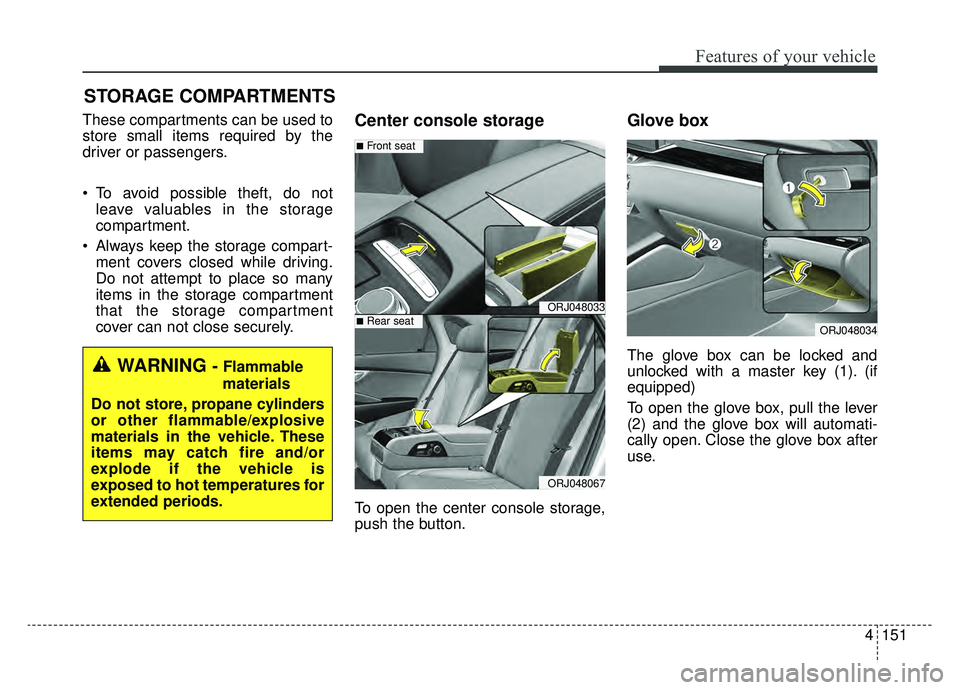
4151
Features of your vehicle
STORAGE COMPARTMENTS
These compartments can be used to
store small items required by the
driver or passengers.
To avoid possible theft, do notleave valuables in the storage
compartment.
Always keep the storage compart- ment covers closed while driving.
Do not attempt to place so many
items in the storage compartment
that the storage compartment
cover can not close securely.Center console storage
To open the center console storage,
push the button.
Glove box
The glove box can be locked and
unlocked with a master key (1). (if
equipped)
To open the glove box, pull the lever
(2) and the glove box will automati-
cally open. Close the glove box after
use.WARNING - Flammable
materials
Do not store, propane cylinders
or other flammable/explosive
materials in the vehicle. These
items may catch fire and/or
explode if the vehicle is
exposed to hot temperatures for
extended periods.
ORJ048034
ORJ048033
ORJ048067
■Front seat
■Rear seat
Page 250 of 580
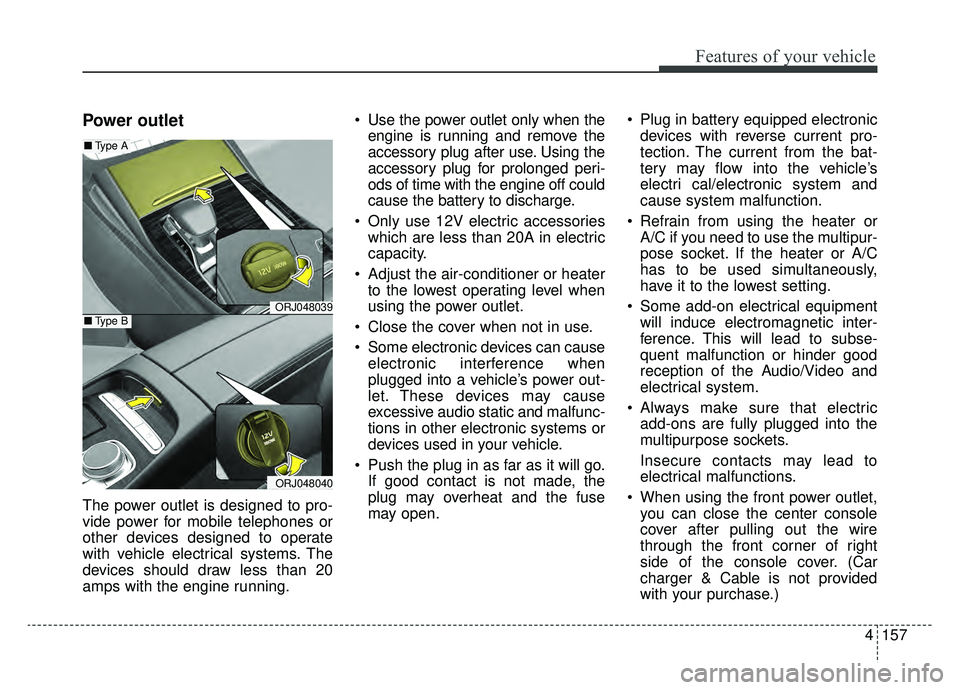
4157
Features of your vehicle
Power outlet
The power outlet is designed to pro-
vide power for mobile telephones or
other devices designed to operate
with vehicle electrical systems. The
devices should draw less than 20
amps with the engine running. Use the power outlet only when the
engine is running and remove the
accessory plug after use. Using the
accessory plug for prolonged peri-
ods of time with the engine off could
cause the battery to discharge.
Only use 12V electric accessories which are less than 20A in electric
capacity.
Adjust the air-conditioner or heater to the lowest operating level when
using the power outlet.
Close the cover when not in use.
Some electronic devices can cause electronic interference when
plugged into a vehicle’s power out-
let. These devices may cause
excessive audio static and malfunc-
tions in other electronic systems or
devices used in your vehicle.
Push the plug in as far as it will go. If good contact is not made, the
plug may overheat and the fuse
may open. Plug in battery equipped electronic
devices with reverse current pro-
tection. The current from the bat-
tery may flow into the vehicle’s
electri cal/electronic system and
cause system malfunction.
Refrain from using the heater or A/C if you need to use the multipur-
pose socket. If the heater or A/C
has to be used simultaneously,
have it to the lowest setting.
Some add-on electrical equipment will induce electromagnetic inter-
ference. This will lead to subse-
quent malfunction or hinder good
reception of the Audio/Video and
electrical system.
Always make sure that electric add-ons are fully plugged into the
multipurpose sockets.
Insecure contacts may lead to
electrical malfunctions.
When using the front power outlet, you can close the center console
cover after pulling out the wire
through the front corner of right
side of the console cover. (Car
charger & Cable is not provided
with your purchase.)
ORJ048039
ORJ048040
■ Type A
■Type B
Page 252 of 580
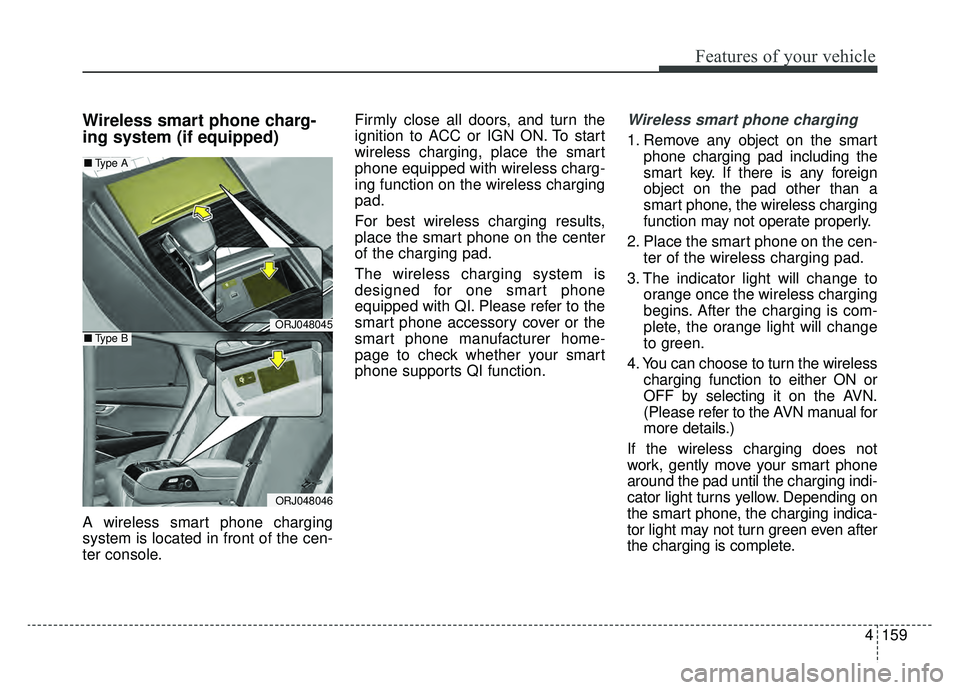
4159
Features of your vehicle
Wireless smart phone charg-
ing system (if equipped)
A wireless smart phone charging
system is located in front of the cen-
ter console.Firmly close all doors, and turn the
ignition to ACC or IGN ON. To start
wireless charging, place the smart
phone equipped with wireless charg-
ing function on the wireless charging
pad.
For best wireless charging results,
place the smart phone on the center
of the charging pad.
The wireless charging system is
designed for one smart phone
equipped with QI. Please refer to the
smart phone accessory cover or the
smart phone manufacturer home-
page to check whether your smart
phone supports QI function.
Wireless smart phone charging
1. Remove any object on the smart
phone charging pad including the
smart key. If there is any foreign
object on the pad other than a
smart phone, the wireless charging
function may not operate properly.
2. Place the smart phone on the cen- ter of the wireless charging pad.
3. The indicator light will change to orange once the wireless charging
begins. After the charging is com-
plete, the orange light will change
to green.
4. You can choose to turn the wireless charging function to either ON or
OFF by selecting it on the AVN.
(Please refer to the AVN manual for
more details.)
If the wireless charging does not
work, gently move your smart phone
around the pad until the charging indi-
cator light turns yellow. Depending on
the smart phone, the charging indica-
tor light may not turn green even after
the charging is complete.
ORJ048045
ORJ048046
■ Type A
■Type B
Page 568 of 580

I3
Index
Battery replacement. . . . . . . . . . . . . . . . . . . . . . . 4-10, 7-34
Battery saver function . . . . . . . . . . . . . . . . . . . . . . . . . 4-114
Battery. . . . . . . . . . . . . . . . . . . . . . . . . . . . . . . . . . . . \
. . 7-34Battery replacement . . . . . . . . . . . . . . . . . . . . . . . . . 7-34
Recharging the battery . . . . . . . . . . . . . . . . . . . . . . . 7-36
Reset items . . . . . . . . . . . . . . . . . . . . . . . . . . . . . . . . 7-37
Before driving . . . . . . . . . . . . . . . . . . . . . . . . . . . . . . . . . 5-5
Blade inspection . . . . . . . . . . . . . . . . . . . . . . . . . . . . . . 7-31
Blade replacement . . . . . . . . . . . . . . . . . . . . . . . . . . . . 7-31
Blind-Spot Collision Warning/ Blind-Spot Collision-Avoidance Assist system . . . . . . . . . . . . 5-116
System description . . . . . . . . . . . . . . . . . . . . . . . . . 5-116
System setting and activation . . . . . . . . . . . . . . . . . 5-117
Warning message and system control . . . . . . . . . . 5-119
Limitations of the system . . . . . . . . . . . . . . . . . . . . 5-125
Blind-spot view monitor system . . . . . . . . . . . . . . . . . 4-113
Bonnet see the hood . . . . . . . . . . . . . . . . . . . . . . . . . . . 4-42
Brake discs, pads, calipers and rotors. . . . . . . . . . . . . . 7-20
Brake fluid . . . . . . . . . . . . . . . . . . . . . . . . . . . . . . 7-19, 7-26 Checking the brake fluid level . . . . . . . . . . . . . . . . . 7-26
Brake hoses and lines . . . . . . . . . . . . . . . . . . . . . . . . . . 7-19
Brake system. . . . . . . . . . . . . . . . . . . . . . . . . . . . . . . . . 5-31 Power brakes . . . . . . . . . . . . . . . . . . . . . . . . . . . . . . 5-31
Electronic Parking Brake (EPB) . . . . . . . . . . . . . . . 5-33
Auto hold . . . . . . . . . . . . . . . . . . . . . . . . . . . . . . . . . 5-39
Anti-lock Brake System (ABS) . . . . . . . . . . . . . . . . 5-43 Electronic Stability Control (ESC) . . . . . . . . . . . . . 5-45
Vehicle Stability Management (VSM) . . . . . . . . . . . 5-49
Hill-start Assist Control (HAC) . . . . . . . . . . . . . . . . 5-51
Button start/stop, see engine start/stop button . . . . . . . . 5-7
California perchlorate notice . . . . . . . . . . . . . . . . . . . . 7-95
Camera (rear view) . . . . . . . . . . . . . . . . . . . . . . . . . . . 4-111
Care Care of seat belts . . . . . . . . . . . . . . . . . . . . . . . . . . . 3-38
SRS Care . . . . . . . . . . . . . . . . . . . . . . . . . . . . . . . . . 3-75
Care of seat belts . . . . . . . . . . . . . . . . . . . . . . . . . . . . . 3-38
Center console storage . . . . . . . . . . . . . . . . . . . . . . . . 4-151
Central door lock switch. . . . . . . . . . . . . . . . . . . . . . . . 4-19
Chains - Tire . . . . . . . . . . . . . . . . . . . . . . . . . . . . . . . . 5-153
Changing the coolant . . . . . . . . . . . . . . . . . . . . . . . . . . 7-25
Changing the engine oil and filter . . . . . . . . . . . . . . . . 7-22
Checking fluid levels . . . . . . . . . . . . . . . . . . . . . . . . . . 7-20
Checking the brake fluid level . . . . . . . . . . . . . . . . . . . 7-26
Checking the coolant level . . . . . . . . . . . . . . . . . . . . . . 7-23
Checking the engine oil level . . . . . . . . . . . . . . . . . . . . 7-21
Checking the washer fluid level . . . . . . . . . . . . . . . . . . 7-27
Checking tire inflation pressure . . . . . . . . . . . . . . . . . . 7-39
C
B